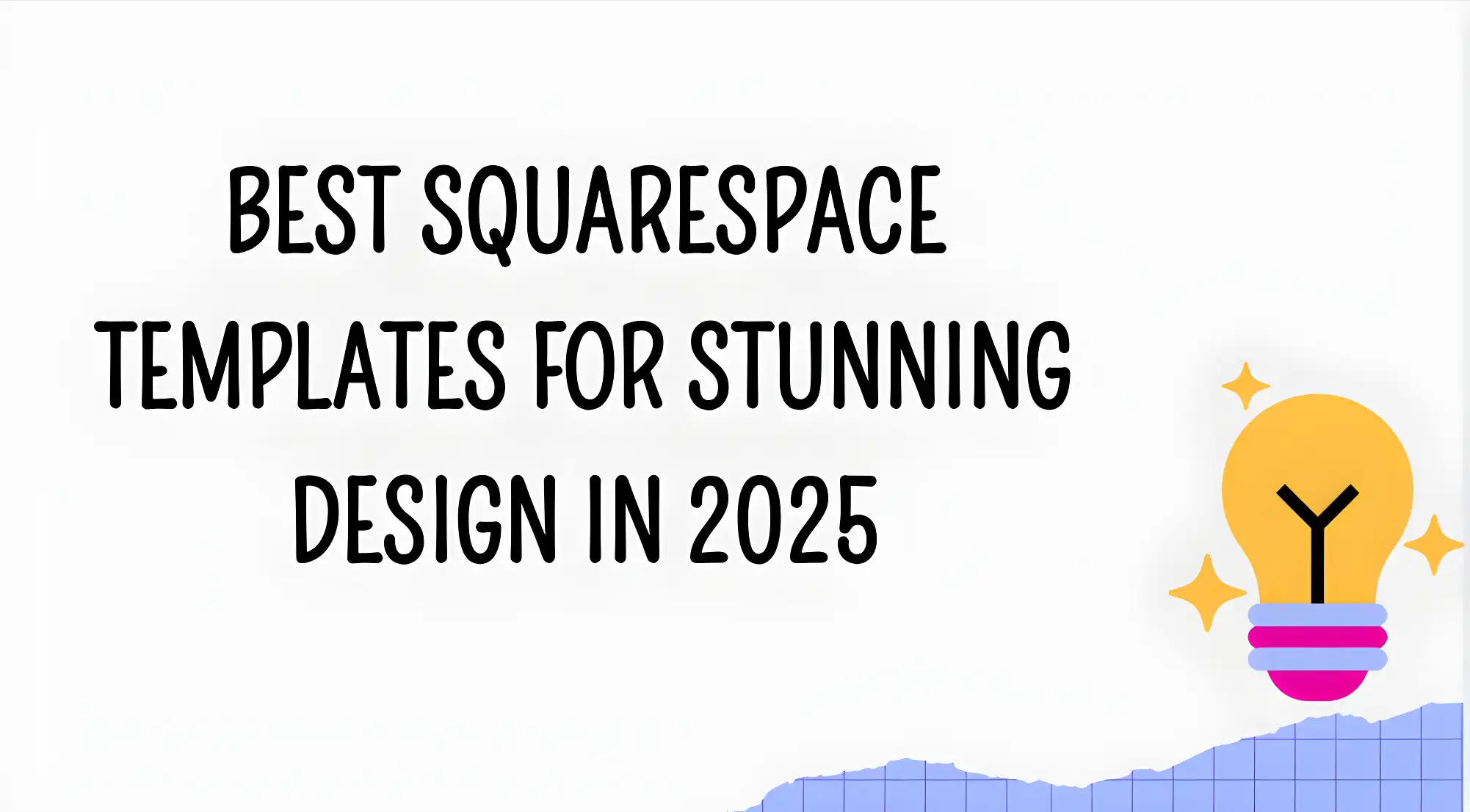Log in
Build Your Site
Best Squarespace Templates for Stunning Design in 2025
Discover the best Squarespace website templates for 2025! Explore premium designs, tips for customization, and how Wegic enhances functionality and aesthetics.

The Internet is growing fast. Websites serve as important tools which help organizations present their brand identity while enabling product sales and user communication. However, creating professional websites proves challenging for new business owners and small companies because many lack the necessary design and technical abilities. Website templates provide an easy fix, for these pre-made designs let users build different kinds of websites without any hassle.
Click on the image to learn about finding the best website templates ⬇️
https://wegic.ai/
Website templates simplify the process of website development for all users. Squarespace offers a wide range of free website templates, which makes it an excellent selection for users. Users think its templates are both attractive and easy to use. Through Squarespace website templates,users can build either an online store or display their photographic content.
Website users form their initial website perception based on how it looks. Choosing the right template is key to success. It helps keep people on your site and improve their visits. Let's discuss Squarespace templates and tips for using Wegic, one of the best website builders, to make your website more personal.
What is a Website Template?
Website templates provide pre-designed page structures that users can use for their web pages. These templates contain design elements which include layouts together with colors and fonts. Through their website admin panel, businesses can swiftly modify pictures, videos, and text to launch their site. The templates are constructed from HTML, CSS, and JavaScript programming languages. Users have multiple options to choose from when selecting a website template, including free and paid templates. The templates enable users to build their websites without delay.
Website templates organize their collection through themes that match specific industries. The platform offers many template choices that help businesses, personal projects, online stores, and blogs. Users can find the right website design using this system.
In short, website templates give a quick, simple way to create a site in today’s online world. They save time and effort while keeping the site looking sharp. Do you know what else they can do? Keep reading to find out!
Benefits of Using Website Templates
-
The template provides users with a pre-made page layout together with functioning elements and fundamental design components. Users can easily modify text, images, and other content elements in this predesigned setup. Through this platform, users can quickly develop an entire website. A website becomes operational within a few hours up to several days after its creation. The quick construction time enables businesses and individuals who require fast website development to benefit. New startups can demonstrate their company services through template websites in a short period.
-
The majority of platforms provide their templates at no cost. The cost of paid templates falls within a reasonable range from 300 to 3000 yuan. Small businesses and online beginners who need to save money can use templates because they provide an affordable solution. The saved money can be directed toward essential business operations.
-
The system requires no programming knowledge or design experience from users. Creating a website requires users to perform simple drag-and-click operations while typing content. The system enables anyone to build and handle websites effortlessly, regardless of their technical abilities. The creation of a website for showing and selling crafts becomes possible through the use of templates for a craftsperson.
-
Most template websites provide an extensive array of design options to suit different user requirements and preferences. These templates originate from expert designers who create designs that appeal to diverse user needs.
-
The platform handles server maintenance alongside updates and security tasks, making it simple for users to maintain their websites. Since the platform handles maintenance tasks, users can avoid dealing with technical issues. Website management becomes simpler because template structures and codes follow standard formats.
-
Template websites are a good way for beginners to learn about making and running websites. By using templates, users can see how websites are structured, how pages are laid out, and how functions work. This is helpful for learning more advanced website skills later. Check The Website Design Process in 8 Simple Steps to run your websites better.
Squarespace Website Templates for Different Website Types in 2025
The Squarespace platform provides a large selection of free website templates that suit every website requirement. Squarespace provides a template for every website need, including online stores, blogs, and photography displays. This section examines the suggested Squarespace website templates which help you select the most suitable option for your needs.
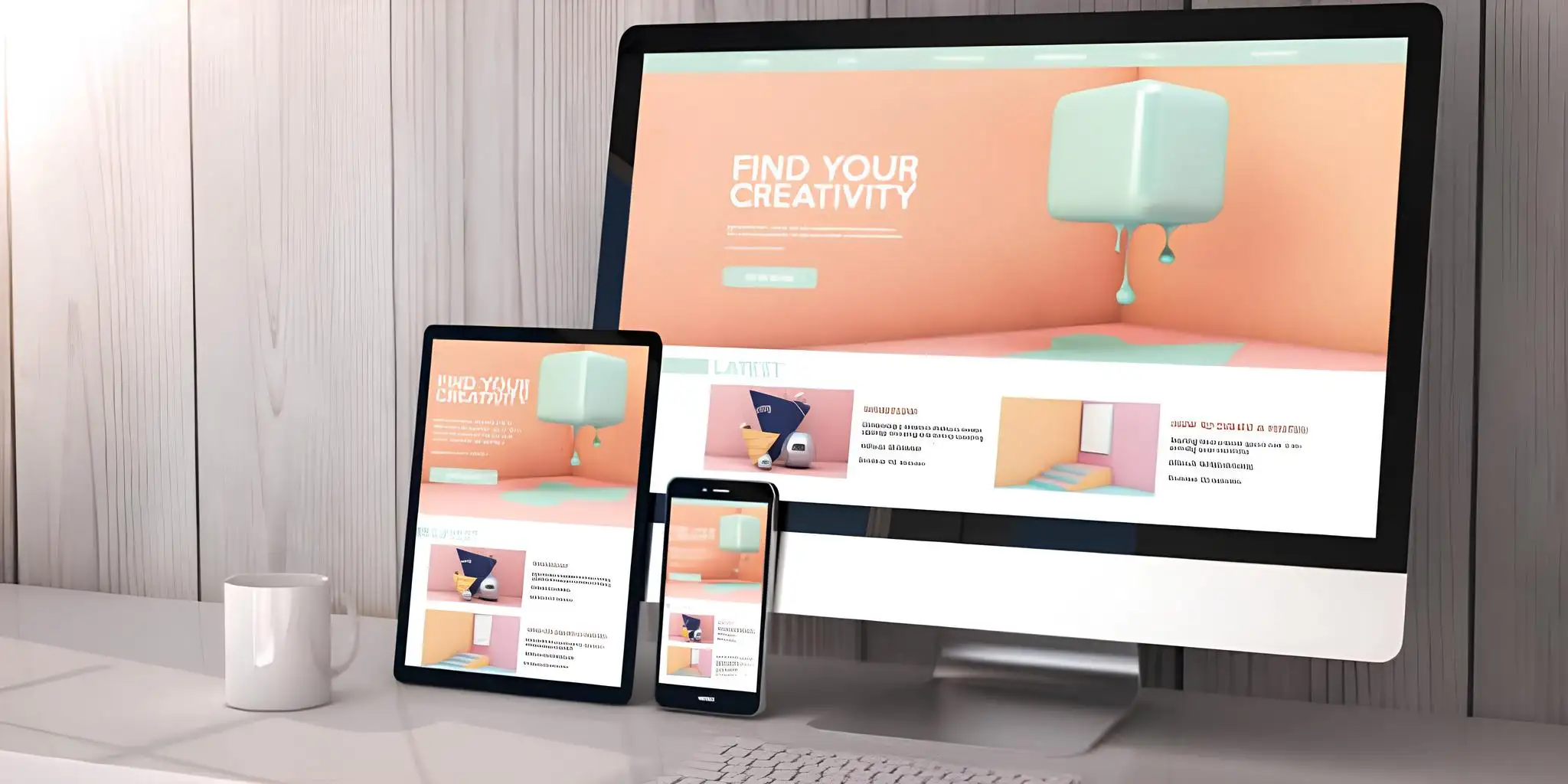
Image by Istock
Online Store
To establish an online store, you should select the Bedford template. This template's grid display allows users to see your products clearly. Customers can easily make purchases through this Squarespace template design because it supports various payment methods, including PayPal and credit cards. The premium Squarespace template Bedford allows you to handle your stock inventory and make fast updates on product information.
Check the best ecommerce builders to start your selling online.
Blog
The Skye template presents a design that maintains a natural, clean appearance. This template performs well for blog content since it enables users to post text alongside images, videos, and audio files. The Skye platform links to social media networks, which allows you to post your blog content across multiple platforms for expanded audience reach.
Business Website
The Five template is an excellent solution for establishing company websites. This Squarespace template design has a modern, business-friendly design, allowing you to share details about your company, your team, and the products or services you offer. The Five platform includes many page layouts. You can change these layouts to fit your needs. The website works well on mobile phones, tablets, and computers, which means users can have a smooth experience, no matter what device they use.
Photography Website
The Montauk template is made for showing photos. It lets users display images in full-screen and gallery views. This Squarespace template design puts your photos in the spotlight. Montauk works with many image types and keeps your photos looking sharp and clear.
Education Website
The Edu template effectively serves schools and online courses. Users can access the platform through any device since it supports both mobile phones and computers. Premium Squarespace template Edu provides users with simple access to share teaching materials, course details, and student projects through its support of videos, documents, and PDFs.
Event Website
If you are planning an event (such as a wedding, conference or exhibition), you can choose the Avenue template to quickly build an event website. Its simple and elegant design is suitable for displaying event schedules, guest information and registration methods.
Check the top 25 best events websites for design inspiration.
Creative Portfolio
The Wells template lets you show full-screen images and use different layouts. It’s great for designers, artists, or anyone who wants to display their work in a way that grabs attention. If you want your photography portfolio to look unique, this premium Squarespace template is a good choice.
Selecting the appropriate template functions similarly to selecting proper clothing. A premium Squarespace template helps your website present a professional and attractive appearance. Your brand image will improve while users become more interested in exploring your content through a well-chosen template.
The proper template delivers your content in its most favorable format. The extensive template collection at Squarespace presents users with a challenge to select the right one. Follow these tips to select your Squarespace website templates, and you will find one that perfectly matches your needs.
Tips for Choosing Squarespace Template Design
Finding the right Squarespace website templates presents no major challenge to users. With proper knowledge of your needs and adequate testing time, you will easily locate a template that meets both aesthetic standards and practical requirements.

-
Before proceeding, your website needs to understand its main purpose and target audience. If you need to establish an online store, you must select a template that includes e-commerce capabilities. If you are a photographer, you should select photography-focused templates. The specific selection of templates becomes easier after you identify your target audience and set your goals.
-
You must evaluate the template's layout and design style at this point. Each template features its own distinct layout together with a unique design style. Templates exist with two different design approaches: basic minimalistic or visually prominent. Your brand image and content type determine which template you should select. The design template selection for business websites should be professional, yet a creative portfolio needs an artistic design template.
-
You need to check two main things in a template: responsive design and integration features. First, look at the responsive design. This is important because most people now browse websites on their phones. Make sure the template works well on mobile devices.
-
Next, check the integration features. See if the template allows you to connect with social media, add email sign-up forms, and include online payment options. These features should match what your business needs.
-
Keep it simple. Make sure the Squarespace website templates is easy to use and has the tools you need to grow your business.
-
The customizability of the template must be evaluated as your last step. Squarespace website templates look nice, but users find limited possibilities to customize them. Some free website templates have fixed designs that don’t let users change things exactly how they want. This lack of flexibility means many company websites end up looking the same. As a result, it’s hard for users to notice or remember them.
-
You should build a custom website when you need a site that reflects your personality and avoids template restrictions. Your company can build a website that matches its goals and style. It will also work well for the people you want to reach. This makes your site look professional and stand out. A good website will draw in the right users and help them become customers.
Wegic stands as an AI tool which helps users build websites. Wegic is easy to use. Smart technology enables Wegic to generate original design solutions for websites. Your website becomes both unique and beneficial through this approach.
Wegic: Balance Aesthetics & Features
Wegic operates as a smart platform for developing websites. It mixes nice designs with useful features, helping users create good-looking websites that are also easy to use. Unlike other website builders, Wegic lets users change layouts, colors, and fonts to fit their needs. Wegic provides users with the tools to build complex pages and unique designs, simplifying the process of building websites that stand apart from others.
Wegic implements artificial intelligence to generate design suggestions for its users. You must provide fundamental information about your business type alongside brand feel and target audience to start. Wegic generates design recommendations that match your requirements after you provide basic information. Wegic saves time while delivering professional and useful designs. Users can incorporate numerous features when using Wegic. Wegic enables users to establish online shops, blogs, and booking systems while connecting to social media platforms. Wegic provides users with an easy platform to execute these functions.
The primary advantage of using Wegic is that you will never encounter technical difficulties. Wegic enables users to develop websites effortlessly without programming. The process of creating a customized website requires only three straightforward steps. A detailed explanation about using Wegic to develop your personal website follows.
How to Own Custom Websites with Wegic Templates?
Wegic is very easy to use, and you can easily get started even if you don't have any technical background.
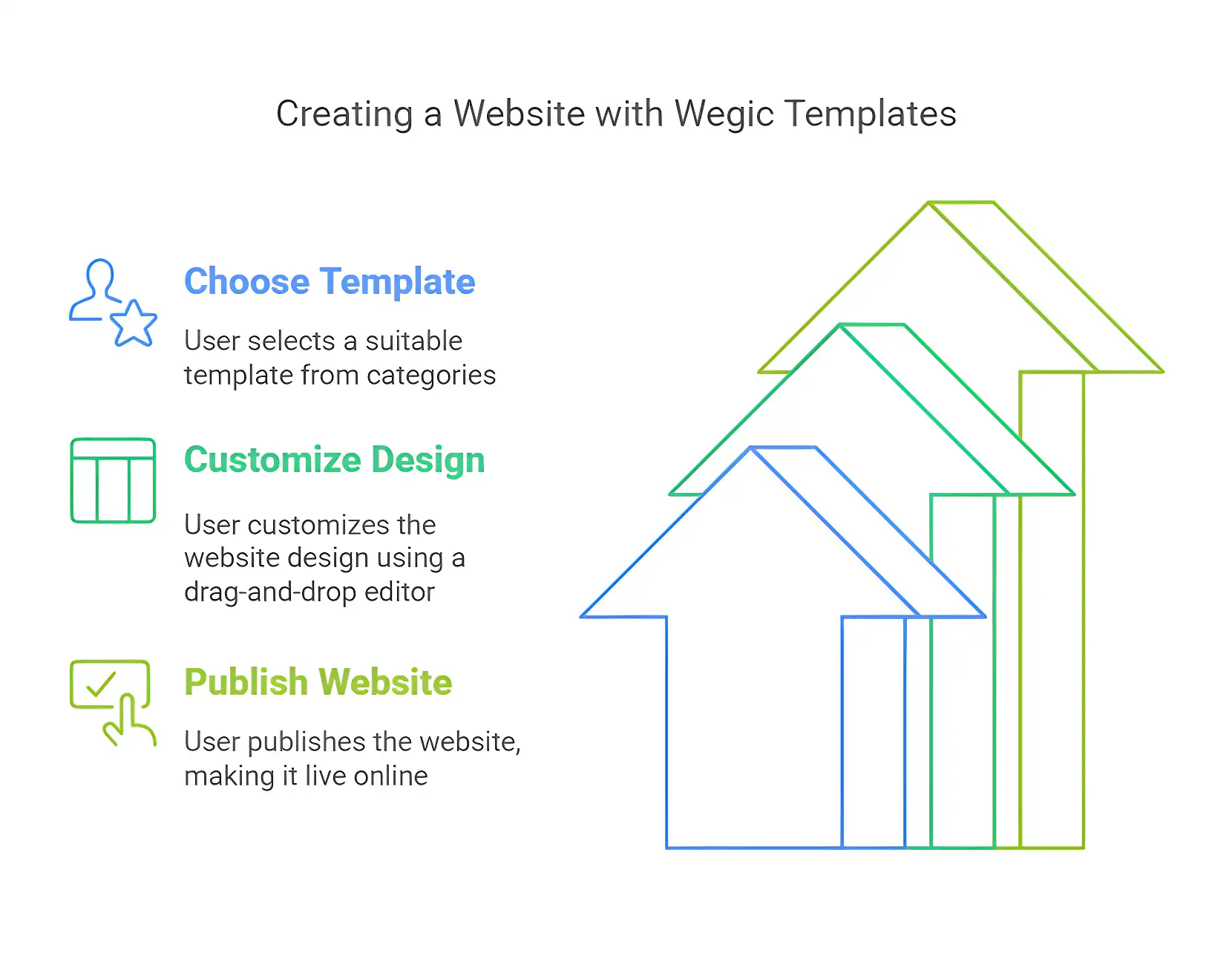
Step 1: Choose a suitable template
Users who log into Wegic encounter multiple templates available for viewing. The platform arranges its templates into distinct categories which include online shops and business websites and blogs. The platform offers multiple free website templates for you to select one that suits your requirements. The template selection does not need to be perfect since you can modify it later. Users can easily modify Wegic templates after selecting them since the editing process remains straightforward.
Step 2: Custom design
The editing interface becomes available after you choose your template. Users have complete freedom to modify website layout, together with color selection, font choices, and additional design components in this interface. Users find the Wegic drag-and-drop editor simple to use. The page content becomes easy to modify through simple clicks or drags. The platform allows users to upload their media files and add text descriptions and modify page structures. The AI tool from Wegic automatically provides design enhancement recommendations to users. The platform assists you in creating both visually appealing and operationally effective work. You can use it as you design. It suggests changes right away. The combination of attractiveness and functionality makes your design successful.
Step 3: Publish the website
Click the "Publish" button to finalize your website design with content alterations. The website becomes active after you click "Publish." Wegic generates a specific web address for your website but you can use your existing domain if you have one. The platform ensures your website displays properly across different devices including mobile phones and tablets and desktop computers. The publishing process enables you to return later for site editing and enhancement. A website stays in excellent condition through this process.
Conclusion
Squarespace website templates make it easy to build a website quickly. On the other hand, Wegic lets you create a website that truly reflects your brand's unique style. If you want a website that is both useful and shows off your brand's personality, Wegic's AI tools and custom features are the best choice.
Use Wegic now to create a unique website and let your brand shine in the Internet world!
Written by
Kimmy
Published on
Mar 19, 2025
Share article
Read more
Tech Bloggers Love These Blog Website Templates
May 19, 2025
Our latest blog
Webpages in a minute, powered by Wegic!
With Wegic, transform your needs into stunning, functional websites with advanced AI
Free trial with Wegic, build your site in a click!