How to Use Wegic? A Step-by-Step Guide
Whether you are a professional UI designer or just starting, with the tool of Wegic, you will create a website in just 90 seconds.

The website serves as a bridge for enterprises to connect with internet users. In the face of the rapidly expanding internet, it is an immediate and convenient channel for businesses to enter the online market. By utilizing elements of a well-designed website, you may create income, cultivate a following, and advertise your brand online.
So, welcome to the magical world of Wegic! Whether you are a professional UI designer or just starting out and don't know technical at all, Wegic will help you transform the process of design. With the tool of AI, you will create a website in just 90 seconds, allowing you to focus on more important things.
In this beginner's guide to Wegic, we'll show you how to use Wegic, the world's easiest AI design tool.
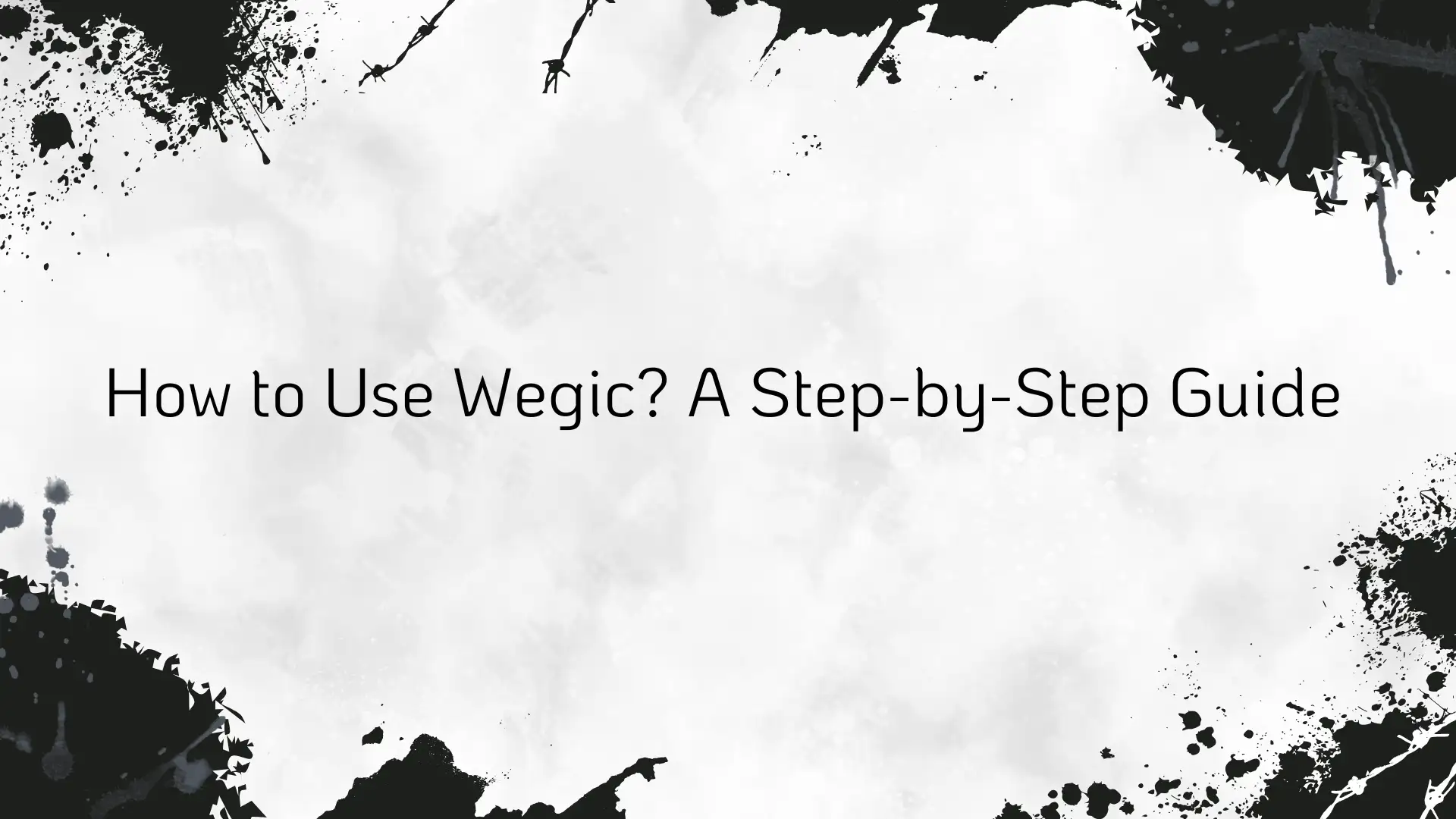
Understanding the Wegic
Deep-dive into the Interesting Interface
This is the simple interface where all of the designs will be created by you. It does look like a ChatGPT interface a little bit. But there are some interesting things to tell you. LOOK! three little people appear!

01-Kimmy
The one who converses with you from start to finish is Kimmy, who will fulfill all your desires.
02-Turi
Turi will help you manage all your documents, and find all your history records with a very good memory.
03-Timmy
Timmy is a little assistant who executes website design creation and modification.
Wegic's AI Tools
Wegic's suite of AI tools can assist with different aspects of your website, such as your design, content, or user interactions. You can start building your website with AI assistance right from the beginning and it will guide you throughout the chat process.
- AI text creator: assistance with copywriting for any section of your website, including the "About Us" or homepage.
- AI image creator for creating background pictures, banner graphics, and other website elements.
- Alternative layouts tool for updating or revamping any area of your website.
Best for
Looking to create stunning ux design portfolio websites without touching a line of code, or managing a business consultant website? As the easiest website builder in the market, Wegic lets you customize every element in real time. Whether you're an experienced designer or someone just starting out, you can bring your vision to life without the frustration of learning to code. The platform's intuitive interface makes it possible for anyone to build a quick and effective site.
In the following article, I will give a guide on how to build a simple Wegic site.
How to Design a Website from Scratch and Build It in Wegic
1. Create a Wegic Account
Go to the Wegic website and sign up for a new account.

When registering for Wegic for the first time, you have the option of using your work email address or, for a speedier sign-up process, your Google account. By the way, the newcomer will gain 70 credits per month, enough to design 1 AI-generated website or 7 AI modify. So, here the secret is how to wisely use your credits.
2. Choose the Website Type
Before embarking on the design process, it is essential to clarify what your desired website objective is. Who is your target audience? Perhaps you might find inspiration in the following types of websites:
- Business websites (such as restaurants or retail outlets) to help with online orders, delivery, and payment.
- E-commerce websites to manage products and grow your business.
- Blogs to share your knowledge of the world.
- Entertainment websites to share videos, music, articles, and other forms of entertainment.
- Activity websites (such as weddings) provide guests with essential information such as venue details, accommodation options, and directions.
- Now that you have a clear goal, it's time to start the exciting journey! Create your website. Tell Kimmy what you need, and he will bring your ideas to life. If you're not sure where to start, Kimmy can offer some great suggestions for you to think about.

3. Determine Your Brand Name
After confirming the type of website, using an E-commerce website as an example, Kimmy will ask for your website name and confirm the main language of the website, all of which are closely related to the target customer base. If you want to add multilingual support, it's completely fine and can be added later. If you have any additional requirements, just tell Kimmy and it will help you complete all the instructions. With just one click, Wegic AI will generate a prototype of your website.

4. Customize Webpages
Next, it's time to edit the content of the website according to your purpose. Your website goals will be reflected in the created web pages, displaying the information you want website visitors to discover. If you are not satisfied with a certain section or want to add personalized content, simply select the part in the web page preview and tell Kimmy the changes you want to make. Of course, you can modify the layout, text content, and images on the web page.

It is worth mentioning that the website generated by Wegic AI gathers information from each webpage to collectively form your website, serving your brand story. These webpages naturally exist on a scrolling page, eliminating the need for technical operations.
5. Upgrade Your Elements
Web colors and usability aspects such as navigation, including page footers and headers, are among the most important components. However, there are many more factors to consider, such as photos, videos, and how users may navigate your site. These visual aspects aid visitors' comprehension, interaction, and emotional connection with what they see on their screen.
Wegic provides a wealth of built-in design elements that are optimized to take your website design to the next level. Below, we can focus on the following web design elements in Wegic.
- Menus:
When it comes to web design, the menu is super important because it affects how users navigate and use the website overall. When we visit a website, we often look for organized information first. Therefore, careful consideration of the content included in the menu is crucial.

Before you start building your website, we suggest taking a look at some great examples to see what your competitors have done on their sites. So, let's say you're building a website to sell clothes. You might want to think about where to put the menu. With Wegic, you can simply tell it where you want the menu to be, and it will appear at the top and bottom of every page. This means that the menu will always be in the same place, making it easy for users to find. And the best part? It only takes two seconds with Wegic.
- Colors:
Color plays a crucial role in website design. Think about it, famous brands have their unique colors, like Nike's black and white or H&M's red. So, incorporating the brand's primary colors into the website design can improve brand recognition and consistency. It's important to use a consistent color scheme throughout all pages and elements of the website, including buttons, titles, and backgrounds, to strengthen the brand image.
Different colors convey different emotions and information, and by using the right color combinations, you can enhance the website's visual appeal and attract users to stay and browse. However, too many colors can be overwhelming and distract visitors' attention. When you're picking colors for your website, it's best to stick to three colors: one main color (that makes up 60% of the mix), one secondary color (30%), and one accent color (10%).
So, first things first, the font you choose has to match your brand image. And secondly, it needs to be easy to read. Picking a font that's easy on the eyes is super important for making sure your users have a good experience. Sans-serif fonts (like Arial or Helvetica) are usually better for reading on screens than serif fonts (like Times New Roman). And getting the font size and line height right can make a big difference in how readable your text is. Mixing and matching different fonts can make your page more visually interesting and appealing. But, as a general rule, it's best to stick to using no more than two or three different fonts on a single page.
If you're not sure what kind of fonts to use, just ask Kimmy. It will suggest a range of fonts that will work well for your website's presentation.
- Buttons:
Buttons are also super important when it comes to how people interact with a website. If a button is designed well, it can totally make the user experience better and even impact how many people do what you want them to do on your site. Buttons are what guide visitors to the next step and let them do things like buy stuff, sign up for your blog, or get your services. They're the key to keeping track of what's going on with your website.
So, where you put buttons is really important for helping users navigate, and you need to use visual cues to make it easy for them to find and use the most important buttons. The color of the button should be very different from the background color, so it stands out. You can use your brand colors to help people recognize your brand. The button should be a good size-not too small or too big. It should be big enough to use easily with your fingers.

- Visual elements:
Incorporating elements such as images, videos, shapes, and scrolling effects can effectively capture the attention of your audience and leave a lasting impression on your website. With Wegic, you can upload and edit your images and videos, seamlessly integrating them into your site. Additionally, you can explore a variety of background options, scrolling effects, and layouts to enhance your website's overall aesthetic.
- Responsive design:
In the current digital era, the usage of smartphones by individuals far exceeds that of web browsing. To ensure a seamless browsing experience for your visitors, regardless of whether they access your site via desktop computers, tablets, or mobile devices, it is important to implement responsive design. On Wegic's platform, your website will automatically adjust and stack content vertically based on the screen size or device used to view the content. This guarantees that your website maintains its functionality and visual appeal across multiple platforms.
- Content:
Your content strategy should complement your website creation objectives. It is impossible to exaggerate the value of content. It is essential for optimizing user experience, raising search engine rankings, developing brand awareness, boosting user engagement and conversions, and promoting social media sharing and distribution. Wegic can assist you in creating understandable paragraphs and subheadings, but keep in mind that content is dynamic and needs to change as your brand or product does. You may also modify your content to better fit your brand as it develops.
- Pro Tip:
Whitespace is a content-free section of your website. Be not afraid of this wide white space. First of all, even though the name is blank, it alludes to negative space rather than a lack of color. Furthermore, by giving users a "breathing" break between images or material, the gaps improve the user experience.
6. Publication and Management
Finally, it's time to take the last step in setting up your website - publish it! Creating your Wegic website, it's super easy. Just click the "Unpublished" button to make your site live. You can even customize your domain name and, if you're tech-savvy, choose a personalized suffix.
Once you're done with your design and you're satisfied with how everything works, you can export it, share it, and get feedback from your team and other people involved.

In Wegic, establishing and publishing your website is a simple process. If you have concerns about managing your website in the future, rest assured that the settings menu for modifying the website's name, description, and logo can be found at the bottom of the site interface. Additionally, you can manage and customize the page names for multi-page websites in one central location.

Explore How to Design a Website with Wegic
So, you want to create a website with Wegic?
Congratulation! You have explored Wegic's world! We have introduced using Megic to build a website step by step. There are more magical and advanced features waiting for you. With a little bit of magic, you can make different apps, web, and UI design a thing of the past. If you haven't signed up already, you can sign up for free right now and kick off your stunning project in seconds.
Written by
Kimmy
Published on
Feb 13, 2025
Share article
Read more
Our latest blog
Webpages in a minute, powered by Wegic!
With Wegic, transform your needs into stunning, functional websites with advanced AI