Log in
Build Your Site
Best Multi-Page Website Builder: Build a Site with Wegic
Discover Wegic, the best free multi-page website builder. Create stunning, responsive sites effortlessly with no coding required. Start building today!

Multi-page website builders are tools or platforms that allow users to create websites with multiple interconnected pages without requiring extensive coding knowledge. These website builders are designed to help users organize the content of different pages, such as the homepage, about, services, blog, and contact pages, to provide a more structured and user-friendly experience.

In this article, we'll look at what you must consider before creating a multi-page website, and we'll also explain how Wegic can help you build the multi-page website of your dreams! Let's dive in!
What Is a Multi-Page Website?
A multi-page website, as the name suggests, is a website that has multiple single pages or sub-pages. Unlike a single page website, a multi-page website can be judged by the number of links in the web design to navigate and view menus on the page. Each page is dedicated to a different aspect of the business or topic. This website structure allows for broader and more detailed content to be presented on the browser with a clear hierarchy and navigation system.
Comparatively, single-page websites have a narrower focus and are not suitable for websites that require large, complex or diverse content usage, such as e-commerce websites that use multi-page websites more extensively.
Considerations to Choose the Best Multi-Page Website Builder
One advantage of having numerous pages on your website is that you may better organize your material. You can create various pages for different items or services, such as an "About Us" page and a "Product" page.
Plus, it provides multiple entry points to your site through search engine indexing. Since you can create different keyword strategies for each page, your content will get more visibility and traffic in the long run.

So what do we need to consider when choosing a tool to create a multi-page website?
-
Use & Learning: Website builders make sure to provide a simple, intuitive interface, preferably with a drag-and-drop editor, which allows you to build pages without having to know how to code. Also, take into account all skill levels and consider whether the tool is appropriate for your skill level. If you're a beginner, choose a builder with easy-to-follow tutorials and full support.
-
Flexible Edit Options: You need to consider that the builder allows you to easily customize specific features and elements of the web page, including fonts, theme colors, layout typography, and other design elements on the web page so that you subsequently have the flexibility to align the site with your brand identity.
-
Multi-Page Management: First of all, the tool is able to fulfill the needs of multi-page websites. We need a clear and logical site structure using navigation menus, submenus and links between pages.
-
Responsiveness: Be sure to consider that the builder automatically creates responsive websites that look great on all devices, including desktops, tablets, and smartphones. The ability to then preview how your site will display on different devices is a useful feature to look for.
-
Scalability & Sustainability: Check if the tool allows you to add features or upgrade your plan as your site grows, providing flexibility and sustainable advanced features for future needs.
-
Cost and Value: Compare pricing plans for different builders and consider what features are included in each plan. If you're on a tight budget, look for free trials or free plans.
-
Powerful AI functions: Putting AI to the test is also a major factor in the tech age right now, with some multi-page website builders offering AI-driven template suggestions based on your industry, preferences, or content to help you get your project off the ground more efficiently. The power of AI helps to generate or suggest content based on the context of your website, such as text, images, or even entire pages. This can save time and improve the quality of your content.
Wegic: Best Free Multi-Page Website Builder
In the list of best multi-page website builders, Wegic's features caught all of our eyes. Its powerful AI technology and design concepts make website building incredibly easy—build a multi-page website by just chatting with the AI. Wegic offers the best editor and features to build your website, and besides being free, the builder has its own advantages, and I'll thoroughly review them below.
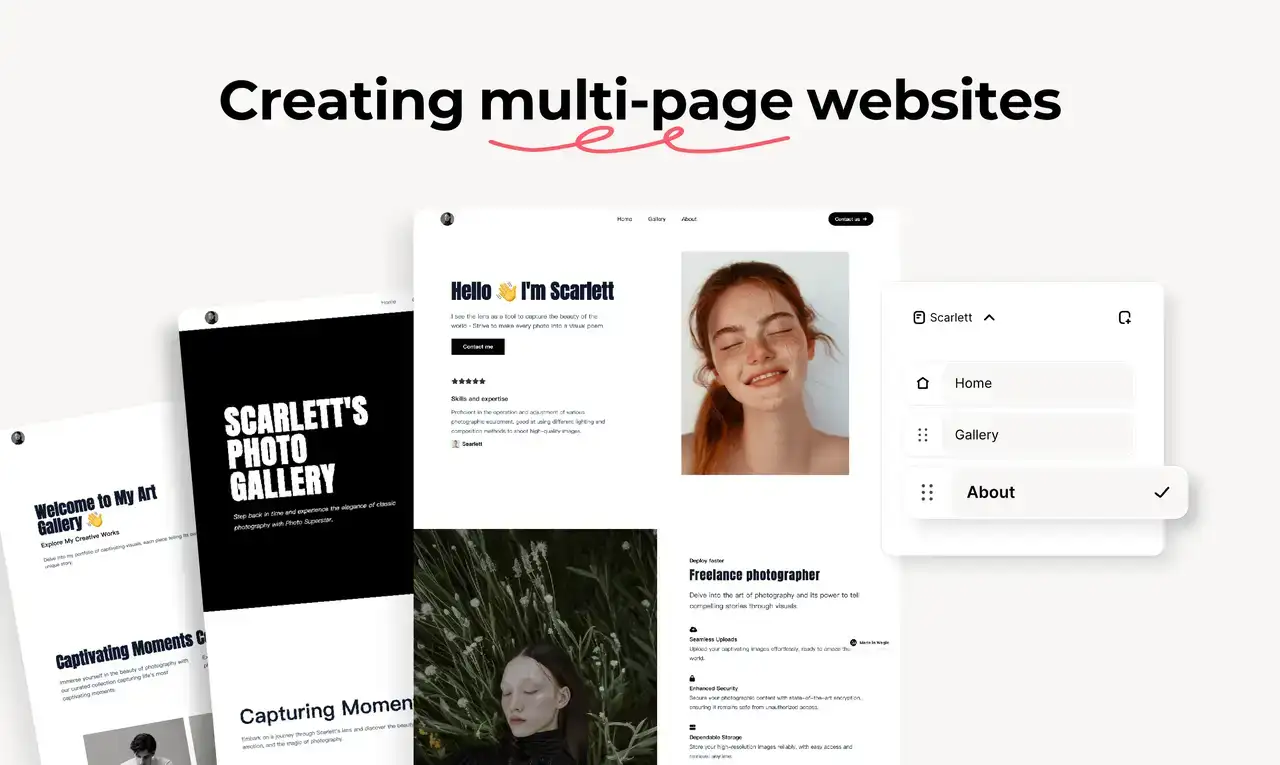
What are Wegic's Highlights?
01 Conversational AI generation
Wegic utilizes state-of-the-art artificial intelligence algorithms to gain a deep understanding of your unique needs and turn them into visually stunning and highly functional websites. It redefines website creation with an intuitive chat interface that makes the entire building process as easy and enjoyable as a natural conversation, making it easy for you to realize your vision.
Inspire your design with Reference Link Inspiration. Input a website link, and our AI analyzes its layout, color scheme, and structure to deliver a customized site that fits your needs.
Wegic adapts to diverse projects, from small business sites and professional portfolios to photography galleries and blogs. Its intuitive design suits both traditional and innovative uses, like web design education and non-profit campaigns.
03 Generate multiple pages
Wegic empowers you to communicate in your preferred language and effortlessly create multilingual websites, ensuring global reach and a tailored user experience with sophisticated ease.
04 Circling & drawing
The innovative "Section Circling & Drawing Features" allow you to effortlessly adjust layouts, reposition elements, and add components with intuitive gestures. This feature enhances precision and creativity, transforming web editing into an engaging and dynamic experience.
05 Style customization
Wegic empowers you to design websites in custom styles that perfectly align with your vision—whether minimal, modern, elegant, bold, or creative. This diverse array of style options ensures your site is not only unique but also tailored to your exact needs.
06 Effortless operation
Very intuitive operation page, precise editing to modify unsatisfactory parts, confirmation area, tell wegic command prompts, step by step to optimize the page design.
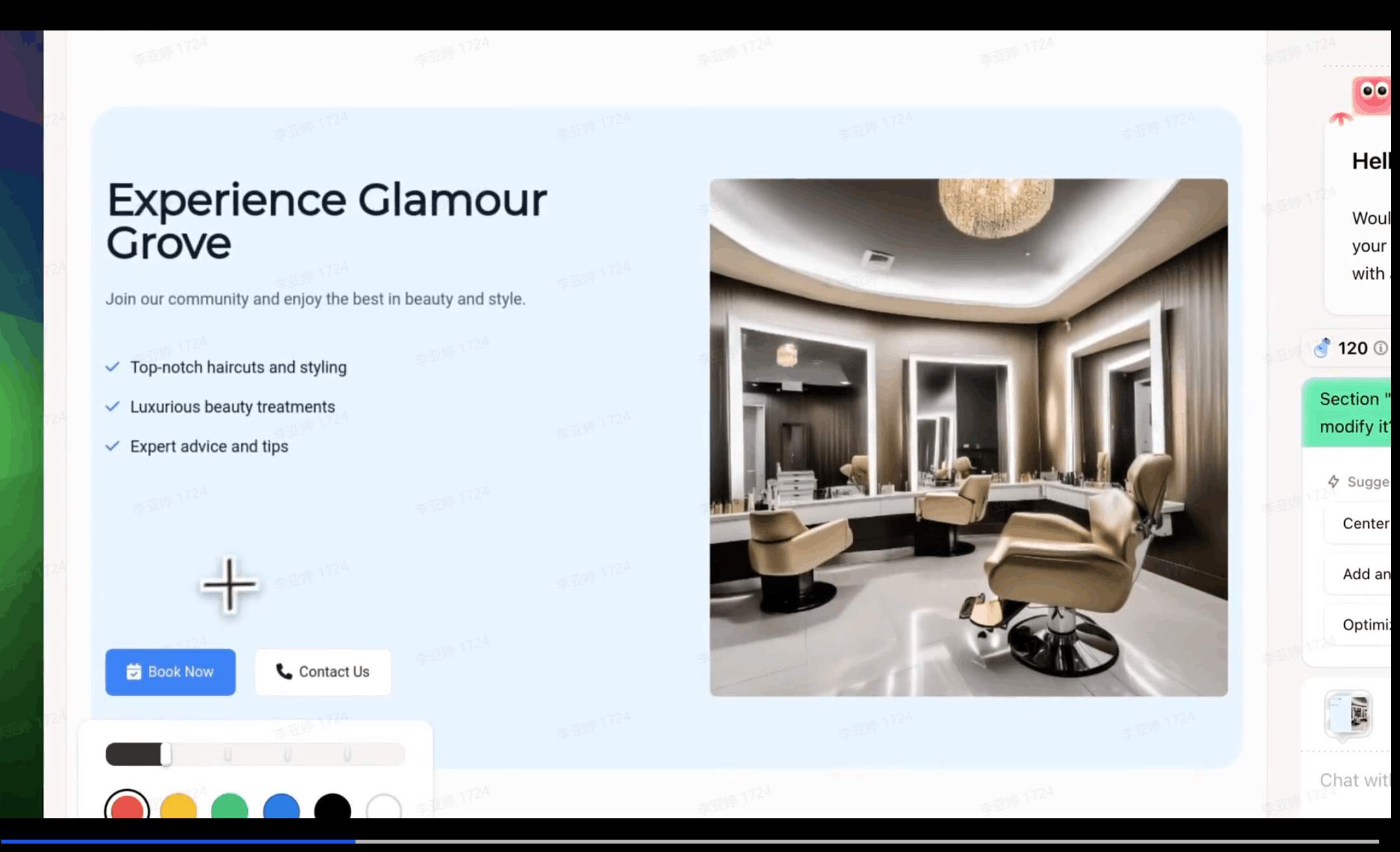
Pricing Plans
Wegic has two paid plans for different features, adapting to the needs of different users, from personal use to professional use.
-
Starter Plan
The Starter plan is $39.90 per month for those building a personal website. You get 600 credits that can be used to generate AI content for 15 websites or modify 60 AI content per month. The number of website pages increases to 10 pages and up to 10,000 visitors per month.
-
Premium Plan
The Premium plan is $69.90 per month for the See You Later official website and includes all the features of the Basic plan. You get unlimited points and AI mofications. Specific features also include an unlimited number of pages, the use of custom domains, and integration with Google Analytics for easy tracking and analysis of website traffic. Wegic's value is very cheap on the market and cost-friendly for individuals, startups, and small businesses.
Saving Tips: Pay annually and take a surprising 40% discount on the Starter and Premium Plan.
Our Ultra premium subscription plan priced at $2999/month, designed to deliver cutting-edge website solutions powered by AI.
How can Wegic Build a Site? (with Examples)
After understanding Wegic's highlighting features we learn how to build a multi-page website step-by-step with an introduction to Wegic's wonderful website to get inspiration. So let's build your dream website with Wegic multi-page website builder!
Step1 Determining Your Multi-Page Website Types
Wegic uses chat AI to quickly build a multi-page website by simply telling you what you need. So you need to have a building purpose.
Ask yourself: what is the main goal of my website? Am I trying to sell products, showcase my portfolio, share information or build a community? What information must I provide on my website and how can I organize it on different pages? And then tell Wegic.
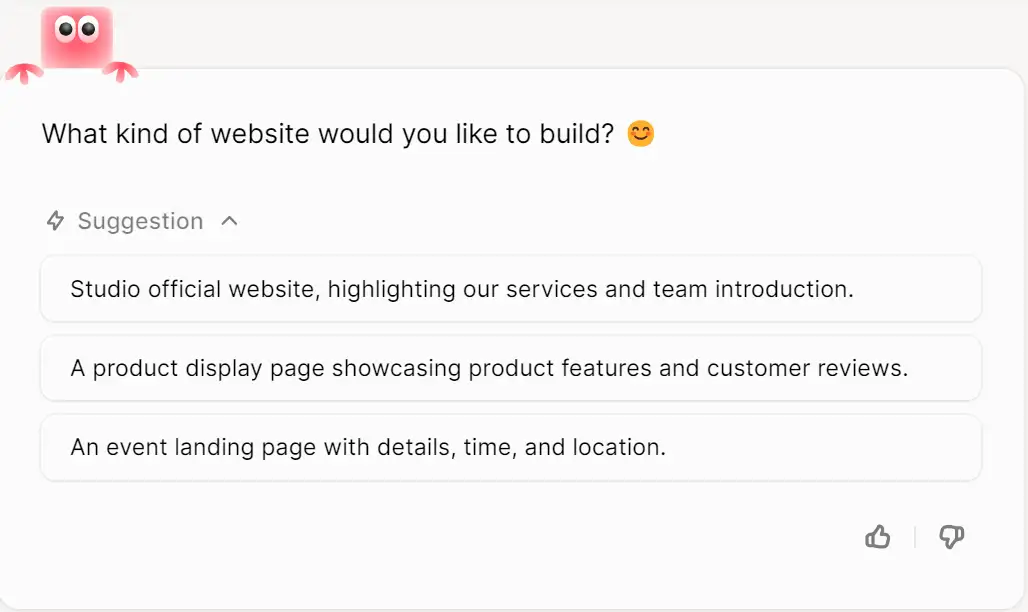
Let's say you want to showcase your work, please focus on galleries, project pages, and client testimonials. If you want to sell products, your multi-page website pages should include a product catalog, shopping cart, and payment pages.
Step2 Picking a Multi-Page Website Theme
Choosing the right theme for your website is crucial as it determines the tone, style and functionality of your website.
Although there isn't as much autonomy in Wegic generation, with AI helping you to generate a uniform theme directly, we build very well-coordinated websites, with a great deal of attention paid to building websites for people with no design background. And if you are not satisfied with the theme, you can change it through dialog until you are satisfied.
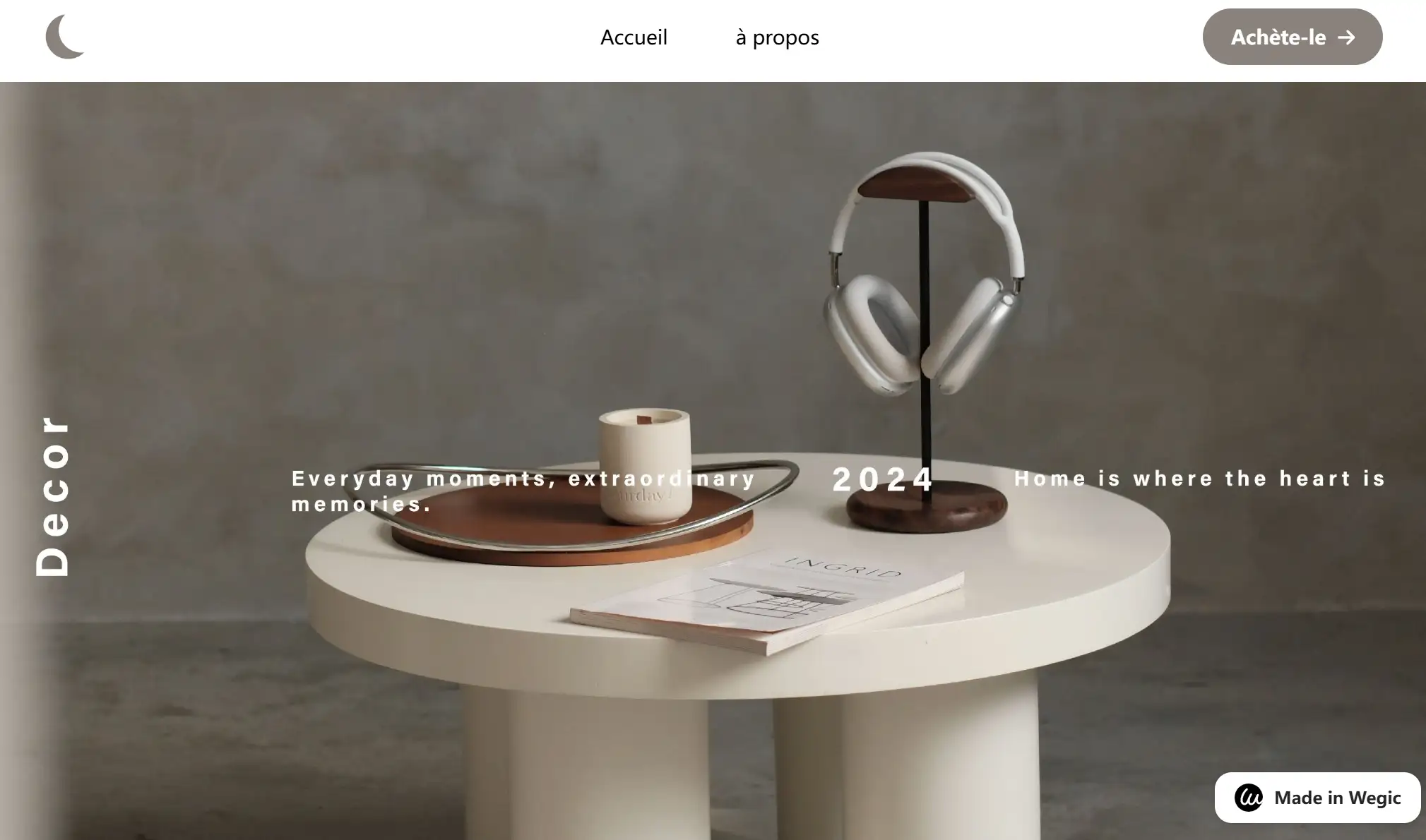
For example, Wegic provides examples of home furnishing websites, very much taking care of the type of products and website design theme to match the degree of determining a theme to use the style of design will be a more visually appealing website, but also highlights the professionalism of the site brand.
The following theme styles are for your inspiration:
Minimalist: If your brand is clean and modern, a minimalist theme with lots of white space and simple typography would be ideal.
Creative and Bold: For creative professionals, a theme with vibrant colors, unique layouts, and dynamic elements will showcase your work in an engaging way.
Professional and Elegant: Businesses in fields such as law, finance, or consulting may choose a more formal, elegant theme that conveys trust and reliability.
Step3 Designing Your Multi-Page Website
Designing a multi-page website involves planning the structure of the site by organizing various types of pages according to the nature and goals of the site. Each page type has a specific purpose, and with Wegic multi-page website builder, you can easily implement these designs to create fully functional and visually appealing websites.
-
Home Page: The Gateway to Your Site
-
About Page: Telling Your Story
-
Contact Page: Keeping the Lines Open
-
Product/Service Page: Showcasing What You Offer
-
Blog Page: Sharing Knowledge and Updates
-
Portfolio Page: Showcasing Your Work
In the upper left corner of Wegic, you can select any page to design, from the main page to the subpages.
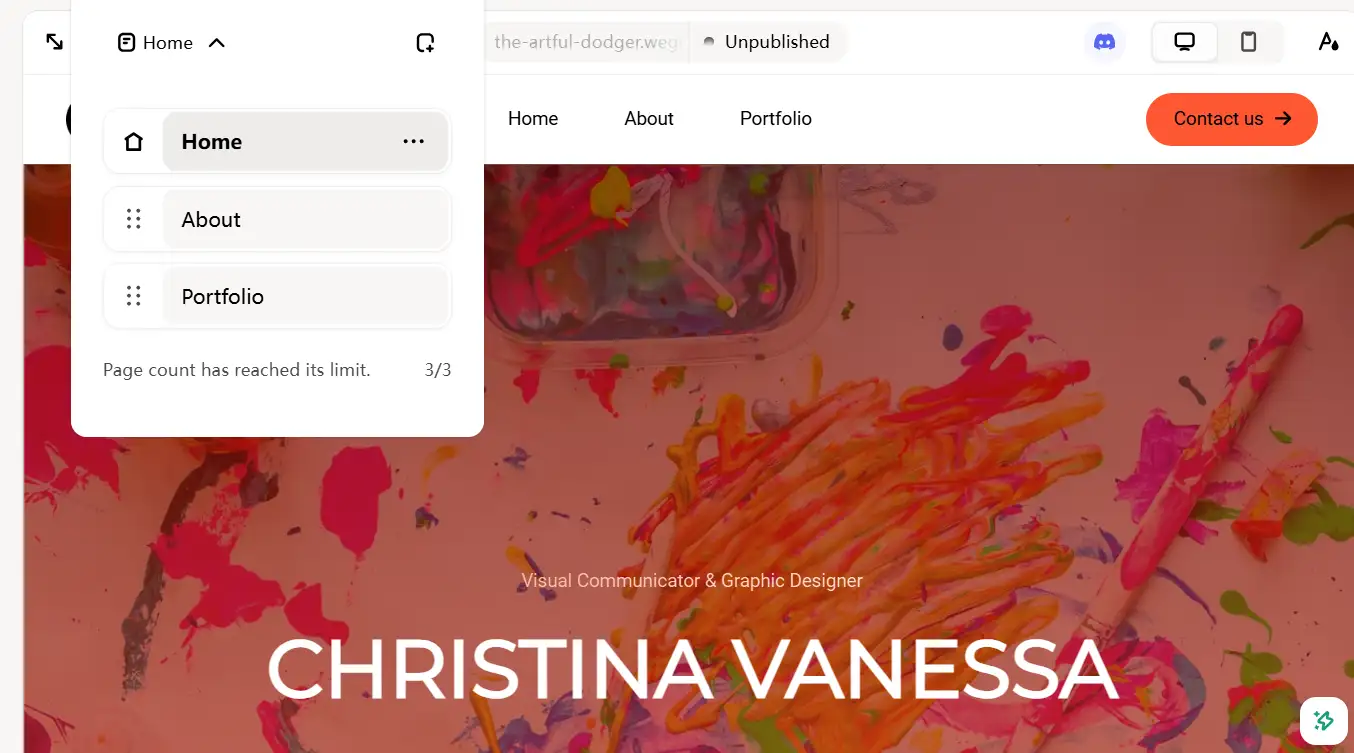
Click on the page you want and you can start the formal design. From theme colors, fonts, and typography to adding dynamic elements and more, just select the area you want to edit and tell Wegic what you want.
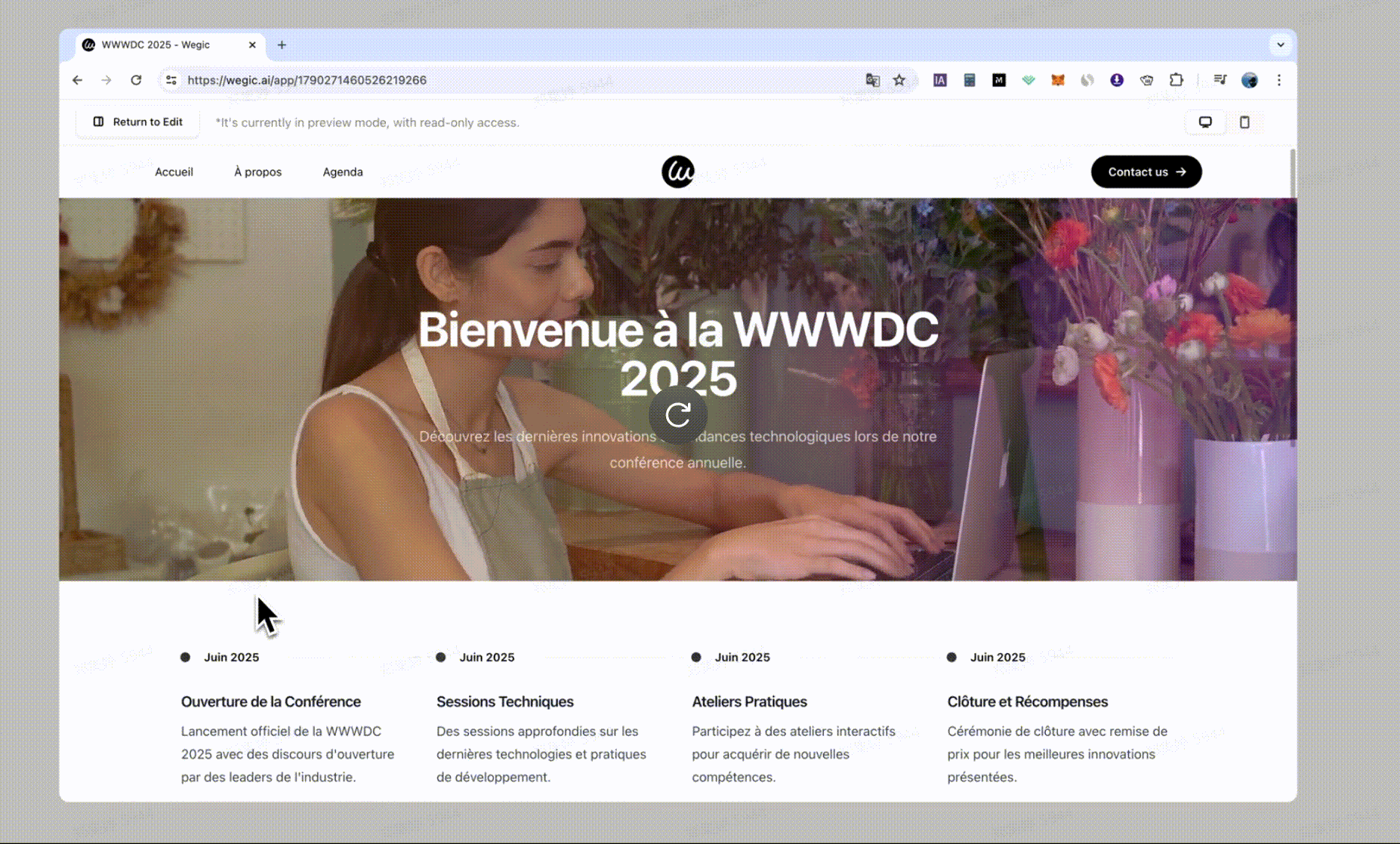
Step4 Publishing & Promoting Your Multi-Page Website
Wegic provides you with a free domain name and you are free to set up exclusive domain names. Once your multi-page website is designed, it is ready to be published and promoted.
Promoting your website is critical to driving traffic, increasing brand awareness and achieving business goals, whether it's attracting customers, building an audience or showcasing your product portfolio. Websites created at Wegic can be shared with your friends and family through various social media platforms such as X, Facebook, and so on.
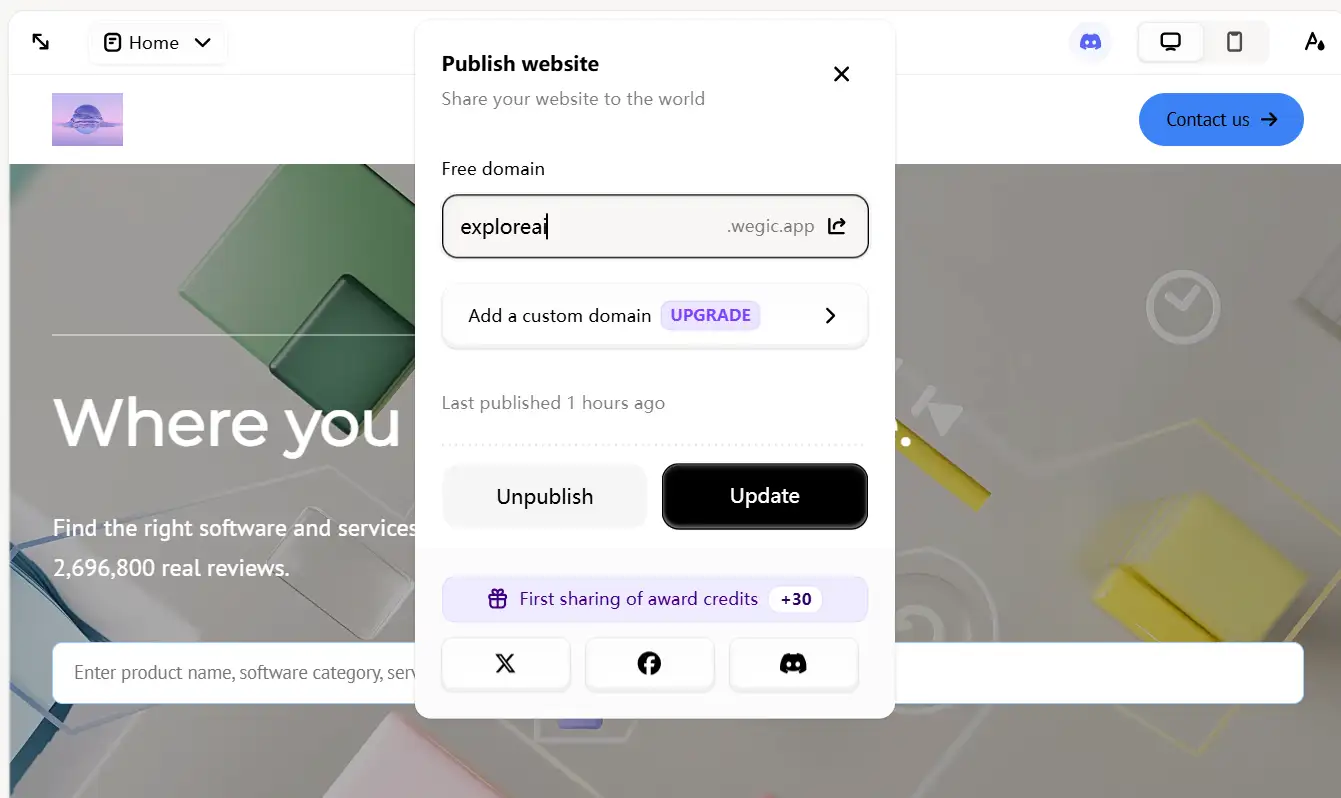
Wegic offers easy-to-use social media integration tools. You can add social media buttons to your website pages, blog posts, and product pages, enabling visitors to share your content with their networks.
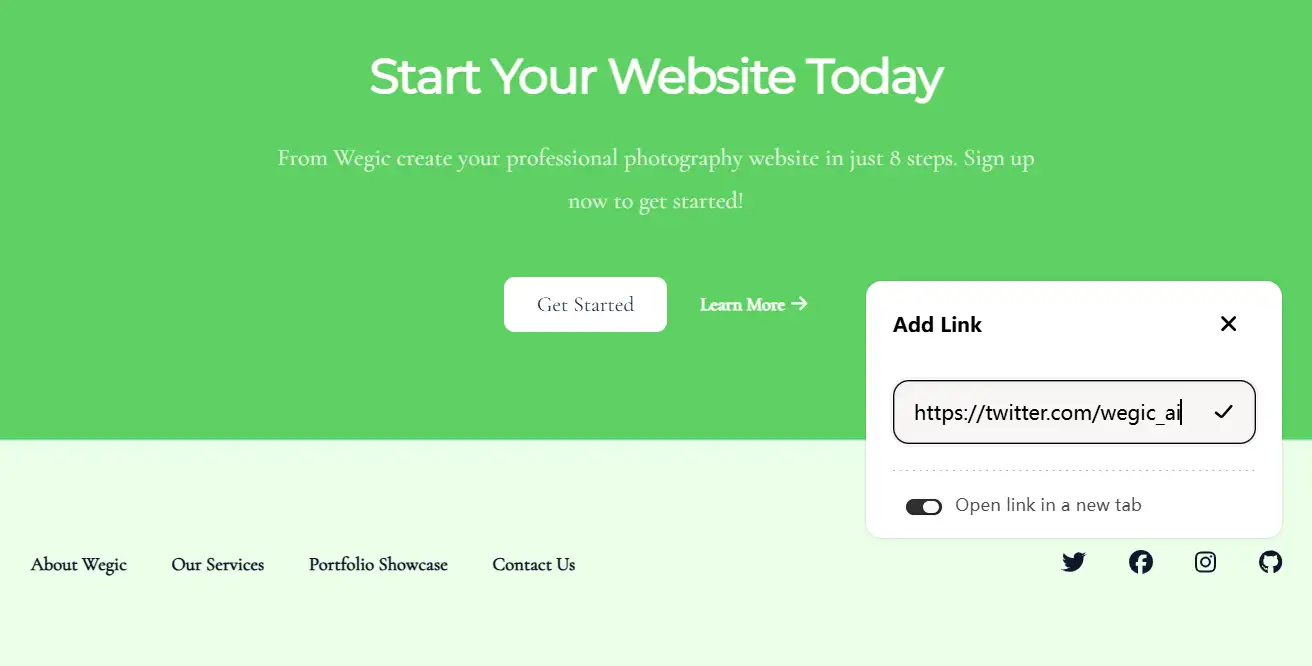
There's one more thing that can't be forgotten. Improving search engine optimization as well as providing value to your audience is crucial. You need to update your blog regularly with content that is relevant and engaging to your target audience. Quality content that is kept up-to-date attracts visitors and keeps them coming back. Check website examples for more inspiration!
Final Thoughts
Building a multi-page website is an ongoing process that requires a customized strategy tailored to your audience and goals.
With its powerful features and ease of use, Wegic has become the best free tool for building multi-page websites. We encourage you to experience the advantages of Wegic for yourself and create unique websites with ease through it. Access more detailed instructions on how to use Wegic to help you take the first step towards success and try this multi-page website builder out today!
Written by
Kimmy
Published on
Jun 9, 2025
Share article
Read more
Our latest blog
Webpages in a minute, powered by Wegic!
With Wegic, transform your needs into stunning, functional websites with advanced AI
Free trial with Wegic, build your site in a click!