Log in
Build Your Site
How to Start Dropshipping with Wegic: Build Your Shop in Seconds
Learn how to start drop-shipping quickly using Wegic’s AI website builder. This beginner-friendly guide covers from signing up to launching your dropshipping business in minutes.

Are you curious about how to start drop shipping and build your own online store? Drop shipping is a popular way to run an e-commerce store without keeping any products in stock. Instead, when someone orders from your store, a supplier ships the product directly to the customer. This means you can sell to people around the world 24/7 without needing a warehouse or a physical shop. It’s a low-cost way for beginners to start an online dropshipping business, especially compared to traditional e-commerce businesses that require buying inventory upfront.
Now, how do you create a website for your dropshipping store? That's where Wegic comes in. Wegic is an AI-powered online platform that can build your website for you in just seconds. You don’t need to write any code or hire expensive designers – simply tell Wegic’s AI assistant what kind of site you want, and it will handle the rest. Wegic even offers a free plan that lets you create a full dropshipping site with no upfront cost, which is perfect when you’re just starting out.
In this guide, we’ll walk you through how to start drop-shipping using Wegic, step by step. From signing up on the platform to customizing your store and finally launching it live, you’ll learn exactly what to do. Follow along, and by the end, you’ll have a fully functional dropshipping store ready to share with the world!

How to Start Drop Shipping with Wegic: Step-by-Step Guide
Starting a dropshipping store on Wegic is straightforward. We will go through each step, from creating your account to launching your site. Starting as a beginner and building a site with Wegic in a minute is simple. Follow these steps to build your Wegic dropshipping business in no time.
Step 1: Sign Up on Wegic’s Platform
The first step for anyone learning how to start dropshipping with Wegic is to create an account.
Launch your website in minutes with Wegic AI—click to sign up and start building!🚀
Go to the Wegic website and sign up for a new account. You can register using your email or simply log in with a Google account for convenience. Setting up an account is quick – new users even get some free credits (currently 70 credits per month) which are enough to let Wegic’s AI build your site and make a few edits.
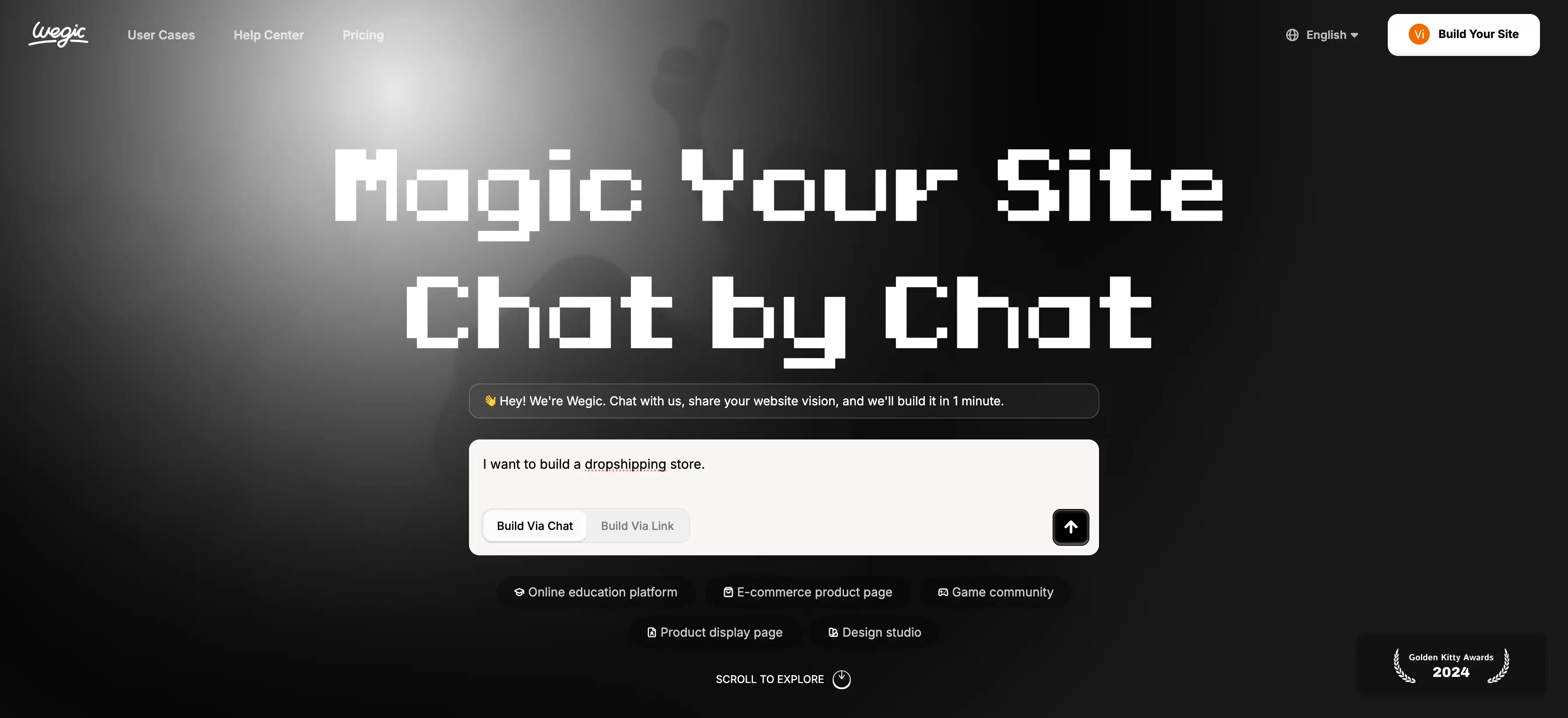
Tip: Use your real email and secure a good password. Signing up is free, and it gives you access to Wegic’s AI website builder dashboard. Once you’re signed in, you’re officially a member of Wegic and ready to create your dropshipping site.
Step 2: Choose a Dropshipping Website Template or Type
After sign-up, Wegic will guide you to start building your site. You’ll typically be asked what kind of website you want to create. Since you want to build a dropshipping business site (an online store), choose the e-commerce or dropshipping website option.

Wegic might show categories or ask a simple question – for example, you could select “Online Store” or specifically “Dropshipping” as your website type. This helps the AI understand what features you need.
Next, you can choose a design template. Wegic provides ready-made templates and examples tailored for various businesses (fashion stores, electronics stores, etc.)
Pick a template that fits your style or niche. For instance, if you plan to sell gadgets, you might choose a tech store template. Don’t worry if it’s not perfect – you can customize and personalize the site in later steps.
If you’re unsure, you can also let Wegic’s AI suggest a design for you. Just tell the AI (named “Kimmy”) what you have in mind (for example, “I want a cool modern store for phone accessories”), and it will generate an initial site design for you.

Tip: Take a moment to decide on a proper brand name for your store during this step. Wegic may ask for your website name and the primary language you want to use. Choose something catchy that reflects the products you’ll sell. The AI will use your store name in the site design and even create a default-free domain based on it when you publish.
Step 3: Add Products to Your Store
How to start drop shipping? Products are definitely one of the most important elements. With your site structure in place, it’s time to add the products you want to sell. Adding products to Wegic is easy and can be done in a couple of ways.

The straightforward way is to manually add product information through Wegic’s interface. For each item you want to sell, create a new product listing/page on your site. Enter the product name, a clear description, and the price, and upload a good product image. Make sure to write descriptions that are simple and honest, so customers know what they’re buying.
Wegic also shines by helping you connect products from suppliers. Its AI can assist you in importing product details from popular dropshipping platforms or supplier links. For example, if your supplier provides a product feed or a link, Wegic’s AI can pull in the item’s images and description for you.
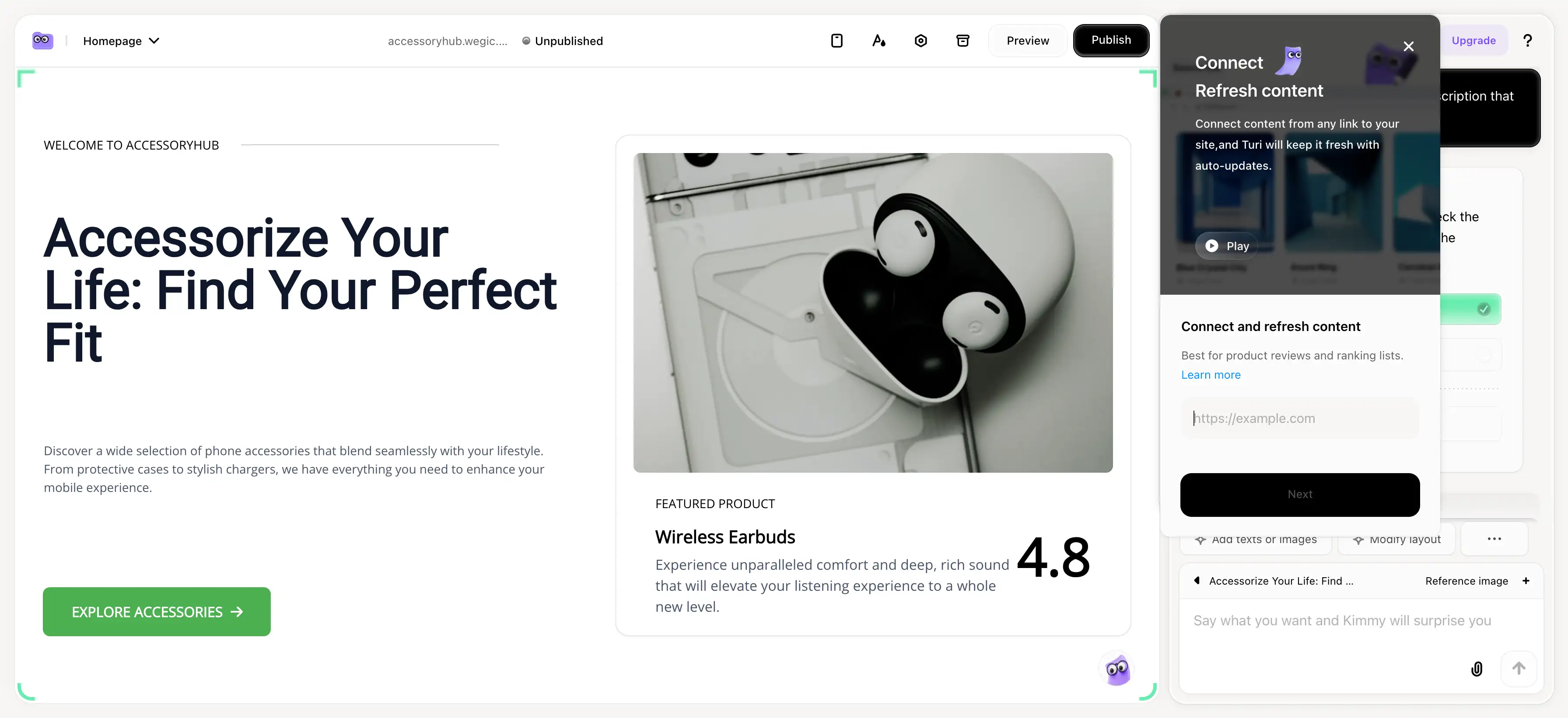
This seamless product integration saves you time. You won’t need to copy-paste everything – the AI does the heavy lifting in moments, keeping all the details organized. Automated tools even update your product info if the supplier changes something, so your store stays current without manual effort.
Tip: Start with a small selection of products (maybe 5-10 items) that you think will sell well. You can always add more later. Organize your products into logical categories. This makes it easier for shoppers to browse your online shop. Also, use high-quality images for each product – clear photos help buyers trust the item’s quality.
Step 4: Set Your Product Prices and Details
Pricing your products is a crucial step in starting a drop shipping store. After adding products, make sure each item has a price that covers your costs (what the supplier charges you) and leaves you a bit of profit.
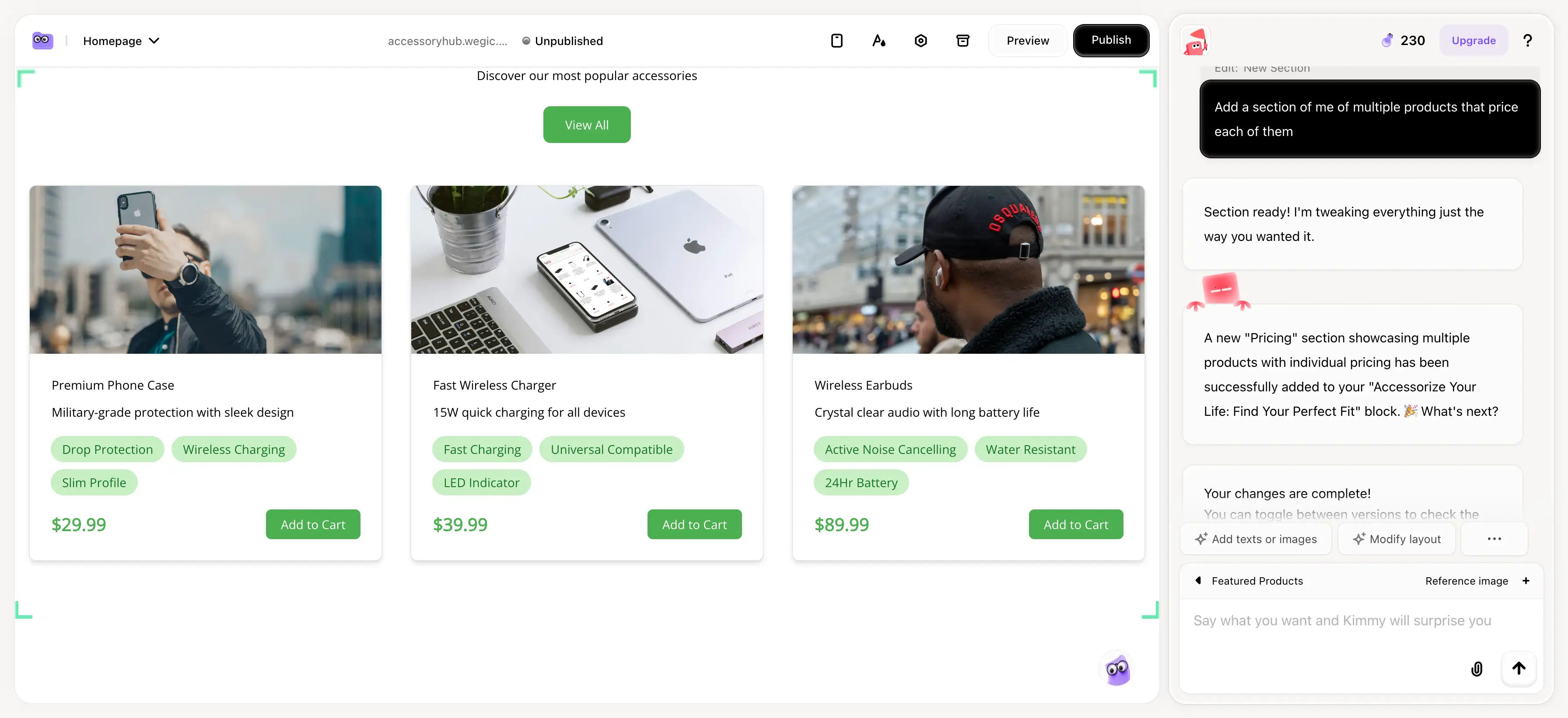
Wegic’s builder will have fields for setting the price of each product – fill those in for all your items. You might also want to adjust other details like product options (sizes, colors) if applicable, and inventory status (though in drop shipping, inventory is managed by the supplier, it’s good to mark if something is out of stock).
When setting prices, consider the overall market. Look at other e-commerce businesses or sellers who offer similar items to gauge a reasonable price range. Because you don’t hold inventory, you might be able to price competitively, but ensure you account for any supplier fees or shipping costs.
For example, if a supplier charges $10 for an item and you want a 50% profit margin, you might price it around $15. You can always adjust prices later in Wegic’s editor if you find they need tweaking.
Don’t forget to write or refine the product descriptions as well. Wegic’s AI can help generate or improve text for your product pages if you ask it to, which is handy for making descriptions more appealing.
Tips: Clear, friendly descriptions can attract more buyers. Keep sentences short and highlight important features of the product. Since you’re aiming at a broad audience (maybe including fellow teens or beginners shopping online), use simple language here too.
Step 5: Customize Your Store Design with Wegic
Now comes the fun part – making your site look and feel like your brand. It's important for small business owners to design a standout site, and this only takes a few simple steps. Wegic will have already given you a base design (from the template or AI generation in Step 2), but you should customize it to stand out.
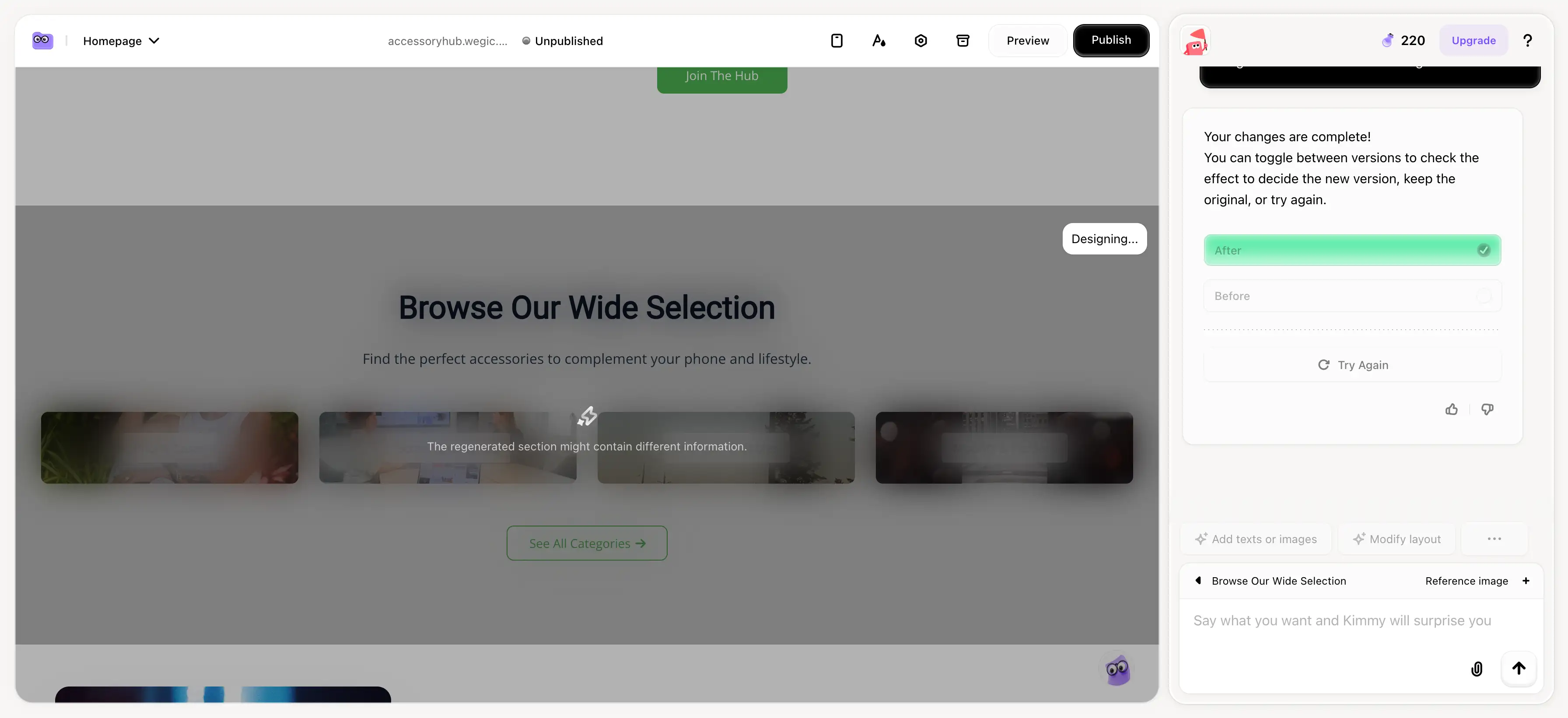
In Wegic’s editor, you can change the layout, text, images, and colors on your site easily. The interface is intuitive and drag-and-drop, meaning you can click on any element (like a header, a text box, or an image) and edit it or move it.
Start by replacing any placeholder text with your own content. For example, edit the homepage title to welcome visitors to your store, and write a short introduction about what you sell.
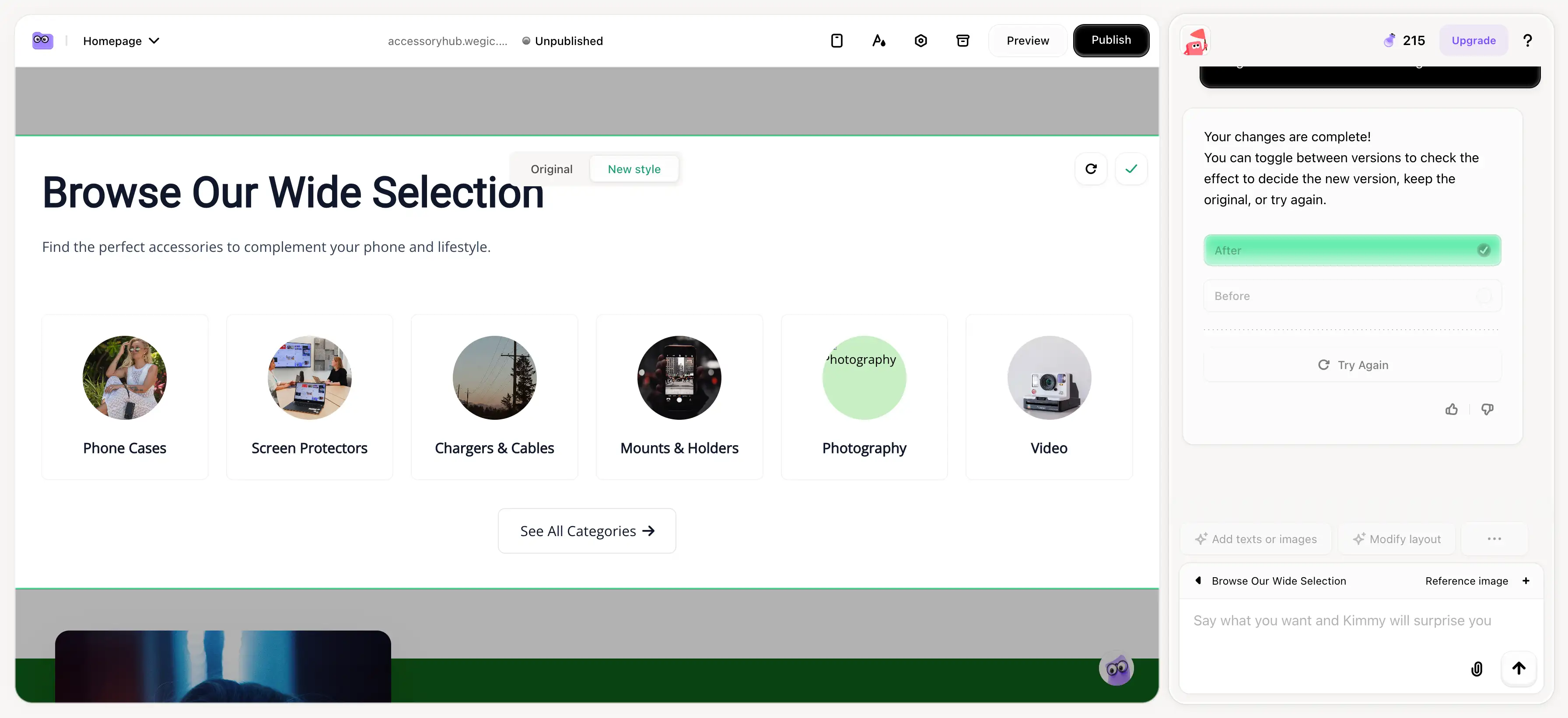
Change images: Wegic might have filled in sample images, so upload your own product photos or find free stock images for banners that match your theme. You can also adjust to the style – pick colors and fonts that match your brand personality. If your store is about eco-friendly products, maybe you use a lot of green; if it’s tech gadgets, maybe a sleek dark theme.
Wegic ensures your site design is mobile-friendly and looks good on all devices automatically, so you don’t have to worry about the technical details of responsive design. As you make changes, you can preview how your site looks on desktop and mobile.
Tip: Wegic’s AI assistant (Kimmy) is there if you need design help. You can literally chat with the AI to make changes. For example, you could type, “Make the header image larger” or “Change the site theme to blue,” and the AI will adjust the design for you. If something doesn’t look right, you can ask the AI to fix it, or undo it and try a different approach. This conversational editing makes it easy to fine-tune your site without hunting through menus. Take advantage of it to get your design just right.
Step 6: Set Up Payments and Policies
Before you launch your dropshipping store, you need a way to get paid when customers place orders. Wegic supports integrating popular payment gateways like PayPal, Stripe, and more, so you can accept credit cards or other payment methods securely.
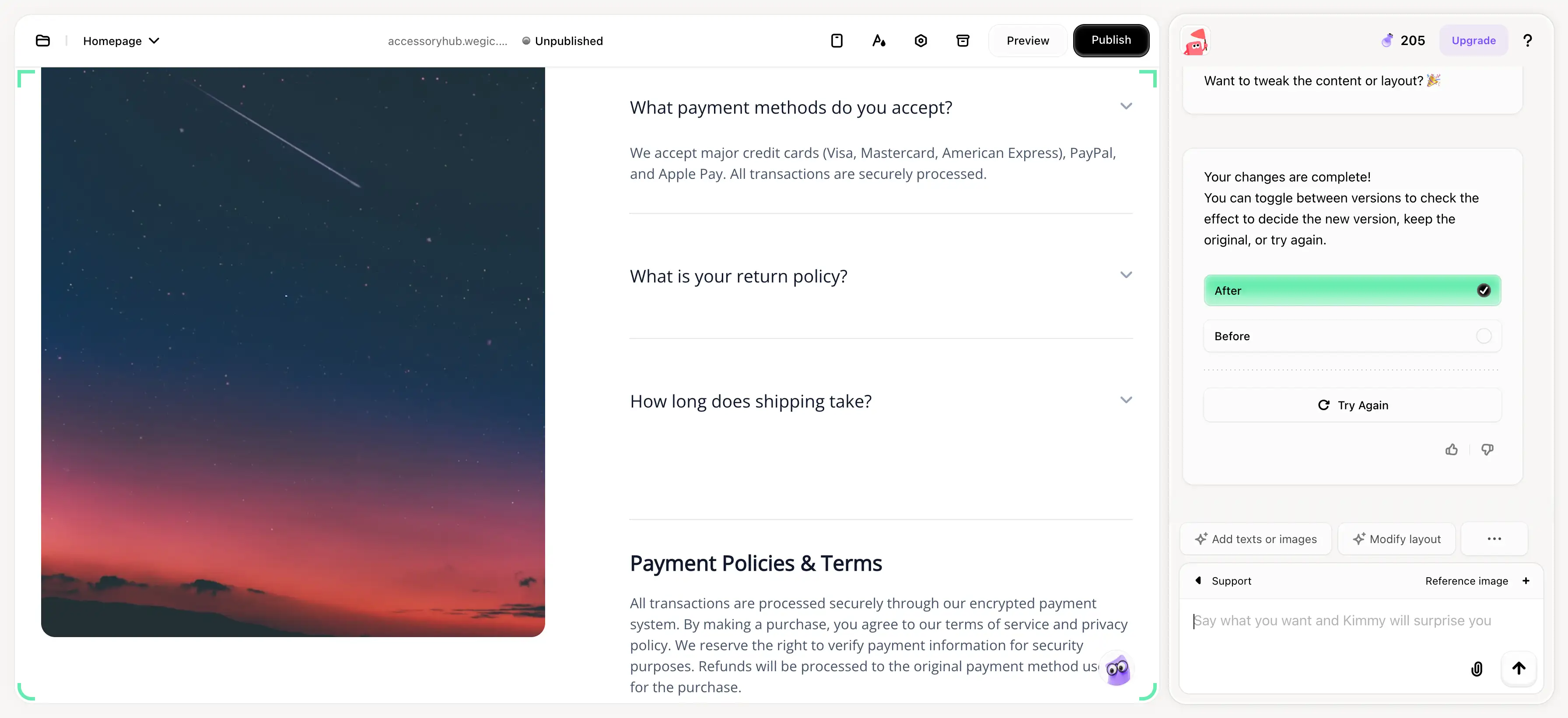
In your Wegic dashboard or settings, look for the payments section. There, choose the payment options you want to offer and connect them. For instance, to use PayPal, you might just need to log in to your PayPal account through Wegic’s interface and grant permission.
For credit card processing via Stripe, you would connect your Stripe account. Wegic handles the technical side of embedding the checkout buttons or forms, so it’s mostly a few clicks to set up.
While setting up payments, also think about your shipping and return policies. Even though, in drop shipping, suppliers will do the actual shipping, you should decide what shipping costs and delivery times to display to your customers. You can write a simple shipping policy (e.g., “Shipping is free worldwide” or “Standard shipping 5-15 days, provided by our suppliers”) and a return policy (e.g., how customers can return items if needed). These can usually be added as text on a policy page or the footer of your website. Wegic likely has a section for adding such info, or you can create a new page for FAQs/Policies.
Tip: It’s a good idea to test your checkout process once you’ve enabled a payment method. Wegic’s platform might allow you to do a test order. This way, you can ensure that everything works smoothly when a real customer tries to buy something. Also, make sure your store’s currency is set correctly (e.g., USD, EUR) depending on whom you plan to sell to – this is usually in the site settings.
Step 7: Launch Your Dropshipping Store
You’ve made it to the final step: bringing your Wegic store online for everyone to see! Launching your website on Wegic is very straightforward. When you’re happy with how your site looks and you’ve added all your products and details, simply hit the Publish button.
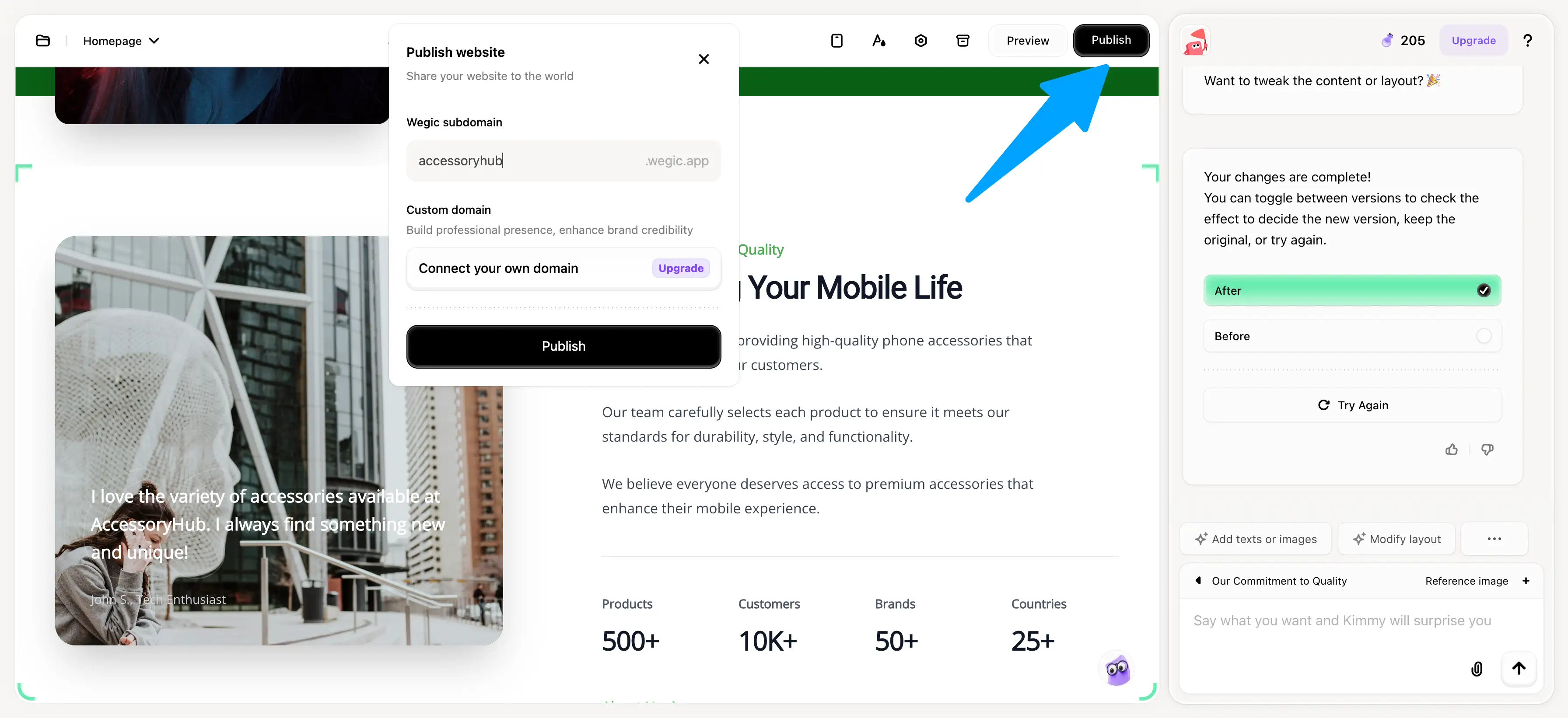
In Wegic’s editor, there may be an “Unpublished” toggle or a publish option – click that to make your site live on the internet. Within seconds, your dropshipping shop will be accessible to anyone.
Wegic will automatically assign your site a free domain name (a web address) as soon as you publish. This is usually a Wegic subdomain that includes your site or brand name. For example, your store might go live at a URL like yourstorename.wegic.ai. You don’t have to buy a domain to start; Wegic provides this so that there are no extra setup steps before you go live. If you do have your own custom domain you want to use (like a .com or .net name you purchased), Wegic allows that too – you would need to upgrade to a plan that supports custom domains and follow their instructions to point your domain to your Wegic site. But using the free Wegic domain is perfectly fine when you’re just launching.
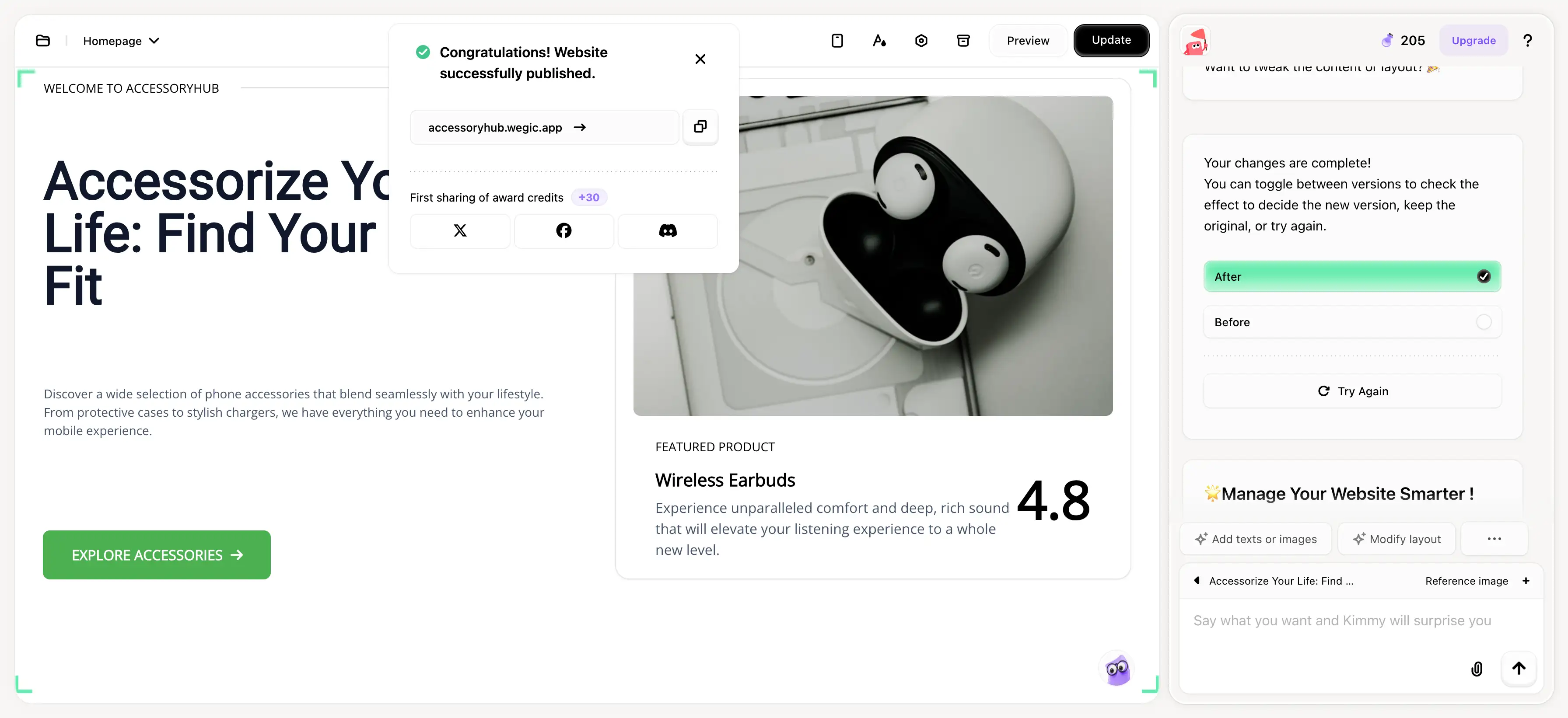
Once published, visit your new website and click around to ensure everything looks good. Share your site link with friends, and family, or on social media to celebrate your launch! Your dropshipping business is now officially open. You can start marketing your products to get your first orders.
Tip: Even after launching, you can continue to edit and improve your site. Wegic makes it easy to update content on the fly, just like you built it. If you think of a new product to add or want to tweak a design element, you can do so and re-publish updates anytime. Wegic’s AI will also help keep your site optimized (for example, it can help with SEO so that your site ranks higher on Google, and it ensures your site stays up-to-date with any changes you make). Essentially, Wegic acts as your ongoing website manager, not just the builder.
Final Thoughts
Learning how to start drop-shipping might seem hard at first, but as you’ve seen, Wegic makes the process friendly and quick. In just a short time, you went from an idea to a live online store – without needing technical skills or a big budget. Now you can focus on what really matters: finding cool products, providing great customer service, and growing your brand.
Remember, success in drop shipping (or any e-commerce business) comes with learning and adaptation. Keep an eye on which products sell best, listen to customer feedback, and don’t be afraid to adjust your site or offerings. With Wegic’s online platform handling the heavy lifting for your website, you have more time to learn business skills and marketing.
You now have the knowledge of how to start dropshipping with Wegic. So, go ahead and give it a try! Building a dropshipping store has never been this accessible. Good luck with your new online venture, and happy selling!
Written by
Kimmy
Published on
Jun 6, 2025
Share article
Read more
Our latest blog
Webpages in a minute, powered by Wegic!
With Wegic, transform your needs into stunning, functional websites with advanced AI
Free trial with Wegic, build your site in a click!
