Log in
Build Your Site
Key Details to Consider When Building a Website for Small Businesses
Unlock the secrets to a successful website build! This guide outlines essential details every small business owner should know to create an effective site.

Let me ask you something: Do you remember clicking on a website and then leaving less than 10 seconds later because it was confusing, slow, or downright infuriating? If your small business doesn’t have a website — or worse, has a poorly designed one — you're likely losing customers to competitors who’ve mastered their website build details.
Don’t worry, though. You’re not alone in feeling overwhelmed by terms like "website build steps" or "website build and design." I know it’s challenging to build a professional yet functional site.
But here’s the good news: it isn’t as hard to build a great website as it seems. If you have the guidance, you can create a site people will want to visit and then hit returning customers through the roof. In this guide, I’ll walk you through the essential website build details, so your business can shine online. Let’s get started!

7 Steps to Plan Small Business Website Build Details
It's a little like planning a road trip — you map it all out before you go. Without directions, you can easily waste time and resources or, worse, get lost. Let’s break down the website building details into actionable steps to ensure your journey is smooth and successful.
1.Define Your Purpose
Start by asking yourself a simple yet critical question: Why need a website? Then, what is it: to feature your services, sell products, or be an information hub? Knowing your purpose will help you prioritize the website build details template and guide every design and functionality decision moving forward.
2.Understand Your Audience
A good website directly speaks to its visitors. You explore your target audience’s demographics, interests, and online habits. In our example, if your customers are young professionals, you’ll want your design to be modern and easy to understand. For those who aren’t that tech-savvy, keep it simple. This clarity helps shape your website-building steps and ensures your site resonates with its users.
3.Set Clear Goals
When you know your audience, set measurable goals. Perhaps you’re looking for 50 leads a month and want to grow online sales by 20%. The structure of your site, and the tools you’ll use to track progress will be determined by these objectives. Clear goals align your website build and design efforts with tangible outcomes.
4.Outline Essential Pages
Your website is like a book, with chapters. Every page should make sense, and be there to help people get from A to B. At a minimum, you’ll need:
-
Homepage: The first impression—make it count.
-
About Page: Tell your story and build trust.
-
Products or Services Page: Highlight what you offer with clarity.
-
Contact Page: Ensure visitors can easily reach you.
Crafting a clear sitemap ensures all your website build details are connected logically, so users never feel lost.
5.Choose Your Platform
It’s key to select the right platform. Different options to choose from, like Wegic, Wix and Squarespace are beginner-friendly, but if you want something more advanced then WordPress is your answer. This decision shapes the foundation of your website build and design process.
6.Consider Design and Features
Without this, what you dreamed of for your plan to come alive would be… nothing. All by themselves, mobile responsiveness and loading speed as fast as possible contribute to improving the user experience. Ensure that there is intuitive navigation, top-quality visuals and engaging content for your visitors to get hooked on your site.
7.Budget and Timeline
Furthermore, you should outline your budget and set up realistic deadlines. Consider hosting and domain registration costs as well as the cost of design if that’s what you need. With a good budget, you limit spending while avoiding the need to finance extra costs.
Planning your website build details thoroughly ensures your small business website is not only functional but also a strategic tool for growth. Following these, you’re in the right direction to making a site that impresses.
Key Details to Consider When Building a Website for Small Businesses
Laying your digital storefront is the same as building your small business website. Regardless of how big or small, your decisions (or lack thereof) affect consumer success. Let’s dive into the website build details you should prioritize to craft a site that attracts and engages your audience.

Understand Your Brand Identity
Before you begin with design, you need to get clear on your brand. Your business’s personality and values should be reflected in your website. It is important that every detail you communicate with your brand identity matches from the logo and colour palette, all the way to fonts and your tone of voice. Inherent in this is a constructive visual style that fosters the connection between visitors and your site through emotion, and builds recognition and trust.
Prioritize Mobile-Friendliness
If you’re in today’s mobile-first world, your site must be able to dazzle the smartphone user types. You don’t have to tell me that ensuring your website is mobile responsive isn’t a nice to have but a must. You can optimize your site layouts, buttons, as well as images so it’s easy for users to navigate your site on any device. This step is critical to your website build and design process, ensuring a seamless experience for visitors on the go.
Focus on Navigation
Your website’s navigation is its GPS. It should help users easily move from page to page. Use intuitive menus and simple labels; simple structure. Visitors shouldn’t have to hunt for your contact info or your services. Improved usability and user retention go hand in hand with streamlining navigation.
Create Engaging Content
That’s what your website’s content is all about. Make your language efficient, contemporary and user-targeted. High-quality images and videos are a more visual punch and concise informative copy keeps readers hooked. Don’t forget to optimize your content for search engines using keywords like website build details to improve visibility and drive traffic.
Implement Strong Calls-to-Action (CTAs)
A good website doesn't only communicate, it also sells. Get visitors to engage with your content by including high-converting CTAs, urging them to buy something, sign up for your newsletter, or schedule a consultation. Some hacks, such as ‘Get Started Today’, or ‘Learn More’, can increase engagement. Make sure your CTAs look interesting and don’t look like you simply swapped the image for an A or B button.
Optimize for Speed
Nobody likes a slow website. It is bad for your pages if they take too long to load and it’s not good for your visitors. To optimize images, delete any unnecessary scripts on your page, and pick reliable hosting to keep the loading speed at a minimum. Not only do fast-loading pages help in the user experience of your site but also boost your site’s search engine ranking.
Include Social Proof
If done right, this kind of social proof can help you get a great boost to trust and conversion rates. A client feedback success stories dedicated section lends authenticity to your site.
Security Matters
It should make your customers feel safe when using your website. Put in an SSL certificate, secure payment gateways as well as regular updates in order to protect user data and improve your reputation. In the age of cyber threats, prioritizing security is a non-negotiable part of your website build steps.
Integrate Analytics
Get a tool in place like Google Analytics to track your website’s performance. These insights help you see how people behave on your site, what’s missing, and on what can you work to make your site better over time. Analytics are invaluable for aligning your website build details template with evolving business goals.
Don’t Forget SEO
To be seen, you need to optimize for search engine optimization (SEO). And make use of keywords in titles, meta descriptions and alt texts for images. High ranking on well-optimized websites brings in more organic traffic.
By focusing on these website build details, you can create a site that doesn’t just look good but also functions as a powerful tool for your small business. If you do the planning and attention to detail correctly, your site can be a powerful, user-friendly, engaging platform that will result in success.
Popular Website Building Platforms
What platform you use to plan your website will have a major impact on what the final product will look like. With each choice, there are pros and cons, especially with great seamless design tools and customizable features. Let’s explore four popular platforms—Wegic, WordPress, Squarespace, and Element—that simplify the website build details process for small businesses.
Wegic
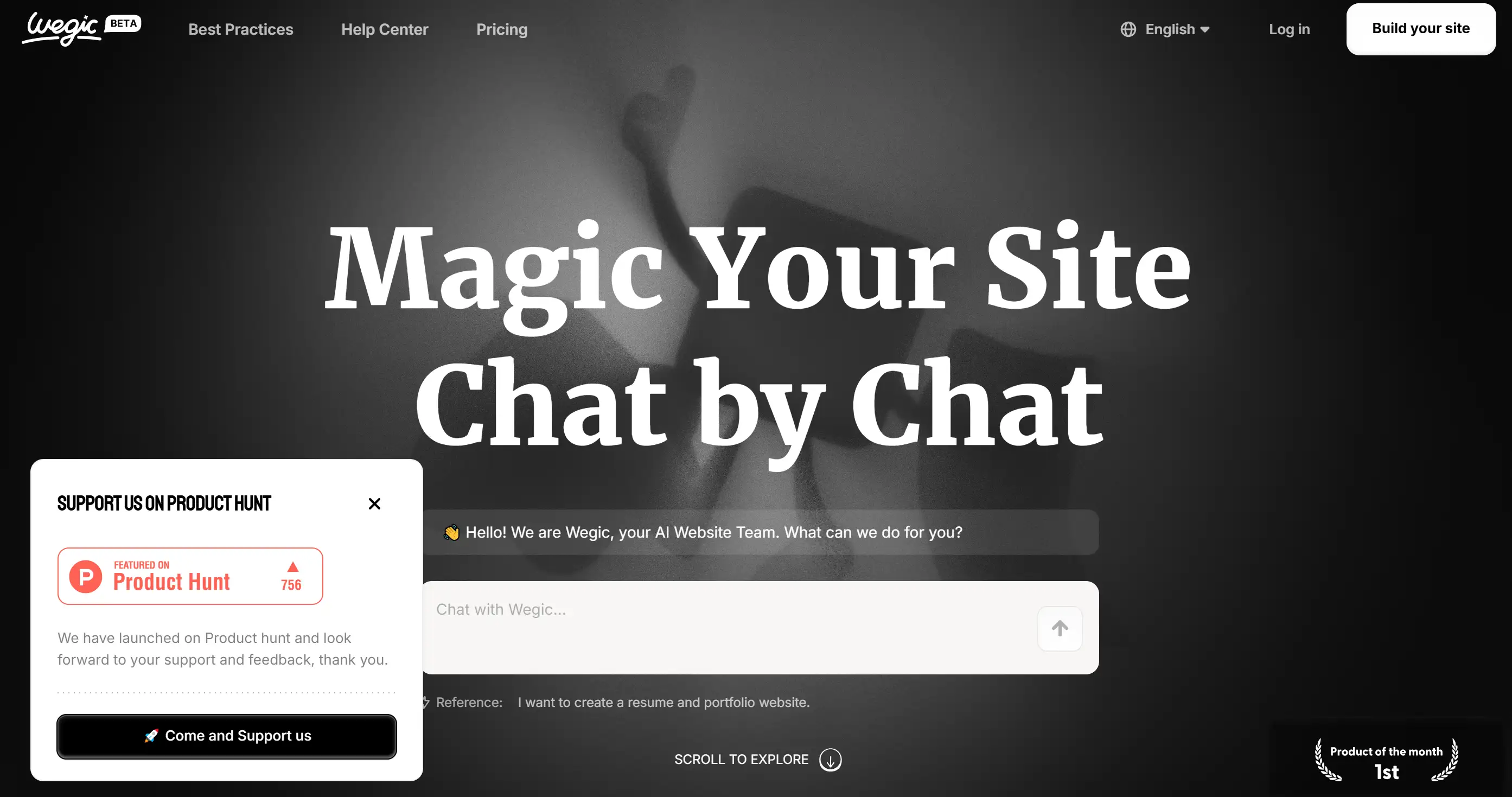
If you’re afraid of technical hurdles, Wegic’s new set of AI features will change your lives. Designed to streamline website build and design, Wegic uses a conversational interface to guide users step-by-step. Chatting with Wegic will allow you to customize your website as per your business needs. Your first choice is a pre-designed template to get you up and running in no time or fully customize your pages to be in line with your brand personality.
With features like mobile responsiveness and multi-page support, your site will work perfectly on all devices. With Wegic, the website build steps become as intuitive as having a conversation with a creative partner.
WordPress
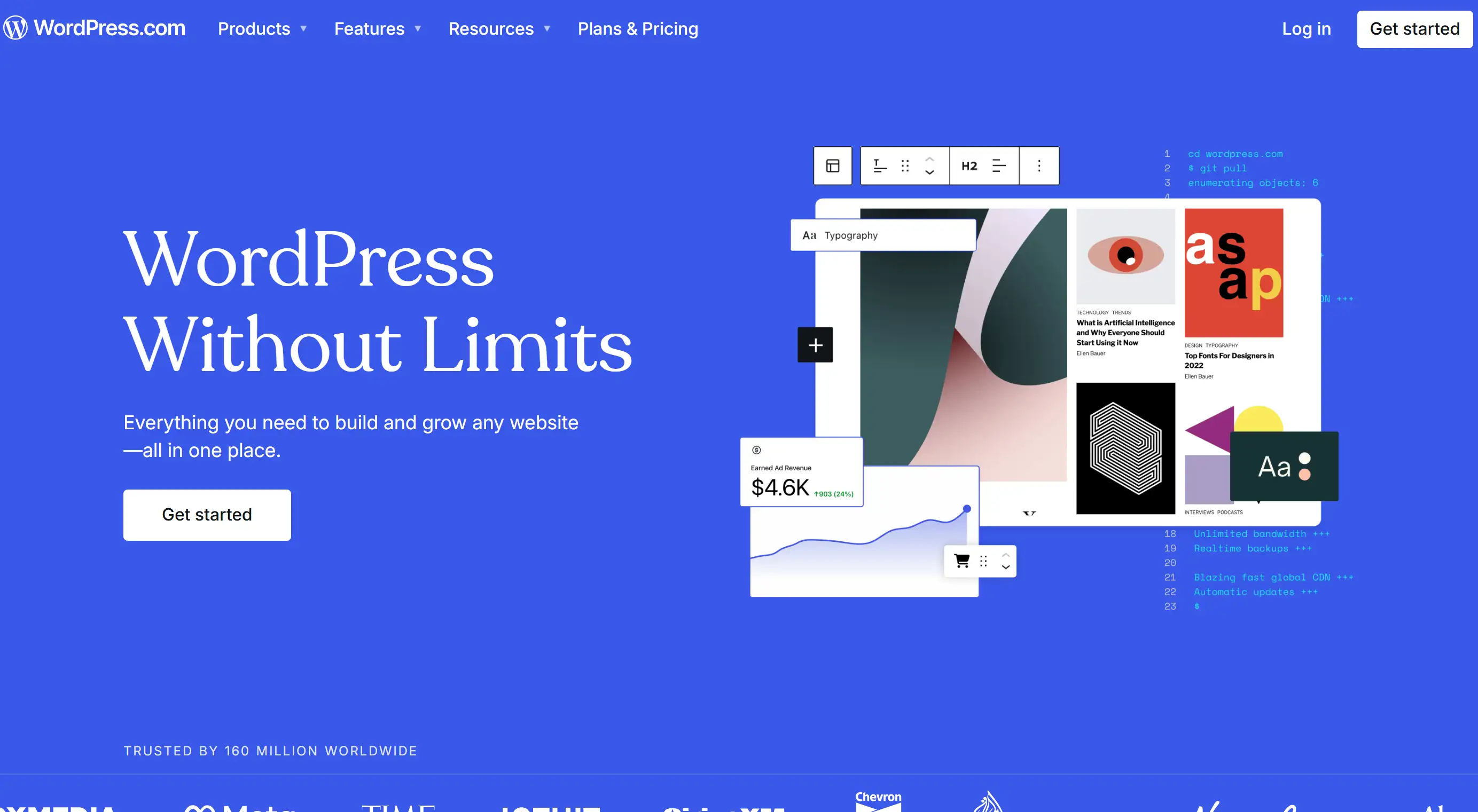
WordPress is so scalable. This platform grows with your business whether you have a blog, an online store, or a service-based site. But learning is steep for beginners. It has its tools, so you need some technical know-how to master their tools and to manage updates. Despite this, WordPress is a fantastic choice if you prioritize adaptability and want to fine-tune every aspect of your website build details template.
Squarespace

Its polished, professional-looking templates shine with Squarespace. If you have a business and don’t want to spend hours trying to figure out how to make a visually appealing website, it’s perfect. Drag-and-drop functionality makes website build steps straightforward, even for those with no design experience.
If you’re selling products online, Squarespace’s e-commerce functionality is great for small businesses. A full complementary toolkit for building your online identity comprised of built-in marketing tools, SEO features and analytics. Its balance of simplicity and elegance makes it a popular choice for many entrepreneurs focused on website build and design.
Elementor
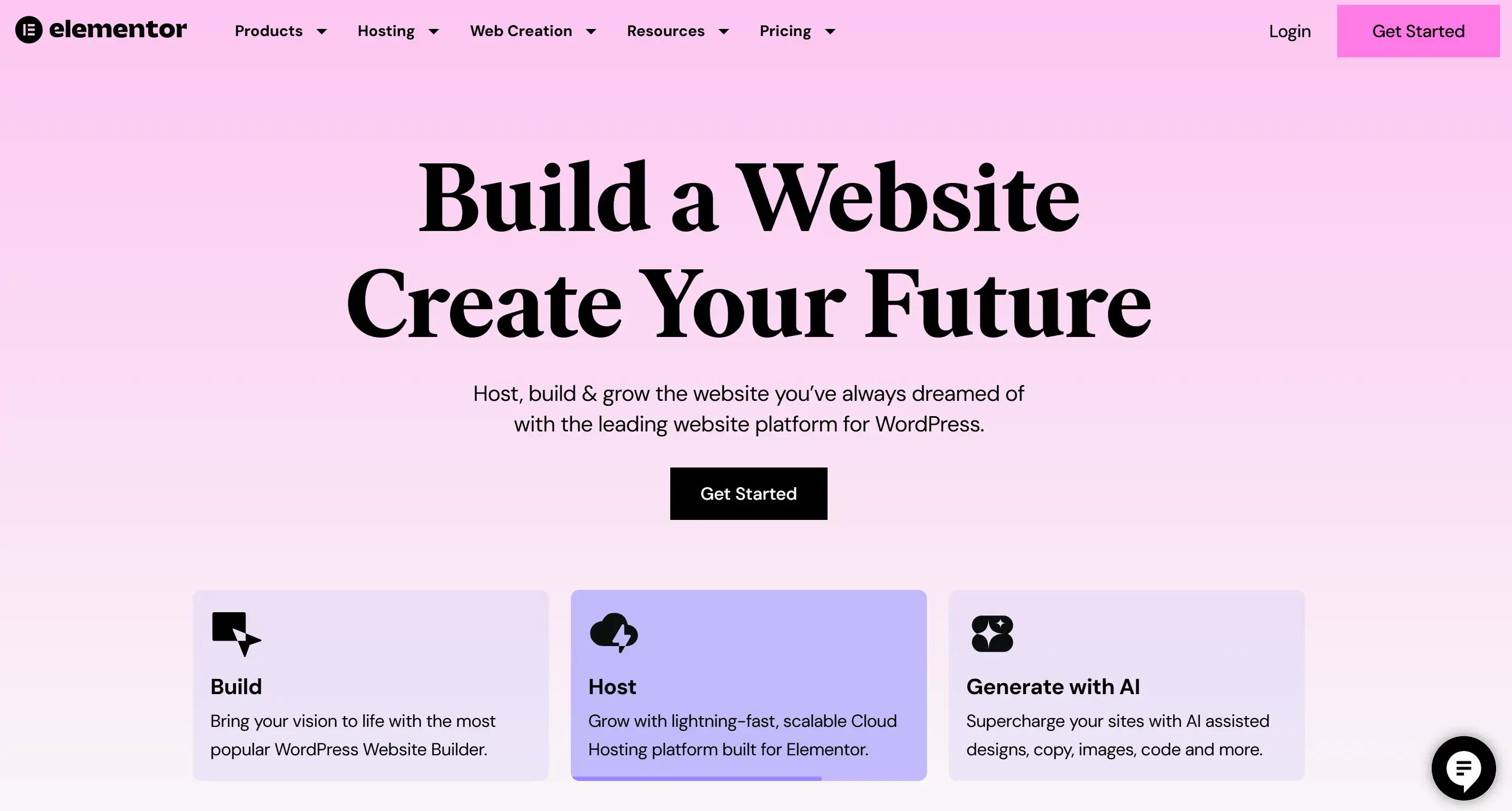
Elementor is a reliable, and solid option for those businesses on a tight budget. This platform's accessibility is known and it gives you great features at a good price. Users can easily create basic, effective websites in a simple interface. For businesses with straightforward goals, Elementor simplifies the website build details process.
Choosing the Right Platform
It’s simple, there’s no one-size-fits-all, and which platform you choose depends on your specific needs and resources. Would you like AI to help you through this process? Wegic has you covered. If you dream of unmatched customization. It could be WordPress for you. If you like sleek designs with little to no effort, then Squarespace is for you. Element is what you want for affordability and simplicity.
Different platforms offer different advantages that help you transform your vision into reality. By focusing on your business’s priorities and balancing functionality with budget, you’ll find the ideal solution to bring your website build details template to life.
What are Some Tips for Designing a Small Business Website?
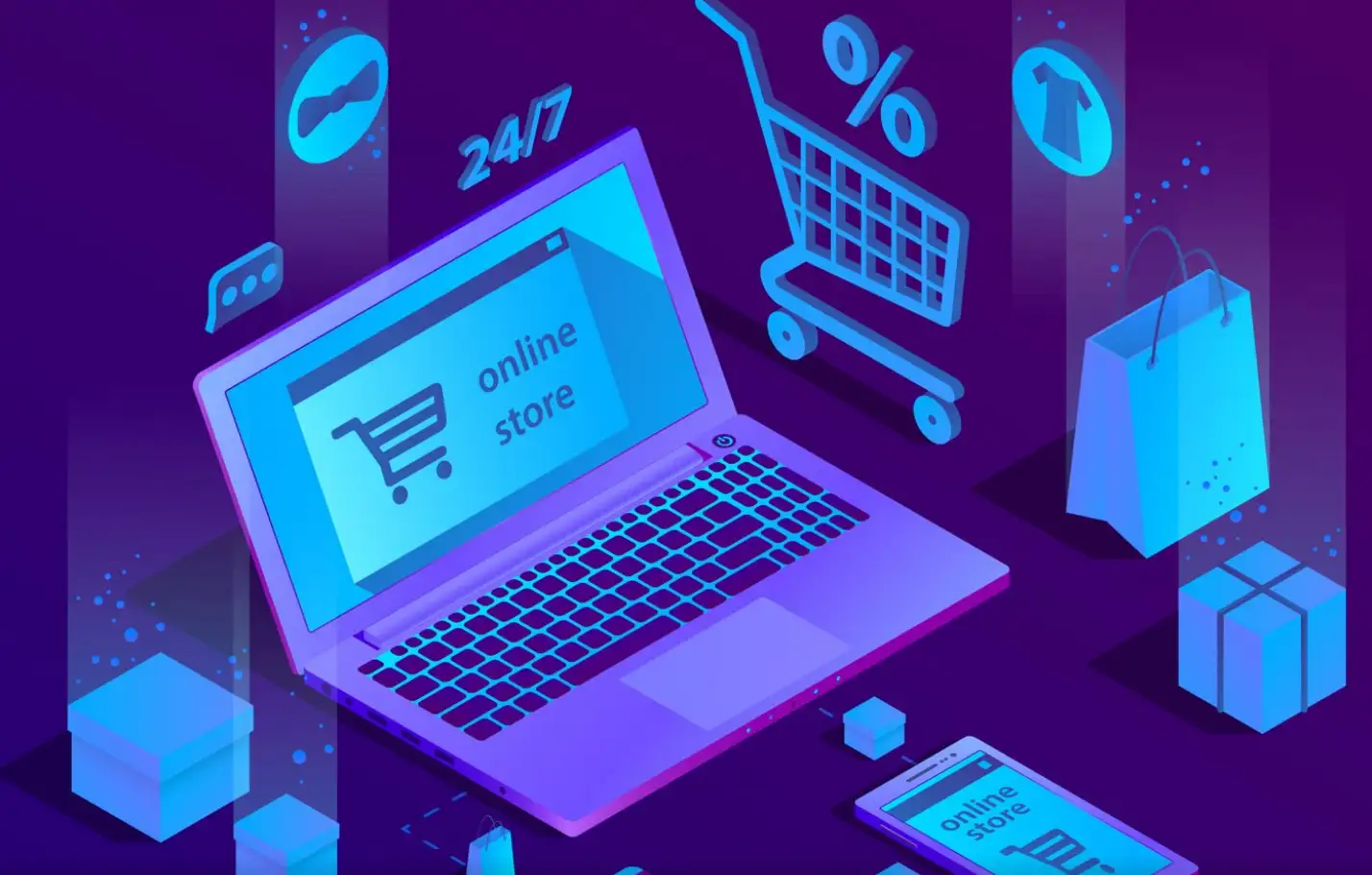
However, creating your small business website can seem like a massive task, but if you have a plan in place, you can build your website well and stand out, all while achieving your goals.
-
First, you have to start simple and functional. Whether your site looks nice or not, the actual navigation on that site must be smooth. This layout is clean, making visitors find what they need without confusion so that they will stay more engaged.
-
Following this, ensure any branding you are using is consistent. To build credibility and assure recognition, leverage your logo, colours and fonts in all cases. Incorporating these elements into your website build and design creates a cohesive experience that reflects your business identity.
-
Make special note of mobile responsiveness. As the number of people browsing on phones increases, a site that quickly adapted to such display size becomes a must. This step ensures your website build details include accessibility for all users, regardless of the device they’re using.
-
Another tip is to put speed first. One of the biggest reasons a bad website is bad is because it takes too long for people to load. Use tools that minimize the loading times and optimize images. Having a fast site improves the overall experience and makes potential customers stay and not click away.
-
Last, have clear calls to action (CTAs). CTAs don’t need to target every single action you want people to take — they should help people make one specific action. Thoughtfully planning these elements within your website build details template ensures your site not only looks great but also achieves its purpose.
By keeping these website build steps in mind, you can design a site that captures attention, builds trust, and drives results.
Your Business Needs a Website That Works
Now you’ve navigated the intricate world of website build details—a journey filled with templates, design principles, and strategies to capture attention. But here’s the twist: what if building a website simply isn’t working like putting together a spaceship? Imagine it was just like chatting with a friend.
Welcome to the friendly genius of the Wegic, a website creator. Whatever they are: scattered or complex, your ideas come to life in this chat-based tool. Want a sleek artist portfolio? A business website that wows? Wegic’s AI will transform your casual conversations into fully functional, professional websites.
Written by
Kimmy
Published on
Jan 15, 2025
Share article
Read more
Our latest blog
Webpages in a minute, powered by Wegic!
With Wegic, transform your needs into stunning, functional websites with advanced AI
Free trial with Wegic, build your site in a click!