Log in
Build Your Site
Downloading Facebook Reels: Your Go-To Guide for Offline Viewing
Looking for the best Facebook Reel downloader tools in 2025? Learn how to download Reels, compare top platforms, and even build your own guide site with Wegic.

Ever stumbled across a hilarious or heartwarming Facebook Reels video, but you couldn’t find it because you didn’t save it in time? I’ve been there too. It’s really annoying that there’s no reliable way to save those precious Reels, whether they’re recipes you want to watch again, a clip that made your day, or content you want to download and share. At this time, a reliable Facebook Reel downloader becomes your best friend.
In this guide, you’ll learn how to download Facebook Reels online. I will recommend several of the most trustworthy AI tool resources and show you how to build your own download asset center using Wegic, a simple yet powerful website builder. Trust me, if you want to stay organized and give advice to others through blog writing, Wegic makes it super easy.
What we are discussing now are free Facebook Reels download methods that actually work. There's no filler here, just work efficiency improvement platforms and tried-and-true procedures that have personally proven to bring benefits.

What Are Facebook Reels
Facebook Reels are Meta’s response to the short-form video trend, joining TikTok and Instagram Reels. These bite-sized videos — often under 60 seconds — are packed with creativity, humor, life hacks, and viral content that make people unable to stop scrolling. What makes Facebook Reels stand out is their seamless integration into the Facebook ecosystem. In this way, it opens a door for creators and ordinary users to reach an enormous number of users conveniently and quickly. Many people now turn to videos for entertainment and information, and Reels have become one of the most popular formats on the platform.
Want to create Reels that don’t just get saved, but shared like wildfire? Read the "How to Go Viral on Instagram: 10 Proven Strategies for 2025" blog to get inspiration!
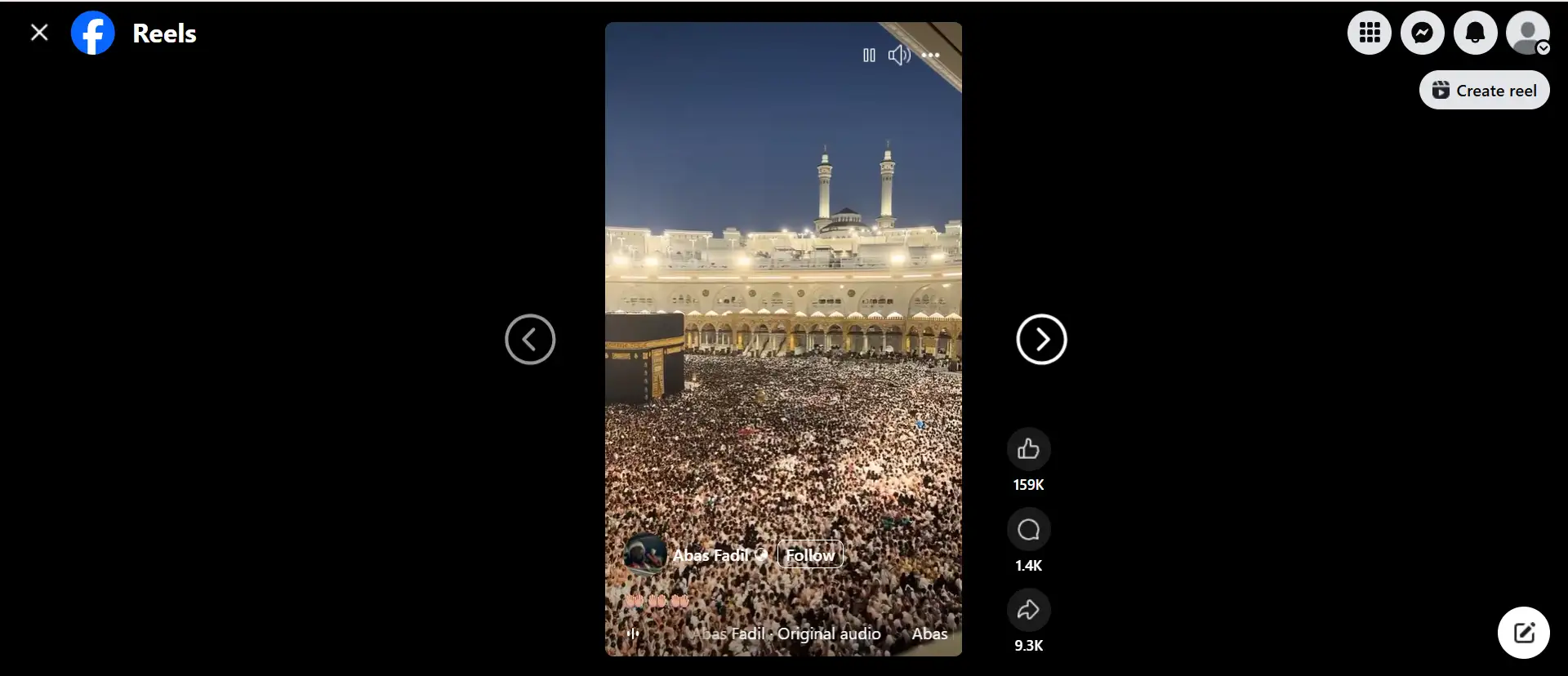
Here are a few critical features that make Facebook Reels so popular:
-
Native editing tools: Add music, filters, and effects right within the app
-
Cross-posting: Share Reels directly to Instagram for broader reach
-
Algorithm-driven exposure: Even small accounts can go viral
-
Easy discovery: Reels appear in your feed, Watch tab, and suggested areas
-
Interaction: Likes, comments, and shares drive community engagement
Read also (how to get likes on social media):
Before looking into any Facebook video download techniques or using a Facebook Reel downloader, it is essential to stay on the right side of privacy and copyright standards. Only download short videos that are public, and don't download private Facebook Reels accounts or those with sensitive content. When you download videos from Facebook Reels or save from FB Reels, always use a trusted, secure platform to operate.
Download Facebook Reels Video Directly from Facebook (Step-by-Step Guide)
Assuming you have already created your own Reels on Facebook, this platform now allows you to download Facebook Reels directly without the need for an external Facebook Reel downloader. This is the most secure way to save your original content, which comes straight from Facebook’s built-in features. That being said, you have to understand that this only applies to the Reels you posted yourself.
How to download private Facebook Reels of your own (Mobile Guide):
-
Open the Facebook app and go to your Feed
-
Tap your profile picture in the top left to access your profile
-
Tap the Videos tab next to “Posts”
-
Find and tap the Reel you want to save
-
Tap the Options button (⋯)
-
Select Download Reel
Your video will be saved directly to your device’s camera roll. Remember this: when a Reel uses someone else's original audio or a remixed version, it will be automatically muted by the system. That is a confidentiality measure used to protect the audio creator of the sound.
This feature is great for archiving your own work, but it's not very useful if you want to download Facebook Reels online from other creators. For this, you need a reliable Facebook Reel downloader, especially if you want a higher resolution or want to save from FB Reel without compromising on the sound. That’s exactly what we’ll explore next.
Top Facebook Reel Downloaders in 2025
1. FDownloader.net
FDownloader.net is one of the most popular tools for Facebook Reel downloader tasks in 2025, and for good reason. Its interface is neat and can automatically adapt to the screen. It can be used directly in the browser. You can download Facebook Reels online from HD to 2K, 4K, and if available, you can also download 8K quality videos. You don’t need to install anything, register, or deal with spammy redirects. Whether you're a casual browser or a content manager looking for a way to save your social media content, FDownloader ensures it’s easy, fast, and completely free.
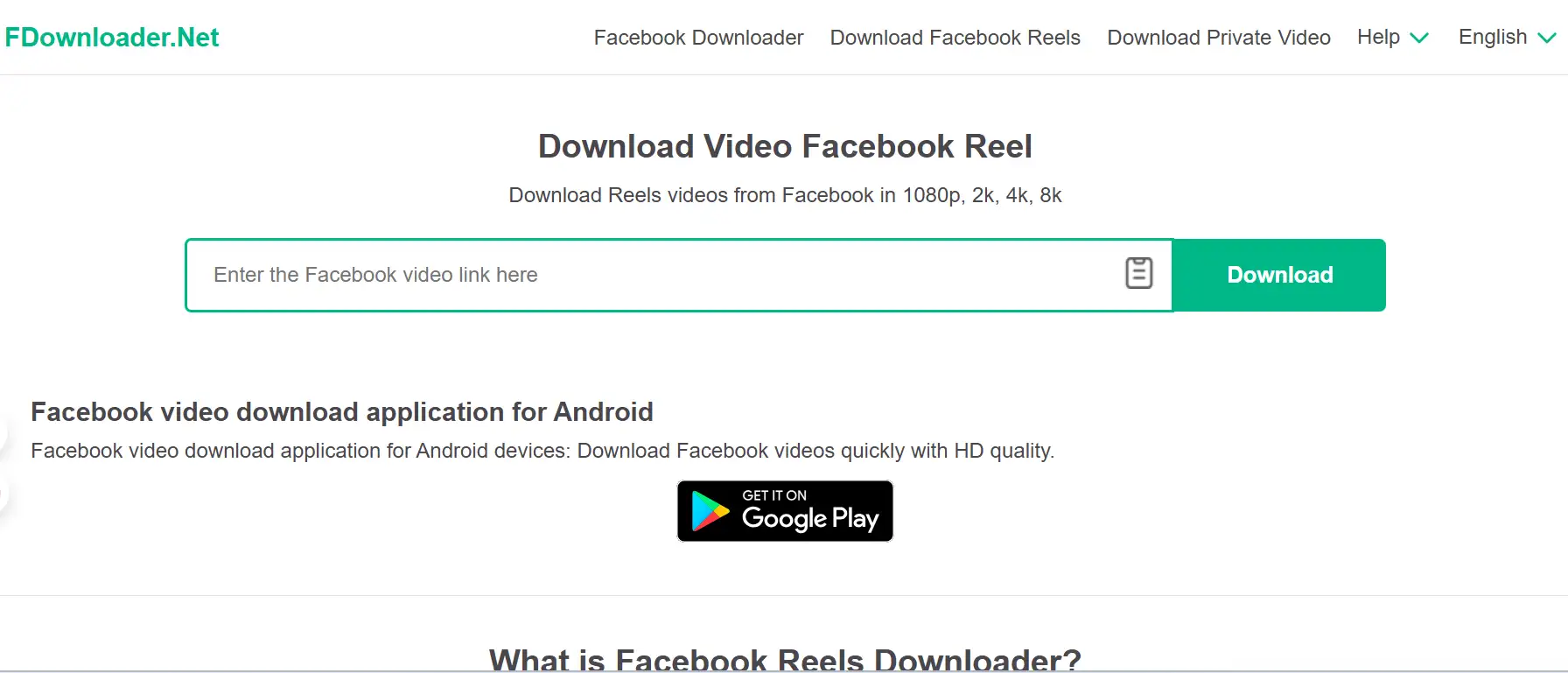
Crucial Features
-
Assist public Facebook video download in up to 8K resolution
-
No watermarks or login requirements
-
Works on Chrome, Firefox, Safari, and mobile browsers
-
Option to convert Reels into MP4 format
-
Ultra-fast download processing, even for long videos
-
Ensure an HTTPS-based interface with no pop-ups
Step-by-Step Guide
Step 1: Go to the Reel you want to download on Facebook
Step 2: Click the "Share" button and "Copy link"
Step 3: Head to FDownloader.net's official website
Step 4: Paste the link into the download bar
Step 5: Click Download, choose your preferred resolution
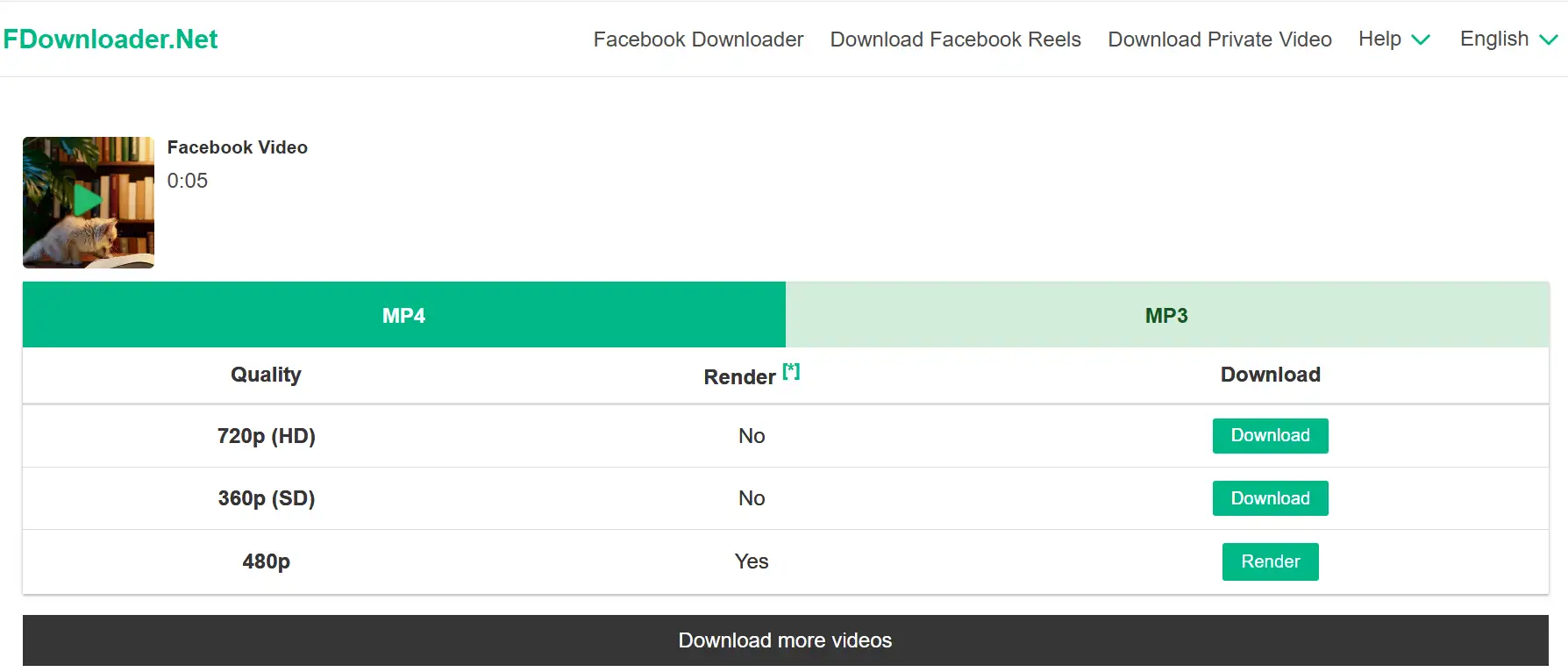
Step 6: This Facebook Reel downloader will begin to work immediately — save it to your device
2. SnapSave.app
SnapSave.app has quickly become a go-to solution for anyone looking for a no-fuss, reliable Facebook Reel downloader. It is an installation-free platform that can be run on either a computer or a mobile phone, and it gives results very quickly. Whether you want to save from FB Reels or repost Reels offline, SnapSave lets you download Facebook Reels online with just a few clicks. It's designed to be fast, simple, and easy to use.
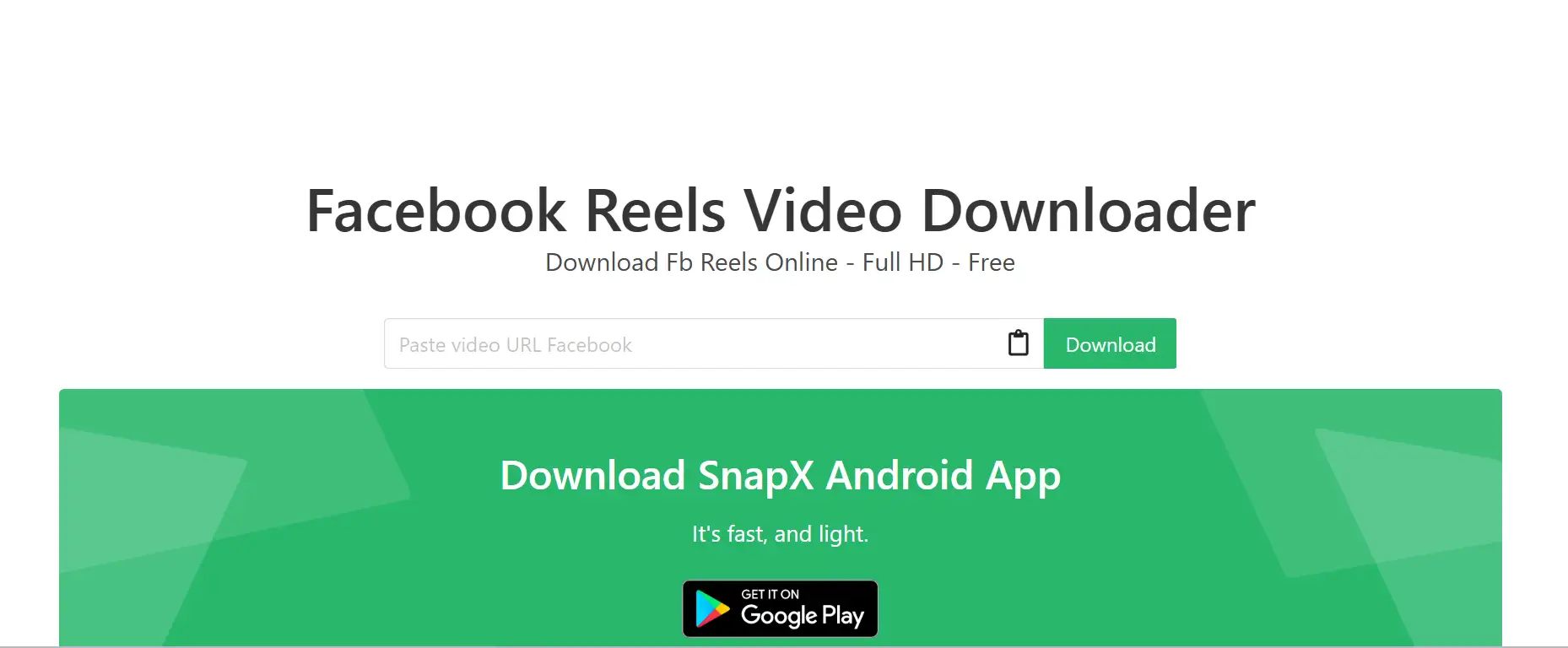
The web interface of SnapSave.app Facebook Reel downloaderCrucial Features
-
No account or software installation needed
-
Assist Facebook video download in HD and Full HD
-
Compatible with Android, iOS, Windows, and macOS
-
Fully responsive design works well on all screen sizes
-
Ensures an HTTPS-encrypted interface
-
Ideal for creators who frequently save from FB Reels
Step-by-Step Guide
Step 1: Open Facebook and find the Reel you want to download
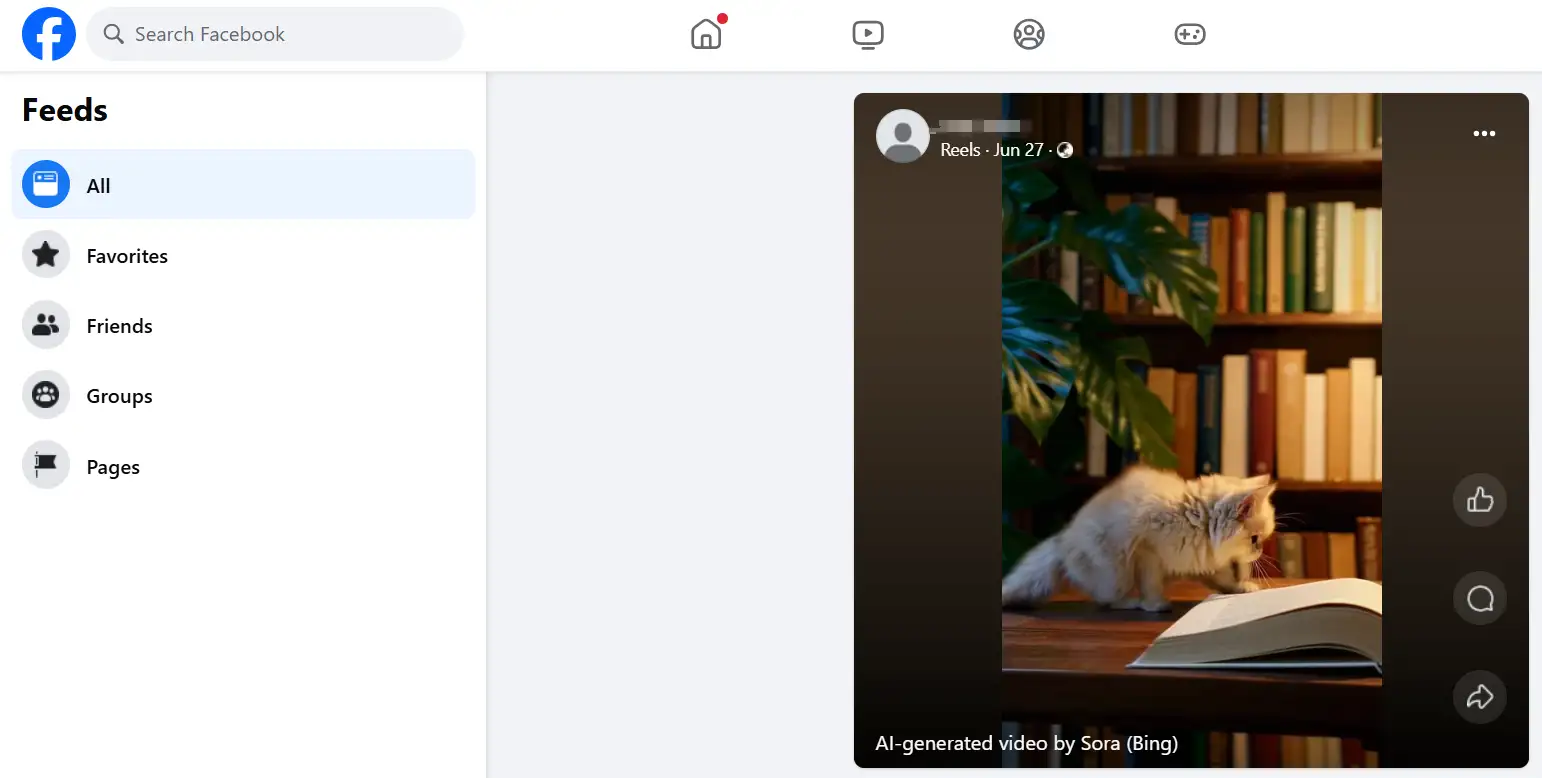
Step 2: Click Share > Copy link
Step 3: Visit the SnapSave.app webpage to gain free Facebook Reels download
Step 4: Paste the link into the SnapSave input box
Step 5: Click the Download button
Step 6: Choose your resolution, then right-click and save the file to your device
SnapSave is a great tool that allows you to download videos from Facebook Reels quickly and easily, completely free of charge and without any mess.
3. Insaver.io
For those who use Apple phones or prefer simple tools, Insaver.io provides a clean and intuitive way to perform a Facebook video download directly using a browser. It does not require downloading any software, will not add watermarks to images, and all operations are completed on a simple web page. Mobile creators are particularly fond of it, often going online to download videos from Facebook Reels and then remixing or posting them on various platforms. The performance is reliable and privacy-conscious, so it has become the first choice among free Facebook Reel downloaders.
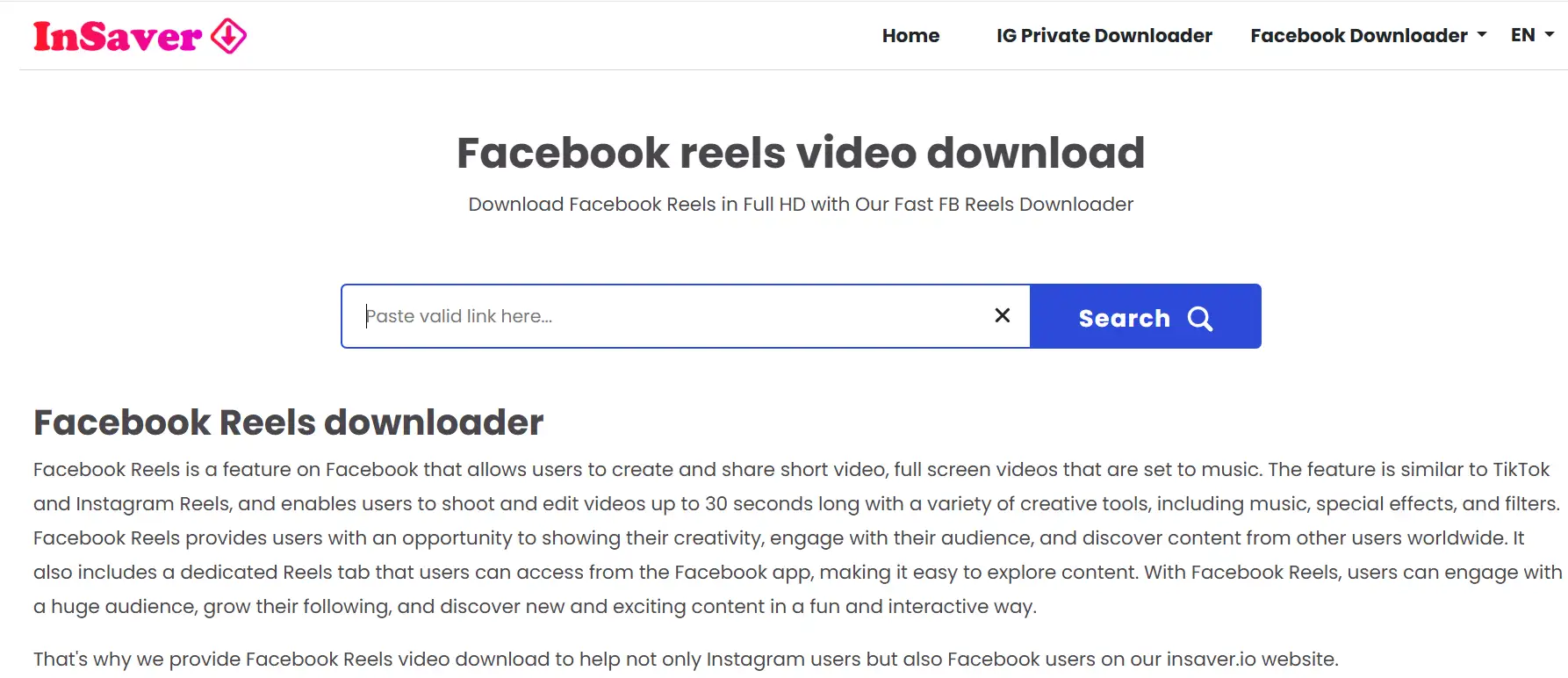
Critical Features
-
100% browser-based and optimized for Safari
-
No signup, login, or app install required
-
Delivers watermark-free Reel download files
-
Lightweight and mobile-friendly interface
-
Great for both public reels and shorter clip downloads
-
Ideal for content curators or educators needing to save from FB Reels
Plus, if you are also troubled by TikTok watermarks, we've compiled the Top 10 TikTok watermark remover tools for clean videos.
Step-by-Step Guide
Step 1: Find the Reel you want on Facebook and copy the link
Step 2: Head to Insaver.io Facebook Reel downloader
Step 3: Paste the Reel link into the download field
Step 4: Tap Download Now and wait a few seconds
Step 5: Your file will be processed and ready for saving
Step 6: Tap Save video or long-press to store it in your camera roll or folder
Insaver.io is a very useful tool that can download private Facebook Reels that require consent to view without installing additional apps to take up mobile phone storage.
4. Snaptube
Snaptube is a powerful Android-based app designed for users who want to go beyond basic Facebook Reel downloader tools. It can be used on more than just Facebook. Snaptube can also download videos from mainstream platforms like YouTube, Instagram, and TikTok. If a person wants to get range about building a personal media library or creating mixed material offline, this app will give her comprehensive control. Best of all, it handles high-resolution formats like 2K and 4K without lag.
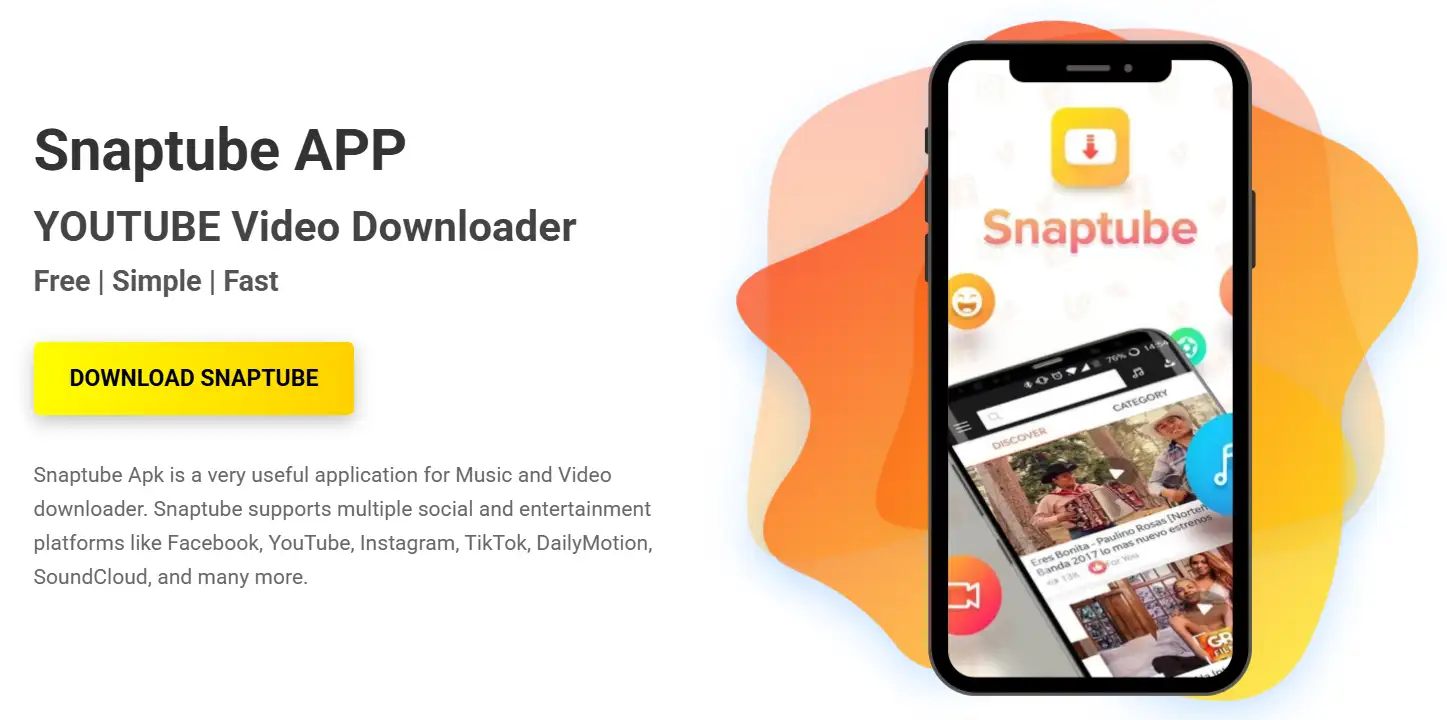
Critical Features
-
Dedicated Android app with a smooth, native interface
-
Supports 1080p, 2K, and 4K Facebook video download
-
Multi-platform support (Facebook, IG, TikTok, YouTube, Twitter, etc.)
-
The built-in search bar lets you discover and download content directly
-
Video-to-MP3 conversion options included
-
Perfect for creators who frequently download Facebook Reels online and manage content offline
Step-by-Step Guide
Step 1: Download Snaptube from the official site or the App Store
Step 2: Launch the app and use the search bar to find your Facebook Reel, or paste a direct link
Step 3: Tap the Download button once the video loads
Step 4: Choose your preferred resolution (HD, 2K, or 4K)
Step 5: Save the Reel download to your phone’s media library
Step 6: Access or share your content anytime — even offline
When you need an all-around tool that's more powerful than the average free Facebook Reels downloader, Snaptube is definitely a solid choice.
5. Getfvid
Getfvid is one of the oldest and most trusted names in the Facebook video download world. It’s a simple yet robust online tool that allows people to download Facebook Reels digitally. Compared with other platforms, the Getfvid Facebook Reel downloader can separate video and audio, which is particularly helpful for you to reuse materials when doing editing or narration work.
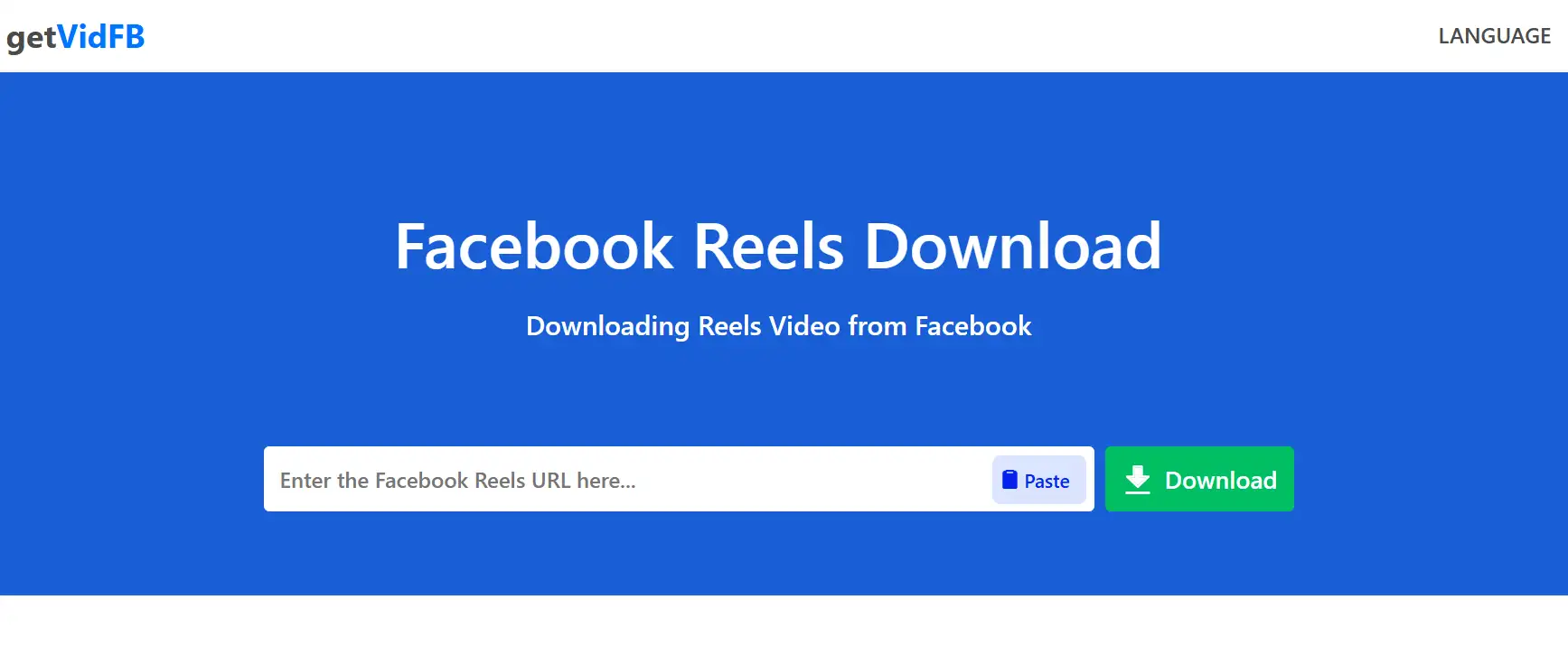
Critical Features
-
Browser-based, no installation or registration needed
-
Supports HD Facebook Reel downloader and audio-only downloads
-
Works with both desktop and mobile
-
Clean, ad-lite interface with direct download buttons
-
Offers private video download support (with proper URL access)
Step-by-Step Guide
Step 1: Go to Facebook and copy the link of the Reel you want to save
Step 2: Open the homepage of Getfvid
Step 3: Paste the URL into the download box on the homepage
Step 4: Click the green "Download" button
Step 5: Select a video (HD/SD) or audio-only version

Step 6: Your downloaded video from the Facebook Reel will be ready in seconds — click to save
In 2025, Getfvid is still so popular, mainly because it is reliable, and easy to use, and it can offer people more flexible options in downloading and editing Facebook short videos.
Build Your Own Facebook Reels Download Hub with Wegic
If you often curate or share Reels, why not try to build your own Facebook Reels downloader resource site to take it to the next level? This is what Wegic can do for you without changing any scripts. To put it simply, Wegicis a visual web creation platform made for content creators. It is particularly suitable for people who want to publish things quickly, like bloggers and those who do social media promotion. Whether you are writing a tutorial on how to digitally download Facebook videos or reviewing the best Facebook video downloaders, Wegic helps you organize.
Try creating a “Reels Download Guide” Page Using Wegic!
Just imagine, if there is a very clean and mobile-optimized website, people who come here can take a good look at awesome tools such as SnapSave, FDownloader, or Snaptube, and they are all categorized and put together. Isn’t that very convenient? Using Wegic, you can easily build your Facebook Reels download guide portal without coding skills. Besides, it can also help you build a comprehensive, safe, and reliable store for secure downloading.
How to Do It (Step-by-Step):
-
Log in to Wegic and create a new page using a content-first layout.

-
Embed a few Reels (your own or public examples) and add direct Reel download tool links. If you are ready for the detailed operations, there is an operational guide in Wegic's Help Center.
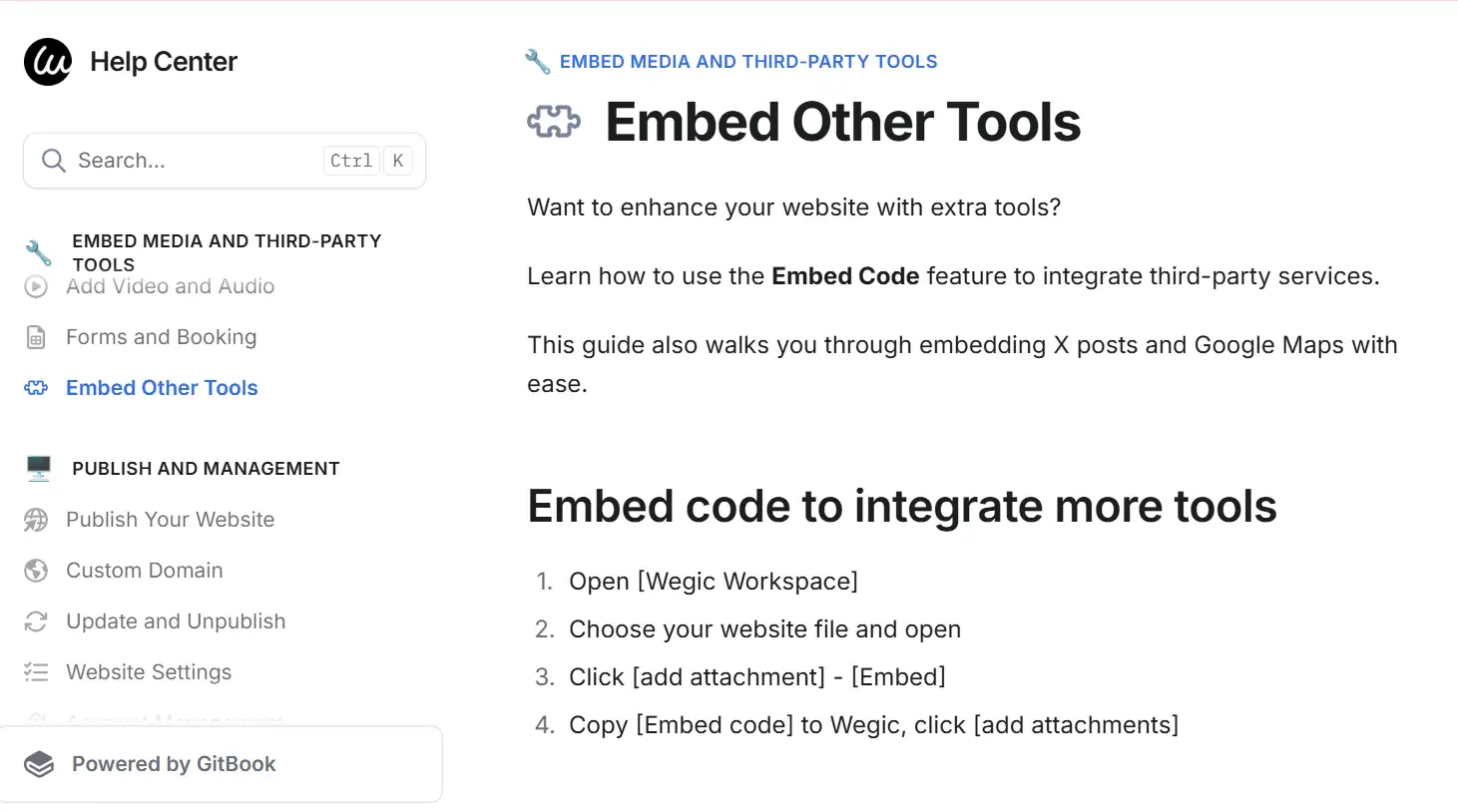
-
Chat with Kimmy(Wegic's AI assistant) to design blocks, insert tool reviews and platform comparisons.
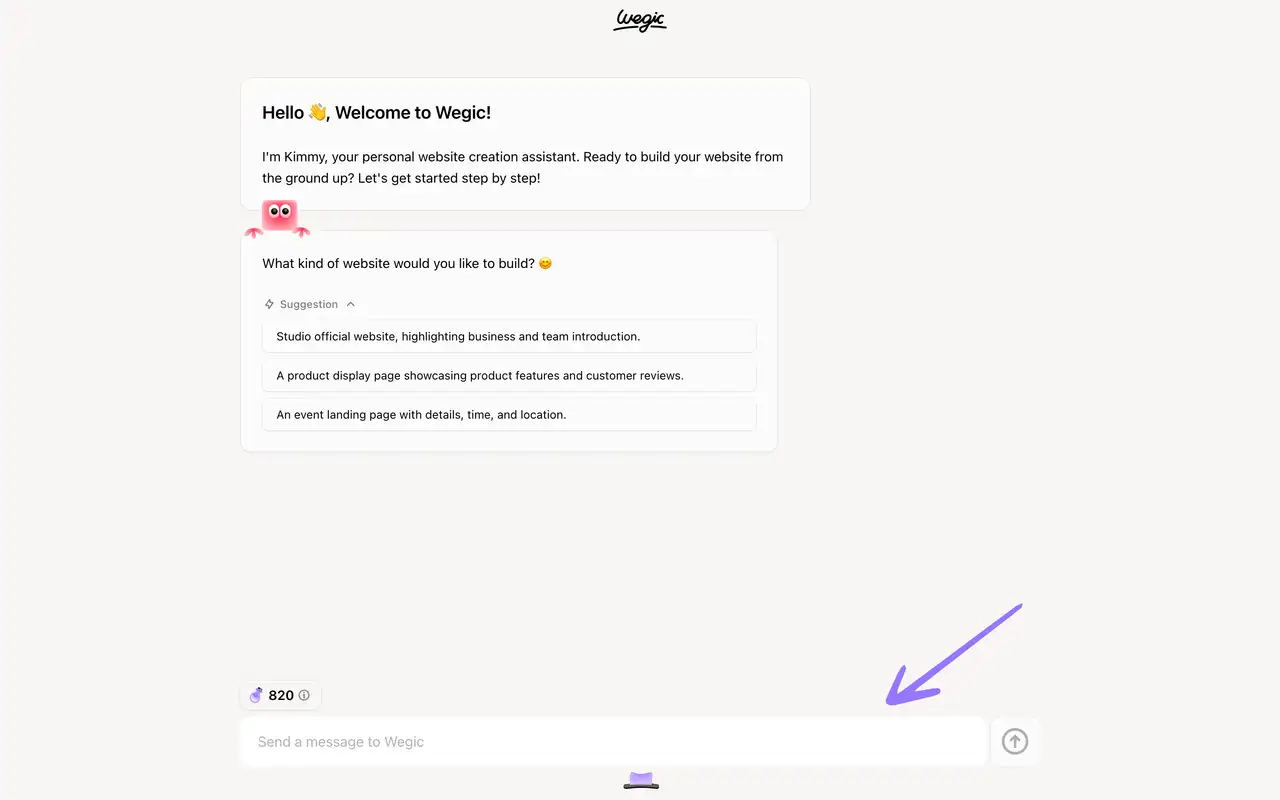
-
Improve with SEO: add keywords such as "best Facebook video downloader", anchor links, backlinks, meta descriptions, and tags.

-
Hit publish and promote by using social media, newsletters, or RSS to reach more users.

If you're using something like Facebook Reel downloader, why not just build your own manual portal with Wegic and upgrade it? It's free to get started, and it's awesome enough to scale as you want.
Conclusion
Whether you're a content creator, a social networking enthusiast, or just someone who loves saving clips for offline viewing, having the right Facebook Reel downloader can really make a difference. We have already discussed the official download methods, as well as reliable tools such as FDownloader, SnapSave, and Snaptube. Moreover, we have also explained how to use Wegic to build your own download hub. You should always remember to use only publicly available materials, comply with copyright standards, and operate on a secure platform. If you want to turn your love for Reels into a full content resource, Wegic is the easiest way to build a website. Joyful takeaway!
Written by
Kimmy
Published on
Jul 3, 2025
Share article
Read more
Our latest blog
Webpages in a minute, powered by Wegic!
With Wegic, transform your needs into stunning, functional websites with advanced AI
Free trial with Wegic, build your site in a click!
