Log in
Build Your Site
Top 10 TikTok Watermark Remover Tools for Clean Videos
Discover the top 10 TikTok watermark remover tools and methods for clean, professional videos—perfect for creators repurposing content across platforms.

Bouncing and moving, the watermark on the TikTok video seems to attract more attention than the video content. I have to admit that the distracting effect always makes me annoyed after downloading. I bet you must have had a similar feeling and experience before. Now, here is the problem: The problem now is: TikTok videos are automatically labeled with a logo, which makes processing them an additional hassle. Thanks to the abundance of TikTok watermark removing tools, deleting watermarks has become convenient.
Are you wondering what suitable tools are available? I’m glad to tell you that I’ve compiled some popular and useful software, apps, and online watermark removers for you, right below. These solutions cater to a wide range of needs, whether they’re looking for a professional-grade editor or an easy-to-use free tool.
With this guide, you can flexibly choose the way and TikTok watermark remover tools based on your specific needs. I briefly summarized the four basic techniques of elimination. Several are very simple, so don't worry if you don't have professional editing skills.

Good to Know before Removing
Everyone already knows that TikTok will tag all videos. It highlights the unique identity of the platform and the person who initially uploaded the content. At the same time, this app does not allow you to save any material that does not have these marks. This is a strategy used by the platform to enlarge its impact and reach. It can also be considered a form of protection for the creator's copyright.
Necessity of Removing Watermarks
Smooth Visual Experience
TikTok's watermark is designed to be dynamic and cool indeed, but it cannot fit all the styles of your videos. In fact, it won’t make your video look more professional at all. Worse, it obstructs the video content. Clean videos for repurposing can not only enhance aesthetics but also offer professionalism.
Cross-platform Posting
As a content producer, you usually want to publish or repackage the same material on different platforms. Whereas, platforms such as Instagram and YouTube distinguish between clips that are marked as such. This is indeed very annoying, but in order for the video to go viral, it is generally recommended to remove the logo of a certain platform. Also, here's a simple tip: be mindful of when you repost.
Greater User Engagement
It is undeniable that the bouncing marks attracted the audience's attention. Eliminating it will ensure that everyone's attention is focused on what the clip is about, rather than the dangling logo. Therefore, viewers are more likely to spark their interest in your carefully crafted videos and offer more interactions.
Is It Legal to Remove Watermarks from TikTok Videos?
If you are the original uploader or have explicit permission from the creator, then the answer is yes. Whereas, to put it another way, sometimes the response is an absolute "no"! It is illegal to republish or copy content via TikTok watermark removers without giving proper credit.
According to TikTok's terms, if you remove TikTok watermarks, it might be considered an illegal operation. Please attach great importance to this process, particularly when it involves copyright issues. So, make sure you have permission to modify and distribute the material, and be aware of the possible legal consequences.
4 Basic Methods for Removing
Ensuring that you are the video creator or have not infringed copyrights, you can now remove TikTok watermarks from your video. Whether you’re using a computer or a phone, iOS or Android, these four techniques can help you get rid of those pesky watermarks.
1. Crop the Watermark Out of the Video
If you want to remove watermarks from videos, the most direct way is to crop them. You can open the video editor that comes with your phone's photo album and remove the watermark on the border. This is a quick, effective, and no-nonsense approach.
Whereas, be careful, if you crop the video, it may switch its aspect ratio. This will potentially cause black bars or lower visual quality on other platforms. Sometimes, zooming or cropping may miss crucial content or make the video incomplete, so this approach is not recommended in this case.
2. Blur the Unwanted Watermark Area
External apps such as Canva have an eraser function that can blur the watermark in TikTok videos. You need to upload clips to applications and then manually mark the area where the watermark is located. This method will generally minimize distractions and adverse effects while keeping the integrity of the clip.
Even if it doesn’t require any cutting-edge editing skills, it’s still time-consuming to blur a watermark that’s always moving around, and a localized blur will make people feel that your video is not professional enough.
3.Screen Recording
When the TikTok downloaders don’t work, screen recording is a simple solution. If you want to save a TikTok video and watch it later or send it to others, just expand it to full screen, turn off those useless pop-ups. Then use the built-in screen recording function of your mobile phone, or find a screen recording app and start recording.
To be clear, its resolution depends entirely on the performance of your recording device.
4.Make Use of the Dedicated Watermark Remover Tool
TikTok watermark removing tools like Snap Tik and SSSTIK can remove watermarks with one click. They usually automatically detect and follow the movement of the watermark, and you just need to copy the clip link to the web page or application. No matter what device you use, you can download TikTok videos without watermarks anytime and anywhere, which is very convenient.
These tools are indeed easy to use and convenient, but several of them carry dangerous links or collect too much personal information, which can easily leak your privacy, so you must be especially careful when using them. Below is detailed information about the watermark removers.
10 Best TikTok Watermark Remover Tools
#1 CapCut
CapCut is a free, all-in-one video editing app that can be used on mobile phones (iOS/Android) and computers (Windows/Mac). Now, it also has an online version. CapCut TikTok watermark remover platform is particularly suitable for individual creators and small teams who pursue efficient creation. Its interface is simple and easy to use while equipped with powerful functions. Plus, as an official editor presented by TikTok, it can keep up with trend-savvy effects.
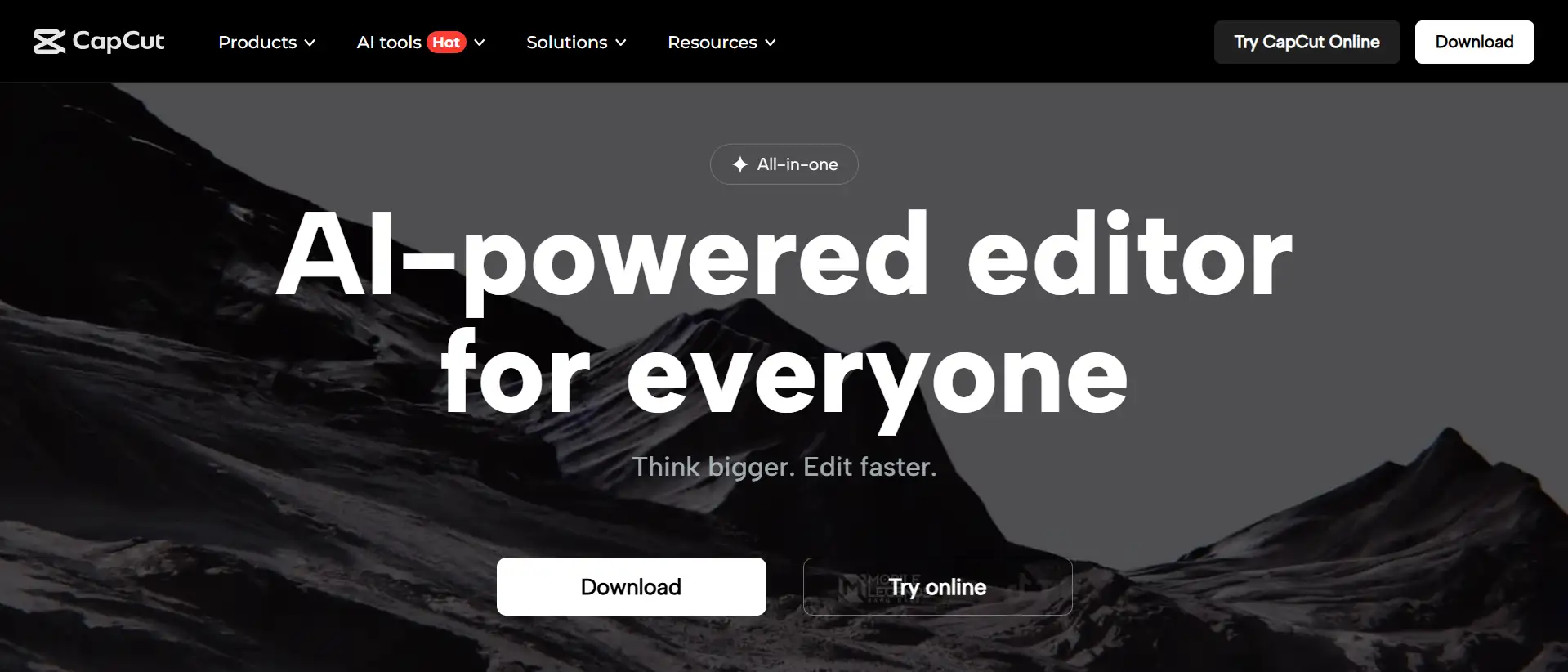
Characteristics and Advantages:
-
Offering both accessibility and professionalism: It uses a clean interface and an enormous number of ready-to-use templates, making it easy for novices to get started. It can also achieve many excellent functions, like creating complex operations such as keyframe animation, mask effects, and blending modes, catering to the needs of experienced users.
-
Deep integration with TikTok: In CapCut, you can directly use a lot of popular TikTok songs, stickers, and various particular effects because it integrates all these resources. It enables you to remove tiktok watermark without links and repurpose with fun.
-
Cross-Device Sync: It allows data on mobile phones and computers to be updated synchronously, allowing people working on different devices to collaborate more effectively using just one account.
Step-by-step Guide:
Step 1: Go directly to the mobile app store to install CapCut, or open its web version in the browser to play with it.
Step 2: Get TikTok videos ready first, then import them or drag them directly into the timeline.
Step 3: To crop, just click on the "Crop" icon and manually trim the edges of the video, or use the professional tool to automatically reframe it. For logos that are not clearly visible or are blocked, you can add an overlay.
Step 4: Click the "Export" button and save the modified video without the TikTok watermark.
#2 Adobe Premiere Pro
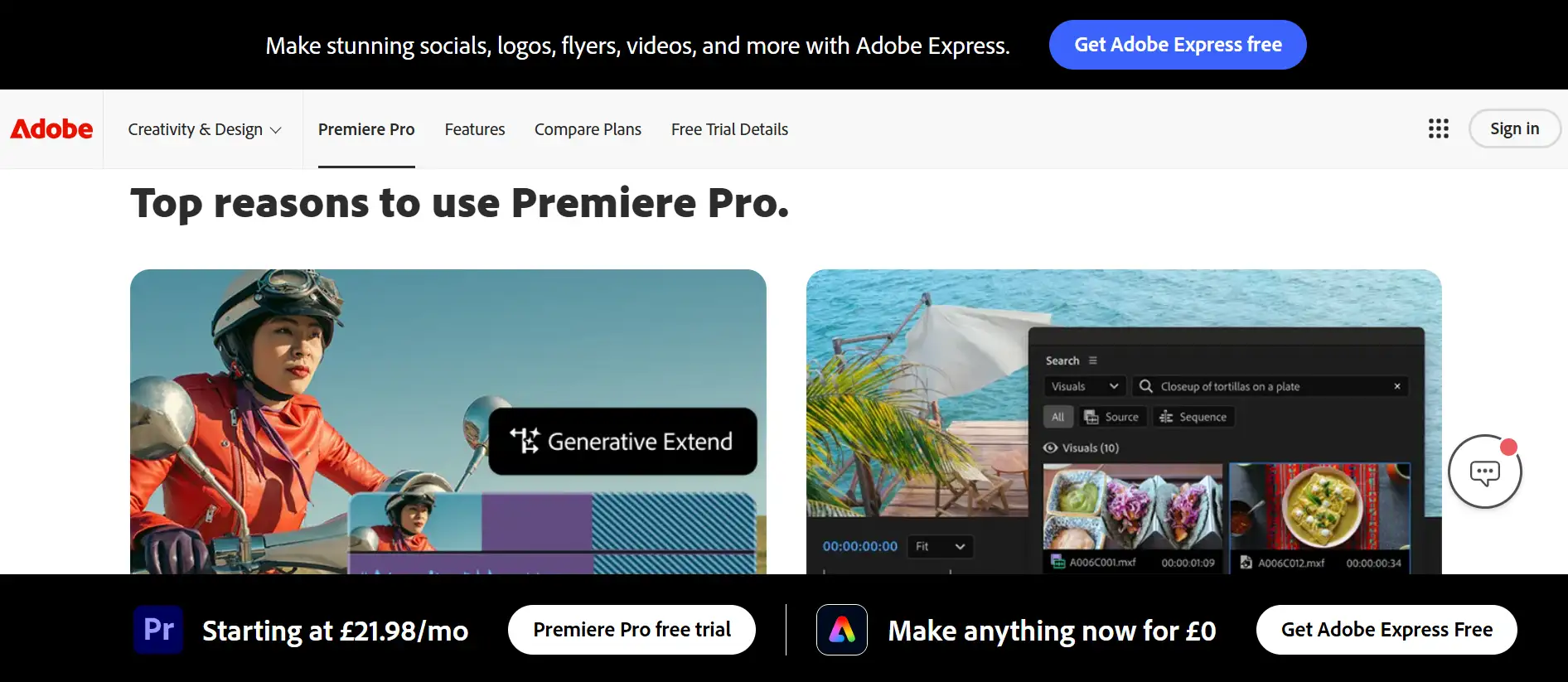
Compared to CapCut, Adobe Premiere Pro is a more professional solution designed for workers with advanced editing capabilities. Instead of being limited to social media content creation, it extends its application scope to fields such as movies, advertisements, and news.
Characteristics and Advantages:
-
Professional-Grade Watermark Removal Tools: Premiere Pro offers advanced editing techniques, including cropping, blur masking, and clone stamping, to precisely remove the TikTok watermark without links. You can use it to deal with complex scenarios such as dynamic backgrounds.
-
Lossless Quality Preservation: By leveraging proxy workflows and GPU-accelerated rendering, it largely maintains original video quality and avoids degradation after watermark removal.
-
Dynamic Watermark Tracking: Integrated with After Effects Dynamic Link, a digital visual effects and compositing application, it supports "Content-Aware Fill" and "Mask Tracking" functions to automatically handle moving watermarks like TikTok watermarks.
-
Broad compatibility: It supports a variety of TikTok-friendly formats such as MP4, MOV, and H.265. Besides, this editor is attached with high-bitrate export options to prevent recompression artifacts.
-
Unified Creative Workflow: Its affiliated company has independently developed many other technological software, which enables it to be deeply integrated with tools like After Effects, Audition, and Photoshop. This contributes to further polishing the audio-visual sync after removal.
Step-by-step Guide:
Step 1: Navigate to the Adobe Premiere Pro online website and get a free trial, or directly pay for the £21.98/mo plan.
Step 2: Open Premiere Pro, create a new project, and drag your watermarked video to the timeline.
Step 3: When applying the cropping effect, adjust the frame box based on the watermark position.
Step 4: If the preview effect of cropping is not ideal, you can search for "Gaussian Blur" or "Mosaic" in the "Effects" panel. Then choose the proper mask and adjust its position and size until it covers the watermark.
Step 5: Don't forget to set "Mask Feather" to 20-30 for smooth blending. Except for blurring, using the "Clone Stamp Tool" in After Effects is also an alternative.
Step 6: After verifying the watermark coverage, the last step is finishing your desired export settings and ultimately getting the edited video.
#3 VidAU
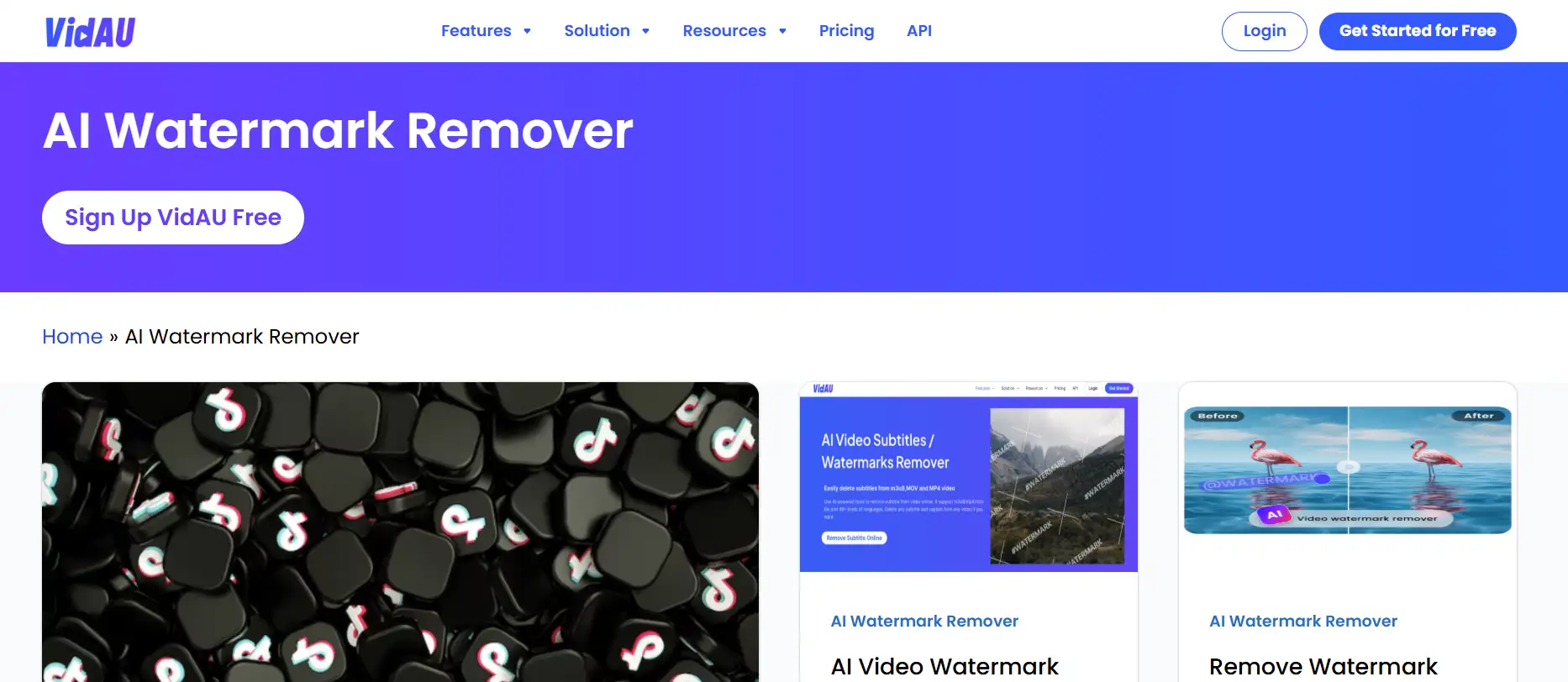
VidAU AI Watermark Remover leverages deep learning algorithms and expertise in dynamic watermark removal and repair. Equipped with a robust set of AI toolkits, it is reliable and helpful in preserving the original clarity.
Characteristics and Advantages:
-
Advanced AI model: VidAU intelligently scans subtitles and watermarks, automating the precise elimination.
-
High speed: The removal process takes only a few seconds, it values your time.
-
Preserve high quality: Its powerful AI algorithms ensure a smooth removal process while avoiding blur or distortion.
-
Strong availability: This online watermark remover also supports watermark removal from other platforms like Instagram and Facebook.
Step-by-step Guide:
Step 1: The first thing you need to do is sign up for a free account or log in using your Google account.
Step 2: Upload the TikTok video you want it to handle from your device.
Step 3: Draw a selection box around the watermark, then activate the watermark removal tool. With the help of AI-driven tools, the watermark will be detected and eliminated instantly.
Step 4: Click "Download" if you are satisfied with the preview effect.
#4 Media.io
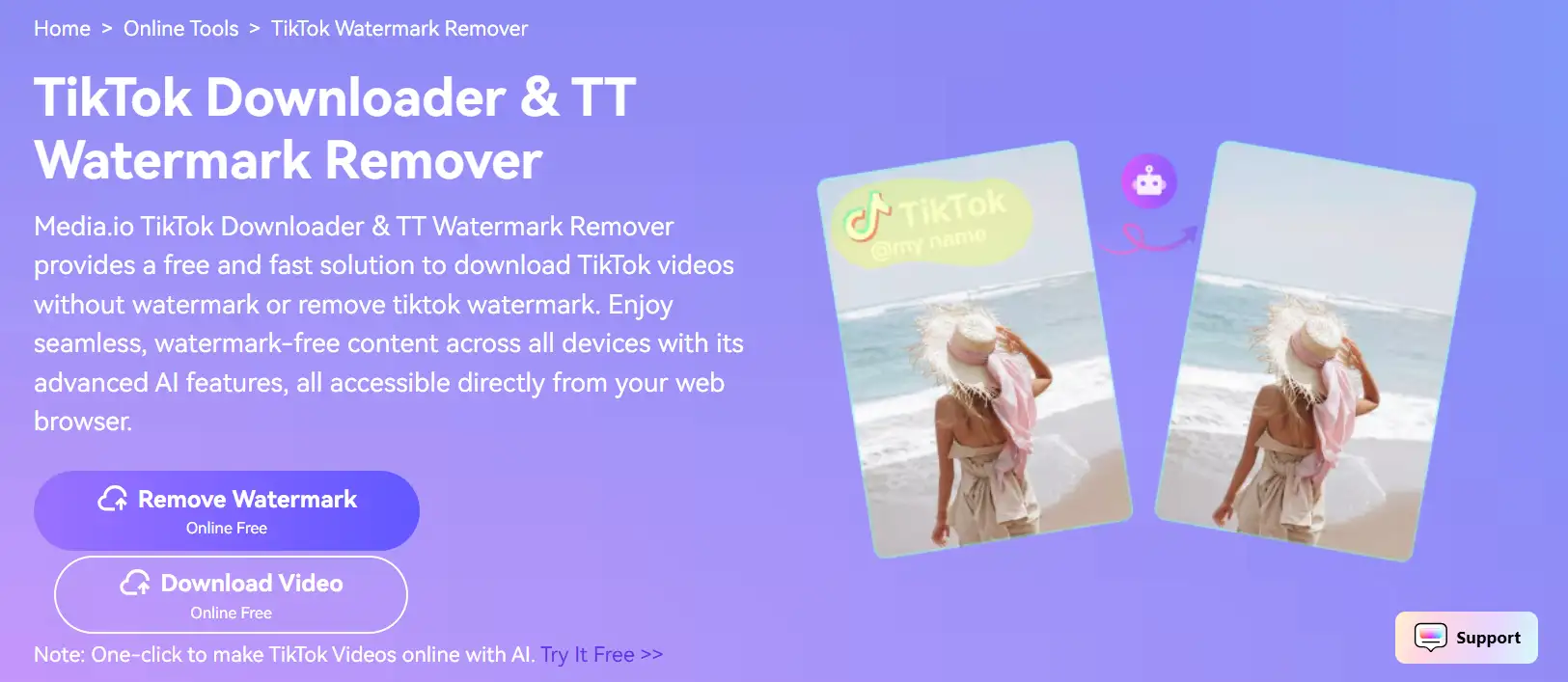
Media.io TikTok Downloader & TikTok Watermark Remover offers sophisticated AI features as well as abundant editing elements, serving as a flexible TT watermark remover. It is accessible on all devices, and you can get rid of multiple watermarks using this easy tool.
Characteristics and Advantages:
-
AI-Powered Erasure: Capable of using deep learning algorithms to automatically identify watermark areas and reconstruct occluded image portions with content-aware fill technology.
-
Multi-Format Support: Enablesvideos to save as MP4, MOV, VOB, FLV, and other mainstream formats.
-
Wide-Ranging Editing Features: Aside from just taking off watermarks, this program also includes features for removing vocals, cutting, cropping, making GIFs, and a lot more.
Step-by-step Guide:
Step 1: Open any browser and head to the Media.io TikTok Downloader website.
Step 2: Select the desired TikTok video with watermarks you have previously downloaded. Drag it into the remover.
Step 3: Its AI-driven tool will automatically find and effectively eliminate the unwanted TT logo from your TikTok videos. Additionally, it offers a "Crop" tool, and you can try manually erasing the watermark according to your preferences.
Step 4: Click "Download" and save the watermark-free videos.
#5 HitPaw

HitPawis an all-in-one editing software providing various digital creativity toolkits designed to make content creation easy and accessible. TikTok watermark remover like HitPaw can handle diverse content types, covering video, image, and audio. Hitpaw online watermark remover is based on cutting-edge AI technology, and you can get clean videos like a pro without advanced skills.
Characteristics and Advantages:
-
Cutting-edge AI technology: HitPaw remover stands out for stably capturing watermarks and repairing videos with multiple AI-powered modes, including Matte Filling, Gaussian Blur, and so on.
-
Easy to use: HitPaw designs an intuitive interface and different AI modes set users free. Such features make it remove tiktok watermark without links effortlessly.
-
Batch process: This advanced removal tool also supports batch file processing, which significantly streamlines your workflow and saves you valuable time.
Step-by-step Guide:
Step 1: Download HitPaw Watermark Remover on your desktop and run the AI remover.
Step 2: Launch TikTok and download the pending videos.
Step 3: Import or drag the video from your local device into the remover operational panel. Then select the unwanted watermark and pick the proper modes to delete.
Step 4: HitPaw Video Editor lets you preview the results in real time; just click "Export" if you're satisfied with the removal.
#6 Canva
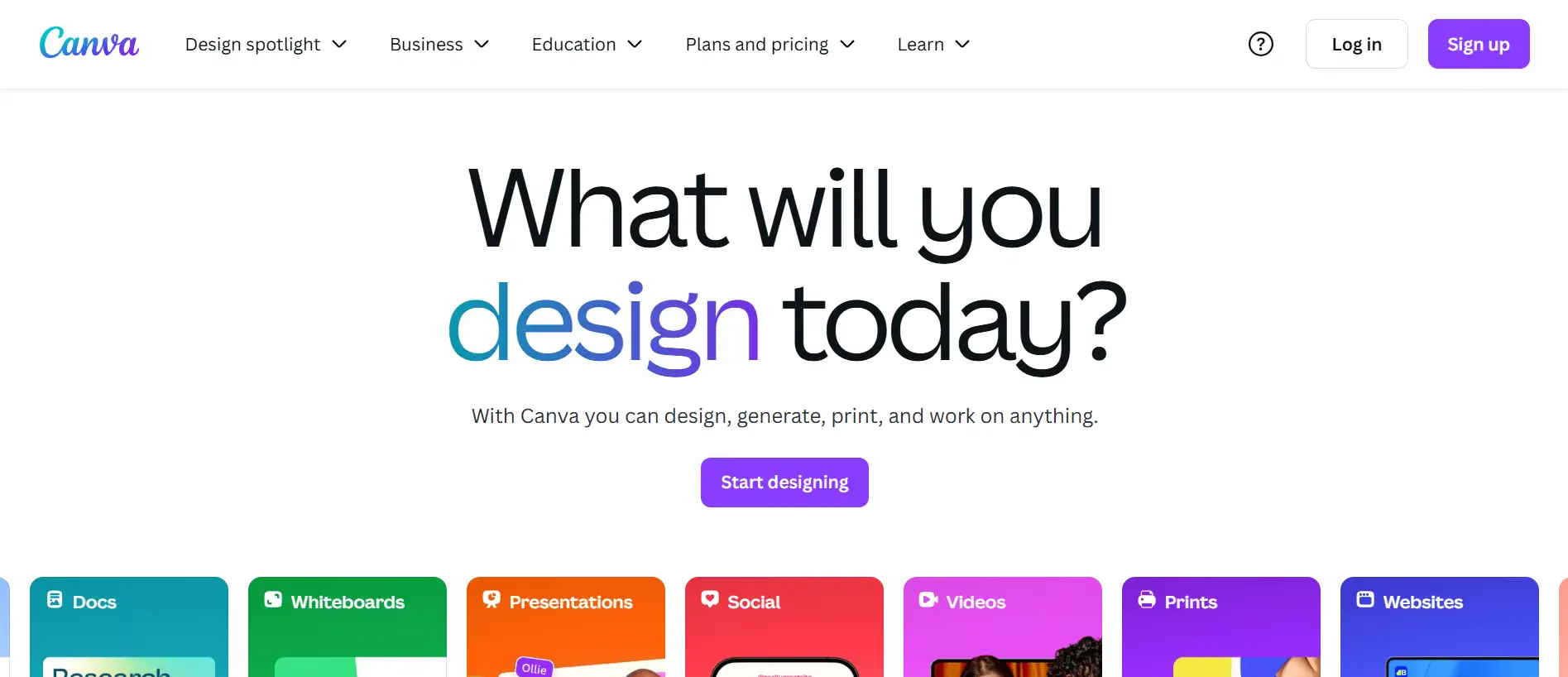
Canva is known as a user-friendly design tool with free solutions. Also, you can make use of Canva as a TikTok watermark remover. It empowers non-designers to create high-quality visual content through templatized tools and drag-and-drop editing. This platform may not totally "erase" the watermark, but it helps you hide or crop it.
Characteristics and Advantages:
-
Drag-and-Drop Editor: It possesses a user-friendly interface for adding images, icons, text, and videos. That largely simplifies the operation of dealing with unwanted logos.
-
Large Template Library: Canva is rich in built-in templates and element resources, making it ideal for customizable watermark masking.
-
Cloud-based system: You can store edited results on it without worrying about losing your creation. Additionally, it allows real-time team editing and comments tailored to team workers.
Step-by-step Guide:
Step 1: Go to Canva and create a free account or log in.
Step 2: Upload your TikTok video by clicking on "Uploads" > "Upload files"
Step 3: Click "Crop"and adjust the crop box to cut out the watermark. Or go to "Elements" and search for a shape or sticker. Then customize the element — change color, size, or transparency to match your style.
Step 4: Click "Share"> "Download", choose MP4, and download your edited video.
#7 SnapTik
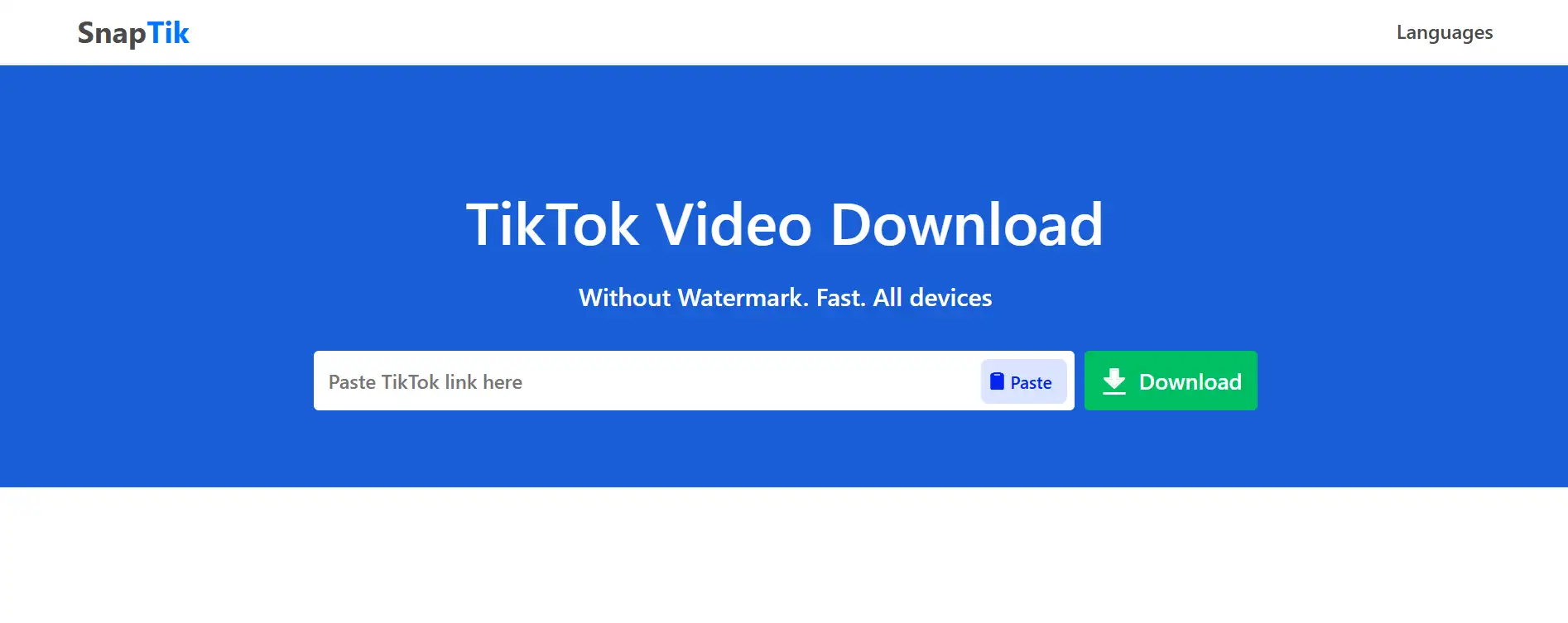
SnapTik serves as an online TikTok watermark remover tool and mobile app designed to download TikTok videos without watermarks. Offering high-resolution TikTok videos, it ensures a fast removal process while avoiding the compromise of quality.
Characteristics and Advantages:
-
Autonomy of installation: SnapTikprovides users with both an online watermark remover and a mobile application. Whether to install depends on you.
-
Merging function: New SnapTikcan automatically merge TikTok's photo slide with its background music, showing as an MP4 video format.
-
Anonymous download: Its service does not contain storing videos, which means that it neither reserves your download histories, nor keeps copies ofTikTok videos. There is no need to be worried about being tracked.
-
Free solution: This online TikTok downloader claims it is always free, just attached with some advertisements. It ensures no extra fees and download limitations.
Step-by-step Guide:
Step 1: Open the app or go to the SnapTik online watermark remover website.
Step 2: Paste the copied link from TikTok videos into the toolbox.
Step 3: Hit Download, and videos without watermarks will be downloaded to the local folder in seconds.
#8 Watermarkremover.io
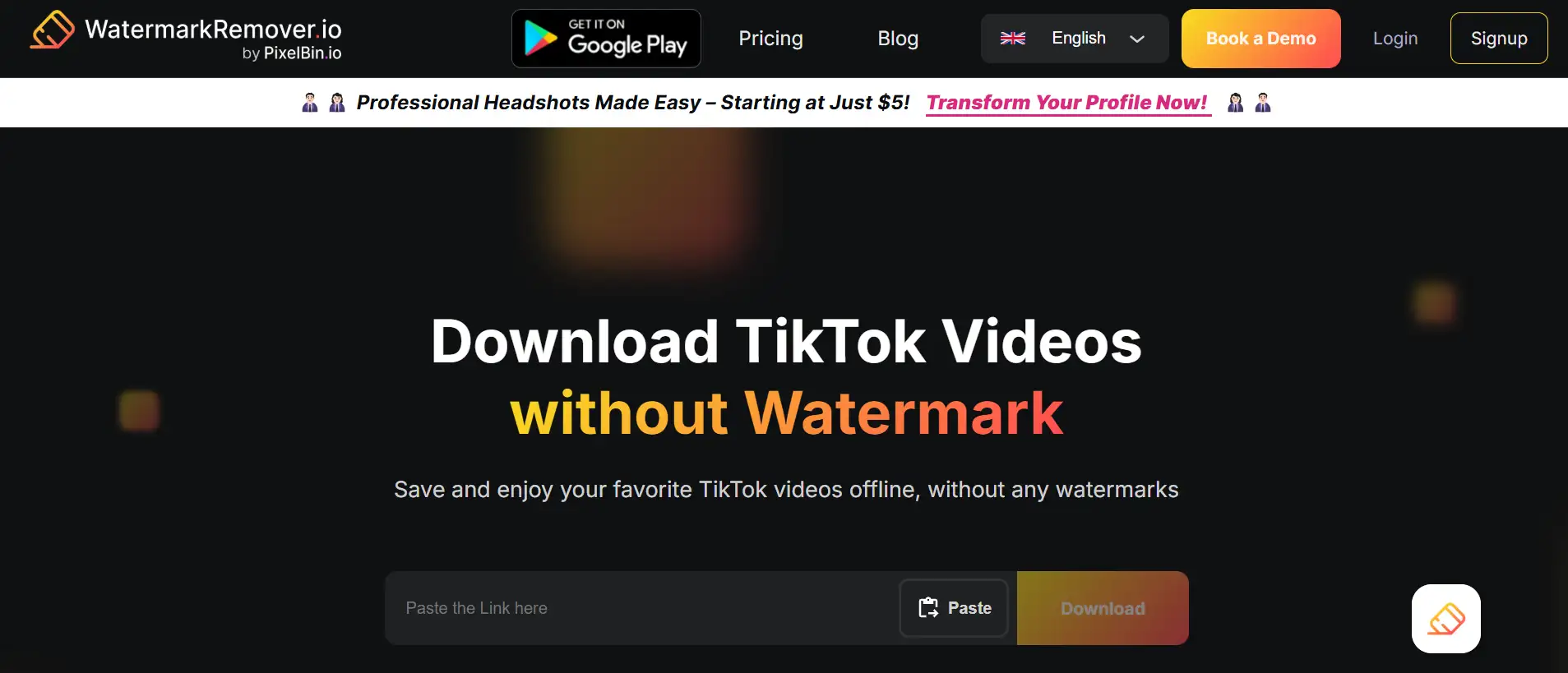
WatermarkRemover.io is an AI-powered online tool tailored to remove watermarks, date stamps, text, logos, and other unwanted elements. The tool utilizes advanced deep learning algorithms to detect video and image watermarks and excels in repairing covered areas seamlessly.
Characteristics and Advantages:
-
AI-Powered Removal Technology: This watermark removing tool employs state-of-the-art AI models to identify and remove various types of watermarks. In addition, it can automatically fill in the content background in the removed areas.
-
User-Friendly Interface: Users only need to paste the link from TikTok, with no professional image editing skills required. The TikTok watermark remover website also provides a simple guide for specific operations.
-
Strong professionalism: It supports uploading multiple images simultaneously and is compatible with various file formats. Therefore, its batch processing capability as well as wide format support make it a good choice for both solo content creators and professionals alike.
Step-by-step Guide:
Step 1: Open your browser and navigate to the Watermarkremover.io website.
Step 2: Find the video that you want to remove the watermark from, copy its URL from TikTok, then go back and paste it into the Watermarkremover.io downloader.
Step 3: Directly download TikTok videos without watermarks through the Watermarkremover.io platform.
#9 SSSTIK
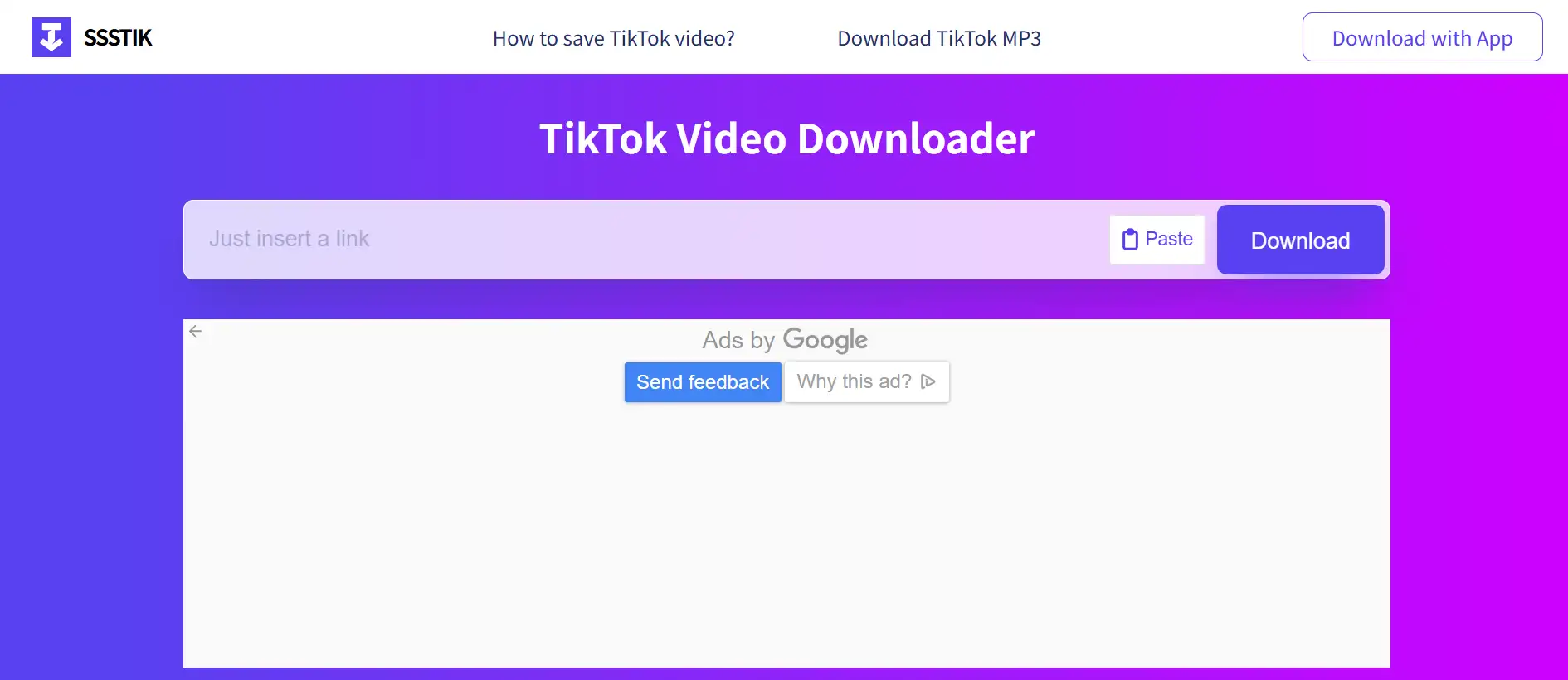
SSSTIK Watermark Remover uses AI algorithms to automatically track and eliminate watermarks in TikTok videos. Due to its free solutions and fast process, this watermark remover has gained popularity among individual users.
Characteristics and Advantages:
-
Unlimited amount: You can download watermark-free videos as much as you need. No limitations or fees are appended.
-
Intuitive Interface: The website is designed to be user-friendly. Beginners with no experience can easily try following the guide provided on the page.
-
Multiple formats: This TikTok downloader can convert TT videos to MP4 or MP3. Besides, you can save files in HD resolution.
Step-by-step Guide:
Step 1: Open TikTok and copy the video link.
Step 2: Head to the SSSTIK online editor and paste the link.
Step 3: Wait after the removal process, and you will get the TikTok video without a watermark for free.
#10 Remove & Add Watermark
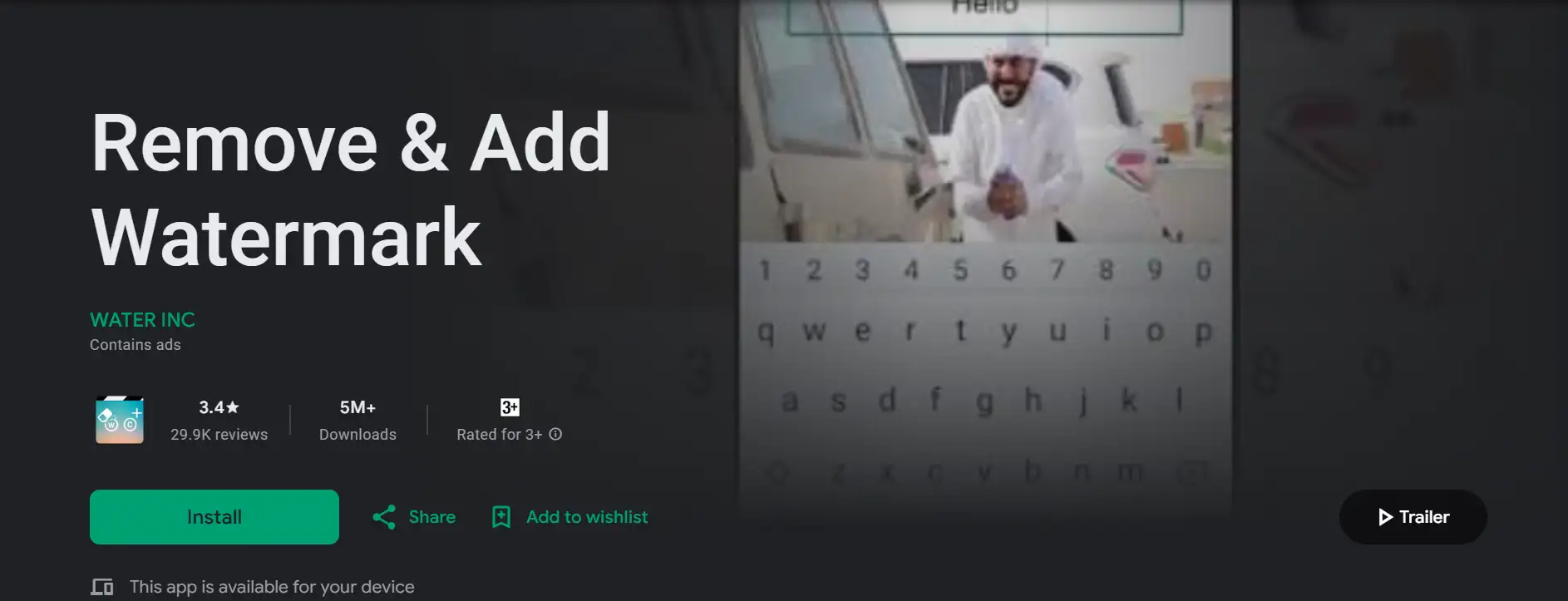
Remove & Add Watermark is a simple yet handy app designed to help users either remove TikTok watermarks from videos or add their own. It's an effective TikTok watermark removerfor editing TikTok videos or repurposing content for other platforms without distracting logos. It enables users to remove tiktok watermark without links.
Characteristics and Advantages:
-
User-friendly Interface: This app features a very clear and intuitive functional layout, making it incredibly easy for users to get started.
-
Multi-format Support: Compatible with various standardfile formats like MP4, MOV, and AVI, it is supposed to be your good partner in processing watermark removal.
-
Lossless Quality: The Remove & Add Watermark functions as a dedicated tool, using AI restoration technology to maintain clarity after watermark removal.
-
Custom Watermark Addition: Apart from erasing watermarks, it also enables clients to add new ones and adjust watermark text, font, transparency, and position based on their needs.
Step-by-step Guide:
Step 1: Download the Remove & Add Watermark app from the Google Play Store and then launch it.
Step 2: Tap "Select Video" under theRemove Watermarksection and import the TikTok video with watermarks.
Step 3: Use your fingers to draw a box over the watermark. Click "Process" and wait for AI to restore the content background.
Step 4: Once it’s done, preview and save the clean video to your device or share directly.
Effortlessly Gather & Share Clean TikTok Videos with Wegic
Now that your videos are clean by using TikTok watermark removers, it’s time to think about where and how you showcase videos, especially if you're building a personal brand or running a product-focused campaign.
Wegic is like magic for your web presence. It lets you build and customize web pages just by typing what you want — no coding, no dragging blocks, no design headaches. Want to create a quicklanding page for your TikTok series? A sleek portfolio? A product page like what you've just reviewed? Just say it, and Wegic builds it.
Explore Wegic from zero to a fully functioning website.
Why Creators Love Wegic: Key Features at a Glance
-
Edit with Words, Not Code: Wegic makesweb design as simple as texting. Just type something like "make the background blue" or "add a gallery section", and it instantly updates your page — no code, no tech stress.
-
Launch Pages in Minutes: Whether you’re promoting a TikTok series, showing off your latest video edits, or creating a quick landing page for your product, Wegic helps you go live faster than you can finish your coffee.
-
See It as You Build It: Wegic gives you real-time previews of every tweak you make. And when you’re done? It delivers clean, ready-to-use HTML you can host anywhere.
-
Add Media Like a Pro: Want to make your page pop with videos, music, or stunning visuals? With Wegic, adding media is effortless. Just head to the Wegic Workspace, click "Add Attachment", and choose what you need — image, video, YouTube, or even Spotify. Then simply tell our AI instruction assistant, Kimmy, where it should go, and voilà — your content is embedded like magic.
-
Seamless Responsive Design: Create websites that adapt effortlessly across all devices. Websites powered by Wegic ensure pixel-perfect layouts for desktops, tablets, and smartphones, offering a consistent user experience without manual adjustments.
With Wegic, you can adjust layouts, change colors, and add sections with simple text commands. It’s fast, intuitive, and perfect for creators who’d rather focus on content than web dev.
Clean up your videos with TikTok watermark removers, and then let's try to level up your brand! Try Wegic and turn your ideas into live pages — all in minutes.
Final Thoughts: Make Your Videos Shine Your Way
Whether you're polishing clips for Insta, YouTube, or your own site, clean visuals make a big difference. And getting rid of that TikTok watermark doesn’t have to be a headache. My list of 10 top TikTok watermark removers, from quick apps to pro editors, serves you for every vibe.
And if you're building a site to show off your content? Explore Wegic and let it drop your videos right into a stunning page. Perhaps you'll be excited that it can even be faster than some TikTok watermark removing tools.
Written by
Kimmy
Published on
Jun 5, 2025
Share article
Read more
Our latest blog
Webpages in a minute, powered by Wegic!
With Wegic, transform your needs into stunning, functional websites with advanced AI
Free trial with Wegic, build your site in a click!
