Log in
Build Your Site
Top 5 Best Websites for Work to Boost Your Productivity
Top 5 productive websites to transform your workflow. Learn key features, how they enhance efficiency, and tips to select the best productivity websites for you.

Do you often feel lost in too much information? Throughout your day, you remain active, yet you end up accomplishing very little. Your phone persistently displays new message notifications. Your business email contains numerous messages that have not been read. The ability to rest completely eludes you whenever you attempt to unwind. Research indicates that employees spend 1.5 hours daily performing tasks that should be completed quickly. The manual process of arranging data and repetitive work on document layouts stands as example of time-consuming tasks.

Low work efficiency seems to have become a common problem faced by modern people, making people feel tired and at a loss. At this time, it is particularly important to find some tools that can improve work efficiency.
The internet provides numerous productivity websites that help users accomplish their tasks faster while simplifying daily operations. The following text explains how to identify and select appropriate productivity websites. This piece will present the best websites that effectively reduce workload time and increase productivity. Select the most useful productivity tools from this selection of beneficial options.
What is a Productive Website?
Productivity websites appear as straightforward platforms that enable quick information retrieval for users. But they’re more than that. A website becomes efficient when it fulfills three essential criteria: time-saving capabilities, work simplification features, and productivity enhancement. The website functions as a time-saving platform that simplifies work activities to enhance productivity levels.
These websites offer many helpful tools. Users can make task lists, work with their team, and use timers. They also have features that do tasks automatically. The built-in features enable users to concentrate better while working faster.
For example, some project management sites let you assign tasks, track progress, and keep your team updated. This prevents confusion. Automation tools in various sites perform repetitive work functions, including email dispatch and data entry. The tool saves time, allowing you to concentrate on critical tasks.
Efficient websites also provide users with an intuitive interface. They display straightforward layouts with simple procedures that enable users to learn them swiftly. The productivity tools receive feedback from users to ensure they match actual requirements. Under stressful conditions, people can maintain their productivity through this approach.
To learn strategies to improve website user experience, click the article: ⬇️
In short, an efficient website makes work smoother. It cuts out unnecessary steps so you can do more in less time.
Traditional Website VS High-Efficiency Website
Although regular and good websites may look alike, using them feels very different. It's not just about their design or features. The main difference is how easy and pleasant they are to use.
Old-style websites function similarly to basic radios. Each website feature functions according to specific programming instructions. Using WordPress to create websites requires manual page updates through the system. Modifying website design requires users to edit CSS code. Optimizing websites for phone and computer compatibility requires specialized expertise, which may force you to hire external help. The process of checking website data presents significant challenges to users. Old sites display visitor numbers yet lack information about user actions. The result becomes a waste of time spent on monotonous repeated activities.
Check best no code tools for easy web development.

Image by Istock
Today's websites leverage AI technology to function more efficiently and make work operations more intelligent. The team collaboration tool Notion has gained popularity among users. The application automatically detects tasks in your notes before it creates an organizational structure for you. The system will provide suitable appointment windows when your schedule becomes tight. Notion automatically collects frequently sought information when team members need it in one unified location. The platform provides the best benefit through its ability to detect project delays while offering solutions to resolve them. Every modification happens instantly, which keeps the entire team synchronized. Smart help systems provide you with additional time to focus on critical tasks.
Are Productivity Websites Free?
Most simple-to-use websites provide free basic features, such as file storage, task management, and data tools. Such features provide sufficient capabilities for single users and small teams. Trello provides a free version that suits users who need to manage their to-do lists.
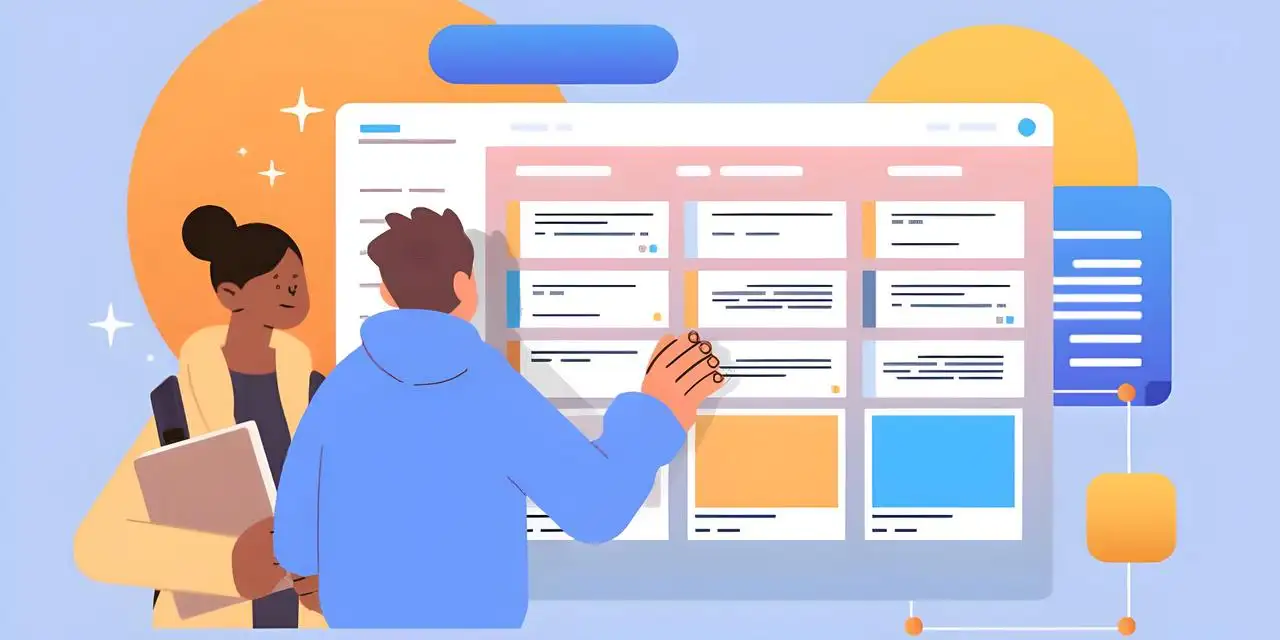
Image by Istock
Additional advanced features require payment from users. Paid service plans deliver better security alongside rapid support and advanced customization options. The paid features operate efficiently while delivering a sharper presentation of results. Users who subscribe to Google Workspace’s paid plan can collaborate on documents simultaneously while preventing mistakes from occurring. The paid version of Asana enables users to monitor project progress through simple reporting systems.
Your selection between free and paid solutions depends on what you require for your work. Free tools function adequately for brief assignments and groups with fewer members. Software tools with paid plans become necessary for extensive collaborative work requiring significant data processing.
Top 5 Best Websites to Improve Efficiency
Here are the five best websites for productivity. Those productivity tools are designed for different uses.
1.Wegic
Click on the image to learn about designing a productive website! ⬇️
https://wegic.ai/
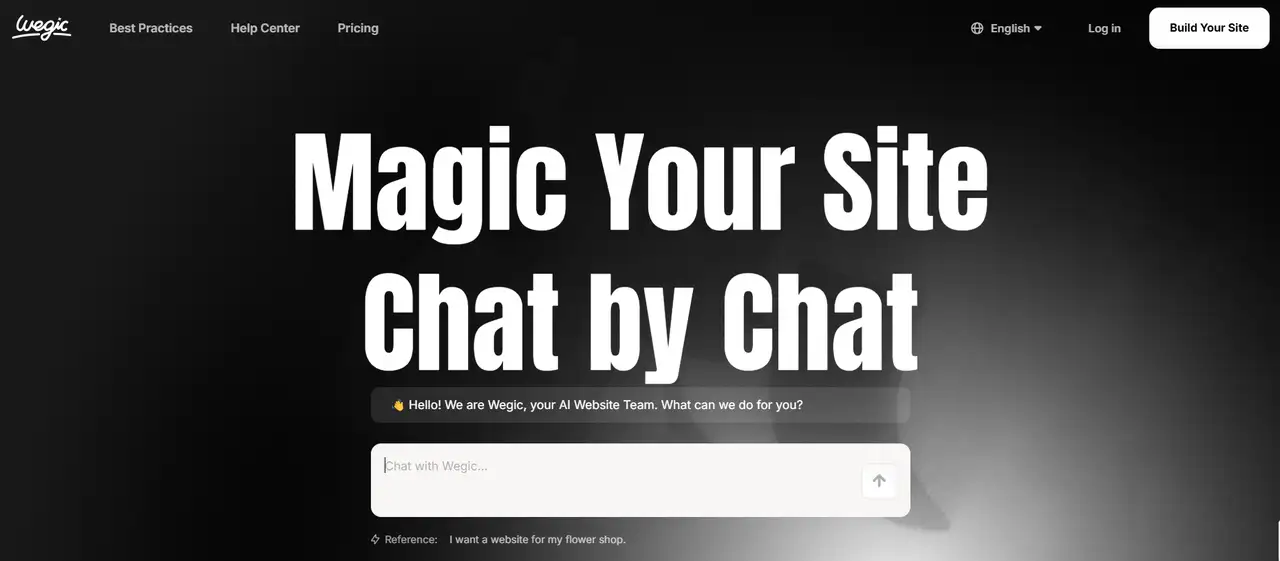
The website builder Wegic offers users a simple platform to create websites. Wegic enables business owners designers and bloggers to develop professional websites without requiring any coding skills. Users can speed up page creation through its built-in designs and intelligent tools. Wegic provides solutions for creating both business sites and portfolios and blogs. AI technology within the platform generates design suggestions which match your requirements.
2.Notion
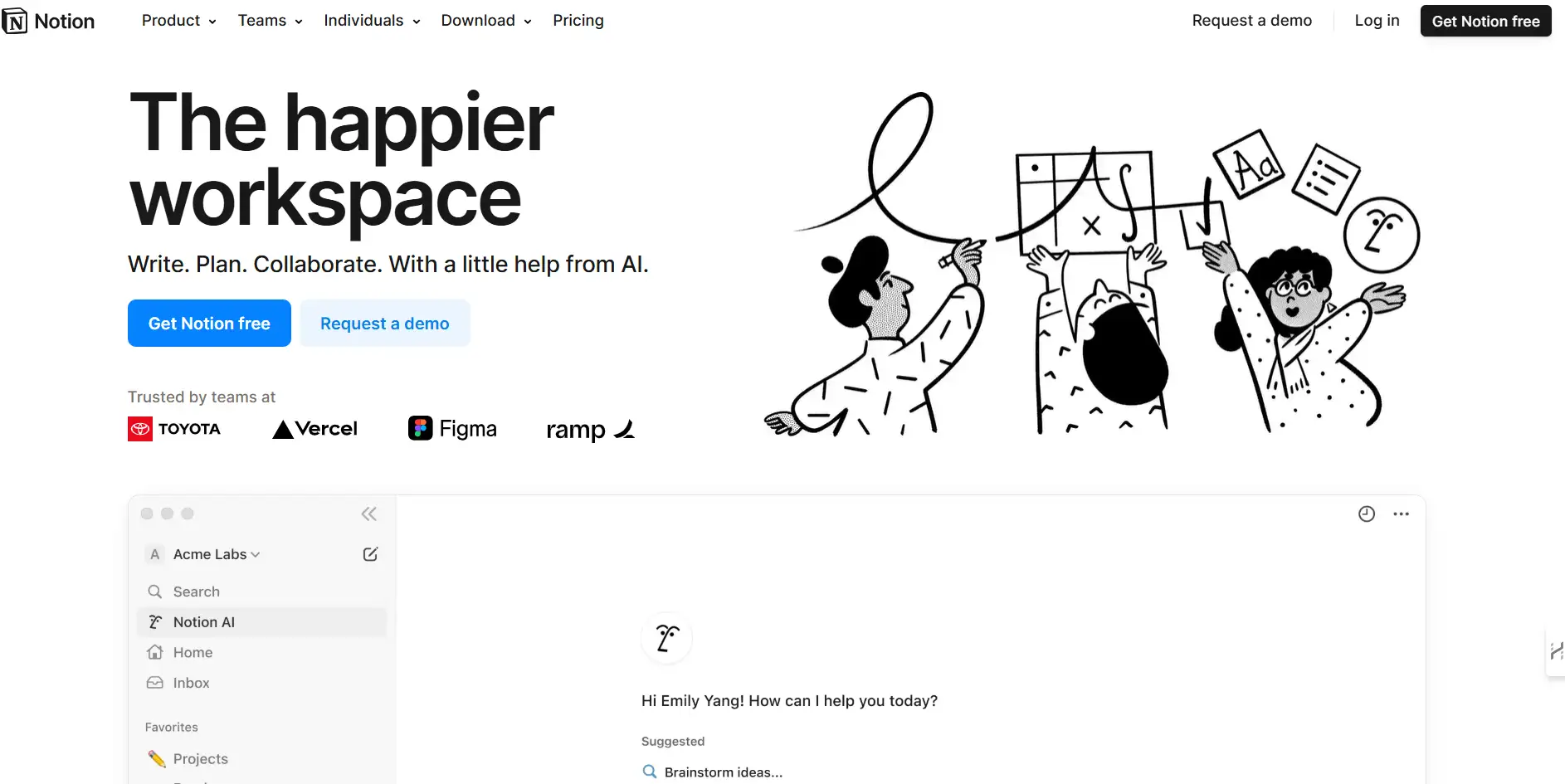
Users can use Notion to manage their notes alongside their tasks. The application works either independently or with multiple users. Notion provides users with a unified platform to create notes and schedules and monitor their work activities. Users can build specific layouts to suit their particular requirements. The best productive website provides excellent functionality to manage projects while allowing users to exchange ideas together.
If you are interested in website project management, click the article: ⬇️
3.Slack
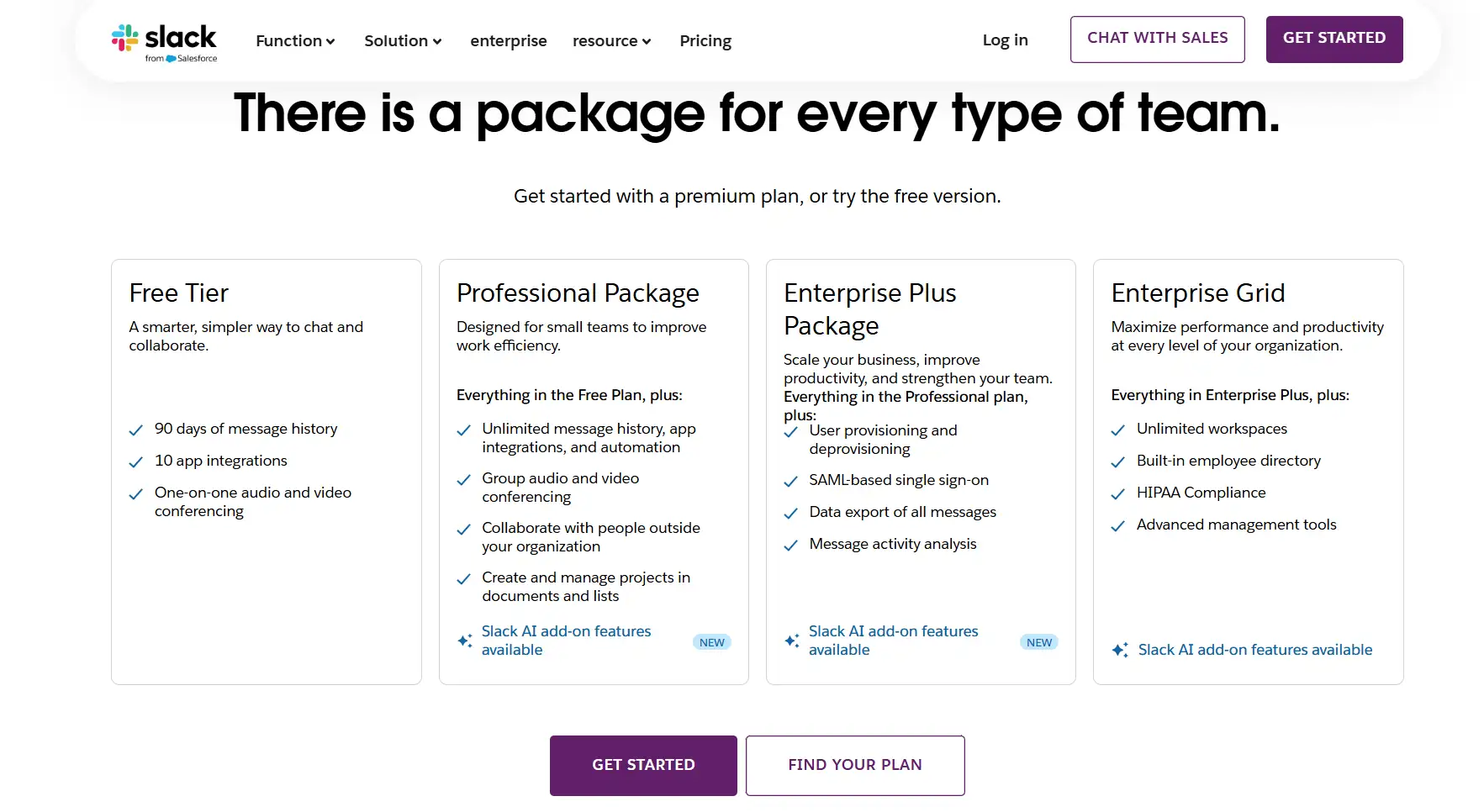
Slack serves as a messaging application designed for team communication. The application enables team members to communicate, exchange files, and manage tasks through separate communication channels. Notion connects to Google Drive and Trello tools for its operation. Slack provides swift team communication while maintaining current information for all members.
4.Trello
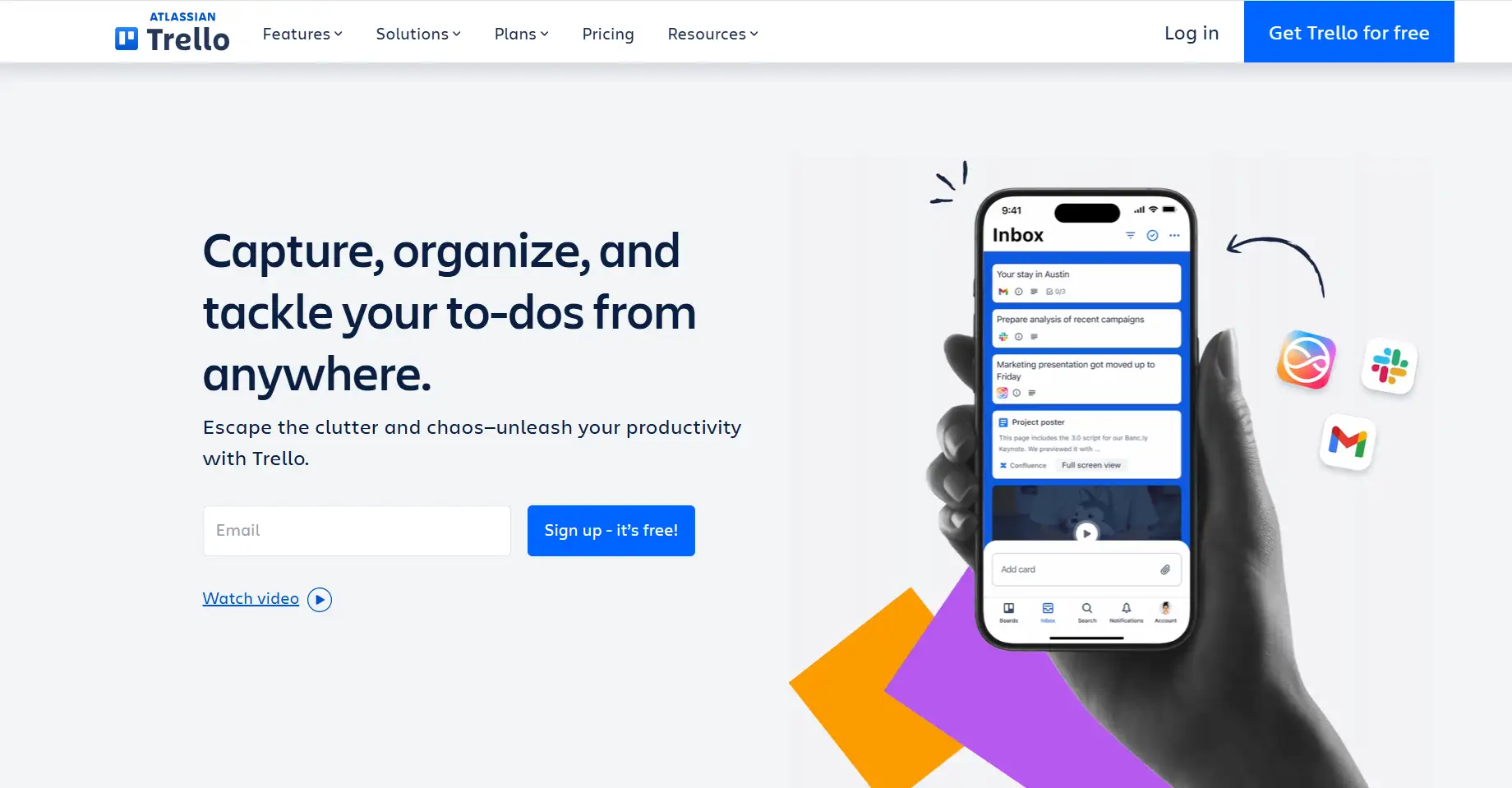
The project management tool Trello operates at a basic level. The system tracks tasks using boards and cards. This most productive website helps you assign tasks, set deadlines, and track progress. It's good for small teams or groups who want to manage their projects easily.
5.Asana
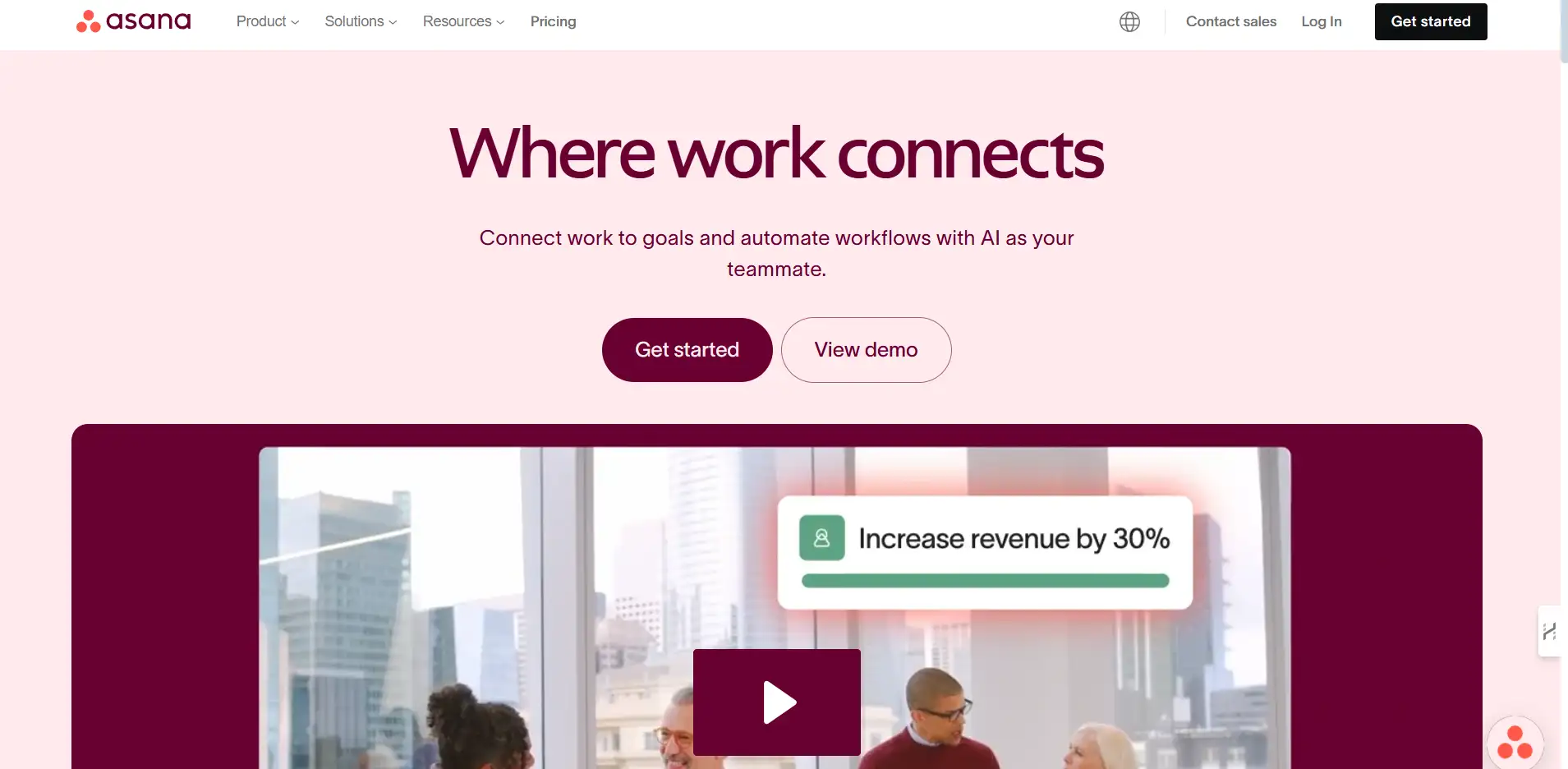
The task management application Asana helps teams organize their work tasks. The platform indicates which team members perform specific tasks alongside their deadline requirements. This system makes Real-time project planning, progress tracking, and update sharing possible. Large organizations with multiple ongoing assignments find this platform beneficial for their needs.
How to Choose the Best Productive Website?
Selecting the best websites with efficient features remains a complex process because each person works differently. The following criteria will assist you in selecting the best productive website.
-
Choosing tools requires beginners and experts to pick clear designs and simple steps. A good website saves time and helps users work quickly.
-
Different jobs require different functions. Team collaboration tools require selection of a system which enables multiple users to work together. The selection of tools depends on individual usage because personal applications need specific single-use functionality.
-
A website must provide enough customer support to assist users whenever they face challenges. Users can resolve typical issues using both online tutorials and community forums on the website. Team users must select a cost-effective tool among their options. Websites provide users with free and paid versions of their software. Select the version according to your needs to prevent spending money on unneeded features.
-
Expanding working methods requires people to use different devices to perform their tasks. A tool that operates across PC and mobile phones and tablets enables you to work at any time or place which enhances your productivity. Check the responsive website to learn responsive design principles.
How Do Productivity Tools Streamline Working Processes?
Did you know? Now, many tools that improve work efficiency use AI technology to save users' time.
AI tools enable you to automate the summary of essential meeting points when you lack the motivation to handle post-meeting documentation. The AI tools will generate a draft for your email when you struggle to begin your message. AI tools enable users to manage their data and create code completions, reducing people's workload.

Image by Istock
AI demonstrates greater power through its ability to assist problem analysis. Project management tools help guess how long tasks will take. They also show where problems might happen. Data analysis tools can quickly find trends in numbers. They can also make charts easily. This helps people see what to do right away. Sales teams use special tools to study customer chats. These tools show which words work best. They can even suggest ways to sell better.
The most intimate thing is that AI will slowly figure out your habits. For example, writing a weekly report every Wednesday afternoon will call out the template in advance and even fill in some of the content for you. It also has intelligent to-do recommendations and automatic interface adjustment functions. After using it for a long time, you will feel that AI tools understand you very well.
Next, let’s look at Wegic. It’s a smart tool for building websites. It uses AI to help people in different jobs work faster.
Best Websites Builder Wegic Upgrades Everyone's Productivity
Wegic can build the best websites for people in different fields.
Designers
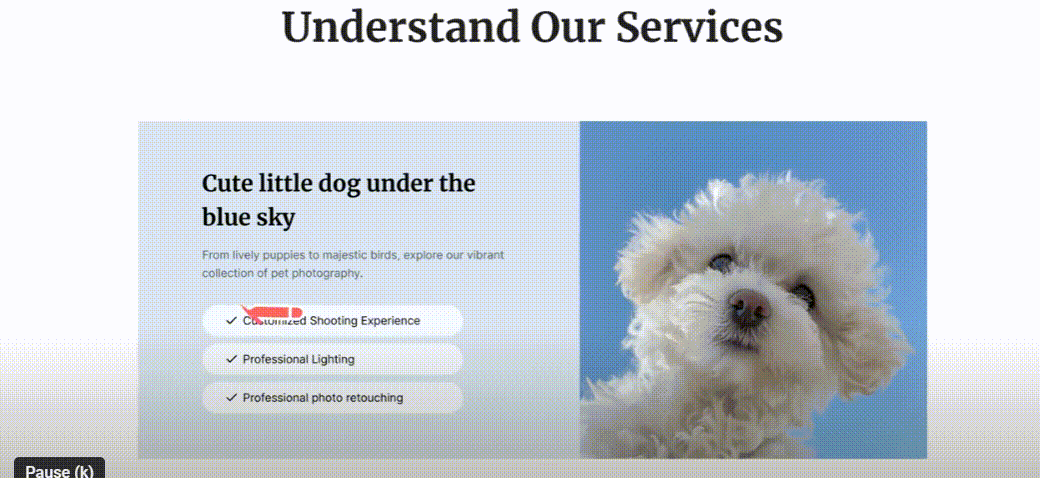
Make use of Wegic’s designer templates and drag-and-drop functionality. This allows every designer to select a template, modify it, and save it in real time without starting from scratch. The AI color feature ensures that selected colors always match the brand. This enhances creativity and fuels design work productivity. Check out free website design in Wegic to inspire creative design ideas.
Business People

Wegic is easy to use because it does not require any investment in skill to learn how to code a website. It saves resources in both money and time because entrepreneurs can set up the best websites in little time and analyze all gathered traffic.
Photographers
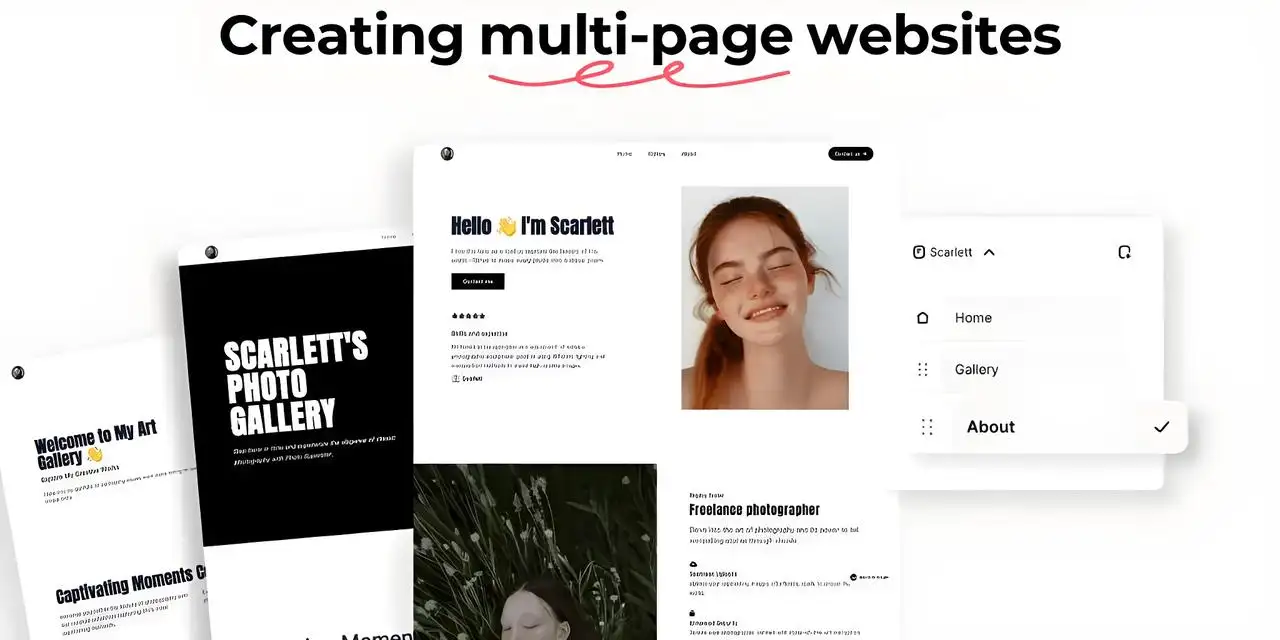
Photographers can showcase their work on Wegic via the Smart Gallery. The tool is specifically designed to allow fast loading of photos without compromising quality after the upload. Wegic auto-arranges photos on all devices. One can say, “Show my best shots first and darken the background,” then the intelligent assistant will do precisely that. Wegeic enables photographers to have more quality time to take pictures. Check photography portfolio to display your work better.
Writers

With the help of their multi-tool format, blogs can now format articles in milliseconds. With Wegic’s SEO tools, articles can effortlessly fly to the top of search engine results. Even the most untalented tech blogger can create the best websites to guarantee more readers. Check AI blog builder to write blogs in minutes.
Schools
With Wegic’s course templates, schools can create a learning site in no time. As a result, teachers can dedicate more time to teaching instead of juggling sign-ups, and school work gets easier and faster.
Conclusion
Humanity possesses an unprecedented volume of information in our current time. Quality websites enable faster and more efficient work performance. They make hard tasks simple. The system both accelerates operations and minimizes human errors. The platform executes automatic operations throughsmart tools.The system improves productivity by allowing users to concentrate on their work tasks. The system delivers advantages to individual workers as well as group collaboration teams. The selection of appropriate website tools provides significant speed improvements.
Wegic functions as a self-evolving website development platform. Anyone can operate this platform without any difficulties. The platform benefits from artificial intelligence technology that assists website design processes. The platform has many uses. Businesses and regular people can both use it. It works for different needs. The tool serves as an excellent work productivity solution.
Wegic serves multiple purposes for users. You can build a personal website or a business site, or start a blog using Wegic. Wegic provides users with all the necessary tools according to their specific requirements. Test Wegic's website creation abilities with AI to experience quick and the best website development.
Written by
Kimmy
Published on
Apr 29, 2025
Share article
Read more
Our latest blog
Webpages in a minute, powered by Wegic!
With Wegic, transform your needs into stunning, functional websites with advanced AI
Free trial with Wegic, build your site in a click!
