Log in
Build Your Site
Best Designed Education Websites for Engaging Learning in 2025
Best online education website designs that enhance engagement. Learn key features of high-quality education sites and steps to build yours fast.

Digital transformation has revolutionized education, with 2025 marking a pivotal year for innovative educational website design. Modern learning platforms combine visual design with intuitive user experiences, creating environments that boost student engagement and improve learning outcomes. Best-designed websites significantly enhance learner focus and retention through strategic design elements, including clean layouts, interactive features, and mobile-responsive interfaces that help students access information more efficiently.

This guide explores the most effective educational website designs of 2025, analyzing how leading platforms integrate user-centered design principles with advanced functionality. Interested? Let's get started!
What are the Best-Designed Websites for Education?
Best online courses and learning websites should look good, but they also need to work well and be easy to use. The websites maintain basic design approaches that enable students to locate needed materials effortlessly. The typical site design does not match educational sites because they incorporate additional interactive components. The best online courses and learning websites enable the monitoring of students' academic performance throughout the course. This design makes learning easier. The design maintains student interest and their desire to learn.
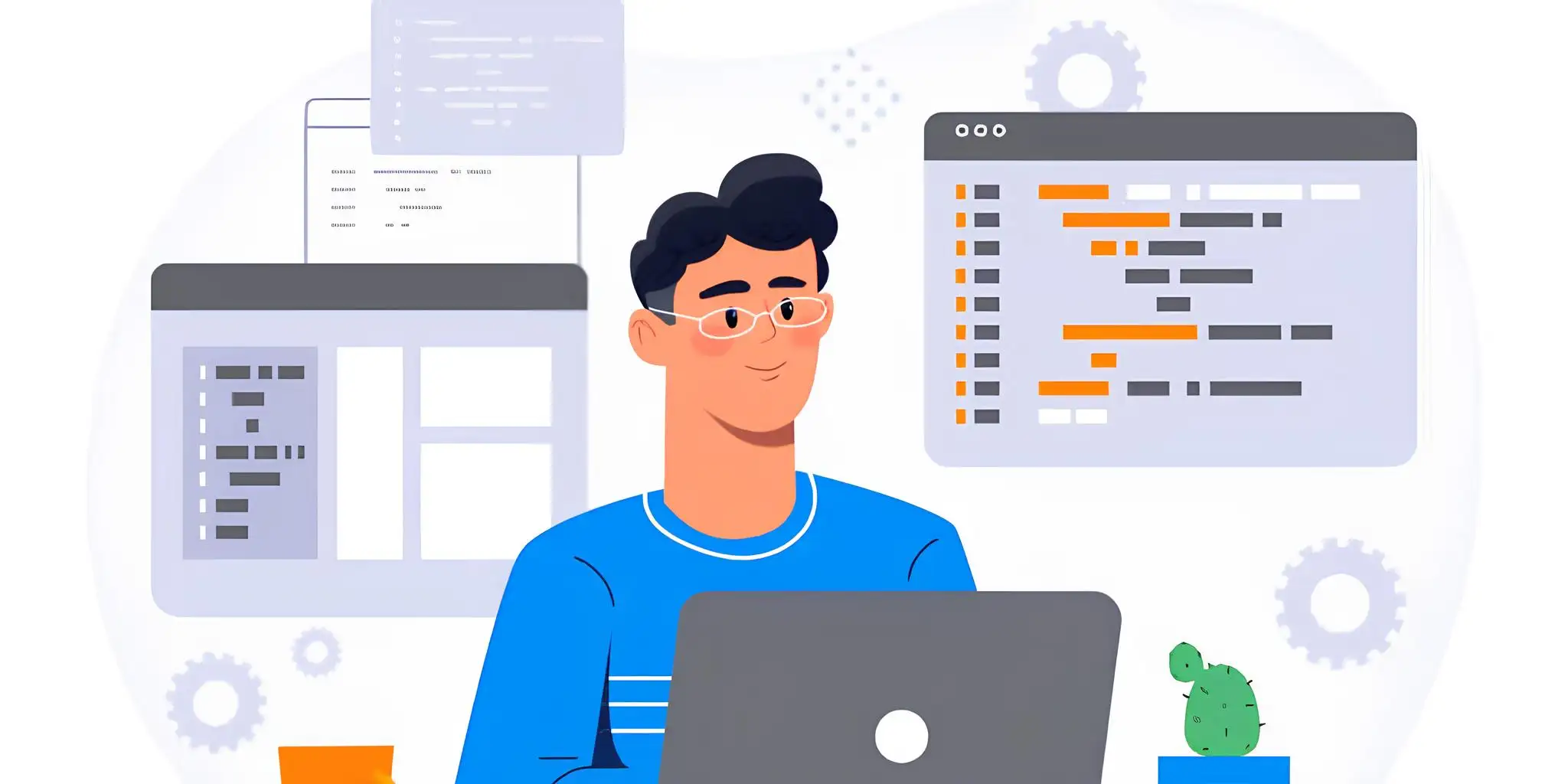
Image by Istock
The distinct features used in educational website development set them apart from standard internet platforms. Educational websites are often made to fit their users. The content becomes accessible to users through this approach. The websites designed for children incorporate vivid coloring schemes and numerous visual elements. On the other hand, websites for adults focus more on professional and well-organized courses.
Best-designed websites that receive proper design improve the learning process. The way a page looks and the choice of fonts, together with color selection, matter in education website design. These affect how well users pay attention and remember information. High-quality design enables users to learn content through natural processes. Learning becomes quicker and more pleasant because of this approach.
Types of Educational Websites
Online course platforms
These best-designed websites offer organized courses on many topics, from tech to the arts. They have clear lesson plans. Users can pick different paths based on their goals. Coursera, Udemy, and edX offer courses for all levels, from beginner to advanced. These platforms help students learn new skills. People use them to grow personally and move forward in their careers.
Learning resource websites
These awesome websites give extra study materials like videos, articles, and practice exercises. The platforms provide learning assistance, but they do not offer complete educational programs. For example, Khan Academy and Quizlet offer free tools. The platforms assist students who need help with studying math and science.
Click on the image to learn about designing an awesome website! ⬇️
https://wegic.ai/

Image by Istock
Professional certification platforms
The platforms provide educational programs that lead to certificate attainment in particular fields. These platforms collaborate with industry groups and companies to deliver important professional skills. Pluralsight, together with LinkedIn Learning, provides valuable resources for learning. These platforms benefit individuals who wish to acquire fresh job abilities. These platforms benefit students who seek career transitions as well as career changers.
To find unblocked educational websites, click the article: ⬇️
Interactive learning platforms
Students can experience enjoyable learning experiences through these sites, which promote social interaction. Students receive immediate responses from these platforms while they can interact with other learners. Duolingo and Skillshare teach their content through game-based and project-based methods. These work well for creative skills and language learning.
10 Best Online Education Website Designs
Here are 10 of the best online education website designs to help you understand how to improve the attractiveness and functionality of the learning platform through design.
#1 Codecademy
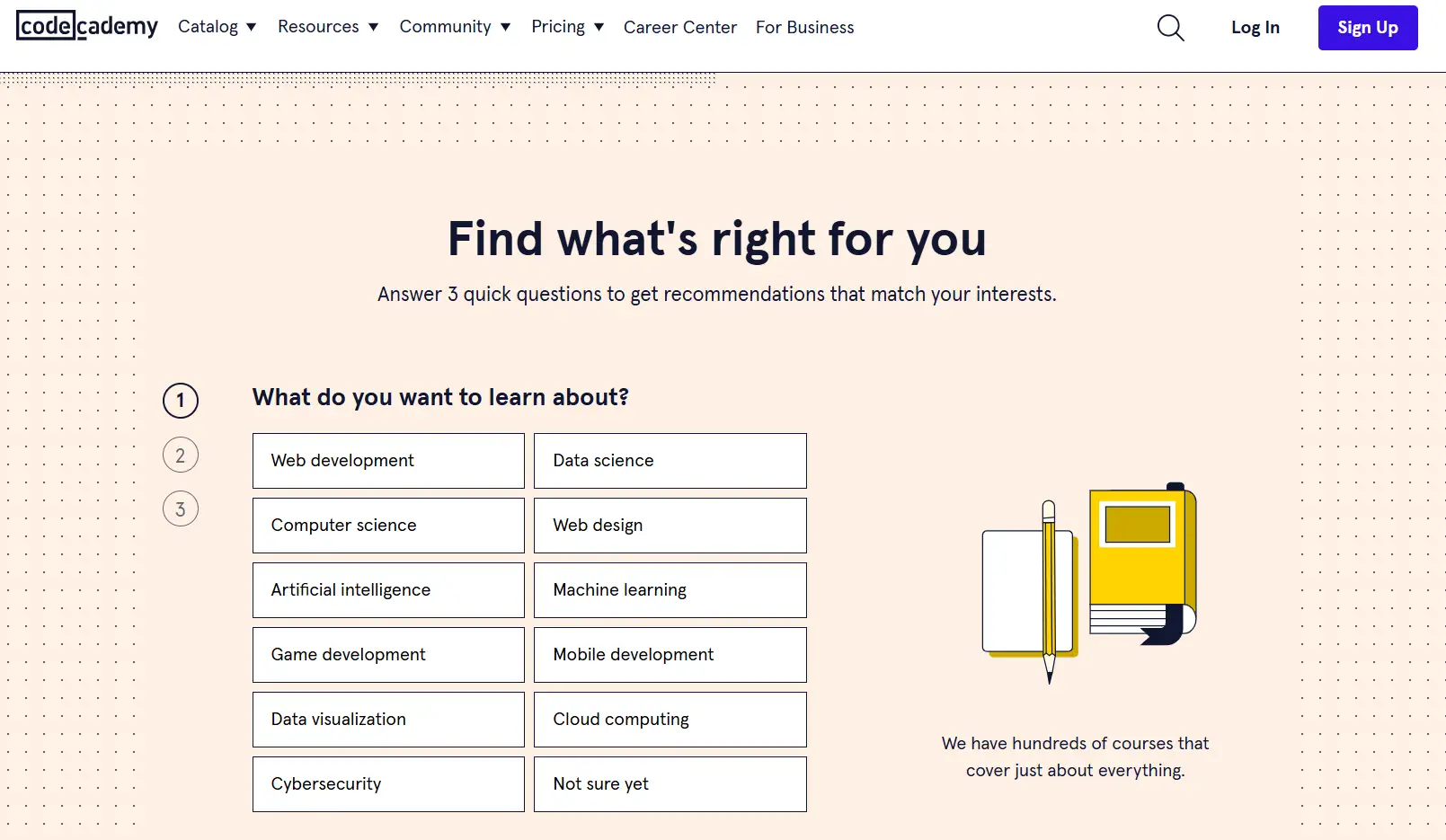
Codecademy has a simple dark design with colorful code sections. The homepage enables you to begin coding immediately. It shows your progress and gives quick feedback. The website works well on computers and phones. Courses are listed clearly in the sidebar.
#2 Coursera
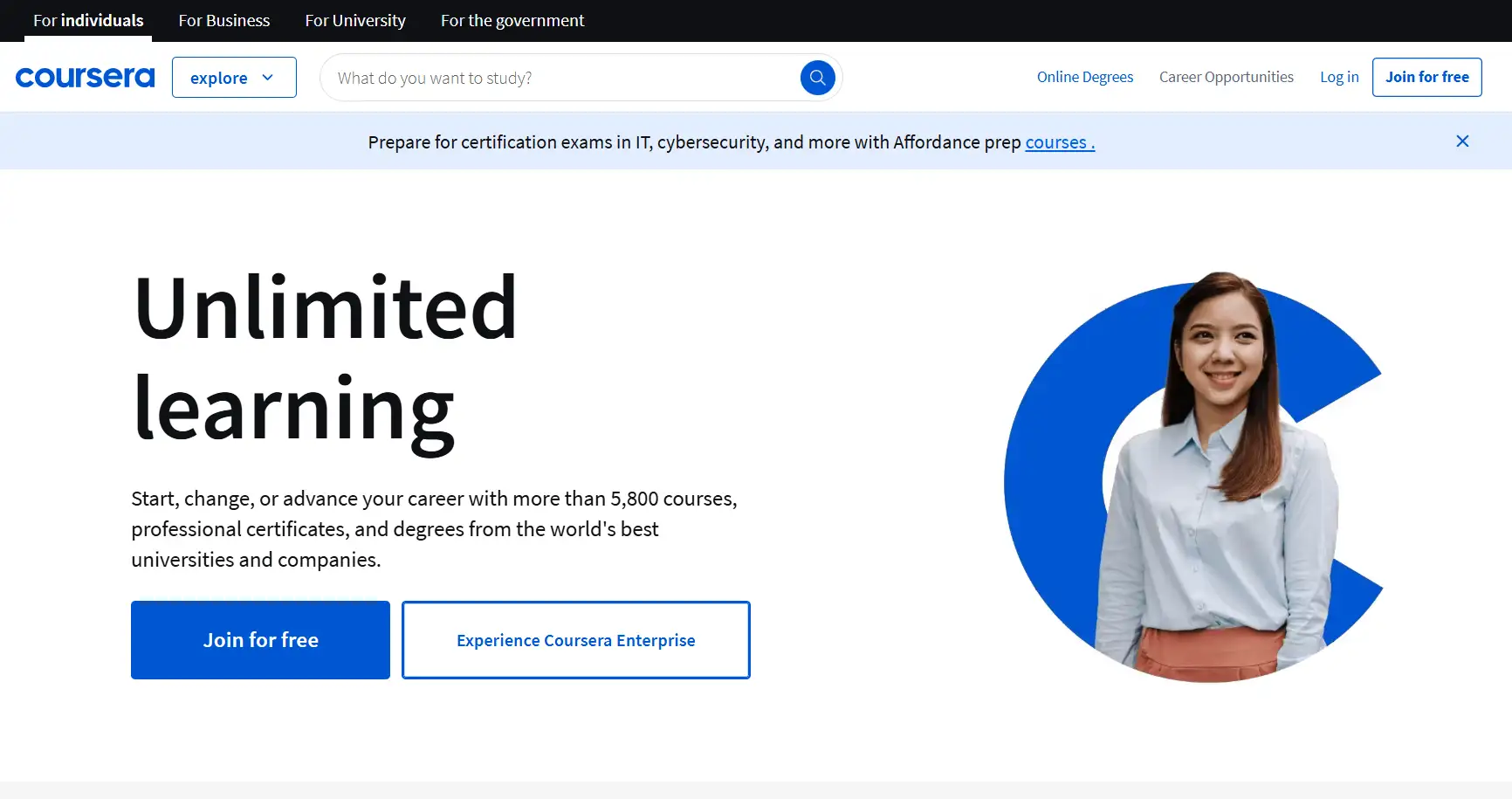
Coursera looks professional with blue and white colors. It shows university logos to prove quality. Course pages display teacher information in three parts. You can plan your learning with visual guides. Videos have subtitles that match the speech. The site shows examples of certificates and student success stories.
#3 Udemy
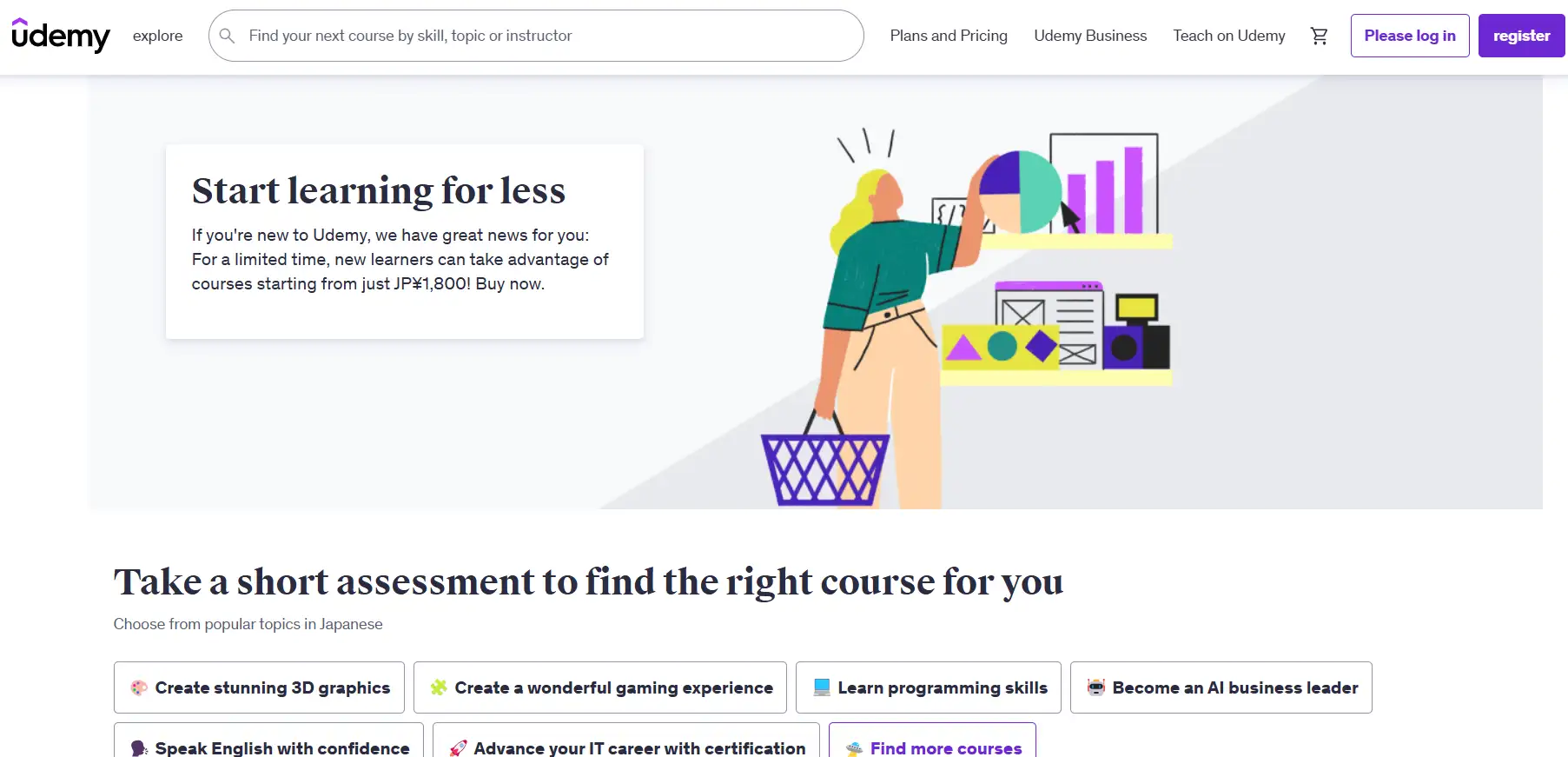
Udemy arranges courses like an online store. Big sale banners and timers make you want to buy now. Each course shows ratings, student numbers, and prices. You can watch 5-minute samples before buying. Each teacher possesses their personal webpage alongside student assessment sections. Students can rate courses with stars and comments.
To find a website vs online store, click the article: ⬇️
#4 Khan Academy
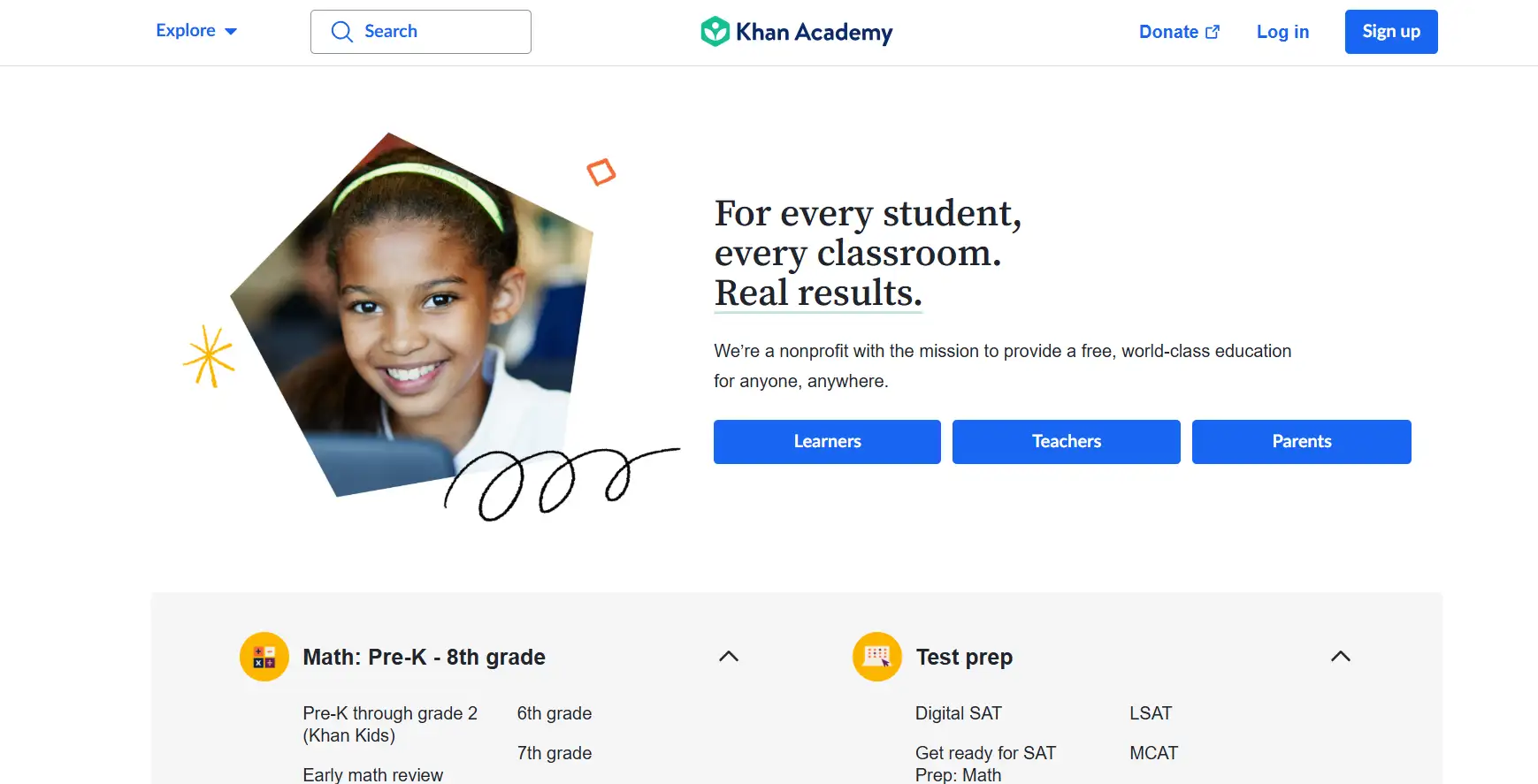
Khan Academy uses cheerful yellow colors and fun drawings. Courses connect like a map. You earn badges as you learn. The math video content enables users to write text directly on the screen. The site suggests practice based on your test scores.
#5 edX
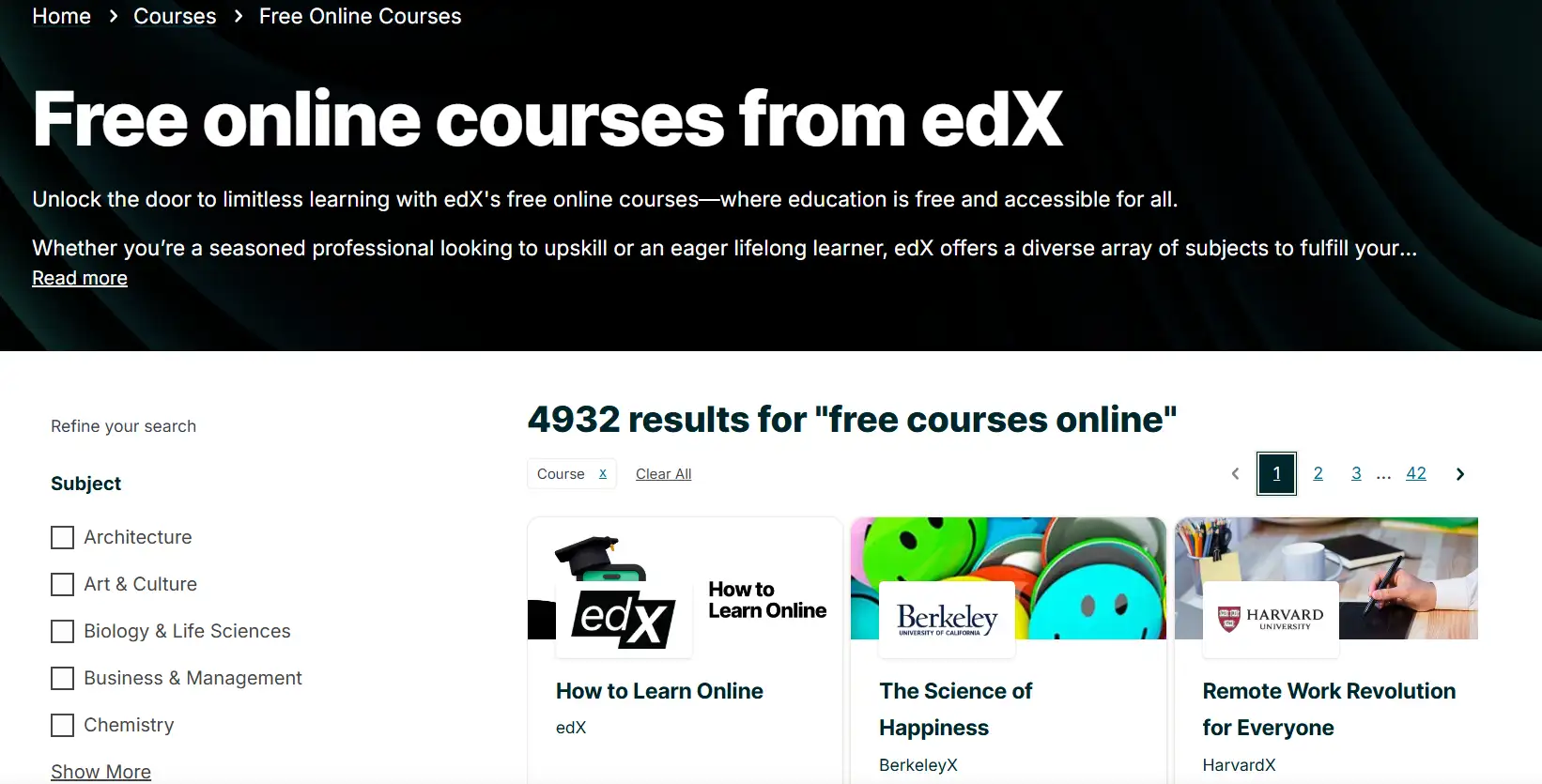
The platform allows you to search courses according to their duration, along with their certificate types. Videos have two-language subtitles and speed control. Discussion groups use tags to organize topics. Some programs help you earn degrees.
#6 Duolingo
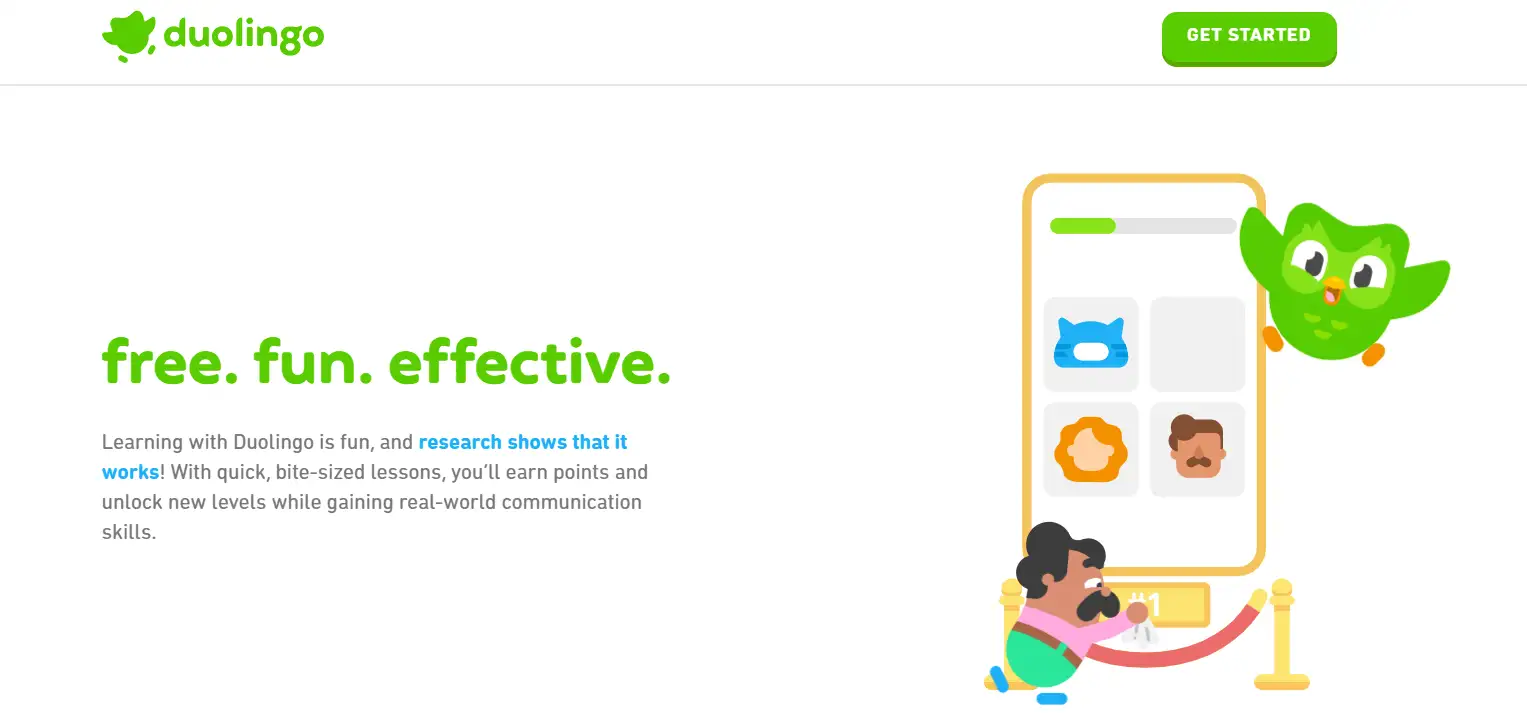
Learning on Duolingo becomes an enjoyable gaming experience. Daily login gives you rewards. The teaching of languages occurs through colorful skill-based organizational structures. Mistakes go to practice lists. Members who pay for services receive complete, ad-free learning experiences with offline access. You can compete with friends. The owl character animated by the platform responds to your chosen answers.
#7 Skillshare
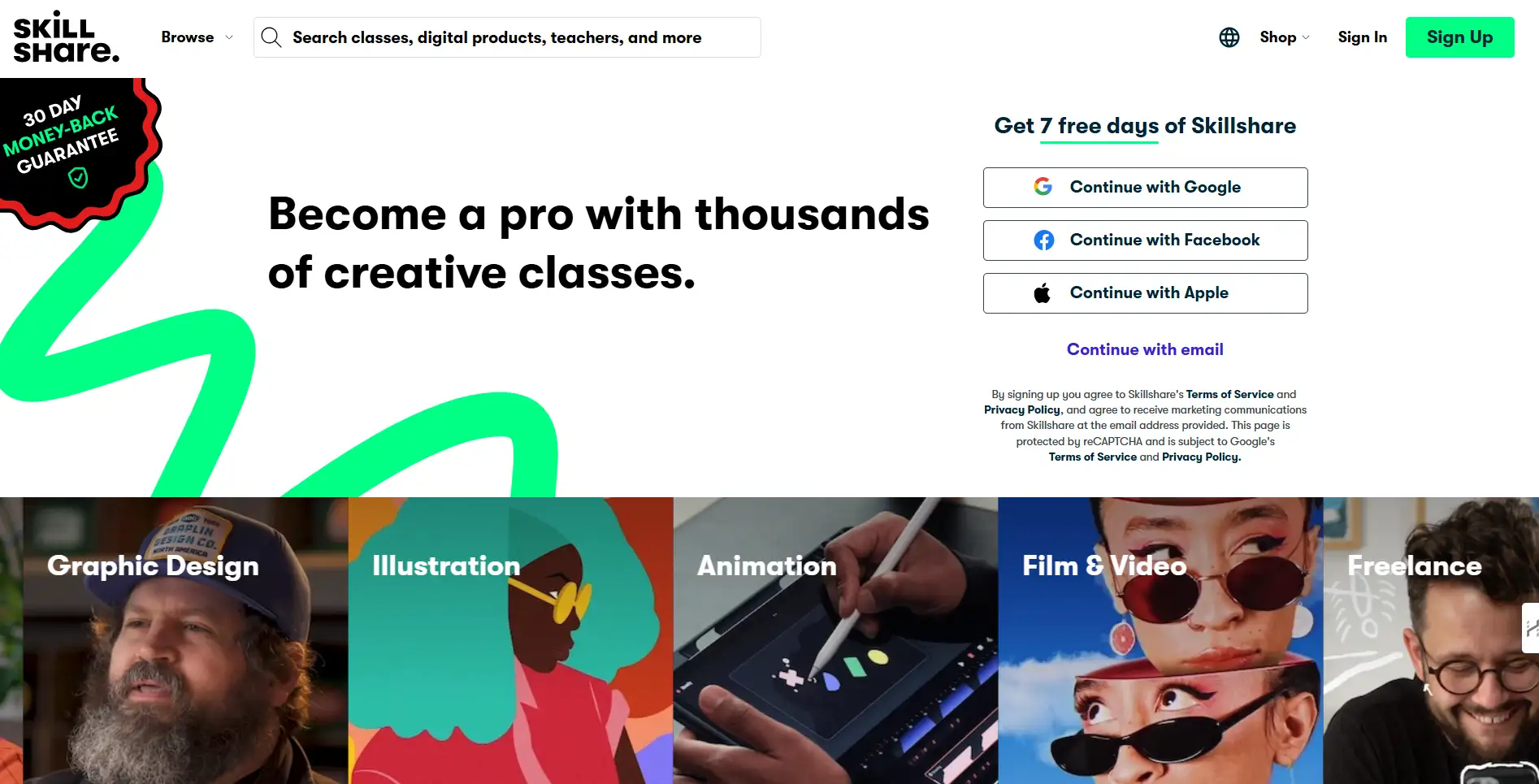
The platform organizes its courses through creative categories, which include photography and more. Each class has hands-on projects. The instructors demonstrate their performance and assessment criteria. The live teaching sessions enable students to interact with each other through chat.
#8 Teachable

Teachable lets teachers make their own course sites. Users can attach both videos and documents to their lessons. Students can view their achievement progress while receiving certificates after completion. Payment options include installments. There's a help section for common questions.
#9 LinkedIn Learning
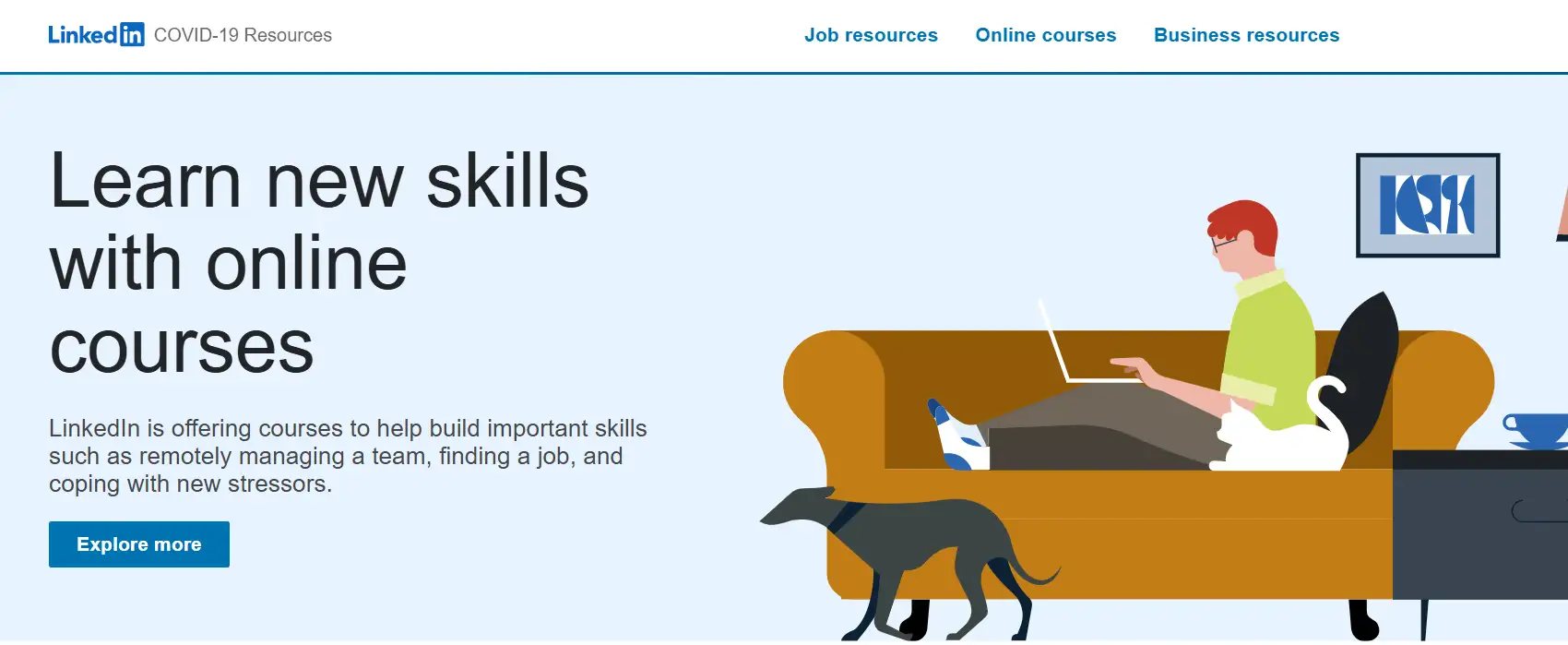
Your skills serve as the basis for LinkedIn Learning to recommend specific courses to you. The videos within this platform include both chapter markers and accompanying notes. The completion of courses becomes visible on your LinkedIn Learning profile page. Organizations use this platform to evaluate team competencies and develop training programs. The platform organizes its content sections according to professional requirements.
#10 MasterClass
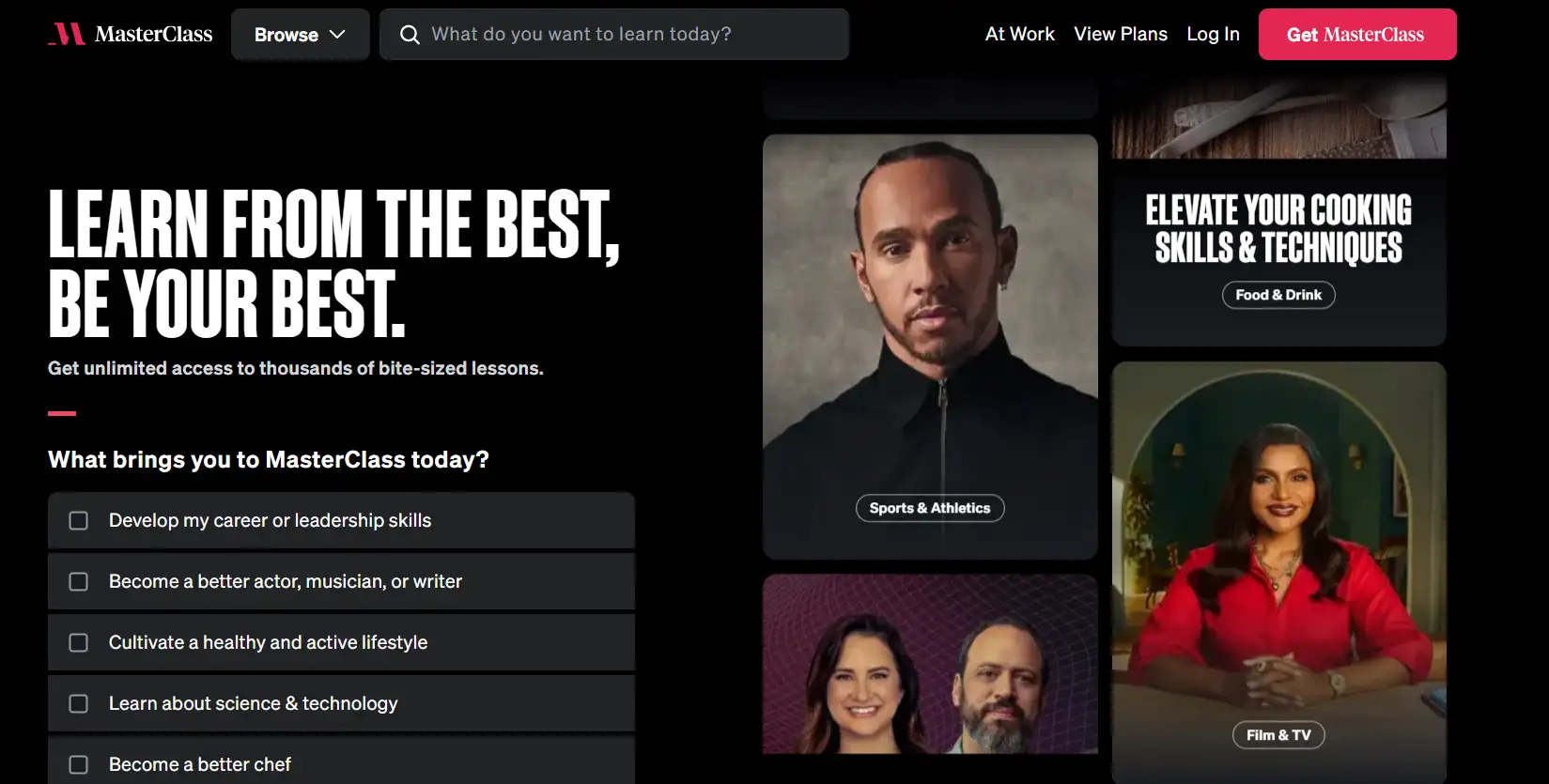
The platform presents itself as a film platform that features renowned instructors. Users can find trailers together with bios on each course page. The content structure follows the structure of movie segments. PDF guides are available. Members get special events. Students can access video subtitles and save their notes through the platform.
Tips for Designing Online Courses and Learning Websites
The design quality of online courses and learning websites determines how well students learn and what degree of pleasure they experience during their education. The following guidelines will help you create the best-designed websites.
-
Use a simple, easy-to-understand layout. The best website menu should be clear enough to display page functions and course search capabilities.
-
Make sure your site is responsive on all devices. Learning takes place through mobile phones as well as tablets, and computers. The website needs to adapt its presentation to any display size.
-
Your platform should include multiple options for user participation. The website should include interactive features such as discussion boards, live Q&A sessions, quizzes, and assignments. Educational features on the website maintain student interest while improving their comprehension.
-
Make sure each course has a simple and clear structure with a clear learning path. A modular learning structure should enable students to take the course material one step at a time according to their individual speed.
-
Online learners need to see their completed materials next to their remaining coursework through progress tracking. Also, it includes ways for learners to give feedback. This helps them improve.
-
Use visuals like images, icons, and videos to make the course more engaging. Good color selection and a proper layout design create an active page that maintains learner interest.
When making an online learning website, pick an easy website builder. The traditional coding methods require extensive work that consumes time and poses difficulty. The no-code platform Wegic enables users to create excellent education websites rapidly. This saves time and keeps the design professional.
Wegic Simplifies the Best-Designed Website Building Process
Wegic is a free tool for making the best websites. It makes building a website easy by letting you do it through chat. Below is a simple guide to building your education website with Wegic. It will help you finish the process smoothly and quickly.
Step 1: Clarify your needs and goals
You need to understand your best website requirements before starting the development of an education website. Decide if the site will show course info or offer online classes. Determine your target audience because the website will serve students, parents, and teaching staff. The website requires essential features that include payment options and user registration sections with chat functionality. Direct this information to Wegic's AI assistant Kimmy through the platform. Kimmy will create a simple website plan to help you organize your ideas and avoid problems later.
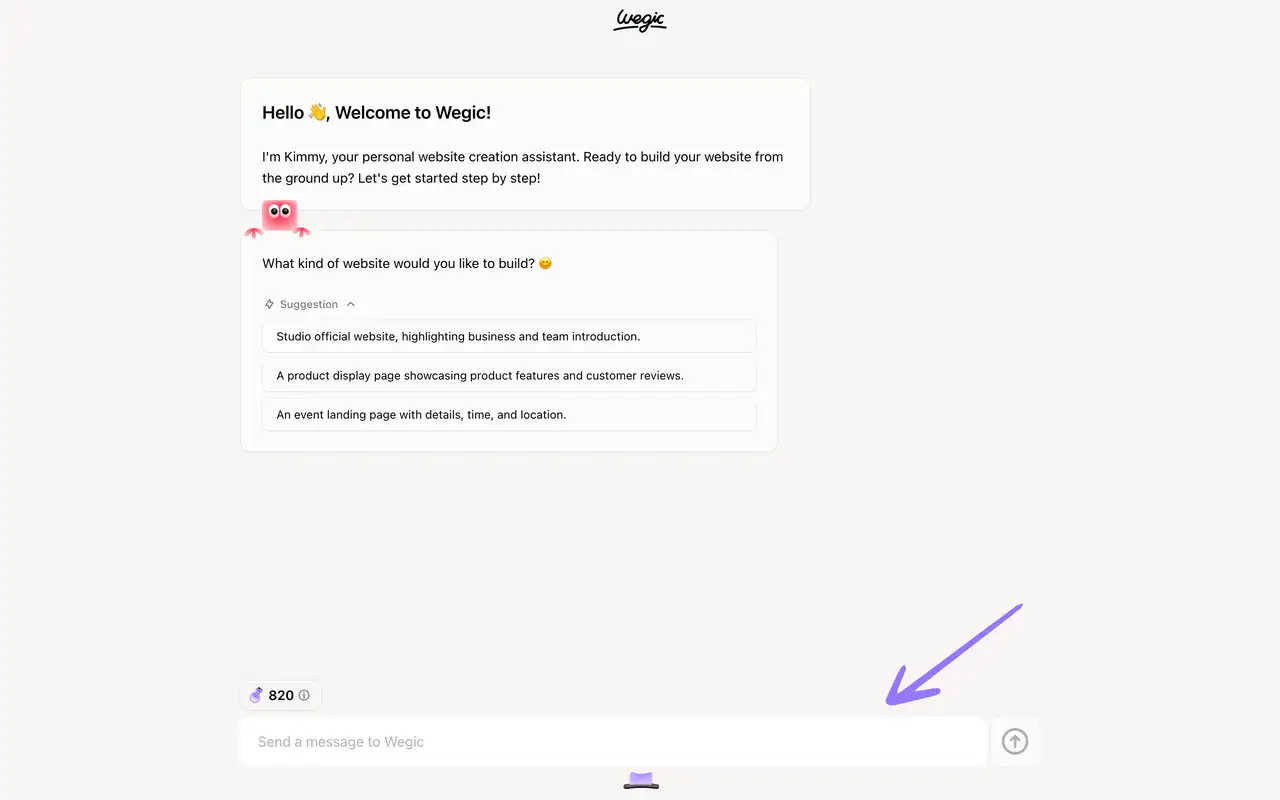
Step 2: Wegic Creates the Website Layout Automatically
Once you list what you need, Wegic quickly builds a ready-to-use layout for you. The system develops a pre-built design after you provide your requirements to Wegic. The web design allows you to skip choosing from preset templates. The website features a main homepage containing school information together with lists of available courses. The page includes a description section with teacher profiles. The platform contains an additional resource area, which includes supplementary materials such as videos and files.
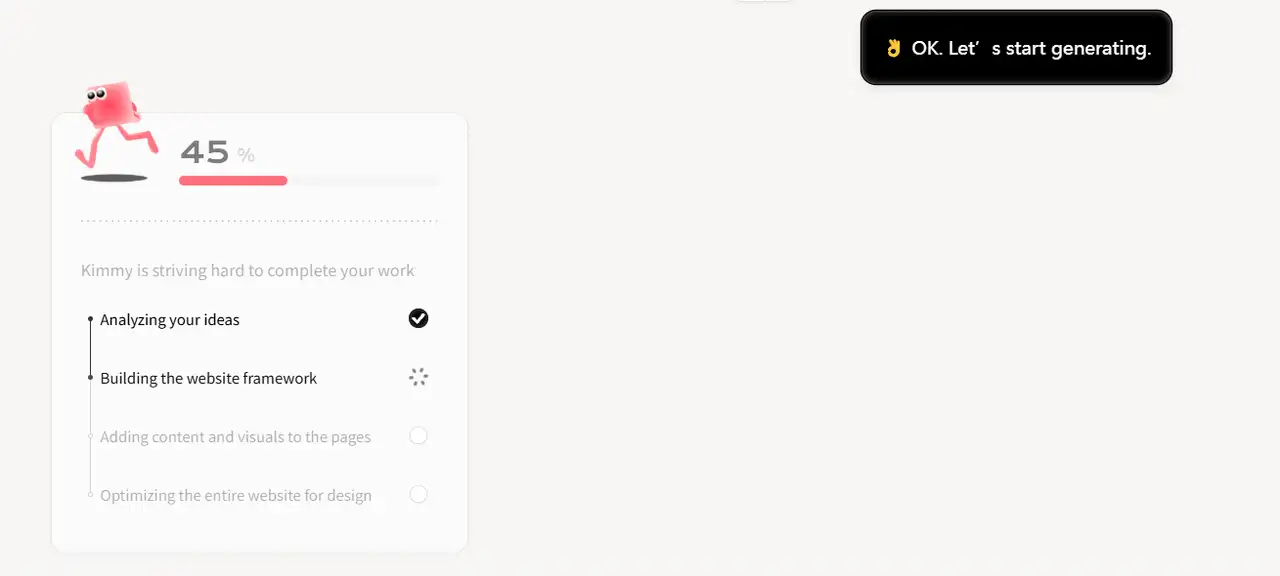
Step 3: Customize the Design
You can further customize the website’s appearance using Wegic’s editing tools. You can modify the page structure by shifting its sections and pages throughout the layout. Pick fonts, colors, and button styles that match your brand. The platform shows your modifications instantly while you work on them.
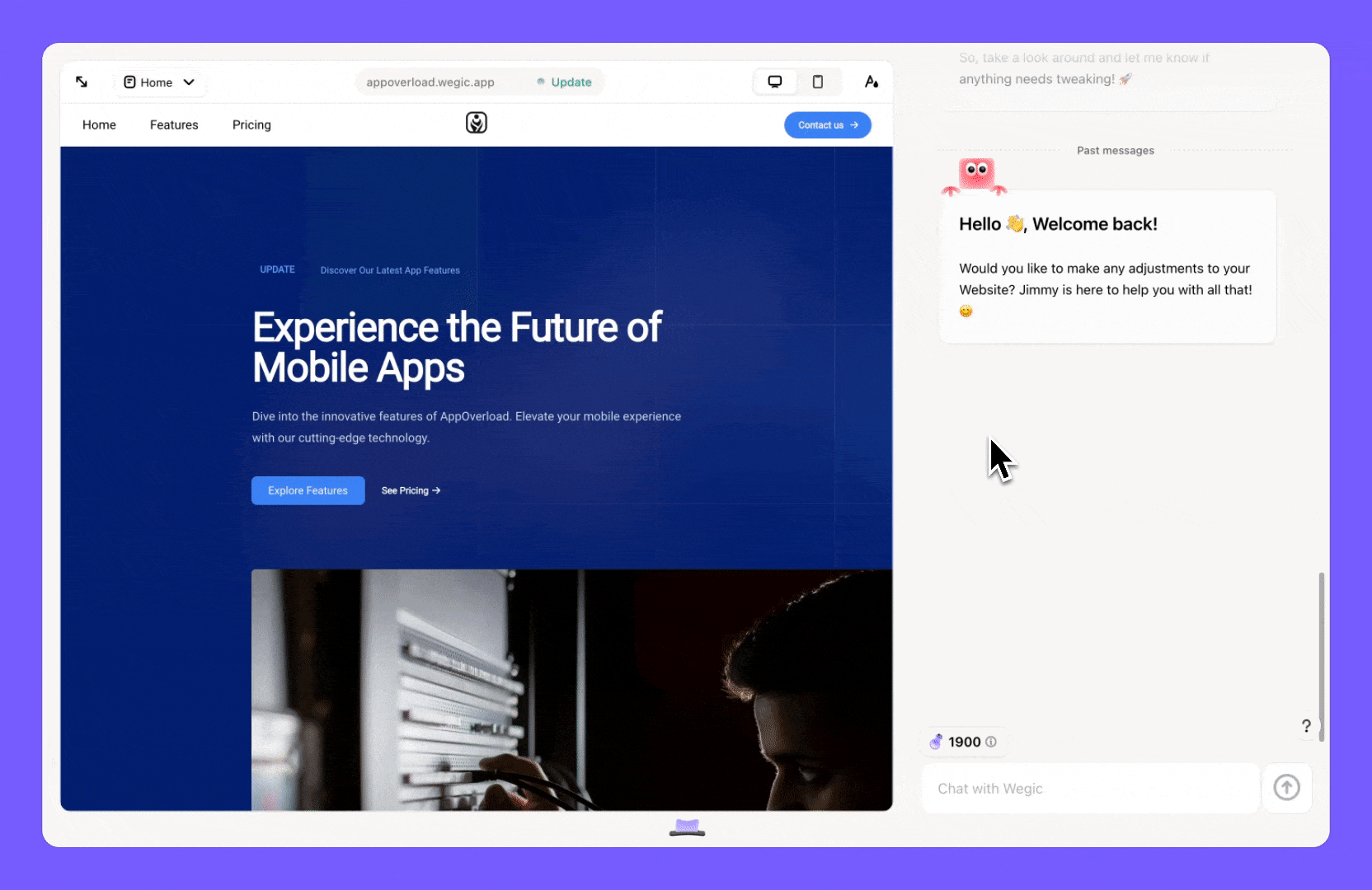
Step 4: Add Your Content
The website needs to be filled with your content during this phase. Wegic’s editor is simple to use. The platform enables the quick addition of course elements, including titles, descriptions, costs and timetable information. The platform allows you to upload various learning materials, including videos and PDF documents. To keep visitors interested, you can post news or blog updates to make the site fresh.
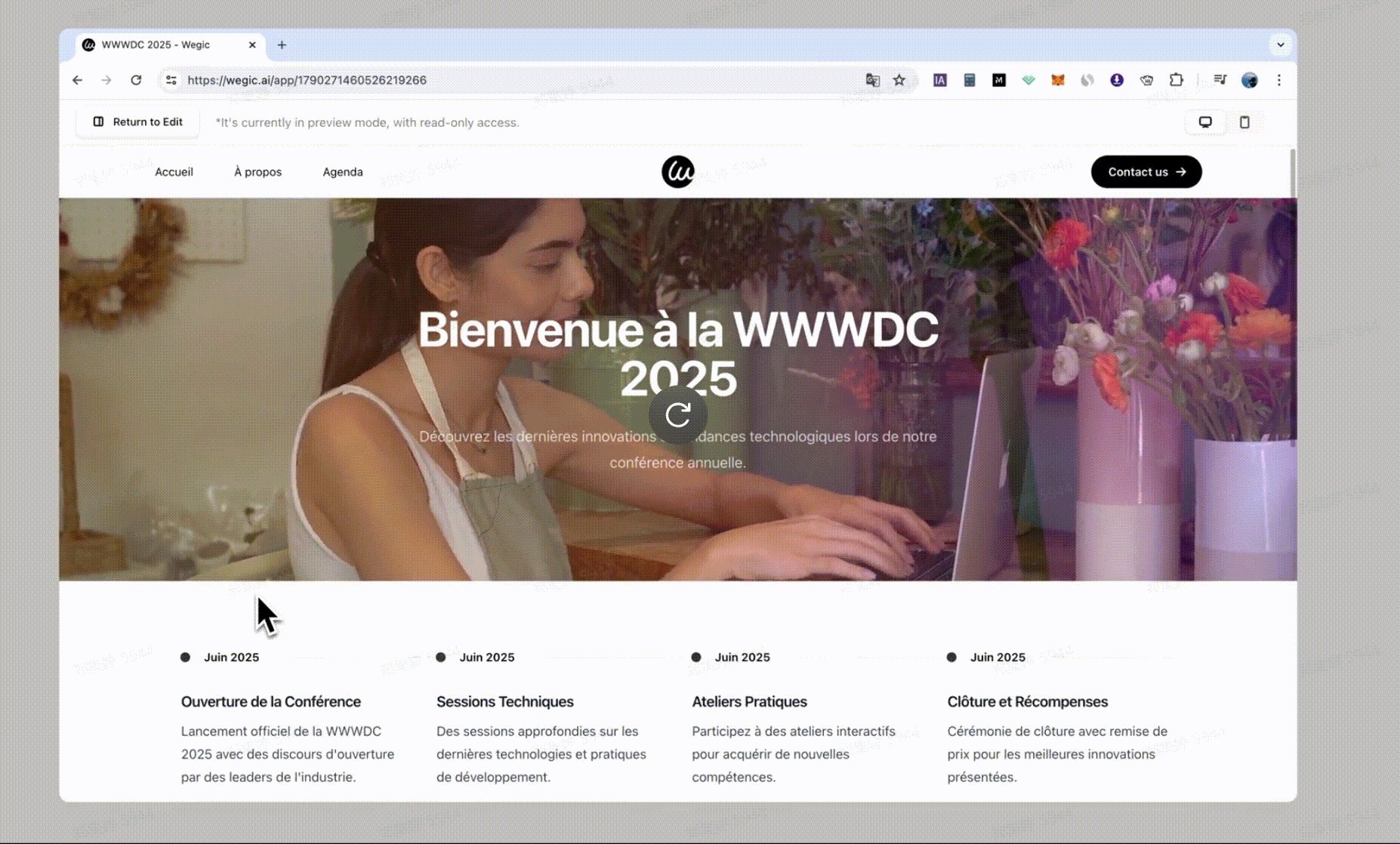
To find blog website examples, click the article: ⬇️
Step 5: Improve Search Rankings (SEO)
Wegic provides no SEO services yet enables users to manage their site rankings through personal efforts. Use clear, simple page titles. Each page should have a brief meta description that summarizes the page's content. These page descriptions make your site easier to find on Google search. Your website will attract more visitors through a better search engine display.
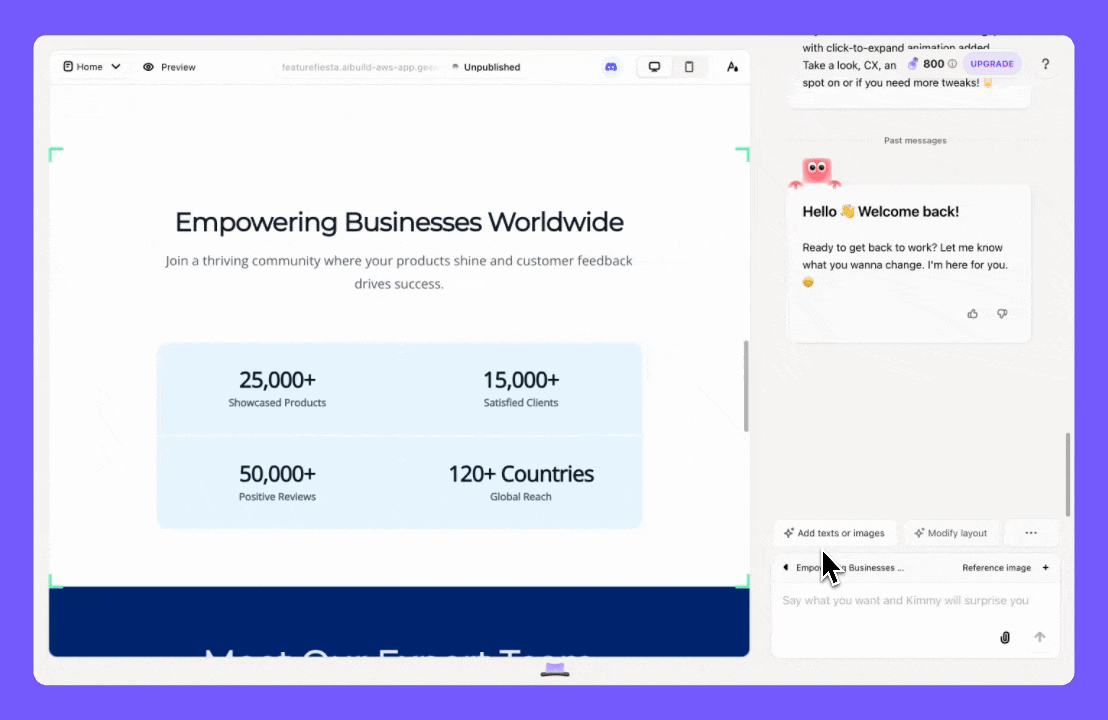
Step 6: Publish & Share
A simple click on the interface activates your website for publishing. After your site is ready, publish it to social media platforms or send it through email to attract more visitors.
Conclusion
The best-designed websites help students learn better. They make learning fun with a clear layout, interactive tools, and personalized lessons. The design, colors, and features of the site affect how well students focus, remember, and learn. So, education websites should work well and also give users a great experience. This creates a space where learners feel involved.
To do this, picking the right website builder is key. Wegic is a professional AI tool that helps schools make great education sites quickly. It supports course management, interactive features, and user-friendly design. With Wegic, you can build best online courses and learning websites that meets today’s needs.
FAQs
What are the key trends in the best-designed websites for 2025?
Trends include dark mode, micro-interactions, 3D elements, and minimalist website design that enhances user experience.
How fast should the best-designed websites load?
Google recommends under 2 seconds - best web designs achieve this via optimized images, lazy loading, and CDNs.
Why do the best-designed websites prioritize white space?
White space (negative space) reduces clutter, improves readability, and makes awesome website layouts feel modern and organized.
Why do best-designed websites use progressive loading?
Progressive loading creates the perception of speed by displaying content as it becomes available.
What interactive elements boost engagement in online education website designs?
Quizzes, discussion boards, and AI-powered recommendations (like Coursera's course suggestions) increase completion rates.
Written by
Kimmy
Published on
Jun 4, 2025
Share article
Read more
Our latest blog
Webpages in a minute, powered by Wegic!
With Wegic, transform your needs into stunning, functional websites with advanced AI
Free trial with Wegic, build your site in a click!