登入
打造你的網站
Web Design for Small Businesses: Affordable, Beautiful, Fast
Discover how web design for small business can be affordable, beautiful, and fast. Learn strategies, tools, and regional tips to build a site that attracts customers and boosts growth.

For many small businesses nowadays, the facade of a website is usually a portal that can create a first impression for customers, but many people find it difficult to strike a balance between quality and cost. Sometimes for small businesses, hiring a top designer may feel a lot of financial pressure, but cheap templates may not look very professional or attractive, and slow-loading websites may make users want to pop up immediately. So what was the final result? It means missing out on opportunities to attract customers, showcase products, or build trust. But in fact, it's not that difficult to make a good-looking website while saving costs. If you have the right strategy, web design for small businesses can also be cheap, beautiful, and fast. In this guide, we will provide you with detailed instructions on how to create a website that fits your budget, attracts visitors, and loads in seconds, and tailor techniques for businesses of all sizes, from local stores to individual entrepreneurs.

Why Small Businesses Can’t Afford to Ignore Good Web Design
According to a survey conducted by some digital marketing research institutes in 2024, in today's digital age, 81% of consumers rarely see small businesses with strong online influence. So let's take your website as an example. Essentially, it's not just an "icing on the cake" website, it's also a 24/7 salesperson, the best platform to showcase your brand, and a tool to compete with large companies. However, a poorly designed website often does more harm than good: 70% of users admit to giving up on purchasing due to clumsy or unappealing design, and 40% of users will leave when the page load time exceeds 3 seconds.
For small businesses where every customer is important, these numbers are crucial. The web design of small businesses is not about overspending, but about wisely investing in important elements: clear navigation, mobile responsiveness, and design that reflects brand personality. Whether you are a British café, Australian boutique, or local service provider, a well-designed website can establish credibility and turn potential users into actual buyers.
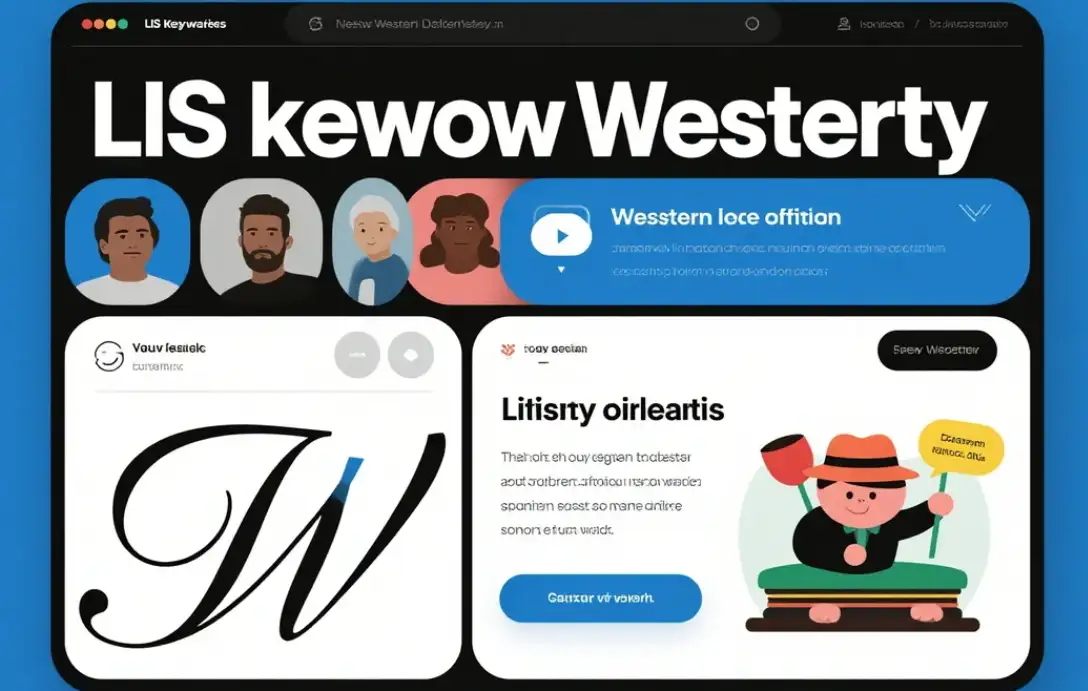
The Three Pillars of Small Business Web Design: Affordable, Beautiful, Fast
Affordable: Getting More for Less
For many small businesses, they actually have a significant misunderstanding about web design because many people think that "affordable" means "cheap". In fact, this is a cost-effective solution. One of the best ways to implement it is to use customizable templates from platforms such as Wix, Squarespace, or WordPress (themes from StudioPress). These tools eliminate the need to hire developers for the basic setup of your website. Because many templates require cost. It's like you can prepay $200 and the monthly hosting fee can be as low as $5. For example, a British freelance photographer used Squarespace templates to adjust colors and fonts to match their brand and launched a professional portfolio website for less than £ 100. Another cost-effective technique is to focus on the core pages (homepage, about, services, contacts) first, and then add additional content (such as blogs). In addition, there are some outsourcing small tasks, such as logo design on Fiverr or copywriting on Upwork, which can also reduce costs without sacrificing quality. Remember: You don't need to make your website like a vase; What you need is an effective website.
Beautiful: Design That Reflects Your Brand
Creating a visually appealing web design doesn't necessarily require too many fancy animations, but rather the clarity and consistency of the website's content. If it is a well done website, it should be able to tell the clicking users who you are, what you do, and why you are different at a glance. Starting with your brand identity: consistently use the color and font of your logo throughout the website (Canva's color picker and other tools can help perfectly match the tone). For example, a family run bakery may choose warm pastel colors, circular fonts, and images of fresh bread to evoke comfort, while technical repair services can use sharp lines and bold blue to represent their professionalism and reliability.

And more importantly, it is necessary to support mobile response. According to the Mobile Marketing Association, 60% of small business website traffic comes from mobile devices. Therefore, you need to test your design on multiple devices to ensure that the buttons are easy for users to click. Do not excessively browse the page: Blank space makes the content easier to digest, and high-quality, relevant images (from free websites such as Unsplash) increase visual appeal without slowing down the speed. A beautiful website should make users feel that it has been carefully prepared, rather than cluttered.
Fast: Speed That Keeps Visitors Engaged
Websites with slow loading speeds are actually the most deadly. Research shows that 40% of users would choose to immediately leave a website that takes more than 3 seconds to load, and for every 1 second delay, conversion rates decrease by 20%. For small businesses, this means significant losses. But in fact, we also have ways to avoid this. Making your website load faster doesn't actually require technical expertise.
You can start with simply compressing images: tools like TinyPNG can reduce file size without sacrificing quality. Choosing a reliable hosting service provider, such as Bluehost or SiteGround, to provide fast servers at an affordable price is crucial for small businesses. And you also need to avoid using heavy plugins or widgets; Persist in using basic content such as contact forms or social media links. Enable browser caching (most hosting platforms have one-click settings) so that repeat visitors can load your website faster. For example, a small bookstore in Australia reduced loading time from 7 seconds to 2 seconds by compressing images and switching to lighter themes. Their bounce rate decreased by 35% within a month. This fast design is not just for convenience; It is also to minimize the bounce rate of users to the greatest extent possible.
Case Studies: Small Businesses Nailing Web Design
UK local coffee shops: converting potential customers into actual orders
Although Rustic Bean, a private coffee shop in Manchester, is highly praised, it is hard to attract new customers for some reasons. After a series of analyses, it was discovered that their old website was a bulky, text heavy page without images, and a poorly functioning website that took more than 10 seconds to load. Subsequently, they used a WordPress template ($60) and added high-quality photos of the desserts they sold in the caf é, a simple online booking form, and optimized the images, thus reducing the loading time to 2 seconds. They insist on using their own brand's earthy tones and playful fonts, making the website look brand new. Within three months, the online booking volume doubled and the on-site service increased by 40%, but in reality, all of these costs were less than £ 200. This indicates that web design for small businesses in the UK does not actually require a significant budget to drive conversions.

Pet grooming services in Australia: stand out in the fierce competition
Pawsect Grooming in Brisbane actually faces fierce competition from chain pet stores, but their website helps them stand out to some extent. They used a Squarespace template that included a "Meet with a beautician" section (building trust), pre - and post pet photos, and a mobile friendly booking tool. By focusing on their 'Fearless Beauty' brand story and maintaining a fast website loading time of 1.8 seconds, they have become the most popular pet grooming service provider in the region. Why did we achieve such good results? In fact, they did not attempt to imitate big brands, but tended to choose to showcase their personal style. This also reflects the core principles of web design for Australian small businesses: authenticity, speed, and customer centricity.
Tools and Resources for Small Business Web Design
Essentially, you don't need to hire a designer to help you create a great website. Here are some design tools tailored for small businesses:
Website builders: Wix (easy to drag and drop), Squarespace (stunning templates), WordPress (with the flexibility of themes like Astra).
Speed optimization: TinyPNG (image compression), GTmetrix (test loading time), Cloudflare (free CDN for faster global access).
Design assistance: Canva (creating logos and banners), Fiverr (hiring affordable designers), Google Fonts (free, professional typesetting).
Hosting: Bluehost (affordable and suitable for beginners), SiteGround (fast and well supported for small businesses).
These tools create a fair and competitive environment, allowing small businesses to create websites that compete with large competitors without incurring excessive costs.

Wegic——Your website design assistant is great
We have mentioned some specific tools used above. But besides the tools mentioned above, there is one website that I really have to mention! It can help small and medium-sized enterprises design the websites they want. If you are a person full of ideas and creativity, then Wegic is perfect for you to experience. Why? Because Wegic is a very useful website. You can design websites of different types and styles on it. As long as you have interesting ideas and share them with Wegic, you can help generate your favorite website within 1 minute. Website design does not require you to have a lot of technical knowledge, and its effects are no less than those of intermediate designers. The level of generation is still very high! Especially after your first website creation, Timmy will help you create and modify website designs, allowing you to create an interesting website that best suits your needs. After the website design is completed, you can use it directly. It also supports free trials. If you want to find an interesting website to pass the time, then you must give it a try!
Click on the image to start creating your own website👇
Navigating Regional Needs: Web Design for Small Business UK, Australia, and Beyond
Although the core principles of web design apply globally, there are also differences in different regions. For example, in the UK, small businesses typically need to emphasize local certifications (such as the "UKCA mark" on products) or integrate with services such as Royal Mail to ship calculators. The website design of small businesses in the UK should also prioritize GDPR compliance - clear privacy policies and cookie consent banners are legal prerequisites. In Australia, mobile optimization is more crucial as 65% of mobile users use their phones for shopping; Integrating with local payment gateways such as Afterpay can also improve conversion rates. For businesses that search for "near me" (such as "small business website design near me"), your address, phone number, and Google Maps can be included on the contact page as key information! This helps local customers quickly find you. No matter where your customers are, adapting to regional habits can ensure that your website integrates with local usage habits.
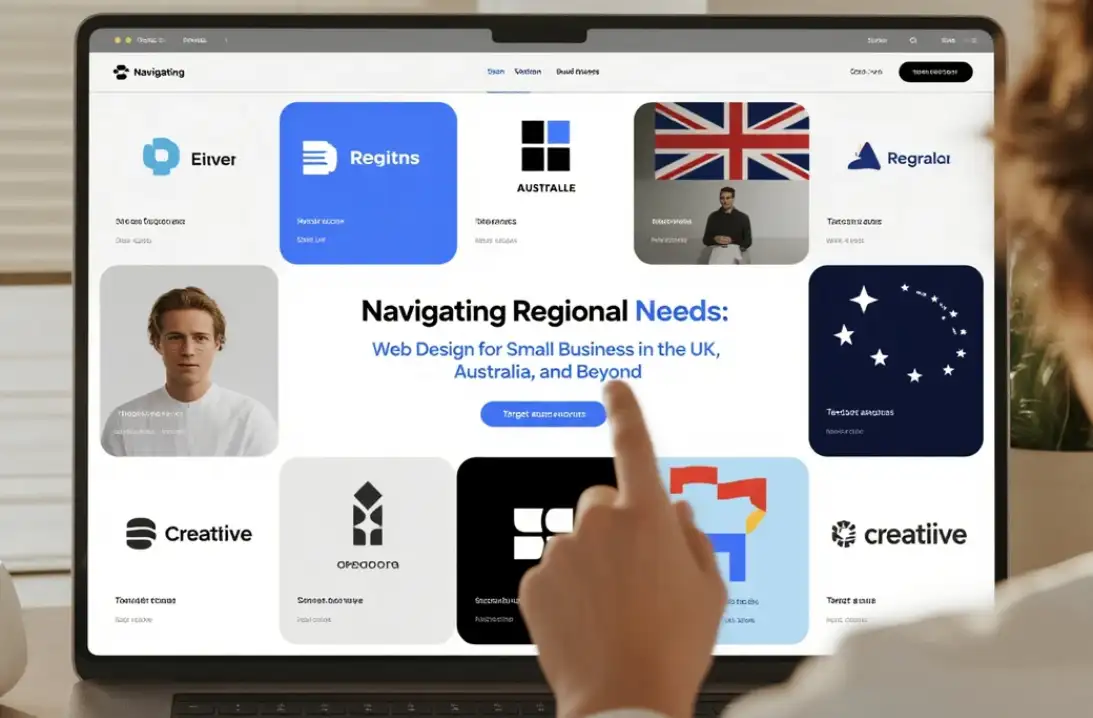
Avoiding Common Small Business Web Design Mistakes
Even if there are ideas and good ideas about website design, small businesses often make avoidable mistakes. One of the biggest problems is ignoring updates: outdated "news" sections or broken links can make your business look unprofessional. So if you are a small business owner, you can set a fixed day every month as a time for reflection and review. Another mistake is hiding contact information - visitors should find your phone number, email, or address within a few seconds (just put it in the header or footer). Overcoming complex navigation is also a trap; Persist in using 5-7 main menu items (Home, About, Services, Gallery, Contacts) so that users will not get lost. Finally, don't forget to analyze: tools like Google Analytics are free and can display which ones are effective (such as which pages have the highest traffic) and which ones are ineffective, so you can adjust your design accordingly. Learning from these mistakes can keep your website effective for a long time after publication.
Conclusion
Web design for small businesses is a highly cost-effective way to help them secure more orders. And generally speaking, this method is reasonably priced, fits your budget, aesthetically pleasing, reflects your brand, is fast, and can keep visitors engaged. This is not competing with flashy websites of large companies; This is about creating a tool that serves customers. By using cost-effective templates, focusing on brand consistency, optimizing speed, and adapting to regional needs, you can build a website that attracts customers, builds trust, and drives sales. Remember: Your website is an investment, not an expense - if done properly, it can be one of your most valuable assets. Whether you are a British café, an Australian boutique, or a local service provider, building a great website is not difficult.
FAQs
What is the cheapest website builder for a small business?
- Hostinger ($2.99 per month) – best overall.
- Shopify ($5 per month) – best for selling online.
- Web.com ($5.99 per month) – best for building a simple site.
- IONOS ($6 per month) – best for getting discovered.
- Pixpa ($3.60 per month) – best for creative businesses.
How much should I pay someone to design a website?
A custom website design will usually cost a minimum of $5,000 but can go upwards of $10,000 for more complex projects. Content creation varies from $500 to $5,000 depending on how much content the client wants and how often they want it. Plus, the annual cost of website maintenance costs about $500 to $1,000.
Is it worth making a website for a small business?
Creating a website for your business can help you become more visible to those who are interested and looking for your services. People can discover more about your business and what you do from anywhere in the world, leading to a wider client base and an increased authority in your industry.
Is it worth making a website for a small business?
Creating a website for your business can help you become more visible to those who are interested and looking for your services. People can discover more about your business and what you do from anywhere in the world, leading to a wider client base and an increased authority in your industry.
How much does the average small business pay for a website?
The average cost to create a website for a small business is $1000 to $48,000. This average includes purchasing your domain name and website hosting plan, as well as designing and building your site. How much your business pays to create your website will depend on its size, features, and complexity.
撰寫者
Kimmy
發布於
Aug 7, 2025
分享文章
閱讀更多
我們的最新博客
Wegic 助你瞬間打造網頁!
透過 Wegic,利用先進的 AI 將你的需求轉化為驚艷且實用的網站
使用Wegic免費試用,一鍵建立你的網站!
