登入
打造你的網站
Create a Business Website: Step-by-Step 2025 Guide
Ready to create a business website? Our 2025 guide shows you how to build a professional site step-by-step using simple tools.

You know your business needs a professional website. But the whole idea feels overwhelming. You might be worriedabout the high costs of hiring a developer. Or maybe you think you need to be a tech genius to understand coding. This frustration stops many great business owners from ever getting online. It feels like a huge mountain to climb, and you don't know where to even begin.
What if you didn't need to hire a person, but could have an entire AI team? Wegic is your AI website team—your AI designer, developer, and manager. Imagine creating your website just by chatting, the way you would with a person. With Wegic, creating a website is as simple as chatting with AI. This solution is fast, affordable, and designed for beginners.
We have seen countless entrepreneurs use this exact method. They get a custom website in seconds and publish it with one click, all with no coding required. They are now attracting new customers online, and their businesses are growing. You can absolutely achieve the same success. This guide will show you exactly how to do it. Let’s walk through how to create a business website together.

A Simple Check-to-Check Process to Create Your Business Website
Now we get to the exciting part. Think of the following steps as a simple checklist about how to create a business website. We will go through the process step by step to build your website. This guide is designed to be easy to follow, showing you how your AI team works for you at every stage.
Step 1: Sign Up and Log In
Your journey begins by creating an account. This is the first check on our list. Go to the Wegic website. You will immediately see an option to sign up. The process is designed to be quick and painless.
Wegic: Everything you need to launch and grow online. Click to sign up for free today. ✨👇
You will need to enter some basic information like your name and email, and choose a strong password. Some services also offer signing up with your Google. Once you fill out the form, you’ll likely receive a confirmation email. Open your email and click the verification link inside.
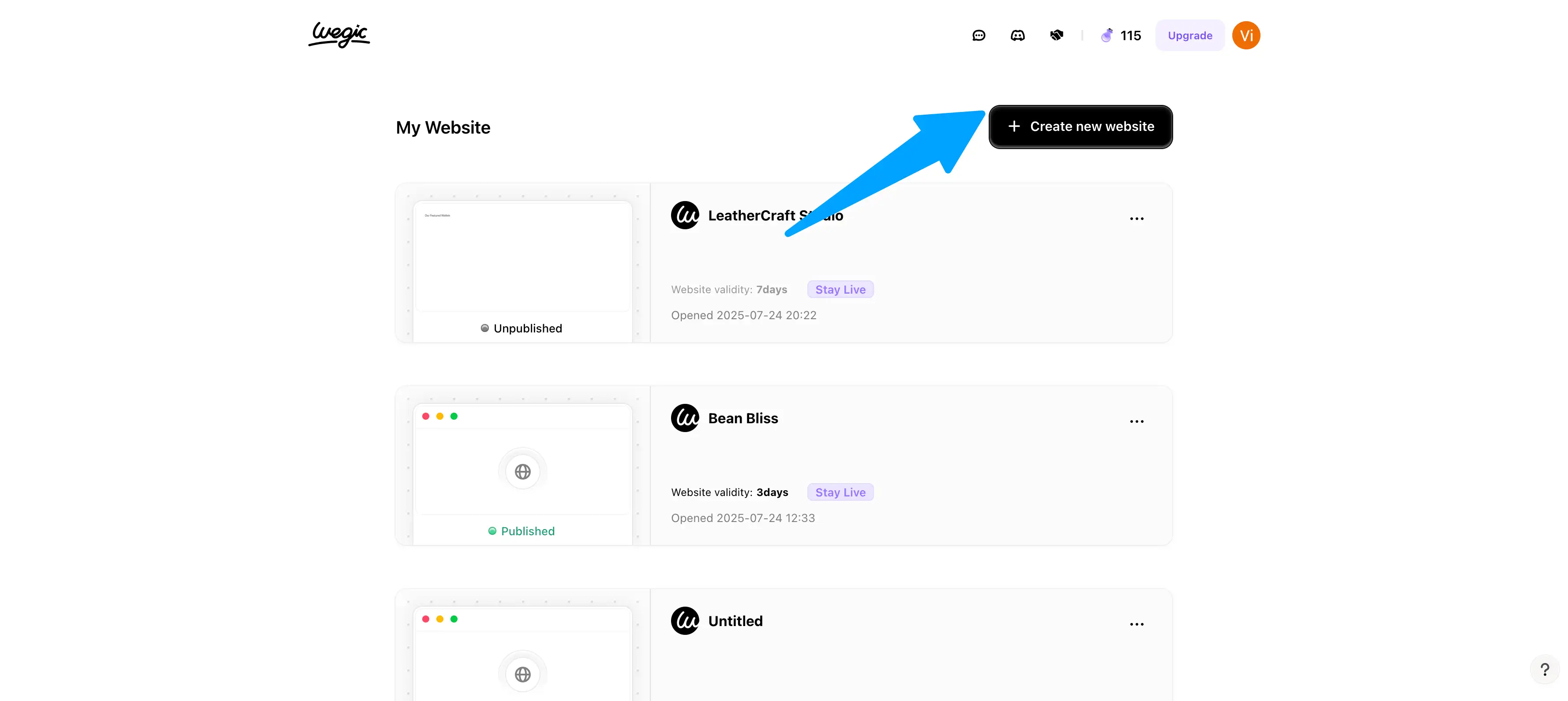
After verifying, you can log in to your new dashboard. This dashboard is your command center. From here, you can manage all of your website projects. Take a moment to look around. Many platforms, including Wegic, allow you to create a website for free to start, so you can explore without any commitment.
Step 2: Chat with Kimmy to Create a Prototype
This is where you meet the first member of your AI team: Kimmy, your AI web designer. She is who you will chat with to bring your idea to life. In your dashboard, choose the option to create a new site using AI.
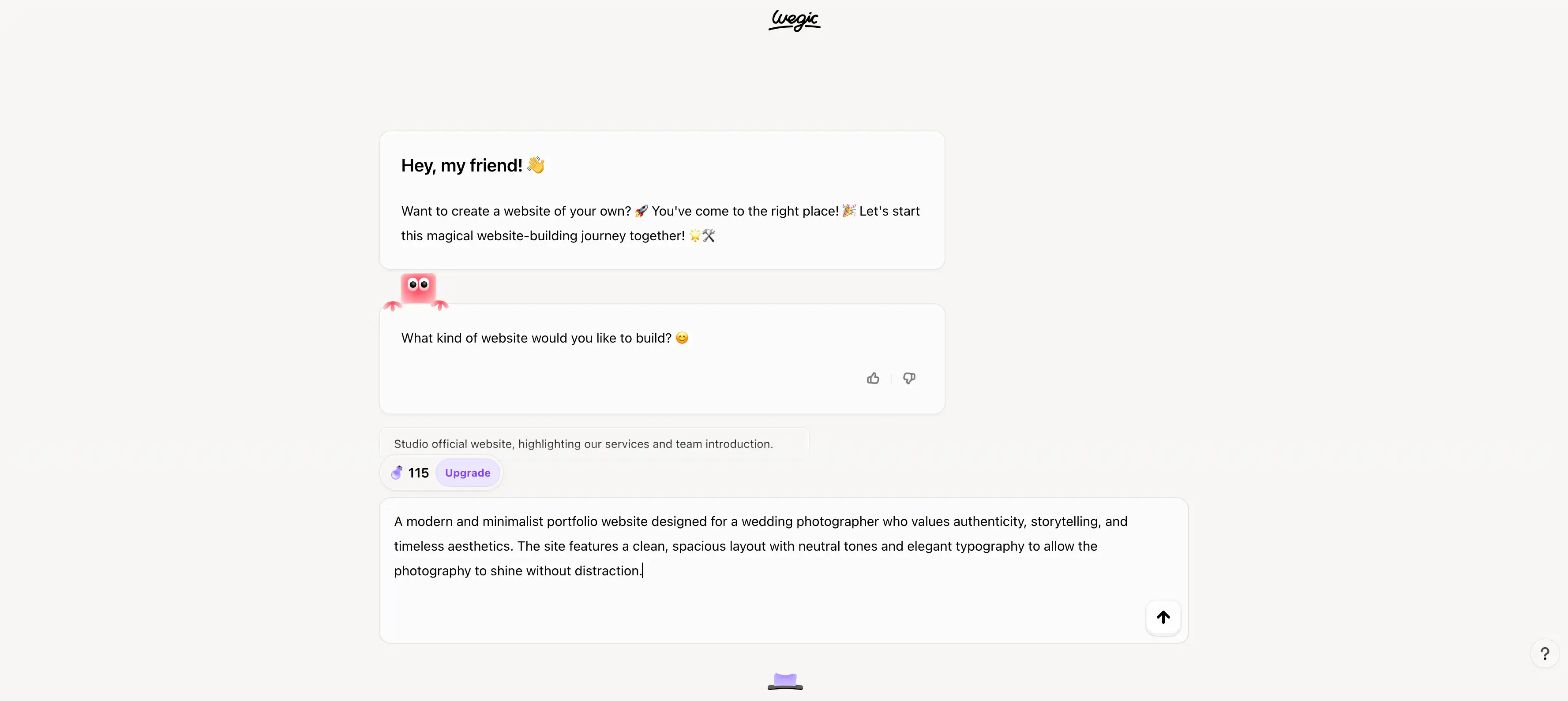
Creating your website is as simple as chatting with Kimmy. The chat language supports English, Japanese, and Chinese. Kimmy will ask you to describe the type of site you need. You'll provide the website name, select your style and language, and she will analyze your needs. Be as clear as you can. For instance, you could tell her you want a "modern and minimalist portfolio for a wedding photographer" or a "friendly and colorful website for a local dog grooming business." The more descriptive you are about the feeling and function, the better Kimmy can tailor the result. She understands concepts like tone and style, not just industries.
Once Kimmy understands your vision, she will instantly generate a custom website for you. This isn't just a blank template. It will have a relevant design, starter text, and even stock images related to your industry. It will include a homepage and other key pages. Seeing the first draft that Kimmy created was an incredible moment. It’s a huge leap forward in learning how to create a business website.
Step 3: Customize Your Website with Timmy
The prototype looks great, but now you want to make some changes. This is where Timmy, your AI web developer, steps in. Timmy is the builder who executes all your design and modification requests. Customization is how you infuse your brand's personality into the template. The best part is that a good business website builder makes this incredibly intuitive.
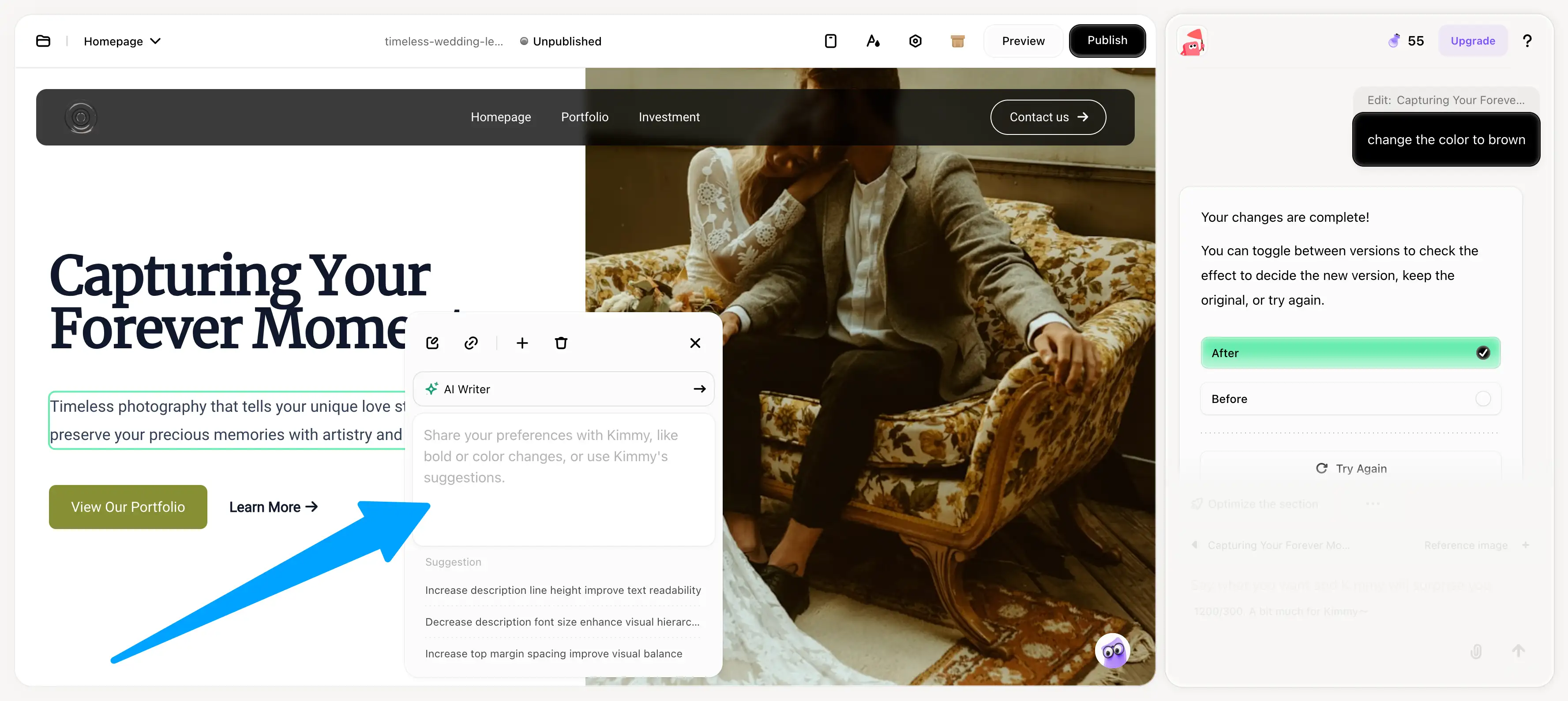
You will work with Timmy through simple drag-and-drop controls. Start with the big picture elements like your logo, color scheme, and fonts. Beyond that, you can direct Timmy to make more detailed adjustments. You can change the style of your buttons, adjust the spacing between sections to give your content more room to breathe, or even add subtle animations to make elements appear as a user scrolls. This fine-tuning is what makes a site feel truly custom and professional.
Once the global styles are set, you can direct Timmy to edit individual sections. Click on any part of the page to change it. You can tell Timmy to rearrange sections, delete them, or add new ones from a pre-built library of elements like galleries, contact forms, or testimonial sliders. This level of control empowers you to make your own website look exactly how you imagined it.
Step 4: Add Your Content with Timmy's Help
Content is the heart of your website, and Timmy is ready to place it for you. The AI has already provided some good starter text, but now you must refine it. Your content should be authentic and helpful.
Go through each page and give Timmy your own words. This is the simplest way to learn how to create a business website. When writing for the web, remember to keep your paragraphs short and use clear headings to break up the text. This makes your content easier for visitors to scan. Most importantly, every page should have a goal, often called a Call-to-Action (CTA). This is a button or link that tells the user what to donext, like "Contact Us Today," "Shop Our Collection," or "Learn More."
Here are some tips:
- Homepage: Give Timmy a strong headline and a clear call-to-action.
- About Us Page: People connect with stories, so don’t be afraid to be personal.
- Services/Products Page: Focus on the benefits for the customer.
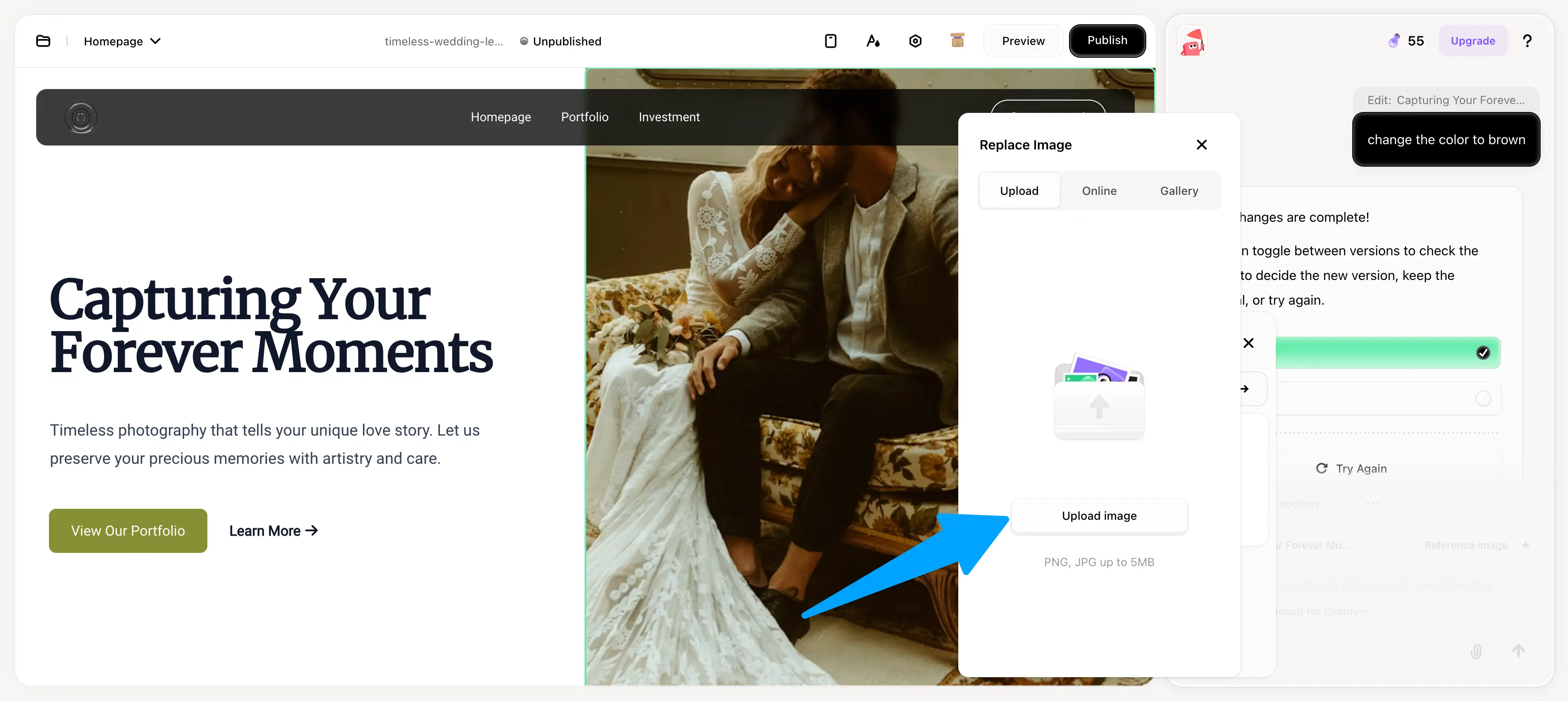
When adding images, use your own photos whenever possible. If you need stock photos, look for ones that feel natural. As this complete Wegic tutorial shows, you just click on a text box to type or an image box to upload a new picture. This stage of website development is about filling the beautiful structure Timmy built with your unique voice and value.
Step 5: Configure Pages with Your AI Team
A well-organized website is easy for visitors to use. This step is about making sure your site's structure is logical and intuitive. Think of your navigation menu as a map for your visitors.
Here, Timmy and the third member of your team, Turi, your AI web manager, work together. In your Wegic editor, you will find a "Pages" menu.
- Timmy will create new pages for your blog, portfolio, or FAQs.
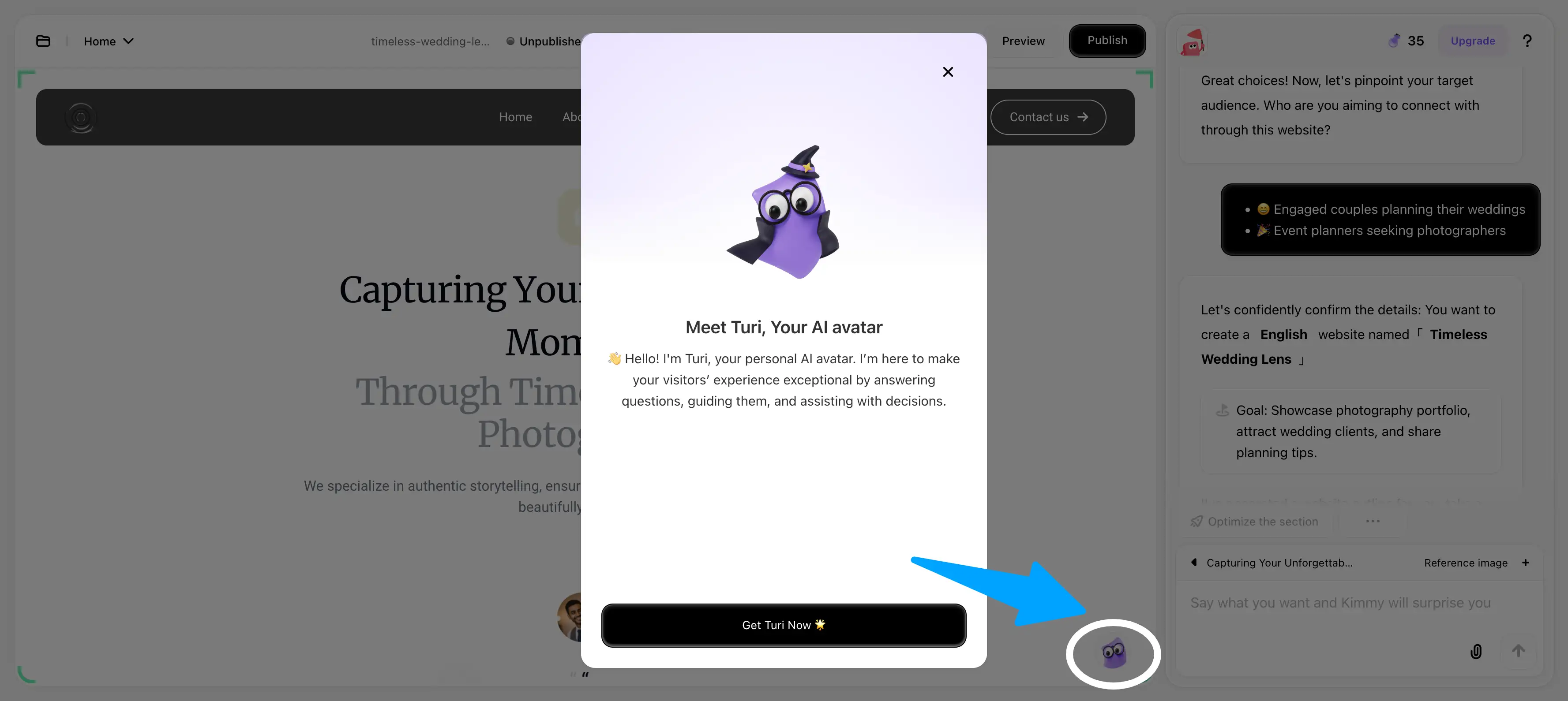
- Turi will manage these pages, allowing you to delete, rename, and reorder them easily.
A standard navigation menu structure is often the best. A typical order is Home, About, Services, Blog, Contact. If you have many services, you can create a dropdown menu under a single "Services" tab. This keeps your main menu clean and prevents visitors from feeling overwhelmed. Don't forget the footer. The footer at the bottom of your site is a great place to repeat important links and add your social media profiles, all kept organized by Turi.
Step 6: Optimize SEO with Turi
You have a beautiful website. Now, you need to make sure people can find it on Google. This is called Search Engine Optimization, or SEO. This is a key job for Turi, your AI manager. Turi handles all the important background information to make your site friendly for search engines. Finding a good platform is crucial, as the best website provider for small businesses will have these tools built in.
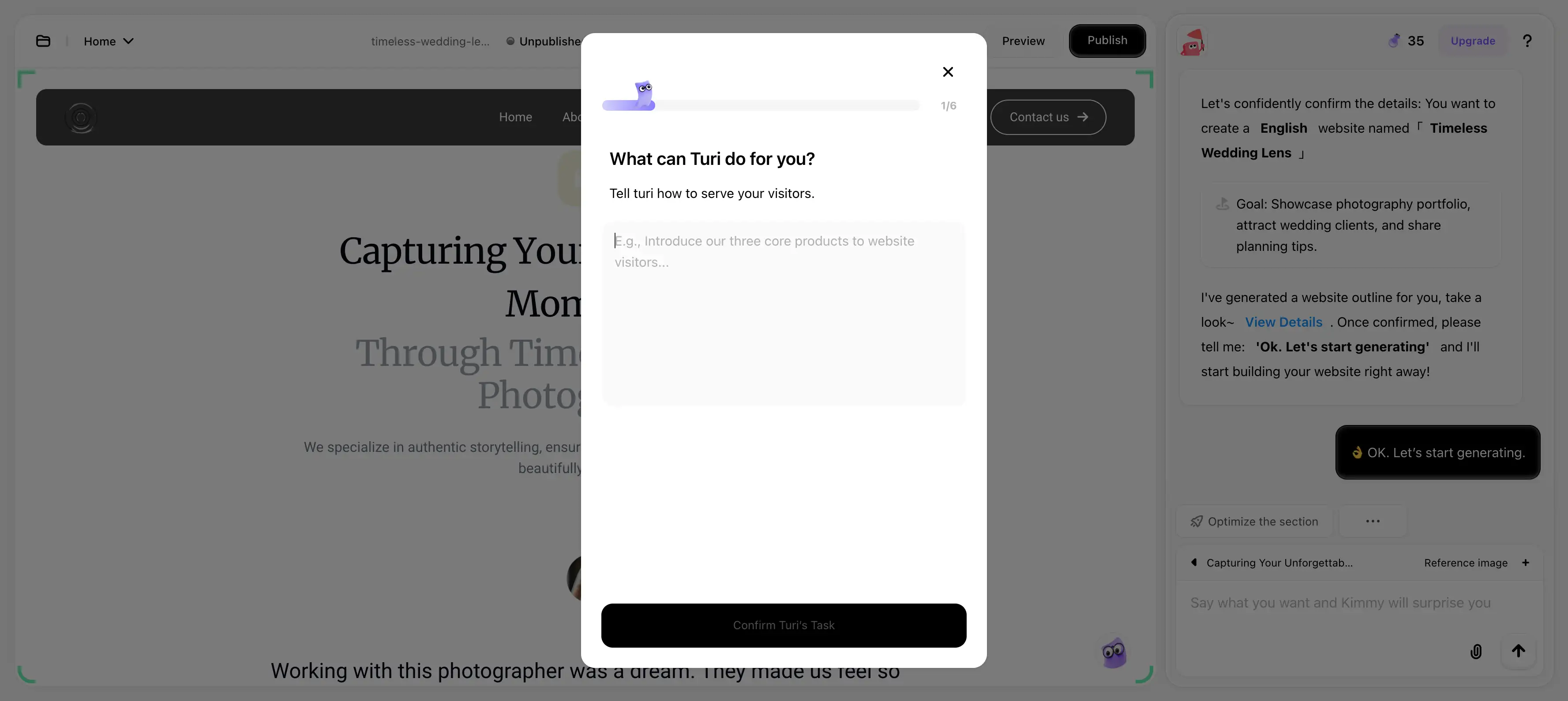
Your main task is to give Turi the right information for your on-page SEO.
- Title Tag: The title that appears in Google search results. A great title is like a headline for a news article; it should be accurate and make you want to click.
- Meta Description: The short summary that appears under your title. This is your chance to "sell" your page to a searcher. Briefly explain what they will find and why it's valuable.
- Alt Text for Images: This text describes your images. It helps visually impaired users understand the content and gives search engines context about what the image shows.
In the Wegic editor, Turi gives you simple fields to fill out for these SEO settings. Just providing this basic information gives you a huge advantage.
Step 7: Set Up Your Domain Name
Your domain name is your website's address on the internet. A professional domain name builds credibility.
When you first create a website for free, it will likely live on a subdomain like yourbusiness.wegic.site. This is great for the building process. But before you launch, you will want your own custom domain.
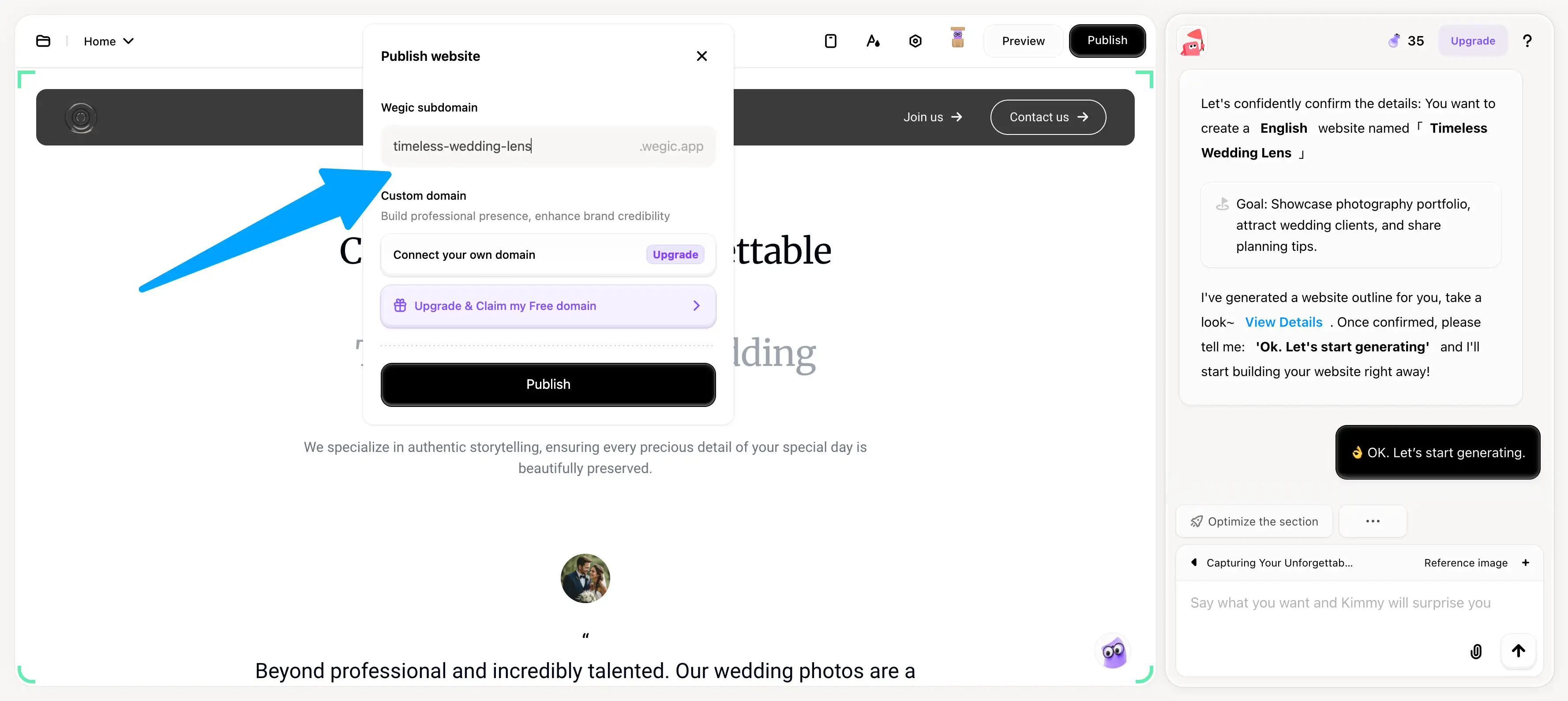
1.Register a New Domain: You can register one directly through Wegic.
2.Connect an Existing Domain: If you already own a domain, you can connect with your own.
Securing your domain is a critical step that solidifies your brand's online presence.
Step 8: Preview and Test
You are so close to being done. Before you announce your new site, you must test everything thoroughly. This final quality check ensures your visitors have a smooth and flawless experience. Learning how to create business websites that work perfectly is about being meticulous here.
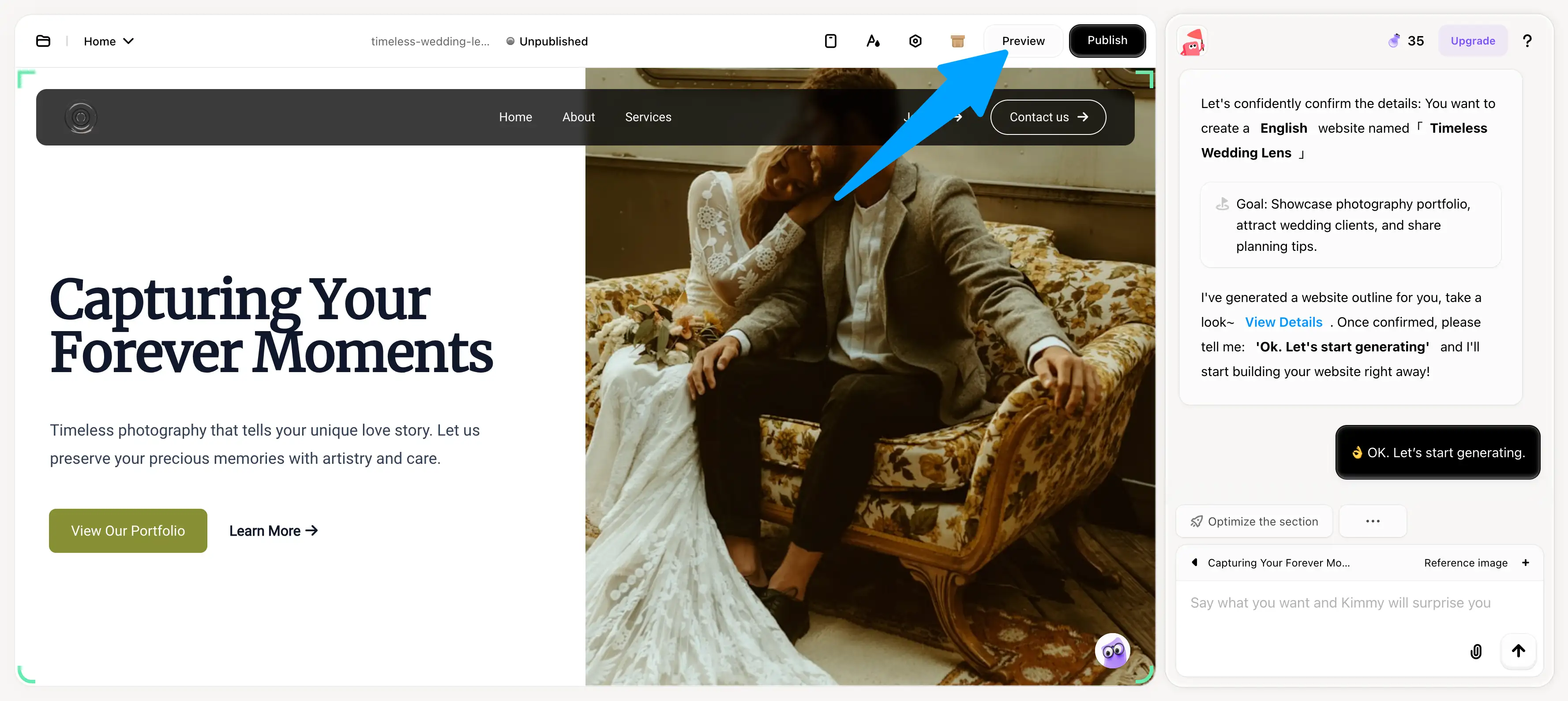
First, use the preview mode. View it in two different modes:
- Desktop View: See how it looks on a large computer screen.
- Mobile View: This is extremely important. Your site must look great on a small screen.
Next, go through this checklist on both desktop and mobile:
- Click every link.
- Check all your images.
- Read all your text.
- Test your contact forms.
Taking thirty minutes to do a thorough test can save you from future embarrassment.
Step 9: Publish with One Click
Congratulations! This is the moment you’ve been working towards. All your planning, designing, and testing is complete. It is time to go live. You completed all the steps of how to create a business website.
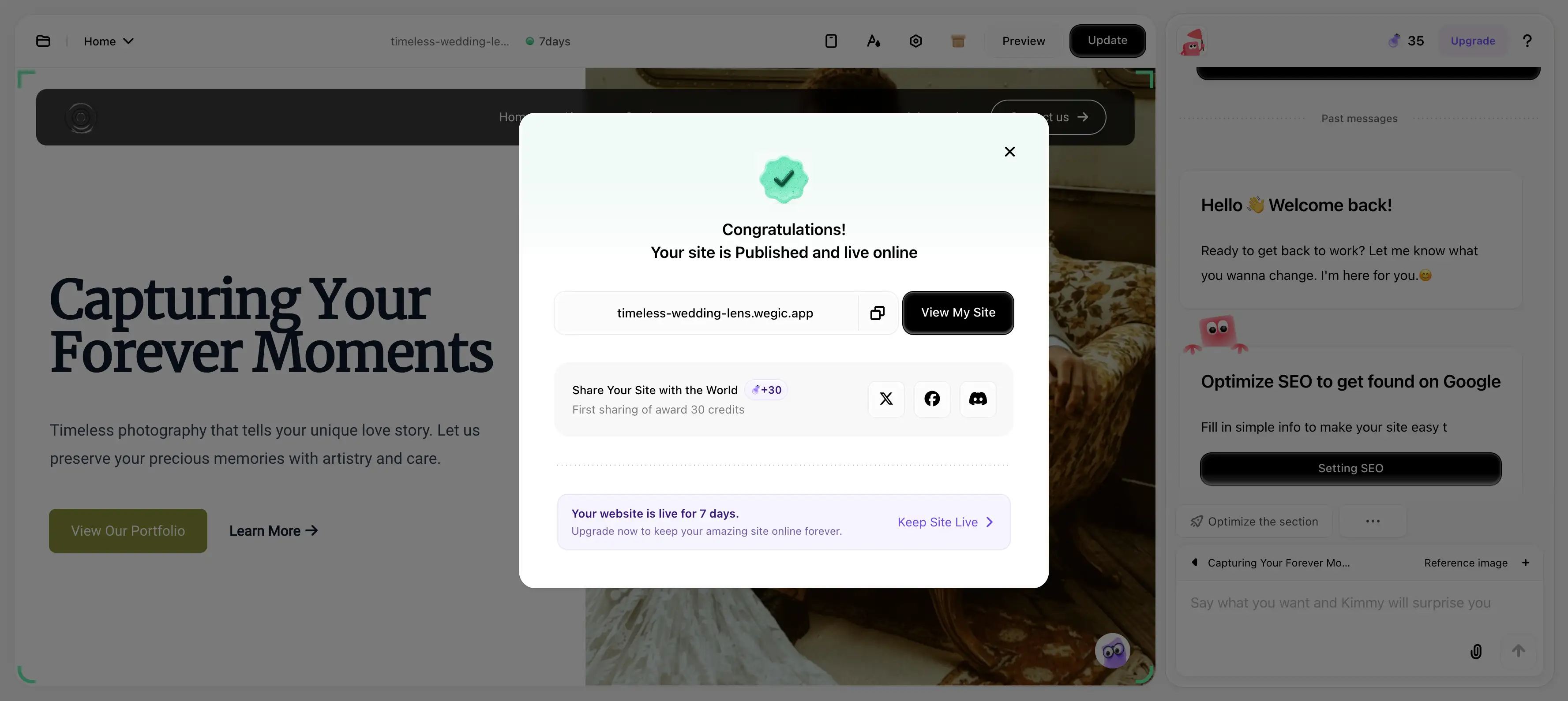
Inside your Wegic editor, you will find a prominent "Publish" button. This is the final command for your AI manager, Turi. A platform that can handle multiple pages with ease is a great asset, and you should always look for a responsive business website builder. With one click, Turi handles automatic updates and launches your site effortlessly.
Think about what comes next. Announce your launch on social media and plan for future updates, which your AI team will be ready to help you with. You can also share the links with your friends and social group to give further promotion. Make sure you always go back if you need to make any improvements. You have successfully navigated the entire process.
Your Business Website is Ready to be Built
As you can see, the process is straightforward when you have a dedicated AI team. You don't need to be a tech expert or a designer; you just need to be a visionary. You simply chat with Kimmy the designer, direct Timmy the developer, and rely on Turi the manager to handle the rest. By following these steps, you can build a powerful, professional site that helps your business grow.
This guide has shown you how to create a business website not just by yourself, but with a team of AI assistants dedicated to your success. Gone are the days of coding, complex software, or expensive agencies for simple website needs. Wegic provides an all-in-one solution that takes you from a simple chat conversation to a fully published website. The power to build your online future, starting with a free website design in Wegic, is in your hands.
This is more than just building a website; it's about launching a powerful tool for your business that you can easily manage and grow. Your AI team doesn't disappear after launch. When you want to add a new service, post a blog update, or run a promotion, Kimmy, Timmy, and Turi are ready to assist. This frees you from technical burdens, allowing you to focus on what you do best: running your business. In the competitive digital landscape of 2025, your website is your 24/7 storefront. Take control of your online presence today and unlock your business's full potential.
Build smarter, faster — turn ideas into website with Wegic AI.👇
撰寫者
Kimmy
發布於
Aug 7, 2025
分享文章
閱讀更多
我們的最新博客
Wegic 助你瞬間打造網頁!
透過 Wegic,利用先進的 AI 將你的需求轉化為驚艷且實用的網站
使用Wegic免費試用,一鍵建立你的網站!

