登入
打造你的網站
Top Tools to Create Table of Contents for Your Website + No-Code Tutorial
Do you want to use simple tools to complete the website "directory" function? No code tutorial, this article will take you to explore.

A Table of Contents (TOC) could help readers find what they need on a webpage. It is a main part of your page and lets people jump to the section they want to read. This makes your website easier to use and more organized. It also helps Google understand your page, which can improve your search ranking. But now you don't need to know code to add a table of contents! Today, many tools can do it for you. These are called table of contents generator or table of contents builder website tools. Some are even free table of contents generators, which means you can start right away without spending money.
In this guide, you'll discover the best table of contents website tools for 2025 and learn how to use them—even if you've never built a website before. Let's dive in!
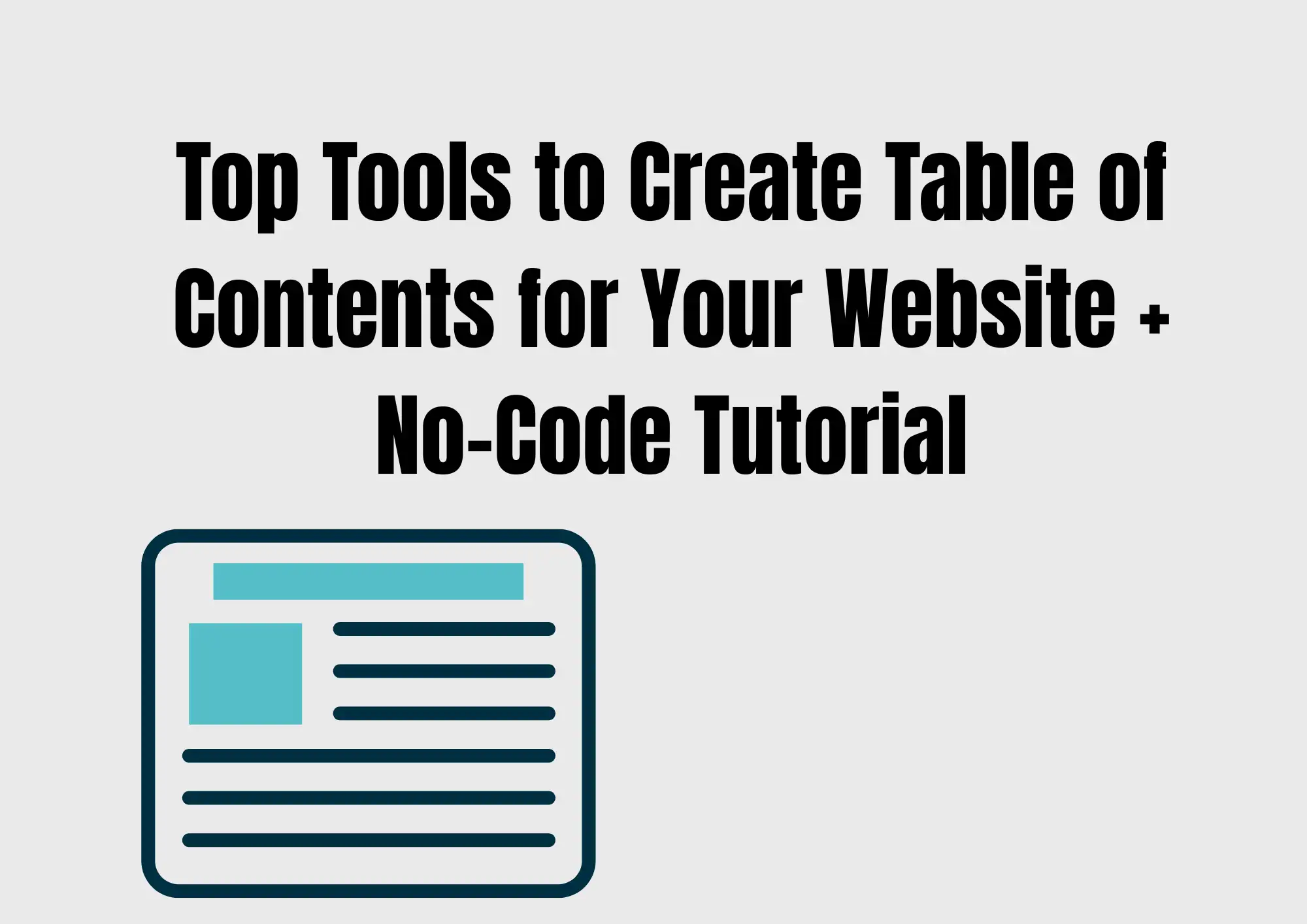
#01 What Is a Table of Contents and Why Add One to Your Website?
A Table of Contents (TOC) is a helpful list that shows all the main sections of a webpage. It's like a guide, helping visitors quickly find the information they are looking for. Don't need to scroll through the entire page. For example, if you have a long article or guide, a TOC lets readers jump straight to the part they are most interested in. This is useful for content-heavy websites or long-form pages, where users may want to skip ahead to specific topics. It will be convenient.
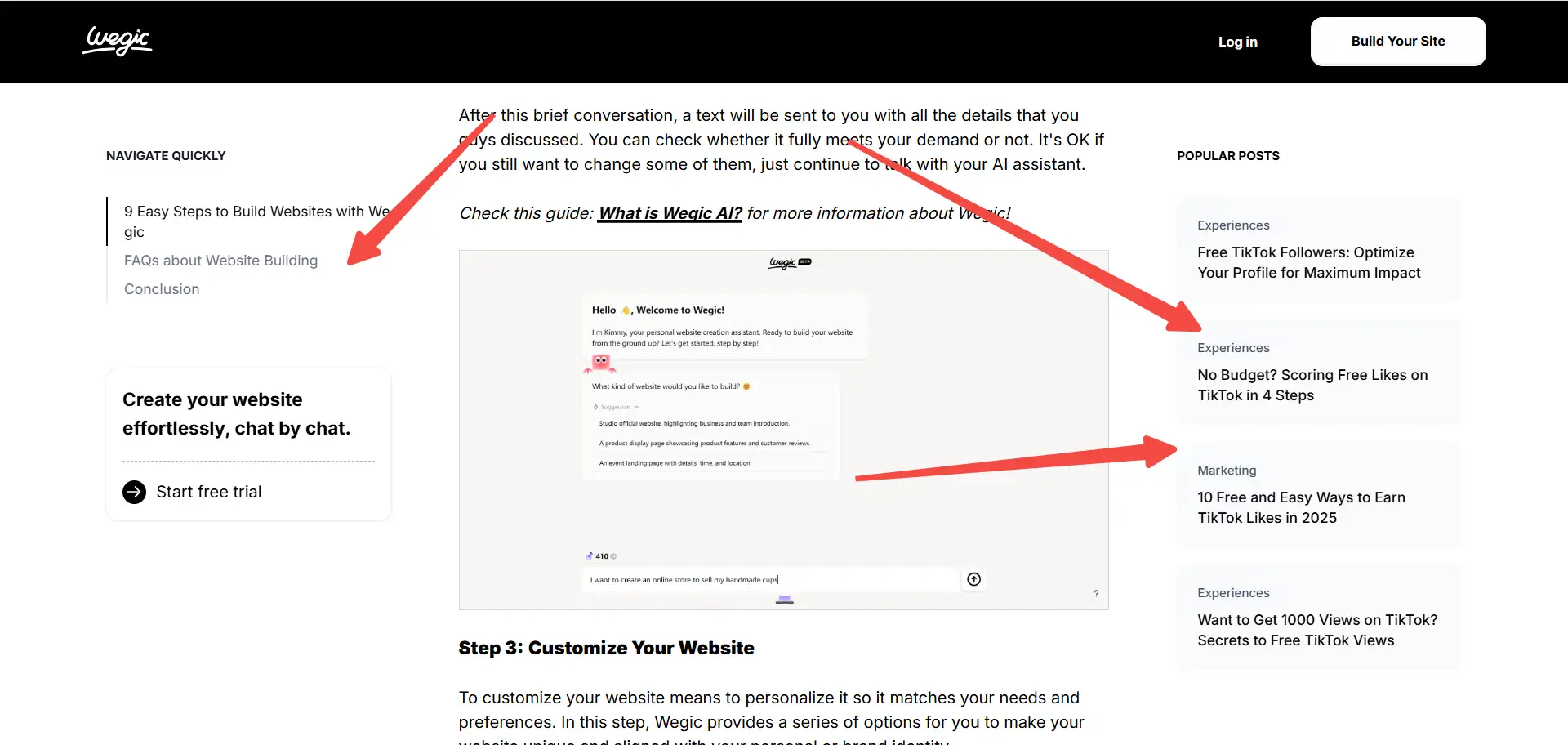
Otherwise, a TOC can improve the user experience, and it also benefits your website's SEO. Search engines like Google can read the structure of your page more easily, which helps it understand your content better. When you use a table of contents builder website or an automatic table of contents generator, it creates a clear layout that makes it easier for users to view your site.
Adding a TOC also encourages users to stay on your site longer. If they can quickly jump to some unrelated sections, they'll have more time to read your content. This is a great way to keep visitors engaged and lower your bounce rate.
Luckily, you don't need to be a coding expert to add a TOC to your website. There are many easy-to-use tools like Table of Contents generators, including some free table of contents generators, that allow you to add this feature without any technical knowledge. Simply choose a table of contents website or tool, and it will do the work for you. It's a simple step, but it will have a big impact on both user satisfaction and even your site's SEO performance.
#02 Top 5 Free Table of Contents Generators (No Code Needed!)
Want to add a directory to your website but don’t want to write any code? Here are five free directory generators that are easy to use and perfect for beginners.
1.Easy Table of Contents (WordPress plugin)
Easy Table of Contents is a WordPress plugin and a top choice for anyone looking for a table of contents builder website. It helps you create a clickable list of headings without writing any code.
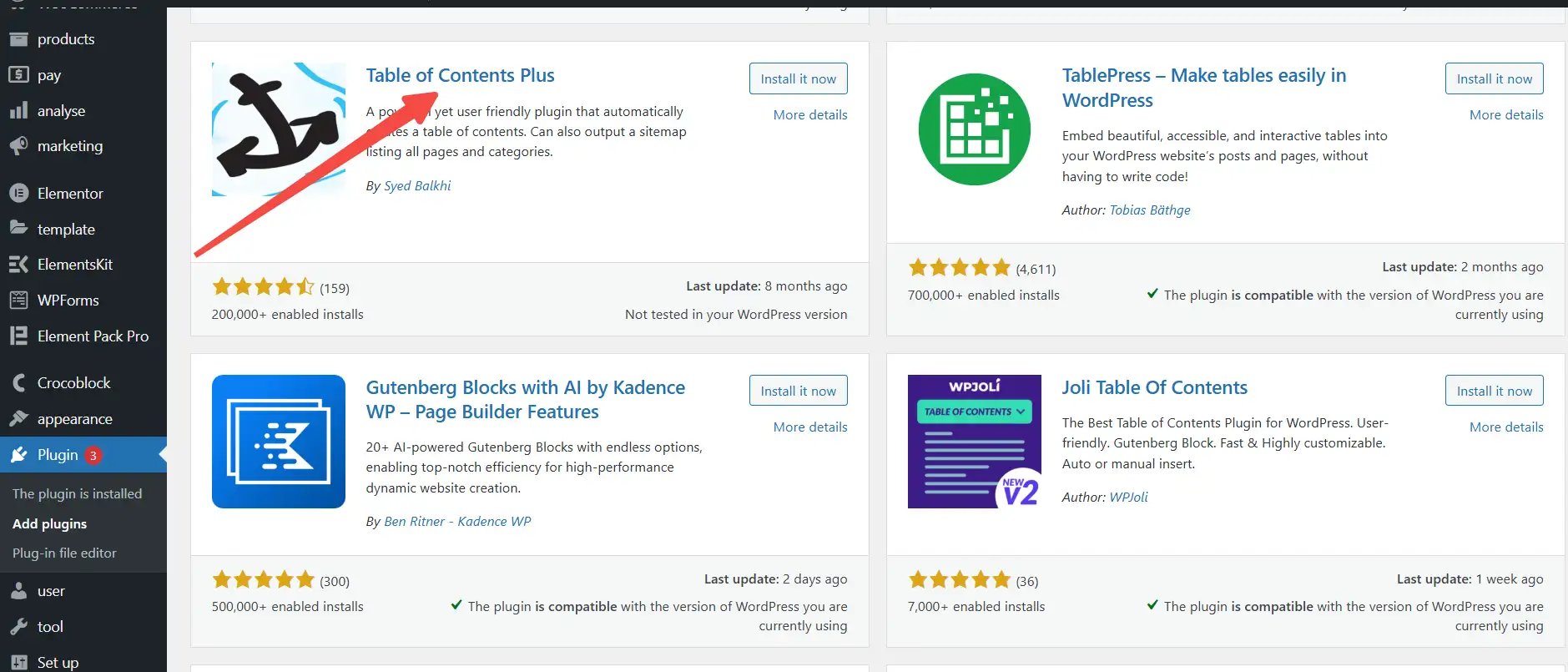
How to use it?
1. Go to your WordPress dashboard
2. Click Plugins > Add New and search for "Easy Table of Contents." Install and activate it.
3. Then, go to Settings > Table of Contents to choose where the TOC appears—like on posts or pages. You can pick which headings to include and change the design style.
The plugin acts as a free table of contents generator and works automatically or with a simple shortcode. It's also perfect for content sites and improves SEO.
2. Notion TOC Widget
If you use Notion to write or organize ideas, the Notion TOC Widget is a great tool. It works like a smart Table of contents generator that helps you jump to different parts of your page quickly. Whether you're a student, writer, the Notion TOC Widget keeps your page neat and simple to use!
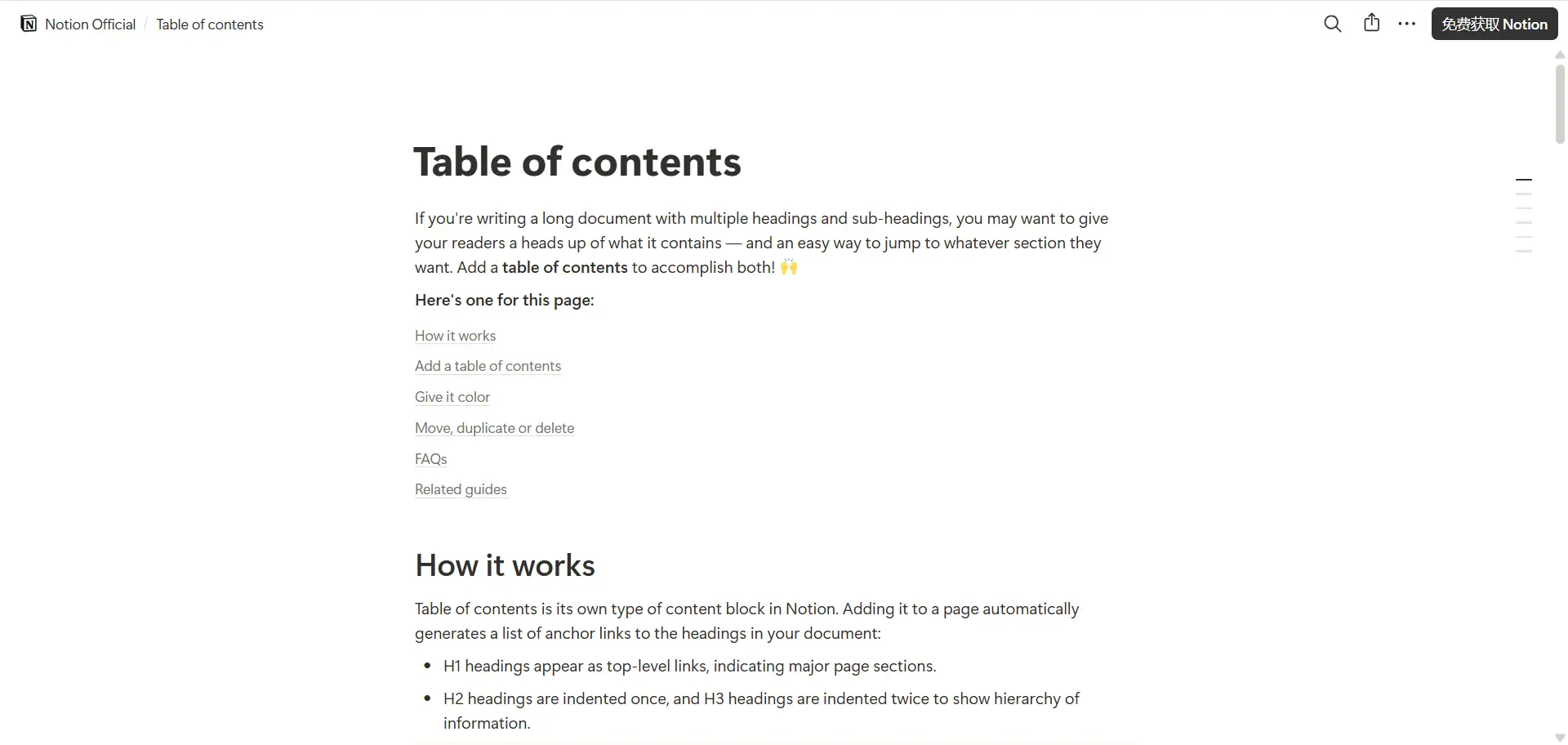
How to use it?
1. Go to a website like indify.co that offers the Notion TOC Widget.
2. Sign in with your Notion account.
3. Find the "Table of Contents".
4. Customize the style (colors, fonts, size).
5. Click the "Copy Embed Link."
6. Open your Notion page.
7. Type /embed and paste the link.
Now your Notion page has a good table of contents! It updates automatically when you add new headings. Super easy—no code needed!
3. visme
Visme is an online editing tool that simplifies navigation with its catalog builder. Simplify your documentation with Visme's customizable table of contents templates.This helps you create simple and easy-to-read catalogs for your website, and importantly, you don't need to write code.
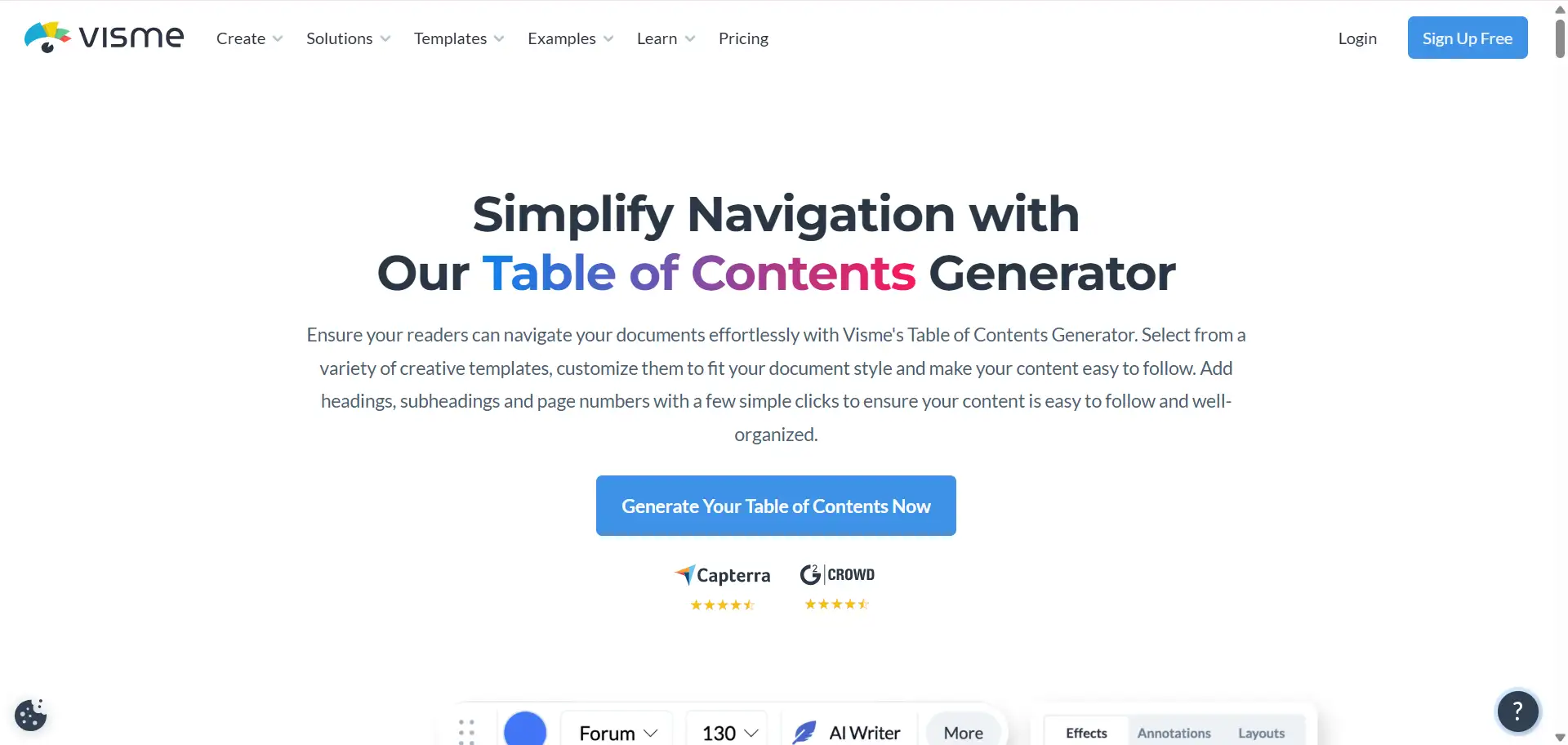
How to use it?
1. Click Visme's catalog builder
2. Select a template you like from the custom templates
3. Click the drag-and-drop to edit your title
4. Download the catalog, such as PNG, JPG, or PDF. And you can also share it online for real-time viewing.
Visme's tool is perfect for people who want their documents to be beautiful and easy to read. And it's easy to use. You can choose from any creative templates and customize any effect you want to make your content easy to understand.
4. LaunchFast
LaunchFa.st is a free, no-login tool developed by the LaunchFast team. It helps users create a table of contents (TOC) for their Markdown pages. It is very simple in structure and can be used by editing and opening a web page.
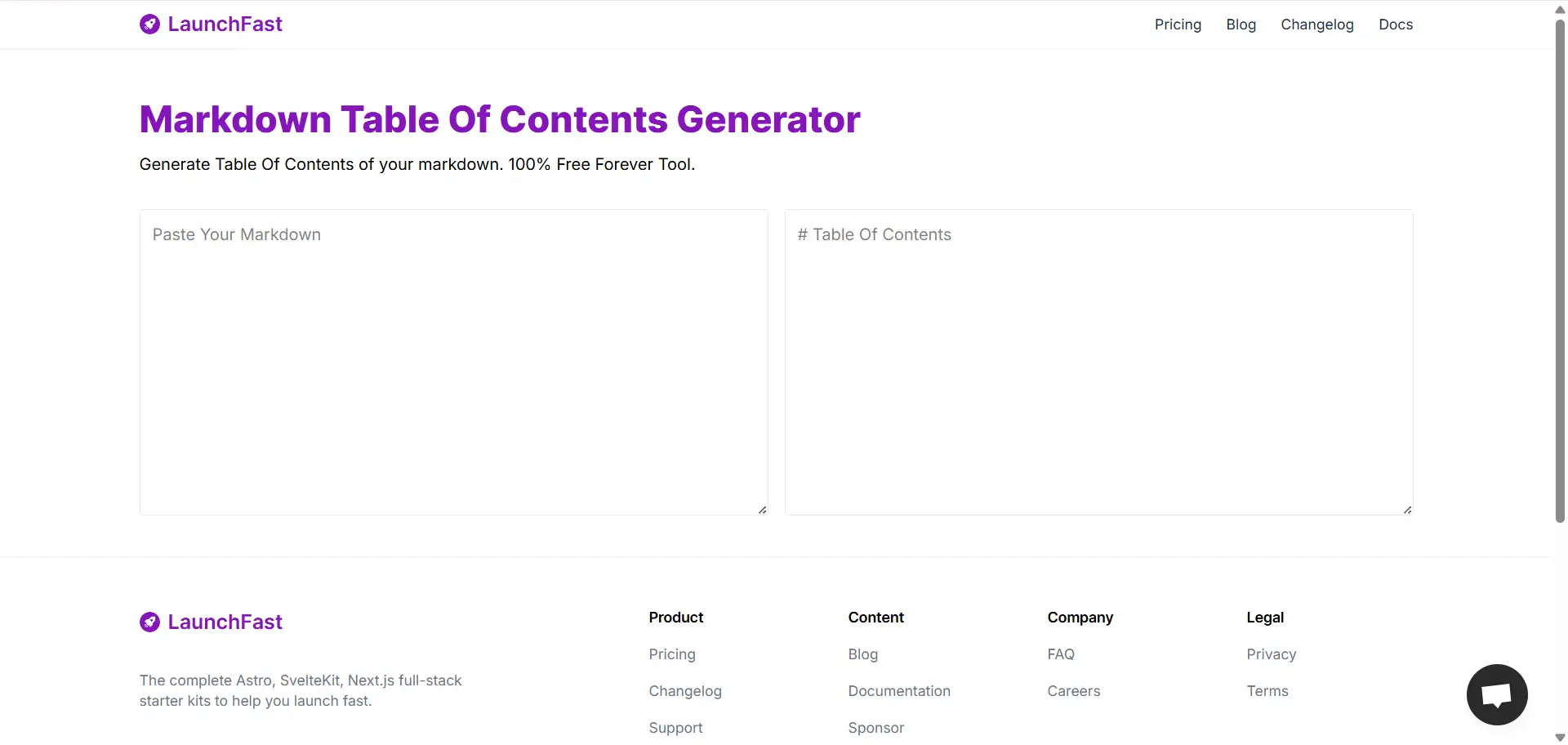
How to use it?
1. Copy your Markdown content into the content box.
2. It will automatically read your Markdown content and automatically build a clickable table of contents based on headings such as ## Chapter 1, ### Section A, etc. You just need to paste the text and it will immediately provide you with a table of contents.
This tool runs in your web browser. No registration is required. You just need to visit the page, paste your Markdown file, and use it for free. Then, after generating the table of contents, copy the result back to your website or document. It is easy and fast to use.
5. Tocbot
Tocbot is a free JavaScript plugin that helps you add a table of contents page. It works by reading the headings on your page and creating a neat list that links to each section. This makes your table of contents website easier to use and helps visitors find what they want fast.
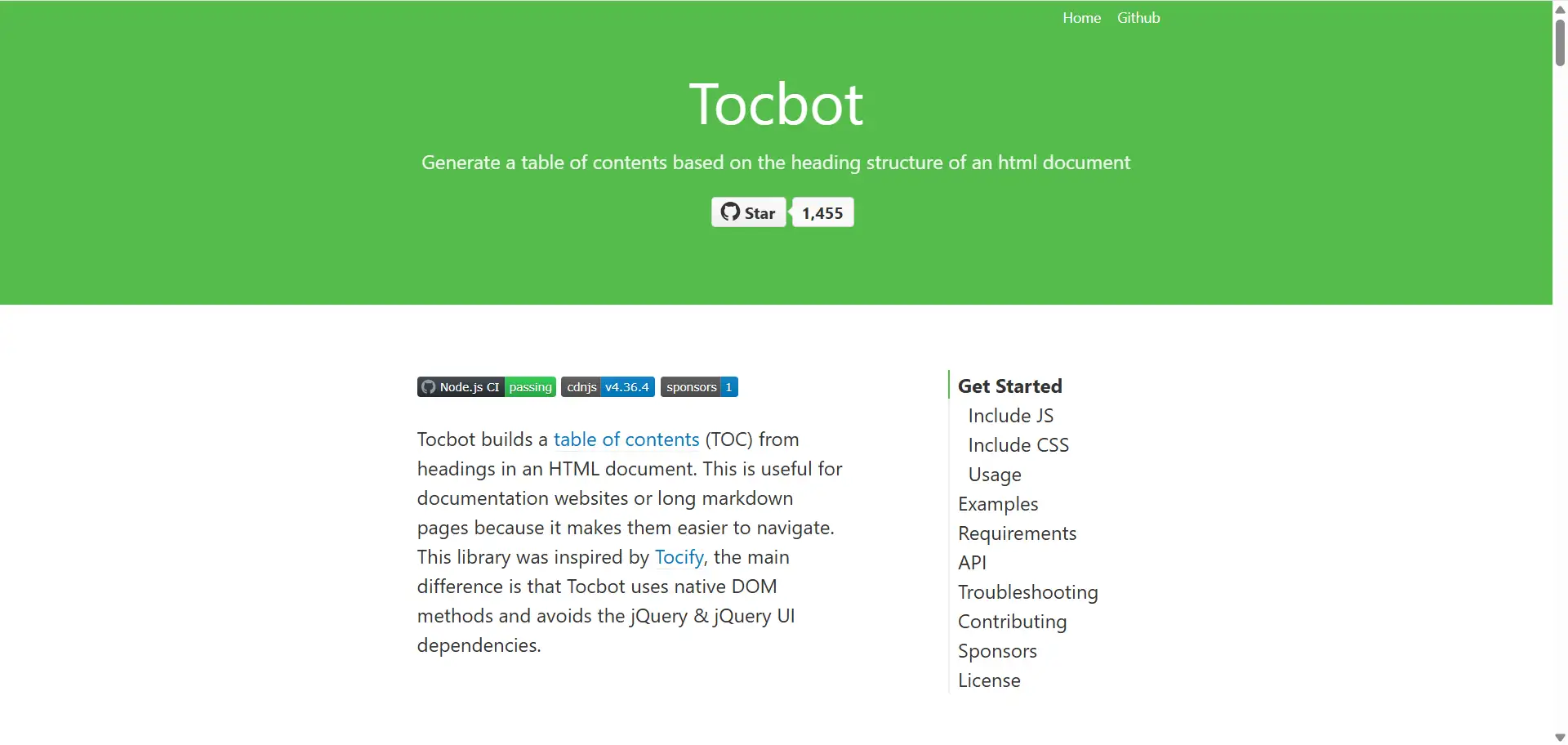
How to use it?
1. Add Tocbot to Your Website
2. Create a Container
Add a <div> element where you want your table of contents to appear. Give it an ID like toc.
3. Initialize Tocbot
Add a small script at the bottom of your page to start Tocbot.
4. Make Sure Your Page Has Headings
Tocbot uses headings (like <h1>, <h2>, <h3>) to build the list automatically.
5. Save and Refresh
You now have a clear table of contents on your website using Tocbot. Tocbot is a great tool if you want a quick and smart way to add it to your site without much hassle. Try it now!
#03 Best Practices for Using a Table of Contents Website
A table of contents is a very helpful tool for any website with a lot of information. It helps visitors find what they want quickly. To make the best table of contents, there are some important rules to follow. These rules will help your website look nice and be easy to use.Before introducing how to get started with best practices, let’s take a look at how Wegic builds a customer-friendly and easy-to-read website directory structure.
Click to view👇
1. Use semantic heading structure (H1, H2, H3)
It is very important to use a semantic heading structure. This means using headings like H1, H2, and H3 in the right order. This will help Google and some other search engines understand the order of your content.
2. Place the table of contents at the top or in a sidebar
The best places are at the top of the page or in a side menu (sidebar). When someone opens your page, they can quickly find the list of sections without scrolling too much.
3. Keep the list clean and easy to read
Visitors do not like to see a very long or confusing list. Use short and clear titles for each item. Keeping your table of contents simple and clean is important. In this way, your content will be more attractive.
4. Use an automatic table of contents generator to update it quickly
If your page changes often, make sure your table of contents updates automatically. Using an automatic table of contents generator can help a lot. This tool will watch your page and update the list of sections when you add or remove parts. It saves time and keeps your site neat.
5. Try free table of contents generator tools if you want simple and free options
A free table of contents generator can create the list for you without any coding skills. You just add the tool to your website, and it finds the headings to build the list. This is great for people who are new to website building or do not want to spend a lot of time on coding.
#04 FAQs About Table of Contents Builders
If you are thinking about adding it to your website, you might have some questions. Here are some of the most common questions about table of contents builder websites and tools, with easy answers.
1. What is a table of contents?
The table of contents is a list of links that show the main parts or sections of a webpage. It helps visitors jump to the part they want without scrolling a lot.
2. What is a table of contents builder website?
A table of contents builder website is a tool or service that helps you make a table of contents page. You don’t need to know coding to use it. The tool finds all the titles and sections and creates a list automatically.
3. How does a table of contents generator work?
A table of contents page for headings like H1, H2, and H3. Then, it makes a list with links to these headings. When visitors click on the list, they jump to that part of the page.
4. What is an automatic table of contents generator?
An automatic table of contents generator updates your table of contents by itself whenever you add, remove, or change sections on your page. This saves time because you don’t have to update it manually.
5. Are there free table of contents generators?
Yes! Many free table of contents generator tools let you add a table of contents to your website without paying. They are great if you want to try it first before buying any advanced features.
6. Why should I add a table of contents to my website?
Adding a table of contents makes your website easier to use. Visitors can quickly find what they want. It also helps your site do better on search engines like Google because the structure is clearer.
7. Can I use a table of contents on any website?
Yes! Most websites can use a table of contents, especially if they have long pages with many sections. It works well on blogs, tutorials, and information sites.
8. Is it hard to add a table of contents?
Not at all! With a table of contents builder website or an automatic table of contents generator, you just add a small code or plugin. The tool does most of the work for you.
9. Where should I put the table of contents?
The best place is usually at the top of the page or on the side. This way, visitors see it right away and can use it to jump to any part of the page.
In short, a table of contents website tool is easy to use and helps make your site friendlier and smarter. Try using a free table of contents generator today to see how simple it is!
Conclusion
A good table of contents is very helpful for your website. It helps visitors find information quickly and makes your site easier to use. It also helps search engines understand your pages better, which can improve your website’s ranking. Using a table of contents builder website makes it easy to add this useful feature without coding. There are many tools to choose from, so pick one that fits your needs and start adding a table of contents to your site today. Try different options and see which one works best for you. Start now and make your website better for everyone!
撰寫者
Kimmy
發布於
Aug 7, 2025
分享文章
閱讀更多
我們的最新博客
Wegic 助你瞬間打造網頁!
透過 Wegic,利用先進的 AI 將你的需求轉化為驚艷且實用的網站
使用Wegic免費試用,一鍵建立你的網站!
