Top 11 AI Graphic Design Tools with Usage Tips
This article will introduce you to 11 top AI graphic design tools.They will help you achieve various goals and needs in your creative journey.

AI reshaping the design industry, bringing unprecedented tools and methods to creative workers. These tools not only generate unique and customised images, but also automate repetitive tasks such as background removal and font pairing, greatly enhancing the efficiency of the creative workflow. Making high-quality graphic design easier to achieve, even for those without a professional design background. The popularity of AI graphic design tools has opened the door for designers and non-designers alike to explore a wide range of artistic styles without having to worry about resource constraints and the boundaries of creativity have been expanded indefinitely.
This article will introduce you to 11 top AI graphic design tools that cover a wide range of application scenarios in the creative process. They will help you achieve various goals and needs in your creative journey.
What is an AI Graphic Design Tool?
AI technology is increasingly mimicking human intelligence processes, and it is being used in machines and computer-controlled robots. This technology allows computer systems to take on complex tasks, freeing up humans to deal with more critical matters. The demand for AI integration in the workplace continues to grow over time. According to expert forecasts, the global AI software market is expected to reach $791.5 billion in terms of revenue by 2025.
In the field of design, AI is fast becoming an integral part. Its role in graphic design includes enhancing workflow efficiency, strengthening the quality of creative assets, and analyzing customer preferences. AI graphic design tools are professionally trained to quickly identify the required visual elements and generate them with a simple point-and-click operation. This is a huge advantage for marketers who, even without professional design skills, are able to create visual content that enhances the impact of their brand.
Top 11 AI Graphic Design Tools with Usage Tips
1.Designs.ai
If you're looking for a full-featured graphic design AI tool. Then Designs.ai is undoubtedly your ideal choice. With a fully integrated AI feature set, it can cover a full range of design needs from creating logos to producing videos. It offers a one-stop design service experience. The platform simplifies the creative process by allowing users to easily switch between different design tasks, and Designs.ai's machine-learning technology makes designing simple and easy. Designs.ai's machine learning technology makes design work easy and convenient for both experienced graphic designers and beginners, helping you to tackle complex design tasks with ease and achieve professional-level design results. You can further optimize your design work with its rich graphic resources, font libraries, design elements and colour choices.
Usage Tips:
Designs.ai has a clean and intuitive interface. Users can perform tasks very simply. It works on multiple browsers and devices. There is no software to install, just open it on the website and use it.
There is no software to install, but accordingly there is no mobile application. The only way to use Designs.ai is to open it on the website. According to many users, the website is often slow to load.
Pricing:
Designs.ai also offers a 7-day free trial, after which the subscription plan starts at a discounted Pricing of $19 per month.
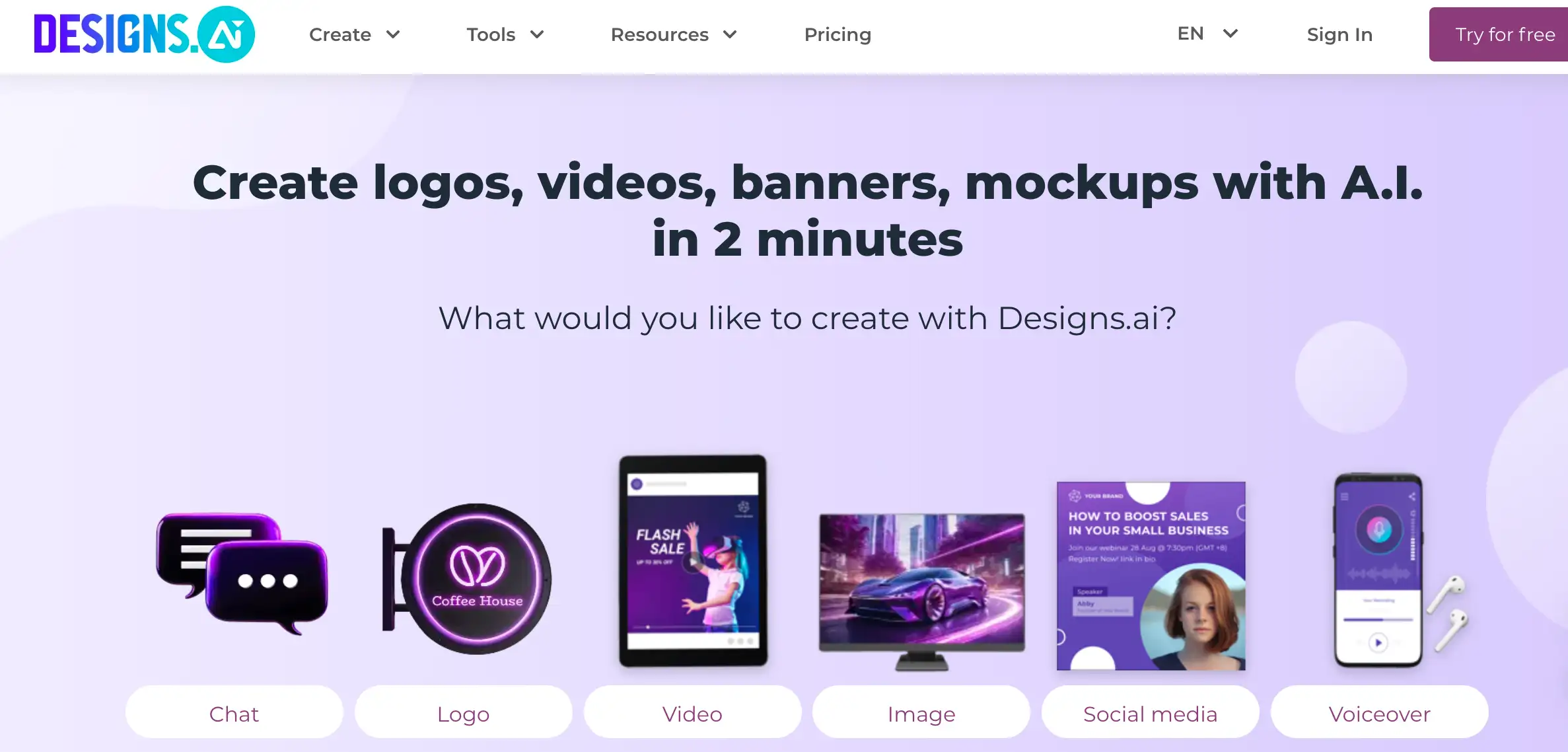
2.Adobe Sensei
Adobe Sensei is a series of AI-powered graphic design tools from Adobe. It is integrated into Adobe's Creative Cloud suite, which includes Photoshop and Illustrator, among others. which includes Photoshop and Illustrator, among others. Sensei helps designers be more productive with features like Smart Selection, Content-Aware Fill, and Smart Objects.
With Adobe Sensei, retrieving and using images is made easier, allowing users to easily create high-resolution graphics that automatically adapt to different screen sizes and resolutions. This technology streamlines the design workflow and makes design tasks more efficient. In addition, Adobe Sensei has the ability to help users make more informed marketing design decisions. Performance Prediction predicts future marketing performance and provides strategic optimisation recommendations to help users plan and execute campaigns more effectively. Adobe Sensei's capabilities provide designers and marketers with powerful support to focus on creating impact and value.
Usage Tips:
It integrates with most Adobe programs, all of which have access to these features. Overall comprehensive, high-quality design features. It may be more suited for design professionals and not for newcomers to the workplace who are just entering the design field.
Pricing:
Adobe Sensei is part of the Adobe Creative Cloud suite. Suites start at $59.99/month.

3.AutoDraw
Autodraw is a completely free AI graphic design tool developed by Google that quickly transforms a user's simple hand-drawn sketch into a professional-looking drawing. This technology is a great convenience for those who need to quickly sketch out ideas or create prototypes. Especially for those who consider their drawing skills to be lacking, Autodraw offers the perfect solution, and its intuitive and easy-to-use features not only save time but also increase the efficiency of the design process, making it easy for even those without a professional design background to create high-quality visual artwork.
Usage Tips
When using Autodraw, users simply sketch out their desired graphic and the tool's machine-learning algorithms predict exactly what they want to draw based on the sketch. Autodraw then displays a series of carefully designed sketches for the user to choose from, all of which are based on intelligent recommendations from the user's original sketch. Users can then select the images that are closest to their ideas and download them to use in their own creative projects.
Pricing:
It can be used for free.

4.Looka
Looka is a logo design platform powered by AI technology that can quickly generate high-quality custom logos with minimal human input. The tool creates unique visual identities for a user's brand image and core values by intelligently learning from the user's design preferences. Looka is particularly suitable for entrepreneurs and small businesses as it is a solution for creating attractive brand logos without the need for design expertise. Looka makes it easy for users to get professional-calibre logo designs.
Usage Tips
The process of using Looka is simple and intuitive. Firstly, users need to enter their company name and industry. Secondly, you select your preferred logo style, colour scheme and graphic symbols, and based on this information, Looka generates a series of logo designs that meet your needs. Thirdly, users can select the logo that best matches their aesthetic and branding philosophy and make personalised edits to ensure that the final design perfectly expresses their branding concept.
Pricing:
With Looka, you can pay per logo. Looka's Basic Logo Package costs $20 and provides you with a PNG logo file. Its Premium Logo Package is $65 and includes multiple logo files and variations.

5.Fronty
Fronty is an innovative tool powered by AI technology that automatically generates source code based on images of web designs uploaded by users. This tool offers a completely new approach to web development, making the creation of websites faster and more efficient.The code generated by Fronty is not only fast but also easy to access. Websites generated with Fronty are not only visually appealing, but also have a performance advantage, providing users with a fast and smooth browsing experience. Fronty can help professional developers and beginners alike to realise their web design visions quickly.
Usage Tips
Fronty also provides an online user interface (UI) editor that allows users to further modify and optimise the generated pages. This ensures that users can personalise the pages according to their needs and preferences.
Fronty integrates with 11 different technologies and services, including HTML5 and Google Analytics, among others. Users simply upload an image of their web design and Fronty's AI automatically recognises the various elements in the image and generates the corresponding HTML and CSS code. This process greatly simplifies front-end development, making it easy for even users with no programming background to create websites. However, many users have also given feedback that the HTML processing time can be very long and the experience needs to be further optimised.
Pricing:
There is a free model, the advanced professional version is $4.52 per month and the premium version is $9 per month.

6.Sketch2Code
Microsoft's Sketch2Code is an AI graphic design tool that greatly simplifies the web design process by converting hand-drawn design sketches directly into HTML elements. This tool is a favourite among designers and developers because it quickly transforms creative ideas into visual prototypes without the need for tedious manual coding.
Usage Tips
Sketch2Code's real-time collaboration feature allows designers to work together on a public whiteboard to share and discuss their ideas. This collaboration not only facilitates communication between team members but also speeds up the design process. All elements of the design, including written text, are automatically recognised and converted into HTML code, an automated process that dramatically increases the speed at which projects move forward.
By automating the coding tasks of early design iterations, Sketch2Code not only accelerated the project development cycle, but also enhanced collaboration between the design and development teams. Ensuring that designers' ideas are translated into digital experiences in an accurate and efficient manner results in richer and more refined interactions for end users.
Pricing:
Sketch2Code is completely free to use.

7.Jasper.ai
Jasper.ai is an advanced AI art generator that quickly creates unique images and photographs based on user-provided prompts. This tool is highly rated by users for its ability to quickly generate high-resolution 2k images. These images are not only royalty-free but can also be used for commercial purposes without watermarks.
Usage Tips
Users of Jasper.ai have found that using Jasper.ai is faster and easier than traditional stock image searches or creating images manually.Jasper.ai is not only an image generator, but it also offers AI writing tools that assist users in generating high-quality content and improving their writing skills.
Pricing:
Jasper.ai's pricing strategy starts at $24 per user per month along with a 5-day free trial. During the trial period, users can generate up to 200 images for free, which can be used for commercial purposes without any limitations and the user owns the commercial rights.

8. Movavi
Movavi is a well-known software company known for its multimedia tools and applications made for different platforms such as Windows, Mac and mobile devices. Among their innovative range of products, Movavi Photo Editor stands out as photo editing software suitable for users of all professional stages.
Usage Tips
Many users have commented on its user-friendly interface. Users are able to create impressive visual effects with ease. Movavi Photo Editor's AI auto enhancement feature quickly optimizes the colour and contrast of photos, making images look more vivid and sharp. A precise object removal tool is also provided, allowing users to easily remove unwanted elements from photos while keeping them natural and intact.
Pricing:
Basic Video Suite $89.95/yr. Movavi Unlimited Licence: $69.95/lifetime. Video Suite and Photo Editor Licence: $144.95/Lifetime.

9. DreamStudio
DreamStudio is a program where users create the images of their dreams by entering detailed written prompts. AI parses these descriptions and generates matching high-quality images that are not only finely detailed but also visually stunning.DreamStudio has the ability to support a wide range of artistic styles. Users can choose from a variety of styles based on their personal preferences, including photography, film, comic books, and 3D models. In addition, there are more unique options such as origami art and neon punk styles that offer a wide range of creative possibilities.
Usage Tips
In addition to creating images from scratch, DreamStudio allows users to upload their own photos and existing designs for further enhancement and editing. Not only do you need to enter written tips, but the more detailed the better. Only then will the AI tool be able to generate complex images that match your descriptions?
Pricing:
DreamStudio currently operates on a pay-per-image model. The cost per 100 credits is about $1.18, and the number of credits used is determined by the settings selected.

10. Let's Enhance
Let's Enhance is an AI graphic design tool that excels in the field of image enlargement. It is significantly different from traditional image enlargement techniques, which often rely on blurring algorithms that result in a degradation of the quality of the enlarged image. Instead, Let's Enhance utilises advanced AI techniques to enlarge images up to 16 times their original size, while maintaining or even improving the quality of the image.
Usage Tips
Many users have found that this tool enhances details, textures, and edges in an image, and fills in details that would otherwise be missing during the enlargement process. It can transform seemingly unusable, old or blurry images into clear, vivid visuals. At the same time, it lacks advanced features for complex images during use, so some very complex images still cannot be converted clearly. It takes some time to process images with this tool, and responsiveness needs to be enhanced.
Pricing:
Let'sEnhance operates on a credit system. Users automatically get 10 free credits when they sign up, and then you can subscribe on a monthly basis, starting at $9 per month for 100 credits.

11. Uizard
Uizard is a professional tool that converts hand-drawn sketches into digital design prototypes for app and website development. It greatly simplifies the workflow of designers and app developers, enabling them to easily turn creative ideas into visual prototypes without the need to master complex design software.
Usage Tips
Uizard's intuitive user interface provides a large library of drag-and-drop components that allow users to quickly adapt and refine their designs. The component library contains a range of pre-designed elements and modules that can be seamlessly integrated into the user's design. With Uizard, websites, desktop interfaces, and web and mobile applications can be professionally designed in seconds. It automatically converts your scanned hand-drawn sketches into prototypes and applies them to your project.
But often users say that one wrong click can mess up the whole design, and the drag-and-drop feature is sometimes very slow to respond.
Pricing:
There are free plans with limited features or paid plans with premium features starting at $12 per user per month.

Why You Need an AI Graphic Design Tool
Increase Productivity
Nearly 18 percent of marketers surveyed revealed that they spend an average of more than 20 hours per week creating visual content.AI tools can quickly generate design sketches and prototypes, drastically reducing the time it takes to go from concept to realisation.
Lowering the Barrier to Expertise
They make it easy for people without a professional design background to create high-quality graphic designs, lowering the bar for professional design skills. For example, use Wegic, an AI website builder that creates personal websites without coding.
Personalisation
AI can provide personalised design solutions based on a user's specific needs and preferences. It can also stimulate a designer's creative thinking and provide new design directions and inspiration.
Reduced Costs
Compared to hiring a full-time designer, using AI design tools can reduce costs, especially among startups and SMEs.
Frequently Asked Questions
- What is AI in graphics?
In the field of graphic design, the use of AI represents an innovative convergence of technologies to enhance the automation and intelligence of design tasks through machine learning algorithms and deep learning techniques, AI is able to perform key design assistance functions such as image parsing, pattern recognition, and innovative production of visual content. With in-depth analysis of user inputs, AI can generate visual work that meets specific design criteria, including sophisticated images, iconic logos and fully functional prototypes. This intelligent technology not only enhances the efficiency of design work, but also supports the creation of high-quality visual artwork through an intelligent design generation process.
- Is AI used in graphic design?
The application of AI in the field of graphic design can optimize your creative process. Through machine learning technology, the burden of manual operation is reduced. It allows designers to focus on the larger creative idea. With AI graphic design tools, you can quickly build an entire visual element of a marketing campaign in as little as 2 minutes.
Conclusion
AI graphic design tools are revolutionising our understanding of the design process, with their powerful features not only streamlining the creative process, but also making it easier than ever for designers and non-designers alike. Whether it's creating social media content, designing product packaging, or planning a full-blown marketing campaign, these tools offer efficient solutions. They help users save time through intelligent design suggestions and automated creation processes while keeping the design professional and appealing.
However, when using these tools, we must remember that all content generated by AI needs to be carefully reviewed and proofread. This is because despite how advanced AI technology has become, it can still produce results that are inaccurate or don't meet specific brand standards. We can utilise the full potential of AI graphic design tools while ensuring that our creative work is both innovative and professional.
Related reading:Amazing Musician and Band Website Examples
Written by
Kimmy
Published on
Dec 3, 2024
Share article
Read more
Our latest blog
Other
Feb 24, 2026
How Freelance Business Analysts Use Data Visualization Portfolios to Justify High Daily Rates
Other
Feb 24, 2026
How Independent Food Scientists Use Compliance Blogs to Attract Emerging Food Brands
Other
Feb 24, 2026
How Freelance Cloud Architects Use Service Packaging to Productize Complex Consulting
Webpages in a minute, powered by Wegic!
With Wegic, transform your needs into stunning, functional websites with advanced AI