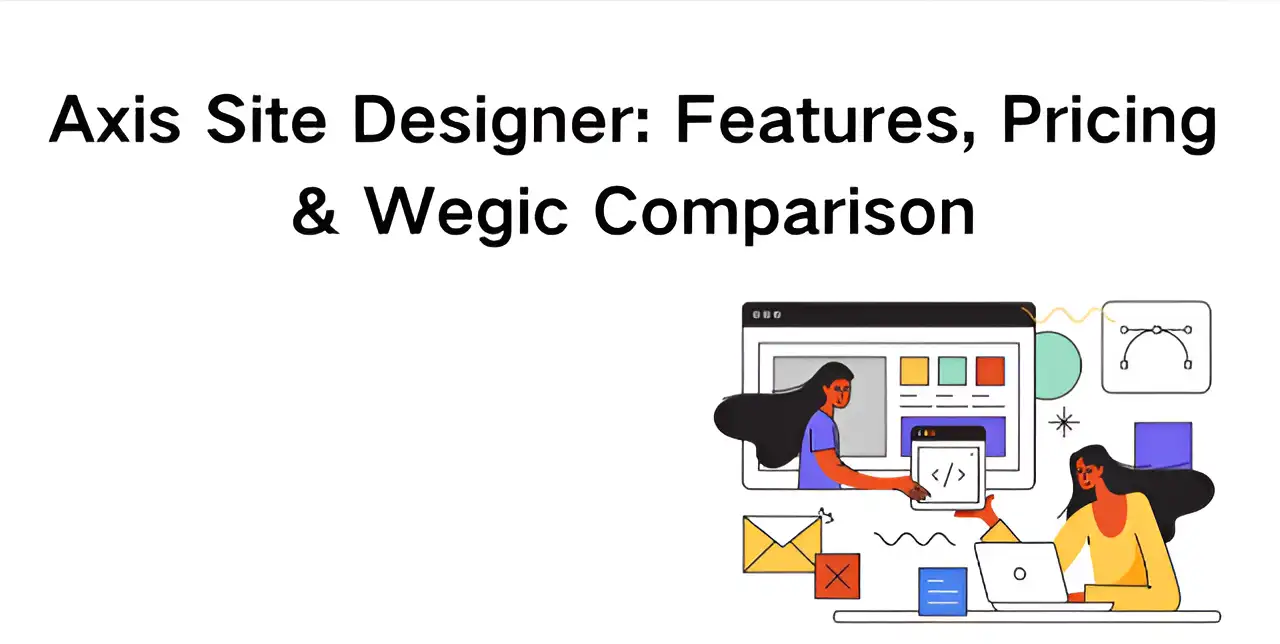登入
打造你的網站
Axis Site Designer: Features, Pricing & Wegic Comparison
Discover the features, pricing, pros & cons of Axis Site Designer. Compare it to Wegic to find the best website builder for your project needs.

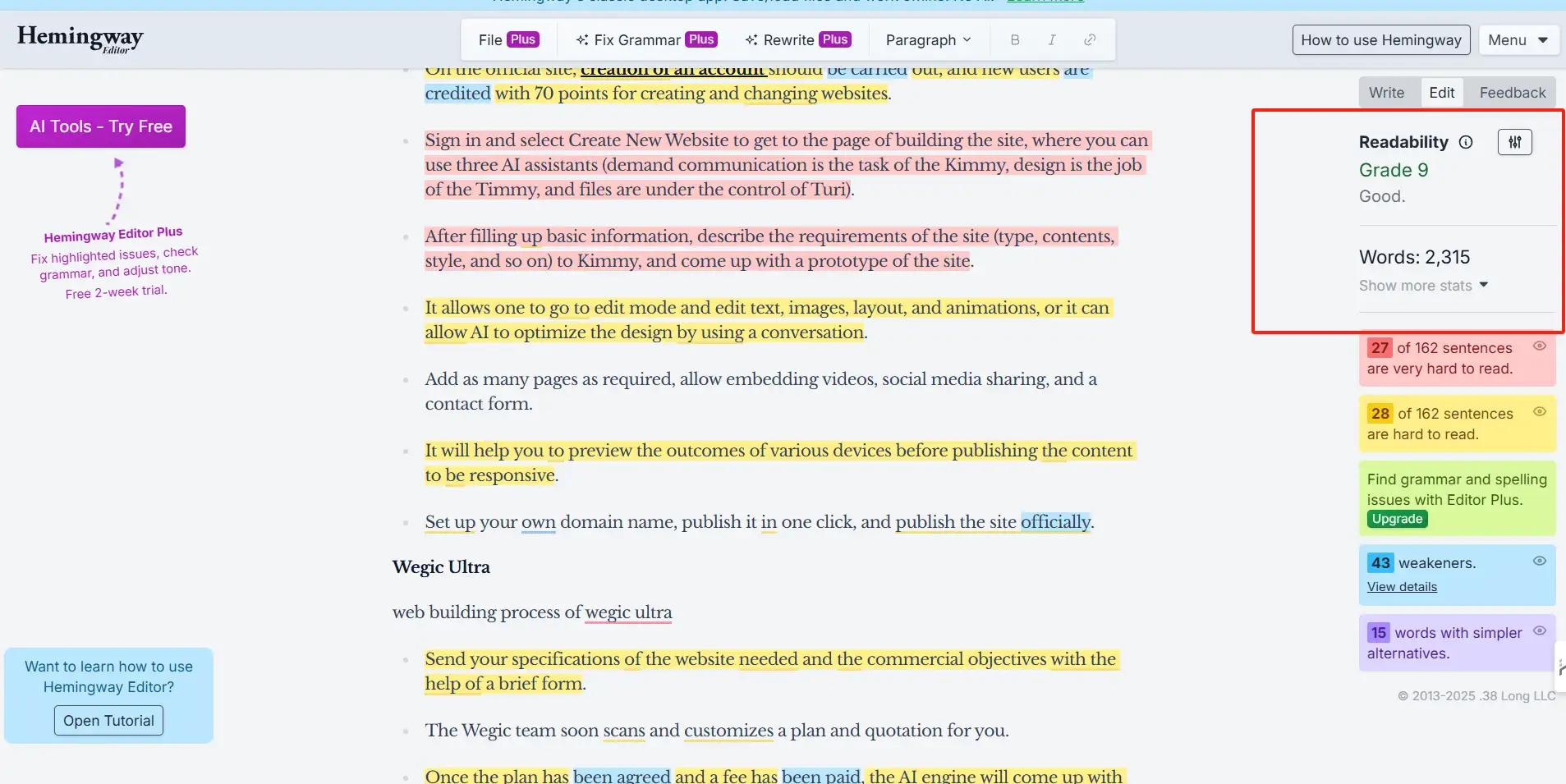
Websites have become the "online facade" of any project or brand. Whether you work for yourself, run a small business, or are part of a new company, your website is how people first see you. Now, with AI tools becoming more common in everyday work, making a website has gotten easier.
Click on the image to build a website without code! ⬇️
This article will look at two popular website design tools: Axis Site Designer and Wegic. We will compare them in different ways. We’ll talk about what they can do, who they’re best for, how much they cost, and how easy they are to use. We’ll also list the good and bad points of each. This will help you see how they are different and decide which is the best website builder fits your needs better.
The Importance of AI Web Designs
The layout logic, functional structure, and interaction methods behind a professional website directly affect whether users can quickly find the information they need, whether they are willing to leave contact information, and even whether they will become your customers. In other words, a good website is not only a display of works, but also a "talking" marketing tool.
However, traditional website design is often costly and time-consuming, and is full of barriers for most users without technical backgrounds. The emergence of AI technology just fills this gap. Now, with the help of AI website-building tools such as Axis Company and Wegic, users can build a website in a very short time. For small and medium-sized business owners, self-employed people, and content creators, this change not only saves a lot of time, but also breaks the dependence on technology and manpower in traditional development.
What is Axis Site Designer?
Axis Site is a tool for making websites. It focuses on making the process easy and structured. Axis Tool is good for people who want to create simple websites quickly without needing much technical skill. The interface is simple and not very interactive, but it is clear and easy to follow. This tool works well for users who already know how they want their website to look, such as for showing products, making a company website, or displaying a portfolio.
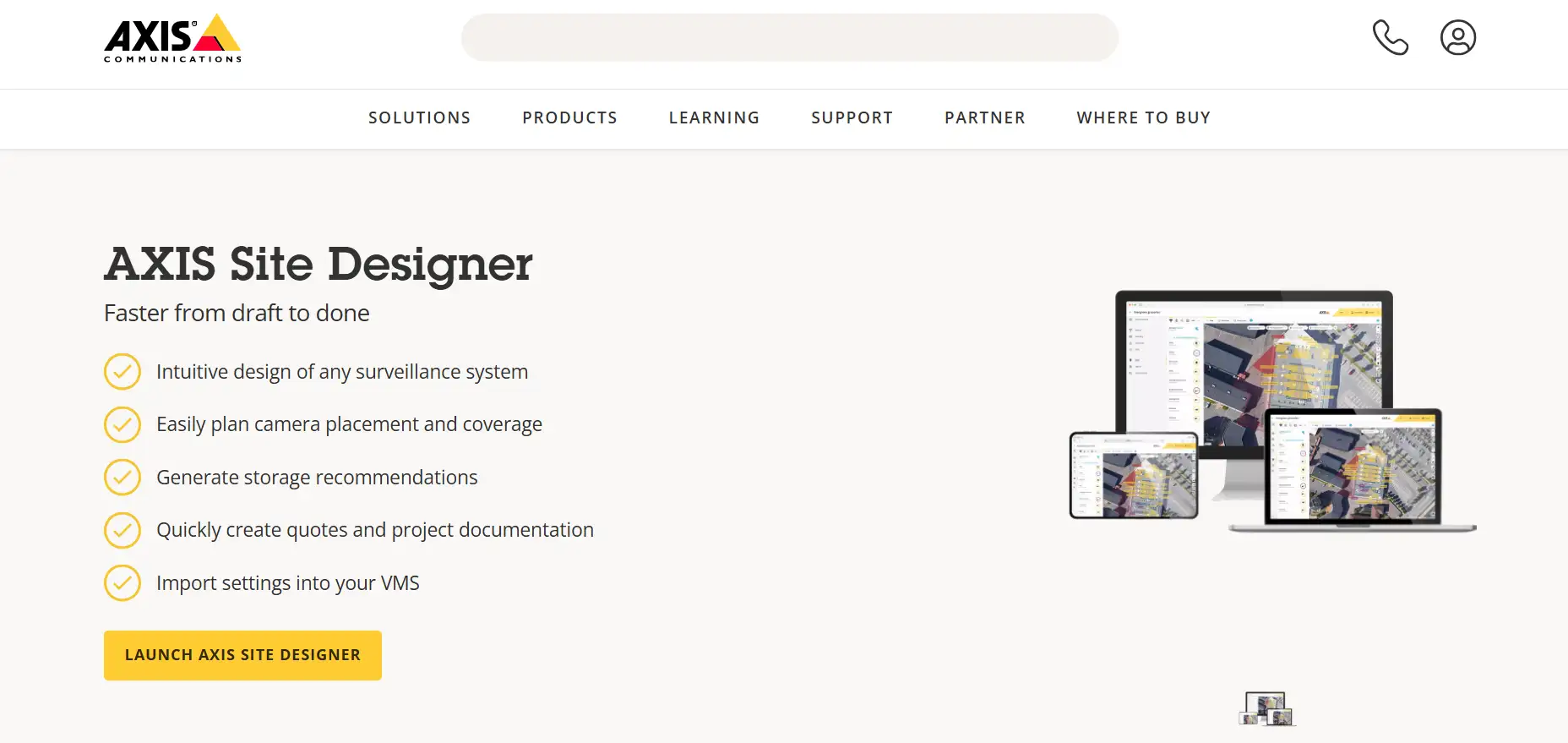
The main users of Axis Company's products are designers, developers, and professionals with technical knowledge. The best part of Axis is that it offers many ready-made layouts and design choices. It is perfect for people who want a clear and organized way to build a website. Also, it often works with Axis brand security systems and cameras. If you happen to use other hardware services of Axis, it will be a natural extension choice.
Features
- Provides multiple page templates, suitable for corporate websites, promotional pages, and product displays
- Supports HTML/CSS/JS adjustments, which is convenient for developers to customize
- Highly integrated with Axis' IoT device ecosystem, suitable for users in the security industry
- Drag-and-drop layout, but does not support natural language interaction
- Adapts to terminals of different sizes and supports responsive design
Prices
Axis Company currently does not have a fully public individual subscription price. The Axis tool is mainly used in conjunction with Axis security products. It is aimed at the B2B market. Enterprise customers can obtain a complete quotation plan through the official Axis tool website. The general enterprise plan price starts from several thousand US dollars, and the specific cost depends on the project size and needs. The price usually includes a software license and technical support.
Cons
- Not very friendly to non-technical users, requires certain layout and style knowledge
- Lacks AI collaboration and content generation capabilities; page content needs to be prepared by yourself
- Does not supportmulti-language website building; internationalization support is weak
- Lacks dynamic data support, suitable for websites with static content
How to Use the Axis Tool
- Axis Site combines an intuitive operation interface with powerful functions, allowing you to build professional websites without professional technology. The following are the main steps to using Axis Site:
- Register and log in to the Axis Site account to enter the website building platform.
- Choose a suitable template or start from a blank page to quickly build a website framework.
- Use the drag-and-drop editor to customize page content, including text, pictures, videos, and layouts.
- Add necessary functional modules such as contact forms, online store,s or blogs.
- Preview the display effect of the website on different devices to ensure responsive compatibility.
- Bind the domain name and set SEO parameters to increase website exposure.
- Publish the website and start online operation, and you can update and maintain the content at any time.
What is Wegic Site Designer?
Wegic is the best website builder designed for "non-programmers". Its core highlight is "building a website in a chat way". All you need to do is to inform it of what you want in terms of building your site, like conversing with a friend, by telling it what you want it to do, i.e. You need a site where you can post the works of your photography and Wegic will guide you through the steps within a short time and the site will be created automatically. The users do not require coding or design experience.
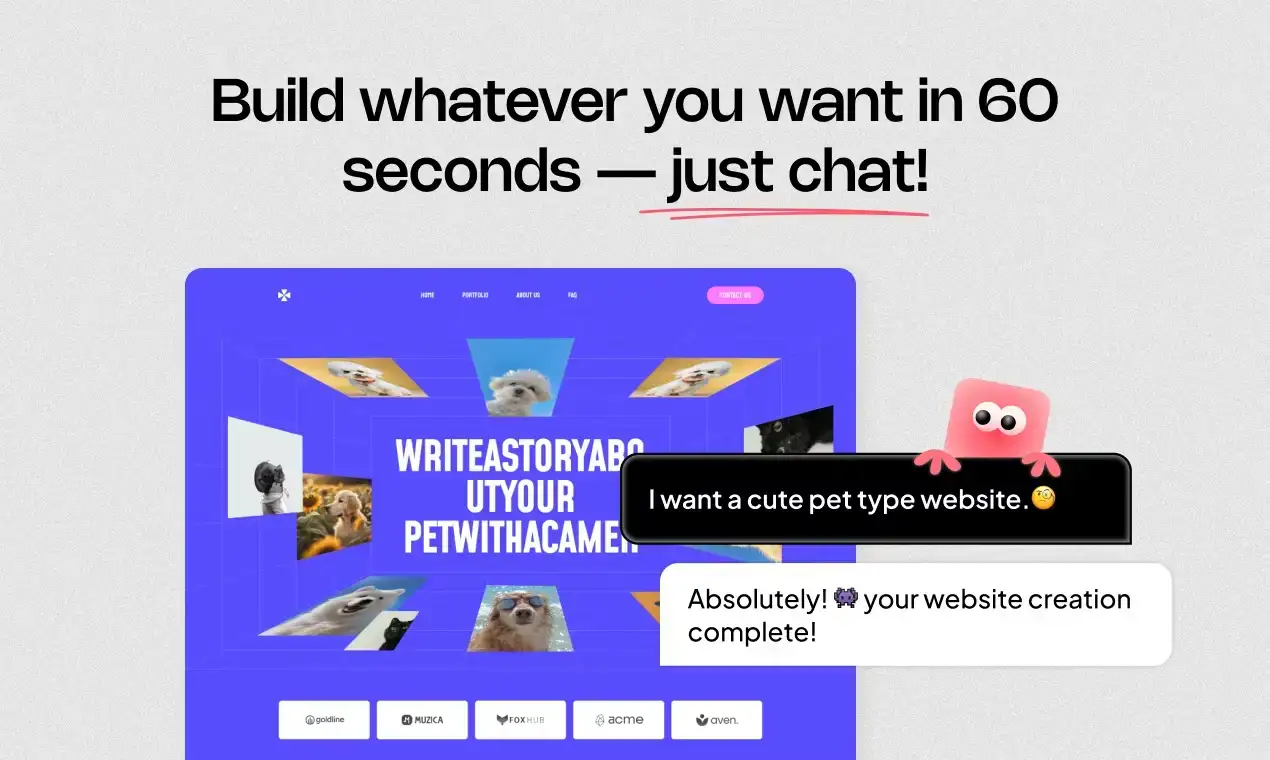
Wegic is good to be used by bloggers, freelancers, and small businesses. It assists everyone who needs a professional site to create it quickly. It operates on a GPT-4o AI model that operates in numerous languages such as Chinese, English, and French, among others. It is a very quick responder. There are three friendly helpers on the site: Kimmy, Timmy, and Turi. They are a developer, a designer, and a manager who team up to assist you.They will be there with you all through the changes and development of your website. Businesses need not fork out a lot of money to get an experienced team that runs a website when they use Wegic.
Features
- Natural language dialogue Gen site
- Content on the page, pictures, fonts, and animation that can be highly customized
- Supports responsive design, and adjusts to any device size
- Appoints editor + dialogue two two-channel adjustment technique
- Ability to place video, form, GA, social media, and other functions
- Support of the multi-page structure, which allows displaying content, personal brand, service page, etc.
Cons
- Other complex e-commerce features (inventory management, multi-currency system) are not optimally available
- Varied support of industry-specific functions
- Integration functions may need to be conversant with the working procedure to ensure their smooth working process
The new product Wegic Ultra by Wegic assists users in increasing their online shop sales and websites. It also possesses all the aspects of normal Wegic. It automatically switches the design of a site depending on the behavior of actual users. This helps in getting more customers to purchase. When conducting tests, the professionals ensure that all the AI recommendations are good and accurate.
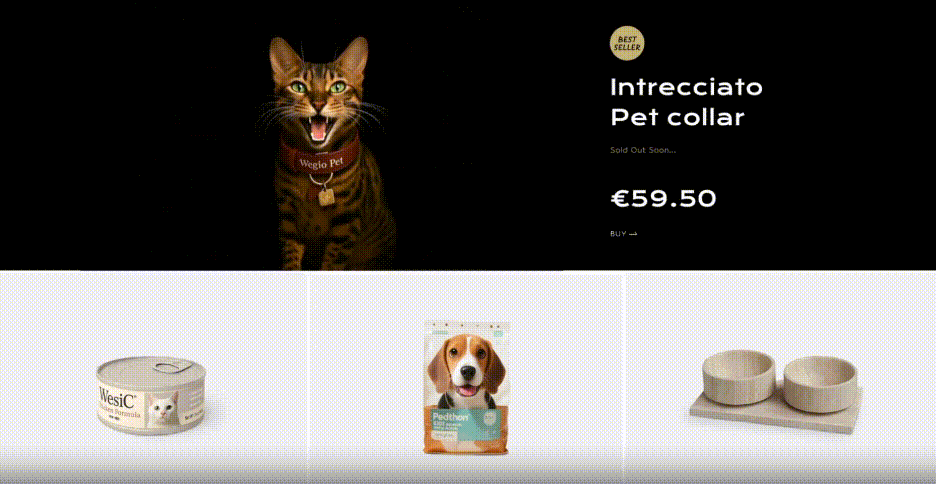
Prices
- Free Plan: 3 websites and 12 content modifications can be generated for free, suitable for new users to try
- Start Plan ($28.9/month): Suitable for website operators who need regular updates
- Premium Plan ($41.9/month): Supports unlimited website building and priority services, suitable for content producers and marketing teams
- Wegic Ultra ($2999/month): For users who need continuous optimization, professional support, and e-commerce conversion, including a 5-year domain name guarantee and permanent hosting.
How to Use
You will have the convenience and smartness of a website-building experience using Wegic or Wegic Ultra. The next section presents the particular usage procedure of the two in order to enable you to start and easily run your dream website with efficiency.
Wegic
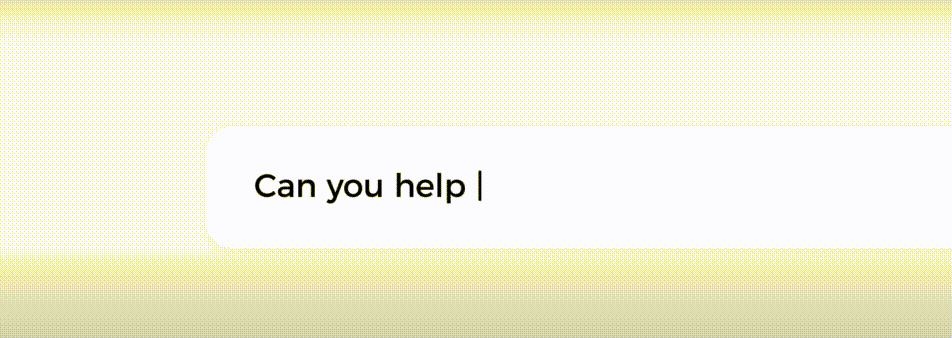
- On the official site, creation of an account should be carried out, and new users are credited with 70 points for creating and changing websites.
- Sign in and select Create New Website to get to the page of building the site, where you can use three AI assistants (demand communication is the task of the Kimmy, design is the job of the Timmy, and files are under the control of Turi).
- After filling up basic information, describe the requirements of the site (type, contents, style, and so on) to Kimmy, and come up with a prototype of the site.
- It allows one to go to edit mode and edit text, images, layout, and animations, or it can allow AI to optimize the design by using a conversation.
- Add as many pages as required, allow embedding videos, social media sharing, and a contact form.
- It will help you to preview the outcomes of various devices before publishing the content to be responsive.
- Set up your own domain name, publish it in one click, and publish the site officially.
Wegic Ultra
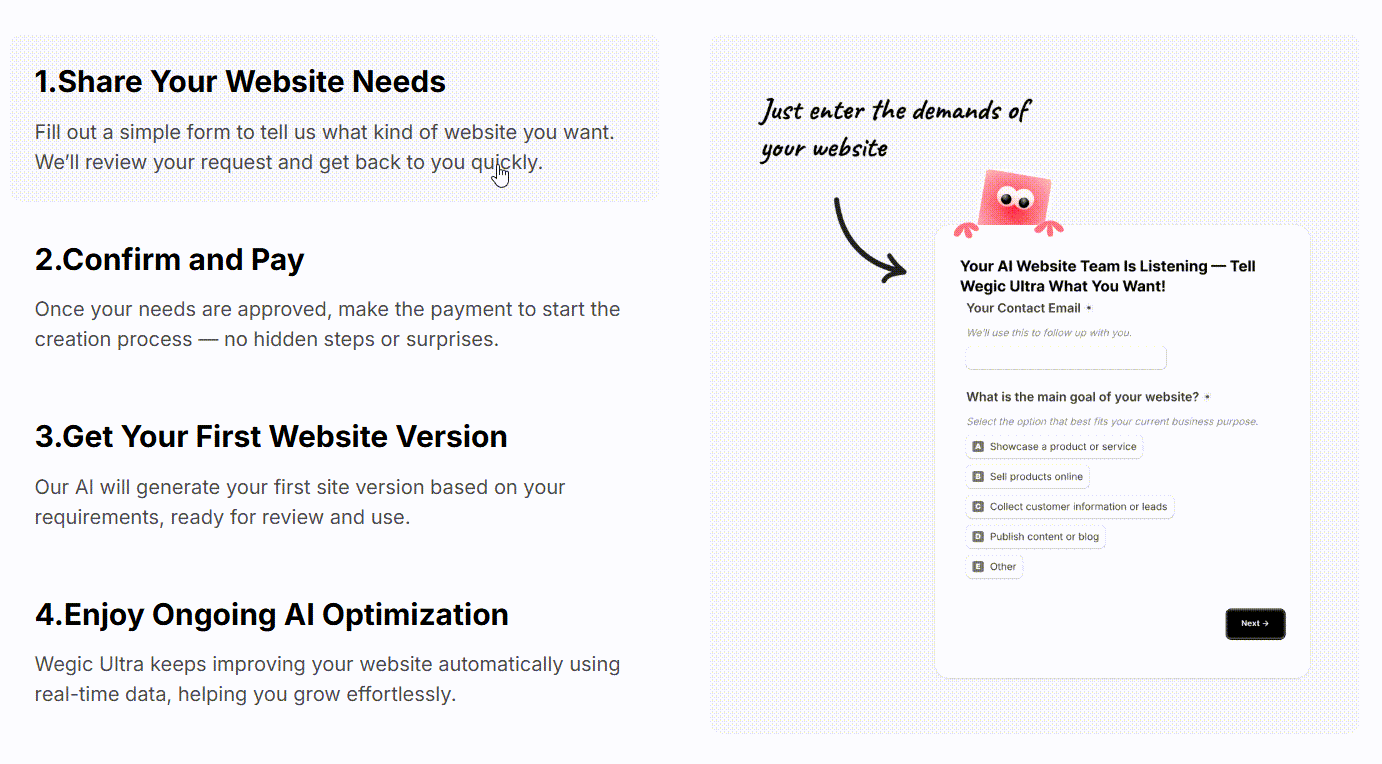
- Send your specifications of the website needed and the commercial objectives with the help of a brief form.
- The Wegic team soon scans and customizes a plan and quotation for you.
- Once the plan has been agreed and a fee has been paid, the AI engine will come up with the initial formula of the site in 1-3 days.
- Give feedback once the design and functionality have been previewed so that it fits your requirements.
- Once the website goes live, it will automatically be optimizing automatically all the time on real-time data without the use of a manual, which allows the site to further increase.
Axis vs Wegic: How to Choose the Best Website Builder?
The most important question about the selection of the website building tool is not who is better, but who is more suitable for you. Wegic and Axis Site Designer are actually used to address the needs of two different types of users. The former looks forward to an organized, conventional, and controlling approach towards developing a website. The latter is more flexible and more AI-assisted, and it is good when a website builder wants to go online as soon as possible and wants to make changes anytime. These are the factors in which the two are compared:
| Feature Dimension | Axis Site Designer | Wegic Site Designer |
| Ease of Use | Relatively high, suited for users with web design experience | Low, suitable for beginners, build sites via chat interaction |
| Page Generation Method | Templates plus manual adjustments | AI-generated plus personalized conversational edits |
| Supported Site Types | Static corporate websites, product introduction pages | Brand websites, blogs, e-commerce, service showcase sites |
| Responsive Support | Supported | Supported |
| Customization Flexibility | High (requires coding skills) | Medium (configured via interactive chat) |
| E-commerce Capability | Weak, no e-commerce support | Basic support limited; Wegic Ultra offers enhanced solutions |
| Post-launch Optimization | None, requires manual maintenance | Wegic Ultra supports AI-driven continuous optimization |
| Launch Speed | Slow (depends on user operation) | Fast (first draft generated in 3-5 minutes) |
| Hosting Service | Depends on third parties, no default hosting | Wegic Ultra offers free hosting and 5-year domain guarantee |
| Cost | Usually bundled with Axis hardware products | Free trial available; top plan $28.9/month, transparent pricing |
It is specified in the table that, in the event you have a tech business and have already resorted to using Axis company's products, then the best option to choose is the Axis Site Designer. suits your requirements of steady and highly incorporated tools. In case you need to save your time and money and open a site as quickly as possible, Wegic is the cleverer choice. You can create a complete website with Wegic and a nice look for the site with the type you need. Other facilities of Wegic Ultra include AI enhancements, free hosting, and data tools. This blend is difficult to expect in any other place. It will suit brands, service providers, and small business owners.
Conclusion
In this age and era where everything is interconnected through the internet, sites represent great importance to the brand image, customer attraction, and expansion of business. The process of selecting the appropriate tool to create a site requires an understanding of needs and goals, not technical competencies.
Axis Site Designer is a traditional and reliable one. It suits people with a certain level of technical expertise who need to integrate their website with the business systems better, or simply wish to display the products and data. It is, however, less easy to use and does not have auto-improvement and hosting services. That is why it is not as suitable as small businesses or individuals, who desire a simple and quick solution or lack a technological team.
Wegic is simpler in use, particularly among the novices. Its AI assistance allows creating professional websites in the shortest time. It is also easy to update and maintain the site. The Wegic Ultra version is an even better one, as it has automatic optimizations, it is free hosted, and also, it has tools to help with marketing. This saves the time and effort of the user. In the competitive market, these features are useful to business owners and brands that aim to discover customers within a short period and increase their sales.
Finally, regardless of the Best website builder you adopt, make realistic goals and resources for yourself.
FAQs
Does either platform require coding?
Wegic does not require any coding; it is of no-code design. Axis Site Designer can also be used without any code, but advanced users may add the code as well.
Does Wegic provide modern templates?
Yes, Wegic has an increasing arsenal of elegant, mobile, speedy templates across all industries. Each of them can be tailored completely.
Can I export my website from Axis Site Designer?
Currently, Axis Site Designer can not export websites directly. In case you decide to move out of the platform, you would have to transfer your files manually or recreate your site on a different platform.
Is Wegic beginner-friendly?
Absolutely. Wegic was constructed to be used by non-technical users. It has a clean interface and smart guidance, which makes creating a website seem easy.
Which platform has a better long-term future?
Wegic is a fast-growing AI tool with a distinct vision towards no-code, AI, and user-friendly simplicity. Axis Site Designer is not as appealing to the no-code market as Wegic, but still, it still has value to developers.
Which platform is better for eCommerce websites?
Axis Site Designer will be useful to construct eCommerce websites since it has provisions to incorporate product pages, shopping carts, as well as a payment gateway. Wegic, however, has less capability in this area and can find it challenging to perform eCommerce functions. However, the new feature of Wegic, Wegic Ultra, can be the solution, which helps to create an e-commerce site in a single stop. It would enable the website to automatically switch its design depending on user behaviour to increase conversions.
撰寫者
Kimmy
發布於
Aug 1, 2025
分享文章
閱讀更多
我們的最新博客
Wegic 助你瞬間打造網頁!
透過 Wegic,利用先進的 AI 將你的需求轉化為驚艷且實用的網站
使用Wegic免費試用,一鍵建立你的網站!