Connectez-vous
Créez Votre Site
How to Start a Website for My Business the Right Way in 2025
Learn how to launch a professional Small Business website in 2025: strategy‑driven planning, SEO and AI visibility (GEO), and building your site entirely via chat with Wegic.

You don’t just need a website in 2025—you need a digital presence that shows up before your customers even finish typing. When someone searches for what you do, answers appear instantly in AI summaries, voice assistants, and Google’s smart previews. If your business isn’t part of that response, you're invisible—even if you have a site.
So when you ask yourself how to start a website for my business, you’re really asking: how do I build something that gets seen, trusted, and clicked in a world run by algorithms and instant answers?
This guide is for business owners who want more than a homepage. Whether you're wondering how to create a website for my business from scratch, or exploring how to create a website for my business on Google, we'll show you how to build something that not only looks great—but gets found.
No fluff. No tech jargon. Just the clear steps to build a website that ranks, responds, and resonates. By the end, you’ll know how to create a site that speaks to both humans and the AI tools shaping their search. And yes—you’ll even learn how to build the whole thing just by having a conversation.
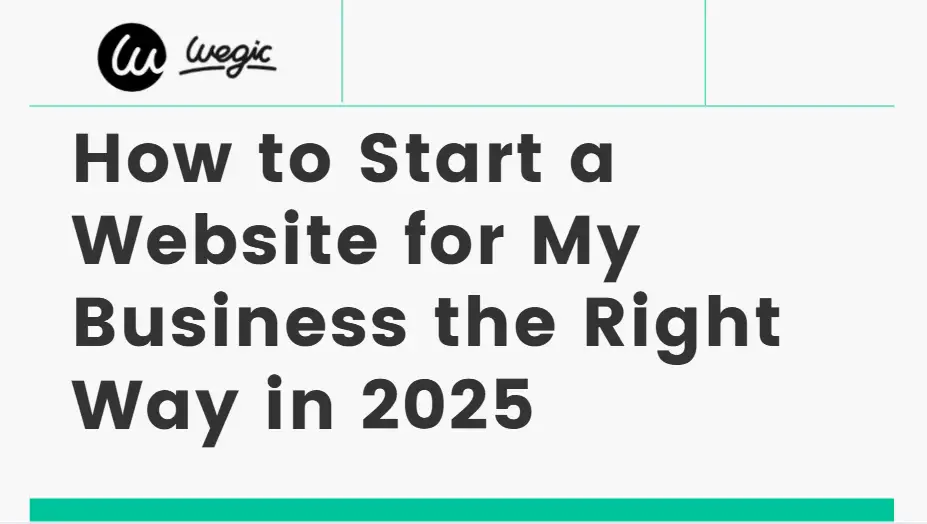
1. Define Your Business Goals & Target Audience

Before diving into design or SEO, take a step back and ask: What do I want this website to do? A business website should be more than just an online brochure. Whether you're driving sales, booking appointments, growing an email list, or simply building trust, clear goals are the foundation of everything else.
Start by identifying your primary audience. Who are your ideal customers? What problems do they need solved? Use real insights—past customer feedback, survey data, or even social listening—to understand their needs and preferences.
Once you've defined your audience, align your website goals with your business objectives. For example, if your goal is lead generation, every page should guide visitors toward action—be it a contact form, quote request, or call-to-action button.
This strategic clarity is essential when figuring out how to start a website for my business with lasting impact. Knowing your audience also informs your UX decisions—simplifying design, improving engagement, and increasing the chances your website will meet user expectations on both desktop and mobile.
2. Keyword & Intent Mapping in 2025

Keyword research is no longer just about volume—it's about intent. Search engines and AI models now prioritize pages that understand the user's need, not just match a keyword string. In 2025, the smartest websites are built around long-tail phrases, natural question formats, and semantic context.
When working on how to create a website for my business, begin with these keyword types:
- Transactional: “affordable landscaping services near me”
- Informational: “how to choose the right accounting software”
- Navigational: “ABC Consulting homepage”
Use tools like Google’s autocomplete, People Also Ask boxes, and AI-driven SEO platforms to discover questions your audience is actually asking. Map each intent to a page—your homepage may target broad services, while blog posts dive deep into specific problems or solutions.
This approach doesn’t just help you rank—it helps you show up in Google’s AI-generated answers and overviews. When you're exploring how to create a website for my business on Google, matching intent is your shortcut to visibility in AI-first environments.
Build your content plan like a journey. Start with top-level pages addressing broad needs, then branch into blogs, FAQs, and product detail pages that answer more specific questions. Search in 2025 rewards this layered, intentional approach.
3. Website Structure & Clean URLs
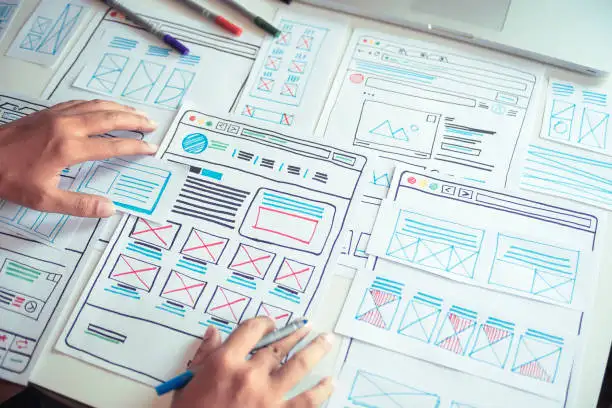
Your website’s architecture is its backbone. Even the best content can get buried if your site is hard to navigate. Start with a clear, intuitive menu—think “Home,” “About,” “Services,” “Contact.” Beneath these, use content silos to group related information, making it easy for both users and search engines to understand the hierarchy.
Each page should have a clean, descriptive URL. Avoid strings like
/page?id=37. Instead, use slugs like /web-design-packages or /contact-us. Clean URLs not only improve UX—they make it easier for AI tools to fetch and present your content.Internal linking is another critical piece. Link between related pages (e.g., a blog post on email marketing tools should link to your email marketing service page). This distributes authority across your site and helps AI models understand topical relevance.
An XML sitemap ensures search engines crawl your site correctly. Combine that with breadcrumb navigation to improve user experience, especially on larger sites. These structural basics matter a lot when you're figuring out how to start a website for my business that scales well in search.
4. Content Strategy: Pillars, Info Gain & E‑E‑A‑T

In 2025, content that ranks and resonates is both helpful and credible. That’s where the E-E-A-T framework comes in: Experience, Expertise, Authoritativeness, and Trustworthiness. Your website should reflect not only what you know, but that you’ve done it before.
Use pillar pages to cover broad topics (e.g., “Small Business Marketing”), and cluster subtopics (e.g., “Email Marketing,” “Local SEO”) around them. This structure supports topical authority and is easy to navigate.
More importantly, focus on “info gain”—what does your page offer that others don’t? It could be a unique case study, a hands-on comparison, or insider tips. AI and human readers alike reward pages that go beyond generic answers.
So when considering how to create a website for my business that builds real trust, content is your best asset. Make it original, insightful, and human. Include quotes from your team, photos of your work, or client testimonials—signals that can’t be faked.
5. On‑Page Technical & SEO Best Practices

Your site’s design and performance are just as important as its content. Search engines—and AI assistants—now favor sites that are fast, readable, and well-structured. That starts with proper use of heading tags (H1 for titles, H2s and H3s for subheadings), keyword placement in meta titles and descriptions, and compressed images for quick loading.
Don’t ignore mobile responsiveness. In 2025, the majority of browsing and transactions happen on mobile. Your layout must adapt to all screen sizes without breaking your design or functionality.
Use schema markup to help AI tools understand your content type—whether it’s an FAQ, recipe, product, or how-to guide. These structured data blocks can get your site featured in rich results, voice responses, and Google’s AI overviews.
Adding a detailed FAQ section to your service pages is a low-effort, high-reward tactic. It answers searcher questions and makes your content more crawlable. If you're wondering how to start a website for my business that earns both clicks and citations, structured content like this is non-negotiable.
6. Generative Engine Optimization (GEO) & AI Visibility

Generative Engine Optimization (GEO) is the newest frontier in SEO. It’s about designing content that not only ranks in search but appears directly in AI responses. Think Google’s AI Overviews, Bing Copilot answers, or ChatGPT plugins—these platforms rely on structured, succinct, and fact-rich content.
To optimize for GEO, use short, clear answers to common questions, ideally at the top of your content. Think 1–2 sentence responses that summarize the page's main point. Include question-style H2s like “How much does a small business website cost?” or “What’s the best way to start an eCommerce store?”
Add schema where relevant—FAQs, HowTo, Product, Article—and keep your language natural. AI tools tend to select content that sounds helpful and human, not robotic or keyword-stuffed.
If you’re learning how to create a website for my business on Google and want it to appear in AI-driven experiences, GEO is your secret weapon. Combined with a strong site structure and a conversational tone, your content becomes the type that AI wants to reference.
Launching with Wegic: Build Your SMB Website by Chat
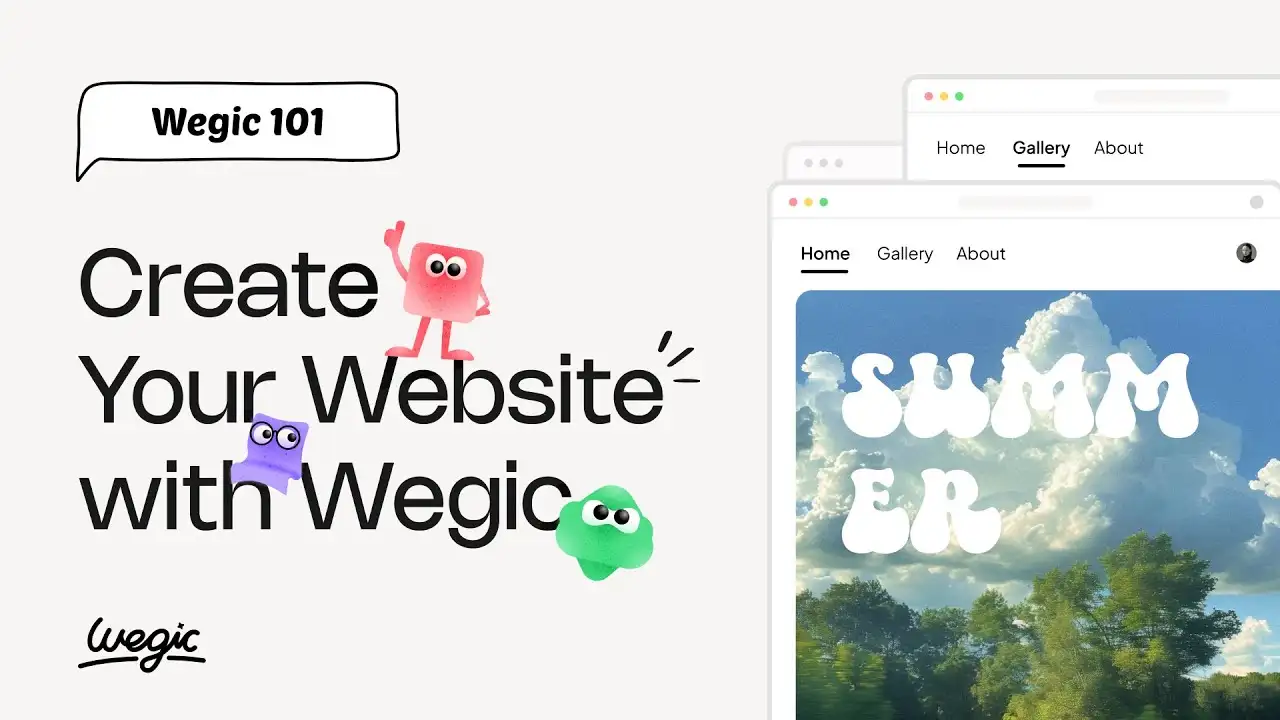
Why Wegic Works for SMBs
Wegic is an AI-powered chat platform that simplifies website creation for small businesses. Through a conversational interface, you describe your needs in plain language and Wegic builds your site instantly—no templates, no code required. The resulting sites are mobile-ready, responsive on all devices, and SEO-optimized out of the box—with clean code, built-in schema, and meta settings preconfigured for visibility.
Speed is another big advantage: you can go from idea to live site within minutes, making Wegic ideal for business owners who want action fast and results that look polished and professional. For SMBs focused on efficiency, Wegic acts as an AI designer, developer, and manager—all packaged into a responsive chat stream.
Step‑by‑Step Guide to Chat‑Build
Step 1: Join Wegic
- Sign up in seconds using your Google account or email. This lets you access Wegic’s free tier and fast onboarding process.
Step 2: Chat and Describe Your Business
- Tell the AI what industry you’re in, your preferred style (modern, minimalist, bold), and the pages you need (home, about, services, contact). Wegic’s conversational design adapts immediately, asking follow‑ups to fine-tune layout and tone.
Step 3: Review & Customize
- Once the first draft is built, tweak it via chat. Modify layout, swap color themes, adjust content sections, add testimonials, blog previews, or contact forms—all with guided messages.
Step 4: SEO Settings
- Prompt Wegic to optimize page titles, meta descriptions, schemas (FAQ, HowTo, Article), and sitemap entries. Wegic handles this in real time so your site is ready for search visibility—and AI answer formats—right away.
Step 5: Publish Instantly
- Hit “Publish,” and Wegic pushes your site live under a custom subdomain or your own domain. It’s responsive across devices, fast-loading, and accessible—without configuring hosting or servers.
Step 6: Auto‑Manage & Update by Chat
- Need edits later? Just come back to the chat and say “Add a blog post,” “Change services section,” or “Update pricing.” Wegic updates your site instantly—no login to separate editors.
Whether you're figuring out how to start a website for my business, or exploring how to create a website for my business with minimal technical hassle, Wegic streamlines every step. And if you're especially curious about how to create a website for my business on Google, Wegic’s built-in SEO makes your site discoverable by search engines and eligible for AI-driven Google Overviews and voice results.
Wegic matches your business vision with speed and simplicity. From zero tech experience to a professional-looking, fully functional website—all guided by chat.
Launching & Measuring Success
Once your website is live, the real work begins. Success isn’t just about going live—it’s about knowing how your site performs, how visitors behave, and how visible your content is across platforms, including AI tools.
Start by connecting analytics tools like Google Analytics and Google Search Console. These help you understand who’s visiting your site, what pages they engage with, where they drop off, and what search terms brought them in. Wegic allows easy integration by simply pasting tracking codes via chat, so you never have to dig into code manually.
Next, monitor your site's appearance in AI-generated answers. Search your key questions in tools like Google or Bing and check whether snippets from your site are cited. These AI citations are the new frontier of visibility.
Regularly check internal links—are your pages connected in a meaningful way? Update anchor text where needed and add new internal links as you publish fresh content. Over time, this improves crawlability and helps distribute authority across your site.
Finally, work on building backlinks. Reach out to partners, industry blogs, and directories. The more credible sources link to you, the more search engines will trust your site.
Ongoing Strategy & Content Updates
Your website should never stay static. A good rule of thumb is to review and update your content at least once per quarter. Plan ahead with a content calendar that includes blog posts, service updates, and seasonal campaigns.
Review older posts—can you refresh the stats? Add new examples? Turn a paragraph into a list or Q&A? Updating content boosts both SEO and your chance of being cited by AI engines.
Keep refining internal links, watching for GEO and AEO opportunities. These small changes build authority over time. This is exactly how to create a website for my business that stays competitive—and how to create a website for my business on Google that AI keeps recommending.
Conclusion
Creating a website for your business in 2025 isn’t just about being online—it’s about being found, understood, and trusted in a world where AI decides what gets seen. If you’ve been searching for how to start a website for my business, the answer isn’t just a platform—it’s a process. One that aligns your goals, speaks your audience’s language, and ensures your content is structured for both humans and algorithms. That’s how you build something that doesn’t just exist—but performs.
And you don’t need to do it the old way. With Wegic, building your site feels less like tech setup and more like a creative conversation. Just say what you need, and Wegic brings it to life—beautifully designed, mobile‑ready, and optimized from the first click. So if you're wondering how to create a website for my business or how to create a website for my business on Google, the best place to begin isn’t a tutorial or template—it’s a chat. Your business deserves a presence that works smart, not just hard.
Écrit par
Kimmy
Publié le
Aug 26, 2025
Partager l'Article
Lire Plus
Notre Dernier Blog
Pages Web en une minute, propulsées par Wegic!
Avec Wegic, transformez vos besoins en sites Web époustouflants et fonctionnels grâce à une IA avancée
Essai gratuit avec Wegic, construisez votre site en un clic!