In-depth Review of 5 Best Web Design AI tools: 2025 Update
Explore 5 transformative AI web design tools in the post: Wix, Webflow, Framer AI, Uizard, Wegic. From builders to analytics, optimize user behavior insights.

In the following sections, we will analyze 5 of the most transformative web design AI tools currently available: Wix, Webflow, Framer AI, Uizard, and Wegic.
Some of them are designed for those who already have experience in website design or code writing. Others will be dedicated to providing web design services for those who have never tried to create a website themselves.

Of course, they all range from AI website builders to advanced analytics tools that offer insights into user behavior and demand. They provide more than just automation: they lead paths to innovation, efficiency and competitive benefits.
5 Best Web Design Tools
1. Wix
Wix transforms web design by automatically generating fully functional websites through AI based on user input.
It asks its users about the website's purpose, preferences, contents, etc. Then it uses AI tools to create a completely functional website in just minutes, making web design accessible to all people. Even people who already have experience before can also benefit from this tool, as it streamlines the initial design process, offering a starting point instead of a blank slate.
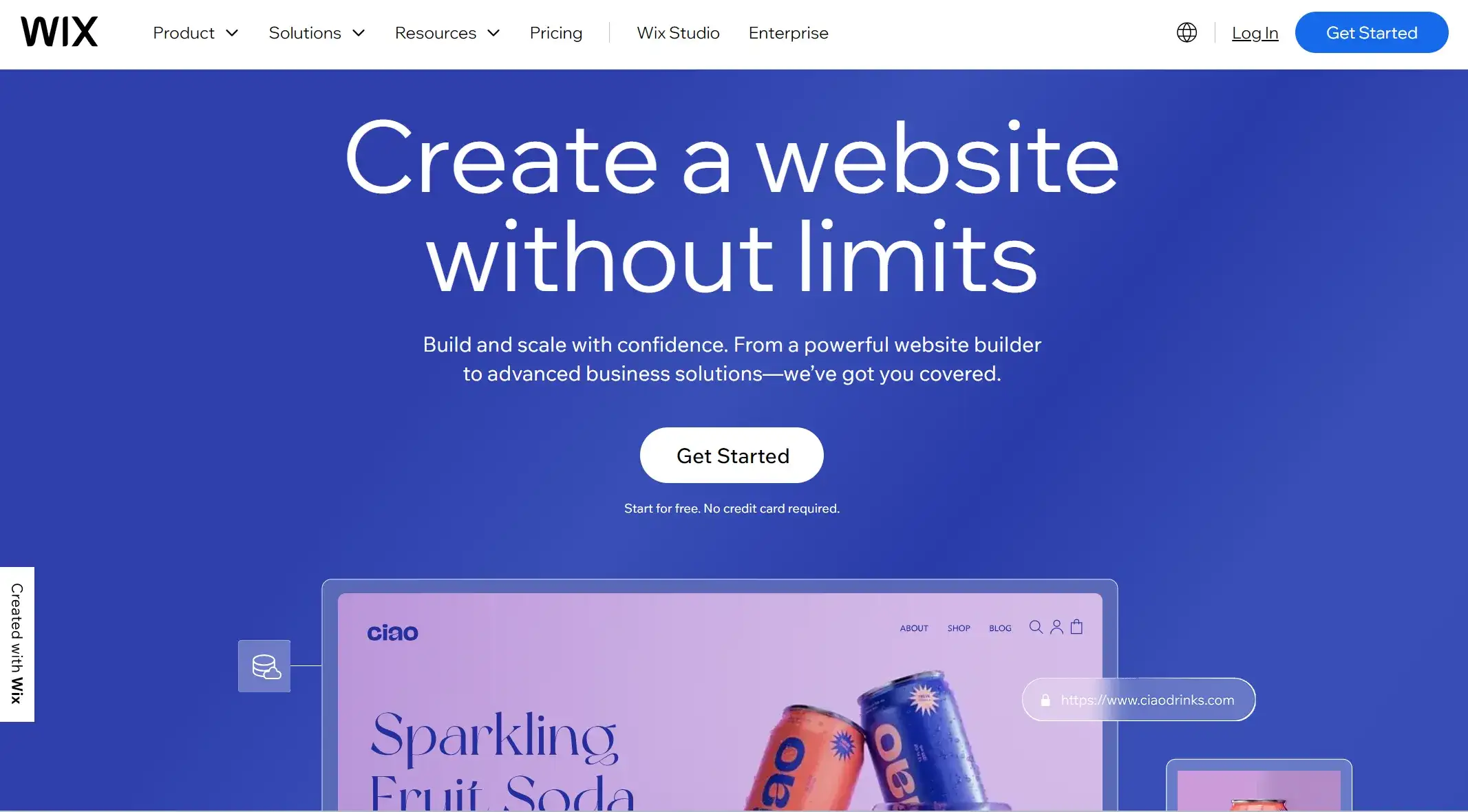
Key features of Wix:
- Discovering customer needs: Before creating a website, Wix asks users a few simple questions to gather information from them, and then provides a certain level of input before outputting it to the user.
- Flexible modification: Wix provides a clear description of the design style and elements used when creating a website, as well as the option to make multiple changes.
- Low cost of use: Diversified styles and support for arbitrary switching reduces the cost of use to a certain extent, and users can preview the final effect in the early stage to confirm.
Drawbacks of Wix:
- Thin content: can only generate a website page, generated graphics and website theme sometimes not a high degree of matching, the need for creators to find their own content to replace the later. Test the creator's grasp of the theme.
- Unspecifiable design elements: when users are not satisfied with the existing design style, they can choose to change it, but they still can only rely on big data to generate directly, and the specific details need to be adjusted by themselves, which is more time-consuming.
Pricing of Wix:
- Free plan for beginners
- 4 website plan: $17/month
- Business Basic ecommerce plan: $36/month
- Business Unlimited ecommerce plan: $159/month

2. Webflow
Webflow is a platform that empowers its users to design websites without writing any codes themselves.
It supplies the essential hosting and content management functions. This software is particularly constructive for small and medium-scaled enterprises as well as freelancers, as it allows them to design their own websites with enough flexibility, conserving their limited IT resources. The capability of Webflow enables businesses and freelancers to manage their web presence efficiently, saving time and technical resources.

Key features of Webflow:
- Clear Guidelines: A comprehensive user's guide is available to help them quickly get started with the basics of web design.
- Attention to Detail: Webflow is ideal for designers who have specific style requirements for their website and excel in typography. Its internal settings for fonts, formatting, and other detailed adjustments are highly refined, providing a high level of customization.
- Real-time Switching: During the creation process, you can seamlessly switch between web and mobile versions in real-time. Moreover, includes both horizontal and vertical screen orientations, which can help you avoid potential screen mismatches and reduce modification costs during the initial production phase.
Drawbacks of Webflow:
- High Exploration Cost: For those more complex and tough tasks, such as web links and title interactions, Webflow lacks official tutorials provided by the systematic sources. Users have to explore these features on their own after they sign in. This makes it more challenging to smoothly design high-quality websites through Webflow.
- Lack of Templates: Compared to other web design AI tools, this tool does not offer ready-to-use templates, which seems uncommon. Users must begin from scratch to design their own websites, which can be particularly daunting for novice users. This lack of templates makes Webflow less beginner-friendly.
Pricing of Webflow:
- Free plan for beginners
- Core plan: $19/month
- Growth plan: $49/month
- Enterprise plan: Custom pricing

3. Framer AI
Framer AI specializes in website design and prototyping tools.
Its platform allows users to create interactive websites. Framer AI combines design and code through an intuitive interface, which makes it more easier and convinient for designers and developers to make complex animations. This tool is particularly suited to those teams and developers, who need to immediately iterate and validate website design concepts.
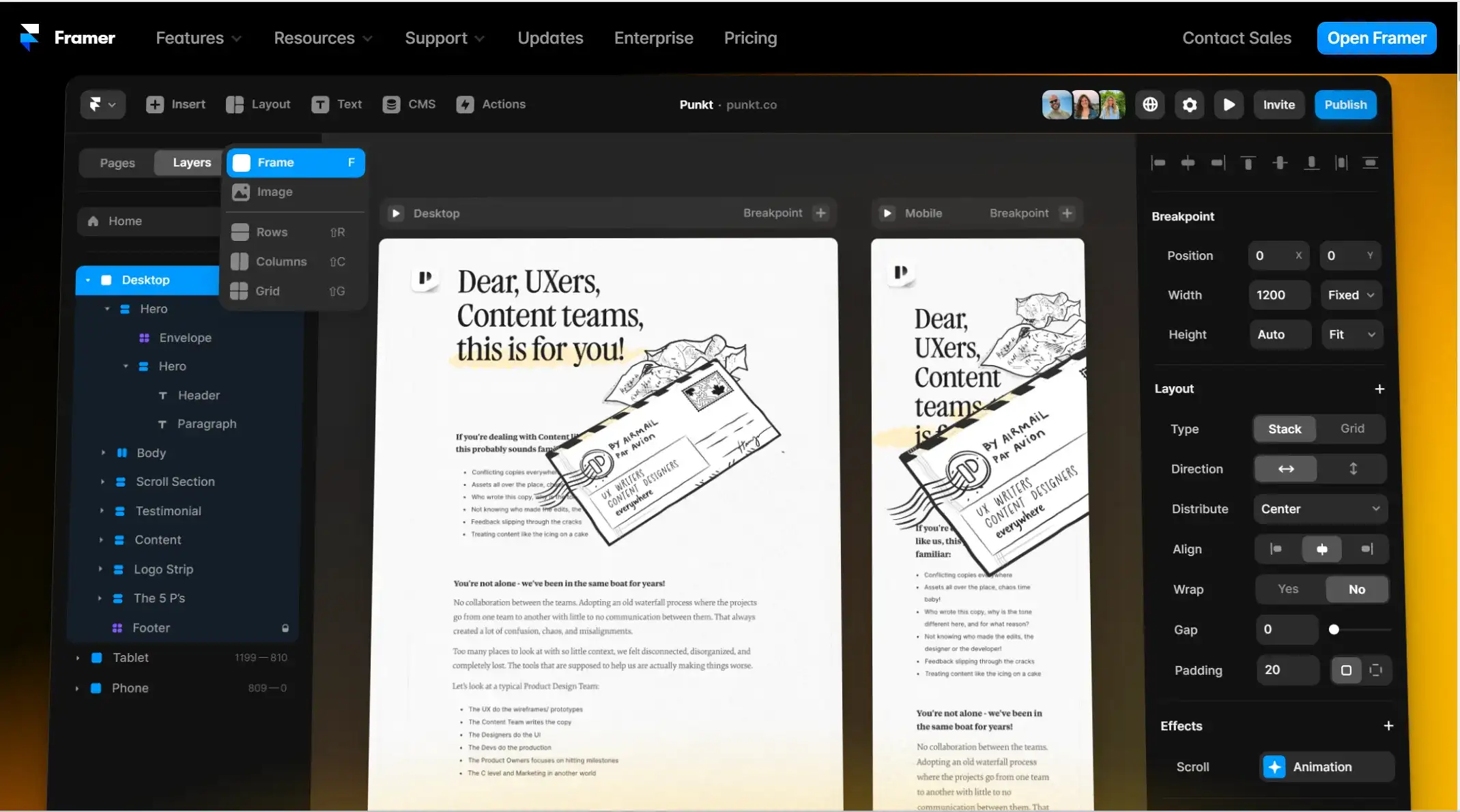
Key features of Framer AI:
- AI Interaction: Framer AI features a sophisticated AI interaction system that assists users in effectively expressing their requirements. This includes design preferences and target audience specifics (such as business, product, personal, studio, etc.) demonstrated through examples in dialog boxes.
- Diverse Design Styles: Despite lacking pre-made templates, Framer AI can generate initial website drafts tailored to specific styles based on keywords like "classical," "simple," or "fancy." This approach proves highly feasible for users with vague concepts who struggle to define precise requirements.
- Comprehensive Preview Function: Framer AI provides simultaneous previews of tablet, mobile phone, and desktop device displays, allowing real-time adjustments across all platforms. This feature contrasts with other applications that primarily focus on desktop display, enhancing user intuition and overall experience.
Drawbacks of Framer AI:
- Excess Irrelevant Elements: During initial drafts, Framer AI may include numerous elements unrelated to the webpage content. This abundance of irrelevant components can hinder readers from quickly grasping the website's main points, requiring manual adjustments or interaction with AI for refinements.
- Need for Adjustments: While Framer AI allows for one-click changes to overall color schemes and fonts post-initial draft, users must continually adjust content to achieve optimal results. This ongoing customization process adds complexity to the user experience.
Pricing of Framer AI:
- Free plan for beginners
- Mini plan: $5/month
- Basic plan: $15/month
- Pro plan: $30/month
4. Uizard
Uizard is a cloud-based platform.
IUizard employs artificial intelligence to assist users in transforming sketches or wireframes into digital designs. This tool utilizes machine learning algorithms and natural language processing to swiftly generate website and mobile app code based on user inputs. Additionally, it offers various templates and design elements that users can personalize according to their needs.

Key features of Uizard:
- AI-generated Templates: Uizard utilizes AI tools to generate templates aligned with the website's theme. However, most templates require upgrading to an advanced version for use.
- Design Tools and AI Interaction: Uizard not only furnishes design tools but also integrates AI interaction features. This enables users to generate initial templates and fine-tune details such as button placement, text alignment, and graphic interactions. Although designs may not match the aesthetic detail of platforms like Wegic and Wix, Uizard remains beneficial for quick starts and subsequent refinements.
- Wide Template Selection: Uizard offers an extensive range of templates that users can customize directly from partially finished templates. This approach streamlines the process compared to starting from scratch, though maintaining overall style and tone consistency in later stages is crucial to avoid additional workload.
Drawbacks of Uizard:
- Premium Template Requirement: Most templates necessitate upgrading to a premium version for use, potentially escalating costs and limiting options for free users.
- Aesthetic Limitations: Despite its variety of templates and AI capabilities, Uizard's designs may not match the visual appeal and intricacy of competitors such as Wegic and Wix, particularly for users emphasizing high design standards.
- Global Design Consistency: Despite the abundance of templates, ensuring uniform design consistency and cohesive color schemes in later stages demands vigilance and effort from users. Over-reliance on templates at the expense of global design consideration could heighten complexity and time expenditures in subsequent phases.
Pricing of Uizard:
- Free plan for everyone
- Anually pro plan: $14/month
- Business plan: $39/month

5. Wegic
Wegic is a platform positioned for "AI Web Designer and Developer."
Unlike those traditional no-code web design AI tools, it emphasizes full conversational interaction, ensuring users reach desired outcomes just by engaging with AI in a friendly manner. Its AI capability is integrated not only in the initial creation of websites but also throughout the entire user creation, ending till the adjustment process is finished. This guarantees Wegic comprehending and interpreting user ideas professionally and efficiently from start to finish.
Click the picture below to try Wegic for free, time-limited!

Key features of Wegic:
- Fast Response to User Needs: Wegic's ability to provide quick feedback based on the needs of the user and to create and adapt websites quickly improves efficiency and responsiveness.
- High completeness of the finished product: Wegic creates websites with accurate content and a high degree of sophistication. For example, if you enter the keyword "museum", Wegic will be able to generate a full-fledged website related to the keyword, including upcoming events, exhibition themes, exhibit descriptions, visitor reviews, contact information, etc., to satisfy users' detailed needs.
- Provide multiple modification suggestions and presentations: Wegic can give at least three or more modification suggestions and presentations in response to the problems encountered by users in the design process. This effectively helps users to solve detailed adjustments, such as colour tone changes, title highlighting, layout optimization and adding themes.
- High degree of freedom and selectivity: Wegic provides a rich font library and a huge amount of image resources for users to choose from. Users can easily adjust the fonts of all headings and body content with one click, or directly change the images related to the theme at random, which provides a high degree of freedom and customisability in the design space.
Drawbacks of Wegic:
- Initial Cost: New users might use more points initially due to unfamiliarity with adjustments, requiring membership upgrades later to continue. Still, Wegic offers 70 free credits for new accounts, sufficient for creating 1 entire website, with lower costs compared to similar web design AI tools for premium use.
Pricing of Wegic:
- Free plan for everyone
- Starter plan: $39.9/month (Yearly 40% discount, $23.9 per month)
- Premium plan: $69.9/month (Yearly 40% discount, $41.9 per month)
- Ultra: Our Ultra premium subscription plan priced at $2999/month

5 Steps to Design a Website by Wegic:
- Describe Your Need: Simply describe your need or idea, and Wegic will guide you step-by-step through the essential points to create a professional-looking website. The process is made enjoyable with the help of 3 adorable IP characters. Among them, the pink character, Kimmy, is responsible for understanding your needs, including the website type, name, language, style, and content composition.
- Determine Basic Information and Start Creating: After determining the basic information, select "Start Now". In a few minutes, you will have a fully-formed, beautifully designed website.
- Enter Edit Mode: Once your website is ready, enter edit mode to make customized changes to the content. Wegic provides flexible and convenient editing options, allowing you to use your mouse to directly modify any content within the webpage, including text, links, graphics (AI-generated or locally uploaded), animations, fonts, and typography.
- Dialog Box Modification: On the right side of the editing interface, there is a dialog box where you can ask the AI to modify the entire webpage or specific sections. You can act like a "client" and voice any ideas, such as changing the website's theme color or adding animations to images. Wegic will provide you with 3 solutions and explain the rationale behind them, just like a professional designer, turning vague requirements into concrete, executable design steps.
- Publish Website: After modifying your website's content, click the "Publish Website" button at the top to create a free domain name and link. This allows you to publish your website to the Internet with one click. Additionally, Wegic supports custom domain names, enabling a one-stop solution for website creation from concept to launch.

Final: Design Websites with AI Tools
These web design AI tools we mentioned above can tackle almost all problems you might encounter. If you want to create a stunning, well-organized website to represent your achievements and accomplishments, Webflow and Framer AI might be your best choices. However, if you just come up with the idea of owning your personal website, then you'd better start your process with Wegic or Wix and Uizard, which provide a series of modifications or various templates.
Web development is rapidly evolving, with AI (Artificial Intelligence) serving as a driving force. Many businesses and developers are constantly utilizing advanced AI tools to engage the web development process, from initial design and navigation to testing and final deployment. Undoubtedly, comprehending these tools can revolutionize the creation of user-friendly, fascinating and sophisticated websites that stand out in the whole digital world.
Don't wait any longer, use it now and let AI create a distinctive website for you, helping you elevate your business to the next level!
Written by
Kimmy
Published on
Jun 9, 2025
Share article
Read more
Our latest blog
Other
Feb 24, 2026
How Freelance Business Analysts Use Data Visualization Portfolios to Justify High Daily Rates
Other
Feb 24, 2026
How Independent Food Scientists Use Compliance Blogs to Attract Emerging Food Brands
Other
Feb 24, 2026
How Freelance Cloud Architects Use Service Packaging to Productize Complex Consulting
Webpages in a minute, powered by Wegic!
With Wegic, transform your needs into stunning, functional websites with advanced AI