Accesso
Construye Tu Sitio
Building a Website for Dummies: 2025 No-Code Starter Guide
Struggling with “Can’t Reach This Site” in 2025? Discover 5 proven fixes + expert tips to get your browser working again—fast and frustration-free.

If you've ever thought building a website was only for coders or techies—2025 is here to prove you wrong. Thanks to powerful AI and no-code platforms, the process is now easier, faster, and more intuitive than ever before. Whether you're launching a personal blog, a portfolio, or a small business site, you no longer need a developer or even a design background to make it happen.
This guide is your go-to starting point for building a website for dummies—meaning no jargon, no complicated steps, and absolutely no coding required. We’ll walk you through every part of the process, from choosing your platform to launching your site live.
What makes it even better? In this guide, we’ll show you how to skip confusing menus and instead build your website just by chatting. With Wegic, a conversational AI website builder, creating a site feels like texting a designer friend—just say what you want, and Wegic does the rest.
If you’re wondering about building a website for beginners or asking how to build a free website for beginners, you’re in the right place. Let’s take the mystery (and the mess) out of making your mark online—one click-free chat at a time.
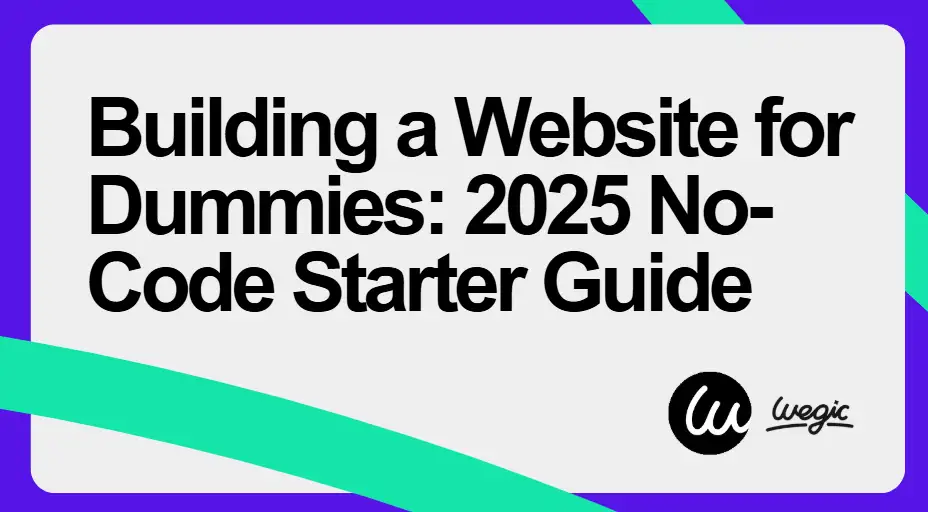
What Is No‑Code Web Building in 2025?
No Code, No Problem
In 2025, no-code web building means creating a fully functional website without writing a single line of code. Whether or not you’ve ever heard of HTML, CSS, or JavaScript, no-code tools make it possible for anyone to launch a website—quickly, affordably, and confidently. From drag-and-drop platforms to chat-based AI assistants, website creation is more accessible than ever before.
The Big Four: Drag-and-Drop Platforms
Platforms like Wix, Webflow, Squarespace, and Hostinger lead the way in beginner-friendly site creation. Each offers an intuitive interface with modern templates, live previews, built-in hosting, and smart SEO tools.
- Wix focuses on ease-of-use, with AI assistants and thousands of layouts.
- Squarespace prioritizes beautiful design, perfect for creatives and small brands.
- Webflow offers powerful control for visual customization without touching code.
- Hostinger brings affordability and AI tools together in one streamlined builder.
If you're building a website for dummies, these tools let you build like a pro without feeling overwhelmed. You simply pick a template, edit your content, tweak the design, and hit publish.
Perfect for Beginners and Budget Builders
These platforms are ideal for those building a website for beginners—people who want results without a tech background. Most offer free or low-cost plans, so you can explore how to build a free website for beginners before making any major commitment. You don’t need to worry about hiring developers or messing with code. With simple interfaces and guided flows, even complete novices can publish blogs, portfolios, business sites, or landing pages.
The Shift to Chat-Based Building
While drag-and-drop tools are great, the future is conversational. New platforms like Wegic are taking things a step further by allowing users to describe their website in plain language—and letting AI handle the rest. From front-end layout to backend setup and hosting, everything happens through a simple chat.
Wegic: Chat Your Way to a Live Website
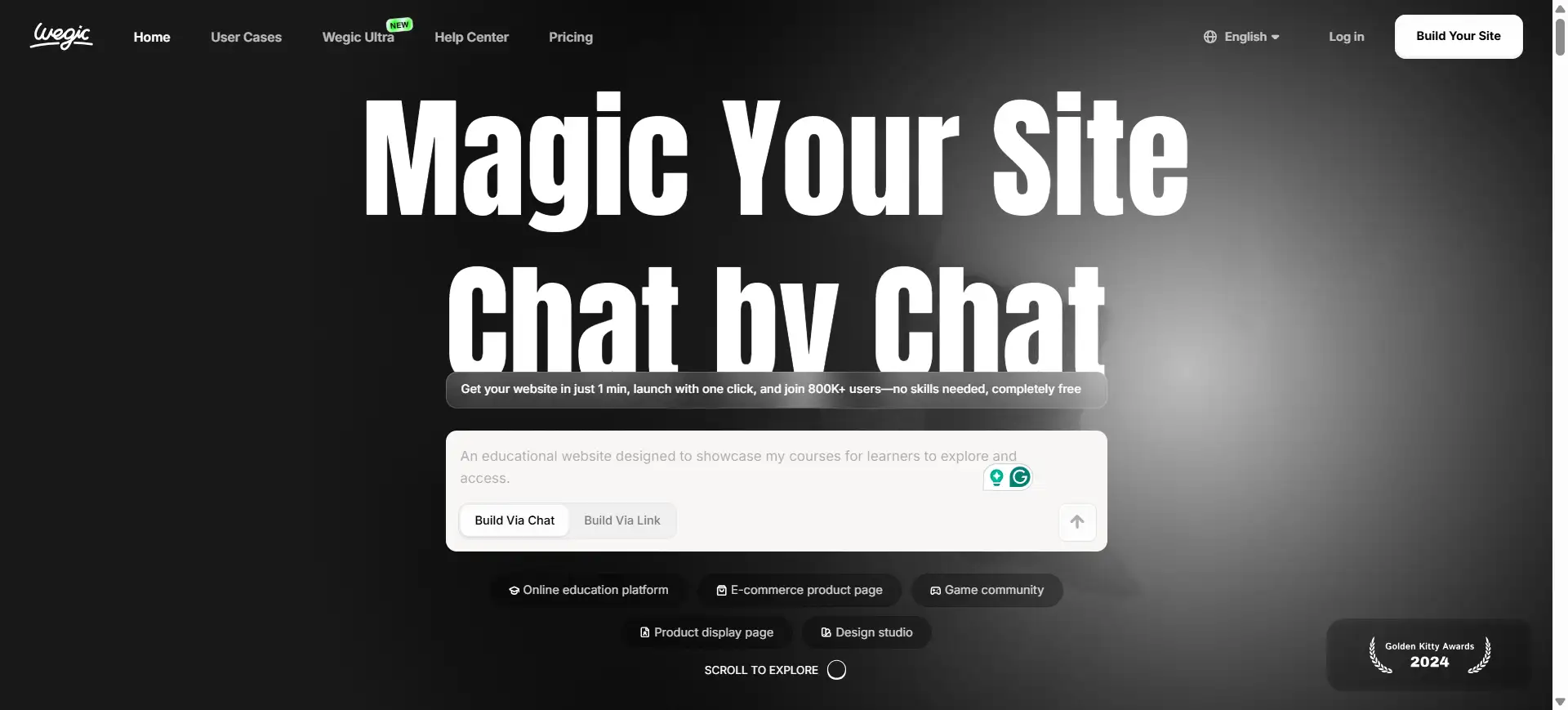
Wegic is part of this new generation. It’s designed to make building a website for dummies easier than ever. You just chat your idea—like “I want a website for my portfolio with a blog and contact page”—and Wegic’s AI builds it for you in real time. You can even explore how to build a free website for beginners using Wegic’s no-cost plan to get started. It’s intuitive, fast, and completely code-free.
Why No‑Code Is Better for Beginners
No-code web building offers undeniable advantages—especially for users just getting started. Whether you’re building a website for dummies or figuring out building a website for beginners, here’s why no-code works.
Speed
You move fast. What once took weeks of coding now takes minutes using templates or chat-based builders. Tools like Wix or Hostinger let beginners launch with minimal setup. Chat-driven options like Wegic or Base44 can spin up sites nearly instantly.
Low Cost
Many no-code platforms offer free plans or low monthly options. You can experiment with how to build a free website for beginners on platforms like Wix, Squarespace trials, or Wegic’s free tier. This makes it easy for anyone to start without financial risk—perfect if you're building a website for beginners with zero coding budget.
Ease of Maintenance
Updating content, tweaking layouts, or adding pages is done via simple interfaces or chat—no FTP tools or back-end access required. This supports ongoing maintenance, making it ideal for users in a building a website for dummies scenario: change text, swap images, or update copy with ease.
Common Use Cases
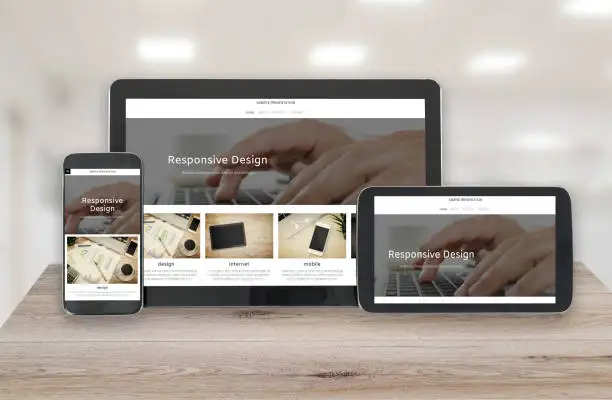
- Showcase your work with visual templates and image galleries.
Blogs

- Launch content quickly with built-in SEO and CMS tools.
Small business sites

- Get a professional web presence without hiring developers.
Landing pages

- Build lead-generation pages quickly for products, events, or promotions.
Forecasts show the no-code market expanding rapidly, reflecting growing demand for solutions that support building a website for beginners. With platforms like Bubble, Webflow, Wix, and Wegic lowering barriers, more non-technical users are launching websites—and learning how to build a free website for beginners easily.
Step‑by‑Step No‑Code Build Process (Generic Guide)
Here’s a simple, step-by-step framework tailored to someone following a building a website for dummies approach or learning building a website for beginners—also ideal if you want to explore how to build a free website for beginners.
Define your website goal & structure
- Decide what your site should achieve (blog, portfolio, small business). Sketch main pages: Home, About, Services/Projects, Contact. This helps keep things simple—perfect when building a website for dummies without overthinking.
Choose your platform
- Compare no-code tools like Wix, Squarespace, Webflow, Hostinger—or newer chat-based builders like Wegic:
- Wix: drag-and-drop simplicity, free plan, AI builder.
- Squarespace: high-end templates, SEO tools, free trial.
- Webflow: visual control + CMS, steeper learning but powerful.
- Hostinger: AI-infused builder, budget pricing, robust starter tools.
Select a template/theme
- Begin by picking from pre-made templates. Templates help you stay consistent and visually appealing—ideal if you're building a website for beginners who wants the site to look professional.
Customize visuals, layout & branding
- Change colors, fonts, logos, and layout in a visual editor. Drag your sections into place. For chat-based platforms like Wegic, customization happens via conversation: you say what you want, like “make header bold with green accent,” and Wegic applies it.
Add content: pages, images, copy & SEO basics
- Enter your text, upload images, embed forms. Platforms offer SEO fields for titles and meta-descriptions. This is especially useful when you're following advice on how to build a free website for beginners—structured content, images, and SEO tags help you launch faster.
Preview & test responsiveness
- Check how it looks on desktop, tablet, and mobile. Most no-code tools preview automatically; chat-driven tools like Wegic respond to requests like “show me mobile view” or “optimize for phone screens.”
Publish, register domain & connect hosting
- With free plans, you may publish to a subdomain. To own your brand, register a custom domain via the platform. Many builders bundle hosting into the plan. Wegic’s chat flow can guide you step-by-step—even automatically connecting domain and hosting if you approve.
Maintain & update: analytics, backups & SEO tweaking
- After publishing, monitor traffic using built-in analytics or Google Analytics. Save backups (automated or manual). Update content as needed via simple editor actions or by chatting with Wegic again—perfect if you’re continuing your journey of building a website for dummies or exploring ways to maintain your building a website for beginners site.
Platform Comparison Snapshot
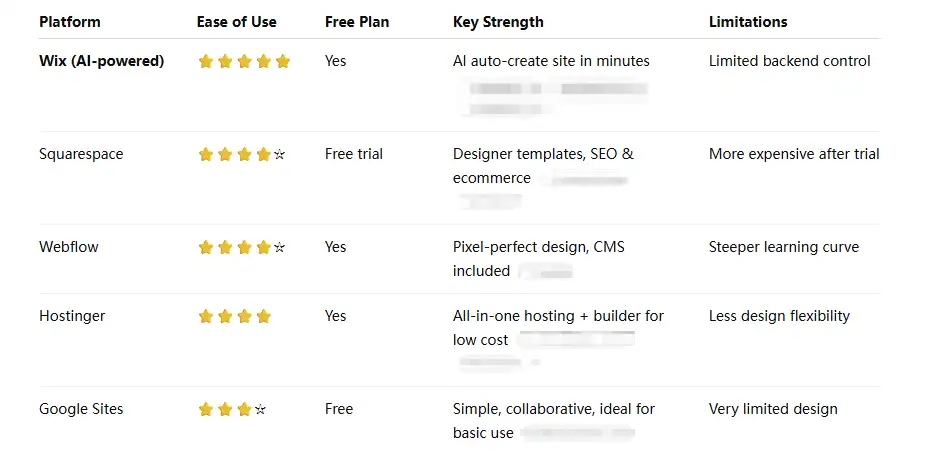
5-Star & No Fuss Solution: Build Your Website with Wegic in Chat
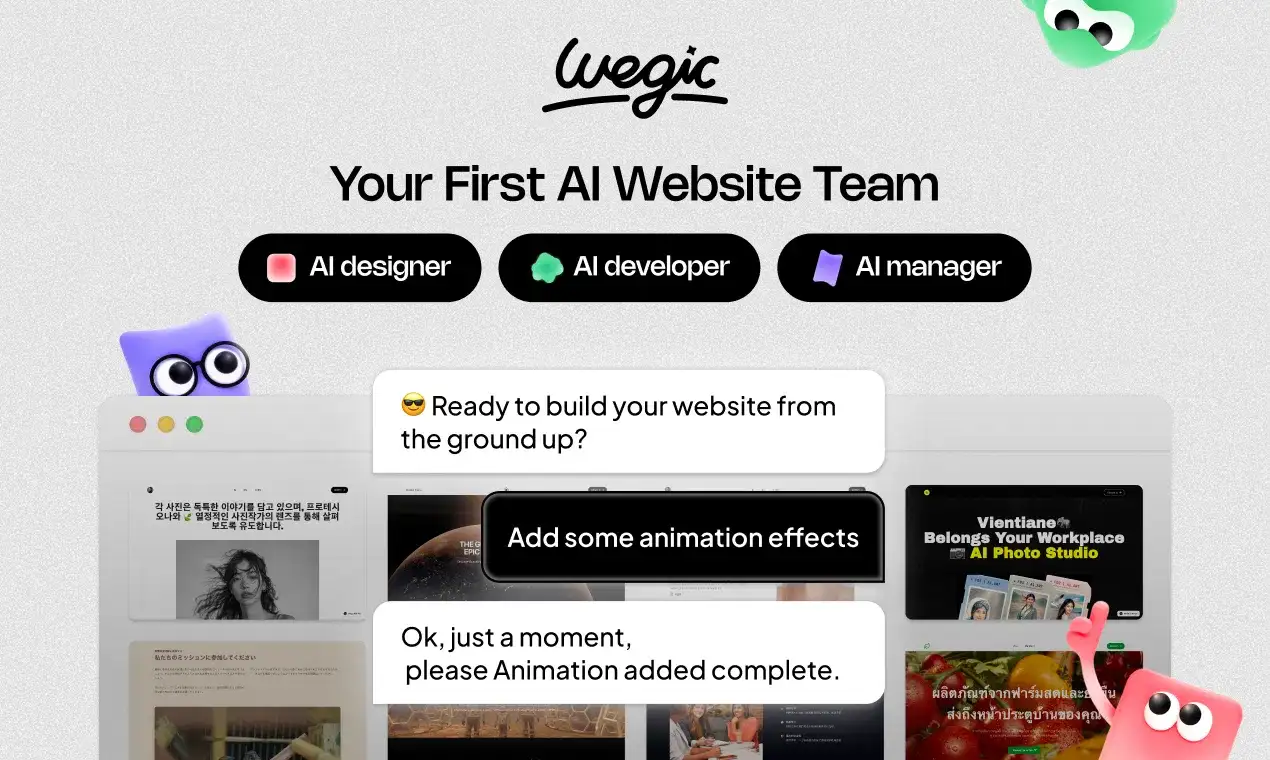
🗣️ How It Works (Step‑by‑Step)
Follow these simple chat steps to get your website live in minutes—with zero coding experience, perfect for building a website for dummies:
Open a chat with Wegic
- Start the conversation by stating your goal: for example, “I want a small portfolio site with Home, About, Projects, and Contact pages.” Wegic’s AI understands and takes over the setup.
Answer follow‑up questions
- Wegic prompts you with clarifying questions—color scheme, layout preference, imagery, tone and style. Your responses guide the design.
Wegic drafts your site
- Based on your chat, Wegic generates a full structure, copy blocks, and initial design. You see a preview instantly—as simple as messaging a friend.
Approve or request edits
- Want different accent colors or alternate wording? Just say so. Wegic adjusts layouts, text, or images on-demand—no menus, no code.
Hosting, domain setup & SEO
- Wegic doesn’t stop at design. It automatically handles hosting configuration, domain linking, and basic SEO set-up like meta tags—making it easy to start without technical tasks.
Publish your live site
- Once you're happy, Wegic publishes your site with one click. You can have a branded custom domain or start on a Wegic subdomain—instant presence, zero friction.
Ongoing edits via chat
- Need an update later? Simply chat again—Wegic updates your live site automatically. No reboots, no developer involvement.
This chat-first workflow is ideal for building a website for beginners who want to see quick wins without being overwhelmed.
Why Wegic Fits Perfectly for “Dummies”
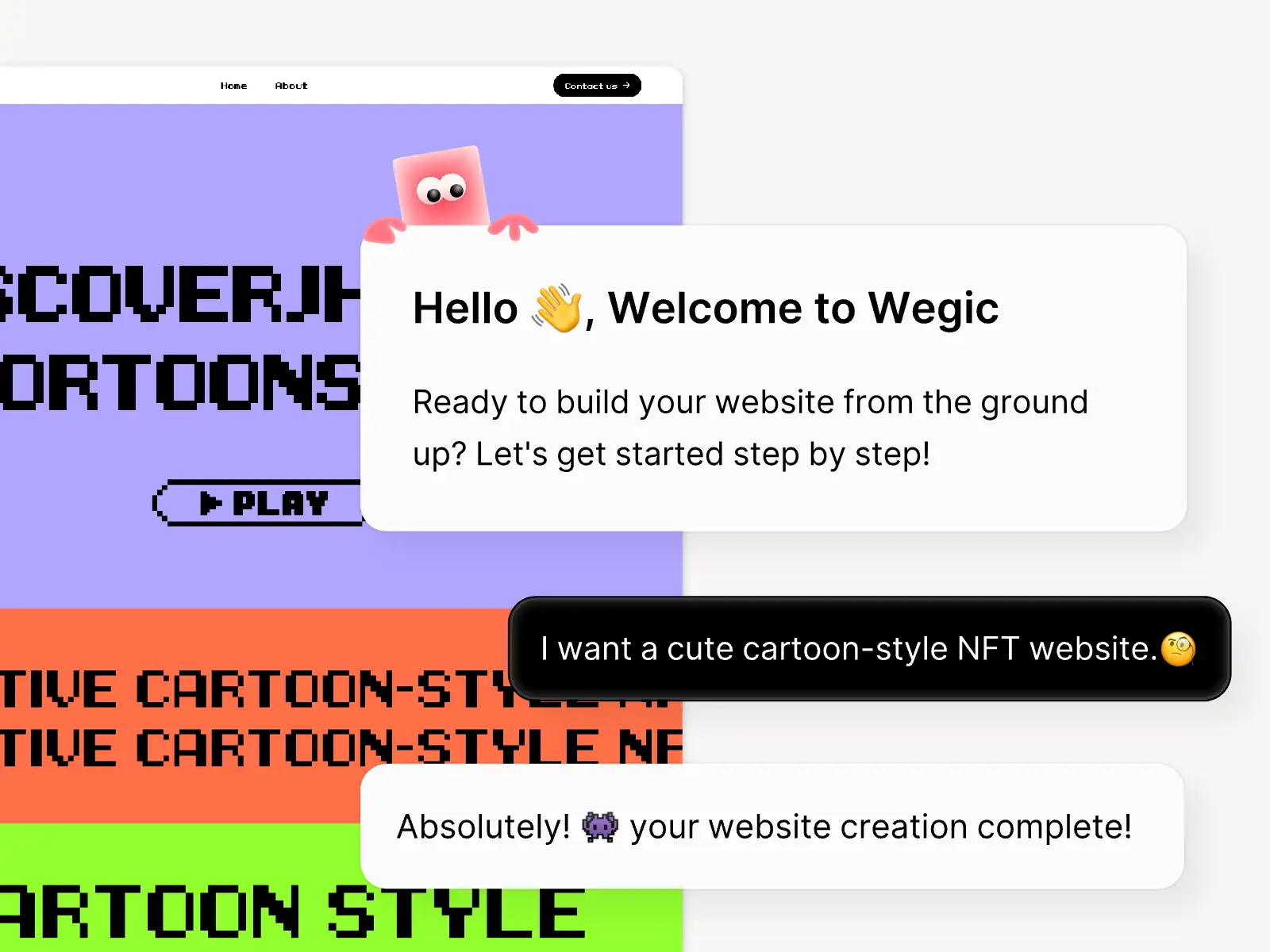
Conversational, Not Complex
With Wegic, there’s no complex dashboard or hidden menus—just plain language chat. This conversational flow is tailor-made for anyone engaged in building a website for dummies: you describe what you need, and Wegic handles the rest.
Instant Iteration, No Waiting
Forget waiting on design teams or back-and-forth emails. Wegic offers live adjustments on your command—whether it’s swapping colors, changing headings, or reordering sections. It’s building a website for beginners at turbo speed.
Built‑In SEO & Publishing
SEO can be confusing, but Wegic integrates guidance and basic search optimization as part of the chat experience. From image alt text recommendations to meta descriptions, Wegic covers the essentials behind the scenes. At the end, you publish your site with minimal effort.
Free Tier Option
If you’re wondering how to build a free website for beginners, Wegic offers a no-cost plan so you can get started immediately. Build up to a few pages, test the chat interface, and see your first site live—completely free. No hidden fees or developer subscriptions required.
This Chat-Based Approach Is Ideal Because:
Zero learning curve
- You don’t need any design or tech skills—Wegic’s chat interface does the heavy lifting.
Precision by conversation
- Want a minimalist layout or a bold accent color? Just tell Wegic.
Future edits stay simple
- To update content or visuals, just type—Wegic refreshes your live site instantly.
All-in-one convenience
- From planning to publishing, Wegic combines website copy, layout, hosting, SEO, and launch under one roof.
Conclusion
Building a website in 2025 no longer requires technical know-how, long hours, or expensive developers. With no-code tools and especially chat-based platforms like Wegic, even first-timers can bring their ideas online effortlessly. Whether you're building a website for beginners or want to explore how to build a free website for beginners, the process is now more intuitive, affordable, and creative than ever before.
For those embracing building a website for dummies, Wegic transforms the experience into a simple conversation. No drag-and-drop editors, no coding—just a natural back-and-forth that results in a live, personalized website. If you’re ready to see your idea come to life, open a chat with Wegic and start building.
Escrito por
Kimmy
Publicado el
Jul 30, 2025
Compartir artículo
Leer más
Nuestro último blog
¡Páginas web en un minuto, impulsadas por Wegic!
Con Wegic, transforma tus necesidades en sitios web impresionantes y funcionales con AI avanzada
Prueba gratuita con Wegic, ¡construye tu sitio en un clic!