How to build a free website with Al
AI website builders are provided with a range of pre-set templates that allows users to build a basic website framework in a matter of minutes.

Now that we are in the digital age, building a website has become an important way for many entrepreneurs, small business owners and individuals to showcase themselves. But the cost of developing and designing a website as well as maintaining it can be prohibitive for many students, small businessmen and others. Fortunately, free AI website builder tools are now available. Even people with no design background or no coding skills can easily create and publish their own websites with these best AI website builders.
While building a website may seem like a complicated and time-consuming task. In fact AI website builders are provided with a range of pre-set templates and drag-and-drop functionality that allows users to build a basic website framework in a matter of minutes. By simplifying the website design process, it allows everyone to quickly bring their ideas to life. While many website builders offer free plans, these plans usually come with limitations such as coming with non-removable banners and limitations on functionality. So next I'm going to explore some of the popular websites on the market that can be built for free. And explain in detail how to build a website with each of them, their respective features and benefits as well as share my experience of using them. These tools are not only easy to use, but they are also completely free, making it easier than ever to build a website.
1. Wegic: Innovative web design development assistant
Wegic is a code-free development tool that utilizes artificial intelligence technology to generate code and apply it to website designs in real time through a clean chat interface that enables users to describe their design needs. The tool not only supports multi-language input, but also generates images based on the user's specific needs for the visual content of the website. In addition, Wegic offers a wide range of features that make the process of creating a website both fast and easy.
How to create your own website with Wegic
Step 1: Open Wegic and enter the type of website you want to create directly into the dialogue box. There will be a pink Kimmy at the top of the dialogue box to guide us to a more detailed description. For example, I entered: I want to create a personal fashion brand web design website.
Step 2: Gradually enrich your website content during the dialogue with the pink IP villain Kimmy. For example, Kimmy will ask more desired style, what is the goal you want to achieve more? What language do you want to choose as the main language of your website? What is the name of your website?
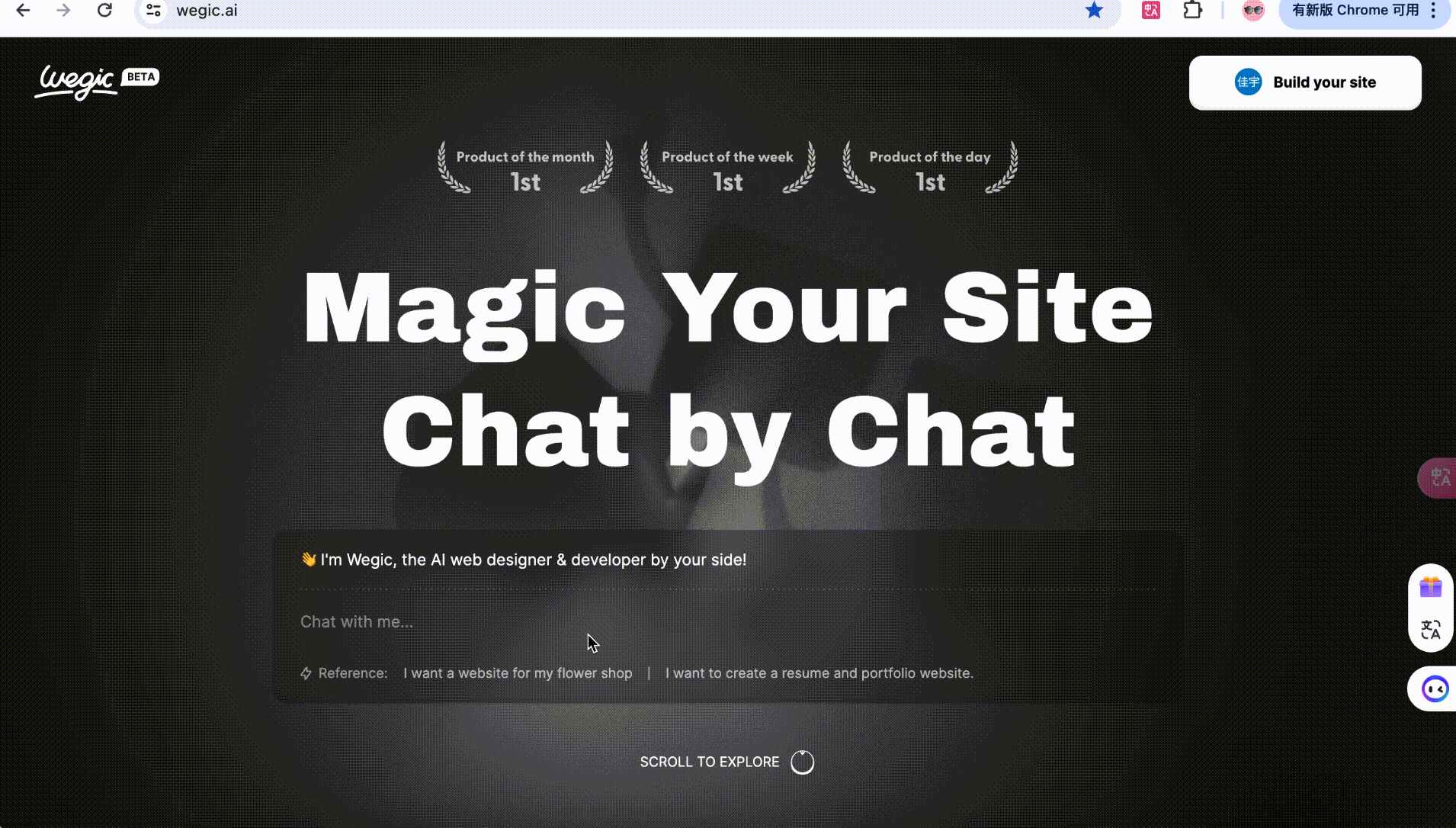
Step 3: Kimmy will answer all the questions after the completion of kimmy will generate a summary, and so the user to confirm the correctness of the website can be generated.

Step 4: If you are more satisfied with the site, then you can directly modify the personal information click on the release can be, if some of the content of the site needs to be modified twice. Not only can you modify your own hands, it can also be direct and Kimmy dialogue, let her help you generate another option.
Pros:
- Wegic is accompanied by 3 very cute IP villains, which makes the whole interactive process very interesting.
- Edit mode allows us to customize the content of the website, providing a very flexible and convenient way to edit and interact with the website.
- You can ask the AI to make changes to the whole webpage or a section of it through dialogue.
Cons:
- New users of wegic have 70 energy for creating one entire website or 7 AI modifications, and will need to spend money on subsequent upgrades.
2. Wix: Classic AI website creation tool
Wix is a popular no-code website builder platform on Zapier's list of best free website builders, best blog sites and best e-commerce platforms. It simplifies the website design process with its unique drag-and-drop feature. This feature allows users to adjust the position of website advertising components, such as images and text, onW the web page by intuitively dragging and dropping them. This user-friendly interface greatly reduces the difficulty of web design.
How to create a website for free with Wix
Step 1: Go to the Wix website, register and log in, then click Create a new website. Then you can start designing!W

Step 2: After opening the dialogue, wix will ask you what is the name of the website you want to create, after determining the name of the website you want to create, then you can enter your target answer through the guidance of Wix. The navigation bar on the right will give you an overview of all the content you have created. Once you've followed the prompts and completed them all, the basics are complete. Below is a picture of how I wanted to create a personal clothing brand, ChicEra, and the answers I gave based on the questions asked.

Step 3:When Wix has a preliminary understanding, it will go to the next page. wix support to create your own domain name. Create your own domain name based on the theme of the website you are creating, but be aware that it is possible that the domain name you want is already occupied by someone else. So when the green mark appears, this step is complete.

Step 4: When you are all filled out, next wix starts to create the website, this process needs to wait for a few minutes. For example, the following is a personal branded ChicEra website created from my description. On the right-hand side, there is also a brief description of the website. A basic website framework is created!

Step 5: If you don't have any changes to make, then the website is complete. If you are not satisfied with any part of the website, you can continue to enter your questions on the left-hand side until you are satisfied. In addition can also be modified directly on the site, according to personalised settings. For example, below I have changed the description of the style of this website to italics and body font size. In addition, I replaced the rainbow gradient background with a more subtle one.

Step 6: After everything is finished, you can publish the website. You can click on the preview in the upper right corner before publishing, and then click on Publish next to the preview to finish it.
Pros:
- Templates and Design Options: After answering a few questions, templates are generated that provide great pre-made menu options and features based on my answers, saving me time in the design process.
- Integrated e-commerce features: For merchants who want to sell their products online, Wix offers an integrated e-commerce solution that includes product display, payment processing and inventory management.
Cons:
- No Custom Domains: You can't use your personal domain with Wix's free plan, for example, I wanted to use ChicErashop but got stuck.
- The free version has only 500MB of storage and can be limited by the number of images and videos.
- Wix's advert pop-ups appear when you click on a web page, which is very inconvenient.
3. Webflow: A website builder with beautiful templates
Webflow is a powerful front-end design and development tool that allows users to design, build and publish responsive websites without writing code. She is a great tool for medium to large-scale projects that require advanced design control and responsive layouts. Webflow is a great choice for users who are looking for complete control over the look and functionality of their website, but don't want to write code at the same time.
How to create a free website using Webflow
Step 1: Go to the Webflow website, log in and register and then click start to create a new website. Webflow will give each new login website step-by-step instructions. When you finish the instructions, you can start to create a website by yourself.
Step 2: First click on create website, you can build your own, you can also choose the template to modify and edit. For example as above I want to create a fashion brand website, then I choose fashion and free in the template.

Step 3: Name the website according to your personal needs. If you are satisfied with this website then change the personal information and publish it. If there are some places that need to be modified twice, then you can modify them directly from Webflow. For example, I've changed the title of the article on my website and replaced the built-in website image with my own personal work.

Step 4: All modifications can be published. There are options to share and publish in the upper left corner, click to select the target and domain name and you're done.

Pros:
- Webflow provides a fully visual design interface, users can precisely control all the visual elements of the site.
- Webflow allows for responsive design, which ensures that the site displays well on all devices without additional responsive design work.

Cons:
- You must upgrade if you wish to have custom fields. On the free plan, Webflow users will have. Webflow.io at the end of their domain name.
- Webflow can host up to two sites, and more than one site must be upgraded to continue to be used
- In the list builder, Webflow does not have drag-and-drop functionality. You must click Create Container to adjust it yourself.
4. Uizard: AI-powered website design tools
Uizard is an online platform that uses AI to help users quickly create website designs. Users can quickly create website prototypes without the need for specialised design skills or programming knowledge. Uizard is particularly suited to users who want to create website designs quickly and streamline the design process using AI technology. Teams need to prototype and iterate quickly, and Uizard supports team collaboration, allowing multiple users to work together on the same design project.
How to build a website with Uizard
Step 1: open Uizard login and register an account, after logging in, select Generate with Autodesigner in the interface

Step 2: On the page first choose whether you want to create an app design or a computer interface design and enter a description below. Uizard will have many styles to choose from. Uizard will have many styles to choose from, so select the right style according to the website you want to create, and then you can generate it. For example, I typed in I want to create a personal fashion brand ChicEra and chose Bright Artistic Elegant. The generated artwork is as follows

Step 3: After generating Uizard, you can have up to five pages. If you don't need to modify it, you can publish it. If you need to modify it, you can make a second revision.
Pros:
- Uizard's interface is intuitive and easy to use for beginners.
- Supports team collaboration and allows users to customise and tweak automatically generated designs
Cons:
- Compared to some tools that focus on SEO and website performance, Uizard may require users to perform additional optimisation work to ensure the website performs well in search engines.
- Uizard's AI is currently a trial and not completely free to use
What are the benefits of using AI to build a website
- Using AI to help us design can improve development efficiency, AI tools can quickly generate website design prototypes, drastically shortening the process from concept to visualisation. AI can also automatically adjust the layout of the website based on the user's design description, which we can do by simply asking for it, reducing the need for manual adjustments.
- AI can customise a unique website design based on user preferences and brand style. By analysing user behaviour, AI can optimise website design to improve user experience and engagement.
- The most important point is that the AI design process reduces reliance on professional designers and lowers costs. Traditional designers take about a week to three weeks to design a website. AI, on the other hand, takes only a few minutes to get the website we want, speeding up the design and development process.
How to choose a free website builder
When choosing a free AI tool, you need to pay attention to whether the website it generates will meet your expectations. Just because it costs less than a professional designer should not mean that you should lower your standards. Consider the following questions when designing your website:
- Whether the tool is truly free to generate without having to pay for anything else
- Whether the website created is as I expected it to be
- Compare several AI tools to see which one is best for me.
- When choosing one, you should consider each of them carefully. For example, if you want to use Webflow to build a free personal blog, you have to consider the disadvantage that it cannot drag and drop. Because personal blogs need to upload design photos and videos, the advantage of drag-and-drop function is more important.
FAQs
Is Wagic free?
New users receive 120 credits, which can be used for 3 site generations or 12 content changes.
Which is better: Wegic or Wix?
If you prefer a conversational descriptive approach to building a website, Wegic may be more appealing. If a more visual drag-and-drop approach is preferred, then Wix may be more suitable for you. Wegic emphasises AI-driven design suggestions, while Wix focuses on the user's own design through the editor. Wegic has a wide range of users, including small business owners, professionals, photographers, and educators. Wix is popular amongst individuals and businesses with a traditional website-building experience. In addition, Wegic supports multiple languages, allowing for the creation of websites in different languages!
Can a website be designed responsive?
Yes! All platforms on this list should reformat your website to display correctly on mobile devices. However, it's always worth double-checking the results, both as a preview and after your site goes live.
Summary
To review, I recommend Wegic as the best free website builder. For individuals and businesses alike, Wegic is a top choice for those seeking a free website builder that is both innovative and user-friendly. Although it's a tool that was just released, it's the most intuitive and simple in my sense of using it. It's suitable for users such as small business owners, non-profits, and students, and its multi-language support makes it accessible to people from any region.
But if you're looking for an AI builder as efficient as ChatGPT, there's no perfect all-in-one solution yet. While AI tools have been integrated into website builders for years, there is no app that integrates all the features perfectly. The best AI website builders are great website builders first and AI second. So let's look forward to the further development of AI-built websites next.
Related reading:How to Build a Donation Website
Written by
Kimmy
Published on
Dec 5, 2024
Share article
Read more
Our latest blog
Webpages in a minute, powered by Wegic!
With Wegic, transform your needs into stunning, functional websites with advanced AI