11 Free Alternatives to Webflow
Therefore, if you're running out of free credits for Webflow and want to find an equivalent level of website building tools, these 11 tools are highly recommended as excellent alternatives to Webflow .

Webflow is a robust, speedy, and user-friendly tool for creating websites. Despite its advantages, some functions of Webflow are only available in paid plans. Currently it offers two paid plans with prices respectively $19 and $49 per month.
Therefore, if you're running out of free credits for Webflow and want to find an equivalent level of website-building tools, these 11 tools are highly recommended as excellent alternatives to Webflow. The AI generation capabilities of some of these website builders are perhaps even more powerful and smooth than Webflow. Though some of them are totally free, some are not, almost all of them can meet your basic needs to build a website.
11 Webflow alternatives for seamless site creation
1. Wegic
Wegic is exclusively designed for website creation and management by conversational interactions.
By selecting "create new website" on the official homepage, users are taken to a dialogue-based authoring interface. Wegic integrates the latest GPT-4o model and supports dialogue and website creation in multiple languages, including English, Chinese, and French. Additionally, the AI's response time is impressively fast.
Free Features:
-
70 Credits / month
-
Can be used for 1 website AI generate or 7 AI modify.
Wegic Pros:
AI-Based website design and development: Wegic supplies advanced AI algorithms to interpret users' demands and help them to make a functional, sophisticated website.
Diverse project scope: This tool provides a wide range of website projects. If you are a businessman, you can use Wegic to build your own business website or an online store to sell your products. If you are a freelancer, then using it to design a personal portfolio is a wise choice.
Content management systems: Since direct integrations are still in developing period, the output of Wegic is able to adapt for use with prominent CMS platforms.
API access: Experienced designers can look forward to API(Application Programming Interface) for better custom integrations, upgrading Wegic's utility and flexibility.
Social media integration: Planning updates of this tool are expected to contain direct integration with popular social media platforms and streaming content sharing.
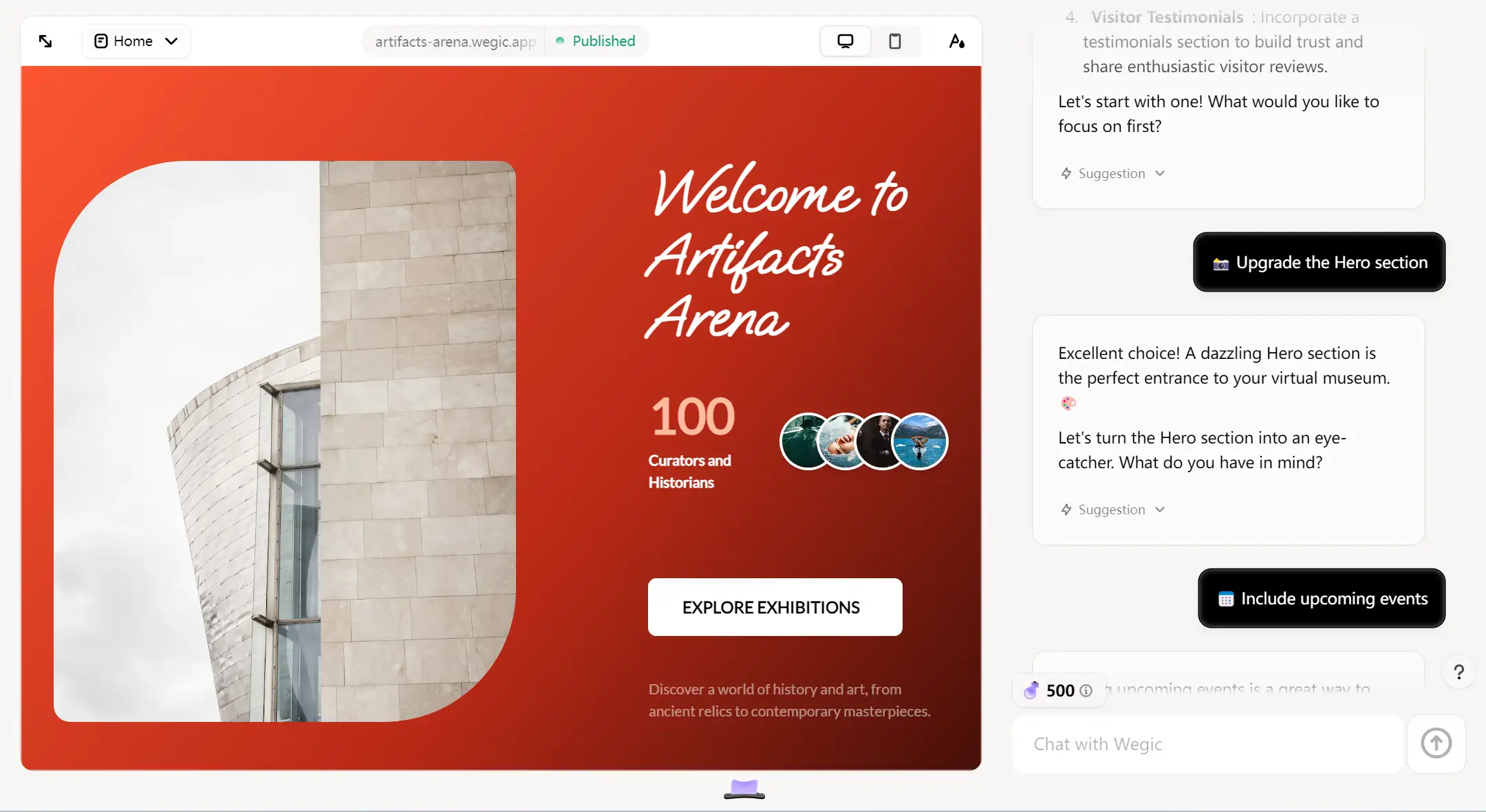
2. Wix
Wix is a cloud-based website builder that allows users to create HTML5 websites and mobile sites using drag-and-drop tools.
This website design AI tool offers its users more than a website. It gives them a personal place to attract their customers or expand their own online presence. Through Wix, users can create a website, edit a blog, sell online, promote business development and establish personal community all in one platform.
Free Features:
- A 14-Day free trial for all functions and services.
- Wix Pros:
- Mobile optimization: Websites designed by Wix are automatically optimized for users' devices to make them always look fashionable. Whether visitors use mobile phones, tablets, or desktops, Wix guarantees that all of them can enjoy a consistent and user-friendly experience.
- Smart tips: Wix provides real-time tips and routines at almost every stage of website creation. Their well-organized system supports personalized suggestions to improve sites' design, performance and functionality.
- IDE and DevOps: Creators can use Velo' online IDE(Integrated Development Environment) or their own encoder. Alternatively, they can integrate preferred coding tools and version control systems to manage their codebase and moreover, collaborate with their development team.

3. Framer
Framer is probably the most similar alternative to Webflow. It also serves as an advanced prototyping and interactive web design tool.
It is dedicated to helping designers and developers create a high-fidelity prototype with various animations and interactions. This tool caters to a platform where design and code are seamlessly combined together.
Free Features:
- For hobby sites
- Framer domain
- Framer banner
- Framer Pros:
- Rich interaction and animation features: Users can add not only various trigger events freely, but also varied transitions and animations to get smooth, vivid, and highly customizable interface interactions.
- Comprehensive design capabilities: Framer is seamlessly integrated with other dominent website design tools, such as Figma and Webflow, which enables collaboration between creation and development teams to improve work efficiency.

4. Duda
If you are searching for a website builder that allows you to choose a template for your branding needs, we can say Duda is undoubtedly an ideal choice.
In a period of mobility and changing clients' needs, Duda can both build websites with amazing mobile capabilities and personalize the viewer experience powered by their browsing history, location and language.
Free Features:
- 1 free site & AWS hosting
- Duda Pros:
- Business First: Duda is an excellent tool for small and medium-sized entrepreneurs. Whether you're a doctor, a photographer, a personal coach or a restaurant owner, you can design a great website with all the tools at hand.
- Meets the unique needs of each client: What makes Duda most attractive is that all features it offers are designed to help clients build a website which fully satisfied their demands. Its language support is one of Duda's great strengths. This tool not only supports all major languages, but also allows it clients to smoothly add other, less-known languages to cater to their customers worldwide.

5. Weebly
Weebly is an old self-service website builder. It has been working constantly to make it easy for anyone to create a website and get online.
Compared to other similar website building tools (such as Squarespace), which have a light, business-oriented style, Weebly's website backend and templates are more plain and personalized.
Free Features:
- Basic site to get started selling online.
- Weebly Pros:
- Quality over quantity: Weebly's scale of templates is relatively small, but their design team smartly keeps each theme clean and professional. They all consist of clean lines, parallax scrolling, clever use of white space, and bold, full-bleed banner images.
- Changing flexibility: Weebly allows users to change the theme at any time, even after publication. What's more, the site offers a "Recently Used" section for viewing, which makes it convenient for users to view and also switch between favorites to select the theme that they are most comfortable with.

6. Big Cartel
Big Cartel is a beginner-friendly e-commerce platform practising exclusively in helping clients create online stores.
This incomplex platform supports them in establishing a custom shop only by using a free template. It provides all the essentials to catch customers' needs to promote products, accept payments, collect sales tax and manage product shipping.
Free Features:
- 5 free product listings
- Sell online & in person
- Accept cards, PayPal, Afterpay, and more
- Sales tax autopilot
- Real-time stats
- Customizable store templates
- Multiple size and color variants per product
- Big Cartel Pros:
- Discount Codes: Users can offer various discounts in their Big Cartel store. Create site-wide discounts based on a percentage of the total purchase amount or a fixed amount. Alternatively, they can provide discounts only on specific items you select. Free shipping discounts service is also provided.
- Inventory Tracking: When using this tool, your website will automatically display items as sold out once the stock is completely depleted. To restock it, you will need to manually add the new product quantities to the inventory listed on the Big Cartel website.
- Analyzing Tools: Big Cartel makes it available to view product sales and website visitor trends. On the main dashboard, users can view charts and performance statistics by year, month, 30 days, and 7 days, or view complete statistics for all time. Meanwhile, they can also see statistics for each individual product and categories.

7. BigCommerce
BigCommerce is a SaaS-based professional English foreign trade e-commerce independent station building platform.
It is a highly user-friendly online tool. For those ordinary users, they have no need to learn any code-related knowledge, all they tend to do is to register a BigCommerce account, seek out the simple account basic settings, select a free or pro template on the website design and decoration, then the last step is bind their own Paypal payment account, they can create a professional foreign trade B2C website.
Free Features:
- A 15-Day free trial to find a suitable plan
- BigCommerce Pros:
- Comprehensive Functions: It offers an extensive suite of over six hundred free or premium functions. These include tools for financial management, order processing, CRM(Customer Relationship Management), marketing campaigns, payment integration, logistics management, and security measures, among others.
- Effective Customer Support: BigCommerce ensures that all sellers have access to 24/7 technical support. Besides, there is a help center featuring forums and video tutorials designed to help users quickly get acquainted with the basic operations of their online stores.
- Data Insights: Sellers can monitor metrics such as average order values and gain insights into their top customers. This enables them to understand which products are the best sellers in their stores.

8. Shopify
Shopify is a full network marketing tool.
In terms of a website builder tool, it is not just a tool for creating independent sites, it also takes on the management and maintenance of servers and infrastructure, so that the user can fully focus on the promotion and operation of the business itself.
Free Features:
- A 3-Day free trial
- Select a plan to get your first month for only $1 after free trial ends
- Shopify Pros:
- Multiple sales channels: Shopify offers support for multiple sales channels, apart from online stores and POS(Point of Sale), it also allows customers shopping by social media. Through connection with social media sales channels, Shopify facilitates selling products and synchronizing order data on Instagram and Facebook.
- Huge number of applications: With no need for programming or development skills, and no server setup required, Shopify has created the Shopify App Store in collaboration with developers worldwide. This keeps online stores flexible, with over 8,000 apps available to help merchants overcome sales challenges and meet business needs.
- Strong Endorsement of Big Brands: Shopify empowers more users to build their own branded independent websites, allowing them to reach global consumers and driving the accelerated development of the DTC (Direct-to-Consumer) model. Notably, the "powered by Shopify" logo beneath the store provides brand endorsement, helping emerging brands quickly gain the initial trust of overseas consumers, thereby boosting sales conversions.

9. Uizard
Uizard is a rapid, AI-driven UI design tool that enables users to create wireframes, models, and prototypes in a few minutes.
The platform provides an extensive selection of pre-built design templates and UI components, facilitating swift and collaborative ideation and iteration. One of its standout key features is the ability to leverage AI technology to quickly scan your product design sketches and transform them into finalized software designs. Additionally, it can convert screenshots into editable designs, streamlining the design process even further.
Free Features:
- Unlimited free viewers /commenters
- 3 AI generations per month
- AI engine: Autodesigner 1.5
- 2 projects
- 10 free templates
- Uizard Pros:
- Focus on What's Important : Uizard supports activate wireframe mode at any moment to display users' project in low fidelity. This mode offers a quick overview, enabling them to design active user flows and create valuable user experiences.
- Experiment at the speed of thought: Using the power of Uizard templates to rapidly test various styles. By utilizing them, users can swiftly experiment with their design team, adjusting styles or details to suit different audiences and making sure that their designs are adaptable and versatile.

10. Ecwid
Ecwid is an e-commerce website builder. Currently, it serves more than 200,000 websites, supports more than 170 countries and 50 languages.
The biggest difference between Ecwid and other online website design tools is that Ecwid itself can be integrated into other CMS(Content Management System) systems as a commercial plug-in. For instance, users can install the Ecwid plug-in in Wordpress, or even in Wix.
Free Features:
- Easy online store to launch your business for free
- Ecwid Pros:
- No gransaction fees: Unlike other e-commerce website builders that impose order transaction fees, Ecwid dose not charge any of it. Users only pay a monthly plan to access their services and products, allowing them to use it with complete peace of mind.
- Permanent free trial: Ecwid provides a permanent free plan that enable its users to use and experience all the main functions in the backend without giving any personal information. After they have already had ample time to try it out, they can decide whether or not to subscribe.

11. Pixpa
Pixpa is a website design tool that mainly focused on Online Portfolios, Photography Websites, Artist Sites & Photographer’s Client Management.
Pixpa helps users step by step in the process of creating an excellent website that is actually geared for those in the visual arts such as photography, video, and illustrations.
Free Features:
- A 14-Day free trial
- Pixpa Pros:
- Original App Gallery: The app galleries are undoubtedly impressive and help set Pixpa websites apart from most others. Coupled with the ease of use, creating new galleries is not only simple but also enjoyable. This enhances users' work's distinctiveness and provides visitors with a superior experience.
- Custom Navigation Menu: This allows users to shape the visitor experience to their liking. For web designers, this feature is highly appealing as it enables the creation of varied websites tailored to clients' needs. However, even if you are building just one website, the ability to customize the navigation menu is a powerful tool.

FAQ
Does Webflow Offer a Free Website Building Plan?
- Webflow does offer a free option for creating and launching websites. With Webflow's free plan, you can build and launch a fully functional website using their drag-and-drop editor, built-in themes, and even set up an online store with PayPal payments. Additionally, you can utilize a subdomain, engage in email and social media marketing, and access limited website templates and images.
What Are The Limits of Webflow's Free Plan?
- The free plan is quite basic and permits only two projects with a maximum of two pages each. In addition, exporting your project to host it elsewhere requires upgrading to a pro plan, as code export is not supported on the free account.
- Websites must be hosted on the webflow.io domain. Other restrictions include a limit of 50 CMS items, 50 form submissions lifetime, 1GB bandwidth, a maximum of 1 seat, two unhosted sites, and two agency or freelancer guests. However, access to Webflow's designer features and tutorials is completely free, providing engaging video content for learning the website-building tool.
Conclusion
If you are looking for some free alternatives to Webflow, this article pointed out some of the best choices available. From Wegic to Wix, Weebly, and Shopify, each of these website builders supplies unique free features. Have a look at these options and choose which would best fit you and your demands.
Related reading:
Written by
Kimmy
Published on
Jan 26, 2025
Share article
Read more
Our latest blog
Webpages in a minute, powered by Wegic!
With Wegic, transform your needs into stunning, functional websites with advanced AI