Log in
Build Your Site
What Is a Hostname? A Beginner’s Guide to the Basics
Discover what a hostname is, how it functions in networking and web development, and learn how to choose the perfect one for your website.

Let's say you’re in a massive city with thousands of streets, each bustling with people and businesses. Now, instead of names or addresses, every building is identified solely by a long string of numbers. Confusing, right? That’s the internet without hostnames.
What is a hostname? It’s like the street address of a building, but for a device or website on a network. Instead of navigating through complex IP addresses, users can simply type in a recognizable name, like
example.com. This human-readable identifier simplifies communication between devices, making the internet far more user-friendly.But what is a hostname for a website? It’s the memorable label that directs visitors to the right server, much like a storefront sign guiding people to a specific shop. And for those still wondering, what is a hostname example? Think of "mail.google.com" — where mail is the hostname, google is the domain, and .com is the top-level domain.
So, it can be said that hostnames serve as the digital equivalent of street addresses, ensuring that every device and website is easily identifiable and accessible in the vast online landscape.
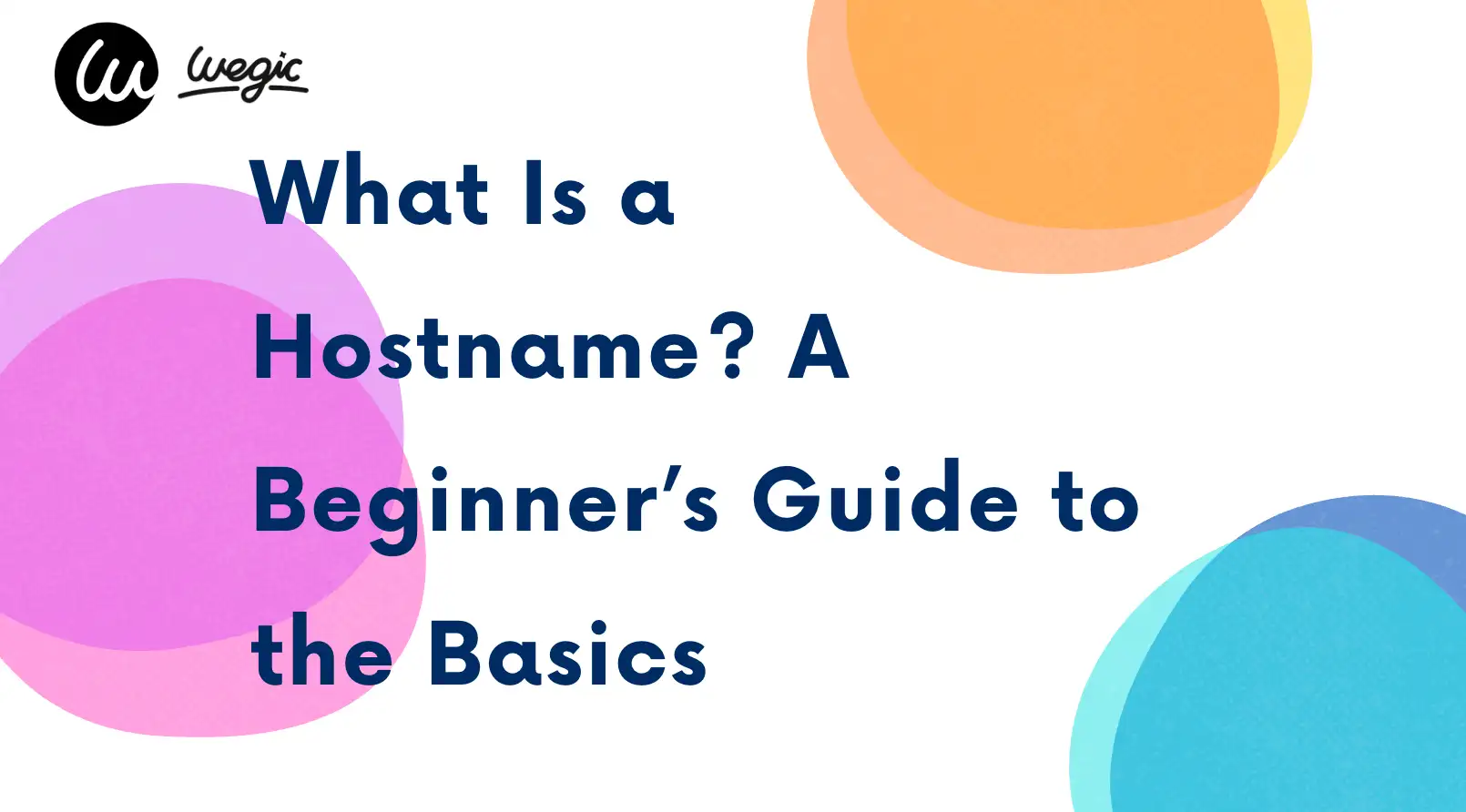
The Basics of Hostnames
A hostname is a human-readable label assigned to a device on a network, acting as its unique identifier. Rather than dealing with complicated numerical IP addresses, users can refer to devices using simple, memorable names like "www.example.com", which not only makes navigation easier but also enhances the overall user experience when accessing websites and servers.
What Is a Hostname for a Website?
In the context of web development, a hostname for a website serves as the primary point of identification for a specific web server. It directs visitors to the correct server by translating the human-friendly name into its corresponding IP address through the Domain Name System (DNS). For instance, when you type "mail.server.net", the DNS interprets it as a specific server address, ensuring you reach the intended site without needing to memorize complex numerical strings.
Why Are Hostnames Important?
Hostnames play a critical role in establishing easy and reliable communication between devices on a network. Instead of relying solely on IP addresses, which are long and difficult to remember, hostnames provide a simpler way to access services and websites. They also support hierarchical structures, allowing devices to be organized and identified based on domains, subdomains, and individual hosts.
What Is a Hostname Example?
To better understand how hostnames function, consider these examples:
-
www.example.com — Here, www is the hostname, indicating the web server component of the domain example.com.
-
mail.server.net — mail represents the mail server associated with the domain server.net.
-
ftp.datahub.org — ftp specifies the file transfer protocol server for datahub.org.
Each of these hostnames simplifies network communication by using recognizable words instead of cryptic IP addresses. Whether it’s a web server, mail server, or file server, hostnames ensure that every device and service is easily identifiable and accessible.
Hostname vs. Domain Name: Clearing the Confusion
Like what we said previously, a hostname is a specific label that identifies a single device within a domain, making it possible to distinguish between different devices on the same network.
On the other hand, a domain name represents a broader address on the internet, encompassing multiple hostnames under its umbrella. Think of it as a neighborhood where each building has its own number — each number being a hostname. For instance, in "www.example.com", the domain example.com may host multiple devices or servers like "mail.example.com" or "ftp.example.com". This structure helps in organizing online assets, providing a more user-friendly way of accessing devices without remembering complex IP addresses.
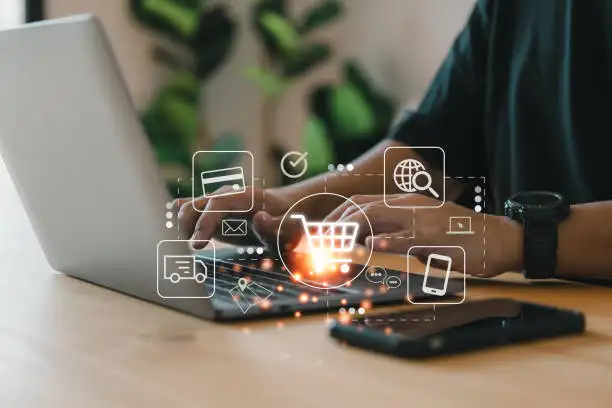
A common question that arises is what is a hostname for a website. Essentially, it is the part of a URL that specifies a particular server within a domain. For instance, www in "www.google.com" is the hostname, directing users to the primary web server of the google.com domain. Similarly, in "ftp.fileserver.org", the hostname ftp identifies the file transfer protocol server within the fileserver.org domain.
To make things even clearer, consider what a hostname example is. In the URL "blog.technews.io", blog serves as the hostname, indicating a specific server or section within the technews.io domain. This hierarchical structure allows for more organized website management and easier navigation.
For a fully qualified domain name (FQDN), the hostname and domain name are combined to create a complete address that uniquely identifies a device on the Internet. So, the fact will be that an FQDN includes the hostname, domain, and top-level domain (TLD), such as "mail.server.net" or "api.datahub.io". This format eliminates ambiguity, ensuring that every device has a distinct address within the digital landscape.
Breaking Down a Hostname
What Is a Hostname? Hostnames are more than just labels; they follow a specific structure that ensures clarity and consistency across networks. Understanding what a hostname is and how they are constructed is vital for effective network management, website development, and troubleshooting. Let’s break down the essential components of a hostname and the technical constraints that define them.
Structure of a Hostname
A standard hostname follows a hierarchical structure, consisting of three main components:
Hostname.Domain.TLD
An example of a complete hostname structure would look like this:
server1.company.com
-
Hostname: server1
-
Domain: company
-
Top-Level Domain (TLD): .com
Each segment plays a specific role in identifying and categorizing devices within a network. Understanding what is a hostname for a website helps in managing and organizing these elements effectively. The hostname specifies a particular device, the domain represents a broader network or organization, and the TLD indicates the highest-level segment of the address (e.g., .com, .org, .net).
The Components
1. Hostname
The hostname is the specific label assigned to a single device within a domain. It is the first segment in the structure and serves as the primary identifier for a particular server, computer, or device. For instance, in ftp.example.com, FTP is the hostname, pointing to the file transfer server within the example.com domain. This illustrates what a hostname example is in practice.
Hostnames can be descriptive to indicate their purpose, such as:
-
mail: Email server
-
web: Web server
-
db: Database server
The hostname must be unique within its domain to prevent conflicts. Additionally, it can consist of letters (a-z), numbers (0-9), and hyphens (-), but it cannot begin or end with a hyphen. Knowing what a hostname is for a website can prevent naming conflicts and maintain network clarity.
2. Domain
The domain is the broader address that organizes multiple hostnames under a unified label. It serves as the middle segment in the hostname structure, indicating the main network or organization. For example, in server1.company.com, company is the domain name, representing the organization or website that hosts the server. This is a practical illustration of what a hostname is.
Domains are crucial for creating logical groupings of devices, allowing administrators to manage multiple servers and services under a single, recognizable brand. Domains can include multiple subdomains to further organize network assets, such as:
-
support.company.com
-
sales.company.com
-
dev.company.com
3. Top-Level Domain (TLD):
The TLD is the final segment in the hostname structure, indicating the category or geographical origin of the domain. Common TLDs include:
-
.com — Commercial
-
.org — Non-profit organizations
-
.edu — Educational institutions
-
.gov — Government entities
-
.io — Tech and startup companies
TLDs are managed by the Internet Assigned Numbers Authority (IANA) and are essential for determining the overall purpose or scope of the domain. In the hostname server1.company.com, .com identifies the website as a commercial entity. Understanding what is a hostname in this context helps in structuring network architecture effectively.
4. Technical Constraints of Hostnames
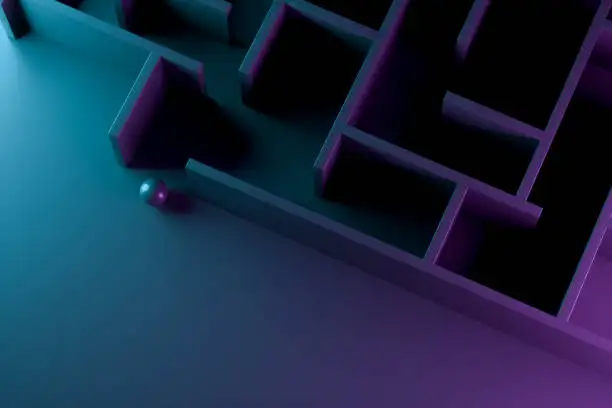
While creating hostnames, there are specific technical guidelines and limitations that must be followed to ensure compatibility and functionality across networks. Understanding these guidelines provides clarity in defining what a hostname is, for example, that aligns with best practices.
Maximum Length:
-
Hostnames can be up to 253 characters long, including the domain and TLD. However, individual labels (e.g., server1, company, .com) are limited to 63 characters each. The length of each segment must be carefully managed to prevent errors, ensuring consistency in what is a hostname for a website.
Allowed Characters:
-
Letters: a-z (case-insensitive)
-
Numbers: 0-9
-
Hyphens: -
-
Spaces and special characters (@, #, %, etc.) are not permitted, ensuring compatibility across different systems and protocols.
Hyphen Usage:
-
Hyphens can be used to separate words or segments, such as file-server.company.com. However, they cannot appear at the beginning or end of a hostname. Additionally, multiple consecutive hyphens are generally discouraged to prevent misinterpretation.
Case Sensitivity:
-
Hostnames are case-insensitive, meaning "SERVER1.company.com" and "server1.company.com" are treated as the same hostname, ensuring consistency and reducing potential conflicts in network configurations, demonstrating what is a hostname example in practical scenarios.
Examples of Hostname Structures
To illustrate the anatomy of a hostname, here are some practical examples that clarify what a hostname is for a website and what a hostname example is in network management:
-
web1.corporate.net — A web server identified as web1 within the corporate.net domain.
-
mail.sales.tech.org — The mail server for the sales department in the tech.org domain.
-
db1.dev.local — A development database server named db1 within the local network.
Each of these examples follows the structure of "hostname.domain.tld", adhering to the technical guidelines and organizational hierarchy.
Why Understanding Hostnames Matters
Knowing what is a hostname and the anatomy of a hostname helps in multiple areas, including:
-
Network Configuration: Ensuring devices are correctly named and accessible.
-
Web Development: Assigning clear, descriptive hostnames to servers and subdomains, demonstrating what is a hostname for a website.
-
Security: Preventing conflicts and misidentification in network communication by adhering to best practices for what is a hostname example.
Adhering to these structural guidelines, administrators can maintain consistent, logical naming conventions that simplify network management and enhance the user experience.
Wegic Spotlight: Building a Website with the Perfect Hostname Just in Chat
Conversational Setup, Not Configuration Screens
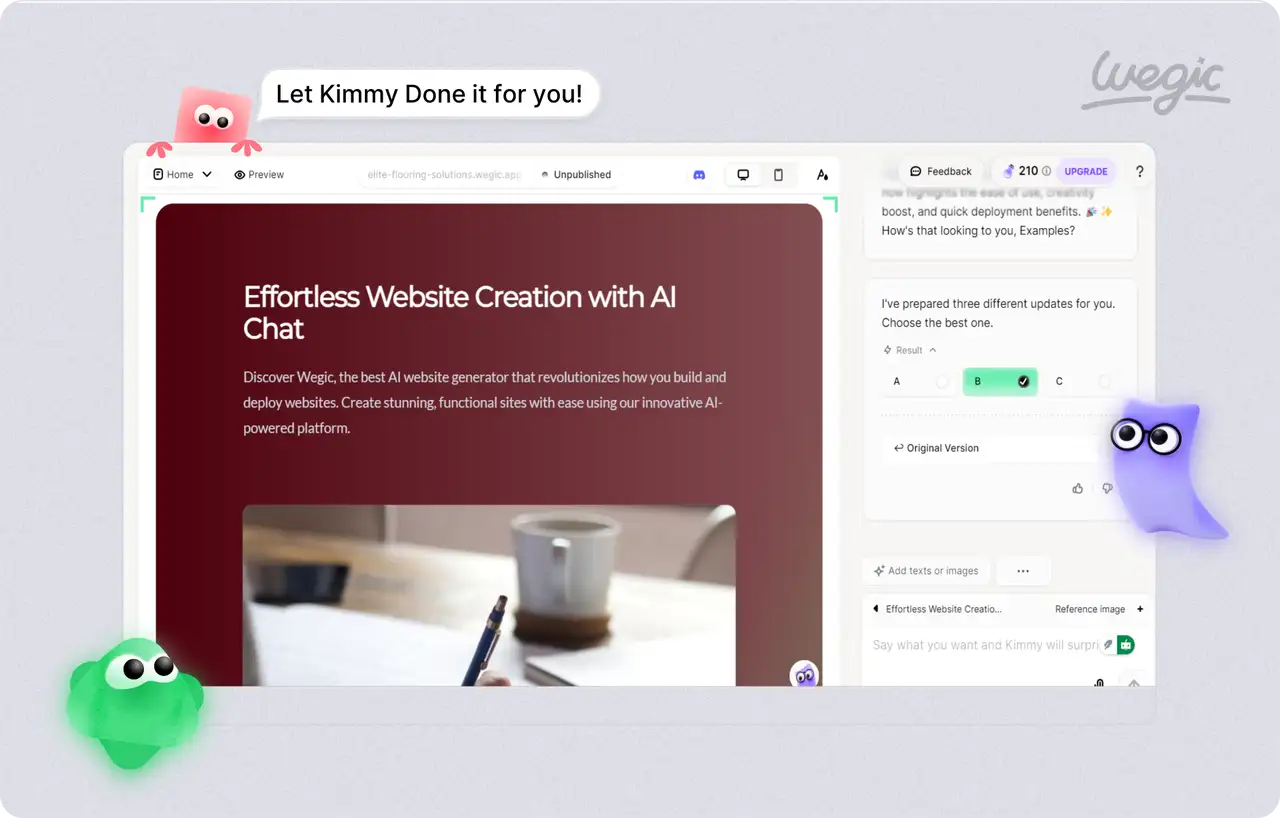
Wegic isn’t your typical website builder. Instead of navigating dropdown menus and DNS settings, you simply chat with Kimmy, Wegic’s AI assistant, to get your site live. From the moment you start describing your idea, Kimmy guides you through design choices and hostname setup with natural, back-and-forth conversation.
Smart Hostname Suggestions as You Build
As you create your site, Wegic helps answer a key question: what is a hostname for a website, and more importantly — what’s the right one for yours? Whether you want something brandable, SEO-friendly, or industry-specific, Kimmy suggests hostname options in real time based on your site type and audience. You’ll also get alerts if your hostname is too long or contains unsupported characters.
Custom Domains Made Effortless
No more copying DNS records or setting up redirects manually. Wegic supports instant custom domain integration. You can connect a domain you already own or buy a new one right inside the chat. Kimmy handles the technical setup — from configuring your DNS to activating SSL — ensuring your hostname works securely and professionally.
Live Feedback and Best Practices Built In
Choosing the wrong hostname can hurt your branding or visibility. That’s why Wegic gives real-time feedback on what works and what doesn’t. You’ll get tips on keeping your hostname clear, concise, and aligned with best practices — so you can launch with confidence.
From Concept to Custom URL — All in One Flow
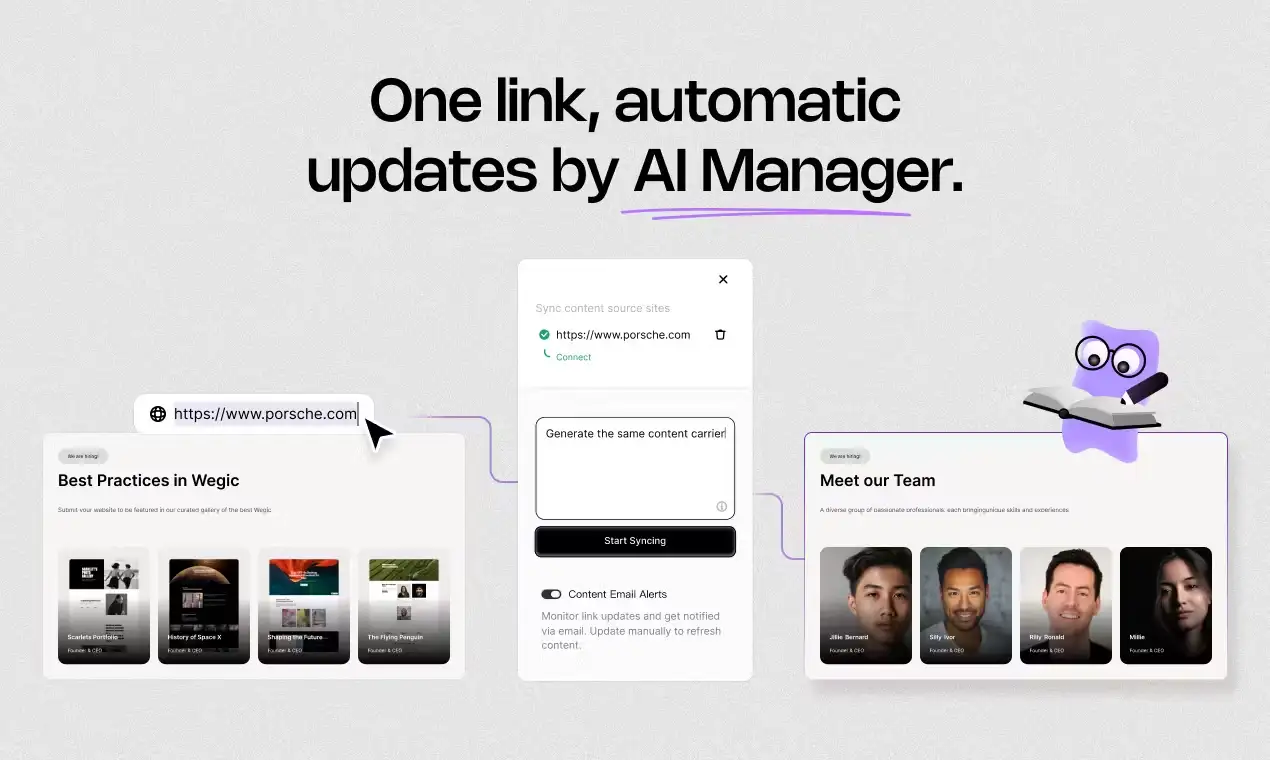
With Wegic, the journey from idea to live site includes everything — even hostname configuration. You don’t need to leave the chat or use extra tools. By making technical tasks feel conversational, Wegic turns hostname setup into one of the easiest steps of building your website.
Final: The Role of Hostnames in a Connected World
Hostnames play a vital role in making networks and websites more accessible and understandable. They turn complex IP addresses into meaningful names, enabling smooth communication between devices and helping users easily navigate the internet. From internal servers to public websites, hostnames are key to organizing and identifying everything in the digital world.
Wegic is the best answer to what is a hostname and managing hostnames has never been easier. Its chat-based interface guides users through selecting and setting up the perfect hostname without technical hurdles. So, follow the best practices and use intuitive tools now! Anyone can build a polished, professional web presence that performs reliably and looks great.
Written by
Kimmy
Published on
May 13, 2025
Share article
Read more
Our latest blog
Webpages in a minute, powered by Wegic!
With Wegic, transform your needs into stunning, functional websites with advanced AI
Free trial with Wegic, build your site in a click!