Log in
Build Your Site
Web Designer Jobs in 2025: Where to Apply, Skills Needed, and Trends
Explore 2025 web designer jobs—where to apply, must-have skills (AI, accessibility, tokens), hiring trends, and build your portfolio chat‑style with Wegic.

Despite rising fears, designers aren’t being replaced by AI—they’re evolving alongside it. In fact, 2025 has seen a surge in demand for AI-literate creators who can balance automation with human-centered design. Platforms like Fiverr and Shopify report higher client interest in portfolios that show smart integration of tools like ChatGPT, Midjourney, and Figma’s AI plugins. As businesses prioritize efficiency and scalability, the real advantage comes from those who understand how to collaborate with AI, not compete with it.
The rise of hybrid and distributed teams has also transformed the hiring landscape. According to Index.dev, more companies are tapping into a global talent pool, with web designer jobs remote becoming a norm rather than an exception. This flexibility offers fresh opportunities, especially for designers in emerging markets who now compete on equal footing.
While some turn to AI-generated templates, savvy creatives are investing in platforms like Wegic, which blends AI with personal flair to build live portfolio sites through chat. And for those entering the field or pivoting careers, enrolling in a web design course that includes accessibility, motion, and AI collaboration has become a strategic must.
Bottom line: 2025 belongs to adaptable, tech-curious creators.

Role Spectrum: Designer, Dev, No-Code, Tech Artist
In today’s web industry, job titles often overlap, and what one company calls a "UI Designer" another might list as a "Product Designer" or even a "Front-End Developer." To navigate web designer jobs effectively, it's essential to understand what these titles really mean in 2025.
UI/UX Designer

This is still the most commonly used label. UI/UX designers focus on user interfaces and user experience flows—think wireframes, prototypes, and high-fidelity visual design. In many startups, this role extends into light front-end tasks or usability testing. If you're taking a web design course, this is often the primary career track promoted.
Product Designer

A product designer does everything a UI/UX designer does—plus business thinking. You’ll need to consider KPIs, product-market fit, and scalability. This title is more common in tech companies, especially SaaS platforms.
No-Code Developer
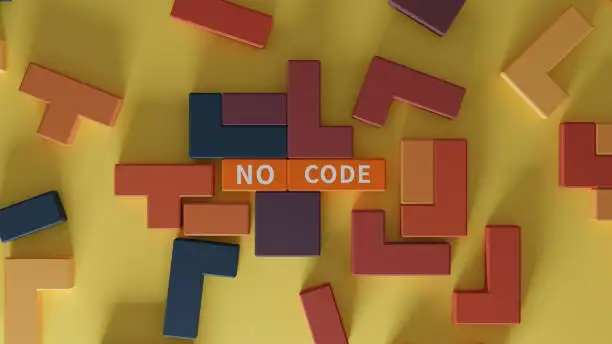
No-code developers use tools like Webflow, Framer, Bubble, and Wegic to bring full websites and even applications to life—without writing code. Many web designer jobs remote now expect candidates to be familiar with no-code tools, especially for freelance or contract gigs. No-code portfolios built with Wegic are especially favored due to their speed and flexibility.
Creative Technologist

A niche but growing title, creative technologists blend design with light programming, animation, and AI tools. They often prototype experimental web experiences or interactive installations. If you're combining a web design course with coding and AI, this could be your future.
Whether you’re aiming for traditional design or hybrid creative roles, being flexible and understanding the nuances behind each title will help you target the web designer jobs that truly fit your skill set.
Where to Find Jobs (Beyond the Usual)
Sure, LinkedIn and Indeed exist—but they’re saturated. In 2025, top web designer jobs remote are often posted in niche communities or private lists. Here's where to look:
Curated Design Job Boards
These platforms focus on high-quality design opportunities across full-time, freelance, and contract work:
- Dribbble Jobs – Great for visual designers and branding roles.
- Uxcel Jobs – A rising star, especially for UX and entry-level roles.
- Working Not Working – Creative-heavy jobs from agencies and studios.
- Remote OK – Remote-friendly, tech-forward listings.
- AngelList (Wellfound) – Ideal for startup positions, especially those offering equity.
Search filters for “web designer jobs remote” are highly active on these platforms and attract international employers who value visual storytelling and quick prototyping.
Community-Driven Channels
Some of the best gigs are shared in trusted peer spaces:
- Discord Servers – Design Buddies, No Code Founders, or Figma’s official channel all feature job drops.
- Slack Groups – UX Design Community, Designer Hangout.
- Newsletters – “Design Jobs Board,” “UX Writing Jobs,” and “Remote Design Weekly” are full of curated, often unlisted, roles.
These are goldmines for creatives who want web designer jobs with less competition and more personal connection.
Hidden Channels: Outreach & Reverse Job Ads
This is where many successful freelancers and digital nomads are finding work:
- Cold Outreach – Message heads of product or design directly. Customize your note with a link to your Wegic-built portfolio to stand out.
- Reverse Job Ads – Post what you’re looking for on X (formerly Twitter) or LinkedIn. Tag your skills, location preference, and include “available for hire.”
Many designers who have completed a web design course find their first or most exciting gig through these informal channels—far from the noise of job boards.
By combining curated platforms, private communities, and self-driven outreach, you’ll uncover web designer jobs remote that actually match your vision—not just your resume.
What Employers Want: By Company Type
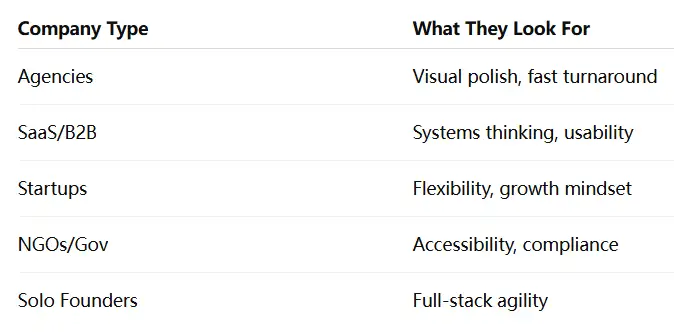
Skills Hierarchy for 2025
Foundational: HTML, CSS, and JavaScript Basics
While AI and no-code tools are surging, knowing the basics of how a website is built remains essential. Recruiters for both agency and product-based web designer jobs expect a solid grasp of semantic HTML, responsive CSS, and functional JavaScript—even if you don’t write code daily. Why? Because understanding structure improves your communication with developers and enhances your design decisions.
If you’re targeting web designer jobs remote, foundational skills let you better troubleshoot across time zones or hand off more accurate design files to international devs. Online platforms, like Wegic, often allow users to see and tweak these elements without hardcore coding—so learning them makes the most of tools like that.
Accessibility: WCAG 2.2 and CI Integration
Accessibility is no longer a bonus; it’s baseline. WCAG 2.2 has introduced new guidelines to reduce cognitive overload and improve support for low-vision users. Modern teams expect designers to know the difference between "AA" and "AAA" compliance, and how to test components using automated CI tools like Axe or Lighthouse.
Hiring managers for both in-house and freelance web designer jobs are especially keen on accessibility for international clients or government contracts. When going through a web design course today, accessibility principles are often weaved throughout the curriculum—no longer siloed into one chapter.
Design Systems: Tokens, Variables & Sync
Consistency, scalability, and speed all rely on the design systems you implement. Design tokens—like color, spacing, typography—act as a universal language between design and development. When used with Figma variables and synced to codebases, they drastically reduce miscommunication and make theme switching (light/dark/localization) effortless.
Remote teams often expect you to create or maintain design systems as part of your core duties. If you're applying for web designer jobs remote, especially in tech-first companies, being fluent in design tokens gives you an instant edge. Learning these skills during or after a web design course will push your portfolio from basic to enterprise-grade.
Motion Design: Micro-Interactions & Performance
Motion isn’t just decoration anymore—it’s communication. Micro-interactions like hover animations, button states, or onboarding flows guide user behavior and improve retention. But in 2025, motion also has to be lightweight, performant, and accessible.
Web designer jobs often include motion design as part of the core role, especially in product teams or agencies creating premium experiences. Tools like Figma Smart Animate, Rive, and Lottie allow for elegant motion delivery without bloating site performance. Many web design course providers now include motion design modules specifically focused on performance metrics and accessibility.
AI Fluency: Prompting, Automation & Ethics
Being AI-literate doesn’t mean you need to be a machine learning engineer—it means knowing how to use AI tools to work faster and smarter. In 2025, designers are expected to collaborate with AI for ideation, image generation, copywriting, and even bug detection.
Understanding how to write effective prompts, when to use automation tools, and how to audit AI-generated output ethically is crucial. For those seeking web designer jobs remote, this fluency allows them to work asynchronously with AI co-pilots, maintaining momentum without needing large teams.
Graduates of modern web design courses often emerge with foundational AI experience, but those who dive deeper into prompt design and automation workflows stand out the most.
Soft Skills: Communication & Storytelling
The human side of design matters more than ever. Whether you’re working with distributed teams or solo-building with clients on platforms like Wegic, your ability to communicate ideas clearly and tell the story behind a design decision can make or break a project.
Async collaboration, giving and receiving feedback, and visual storytelling are essential soft skills that every designer should build intentionally. If you're eyeing top-tier web designer jobs or high-paying freelance contracts, your personality and communication often weigh just as heavily as your visual chops.
Accessibility by Default
With WCAG 2.2 in full effect, the web design community is making a serious shift from reactive fixes to proactive planning.
Why WCAG 2.2 Matters
The latest version brings attention to overlooked areas like cognitive load and focus appearance, pushing designers to build experiences that are intuitive for everyone. Inclusive design now begins at the wireframe stage, not in post-production testing.
New Accessibility Criteria to Know
Designers must now account for new success criteria like dragging movements, visible focus indicators, and language simplification. Whether you’re designing for enterprise clients or a personal project, embedding these practices early ensures better user experiences.
If you’re applying for web designer jobs remote, accessibility-savvy portfolios stand out globally, particularly in regulated sectors like healthcare, education, or finance.
Case Study Tip: Log Accessibility Updates
Make accessibility visible in your process. Adding notes to your portfolio like "Added WCAG 2.2 compliance" or "Integrated CI accessibility tests" adds credibility and shows modern professionalism—something increasingly taught in any forward-thinking web design course.
Design Tokens & Scalable Systems
When you're scaling across brands, platforms, or languages, design tokens become essential. These variables allow your typography, color palettes, spacing, and shadows to remain consistent—and instantly adaptable.
Figma Sync to Front-End
Leading design platforms like Figma now allow token exports that plug directly into your dev team’s workflow. If you're a designer in a remote team setting, syncing your tokens with developers avoids duplicated effort and ensures visual consistency.
Theme Toggles & Localization
With websites needing multiple themes (dark mode, high-contrast mode, RTL languages), your use of design tokens enables seamless switching. Many web designer jobs, particularly at global tech companies, now test for these skills in design challenges.
Incorporating token systems into your portfolio—even if self-directed—is a smart move for anyone fresh out of a web design course and aiming to show scalability.
AI in Your Workflow (Without Losing Style)
AI is now part of nearly every designer’s toolkit—but it’s how you use it that matters.
Tools That Help
From writing microcopy to suggesting layout tweaks or generating visual concepts, AI tools save hours. ChatGPT, Uizard, Midjourney, and Wegic are all being used in the early stages of ideation and iteration.
In remote environments, using AI allows you to stay productive without needing constant team feedback—crucial for delivering on tight timelines in web designer jobs remote.
Define an AI Usage Policy
Include a section in your portfolio outlining how and where you use AI. This shows that you're intentional and ethical in your workflows. Mention where human oversight remains key and where automation steps in.
Graduates from any solid web design course will have at least surface exposure to AI, but showcasing thoughtful application gives you a standout edge.
Chat‑Built Portfolio with Wegic

Why Your Portfolio Is THE Career Asset
Investing in a standout portfolio isn’t optional—it’s essential. In the modern job market—especially when targeting web designer jobs or web designer jobs remote—your portfolio is often the first impression you make. It showcases your aesthetic sensibilities, your UI/UX chops, and your ability to integrate modern design systems, accessibility practices, and even AI fluency. A polished, live portfolio is what turns a recruiter’s casual scroll into serious interest.
How Wegic Works: Describe, Tweak, Publish—Chat Style
Wegic is redefining portfolio creation with its chat-based AI assistant, nicknamed “Kimmy.”
1. Describe your vision—tone, theme, content, and style—all via simple text.
2. Tweak designs on the fly: change colors, layout, typography, animations—even add language support—without swapping between tools.
3. Publish instantly with one-click hosting; Wegic handles all backend infrastructure.
Whether you want a crisp one-page portfolio or a robust multi-page showcase, Wegic builds it in minutes—no code required.
Generate Pages, Animations, and Multilingual Versions in Minutes
With Wegic, the entire process—from live pages and interactive animations to multilingual support—is chat-driven. You can prompt it to add hover effects, scroll-triggered transitions, and responsive grid layouts in a snap. Need English and French pages? Just ask and the AI duplicates and translates for you—ideal for global-facing portfolios.
Perfect for Graduates & Career Switchers
Platforms like web design course bootcamps often require portfolios to graduate. With Wegic, you can go beyond templates and code—creating fully interactive sites that reflect your personal brand and process. It's a game-changer for emerging designers building their first professional showcase.
🚀 Ready to Launch?
Chat Your Portfolio Live with Wegic and secure the edge in web designer jobs remote and in-person roles alike. Your next job could be just one chat away.
Conclusion: Your 2025 Design Career Starts Now
The world of web design in 2025 is dynamic, AI‑infused, and more opportunity-rich than ever. Whether you're aiming for creative roles in startups, agencies, or global SaaS platforms, understanding the evolving skill set—from accessibility to AI fluency—will set you apart. Staying flexible with tools, titles, and workflows is the key to landing competitive web designer jobs in this fast-paced landscape.
If you're just starting out or reskilling, now is the perfect time to explore a comprehensive web design course that covers not only design fundamentals but also motion, design systems, and ethical AI use. And when you're ready to showcase your skills, building a portfolio with Wegic can be your fast track to visibility—especially for web designer jobs remote, where a compelling site is often your first and only handshake.
Written by
Kimmy
Published on
Jul 30, 2025
Share article
Read more
Our latest blog
Webpages in a minute, powered by Wegic!
With Wegic, transform your needs into stunning, functional websites with advanced AI
Free trial with Wegic, build your site in a click!