Log in
Build Your Site
Freelancer’s Showcase: 10 Portfolio Website Examples for Any Niche
Check out these 10 portfolio website examples for any niche. Learn how to create a personalized portfolio using Wegic website builders and fun templates.

Your portfolio website is your digital handshake, an irresistible first impression that showcases your skills, creativity, and unique story to win over clients. Whether you're a designer, writer, or developer, a polished portfolio can unlock exciting career opportunities. No coding skills? No problem. With today’s intuitive templates and platforms, anyone can build a professional site with ease.
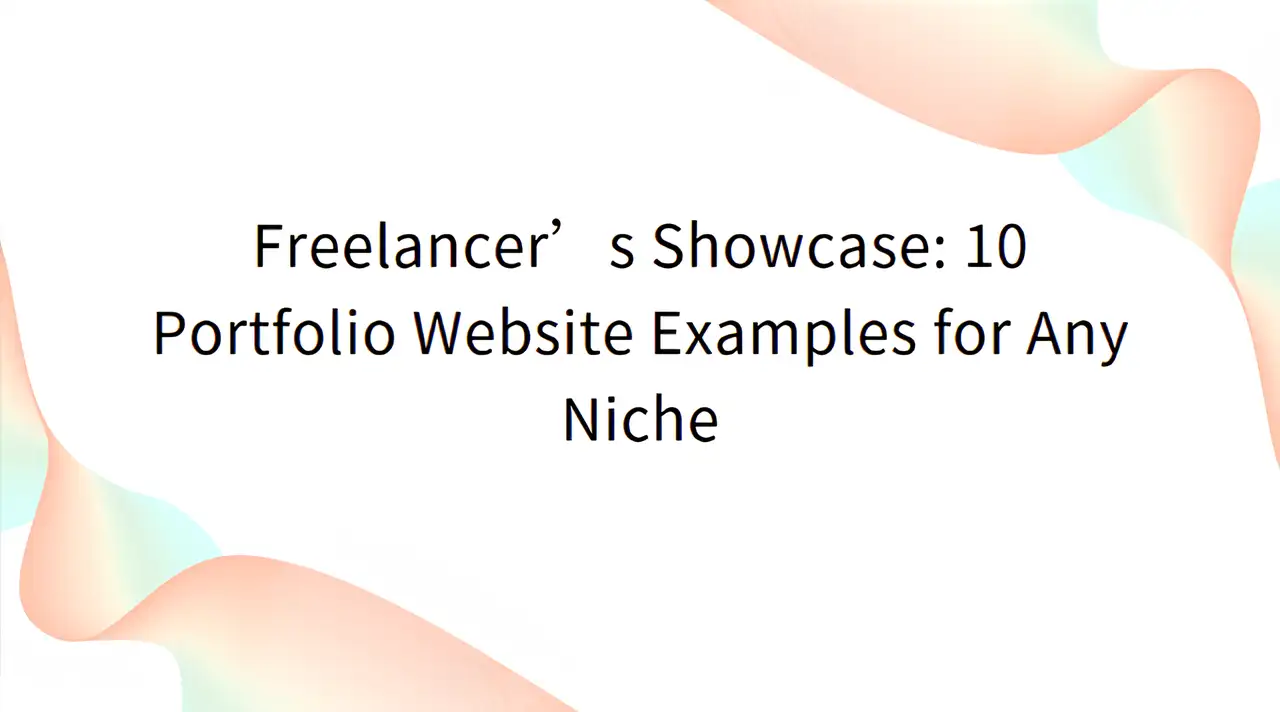
In this article, we explore 10 inspiring portfolio website examples tailored to diverse niches, simplifying your selection process and helping you create a professional online presence that captivates and converts.
What are Portfolio Websites?
A portfolio website serves as an online platform to showcase work projects and company products from individuals or businesses. Freelancers can use it to display their past work, project experience, and skills in one place. The portfolio platform functions as a market differentiator for its users. Portfolio sites contain essential information about work examples, together with personal introductions and contact details, and reference lists. The website enables potential clients and employers to understand the skills the freelancer offers instantly.
Portfolio platforms are different from blogs or business sites. The primary goal of these websites is to design an engaging interface while ensuring user-friendly navigation. The design implements short text content while eliminating complex features. A simple and creative layout enables visitors to quickly discern the freelancer’s skills and style. Good work samples and a clear design let visitors notice the freelancer’s strengths easily. This increases the likelihood of getting noticed and helps the freelancer stand out in the market.
Why Portfolio Website Examples Matter?
Experienced professionals create most portfolio templates. They have been tested many times and work well. Freelancers can use them to build a professional website quickly. The portfolio examples require minor adjustments to adapt them for their specific work and style. This approach to building a website is straightforward and visually appealing. The portfolio website template enables users without prior programming or design experience to build their own portfolio websites.

Looking at good portfolio sites can also help freelancers. The process of building their first website remains unclear to numerous freelancers. The portfolio website examples guide freelancers through website arrangement while demonstrating design styles and feature suggestions. Freelancers who examine various templates gain knowledge about presenting their abilities and developing their professional identity. For example, they can see how to put their best work on the homepage. They can learn how to design a menu so visitors can browse easily. The portfolio website templates also demonstrate how to apply colors and fonts for designing consistent visual elements. Freelancers can use a portfolio website template to boost their productivity when working. The process of website design becomes slower when inexperienced developers handle the work, which often leads to various problems.
10 Portfolio Website Examples for Freelancers
The following list contains ten excellent portfolio website templates designed for freelance professionals. These portfolio website templates function across different freelance fields, which include designers, writers, and multimedia professionals. The portfolio examples serve as useful tools for both beginners and users who want to improve their websites. These portfolio website examples provide both creative concepts and useful tools that help your work become more noticeable.
| Name | Key Features | Pricing | Best For | Drawbacks |
| Adobe Portfolio | Showcase images, videos, and artwork. Integrates with Adobe Creative Cloud. | $9.99/month | Designers, photographers, artists (Adobe users) | Expensive without Adobe; limited customization. |
| UXfolio | UX/UI portfolio builder with case study layouts to showcase design processes. | Free, paid from $12/month | UX/UI designers | Only useful for UX/UI work. |
| Dribbble Pro | Community-driven platform to showcase designs and attract clients. | $5/month (Pro) | Designers needing exposure | Free plan is limited; Pro may be costly. |
| Shorthand | Storytelling-focused portfolios with animations and multimedia. | Starts at $15/month | Writers, multimedia creators | Overkill for simple portfolios. |
| Copyfolio | Simple writing portfolio builder for blogs, ads, and marketing content. | Free, paid from $8/month | Writers, editors, content creators | Basic design options; not visual-heavy. |
| Webflow | Advanced no-code (or low-code) website builder with full design control. | Free, paid from $12/month | Tech-savvy freelancers | Steep learning curve. |
| Squarespace | Stylish, customizable templates for visually appealing portfolios. | Starts at $12/month | Freelancers wanting elegant designs | Limited advanced customization. |
| Portfoliobox | Easy-to-use portfolio builder with pre-made designs for creatives. | Free, paid from $6/month | Artists, photographers, writers | Free plan is restrictive. |
| Readymag | Interactive and animated portfolio designs for visual impact. | Starts at $12/month | Motion designers, animators, artists | Can be overwhelming for beginners. |
| Hostinger | Affordable website builder with basic portfolio templates and fast loading. | Starts at $2.59/month | Budget-conscious freelancers | Limited design flexibility. |
1. Adobe Portfolio
What it is:
-
Users can display their work through various content types which include images and video and drawings.
-
Integrate with other Adobe tools, like Lightroom and Photoshop.
-
Users to easily import and update their work directly to their portfolio.
Price:
-
Users can access the basic plan for $9.99 each month.
User Group:
-
It is good for designers, photographers, and artists who work for themselves.
-
It is especially useful for those who already use Adobe tools.
Disadvantages:
-
If you don’t use Adobe Creative Cloud, the price may be too high.
-
Also, the portfolio website template does not offer many ways to customize it.

2. UXfolio
What it is:
-
The UX/UI design community can use UXfolio as a platform to construct their portfolios.
-
UXfolio provides easy-to-use templates that guide users through creating an organized, process-oriented portfolio.
-
This platform is different from older portfolio sites. It lets you show each step of your design process. For example, you can share your user research, rough sketches, and interactive models.
Price:
-
Free and paid plans. Paid plans start at $12/month.
Best for:
-
UX/UI designers who want to explain their design process.
Downside:
-
The platform suits UX/UI designers who need to illustrate their design workflow. This tool proves ineffective for creative work outside the UX/UI design fields.

To improve UX, click the article: ⬇️
3. Dribbble Pro
What it is:
-
Dribbble Pro functions as an online portfolio website builder that hosts a vast design community.
-
Through this platform, you can present your work to clients and employers while attracting more professional attention.
-
The platform suits designers, particularly freelancers who need additional exposure to their work.
Price:
-
$5/month for extra features.
Best for:
-
Designers, especially freelancers who want more exposure.
Downside:
-
The free version of this platform has restricted functionality.
-
The cost of the Pro plan could be unaffordable to certain users.

4. Shorthand
What it is:
-
The platform enables users to create stories through its storytelling features.
-
Shorthand allows users to combine written content with images as well as video files through animated transitions and page scrolling capability.
Price:
-
Starts at $15/month.
Best for:
-
Shorthand provides the best solution for writers and multimedia creators who wish to create stories through their work.
Downside:
-
The complexity of its features may be overwhelming for users seeking a straightforward portfolio solution.
-
Not suitable for users seeking a straightforward portfolio solution.
-
The premium features come at a relatively high cost compared to other portfolio builders.

5. Copyfolio
What it is:
-
The tool Copyfolio serves writers with basic functionality.
-
Allows for layout and typography customization.
-
Users can add their writing examples to the platform, including advertisements, blogs, and marketing materials.
-
Users can modify both layout designs and font styles through this application.
Price:
-
Free and paid plans. Paid plans start at $8/month.
Best for:
-
Writers, editors, and text-focused freelancers.
Downside:
-
The platform provides only fundamental design capabilities.
-
Not good for fancy visuals.

6. Webflow
What it is:
-
Webflow functions as a website builder which gives users extensive design capabilities.
-
The platform enables users to design layouts and create animations and interactions through an interface that does not require coding knowledge, although some code experience is optional.
-
Allow users to control every aspect of web design, from structure to visual elements.
Price:
-
Free and paid plans. Paid plans start at $12/month.
Best for:
-
Freelancers who possess coding knowledge and want complete design freedom should choose this platform.
Downside:
-
Learning Webflow requires an investment of time. Not great for beginners.

To showcase your work, click the article: ⬇️
7. Squarespace
What it is:
-
Squarespace provides portfolio website examples that users can customize using stylish designs.
-
The platform lets you modify both colors and fonts together with layout settings to achieve an original design.
-
Squarespace also offers built-in e-commerce functionality, allowing users to sell products or services directly from their portfolios.
Price:
-
Starts at $12/month.
Best for:
-
Freelancers seeking an attractive website without mastering complex tools should choose this platform.
Downside:
-
Less customization for advanced designs.
-
Squarespace’s pricing is higher than some other website builders

8. Portfoliobox
What it is:
-
The website platform Portfoliobox targets artists, alongside designers and photographers, along with writers, to create their online presence.
-
It has many ready-made designs.
-
The pre-installed designs let users adjust them so their website reflects their personal taste.
Cost:
-
It has a free plan.
-
The paid plans begin with a monthly cost of $6.
Best for:
-
Freelancers in creative fields, like artists and designers.
Downside:
-
The main disadvantage of the free plan is its restricted capabilities.
-
Some good features require payment.
-
It may not have as advanced design features as other, more comprehensive website builders.

9. Readymag
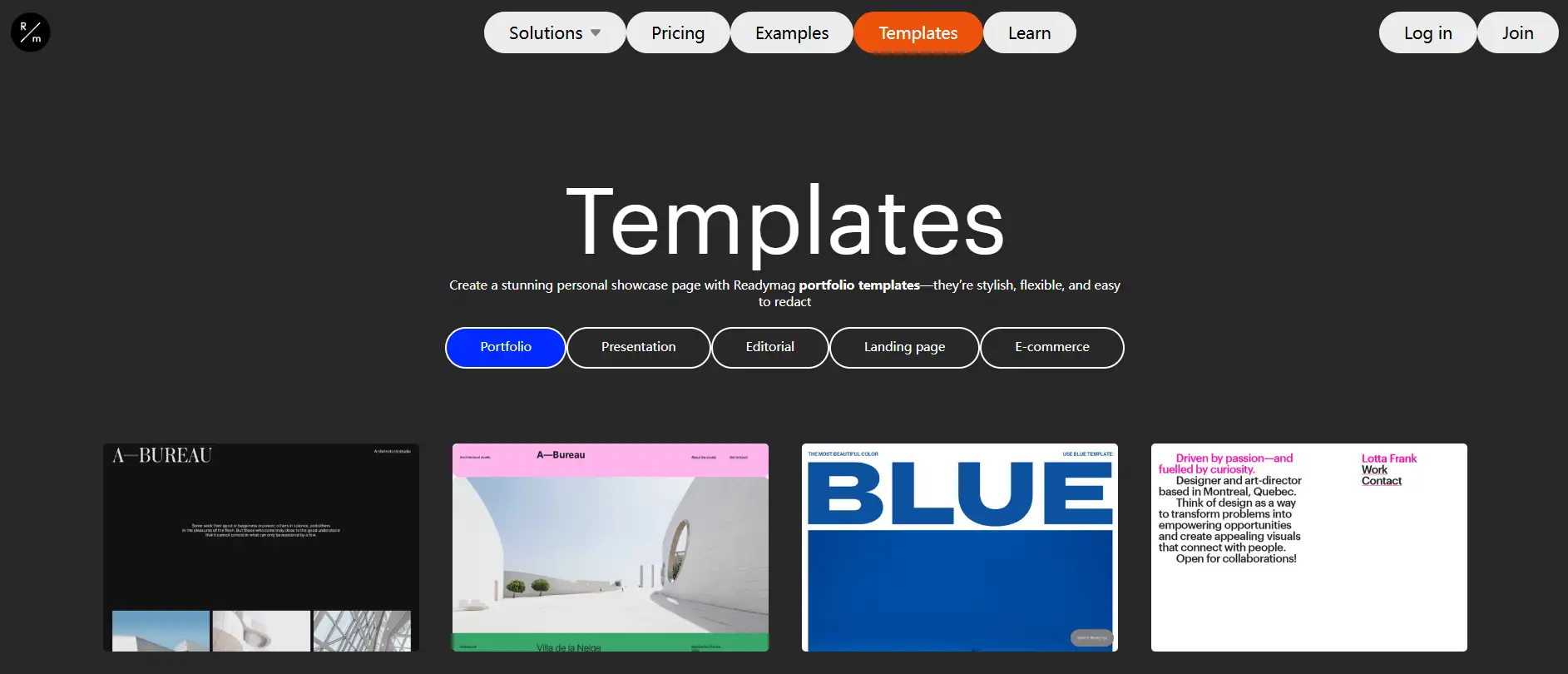
What it is:
-
Readymag functions as an online portfolio website builder that enables users to create distinctive, creative websites.
-
Readymag features cool visual elements, which include animations and videos.
-
Users can take advantage of full-screen layouts, parallax scrolling, and other design elements that help bring projects to life.
Cost:
-
Starts at $12 a month.
Best for:
-
Artists, designers, and individuals who work with numerous videos or animations find Readymag most suitable.
Downside:
-
The tool offers many options, yet these numerous choices might overwhelm beginners.
-
Readymag’s pricing might feel high for users who only need basic portfolio functionality.
10. Hostinger
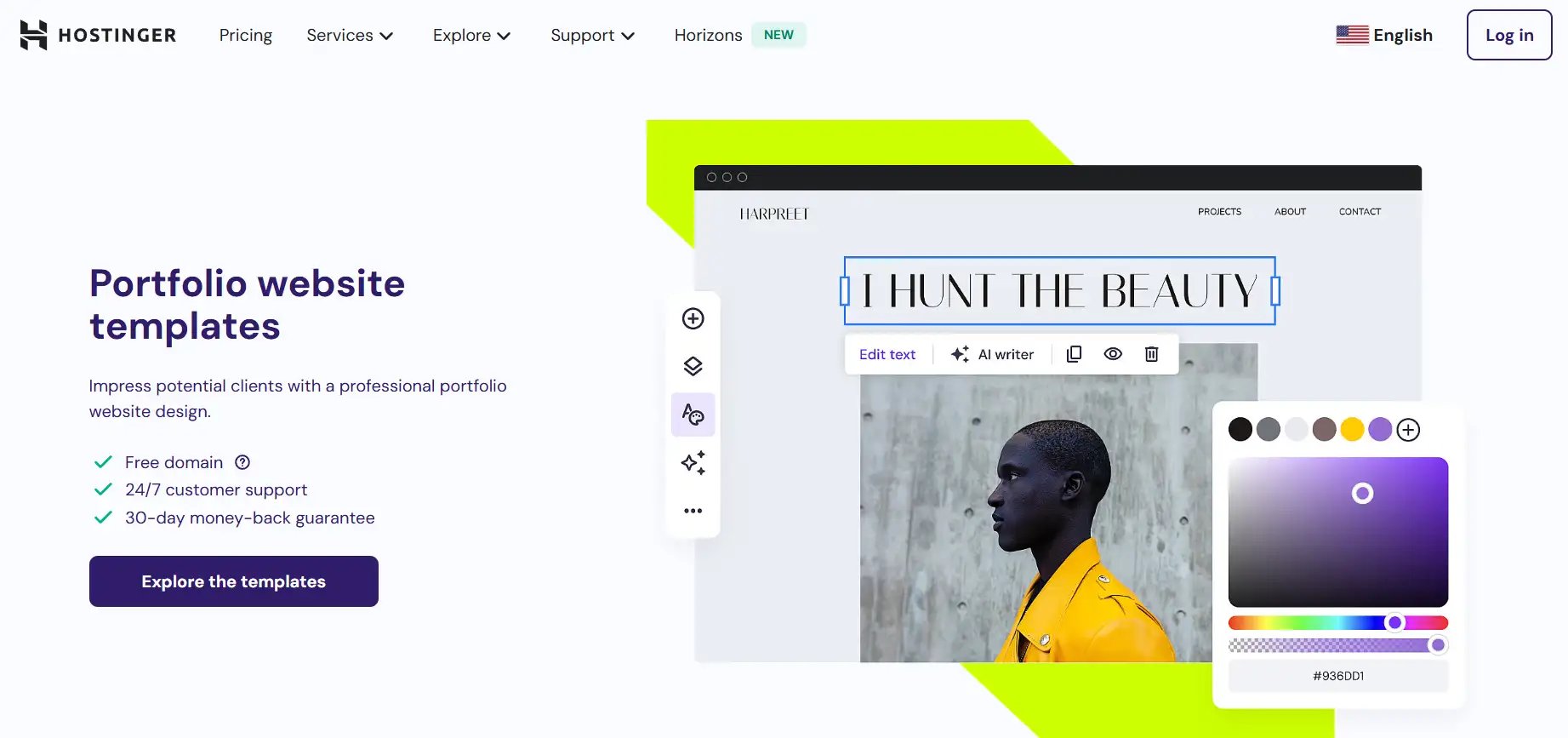
What it is:
-
Hostinger enables freelancers to develop personal websites through its platform.
-
Users can find numerous portfolio website examples and experience quick site loading.
-
The platform provides a blog tool that allows users to interact with website visitors.
-
The platform also provides reliable hosting, ensuring minimal downtime for websites.
Cost:
-
Starts at $2.59 a month.
Best for:
-
Freelancers seeking an efficient basic website should choose this platform.
Downside:
-
The available designs lack flexibility in their applications.
-
Professional designers need additional design choices.
How to Choose Portfolio Examples for Different Freelancers?
Freelancers belong to three main categories, which include creative design professionals and writers, and content creators, along with skilled workers. So, when picking a portfolio template, you should think about its unique features.
Visual art is the primary creative focus for freelancers working in design. Freelancers strive to showcase their creative abilities and professional expertise through their work. Graphic designers, together with UI/UX designers and illustrators, and photographers, form this professional group. Their professional presentation requires a contemporary portfolio platform that displays their artistic approach. A graphic designer would benefit from selecting templates featuring large images alongside vibrant color schemes. The selection of portfolio website examples by UI/UX designers allows them to demonstrate their interactive design capabilities. Illustrators and photographers need a freelancer portfolio template that displays high-quality images well. The portfolio design enables viewers to see every detail of the work displayed.

Image by Istock
Writing and content creation freelancers dedicate their work to producing texts and creating content. When choosing a template, they should highlight their writing skills and work. The category consists of writers, bloggers, translators, and editors. To effectively showcase their work, they can use simple blog-style templates. Translators can pick templates that support multiple languages. This shows their skills to people who speak different languages. Editors can use templates with good sorting and search features. This makes it easy for visitors to find their work.
Check writing portfolio examples, click the article: ⬇️
Other skill-based jobs cover many freelance areas. All these jobs require professional service delivery. This group includes online teachers, voice artists, and independent lawyers. When picking portfolio website examples, they need to show their services and skills. Online teachers can use portfolio examples with video features. This lets them share teaching videos or courses. Voice artists can pick templates that play audio files. This allows clients to listen to their work. Independent lawyers or accountants need formal, trustworthy templates. These freelancer portfolio templates allow professionals to demonstrate their services and legal advice, as well as case studies.
How to Make Portfolio Freelancer Website Designs Stand Out?
In the competitive freelance market, a unique portfolio site can help freelancers attract clients and show their skills and style. To make a website that stands out, you need to focus on looks, user experience, and personal touches. Here are some tips to create a great website.
-
Method1: Simple layout
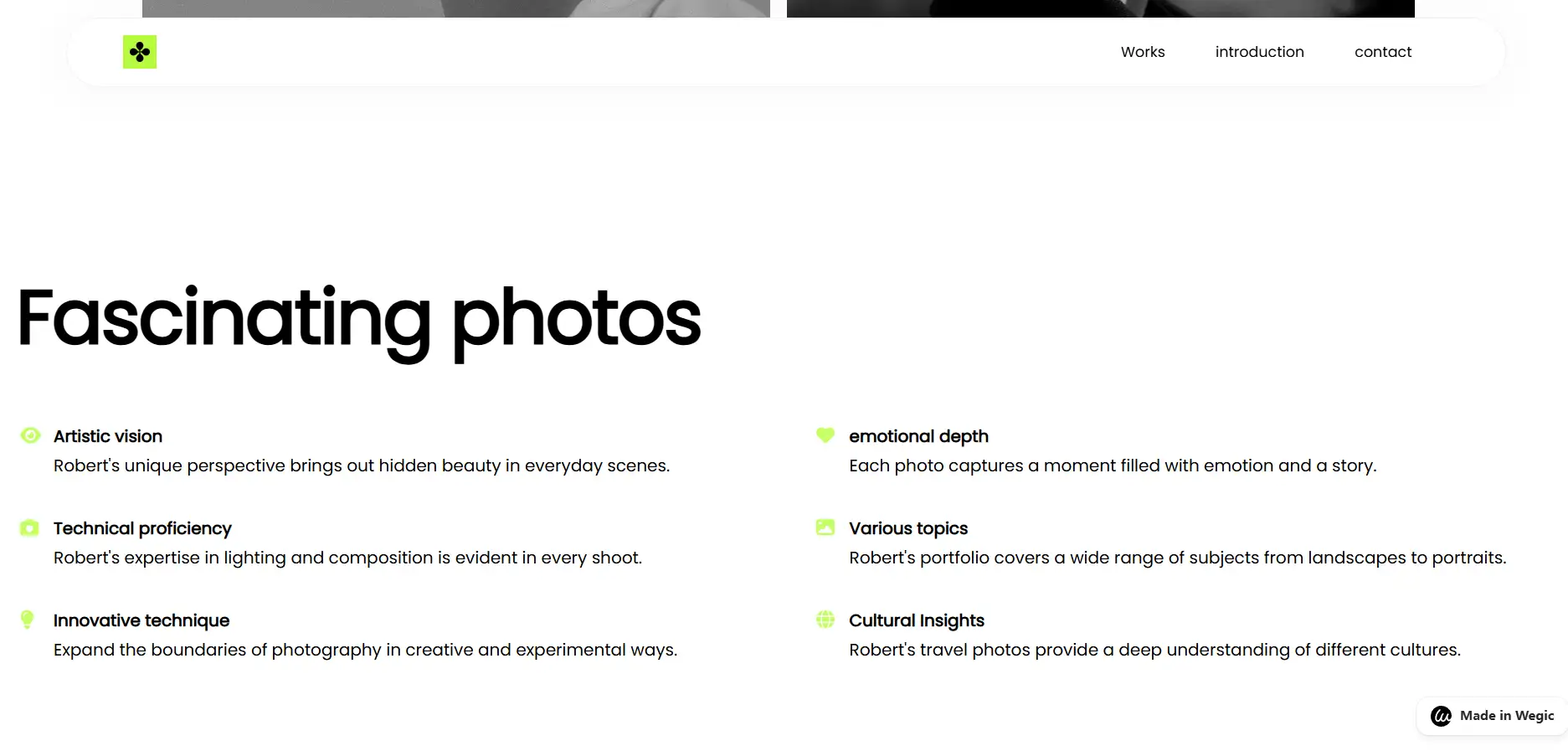
Keep the layout simple. Visitors should be able to navigate the website easily because it presents information in an understandable manner. Avoid too many complicated designs. Visitors will pay attention to your work because of this design approach. Empty space should be utilized effectively while maintaining neatness. The website presents a professional appearance because its design elements are arranged in a clean manner.
-
Method2: Add personal styles
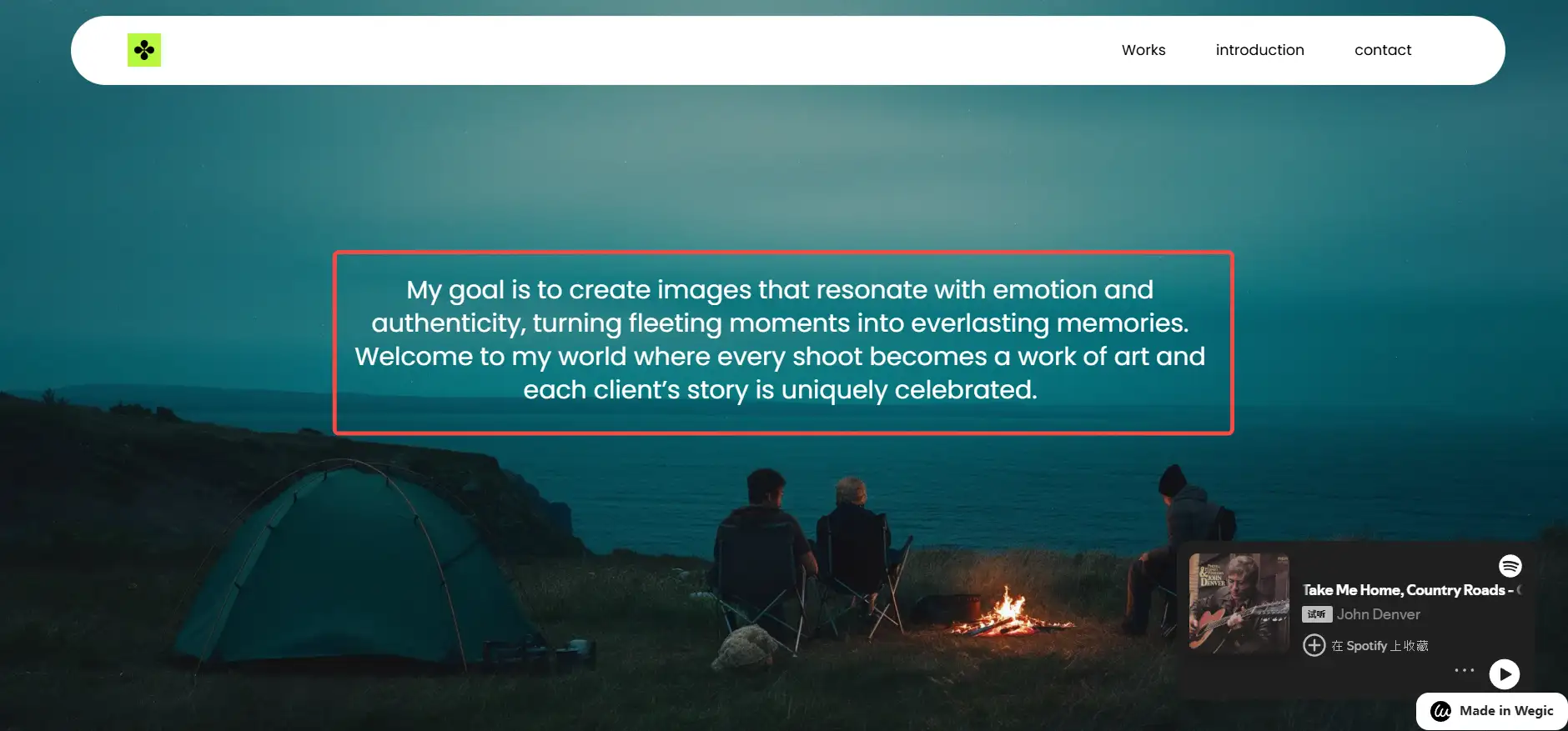
Add your personal style. Your portfolio platform needs to reflect the brand identity you want to present to the world. Your style should be visible through color choices combined with logos and select fonts, and original design styles. A brief bio, along with a personal story, should be included. Visitors can build trust with potential clients through this connection.
-
Method3: Use responsive design
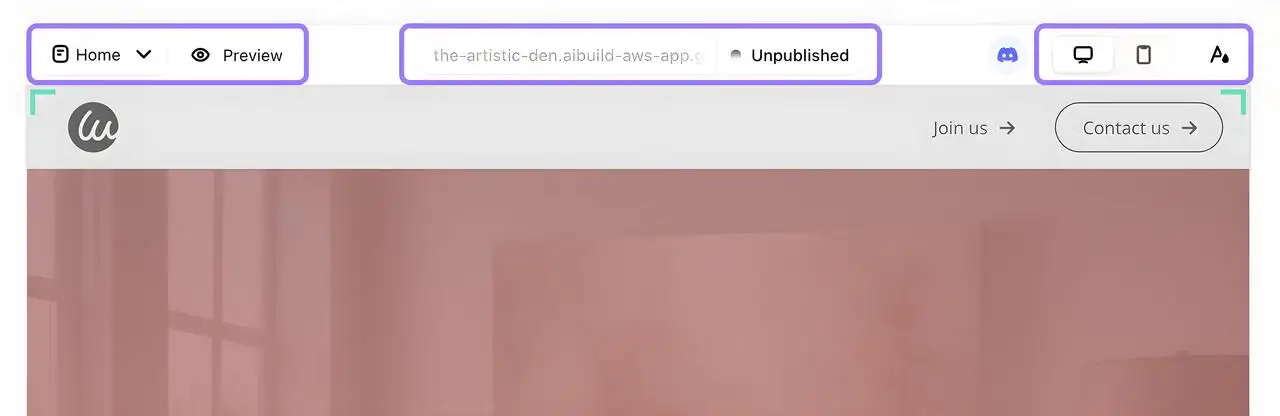
Verify your site functions properly on every available device. The website implements responsive design, which ensures a professional presentation on all devices, including phones, tablets, and computers.
-
Method4: Showcase customer testimonials
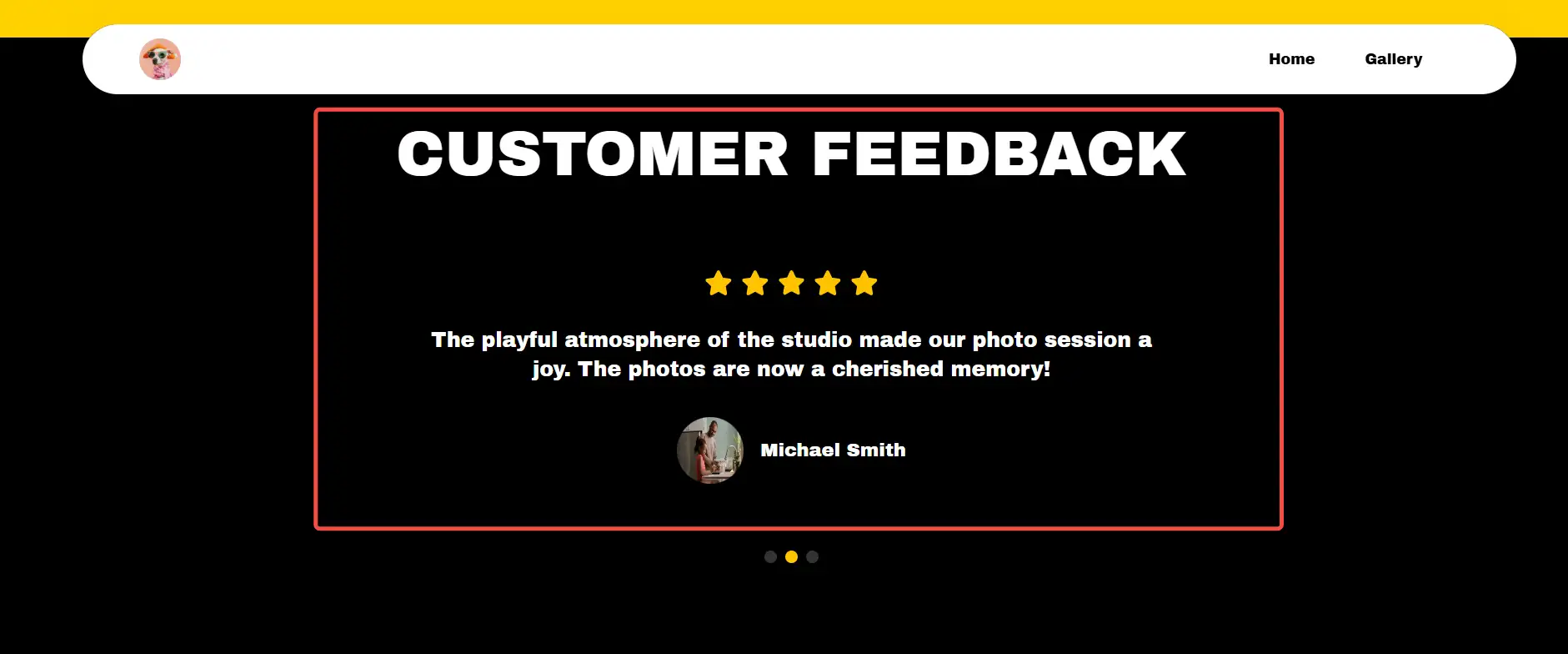
Show client feedback. Your website becomes more trustworthy when you include client success stories along with reviews. It also proves your skills in real projects. Positive reviews are a strong way to attract more clients.
-
Method5: Simple layout navigation
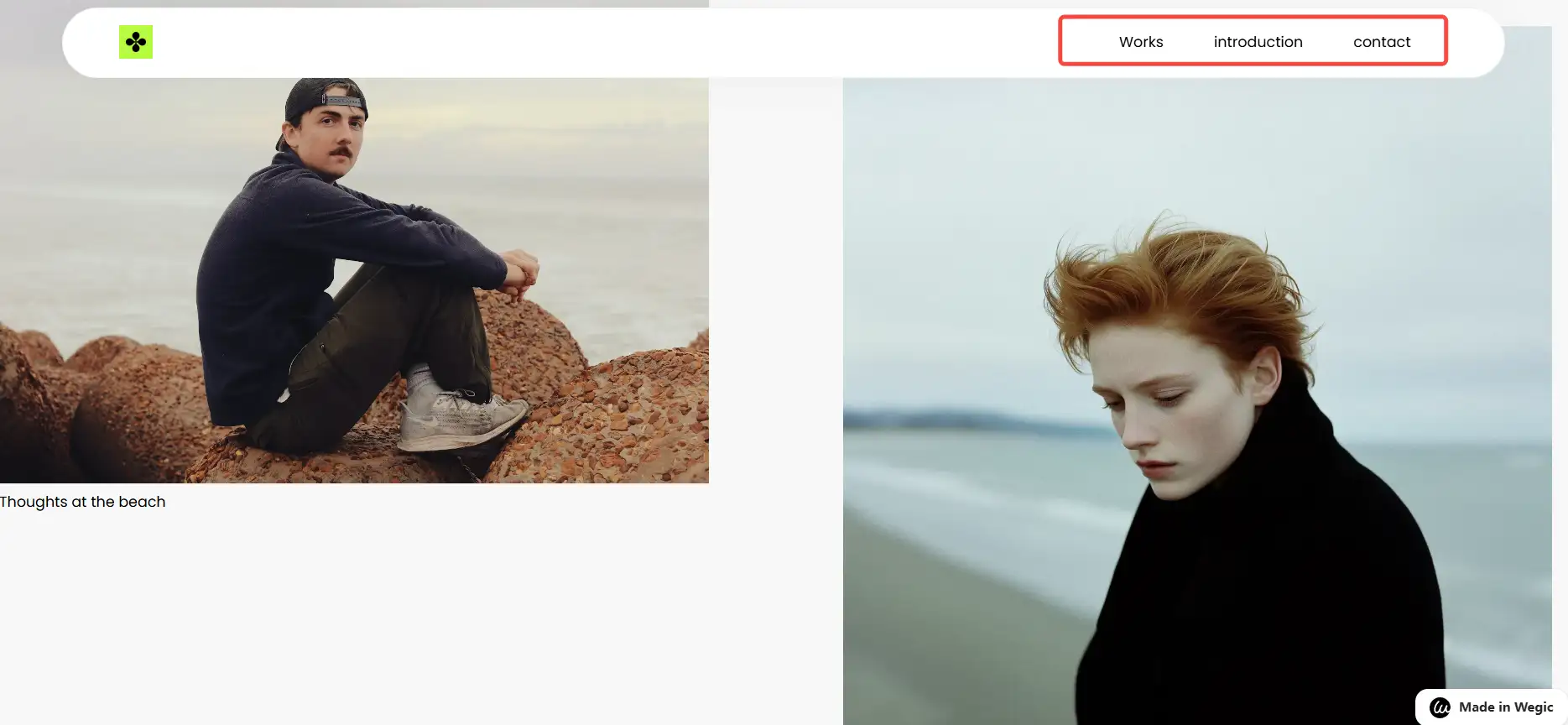
Keep website navigation simple. Users must find it easy to navigate through the website menu. Visitors need to access essential pages, including portfolio items, contact information, and service pages, without difficulty. Avoid complicated menus.
Personalization is also key. Your unique website presence in the market will help you stand apart from competitors. Your uniqueness through differentiation allows you to create a memorable impact on others. The majority of website builders provide pre-built freelancer portfolio templates that restrict users from creating original designs. Select a portfolio website builder that provides unrestricted customization options.
Wegic is an easy, free website builder. The platform enables you to modify your site through a user-friendly interface regardless of your coding or design experience. Users can modify colors and customize layouts and interactive elements through various available options. This helps freelancers create a one-of-a-kind website.
Wegic: Free & Customizable Portfolio Website Builder
A unique personal website can show your skills, ideas, and work style well. Wegic is a smart AI tool. It helps freelancers design websites easily. With a simple chat interface, Wegic lets any freelancer build a website in just 1 minute. This helps them create a unique site and improve their personal brand quickly.
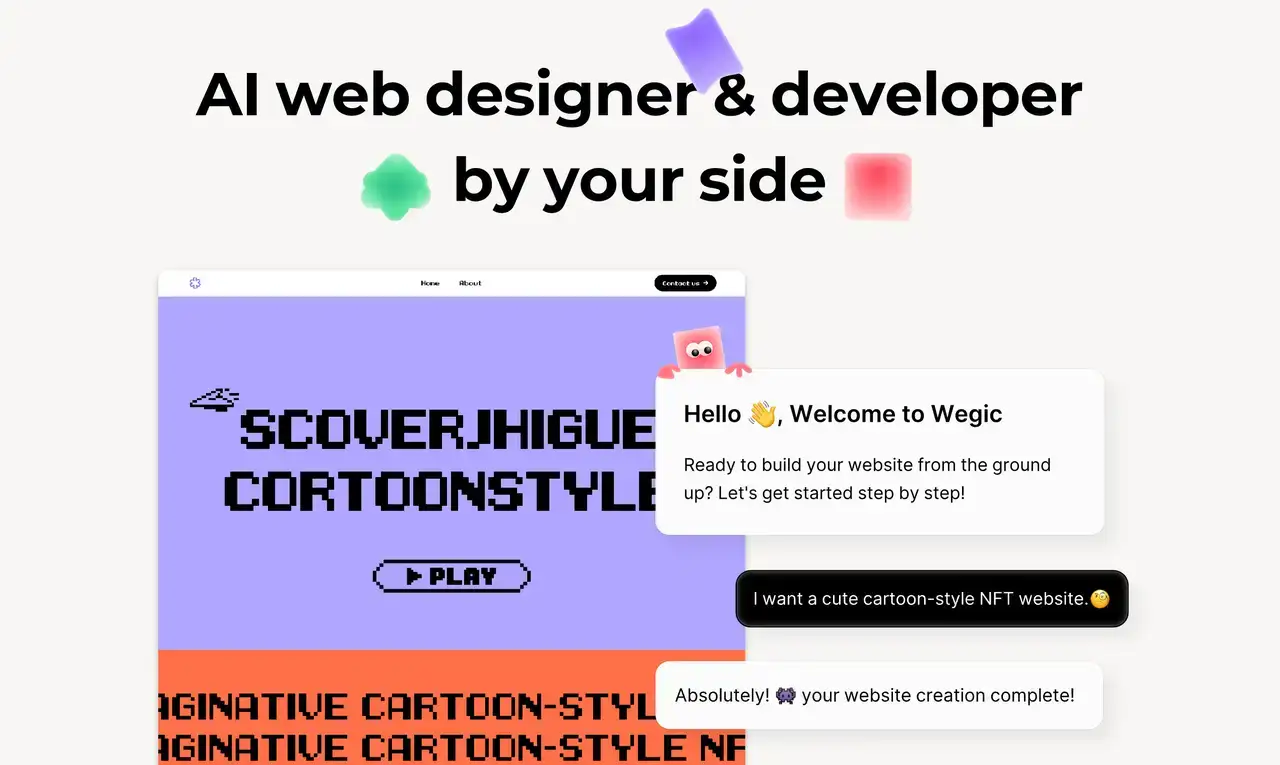
Wegic offers many website design options. Users can change every part of their website. Users can modify layout structures as well as font styles, color schemes, background designs, button elements, and menu structures by using simple drag-and-click operations. Wegic also lets users edit by chatting. Select the area you want to modify, then enter your request through the highlighted area. The AI system will process your requested changes. Wegic works in many languages. Freelancers who utilize this system can tap into global audiences, enabling them to expand their business across international markets.
Conclusion
Today, people use the internet and images to share information. A good portfolio platform can show a freelancer’s style and skills. The tool serves to show your past work and current capabilities. The combination of selecting an appropriate freelancer portfolio template with your top work allows you to build a personal portfolio with ease. Wegic is a free portfolio website builder. The program features a basic user interface along with numerous design options. It helps freelancers make professional portfolio websites.
Try Wegic now! You can quickly make a portfolio site that shows your style. This helps clients find you and see your skills.
Written by
Kimmy
Published on
May 30, 2025
Share article
Read more
Our latest blog
Webpages in a minute, powered by Wegic!
With Wegic, transform your needs into stunning, functional websites with advanced AI
Free trial with Wegic, build your site in a click!