Log in
Build Your Site
The Best Online HTML Editors of 2025: Reviews and Comparisons
Compare 2025’s best online HTML editors. Understand benefits, ideal use cases, and how to pick an online HTML code editor tailored to your workflow.

Coders who are skilled or new to HTML both need appropriate tools to help them with writing and fixing code. By 2025, online HTML editors will be preferred by a wide range of users to make websites. People can start using it without an installation, it functions on all types of devices, and you see the outcomes quickly. The article will check and compare the top online HTML editors in 2025. You will know which software is best for your activities.
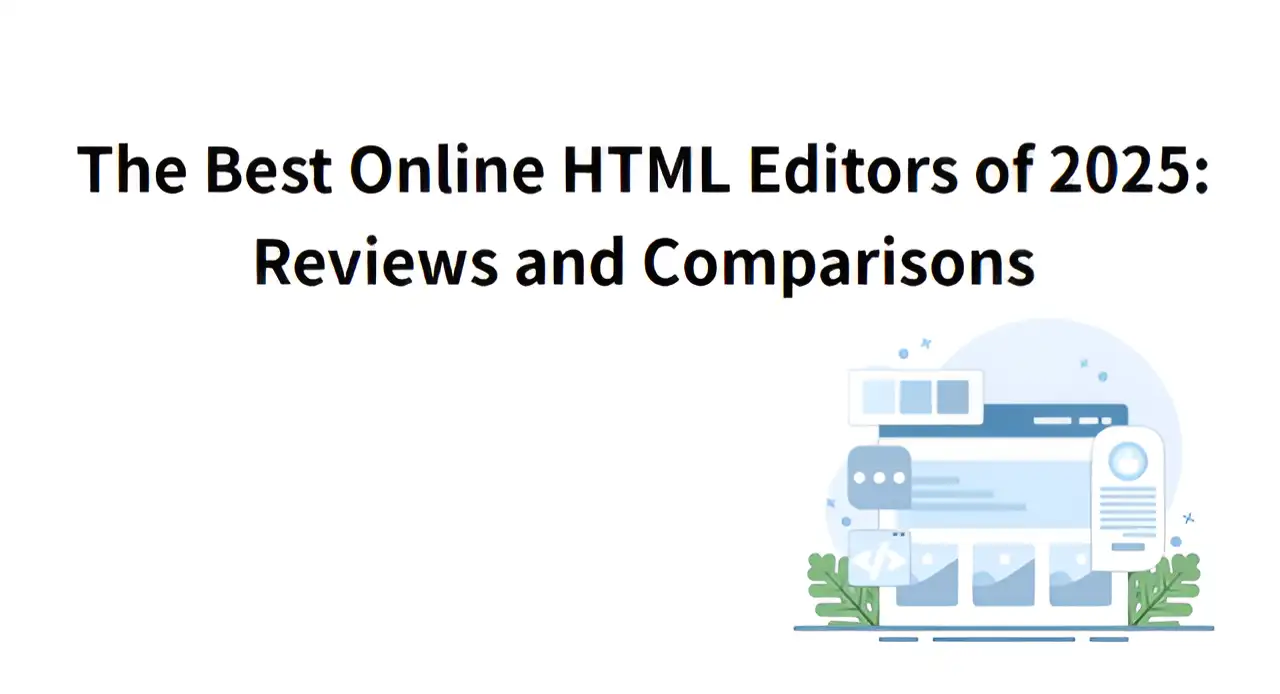
What is an Online HTML Editor?
An HTML online editor is something you can find online. Users do not need to leave their browser to write, alter, or look at HTML code. There is no software to download or install. Most of the editors people tried out display your page in real time while editing it. HTML code is entered on one side, and the webpage displays on the other side immediately. A lot of editors are also capable of handling CSS and JavaScript code. This allows developers to work on and test everything on a webpage together. The tools usually provide features such as color-coded text in code, automatic completion of lines, warnings when there is an error, and good formatting. It allows people to write code in a faster and more efficient way.
HTML online editors are essential tools for web developers. People do not need to organize anything before they start learning HTML. Quick tests and drafts are possible for professionals using them. In such cases as working remotely, using a remote computer, or needing to fix a site fast, online editors are extremely helpful. These tools sometimes let you keep your work on the web, team up with others, or save files. An online web content composer makes things like cooperation and file sharing easier for the team.
8 Best Online HTML Editors of 2025
With web designand content creation having advanced quickly, an HTML online editor is now essential for developers, content creators, and designers. Unlike typical desktop tools, they make it possible to write, review, and fix issues in HTML/CSS/JS online, making coding much faster. Below are the most prominent online HTML editors in 2025.
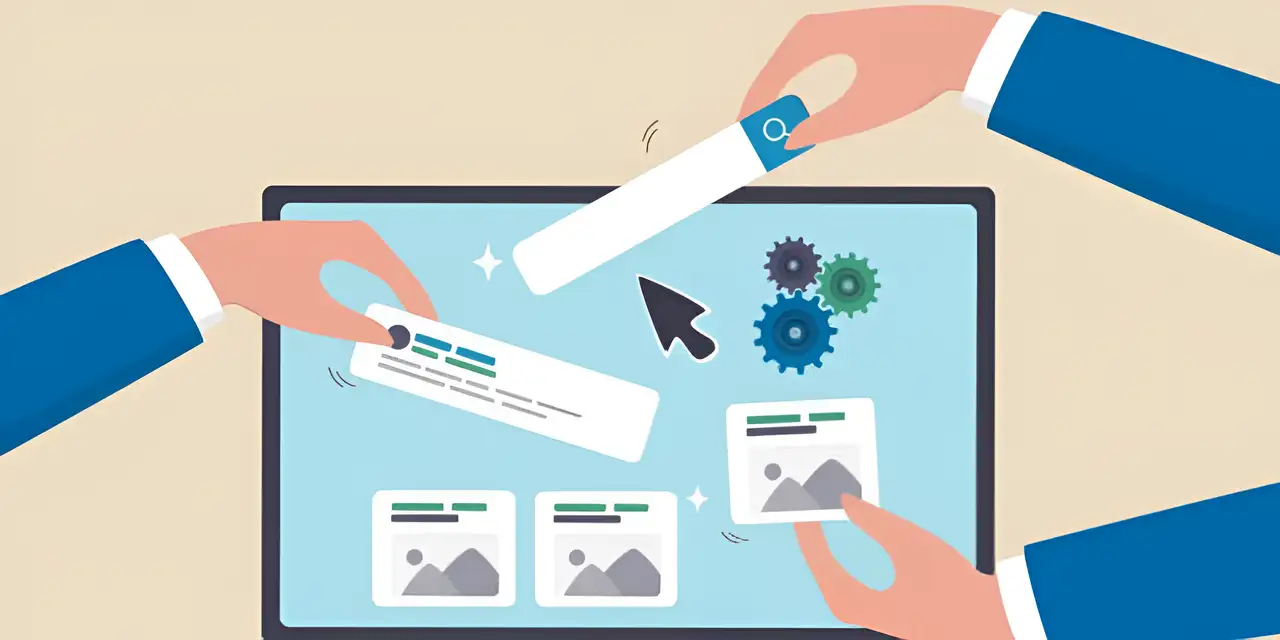
Image by Istock
#01 CodePen
This online web content composer is used by designers and developersfor editing code. One can quickly type HTML, CSS, and JavaScript code with it. It uses the community as a source of power. Artists and designers can review other users’ projects to get inspired, and they can also share their projects to demonstrate how skilled they are. You can use CodePen to show UI animations, build interactive things, or teach how they work as the changes show up in real time. New users can use it to practice building HTML code. It helps those working in development quickly make prototypes and review code logic.
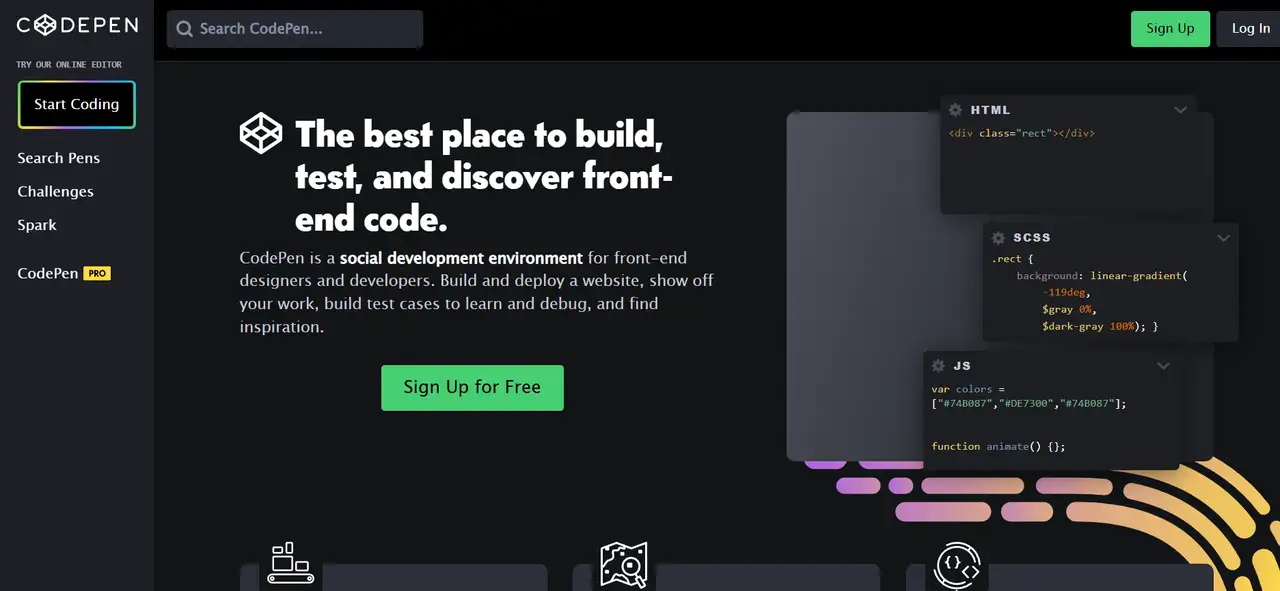
How to Use:
-
Open the CodePen website and click "Create → Pen".
-
Write HTML, CSS, and JS separately in the three-column interface.
-
Preview the effect in real time and save or share it.
Cons:
-
Not suitable for building complete projects.
-
Private works and collaboration features require a Pro account.
Prices:
-
A free basic version is available.
-
Pro version starts at $8/month and supports project privacy settings, asset uploads, and team collaboration features.
Check the AI tools for designers and developers, click the article: ⬇️
#02 JSFiddle
JSFiddle is a lightweight, online web content composer. Using it does not require you to sign up. It relies on the principle of "testing early and sharing right away". JSFiddle lets you examine a small section of code, make sure it works in different browsers, and identify any issues fast. It is also possible to use libraries like jQuery, Vue, or React to come up with live examples in your document. JSFiddle is a great way to share a minimal runnable example for tutorial authors or community users like Stack Overflow.
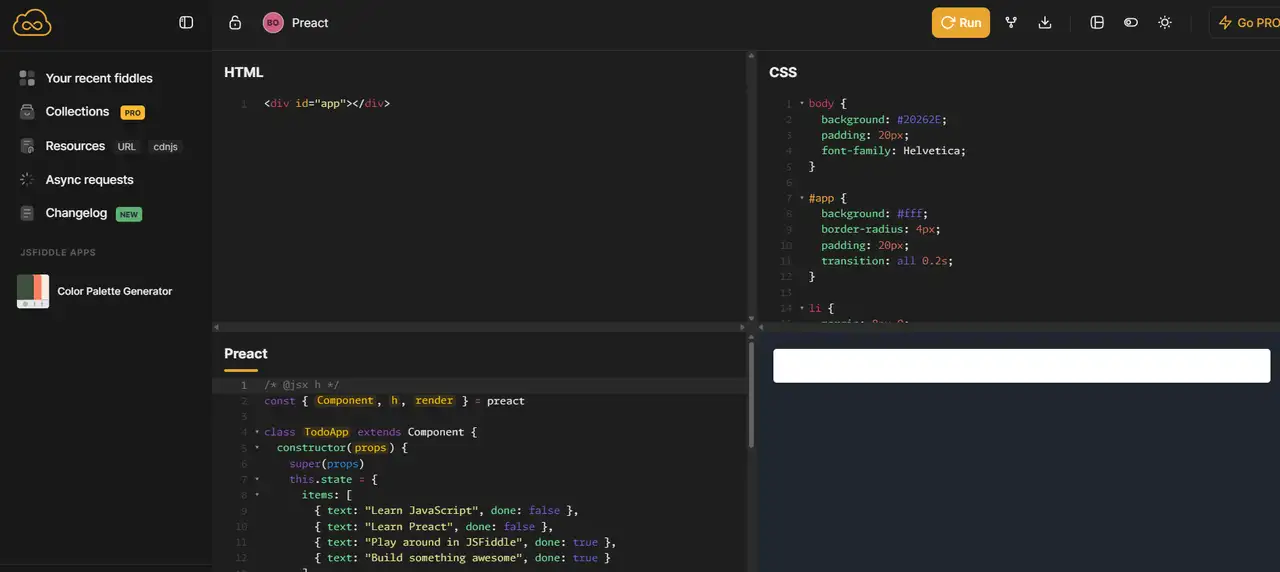
How to Use:
-
Go to the official website and start coding directly.
-
Enter HTML, CSS, and JS on the left.
-
Click "Run" to generate real-time results.
Cons:
-
The interface functions are relatively basic and not suitable for complex page development.
-
File/project structure support is weak.
Prices:
-
Completely free. All core functions can be used without paying.
#03 PlayCode
PlayCode allows you to code front-end designs online. It is integrated with many programming languages, for example, HTML, CSS, JavaScript, and some front-end frameworks. App developers can preview the updates almost instantly, so changes are spotted quickly. PyCharm offers different useful tools, including viewing the file structure, making use of modules, recommending code lines, and applying code formatting. Teachers can teach lessons using it, and students can learn by practicing coding and seeing the changes.
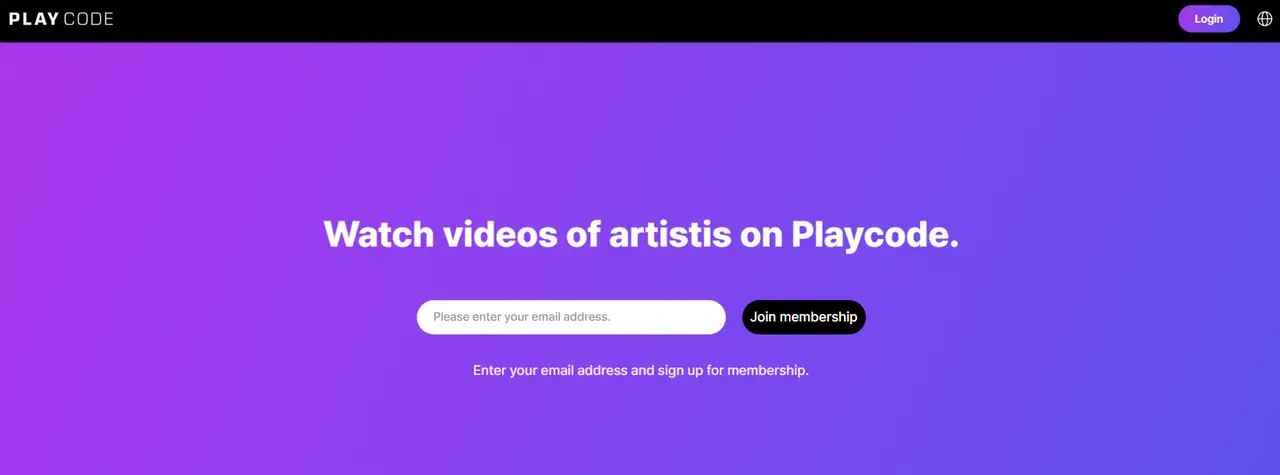
How to Use:
-
No installation is required; you can write code by entering the website.
-
Users can create project structures, add multiple files, and perform modular previews.
Cons:
-
Team collaboration and version control are not supported yet.
-
Complex envy cannot be supported.
Prices:
-
Basic functions are free.
-
The paid version is about $7.99/month, including advanced projects, template access, and export functions.
#04 HTML Online
HTML Online has a clean and handy web-based online HTML code editor. As well as allowing you to write HTML, it provides a visual function that displays your content in real time. A user can arrange the layout as if using a Word editor, and the program will automatically produce HTML code for them to see. So, it is quite appropriate for composing marketing pages, blog posts, or documents that require exact formatting. There are several format buttons already included in the tool, which greatly lowers the entry threshold.
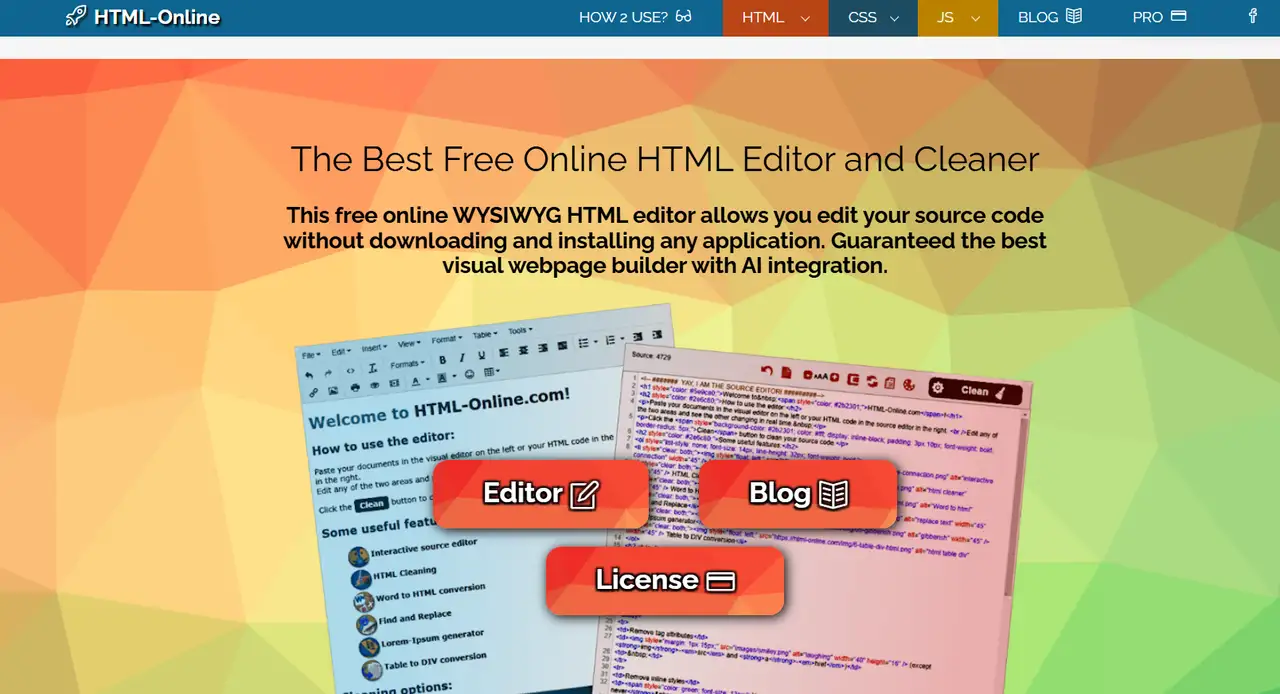
How to Use:
-
After visiting the website, you can directly paste it into the editing area.
-
Click "Source" to view the HTML code.
-
Support pasting Word content and automatically clean up the format.
Cons:
-
The functions are relatively fixed, and the scalability is poor.
-
Unable to run JS scripts or custom components.
Prices:
-
Completely free to use, no registration required, suitable for lightweight use scenarios.
#05 StackBlitz
StackBlitz provides one integrated environment used by professional developers to work on front-end applications. With WebContainers technology, StackBlitz is capable of running things like HTML/CSS/JS, React, Angular, Vue, and so on. For this reason, StackBlitz can be used as an IDE as well as an HTML editor to finish Web App projects. Programmers, teachers, and teams can use it for working collaboratively on projects, for education, or to verify prototypes. It also allows you to work with different repositories from GitHub and can send projects to Vercel or Netlify with only one button.
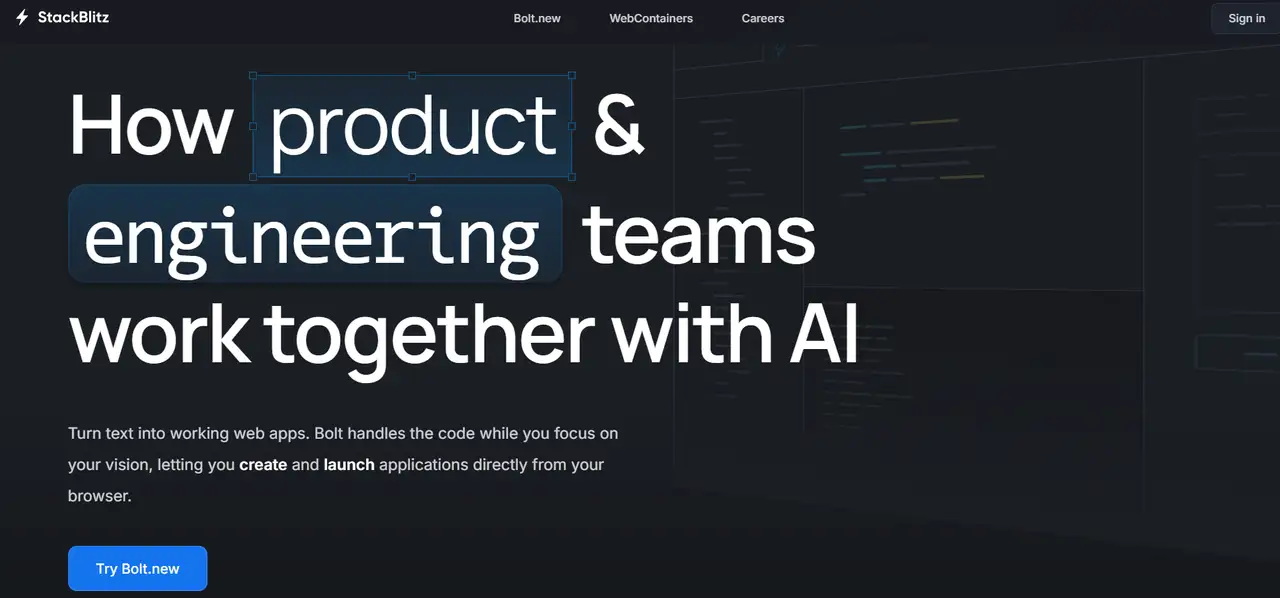
How to Use:
-
After logging in, you can choose a framework or create an empty project.
-
Enter the file manager and start editing HTML files.
-
Supports the installation of nm packages.
Cons:
-
Resource usage is high, and low-configuration devices may run slowly.
-
The threshold for beginners is slightly higher.
Prices:
-
Basic functions are free.
-
Pro version starts at $9/month, including private projects, team sharing, and permission control.
#06 CodeSandbox
CodeSandbox lets people collaborate by allowing them to use many popular front-end frameworks and libraries. You can build complex file system projects using directly editable HTML code with it. Working on CodeSandbox, you can edit code with your teammates at the same time and see the changes instantly, which is perfect for teamwork, project sharing, and learning at a distance. Also, developers can connect and use GitHub directly with Netlify. Works with professional features like the ability to preview your Pull Requests.
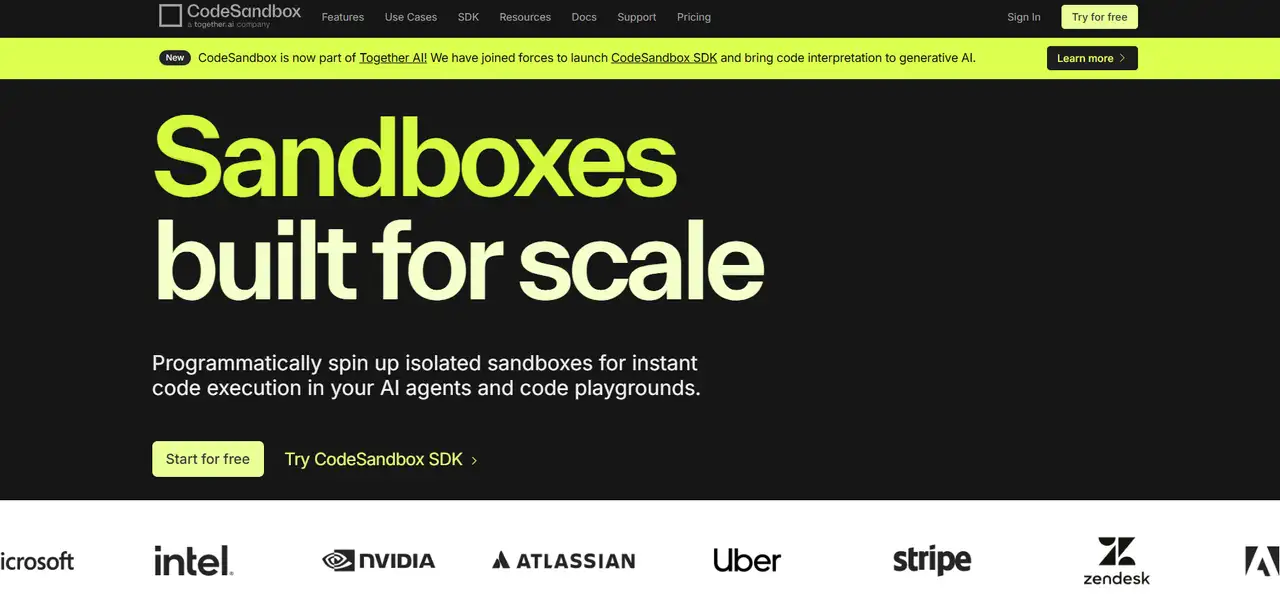
How to Use:
-
Choose an HTML template or create a new project.
-
Add HTML files in the file tree to write and view the preview effect in real time.
Cons:
-
Beginners may find the interface complex.
-
Some advanced features require a login or payment.
Prices:
-
The free version supports basic functions.
-
Advanced features such as private sandbox and team collaboration start at $12/month.
#07 TinyMCE Online
TinyMCE is a robust, rich text (WYSIWYG) editor aimed at businesses. Programmers rely on it in running content management systems, blogging platforms, and internal business systems. TinyMCE provides an online version called TinyMCE Online, which offers powerful HTML editing features over the web. People using Wordable can arrange their texts like in Word, and they can easily view the HTML code instead. Users can turn on different features they need, like tables, image uploads, code highlighting, and others, by using the plug-in system. This online HTML code editor works well for anyone who needs to ensure formatting is consistent, for example, content writers or teams. TinyMCE is the editor developers use most within WordPress and other CMS.
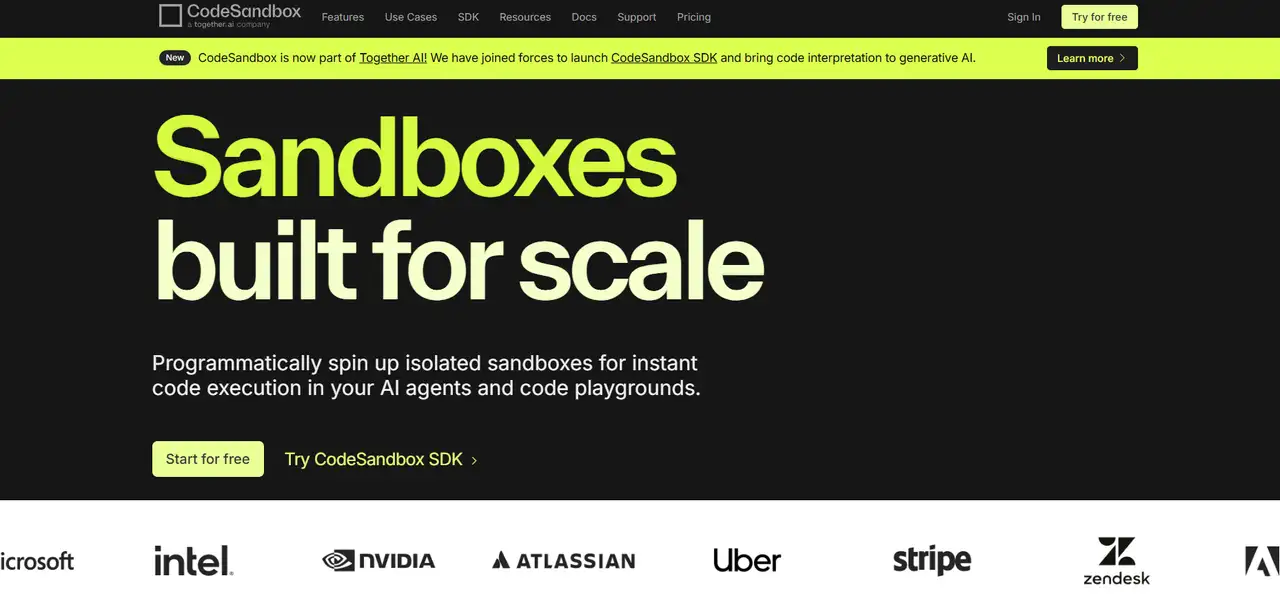
How to Use:
-
Enter TinyMCE Playground or the official demo.
-
Format in WYSIWYG interface.
-
Click the "Code" button to switch to HTML code view.
Cons:
-
There are functions, and it takes some time to get familiar with it for the first time.
-
You need to register for an account to use the full version.
Prices:
-
A free community version is available.
-
Commercial license starts from $25/month, priced by function and number of users.
#08 Quill Editor
Quill is a lightweight and open-source WYSIWYG editor. It is famous for being straightforward, adaptable, and very clearly structured. Quill Online Demo allows you to perform basic HTML editing, which is perfect for users who want to quickly produce clearly arranged HTML files. Although it does not have all the features supplied by Froala or TinyMCE, it is easily downloaded and has a simple API, so technical teams can quickly work with it.

How to Use:
-
Operate through the official demo page.
-
Automatically generate HTML when entering content.
-
You can see the rendered result on the right.
Cons:
-
It has a few basic functions, and developers need to manually expand it to insert complex components.
-
It may be difficult for non-technical users to customize the configuration.
Prices:
-
It is completely open source and free, and can be used online or locally integrated, with no usage threshold.
How to Choose Different Online HTML Editors
Different HTML online editors differ in terms of functional focus, difficulty of use, applicable scenarios and prices. The following table is a comparison of eight popular online HTML editors in 2025:
| Editor | Target Users | Key Features | Collaboration | Framework Support | Ease of Use | Pricing | Best For |
| CodePen | Beginners & Designers | Real-time preview, community-driven | Limited (Pro) | Basic HTML/CSS/JS | Easy | Free / Pro $8/mo | UI demos, quick prototyping |
| JSFiddle | Developers | Lightweight, fast testing | No | External libs support | Very Easy | Free | Quick code tests & bug repro |
| PlayCode | Beginners & Students | Fast preview, modular structure | No | HTML/CSS/JS + frameworks | Easy | Free / Pro $7.99/mo | Learning, coding practice |
| HTML Online | Content Creators | WYSIWYG + source code editing | No | HTML only | Very Easy | Free | Blog posts, formatted content |
| StackBlitz | Professional Devs | Full IDE, Node.js simulation | Yes | Multiple frameworks | Medium | Free / Pro $9/mo | Full web apps, teamwork |
| CodeSandbox | Teams & Professionals | Multi-framework, GitHub integration | Yes | Extensive frameworks | Medium | Free / Pro $12/mo | Collaborative projects |
| TinyMCE | Enterprise & CMS | Rich text, plugins, WYSIWYG | Yes | HTML only | Medium | Free / Commercial $25+/mo | Content management, blogging |
| Quill Editor | Developers | Lightweight, clean API | No | HTML only | Medium | Free | Customizable rich text editor |
When choosing, you should combine your own technical level, usage needs, and budget to find the most suitable online HTML editor.
Notes on Using Online HTML Editors
Online HTML editors provide great convenience for front-end development, web design, and content editing. But users should still attend to certain important details to have a good development experience and efficient results.
-
A number of online web content composers lack both automatic saving and cloud backup features. You should check if the project is compatible with local downloads, cloud backup, or GitHub connection to prevent losing your code.
-
Some browsers may make it difficult for editors to work properly (for instance, Safari and old versions of IE). You should install and run the newest Chrome or Edge if you wish to see the best performance.
-
Know how resources are introduced and what the quota system is ahead of time. Certain tools restrict the inclusion of items like JS libraries and images in the free version, which changes how the site looks.
-
Some online HTML code editors are not built for large-scale web development projects. Some development tools are better for showing how something works, checking results, or writing code.
Though these tools allow designers to be creative, many additional features require working with code, configuring frameworks, and so on. First-time users need to understand the technical part of the tools. If you want to quickly build a professional website without any programming experience, you can use Wegic, a code-free website builder.You simply need to talk about what you want, and the platform handles the HTML/CSS and programming behind the scenes.
Wegic: No code Website Development Tool
Wegic is an AI website design and development tool powered by GPT-4o. Users can easily create, edit, and publish a professional multi-page responsive website through natural conversation. Here are the core features and advantages of Wegic:
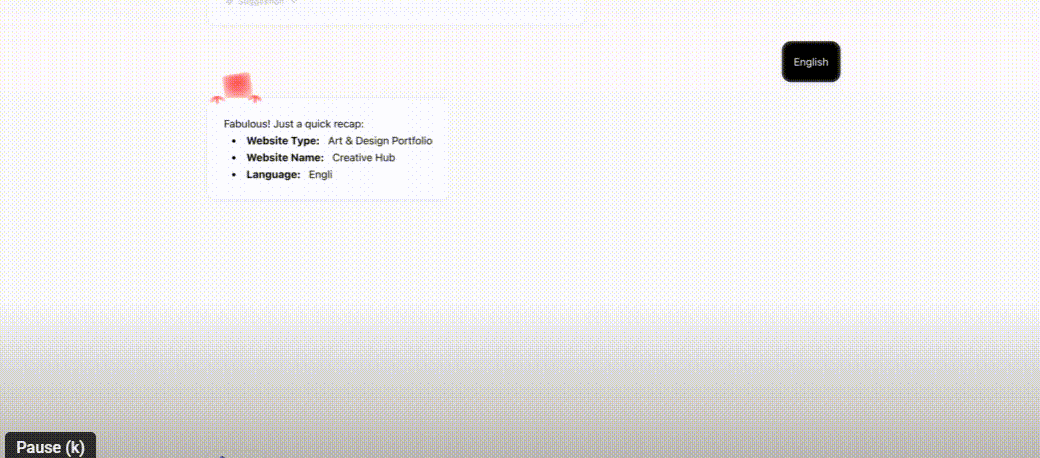
-
Wegic includes 3 AI assistants to handle the roles of developers, designers, and managers. Right from planning, designing, redacting content, and publishing, it all happens on the same system.
-
Users can pick a module, drag it into the canvas, and instantly see what their finished page will look like. Any design part can be exactly positioned and polished to fit the requirements of detailed control.
-
Wegic automatically optimizes the website's adaptability to mobile phones, tablets, desktops, and other devices. People do not have to make changes to the code themselves.
-
The ability to switch among languages enables companies to build a multilingual website.
-
Users do not need to purchase additional servers or use third-party hosting platforms. After clicking the "One-click Publish" button, the website can be launched immediately.
Conclusion
Online HTML editors let users quickly write and see their code as they go. If you have some programming knowledge, you can use it quickly to set up and correct issues on web pages. They usually don’t have to be installed, operate very quickly, and display the impacts of HTML, CSS, and JavaScript at once.
But, if you are starting out in programming without experience, these online HTML code editors might not be simple enough. Errors are common in handwritten code, and it also requires an upfront understanding of web page structures and style syntax. The cost of learning this method can be high, and there is no sure way to maintain production efficiency. If you want to focus on the website content and design itself, Wegic is a better choice for you. It tries to make creating the perfect website easier by talking in a natural way. Use Wegic and find out how website building can be as easy as chatting.
Written by
Kimmy
Published on
Jun 11, 2025
Share article
Read more
Our latest blog
Webpages in a minute, powered by Wegic!
With Wegic, transform your needs into stunning, functional websites with advanced AI
Free trial with Wegic, build your site in a click!