Log in
Build Your Site
How to Secure Your Website: A Comprehensive Guide
Building a secure website is vital for your online safety. Learn the best practices and tools required on how to create a secure website in our complete guide!

Is your website secure? The fast pace at which cyber threats arise means that a little lapse, a little oversight, can put our sensitive data, and our online privacy at risk.
In today’s digital landscape, a secure website is no longer just a luxury; it’s an absolute necessity. From e-commerce handles customer transactions to blogs that collect customer data, every site is not only at risk but also gets its share of fraud traffic. As there are tons of stories coming every moment on the news about how failed and what went wrong in data breaches and hacking incidents, how do we protect our online presence?

Creating a secure website involves a comprehensive approach that includes adopting the latest security protocols, keeping software updated, and ensuring data protection measures are in place. However, many website owners don’t perceive the significance of security because they fall for misinformation or they just do not know its value. Now, we will see what top steps you should follow to take care of your business website and avoid threats so you can keep growing it.
Is Your Website Secure?
Before building a secure website, it's important to know if your current site is vulnerable. Picture this: your website is like a house. Do you leave your front door wide open, or do you still, despite everything, lock the windows? However, in reality, many websites metaphorically do just that, exposing themselves to pesky hackers and full-scale data breaches.
Understanding the Threats
The Internet is like a city bustling with potential good and evil possibilities. Weaknesses are in the shadows, and cybercriminals lurk, waiting to be exploited. Phishing scams are the most common threats, wherein innocent users are lured into revealing data while ransomware families lock your data until you pay an additional ransom. These types of attacks can feel like a heist for small businesses or individuals, leaving everything in disarray.
Red Flags You Shouldn’t Ignore
When do you know your website needs an upgrade to security? The first thing you will check is using HTTPS or not. The extra “S” in HTTP stands for security and throughout the data transfer path between the browser and the server, it remains encrypted. Using "admin" as your username is still common, right? That's an open invitation for trouble. Other telltale signs that your site could be less secure than it should include weak passwords and outdated plugins or web hosting services lacking strong security safeguards.
Why It Matters
If you have an insecure website, you risk losing your data, but perhaps even more importantly, you risk scaring away visitors faster than a spammy pop-up. A non-secure site does more than damage your credibility in the short term. It also hurts in the long term, when your audience trusts you with their personal info.
By prioritizing secure web development, you create a digital environment that not only protects data but also fosters user trust. After all, a secure website isn’t just about keeping hackers out; it’s about inviting customers in with confidence.
How to Create a Secure Website
Crafting a secure website might seem like solving a complex puzzle, but it’s easier than you think with the right approach. Imagine it as something like building a fortress around your digital domain, with walls, locks, and guards who will fight off the intruders you don’t want in your domain. If you're starting all new, or upgrading an existing site, these steps will keep your online presence strong, safe and sound.
Start with a Strong Foundation
Every solid website begins with secure web development. Just like choosing a safe side of the street to build your house, choose a reliable one when it comes to picking a hosting provider. Select hosts with great security, such as firewalls and backups, daily. These prevent unexpected attacks or data loss to your website.
Along with ensuring your content management system (CMS) is up to date. Whenever WordPress, Joomla, etc., release an update to cure some vulnerability. These updates are at the door day in and day out, or you ignore them like you're leaving a crack in your fortress wall waiting to be exploited.
Switch to HTTPS
If your site is still running on HTTP it’s long past time for an upgrade. HTTPS isn’t about fancy abbreviations. Able to protect your site and the data you are sharing with your visitors. This information is encrypted via a Secure Sockets Layer (SSL) certificate, and it’s nearly impossible to read for hackers. And it’s not just about security; users feel safer when they see that little padlock icon in their browser. Also, if your site uses HTTPS, search engines will give you a higher ranking. Wondering how to secure website HTTPS? Nowadays, most hosts offer SSL certificates for most shared platforms, and their installation is usually just a few clicks away.
Master the Art of Passwords
Password is the first defence, but it’s the weakest. Using a password like 'password123', or 'admin' is the equivalent of leaving your front door key under the doormat. Instead, use long, long, unique passphrases with letters, numbers, and special characters. It’s even better to use a password manager to generate and save them securely.
Limit Access and Permissions
There are not always people who need keys to your digital castle. Give user roles with care, only whilst granting the user administrator access if it’s actually needed. Periodically check and change permissions so that past exposures are taken away.
Invest in Regular Maintenance
Websites aren’t passive projects. Themes, plugins and software are updated frequently to keep it compatible and secure. If left unattended, the outdated components are the most vulnerable in hackers’ path. Keep your site running smoothly and safely by scheduling periodic checkups.
Use Security Plugins or Tools
So if you aren’t a tech wizard of sorts, don’t stress. Numerous security plugins simplify the process of protecting a website. Things like Wordfence or Sucuri have firewalls, malware scanners, and login protection to cover your site. These measures are easy as pie to implement if you’ve got an easy-to-use interface.
Implement Two-Factor Authentication (2FA)
Ever wonder how you make a website secure beyond just a strong password? That’s two-factor authentication. That gives it a second layer of security that forces a user to verify their identity using another device or an email code. So even if someone cracks your password, they won’t get that far without this extra step.
Backup Regularly
All these do lessen the risk, but there’s no such thing as a foolproof system. Backing up your site means you can start over again quickly should you be an unlucky victim of an attack on your site. Hosting services typically back up automatically, but it’s always smart to also store manual backups offline. You can claim that it’s like having a safety net—better safe than sorry.
Monitor and Audit
Vigilance is key. The idea is to use tools that check for vulnerability, malware or unusual activity on your website. Identify threats before they escalate; services such as Google Search Console or third-party monitoring tools help.
Educate Yourself and Your Team
A secure website isn’t just about technology; it’s about people. Make sure everyone who’s working with the site knows what to do if they see suspicious messages or something to download that could be dangerous. A well-informed team can often avoid a great many common security mishaps.
Knowing how to make a site secure isn’t just a technical exercise—it’s a commitment to your visitors. Building trust, Loyalty and Positive Reputation is what you do by protecting the data and making smooth interactions. These steps show that you’re serious about protecting what people use to experience the world in today’s world of evolving cyber threats.
By embracing secure web development practices and regularly updating your defenses, you can confidently say, “My website is as secure as it gets!”
Is It Possible to Make Your Website Secure for Free?
Absolutely! It does not have to drain your wallet to secure your website. All the great ways to build your online presence exceed devices and services, providing loads of features for free. With a little effort and the right resources, you can create a secure website without breaking the bank. Installing an SSL certificate is one of the easiest and most effective steps. Free options, such as the ones provided by Let’s Encrypt, provide robust encryption to prevent data shared between your site and the user from being viewed. If you want security and credibility, you MUST switch to HTTPS, and this is necessary for doing so.
Wondering how to secure website HTTPS for no cost? These certificates are easy to install on most hosting providers. There are many plugins and tools to secure your site. Free tiers offer firewalls, login protection, and malware scanning features, like Wordfence or All In One WP Security. While paid plans offer extras, the basic versions are great starting points for secure web development. Updates are free, though often forgotten.
Keeping your CMS, themes, and plugins current is critical for protecting a website. Ignoring updates is like leaving your door open to hackers. Google Search Console gives you a way to watch your site for vulnerabilities or outside access. This kind of tool gives you an insight into your potential issues before they take place. You can make your secure website for free, though the no-spend alternative often has limitations. To access advanced features such as real-time monitoring or custom support, you must upgrade to paid plans. But, if you are just getting started or scratching the budget, free tools will seriously improve your site’s safety.
By combining these strategies, you’ll take meaningful steps to create a secure website at no cost. Building a robust defense system doesn’t need to be costly — It all depends on diligence and the right practices.
Security Tools to Protect Your Website
When it comes to protecting a website, relying solely on good intentions won’t cut it. It's time to cure the cybercriminals with new defense strategies because they’re always innovating!
The good news? Without the equivalent of a degree in cybersecurity, plenty of security tools can make a website secure. Let’s break down some must-have resources to help you create a secure website that’s ready to handle whatever the internet throws at it.
SSL Certificates for HTTPS
First up: These are SSL (Secure Sockets Layer) certificates. An SSL ensures encrypted communication from your server to your user, protecting sensitive data such as your login credentials and payment info. Transitioning to HTTPS is a non-negotiable step in secure web development. Luckily, with services such as Let’s Encrypt you don’t even need a paid certificate for this step.

Instead of just decreasing security by just half, having an SSL gets the job done better — installing an SSL makes you appear credible to current and prospective users as well as search engines.
Firewalls: Digital Bodyguards for Your Site
Your website’s bouncer is what you should think of as your firewall. It is then used to monitor traffic; suspecting or potentially harmful visitors are blocked, while legitimate users are allowed through. However, they are essential security tools that add robust protection. Web application firewalls (WAFs) like Cloudflare are popular tools.
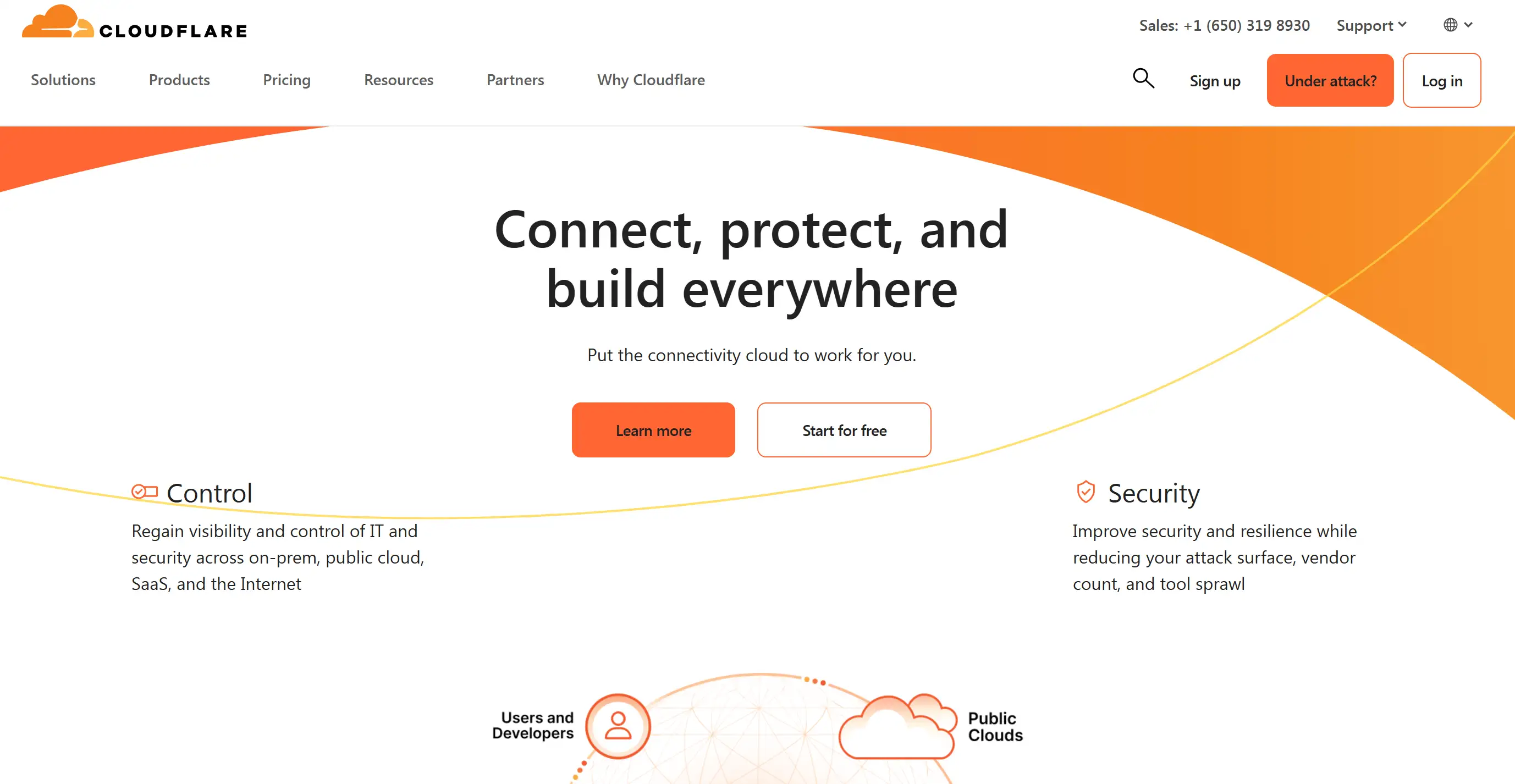
They are especially good at ensuring someone can’t DDoS your site — where hackers send so much traffic to your site that it can’t process it anymore. Most of these tools come with a free tier, so you can enjoy them even if you work on a tight budget.
Antivirus and Malware Scanners
Malicious software, or malware, can wreak havoc on a site. MalCare (WordPress security tool) and SiteLock are tools that will scan your site, look for vulnerabilities, and provide recommendations for fixing them.
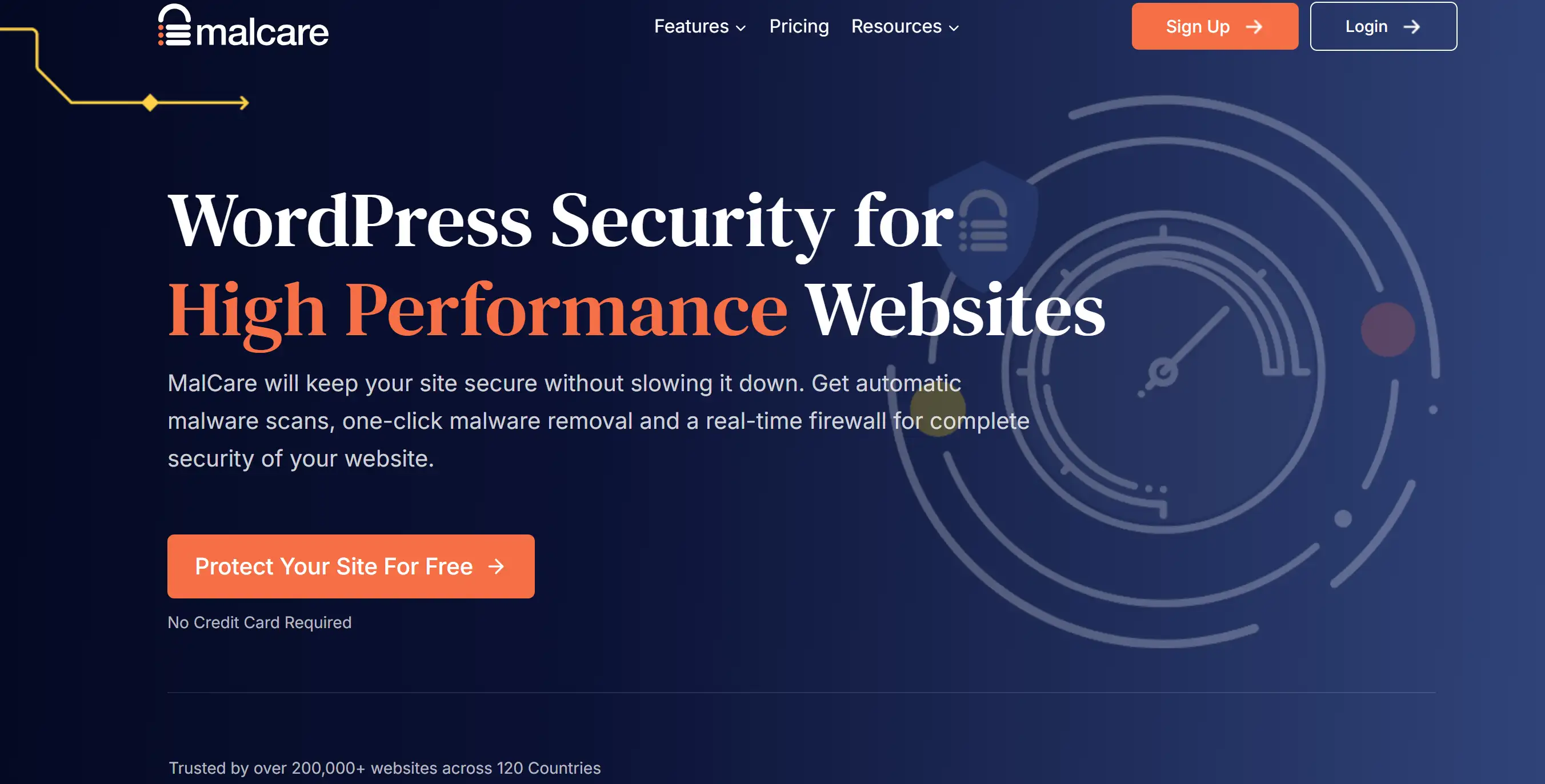
Regular scans are a crucial aspect of securing website HTTPS and maintaining its integrity. Some hosting providers include malware scans in their plans, and they'll scan them for you, providing you with a head start on defense.
Password Managers: Simplifying Complexity
Many websites have an Achilles’ heel, weak passwords. Password managers such as LastPass or Dashlane let you create and store many complex, unique passwords for every account you have signed up to and which uses your site.
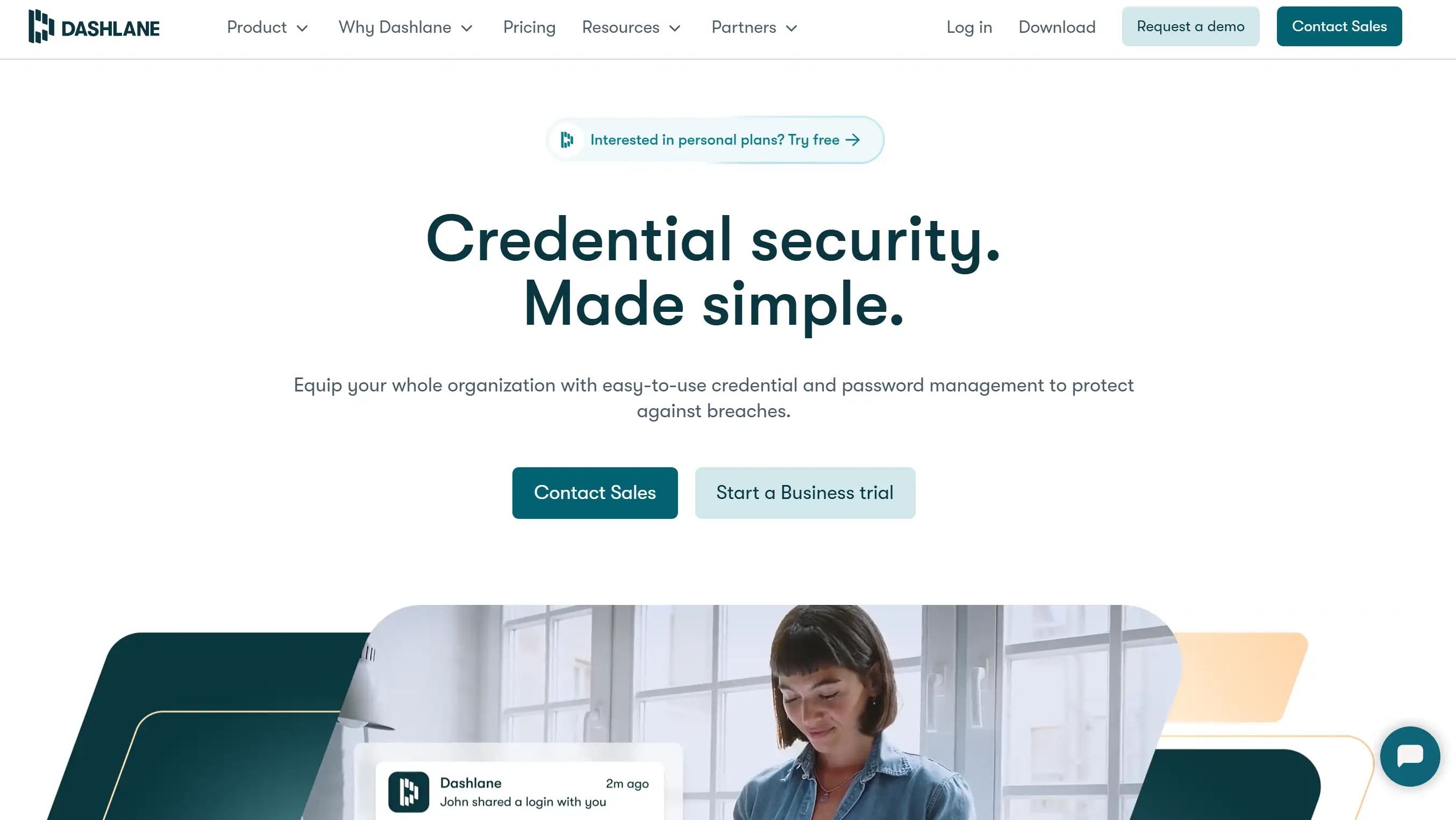
This is all part of a practice that makes your secure website less susceptible to 'brute force attacks' where hackers attempt countless combinations in an attempt to guess your credentials.
Backup Solutions: Your Safety Net
Backups are your insurance policy, no matter how strong your defenses are. Unfortunately backing up your website isn't as straightforward as you may think, and WordPress backup and migration plugin tools like UpdraftPlus will create regular snapshots of your website that you can restore should disaster strike.
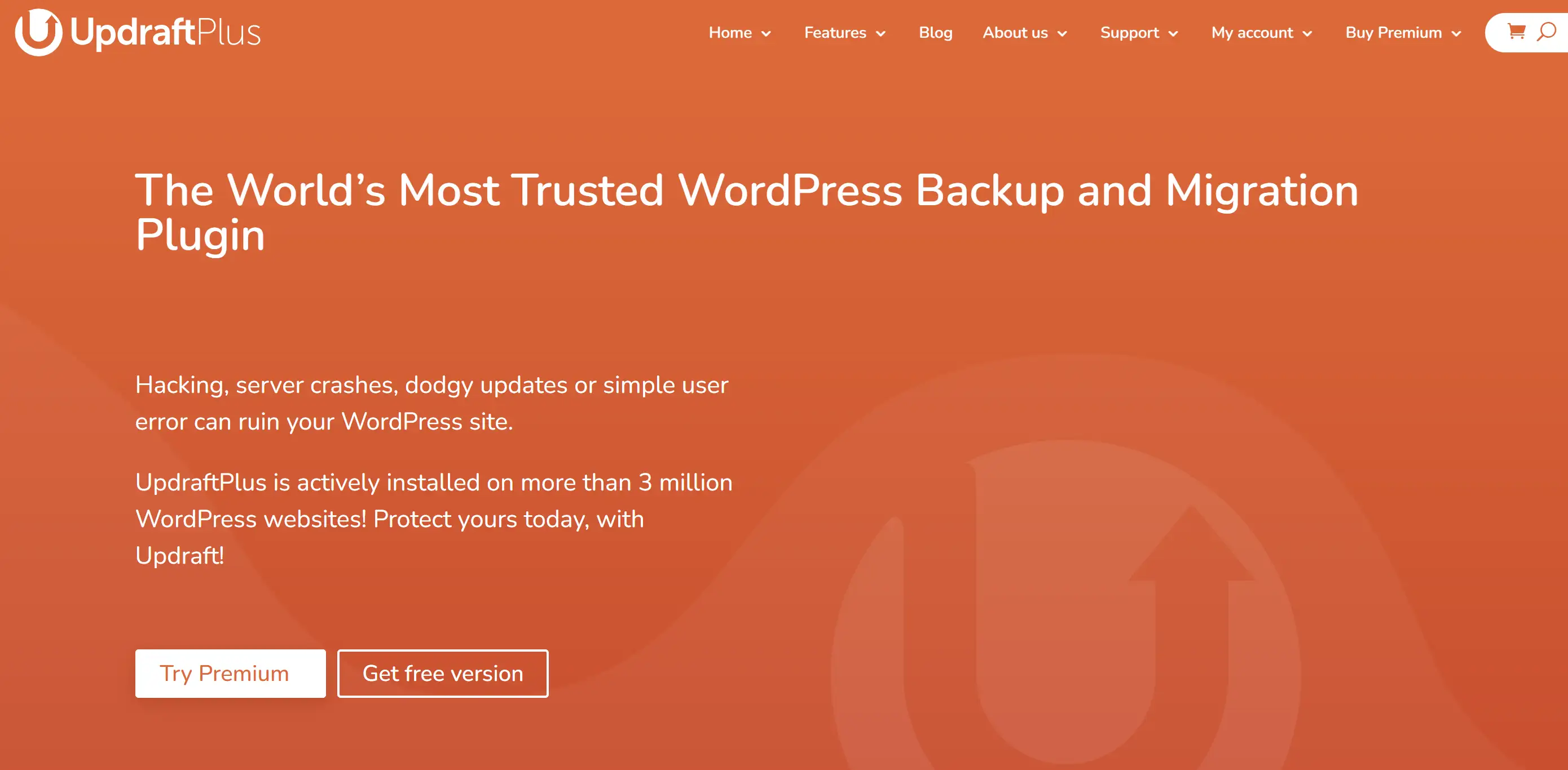
Have automated backups and manual storage offline to have the backup in an extra layer.
Monitoring and Alerts
Vigilance is key to protecting a website. Some services like Google Search Console and UptimeRobot will tell you when your site isn’t working as it should, when it’s down, and things like that.
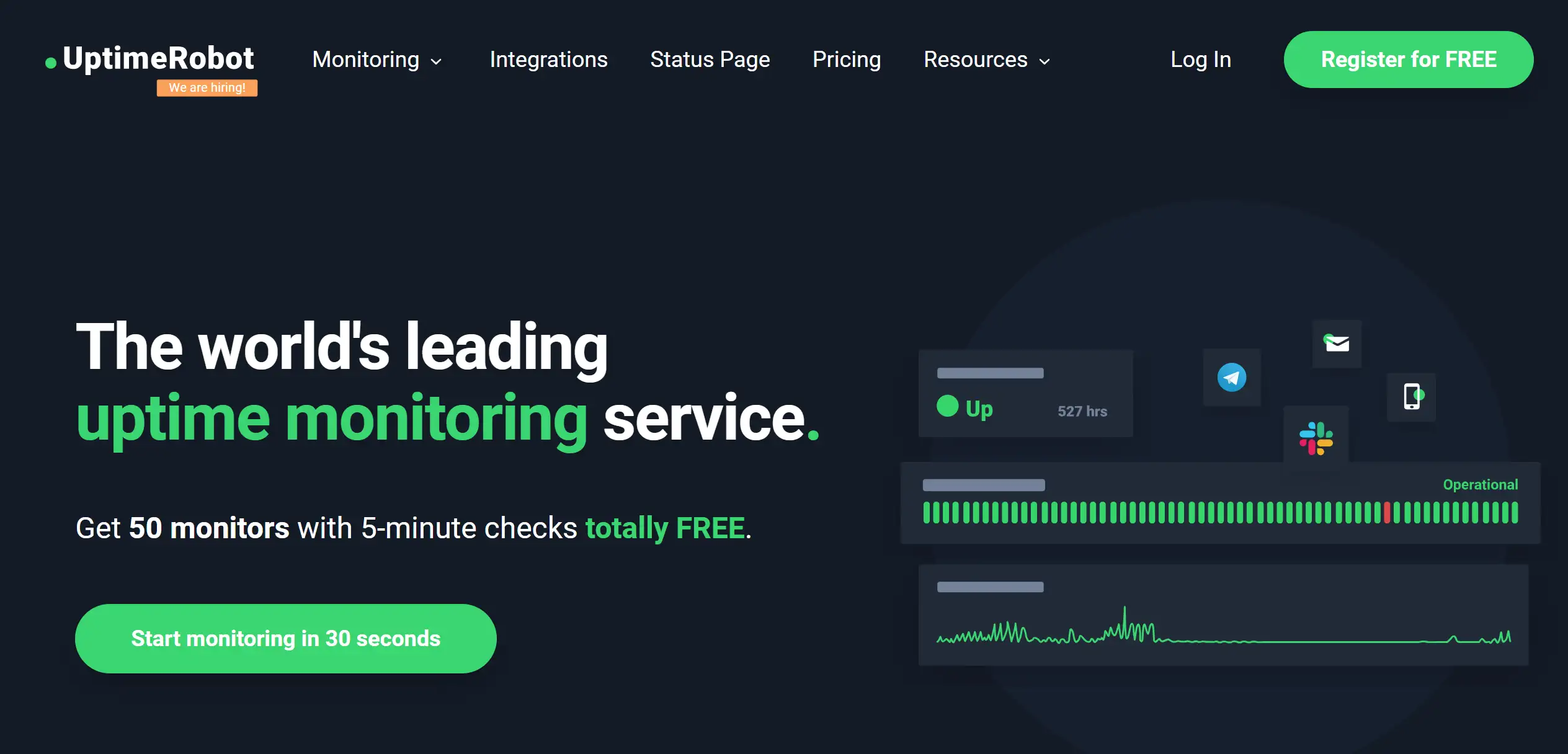
You’re kept informed by these security tools so that you can act against threats before they escalate.
Finding the Right Balance
Most tools are free or cheap, but you need to think about your requirements. In most cases, they offer advanced firewalls, priority support, real-time scanning, and more. They keep the site safe from the beginning and only evolve it as the site grows.
Using these security tools will not only help protect a website but also help build trust with your users. Preparation is the best part of keeping your site and its visitors safe.
A Checklist Protecting Your Websites from Hackers
The best bet when you want to protect your site is preparation. Crafting a comprehensive checklist can simplify the complex task of secure web development. Think of it as your roadmap to create a secure website. Intrigued? Let’s explore what you can do to keep hackers off your network.
Enable HTTPS with SSL Certificates
Make sure your site is HTTPS first by installing an SSL certificate so you switch from HTTP to HTTPS. Both this and this protect sensitive data and help give a veneer of credibility to your site.
Regularly Update Software and Plugins
Old software gets hacked. Ensure your CMS, plugins, and themes are in their latest version. Updates that patch vulnerabilities close potential entry points for cybercriminals and are standard in this environment.
Use Strong Passwords and Two-Factor Authentication (2FA)
In this case, a weak password is an open invitation. Combine lower and upper case letters, numbers and symbols to increase your strength.
Install Firewalls and Security Plugins
Of firewall or security plugins. Website security tools watch incoming traffic and block malicious attempts to enter your site.
Back-Up Regularly
Make sure you automate backups in case something goes wrong; you can always recover.
Now, this checklist won’t protect your website—but it will make it so that you can sleep a little easier as your defenses are up and running. This means your defense against cyber threats does not stop when the weekend rolls around!
Secure Your Website from Hackers
By now, you’ve armed yourself with knowledge on creating a secure website, fending off hackers, and keeping your site running safely. Whether using powerful security tools or keeping the checklist of a hacker-proof fortress, you’re on your way to a safe as houses selling your weaknesses. Now while you work to secure your online space, let’s not forget the importance of your website’s design, functionality, and safety.
That is where Wegic comes into action, connecting creativity and technology. No, Wegic isn't just a DIY website builder, it's a game-changing AI-powered tool to get your ideas into a polished, professional website through an engaging chat-based interface. If you can imagine designing a multi-page SEO-friendly website as talking to a friend, then you already know how easy this can be!
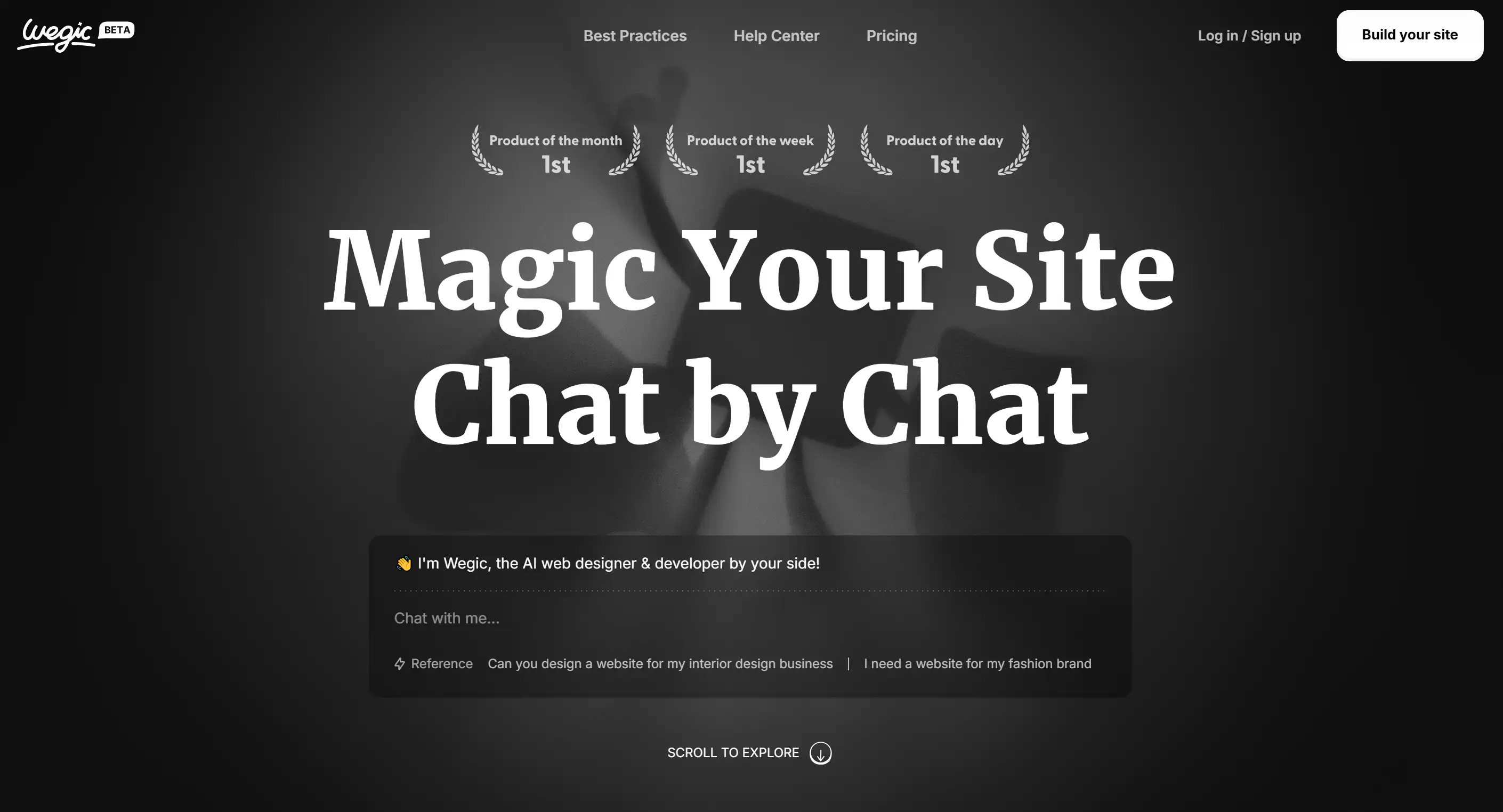
If you are an entrepreneur, a creative professional or someone with an idea to share, Wegic takes the weight out of web design. There is nothing technical, no difficult coding headaches, it is just a hassle-free experience that enables your vision to come alive. Plus, you can build your site with Wegic, and it will change languages and accommodate the users' needs, so you’ll have an easier time learning.
So, why not pair your newfound security expertise with Wegic’s user-friendly platform? Together, they’re the perfect duo to ensure your online presence is both aesthetic andtightly secured. Ready to make your mark on the web? Try Wegic today and transform your website vision today!
Written by
Kimmy
Published on
Dec 5, 2024
Share article
Read more
Our latest blog
Webpages in a minute, powered by Wegic!
With Wegic, transform your needs into stunning, functional websites with advanced AI
Free trial with Wegic, build your site in a click!