Log in
Build Your Site
The Ultimate Guide for Smooth Website Migration in 2024
Learn how to seamlessly move your website with our 2024 website migration guide. From planning to post-launch testing, discover essential tools and tips for a smooth migration. Avoid downtime, maintain SEO, and ensure a successful transition with this step-by-step guide.

Have you ever taken a shot at shifting a website and been completely overcome with confusion? I’ve been there. You wish for everything to be smooth—no broken links, no missing data, and of course, no decline in your site’s SEO ranking. Nonetheless, the process may come across as a maze of technical problems. That’s where a solid website migration guide comes in.
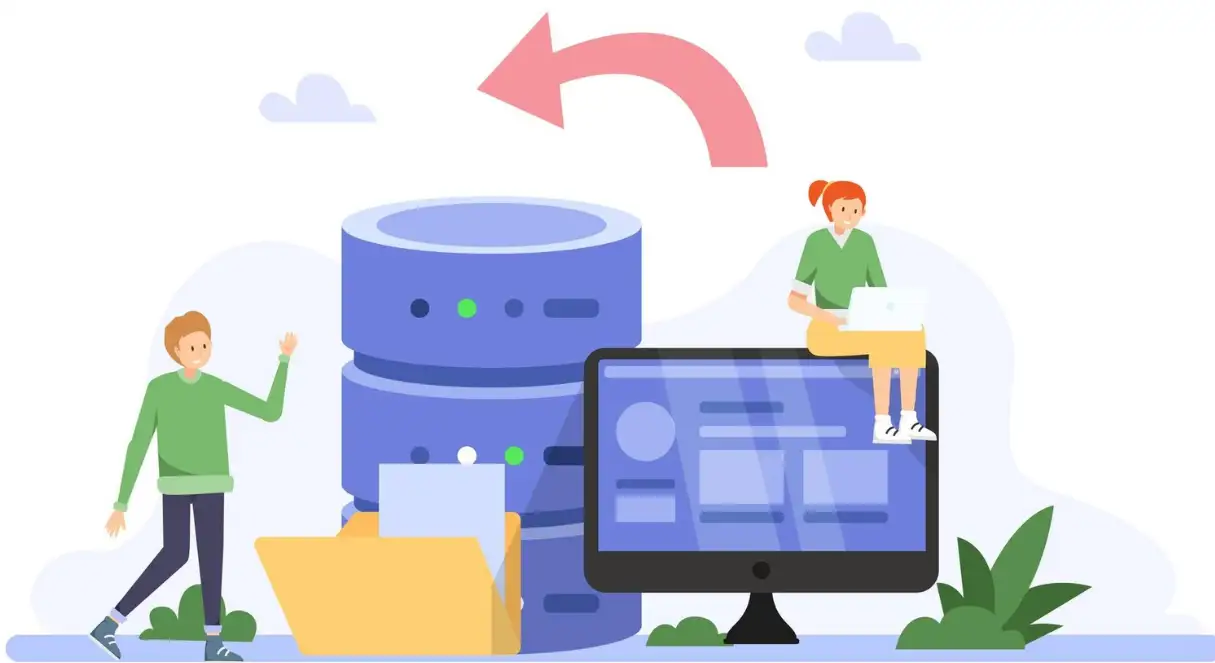
Changing web page hosting firms, improving your CMS, or giving your internet presence a new look can be a crucial moment in website migration. Without the right website migration guide, you might face downtime, lose valuable traffic, or even mess up your site’s functionality.
The good news? I’ve crafted this website migration guide to walk you through the process step-by-step. I’m here to dispel the confusion if you’re wondering where to start or how to navigate the tools and strategies. So, let’s dive into this ultimate website migration guide and get your site moving smoothly in 2024!
What is Website Migration?
Before we jump into the details, let’s settle on what website migration signifies. In a nutshell, website migration addresses the process of relocating a website from one environment to another. Transitioning to a new domain, changing to another hosting provider, or moving from a current to a fresh content management system could be needed. Though it may seem easy, the process is, in fact, convoluted due to its involvement in several areas, which include DNS configurations, database migrations, and with no care maintaining SEO scores. If it is not managed well, a poorly managed migration can bring about important disruptions to your business.
A well-executed website migration guide is crucial to avoid these risks, ensuring your content stays accessible, your traffic doesn’t plummet, and your SEO is preserved. Regardless of whether you’re changing your site for performance purposes, updating your design UX process, or migrating to a new CMS, understanding the ins and outs of migration is essential for a smooth and successful transition.
Why Migrate Your Website?

Before getting into the details of migrating your site, let’s discuss the reasons for considering it. You don’t decide to migrate a website without good reason; it is usually a thought-out decision. Perhaps you’ve advanced past your current hosting company. Your site could be moving slowly or you're meeting limits that obstruct your growth, perhaps. Often, it’s a branding move such as moving to a fresh domain name or redoing your website from the beginning.
Whether you’re driven by motivation, moving your site is like hitting a refresh button. The right way is needed to do it because it allows for a clean slate, faster performance, or better features. That’s why a website migration guide is essential—because with one wrong move, you could lose valuable data, or worse, your entire site could go down.
The Ultimate Guide for Smooth Website Migration in 2024
Let's face it: transitioning your website to a new hosting provider, domain, or different platform can seem akin to moving your house—with the exception that you pack data, files, and content, rather than boxes. Sounds easy, right? Well, not always. But with the right website migration guide, it doesn’t have to feel like an endless maze of technical jargon and potential pitfalls. Let’s investigate the details one step at a time so you can manage a smooth, successful migration and maintain your sanity.
Step 1: Planning Makes Perfect
The first step in our website migration guide is all about planning. If there’s one thing I can’t stress enough, it’s this: Please do not hurry through the migration process. Think of it like transferring to a new house—you certainly wouldn’t begin to pack your belongings into boxes without having a strategy, would you? The same rationale applies to your site. Before taking any steps, it’s essential to plot every detail. Identify the major factors of your website that are essential, such as content, media, databases, and SEO rankings, amongst other things.
Informing your subscribers about an upcoming migration is also a good suggestion, particularly if there's a chance your site might be down for a bit. Visitors should know in advance rather than go into a panic when they discover they can't view your site. A concise, organized migration strategy keeps everything cool and in control on both ends.
Step 2: Backup Everything

It might seem obvious, yet I can’t express how many folks gloss over this step in a hurry to move. Don’t. Do. It. The data your website holds is valuable, and if something goes astray during the migration (which it could), a backup allows you to avoid being stranded without it.
Taking a complete backup of your site’s files, content, and database is vital. Many hosting providers have automated backup tools available, but ought to do manual backups if they don’t. A copy of your website, stashed somewhere secure, will shield you from risks that could lead to disaster.
Step 3: Choose Your Method of Migration
This website migration guide wouldn’t be complete without addressing the different methods of migration. There are two main ways to go about it: moving manual tasks and using automated tools.
Manual migration is geared towards those who find pleasure in getting their hands dirty (speaking virtually). It consists of taking your site’s files, databases, and media and then uploading them to your new location. With this technique, you have greater control, but it also includes a significant increase in the risk of error, particularly if you’re not accustomed to diving into the technological infrastructure of your site.
Regarding those who favour technology to manage the heavy lifting, there exist multiple migration tools that can take care of the process for you. These tools typically operate more quickly and decrease the possibility of human error, but verify that your selection is trustworthy. Whether you go manually or automatically, this website migration guide stresses the importance of double-checking everything along the way.
Step 4: Test, Test, and Test Some More
Wouldn’t you check out a new home before moving into it, correct? The same case is made for the migration of your website. After all content is relocated, it’s time for A/B testing. See to it that every item is complete—your pages, links, pictures, and operational systems.
One important part of this website migration guide is to focus on SEO. You should make sure that your URLs are in good working condition, that your redirects are set appropriately, and that you do not detect a loss in search engine rankings. Even a little misstep in your redirects could affect your website traffic and search engine presence, meaning you should give this step enhanced focus.
Step 5: Post-Migration Optimization
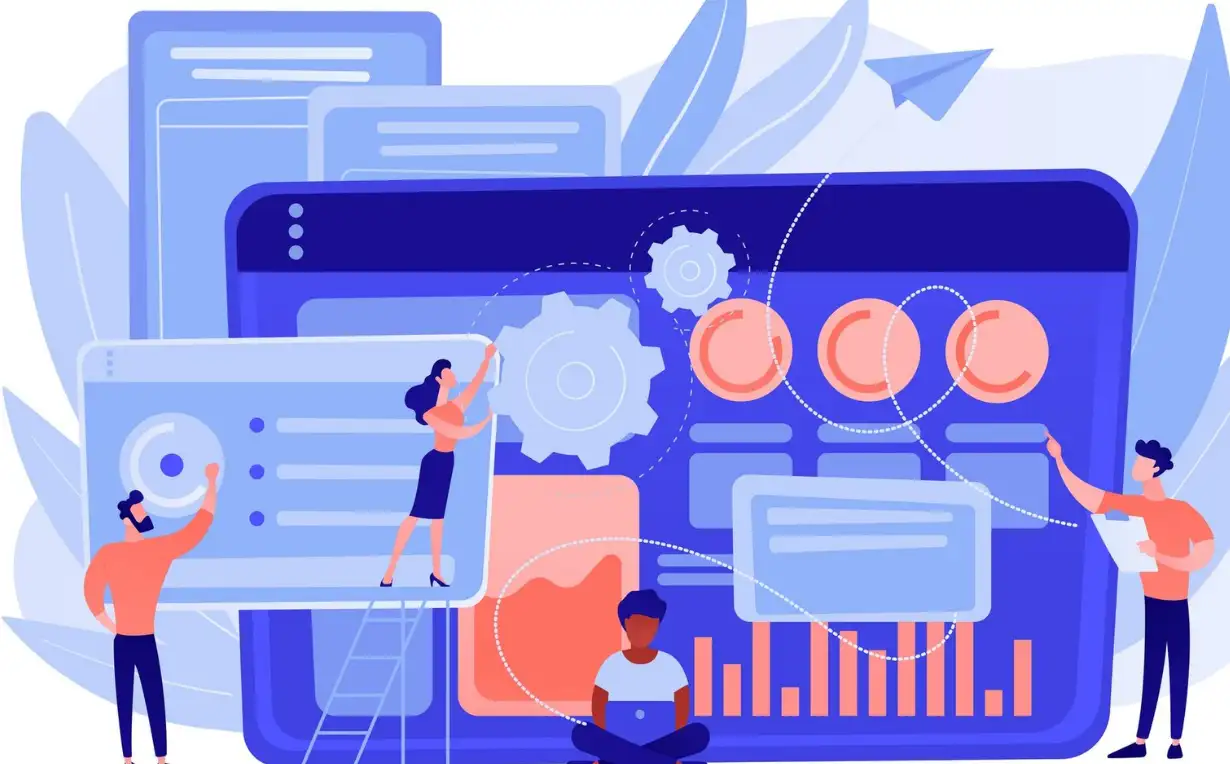
Congrats! The move to a new website has been completed. But wait—it’s not over yet. This step in the website migration guide is where post-migration optimization comes in. Make sure your new host is delivering the speed, uptime, and performance improvements you were hoping for.
Keep an eye on your site’s speed, load times, and total performance to make sure everything is functioning properly. In the forthcoming weeks, focus closely on your SEO rankings to be sure you don't experience any sudden drops. If there’s a problem, no need to panic; simply fixing it through small adjustments or optimizations post-migration can resolve most issues.
Step 6: Don’t Forget to Update Your Sitemap
Submission of your sitemap to search engines such as Google is the last but equally important step. This makes certain that your site’s new structure is accepted and correctly indexed by search engines. In this website migration guide, we highlight this final step because it’s often overlooked, but it can be key to maintaining (or improving) your SEO rankings after migration.
Tools for Website Migration You Should Know
Migrating a website manually can be a daunting task, but thankfully, there are plenty of tools that can help simplify the process. Here are some top recommendations:
All-in-One WP Migration
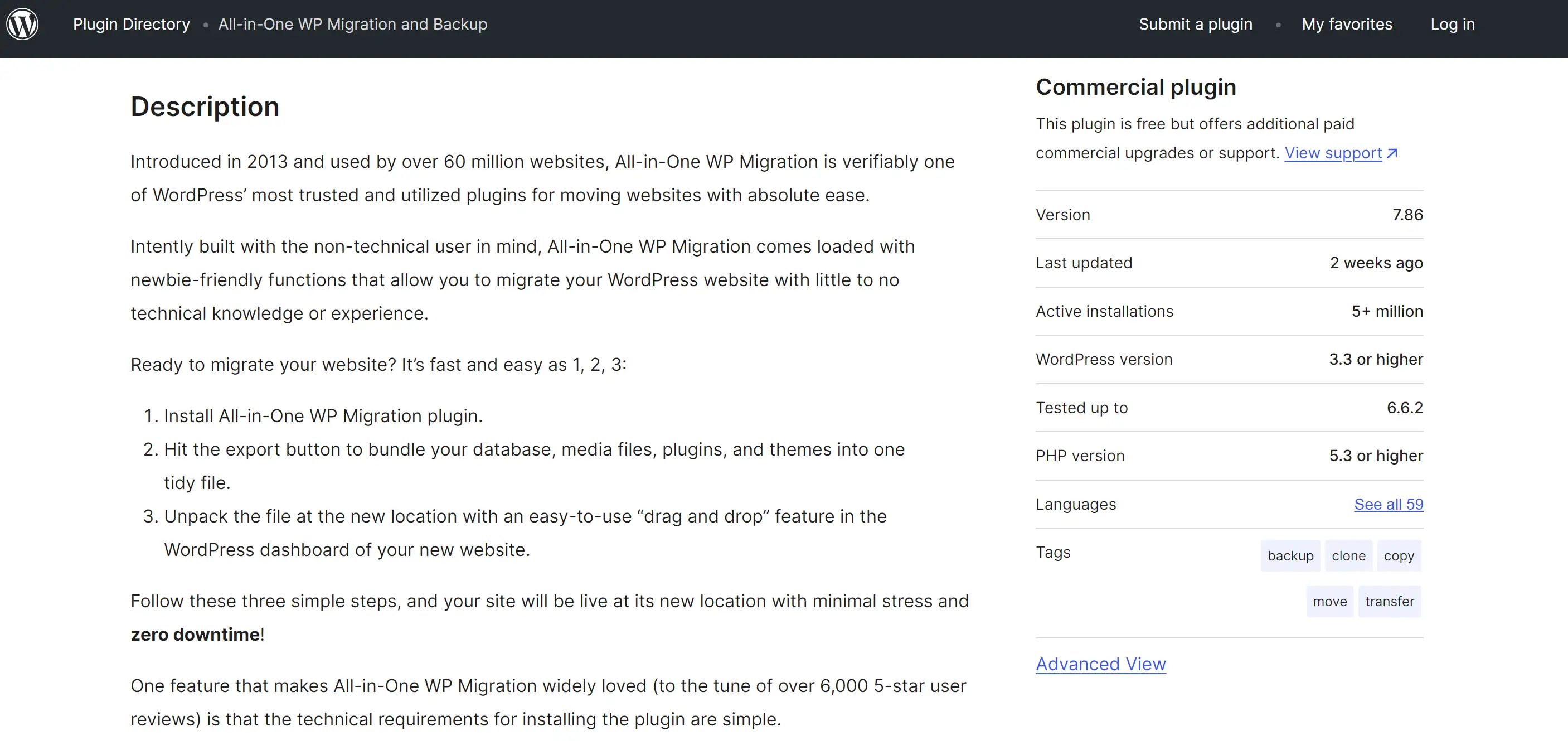
If you're navigating the stormy seas of website migration, this All-in-One WP Migration plugin is your trusty life raft. Whether you’re migrating databases, media files, plugins, or themes, this tool lets you export your entire WordPress website in just a few clicks. No need to get tangled in manual transfers—just plug it into your new host, and you’re good to go. It’s so popular, that it’s already been downloaded over three million times! Plus, its ability to bypass upload size limits means you can migrate to even the largest websites without breaking a sweat. In this website migration guide, this tool's ease of use is perfect for beginners, though some advanced users might want a bit more muscle.
Key Features:
-
Bypasses upload size limits for larger migrations
-
Multi-language support for international users
-
Mobile-friendly interface for on-the-go migrations
Duplicator

For those who need a migration tool that’s like a Swiss Army knife, Duplicator should be at the top of your website migration guide list. This exceptional plugin provides a thorough encapsulation of your site, covering both files and databases and transports it with the expertise of an experienced mover. Thanks to its Migration Wizard, people with minimum technological knowledge can complete perfect migrations in a couple of steps, without any coding required! Duplicator goes beyond typical migrations, offering server-to-server imports, WordPress installation on empty sites, and pre-configured site packages for agencies juggling multiple projects. And did we mention it backs up cloud storage? You’ll sleep easy knowing your site is always safe.
Key Features:
-
Server-to-server imports, no desktop downloads required
-
Ability to pre-configure site packages for reuse
-
Cloud storage backup options, like Amazon S3 and Google Drive
SiteGround
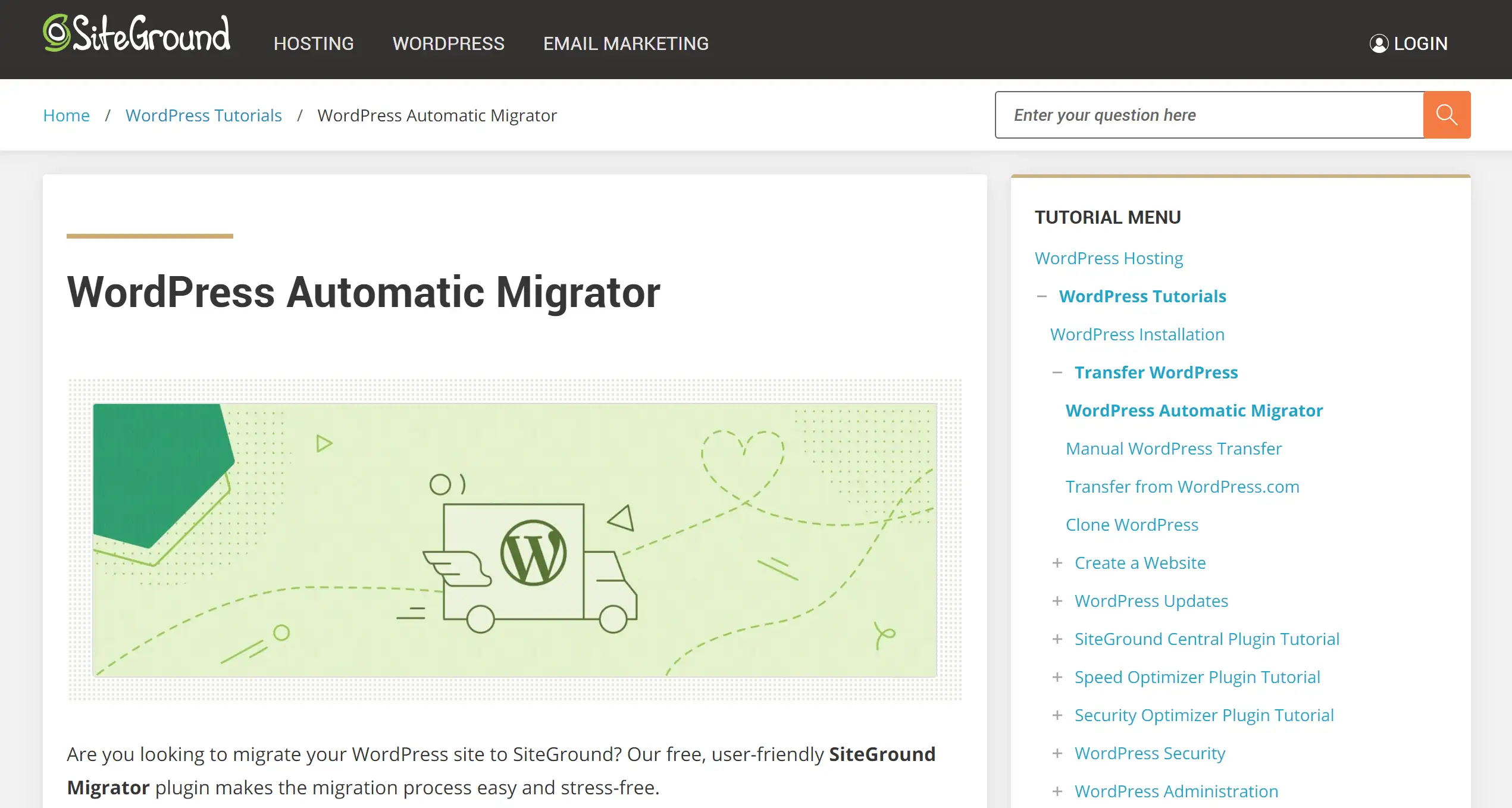
Few things are as fulfilling in website migration as finding a tool that is both effective and easy to use. The SiteGround migrator plugin eliminates all the anxiety involved with relocating your site to SiteGround's hosting. This essential tool automates the whole procedure, resulting in a seamless, downtime-free migration with a straightforward transfer token as your success ticket. Created particularly for SiteGround users, it is directly connected with WordPress, reducing the requirement to jump back and forth between platforms. While it can’t handle migrations from your local server or Multisite setups, it still gets the job done in most cases, making it a valuable part of any website migration guide.
Key Features:
-
Secure data transfer protocols for worry-free migrations
-
Dedicated customer support team for assistance
-
The zero-downtime migration process for smooth transitions
Wrapping Up Without Losing Your Mind (Or Your Website!)
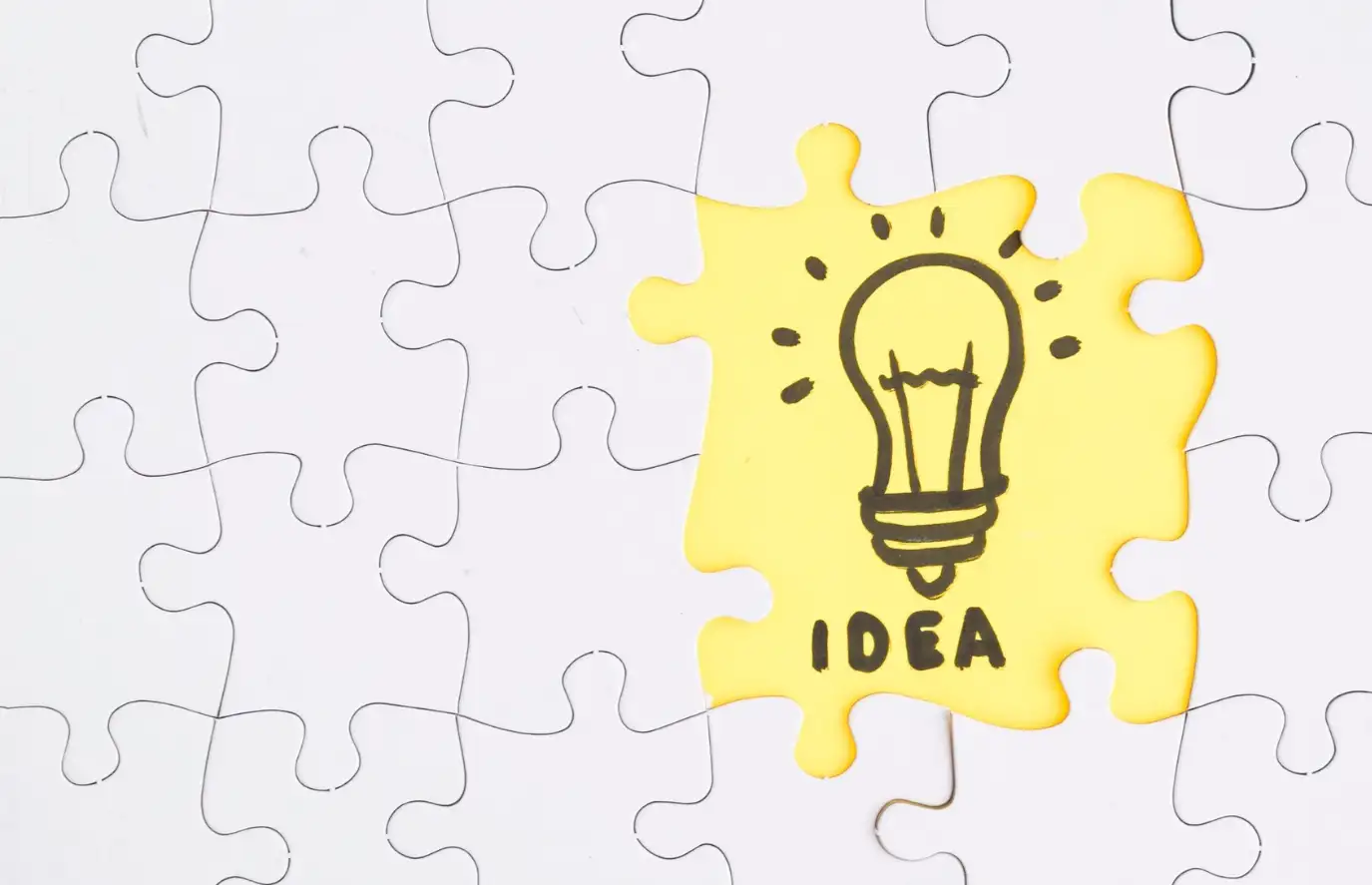
So, there you have it—a website migration guide that doesn’t feel like deciphering ancient hieroglyphs. I know—moving your website can look like an IT nightmare if you lack an idea of where to start. But armed with this website migration guide, you’re already ahead of the curve.
If you’re continuing to ponder, "What if this goes awry?"—no need to stress. Every major change brings a little anxiety. The trick is following a detailed website migration guide like this one and using the right tools to minimize hiccups. And don’t forget that even if something goes amiss, there’s always a solution to correct it.
But why leave it to chance? Whether it’s dealing with databases or avoiding downtime, this website migration guide will have your back. If you’re uncertain, just follow the steps, pick the best tools, and you’ll get back online quickly. Ready to take the plunge? Let’s get that location relocated and successful!
Written by
Kimmy
Published on
Nov 10, 2024
Share article
Read more
Our latest blog
Webpages in a minute, powered by Wegic!
With Wegic, transform your needs into stunning, functional websites with advanced AI
Free trial with Wegic, build your site in a click!