Log in
Build Your Site
How to Launch a New Website in 2024? The Ultimate Guide
Learn how to launch a successful website in 2024 with this ultimate guide, covering key steps from choosing a domain to optimizing for SEO.

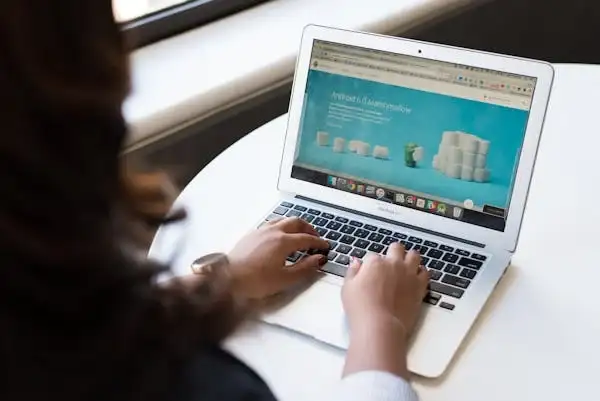
Launching a website in 2024 is crucial for businesses, entrepreneurs, and creators aiming to establish a strong online presence.
With more people shifting towards digital platforms, having a well-designed and functional website is essential for all sorts of organizations to remain competitive, build credibility, and reach a broader audience. But how to launch a new website in 2024?
Key trends in website creation include AI-driven design tools, enhanced mobile optimization, and fast-loading, responsive websites. Additionally, user experience, personalization, and SEO remain vital components, ensuring websites are not only visually appealing but also easy to navigate and discoverable in search engines.
The ultimate guide is here! In this detailed step-by-step guide, come and take a look at the approach to website building, and explore some of the best practices that could be incorporated into your own.
Step 1: Define Your Website's Purpose and Audience
Clarify your goals
Identify your target audience
Clearly defining the goal of your website is the first step toward a successful launch. Are you trying to create a community, share knowledge, sell goods or services, or all four? Understanding your website's main purpose can assist you direct its features, content, and design to make sure everything works toward your goals. Whether it's conversions, sign-ups, or engagement, a targeted website has a higher chance of keeping users interested and achieving the intended results.
Determining your target audience is just as crucial. You may customize content and user experience for your ideal visitors by knowing who they are, based on their demographics, hobbies, and online activities. By accommodating your audience's requirements and tastes, you may enhance the usability of your website and raise the likelihood that visitors will become devoted patrons.
Step 2: Choose a Domain Name and Hosting Provider
Tips for selecting an appropriate domain name
Overview of different hosting options
Selecting the right domain name is a crucial first step toward building your website's brand. Your domain name should effectively communicate your brand or company objective in addition to being unique and easy to spell. The most recognizable extension is .com, so if it's not available, think about going with that instead. If not, you may also think about .net or. co. Don't include hyphens or digits, keep it brief, and make sure it speaks to the people you want to reach.
When choosing a hosting provider, it's essential to understand the different types of hosting services available:
Shared Hosting
-
For novices or tiny websites, this is the most economical choice. Shared hosting involves sharing server resources across several websites, which may have an impact on performance when other sites receive a lot of traffic. For individual blogs or small company websites with modest traffic goals, it's a terrific place to start.
VPS Hosting (Virtual Private Server)
-
VPS hosting offers more designated resources and control over shared hosting. Even though they are all hosted on the same server, every website has its own dedicated space, which improves reliability and speed, functioning well for websites with low traffic expectations or those that want more control over server settings.
Cloud Hosting
-
As a scalable solution, cloud hosting divides your website across many servers to increase uptime and handle unforeseen spikes in demand. Due to its improved performance and adaptability, it's ideal for expanding companies or e-commerce websites with erratic traffic patterns.
Step 3: Build Your Website (No Coding Needed!)
Building your website doesn’t require coding skills, thanks to a range of intuitive website-building tools designed for users of all skill levels. Below are some of the best options to consider.
Wix
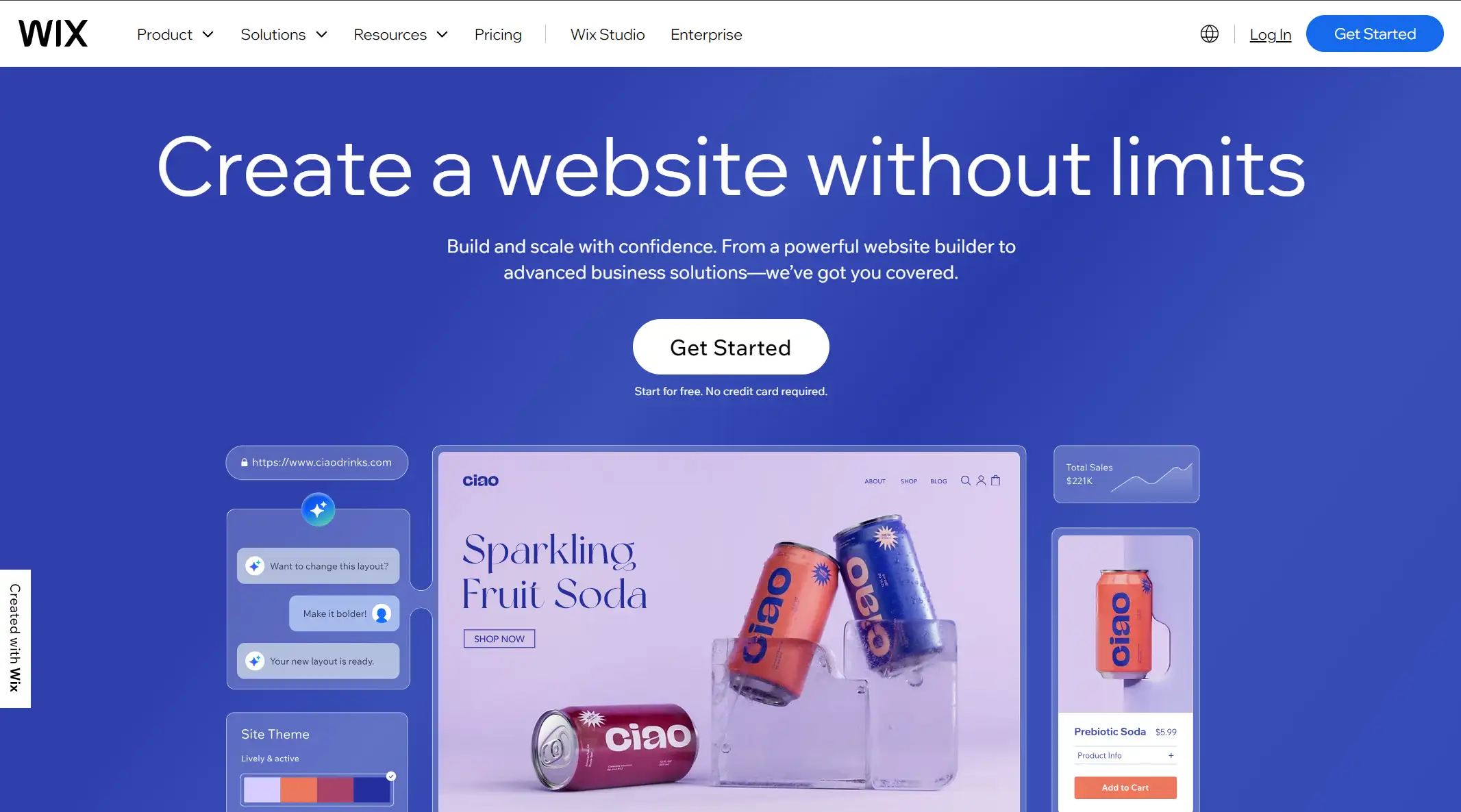
A drag-and-drop website builder that’s user-friendly and offers a wide range of customizable templates. Ideal for beginners and small businesses.
Squarespace
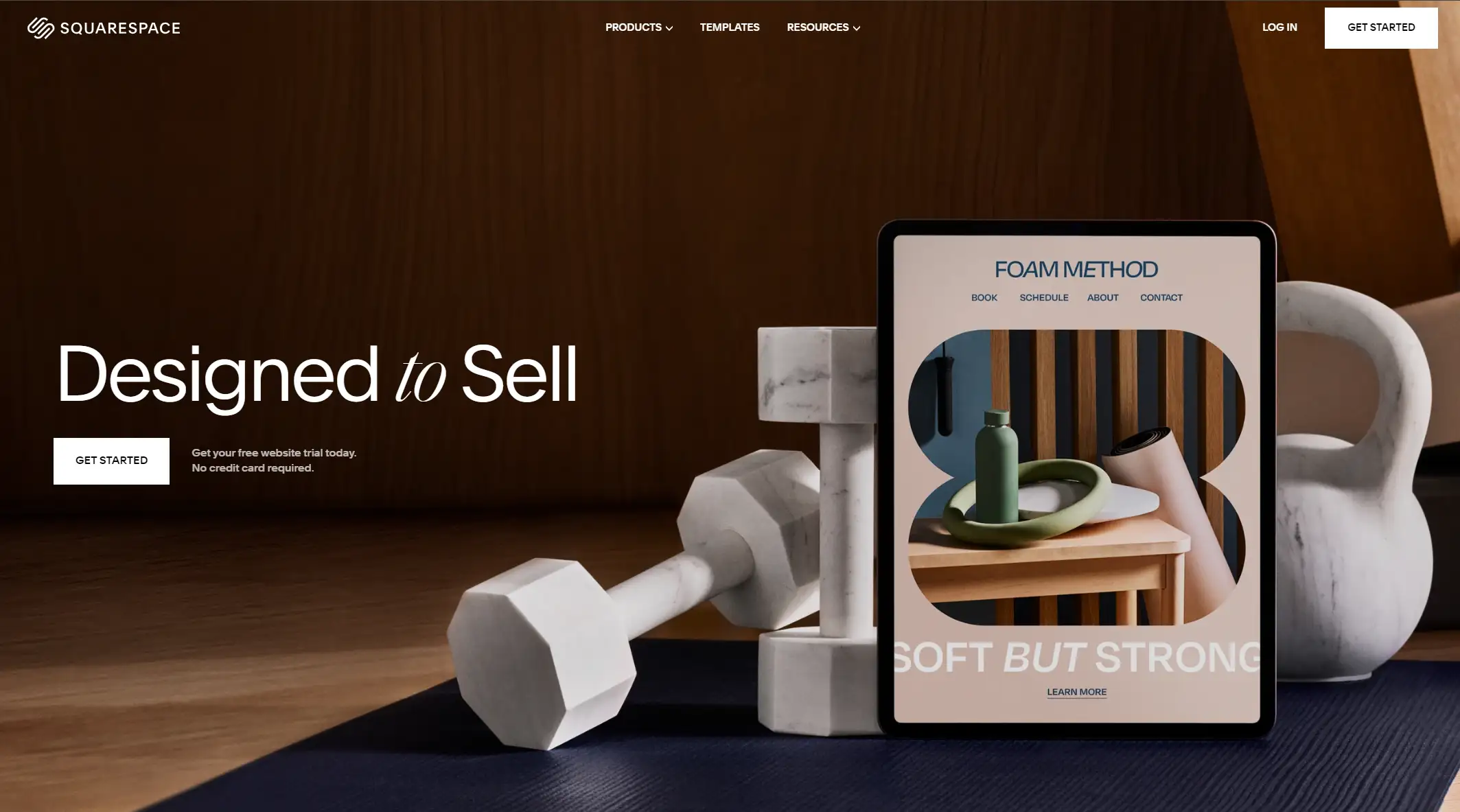
Known for its sleek, professional designs, Squarespace is perfect for creatives and small business owners looking for beautiful, ready-made templates with customization options.
WordPress

A flexible and scalable platform with a large library of themes and plugins. It’s a great choice for those who want more control over customization but don’t need extensive coding knowledge.
Shopify
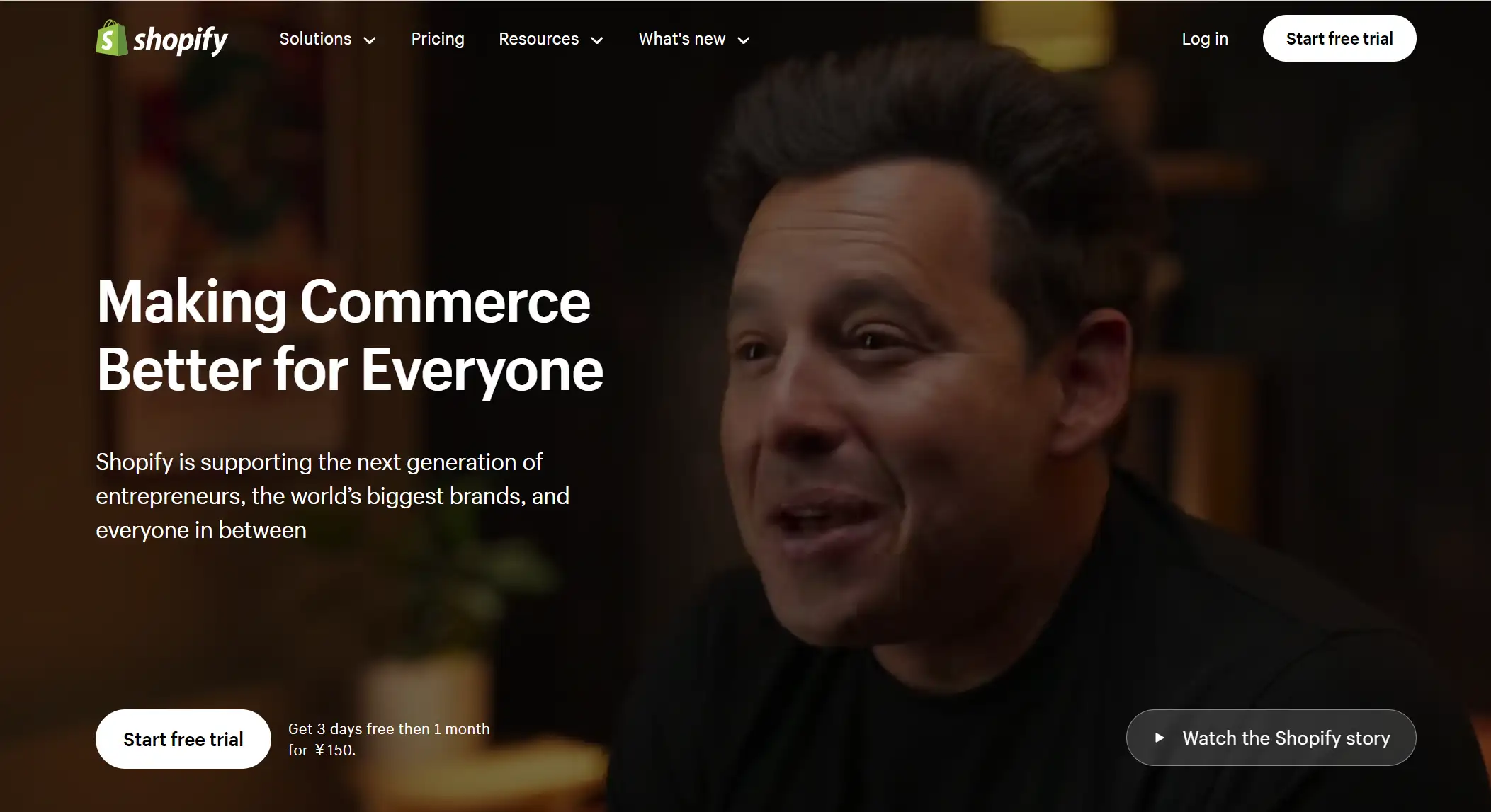
Specifically built for e-commerce websites, Shopify simplifies online store creation with built-in tools for inventory management, payments, and shipping.
Wegic
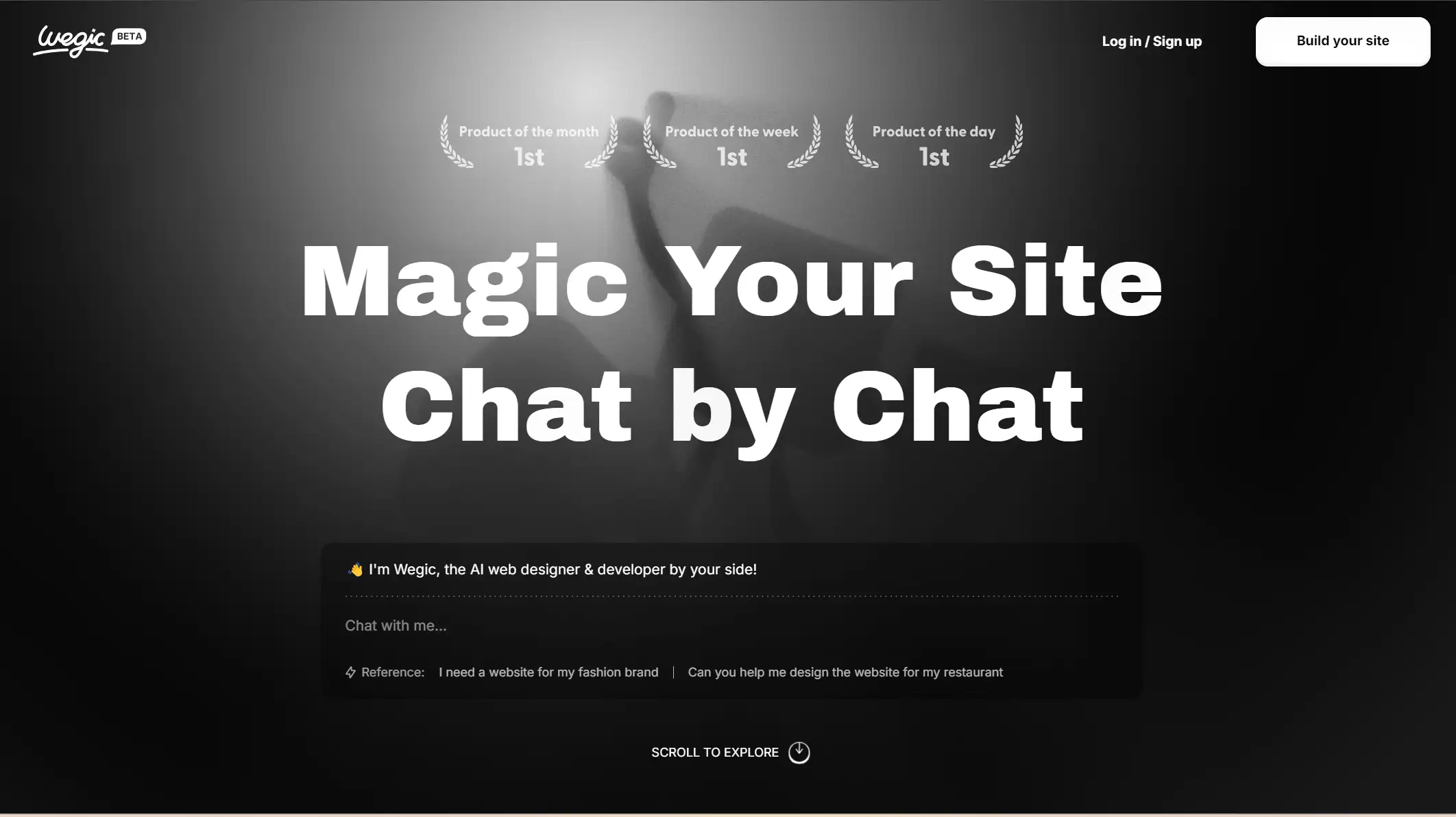
Powered by AI,Wegicis an intuitive website builder that uses its conversational features to guide you through the entire process, making it perfect for beginners and advanced users alike. Its AI-driven algorithms automatically create beautiful layouts, tailored to your needs.
Choosing an intuitive website builder like Wegic can save you time, money, and technical headaches while still allowing you to create a professional website. Click here to learn more about Wegic.
Step 4: Optimize for SEO and Mobile Responsiveness
To ensure your website performs well and reaches a wider audience, focus on optimizing for SEO and mobile responsiveness.
Essential SEO Strategies
Keyword Research and Content Optimization
-
Identify relevant keywords and naturally integrate them into your content, meta descriptions, and headers. Focus on creating high-quality, valuable content that aligns with user intent and is regularly updated.
Technical SEO
-
Optimize image alt text, ensure fast page load times, and maintain a clean, descriptive URL structure. These technical aspects help search engines understand and rank your site effectively.
Backlinks and Authority Building
-
Build high-quality backlinks from reputable sources to boost your website’s credibility and improve its search engine rankings.
Mobile Optimization
Responsive Design
-
Ensure your website’s design is responsive, so it automatically adjusts to various screen sizes, from desktops to smartphones
User Experience
-
Test and optimize navigation, readability, and overall functionality on mobile devices to provide a seamless experience.
Performance
-
Regularly check your site’s performance on mobile to ensure it loads quickly and operates smoothly, enhancing user satisfaction and retention.
Step 5: Secure and Test Your Website Before Launch
Ensure Website Security
Conduct Thorough Testing
Finalize and Launch
Securing your website is a top priority to protect both your data and your users' information. Start by implementing an SSL certificate, which encrypts data and builds trust by displaying a secure “https” in your URL. Regularly schedule backups to safeguard against data loss, and use strong passwords along with multi-factor authentication to enhance security.
Make sure everything works properly by doing extensive testing before releasing. Check the functionality of your website, making sure it loads quickly, works on mobile devices, and is compatible with most browsers. Examine your user experience (UX) by going around the website and making that all of the forms, links, and interactive features function as they should.
Once testing is complete, finalize any last-minute adjustments and double-check your SEO setup. Ensure that analytics and tracking tools are properly integrated, then confidently launch your website, knowing it's secure, user-friendly, and optimized for success.
Step 6: Promote and Track Your Website’s Performance
Promote in Multiple Ways
Monitor Performance with Analytics
Optimize with Data
Promoting your website is key to attracting visitors and building an online presence. Focus on marketing strategies like SEO to improve search engine rankings, social media campaigns to reach a broader audience, and email marketing to engage with subscribers directly. Each strategy should align with your target audience, ensuring consistent and effective communication that drives traffic and conversions.
Use tools like Google Analytics to watch user activity, traffic, and important metrics like conversions and bounce rates to get an idea of how well your website is performing. By pointing out areas that need work, heatmaps and A/B testing tools may assist optimize the user experience. You may improve the effectiveness of your marketing campaigns and the general operation of your website by routinely examining these insights.
Common Mistakes to Avoid in Creating a Website
1. Neglecting User Experience (UX) Design:
-
A website that is difficult to navigate or slow to load can drive visitors away. Prioritize a user-friendly design with intuitive navigation, quick load times, and a clean layout to enhance the overall user experience and keep visitors engaged.
2. Ignoring Mobile Optimization:
-
With a significant amount of web traffic coming from mobile devices, it’s essential to ensure your website is fully responsive. A mobile-friendly design adapts to various screen sizes, providing a seamless experience for users on smartphones and tablets.
3. Overlooking SEO Fundamentals:
-
Failing to implement proper SEO practices can limit your site’s visibility. Focus on optimizing keywords, creating compelling meta descriptions, and producing high-quality content to improve your search engine rankings and drive organic traffic.
4. Using Poor Quality or Inconsistent Visuals:
-
Low-resolution images and an inconsistent design can undermine your site’s professionalism. Use high-quality visuals and maintain a cohesive design style to ensure your site is visually appealing and enhances your brand’s credibility.
5. Neglecting Content Strategy:
-
Without a clear content strategy, your website may lack direction and purpose. Plan and create valuable, relevant content that resonates with your target audience and supports your site’s goals.
Why Wegic is the Ideal Choice for Building a Website in 2024
Wegic Overview
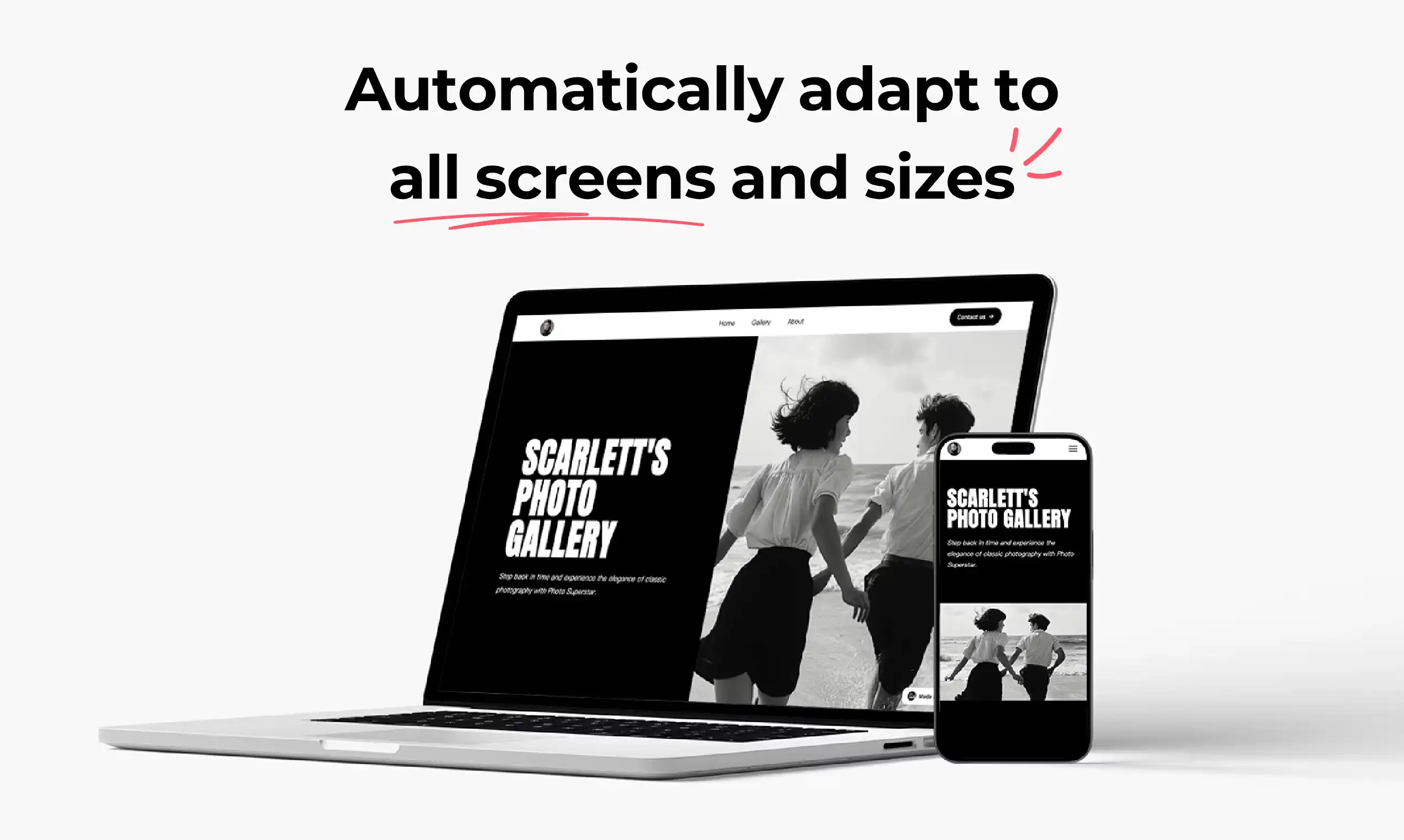
Wegic transforms web design and development with its cutting-edge OpenAI GPT-4o model, streamlining the website creation process. This platform empowers users to design or revamp websites through an intuitive conversational interface (three cute assistants), removing the need for coding expertise and making web development accessible to all. Whether you’re an entrepreneur, small business owner, marketing expert, or educator, Wegic AI offers a straightforward solution for crafting attractive, content-rich websites.
Wegic Guide
See our other articles for a more detailed Wegic using guide.
I) To register for Wegic, start by visiting the official website. If you haven’t registered yet, you can also use various integration options provided. Using Google for registration is recommended for its simplicity. Once logged in, you'll see a screen where the mascot's eyes follow your mouse cursor, adding a cute touch to the experience.
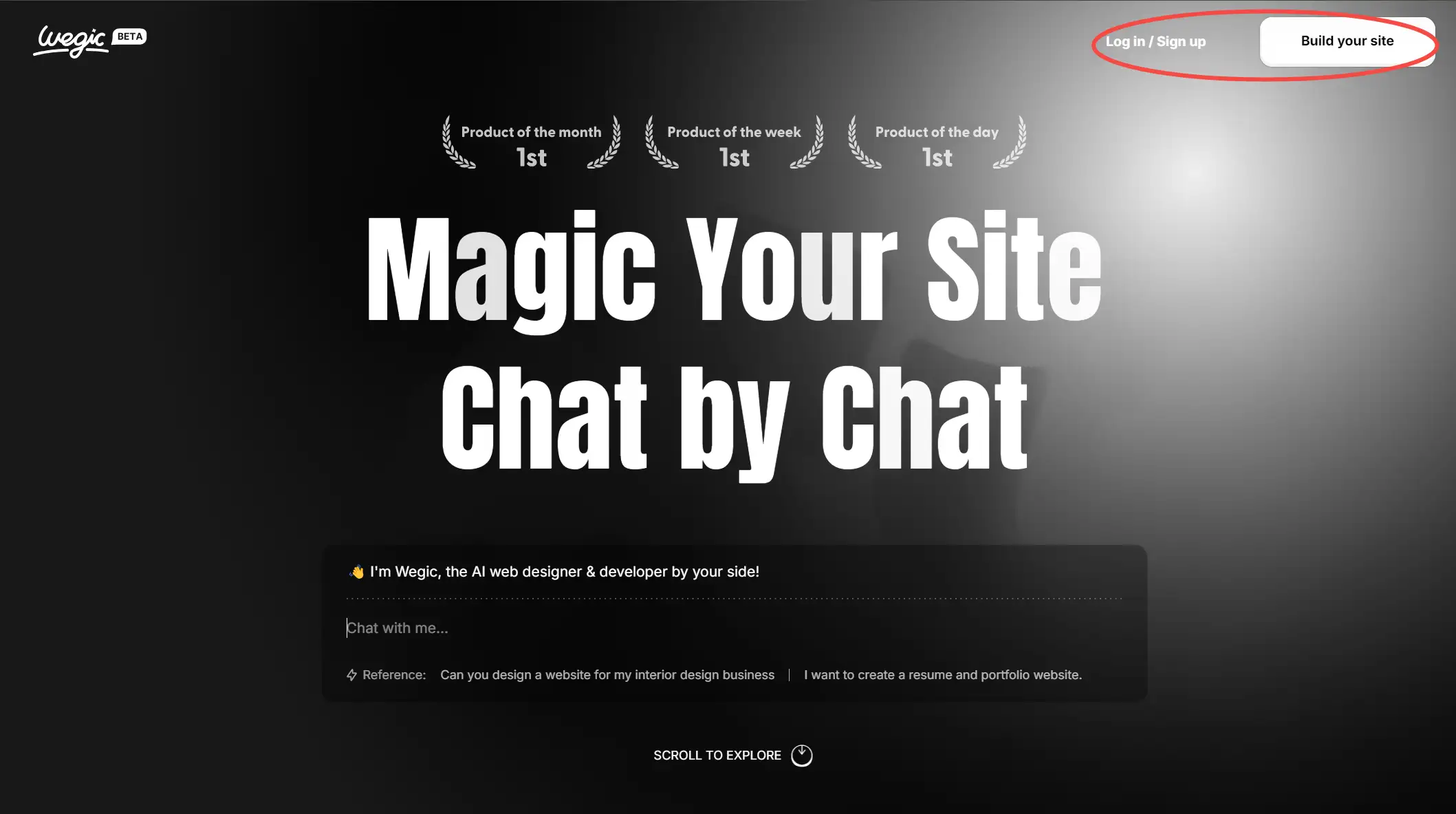
II) Click "Create new website" in the center. You’ll be greeted with a welcome message and an introduction to the types of sample sites you can create.
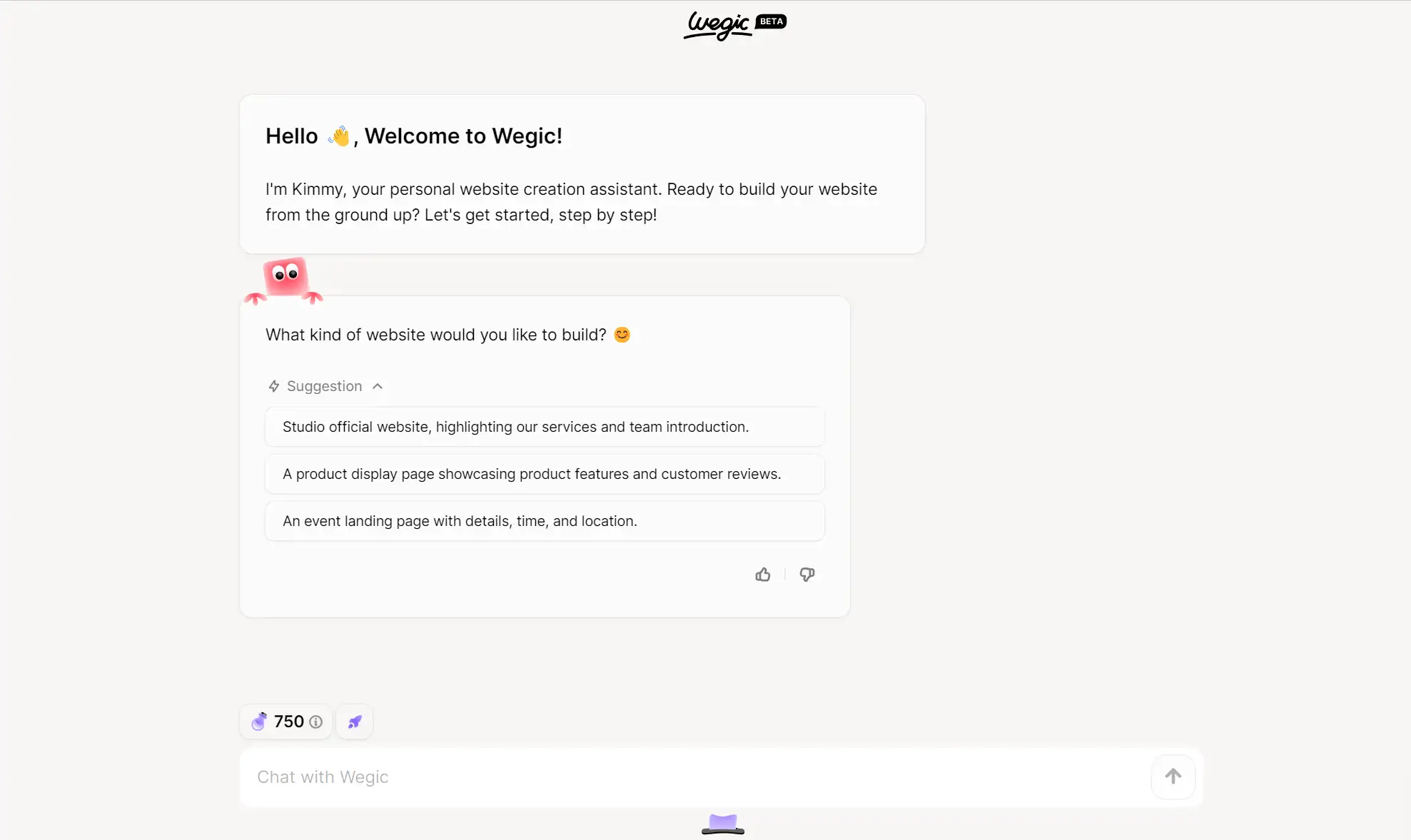
At the bottom, you'll find your remaining credits (explained later) and a prompt input screen. The design process is conversational and supports multiple languages, so start by entering your input. For example, if you choose "studio official website," it will be entered into the prompt screen.
III) Then, connect with the AI by specifying the site title, theme, and language. Once everything is ready, confirm by sending "OK now."
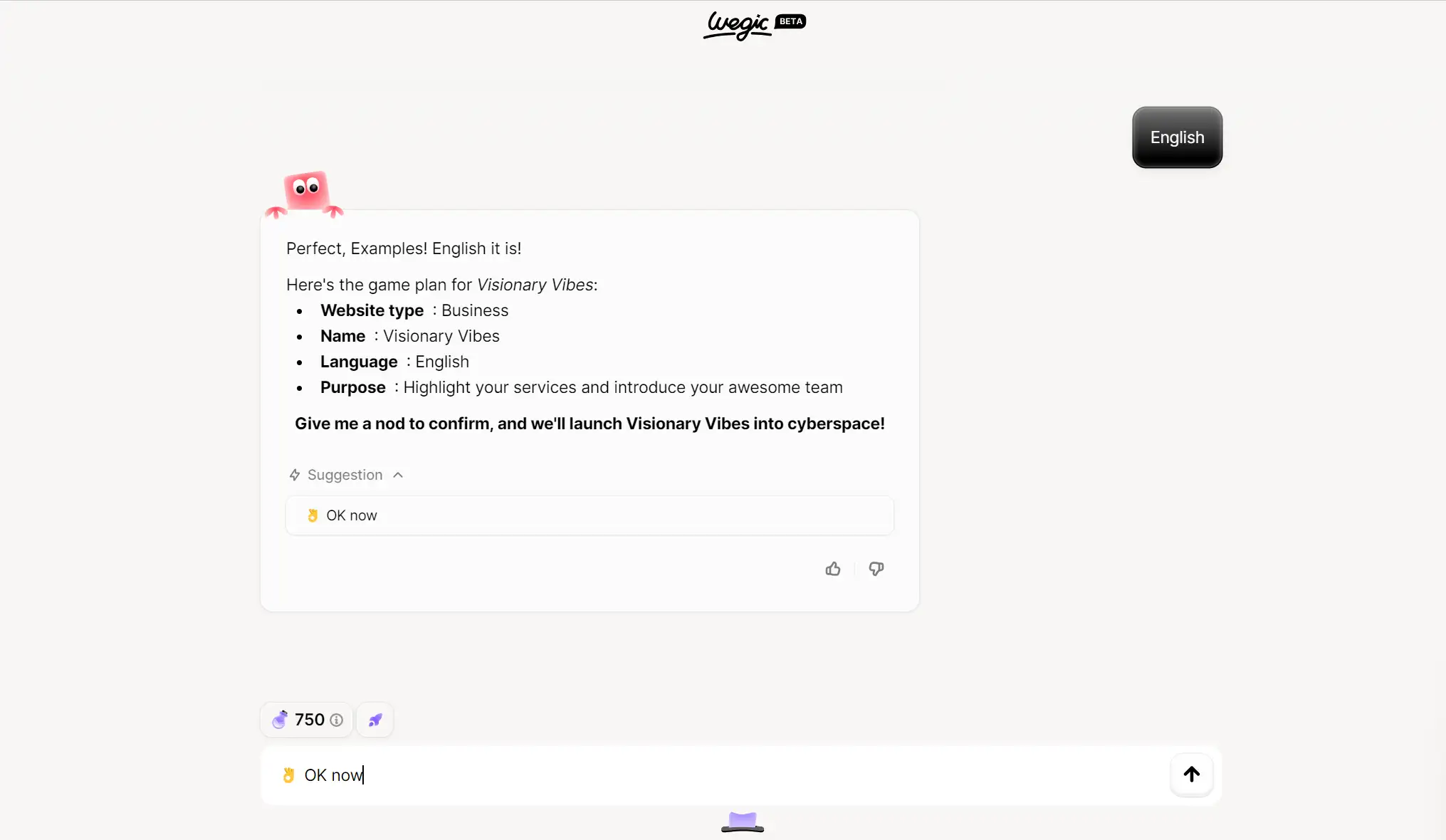
IV) During site creation, you’ll see the progress on-screen, and upon completion, the site will be fully built, including the footer. You can also make text changes as needed. To adjust the publication status, click the "Unpublish" button at the top, then press "Publish" to make your site live.
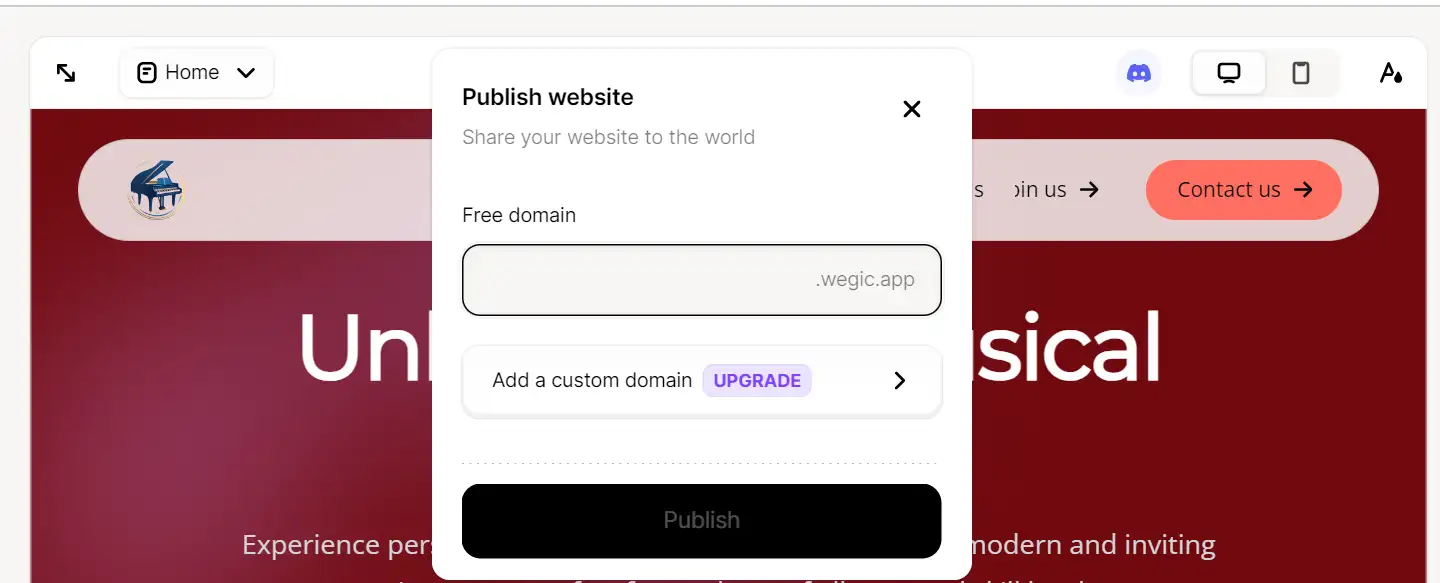
V) Wegic offers three plans: Free, Basic, and Pro. The Free plan provides 70 credits per month, with 40 credits required to create a new site and 10 credits for each modification. This means you can generate up to three new sites per month on the Free plan. The Basic plan costs $11.90 per month, while the Pro plan is priced at $19.90 per month, both of which offer a 20% discount with annual payment.
Final Thoughts
In conclusion, launching a new website in 2024 involves a strategic approach from defining your goals and audience to securing and promoting your site. For example, by carefully selecting a domain name and hosting provider, using intuitive website-building tools, and implementing effective SEO strategies, you lay a solid foundation for your online presence.
With the right strategies and tools, you can successfully launch and grow your website, achieving your digital goals in 2024 and beyond.
Written by
Kimmy
Published on
Jan 25, 2025
Share article
Read more
Our latest blog
Webpages in a minute, powered by Wegic!
With Wegic, transform your needs into stunning, functional websites with advanced AI
Free trial with Wegic, build your site in a click!