Log in
Build Your Site
Cloud Hosting vs Shared Hosting: Which One is Better?
Know the key differences between cloud hosting and shared hosting, and find out which option is best for your website’s performance, security, and growth needs.

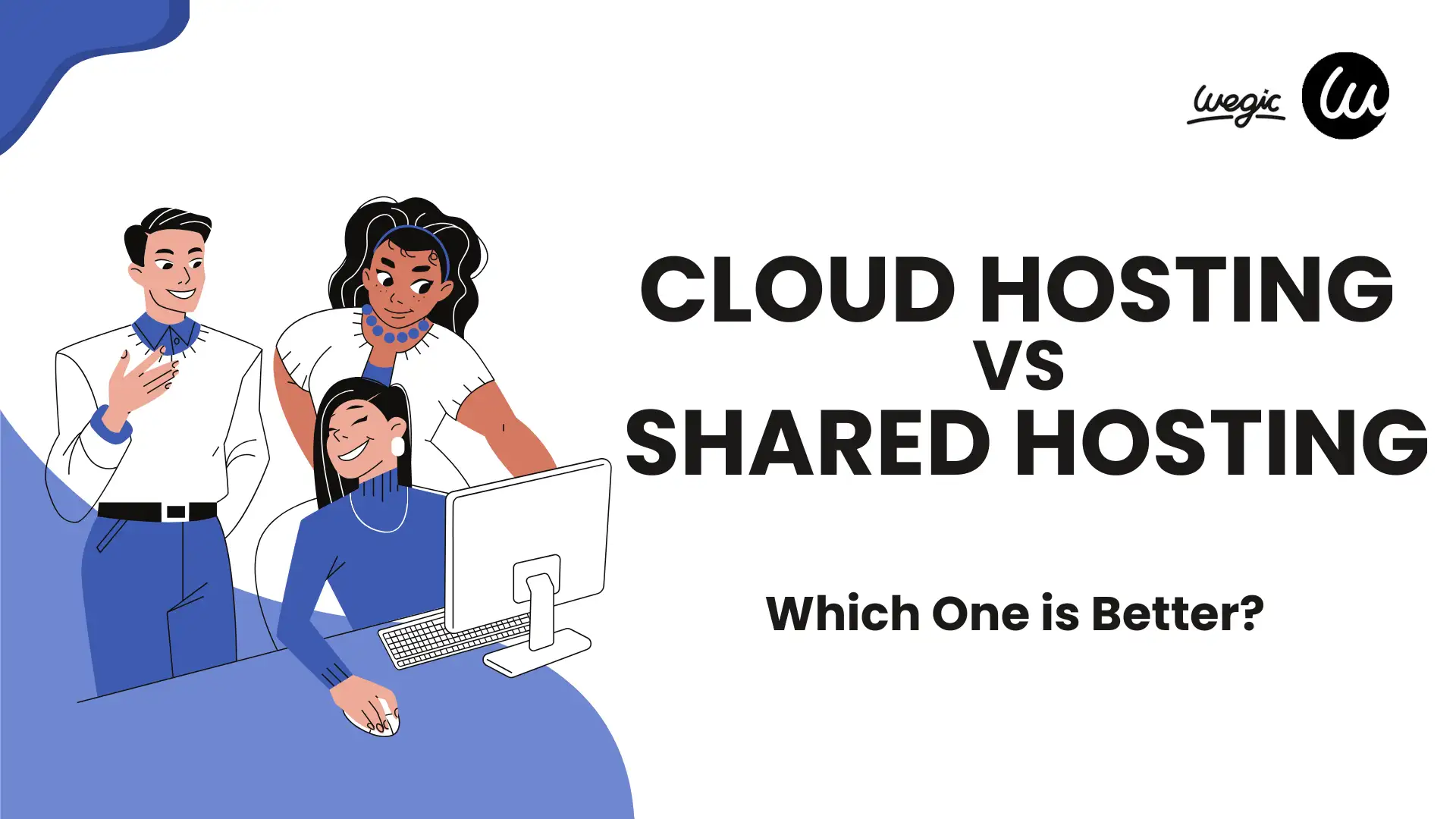
A small online shop is finally getting the attention it deserves, thanks to a well-planned marketing campaign. But just as the orders start pouring in, the website crashes, unable to handle the surge in traffic. On the other hand, a personal blog is gradually gaining readers, only to frustrate visitors with slow load times and unreliable access. Both scenarios point to one key decision that could have changed everything—choosing the right hosting solution.
The choice--cloud hosting vs shared hosting--may seem like a minor technical detail, but it can have a lasting impact on a website’s performance, scalability, and overall user experience. Whether you’re running a growing business or a personal project, the hosting you choose will shape how smoothly your website runs and how prepared it is to handle future growth.
So, which one should you go for? Let’s take a closer look at cloud hosting and shared hosting to find out which option holds the key to your site’s success.
When it comes to hosting your website, two of the most common options are cloud hosting and shared hosting. While they might seem similar on the surface, they operate quite differently—and those differences can have a big impact on your website’s performance and flexibility.
Cloud hosting vs Shared hosting: Definitions
Cloud Hosting
A flexible hosting solution that uses multiple servers to provide scalable resources and high performance.
Cloud hosting is like having access to a vast network of servers. Instead of relying on just one server, your website pulls resources from multiple servers, making it more scalable and resilient. For example, if you run a growing online store that needs to handle high traffic during peak times, cloud hosting adjusts by using more resources from the cloud. Websites hosted in the cloud also tend to have better uptime and faster loading speeds because there’s always a backup ready if one server goes down.
Shared Hosting
A cost-effective hosting option where multiple websites share the same server's resources.
Shared hosting, on the other hand, is like living in an apartment building with several other tenants. Your website shares server resources with other websites. This setup makes it more affordable, but you’re limited by what the server can handle. For smaller websites or personal blogs with steady traffic, shared hosting works just fine. However, if traffic spikes, your site may slow down because it's competing for the same server resources.
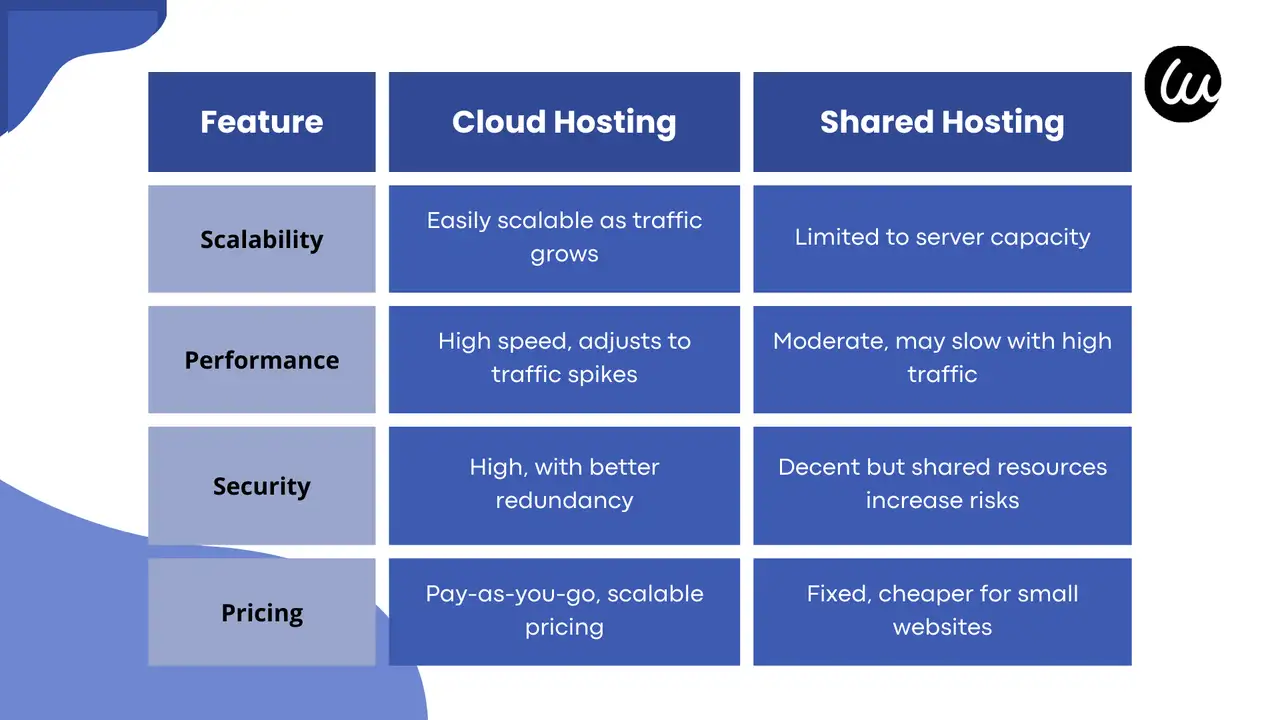
Cloud Hosting vs Shared Hosting: Key Difference #1 (Scalability and Flexibility)
As we have seen, when deciding between shared and cloud hosting, scalability is crucial. They both have unique advantages, but they approach growth in rather different ways. Let us examine in more detail how these two choices handle traffic spikes and potential growth:
Cloud Hosting: On-Demand Resources
The scalability of cloud hosting is excellent. Websites housed on cloud servers actually load twice as quickly amid traffic spikes, according to a HostGator study. For what reason? Because your website is spread across several servers using cloud hosting, it can access more resources as needed. Imagine, for instance, that your e-commerce site experiences an unexpected boost in visitors during a flash sale. Additional resources may be allocated instantaneously with cloud hosting, guaranteeing that the website remains responsive even when there is high demand.
-
Real-World Example: Popular e-commerce sites often use cloud hosting to avoid downtime during high-demand events like Black Friday, where traffic can increase by over 60%.
-
Performance Insight: Cloud hosting scales instantly, handling up to 5x the regular traffic without sacrificing speed or performance.
-
Cost Efficiency: You pay only for the resources used, which can save costs in the long run, especially during periods of low traffic.
Shared Hosting: Limited Scalability
Despite being reasonably priced, shared hosting has a glaring drawback: other websites on the same server share resources. This is OK for tiny or personal websites, but as your traffic increases, the restrictions show. For example, your site may experience a sudden surge of traffic or even crash if your blog is featured in a well-known online magazine. Shared hosting, according to GoDaddy, is intended for websites receiving up to 10,000 visits per month; much more than that begins to tax the server's capability.
-
Real-World Example: A small business website with a predictable traffic flow of 5,000 monthly visits may operate smoothly on shared hosting. However, once traffic hits 15,000, the website’s performance can dip by 30%.
-
Growth Limit: To handle increased traffic, shared hosting users often need to upgrade to VPS or cloud hosting.
-
Cost Consideration: While shared hosting is budget-friendly, it’s not designed for rapid or unpredictable traffic growth, which may require additional upgrades.
Cloud Hosting vs Shared Hosting: Key Difference #2 (Security and Reliability)
Let’s take a look at two small businesses—each facing a sudden security threat that could jeopardize their online presence. One relies on cloud hosting, while the other uses shared hosting. How they respond to the threat highlights key differences in security and reliability.
Case 1: Cloud Hosting Saves an E-Commerce Site from a Cyberattack
Meet FreshTech Gadgets, a thriving online store known for selling the latest electronics. One day, their website became the target of a Distributed Denial-of-Service (DDoS) attack—where hackers flood the site with fake traffic to overwhelm the server. Fortunately, FreshTech was using cloud hosting. Thanks to its advanced security measures, such as automatic load balancing and real-time threat detection, the attack was quickly mitigated.
FreshTech’s cloud hosting plan had built-in DDoS protection, spreading traffic across multiple servers to neutralize the impact. As a result, their site remained online with minimal disruption. According to Kinsta, websites hosted on the cloud can handle 5x more traffic during an attack compared to shared hosting. For FreshTech, the cloud-based system detected the threat instantly, preventing a potential loss of thousands of dollars in sales.
Key Takeaways:
-
Real-Time Monitoring: FreshTech’s hosting provider used real-time monitoring to detect suspicious traffic patterns, ensuring quick action.
-
Automatic Failover: If one server was overwhelmed, others in the cloud picked up the slack, keeping the site running smoothly.
-
Data: Cloud hosting plans report a 99.9% uptime rate, meaning fewer crashes and security breaches.
Case 2: A Shared Hosting Business Suffers a Costly Data Breach
On the other hand, HealthySkin Essentials, a small beauty blog with a growing readership, wasn’t as fortunate. Hosted on a shared server, the blog was vulnerable to the actions of other websites sharing the same space. One of these websites became infected with malware, spreading it across the shared server. HealthySkin Essentials’ website, which didn’t have advanced security measures, was compromised as well.
Since shared hosting environments don’t isolate websites, the entire server became a target, leading to a data breach that exposed sensitive customer information. The site was down for two full days while technicians cleaned up the malware. Research shows that 43% of cyberattacks target small businesses, and shared hosting environments are more susceptible to these attacks due to shared resources.
Key Takeaways:
-
Vulnerability: Shared hosting can’t isolate threats to a single website, leaving others at risk.
-
Downtime: HealthySkin Essentials experienced significant downtime and lost valuable site traffic. Shared hosting typically offers 99% uptime, but shared vulnerabilities can reduce this.
-
Recovery Costs: The business had to invest in additional security measures and lost customer trust, impacting future growth.
Both businesses faced serious security challenges, but their hosting choices determined how well they could recover. Cloud hosting not only offered enhanced security but also ensured minimal downtime, while shared hosting’s limitations resulted in a costly breach. For companies concerned about security and reliability, cloud hosting provides stronger protection, while shared hosting is best suited for smaller sites with fewer resources and lower security needs.
Cloud Hosting vs Shared Hosting: Key Difference #3 (Performance and Speed)
What effects does the decision between shared and cloud hosting have on your website's performance and speed? Learn which hosting option best fits your needs and how traffic might impact the operation of your website by taking this short quiz. In the end, you will learn more about cloud hosting vs shared hosting benefits and which option best suits your traffic needs.
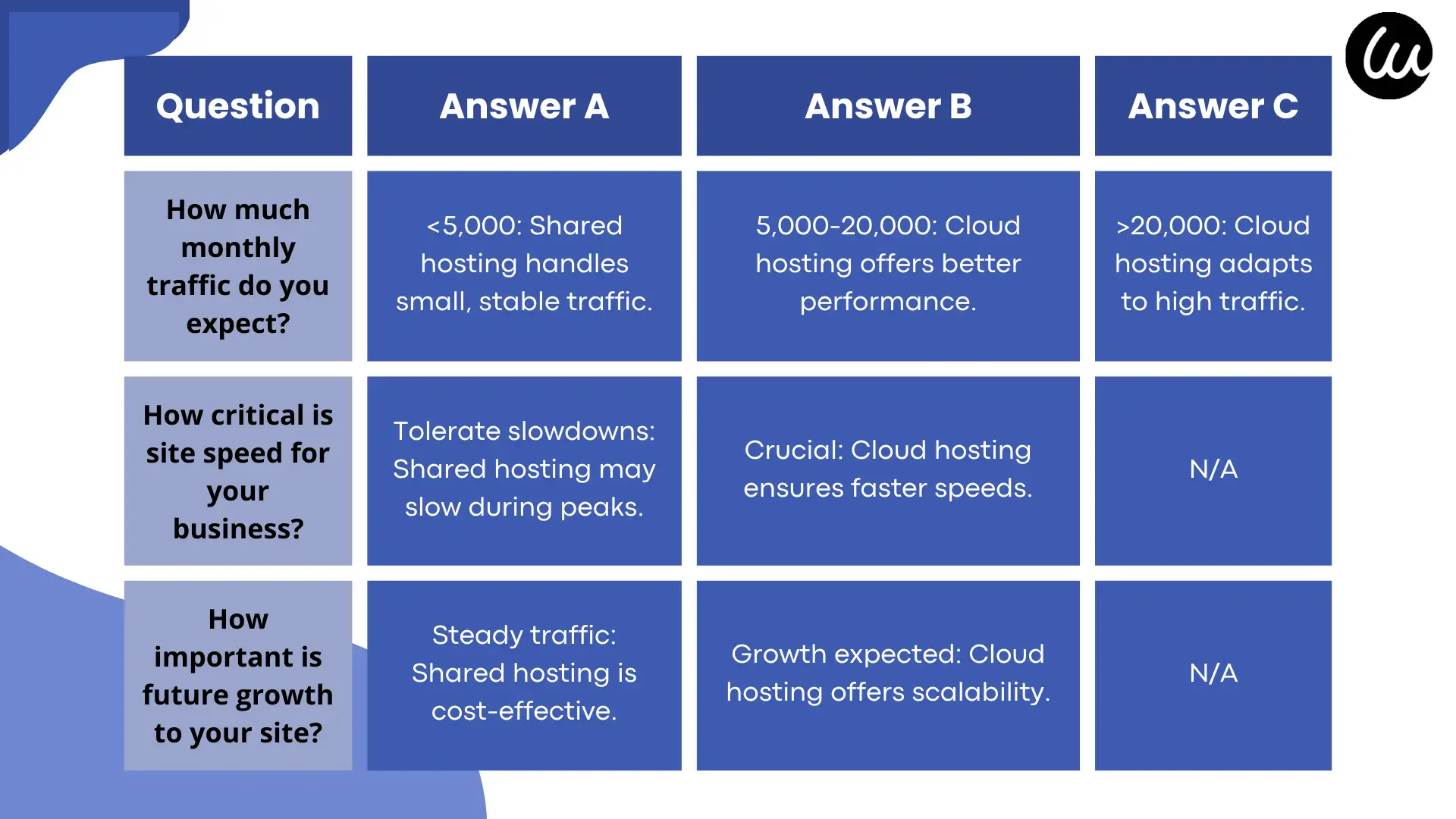
Question 1: How much monthly traffic do you expect?
A) Less than 5,000 visits
B) Between 5,000 and 20,000 visits
C) Over 20,000 visits or unpredictable spikes
-
Answer A If you expect less than 5,000 visitors per month, shared hosting is likely the best option for your site. With its lower costs and moderate performance, shared hosting can efficiently handle smaller, stable traffic levels. Keep in mind, though, that during sudden traffic spikes, your site may slow down, as it shares server resources with others. According to HostGator, shared hosting works best for websites that receive fewer than 10,000 monthly visits.
-
Answer B: If you’re anticipating traffic between 5,000 and 20,000 monthly visits, you’re approaching the limits of shared hosting. While it may still work, this is where cloud hosting’s benefits become clear. With cloud hosting, your website draws resources from multiple servers, ensuring steady performance even as traffic increases. For businesses with fluctuating traffic, cloud hosting delivers 2x faster speeds during peak periods compared to shared hosting.
-
Answer C: Expecting over 20,000 visits or major traffic spikes? Cloud hosting is your go-to solution. Its on-demand resources mean that even if your traffic surges unexpectedly—like during a viral campaign or flash sale—your site’s speed won’t suffer. A study by Kinsta shows that websites on cloud hosting maintain 99.9% uptime and experience minimal slowdowns during high-traffic events, making it ideal for large, growing businesses.
Question 2: How critical is site speed for your business?
A) It’s important, but I can tolerate a little slowdown during high traffic.
B) Speed is crucial—customers may leave if pages take more than 3 seconds to load.
-
Answer A: If you’re running a personal blog or a small business website, shared hosting can still provide acceptable speeds. However, when sharing resources, speed may decrease by up to 40% during traffic spikes, potentially affecting user experience. But for steady, low-traffic sites, this tradeoff might be worth the lower cost.
-
Answer B: If speed is a priority—especially if slow load times could result in lost sales or visitors—cloud hosting is the best option. Google research indicates that 53% of users will leave a site if it takes longer than 3 seconds to load, which is why cloud hosting’s speed, powered by multiple servers, is essential for maintaining fast, responsive websites. Cloud hosting vs shared hosting meaning comes down to this: cloud hosting adapts to your needs, while shared hosting is more rigid and less responsive to sudden demands.
Question 3: How important is future growth to your site?
A) I don’t expect much growth—my site traffic will likely stay steady.
B) My business is growing quickly, and I expect much higher traffic in the future.
-
Answer A: For websites with steady traffic and minimal growth expectations, shared hosting remains a reliable and cost-effective option. It provides enough performance for small sites without overpaying for unused resources.
-
Answer B: If future growth is part of your plan, cloud hosting offers the scalability you need. With its ability to handle higher and unpredictable traffic, cloud hosting ensures that your website will be prepared for the future, regardless of how much it grows.
Cloud Hosting vs Shared Hosting: Cost Breakdown
Pricing and Value Comparison
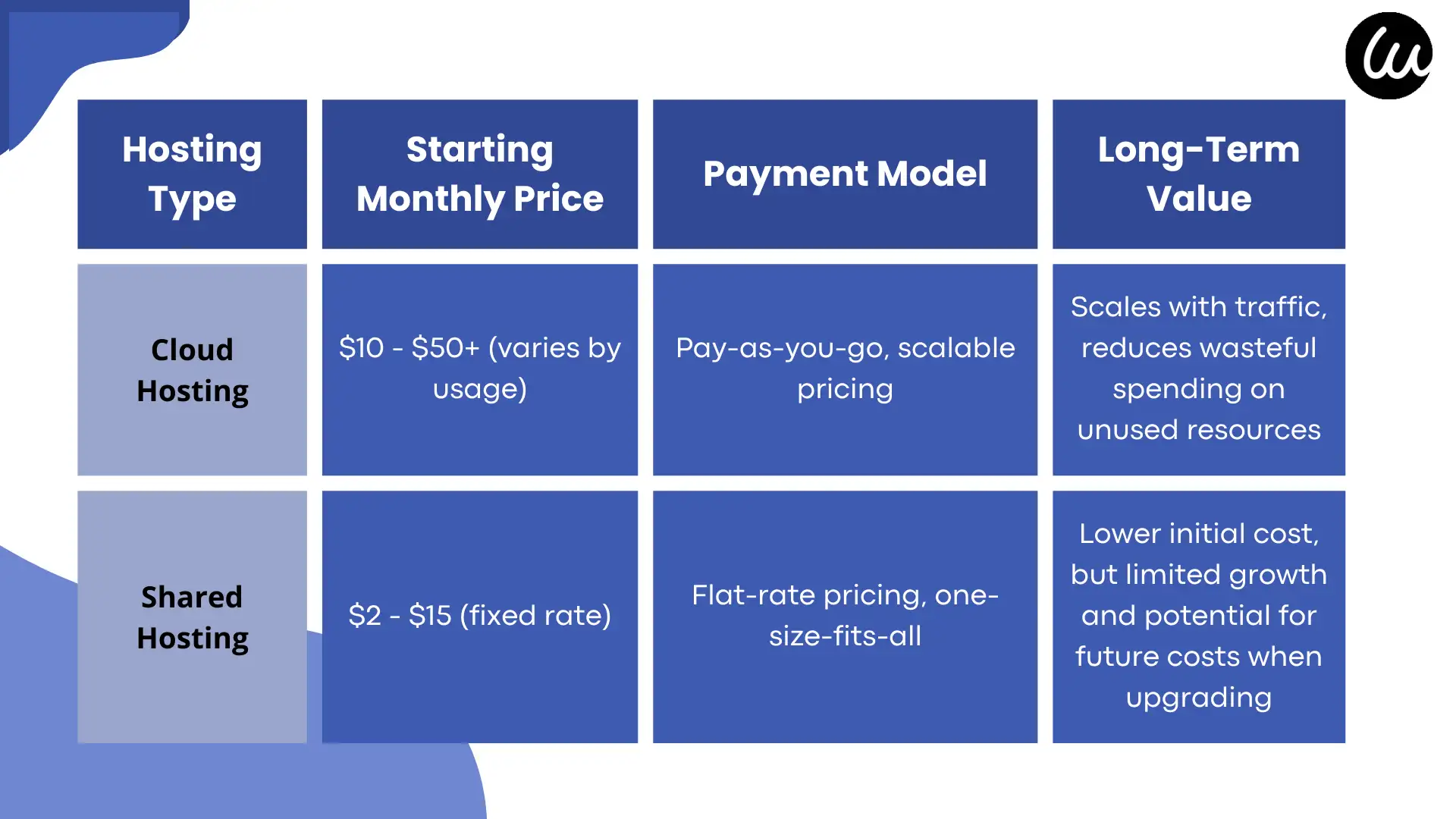
Example
Cloud Hosting Example
-
Amazon Web Services (AWS) offers cloud hosting starting at $15 per month. For businesses with unpredictable or seasonal traffic, they only pay for the bandwidth they use. If traffic spikes during a product launch or holiday season, cloud hosting adapts and automatically allocates extra resources to keep the site running smoothly, charging only for the extra usage.
Shared Hosting Example
-
Bluehost provides shared hosting starting at $2.95 per month, ideal for personal blogs or small businesses with consistent traffic. While affordable at first, businesses needing more bandwidth or faster speeds must often upgrade to higher-tier plans (like VPS or cloud hosting) later, leading to additional costs over time.
Cost Efficiency
Cloud Hosting
-
It allows for dynamic scaling, meaning businesses pay for the exact resources they need. This model can lead to long-term savings for businesses with fluctuating or high traffic. According to a study by Flexera, 92% of businesses using cloud hosting have seen a reduction in IT infrastructure costs.
Shared Hosting
-
It is attractive due to its low initial cost, but it has limited resources. When websites grow beyond the allotted bandwidth, businesses often switch to a more robust plan, potentially doubling or tripling costs. A survey by WebsiteSetup shows that 48% of small businesses switch hosting providers as they scale, often moving away from shared hosting to more flexible solutions like cloud hosting.
Key Takeaways
Cloud Hosting
-
Ideal for growing businesses or those with fluctuating traffic. It provides cost-effective scalability and flexibility, ensuring you never overpay for unused resources.
Shared Hosting
-
Best for smaller sites with predictable traffic. While cheaper initially, limited resources may lead to higher costs as your business grows and requires upgrades.
Cloud Hosting vs Shared Hosting: How to Make the Final Decision
Cloud Hosting: Pros and Cons
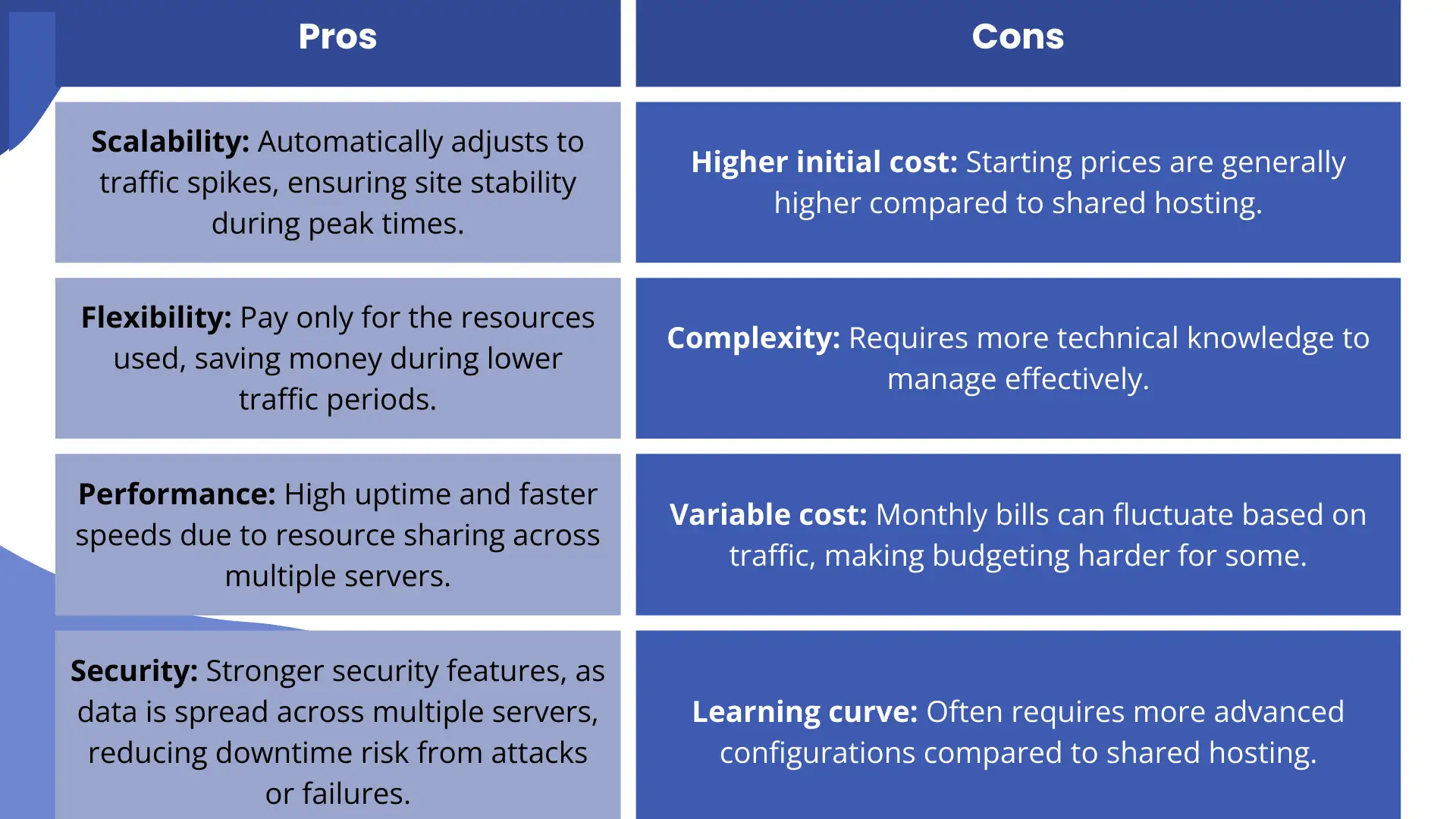
Shared Hosting: Pros and Cons
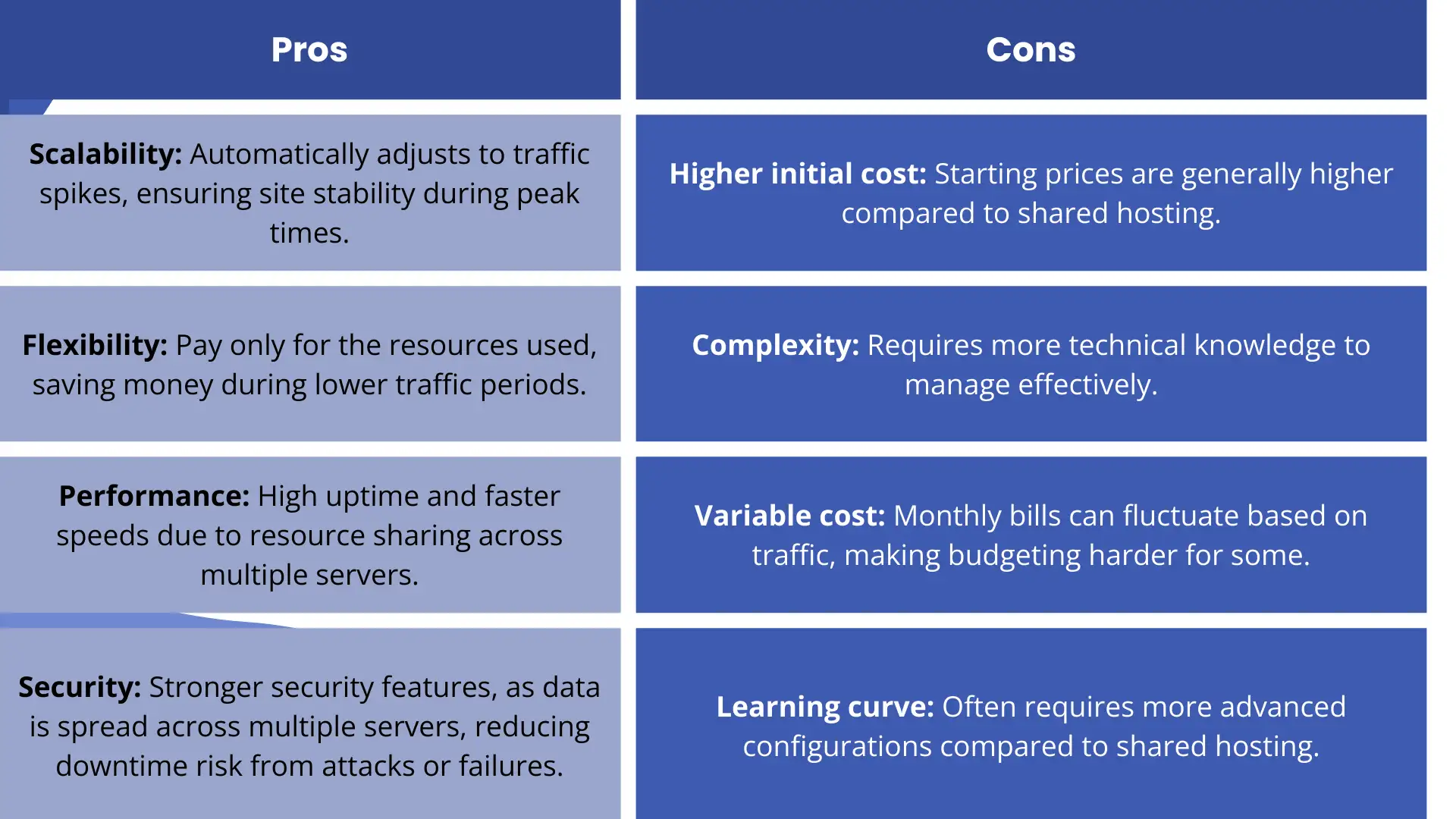
Final Decision
-
Choose cloud hosting if scalability, flexibility, and long-term growth are top priorities, despite a higher starting cost.
-
Opt for shared hosting if affordability and simplicity are the main considerations, and the website is expected to stay small.
Choose Smart, Grow Big
Selecting the best hosting option is essential to the success of your website. Long-term growth is ensured by matching your option with your objectives, whether that be the scalability of cloud hosting or the affordability of shared hosting. Act now to ensure the future success of your website by using a comparison tool or speaking with an expert!
Written by
Kimmy
Published on
Nov 11, 2024
Share article
Read more
Our latest blog
Webpages in a minute, powered by Wegic!
With Wegic, transform your needs into stunning, functional websites with advanced AI
Free trial with Wegic, build your site in a click!