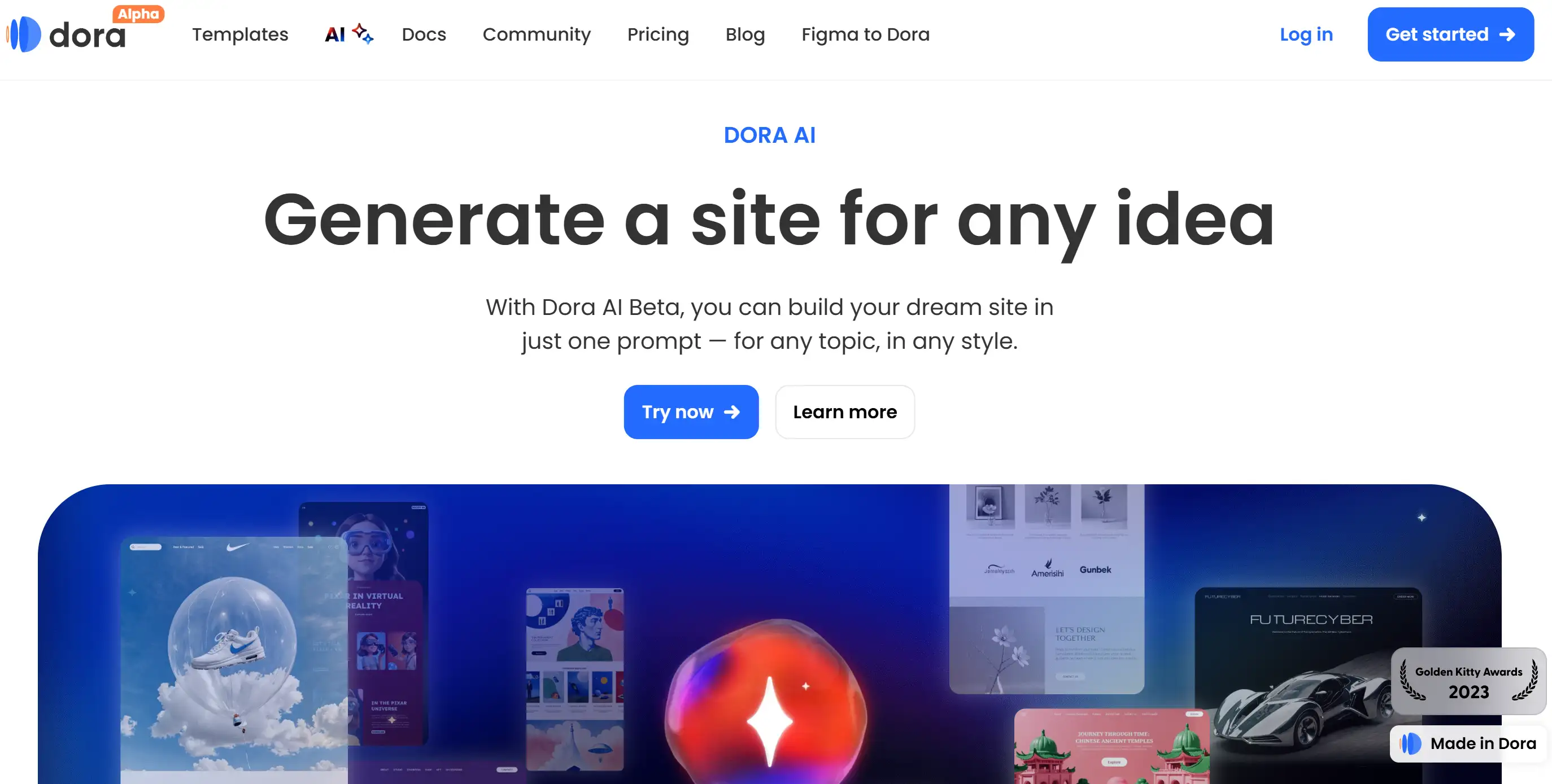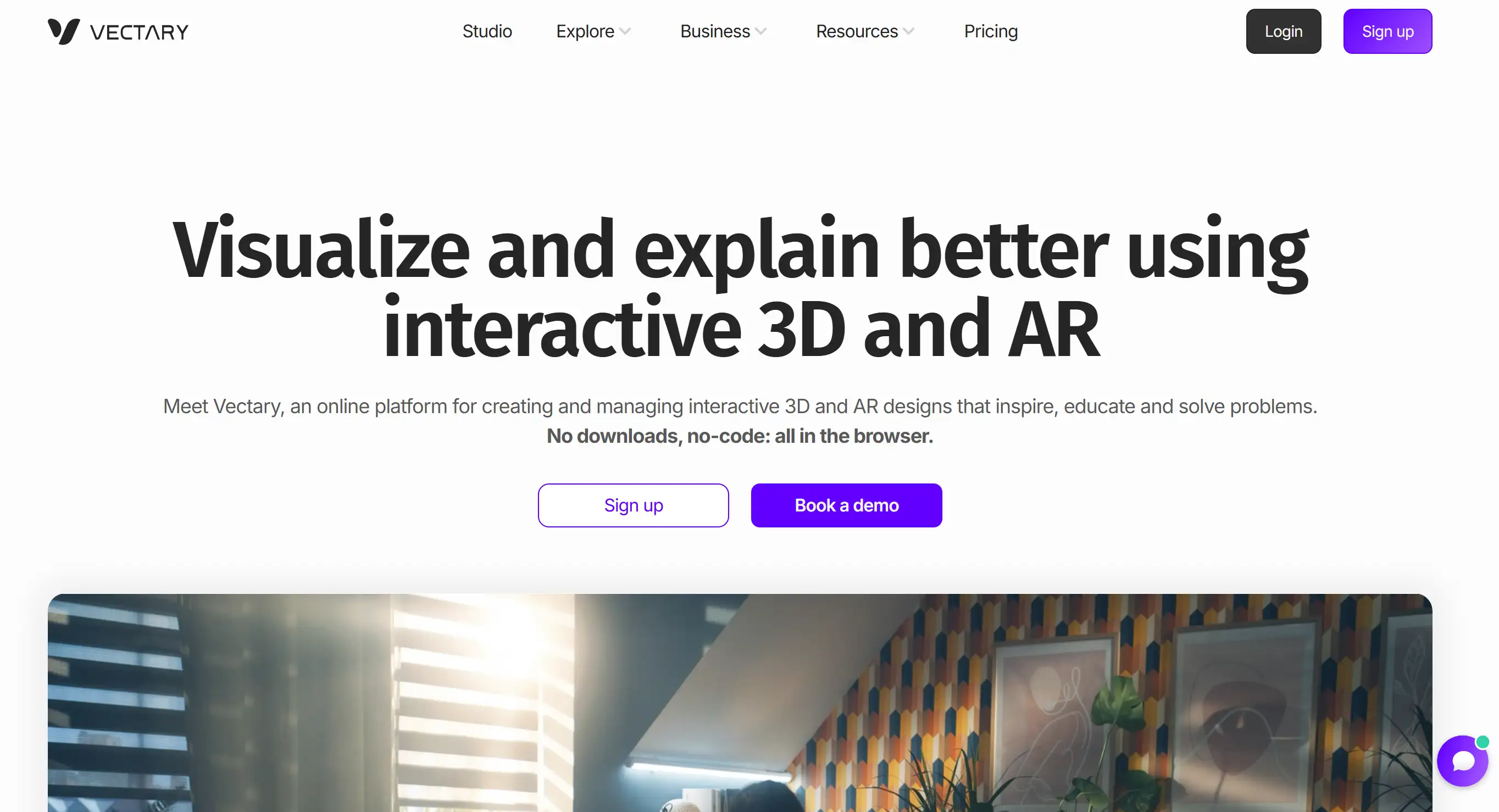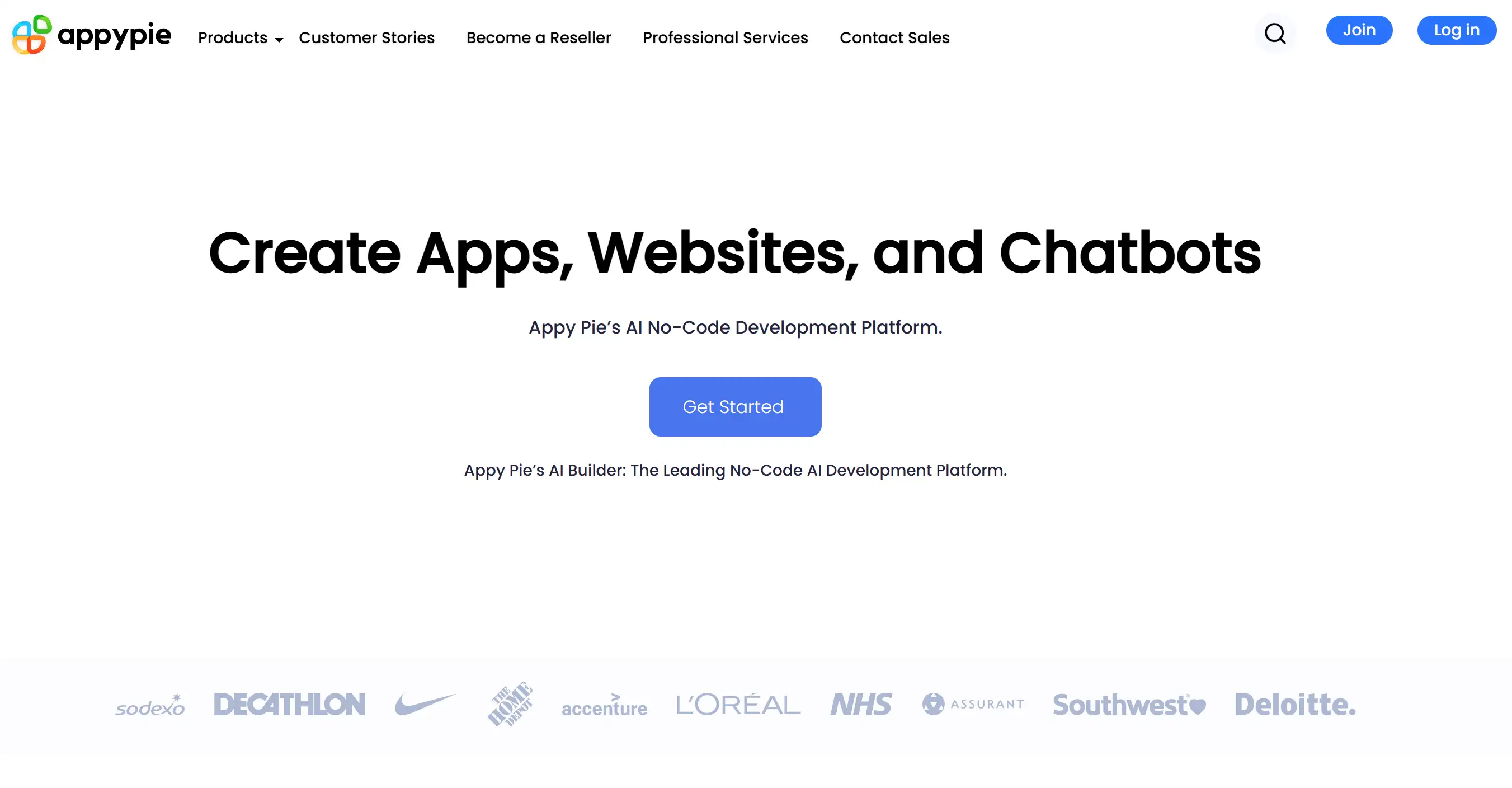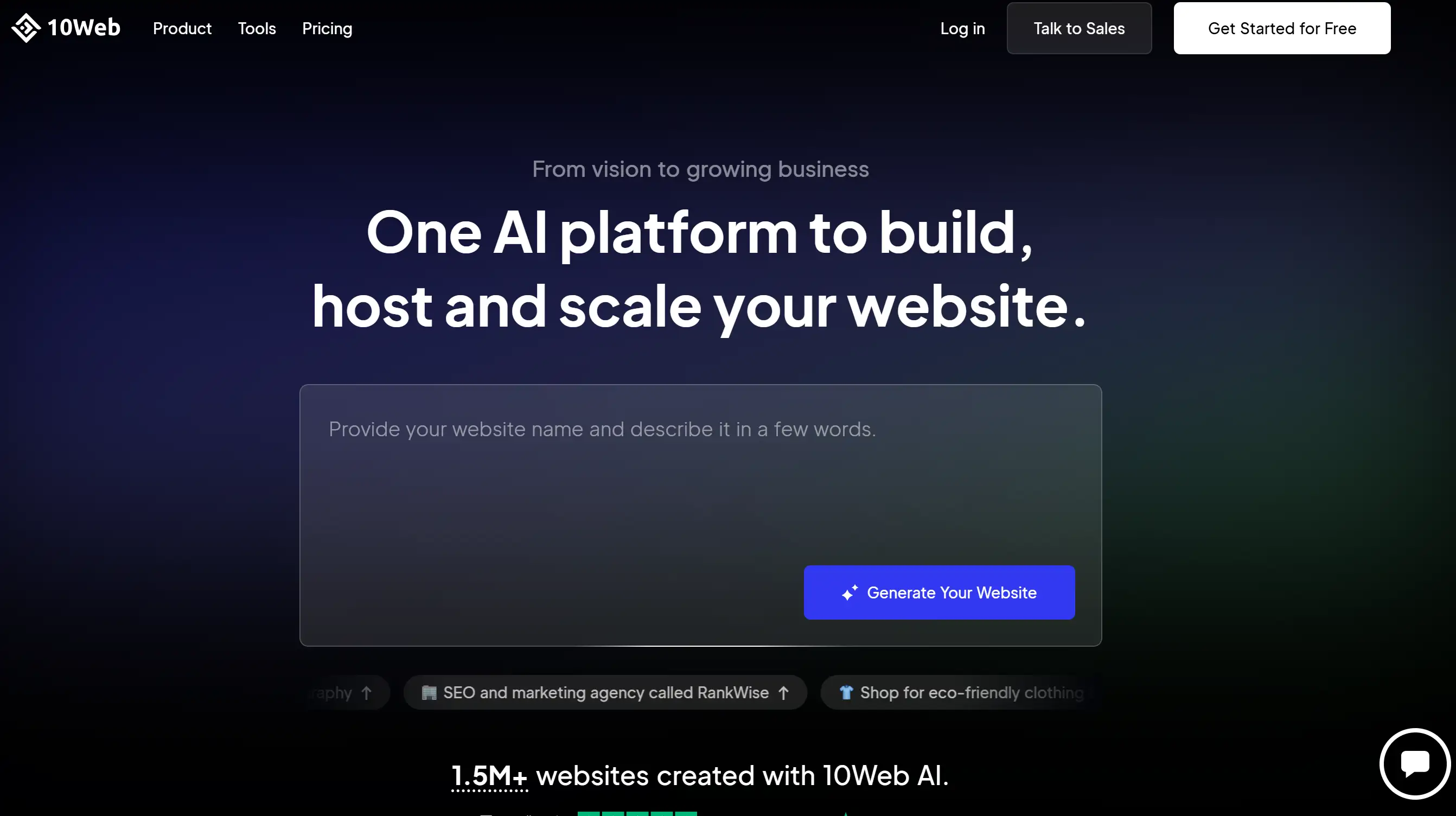Online visitors often get the unpleasant feeling of boredom while exploring websites. Users feel no interest in websites due to their flat design patterns, static imagery, and traditional layouts. A website which uses 3D technology can create the sensation of transporting viewers into an entirely different universe. That’s exactly what 3D websites do.
Having no coding abilities does not prevent you from thinking that a 3D website seems truly remarkable. Many people assume building a 3D website requires advanced programming knowledge, but here’s the good news — you can create 3D websites with no code. No coding bootcamps. No tech headaches. A set of intelligent applications provides all the work needed to build your site without manual coding efforts from you.
A 3D website transformation can happen if you continue reading to find your path out of boring designs that you forget quickly. In this section, I will explain how to create 3D websites. You will learn how to build them step-by-step without coding and discover the best tools available. 🚀
What is a 3D Website?
A 3D website shows three-dimensional elements that users can interact with. With this type of design, users can explore virtual spaces, move objects, and see them react. It makes browsing more engaging and interactive.
Traditional websites are like reading a magazine, while 3D websites feel more like a video game. These websites stand out by adding depth, movement, and interactive
web design features. This 3D design helps businesses and creators make their websites more memorable. Users can rotate products and walk through virtual spaces. These elements give a more exciting
user experience compared to regular websites.
Building an interactive 3D website by hand is difficult for developers. They need to know coding languages like JavaScript, WebGL, and Three.js to get the job done.
This lack of programming skills makes the situation seem impossible to manage. Because of this, the development process has become simpler through the adoption of
no-code tools. Today, it's possible to create 3D websites with
no code, eliminating the need for complex scripts or technical knowledge.
But now, anyone can create 3D websites without coding. Marketers, business owners, and creators can turn their ideas into digital websites using no-code platforms. These tools make building websites easy, even for beginners.
When you use free no-code platforms, you get two main benefits. First, they cut down the time it takes to build a website. Second, they lower the cost of development. Anyone, no matter their skill level, can create 3D websites with these tools. You don’t need any coding experience to design a professional 3D site.
In the next section, we’ll explore how you can create 3D websites with no code.
How to Build a 3D Website Without Any Coding Skills
So, you want to create 3D websites without coding skills, but the idea of writing scripts and debugging code sounds like a nightmare? You’re not alone.
Traditionally, creating 3D websites required deep programming skills in JavaScript and WebGL. But now, you can add 3D elements to your website without writing code. Modern no-code platforms handle everything for you.
If you’re wondering how to create 3D websites with no code, it’s simple. The process includes picking the right platform, designing the layout, adding 3D features, and optimizing the site to ensure a great user experience. A detailed examination will follow each stage of
website development.
Step 1: Pick the Right No-Code Tool
The first step in building a website is choosing a no-code builder that lets you add 3D elements. Make sure to pick a builder that supports 3D interactivity, as some don’t have this feature. You can easily add 3D models, effects, and animations using 3D web design platforms like Dora.run, Vectary, Appy Pie, and 10Web.
Each tool has its strengths:
-
Dora.run: It allows advanced animations, interactive objects, and smooth transitions. This makes them perfect for
designers and
businesses that want to create engaging websites.
-
Vectary has expanded into the web design space, offering a powerful way to create 3D websites with no code. With it, you can easily add 3D components to your website. This helps create a smooth, interactive environment for displaying products, marketing content, and virtual prototypes.
-
Appy Pie stands out in the market because of its
artificial intelligence systems that power no-code development. You can build websites without any coding costs on these platforms. They also offer features to create 3D content without needing to write any code.
-
10Web is known for its automation and AI-powered tools. These features help users create 3D websites without coding while improving performance. Users can build high-performing, visually appealing websites with AI design suggestions. The platform
hosts these sites in the cloud, making it easy to use.
The selection of tools depends on both professional targets along with developer's expertise level. Whether you’re a complete beginner or an experienced designer, these platforms make
how to create 3D websites with no code a reality.
Step 2: Plan and Design Your Website Layout
The effective site structure remains crucial although you do not need to handle coding tasks. Begin your project by creating a wireframe or use available template options from your selected no-code platform. Consider the paths users should follow through your website by deciding their click destinations. What should be the approach for user interaction with 3D objects?
Using 3D displays for products in an online store makes the website more engaging. If you are a creative professional, 3D effects in your
personal portfolio can help you stand out. Remember, user experience should be your top priority. Too many animations can push visitors away, so they always focus on improving their experience.
Step 3: Add 3D Elements Without Coding
The fun begins now with your task to create an animated reality for your site through 3D visuals. Here’s where no-code tools shine.
They provide ready-made 3D assets and customizable templates to help you get started.
Several platforms allow users to copy and move 3D objects using simple UI controls.
Vectary and Dora.run offer 3D component libraries that save time. Instead of designing from scratch, you can use pre-made 3D elements.
The platform enables you to share your 3D models from your brand if you already have established design components.
Step 4: Optimize Performance and User Experience
A website featuring abundant 3D content often presents loading times that encourage visitors to leave the site prematurely. The optimization of your 3D web design will deliver a seamless and satisfying interaction for your website users. Your design process requires the following points:
Small file sizes can be achieved by compressing both 3D elements and images to speed up website loading times. The page performance benefits from lazy loading which loads webpage elements based on user need.
Check the performance of your 3D site to verify smooth operation for all screens, from desktops down to mobile systems. Check if your browser supports 3D feature sets in all current and new web browser releases.
Step 5: Publish and Promote Your 3D Website
The launch moment arrives after your 3D site becomes ready. Most no-code website builders let you publish your site with just one click. Once you launch your site, it’s only the beginning. You need to focus on getting visitors to your site next. Launching your website marks only the start since you must focus on obtaining visitor traffic.
-
SEO Optimization: Add relevant keywords like "how to create a website without coding for free" to help your site rank higher on search engines.
-
Social Media Promotion: Should involve sharing your site through Instagram, Twitter, and LinkedIn for Visitor acquisition.
-
Community Engagement: Join forums, groups, or design communities to showcase your work and gain feedback.
By following these steps, you can create 3D websites with no code. These websites will be visually stunning, interactive, and easy to use. At first, creating a 3D website may seem complicated. However, you can do it easily using the right tools. No programming skills are needed if you know the right strategies to design an engaging and visually impressive site.
Tips to Create 3D Websites with No Code
The first step is choosing a platform that allows you to design 3D websites without code. Platforms like Dora.run, Vectary, Appy Pie, and 10Web provide an easy design experience. These tools use drag-and-drop features and ready-made 3D elements. They have simple interfaces, so you can design your site without coding expertise.
Choose the Right No-Code 3D Website Builder
A slow-loading 3D website loses its visual appeal because it can take too long to load heavy models and animations. No-code website builders come with built-in optimization tools. These tools keep the visual appeal intact while improving performance. Users can employ Dora.run, Vectary, Appy Pie and 10Web because these tools grant an intuitive design experience through their drag-and-drop operation and ready-made three-dimensional elements along with simple user interfaces. These platforms eliminate the need for coding expertise, allowing you to create 3D websites with no code by simply arranging objects, animations, and interactive elements intuitively.
Focus on Performance and Speed
Visitors need easy navigation. They should be able to find what they’re looking for without going through many steps. You can add interactive features like zoom, rotation, and hover effects, but don’t make it too complicated. Otherwise, your visitors may get frustrated.
Prioritize User Experience (UX)
Website designers often make the error of placing design flair ahead of user convenience in 3D web development. Make sure to test your website for device compatibility. Check if the animations run smoothly and if the website loads quickly. Preview your work before launching it. Most no-code platforms also offer analytics tools that can help you improve your website. The main objective should be to create a deep and engaging visitor experience instead of design complexity.
Use Pre-Made 3D Assets
A demanding task such as creating 3D features can be alleviated by using thousands of available free and premium assets for design. You can add ready-made 3D models from platforms like Sketchfab, Poly by Google, and Vectary’s asset library to your website design. These resources let users create 3D websites with no code. You don’t need any programming skills to build professional websites for free.
Test, Refine, and Optimize
Site-building needs to be followed by thorough testing procedures. When testing your website, check if the animations run smoothly and make sure the loading speed is fast. After you preview your work, use analytics tools from most no-code platforms to improve your website before launch.
By following these strategies, you’ll be able to create 3D websites with no code that are visually stunning, functional, and easy to navigate.
Your Next Step in Website Creation-Wegic
So, you’ve got a grasp on how to create 3D websites with no code, and now you’re probably wondering — what’s next? Today, website development is easier than ever. Tools are available that help you create both complex interactive designs and polished professional websites without writing any code. It's the easiest way to create 3D websites without coding, even for beginners.
Click the image below to try Wegic for your next 3D website!
At Wegic, you can create 3D websites with no code. There’s no need to drag and drop or deal with endless settings. Wegic allows users to create full
multi-page sites through an easy chat interface. Why wait? Let Wegic help bring your vision for the perfect website to life.