Log in
Build Your Site
Note Taking App for iPad: Top 10 Picks
Discover the best note-taking apps for iPad: handwriting, audio, templates, collaboration, and more—boost productivity and organize ideas on the go.

The arrival of tablets has elevated the thought process and the systems through which such thoughts are captured. No more are people carrying bulgy pads of paper or note sheets, as a digital notebook can easily be slipped inside the bag or the pockets. Note-taking apps for iPad may turn it into a thin storage device that assists in writing, typing, drawing, or recording audio as simply as that. In this guide, we are going to look at why to go for an iPad and what a user should look for in the best note-taking app for iPad, what sort of pictures these notebook applications portray, and how users should endeavor to reduce all possible disorderly notes populate, engaging note descriptions and others.
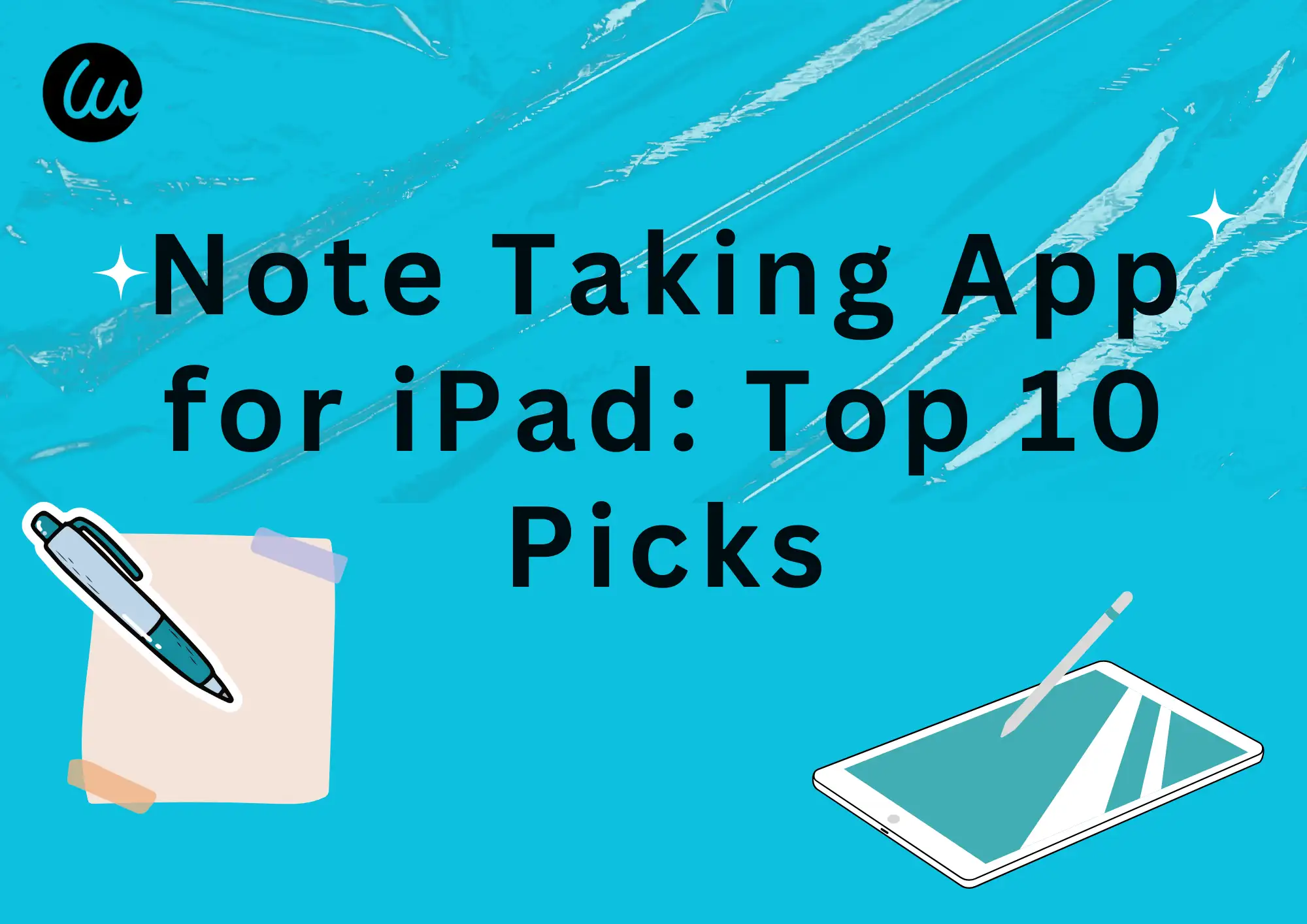
What Is a Note-Taking App?
A note-taking app is an application or a builder software program that is specifically built to emulate or extend the features of a typical paper notebook. Such notebook-style apps allow users to take notes with either an Apple Pencil or a keyboard, insert images, mark up files, and also projects can be saved and accessed on other devices. Combining handwriting, typing, and even storage on the cloud assures that no knowledge is tucked away in dusty papers of old. In addition to just lists, a good productivity tool possesses attributes such as tagging, searching, and collaboration; thereby, it is not difficult to organise notes according to the project, attribute, or date.
What Can a Note-Taking App Offer?
Today, any digital notebook has more functions than simply empty pages. The following is the common set of features one can expect from the best app for notes:
Handwriting Recognition & Search: This refers to the ability to turn even simple scrawls and scratches into searchable text.
Multimedia Integration: Pictures, PDF files, web clippings, or even audio files can be inserted.
Templates & Layouts: Instead of brainstorming any concept, it is possible to come up with creating layout, either lined, boxed, or any other type designed for the actual work.
Organization Tools: Tags and folders, together with color coding, help users to organize notes easily.
Sync & Backup: It’s easy to continue taking and storing notes begun on iPad, on iPhone and on Mac.
Collaboration: Users are also able to share notebooks and work together with their friends or fellow students.
These functions render them a more useful productivity tool, compared to any ordinary paper solution.
How to Use a Note-Taking App for Online Note-Taking
Using the best note-taking app for iPad adds a hyperdimension to classes, conferences, and brainstorming sessions as well:
Set Up Your Workspace: Launch the digital notebook of your choice and choose a framework such as Cornell, bullet journal, etc.
Content Detector: It is possible to use Apple Pencil and write down everything that is crucial. It is possible to alternate that with typing for clarity, or even sketch with audio recording.
Annotate Documents: Take PDFs and or slides and insert them with the note-taking application.
Organize & Tag: Use tags or folders to categorize the notes at the point of writing them to ensure they are not misplaced.
Sync & Review: The application should be able to sync your work to the cloud for easy access and modification at any place.
With this simple method, your note-taking experience will always be smooth and any ideas will be preserved. For an unprecedented ability to do anything, it is to consider the use of an iPad as a notebook-like application.
10 Best Note-Taking Apps for iPad
Below are our Top 10 Picks for the best note-taking app for iPad. Each selection offers unique strengths, major features, and a few downsides to consider.
#01 GoodNotes 6
GoodNotes 6 allows you to make your iPad a complete digital notebook with endless page maps that are enhanced by templates that draw from the several notebook-style apps available in the App Store. Also, its handwriting recognition skill is quite advanced and allows you to immediately remember anything that was jotted down. Other functions that improve the note-taking experience include a robust shape detection tool, PDF annotation, and various pen options. GoodNotes applies the folder system as well, which helps file and organize notes.
Main Features:
-
Handwriting-to-text conversion
-
Infinite scroll pages
-
Custom templates (lined, grid, dotted)
-
Multi-window support
Downsides:
-
No built-in audio recording
-
Lacks collaboration tools in the free version
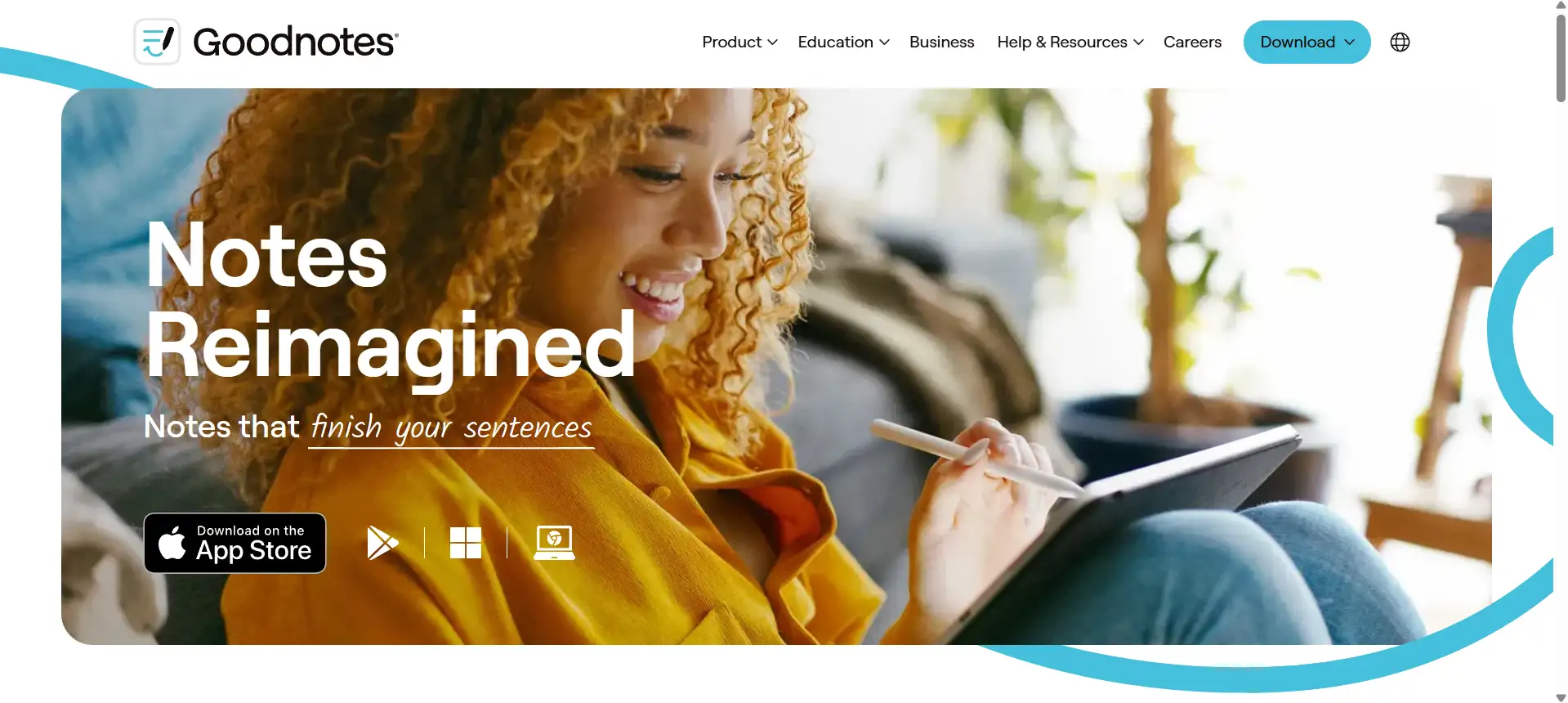
#02 Notability
Notability is advertised as an ultimate productivity tool for those who want to take notes by writing, typing, or speaking. This app for notes is very effective in forums: it records sounds as users make notes on important points, and they can visit the relevant part of the sound recording by tapping the note. This explains why it is easier to circumvent other notebook-style apps due to its less complicated interface and the presence of various colored pens.
Main Features:
-
Audio recording synced with notes
-
PDF import and markup
-
Automatic iCloud backup
-
Multi-note viewing
Downsides:
-
Lacks advanced organization (no tags)
-
Occasional sync delays
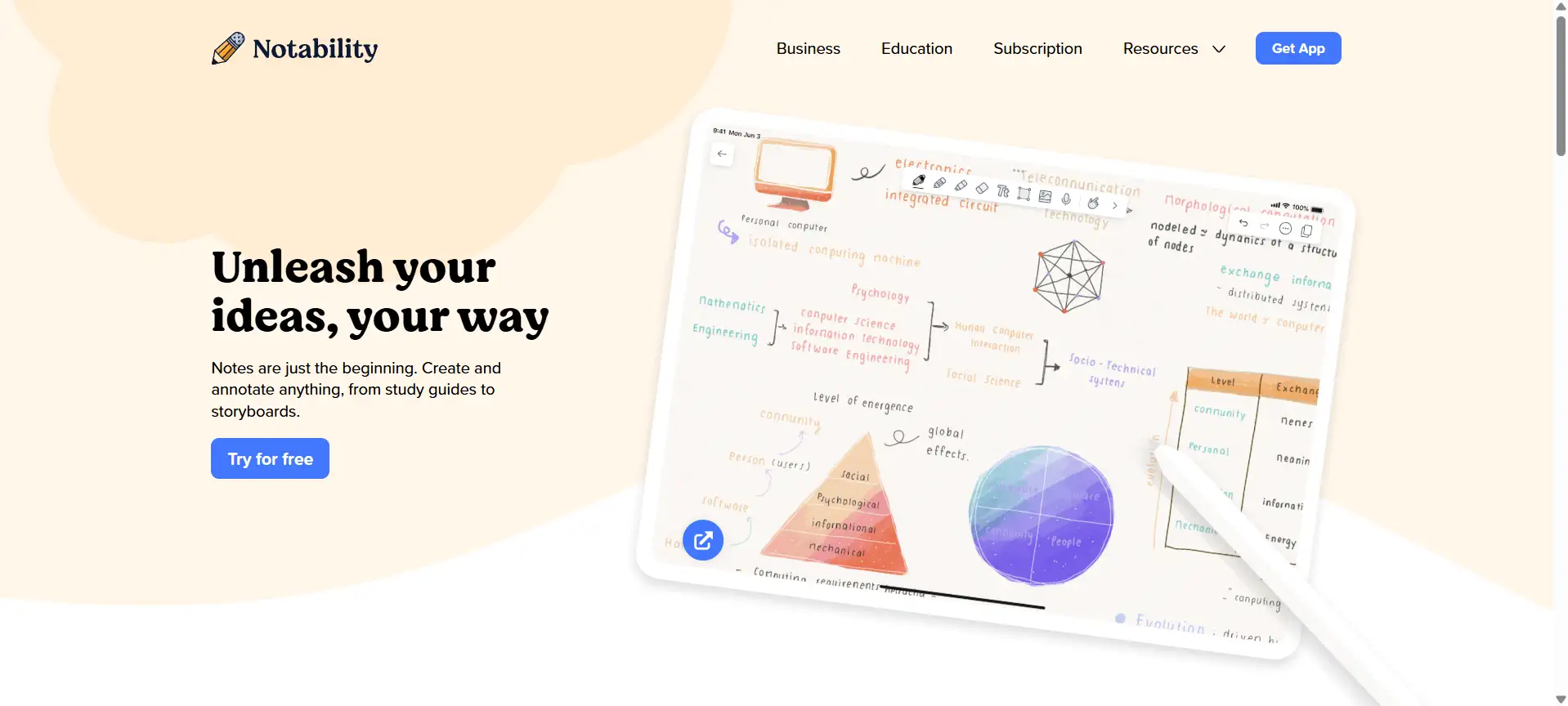
#03 Apple Notes
Apple’s every single iPad has the Apple Notes app in it and is a free productivity tool, which is basic but perfect at that. One can make fast sketches, checkboxes, and even add some pictures to it; therefore, a good app for notes. Enticingly enough, the newer versions include innovative handwriting search and enhanced insertions, giving note-taking experience a foothold from the day-to-day level.
Main Features:
-
Rich text formatting
-
Quick note widget
-
Collaboration via iCloud
-
Inline drawing tools
Downsides:
-
Limited page templates
-
No advanced tagging or sections
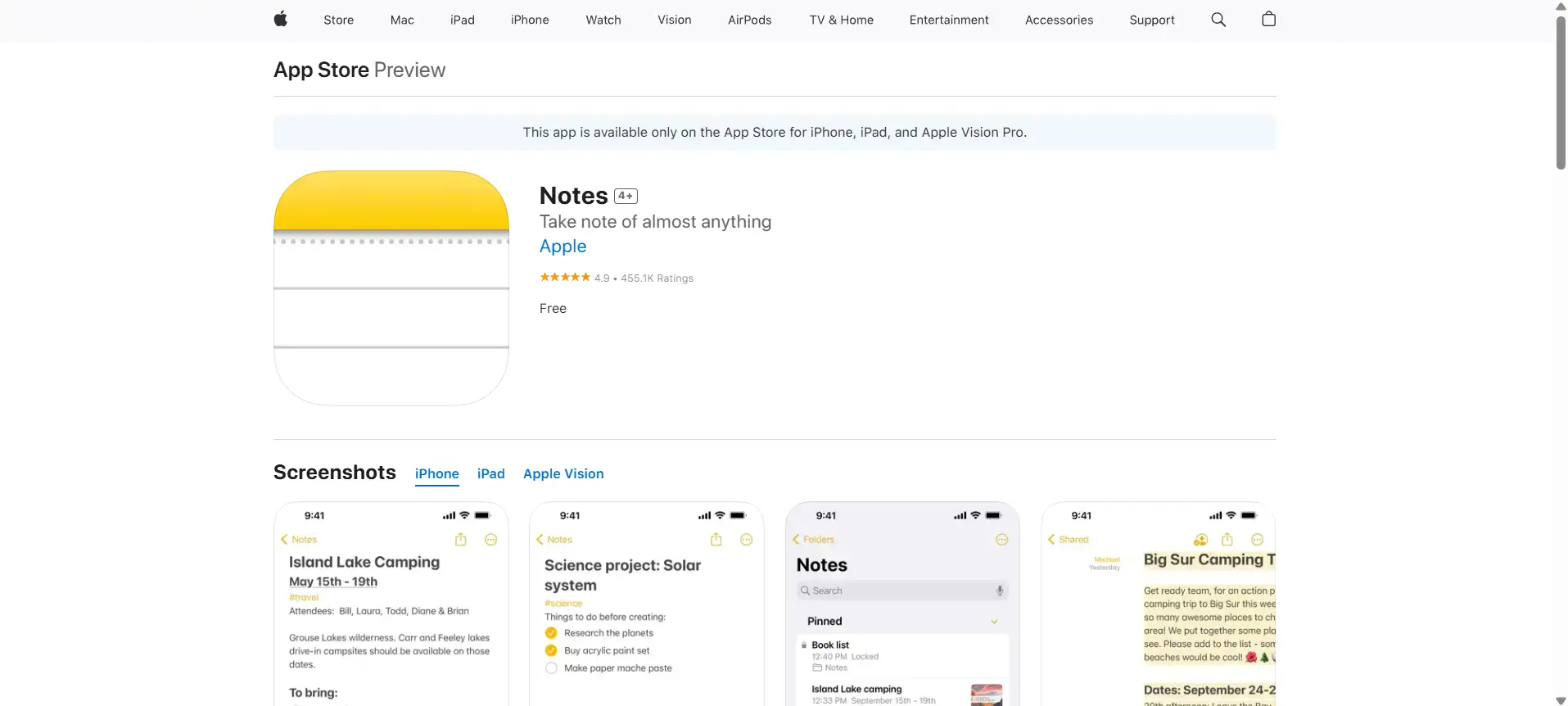
#04 Microsoft OneNote
OneNote by Microsoft is a versatile digital notebook connected to the extensive Office 365 and Teams infrastructure. This tool organizes information innovatively in Notebooks, Sections and Pages, which ensures detailed organizing of the notes either for class or project purposes. Typing and handwriting can be performed at once while the basic plan allows access to almost all the services, hence making it an appropriate option for those users who want the best note-taking app for iPad.
Main Features:
-
Unlimited notebooks & pages
-
Password-protected sections
-
Audio and video recording
-
Cross-platform sync
Downsides:
-
The interface can feel cluttered
-
Slower startup in large notebooks
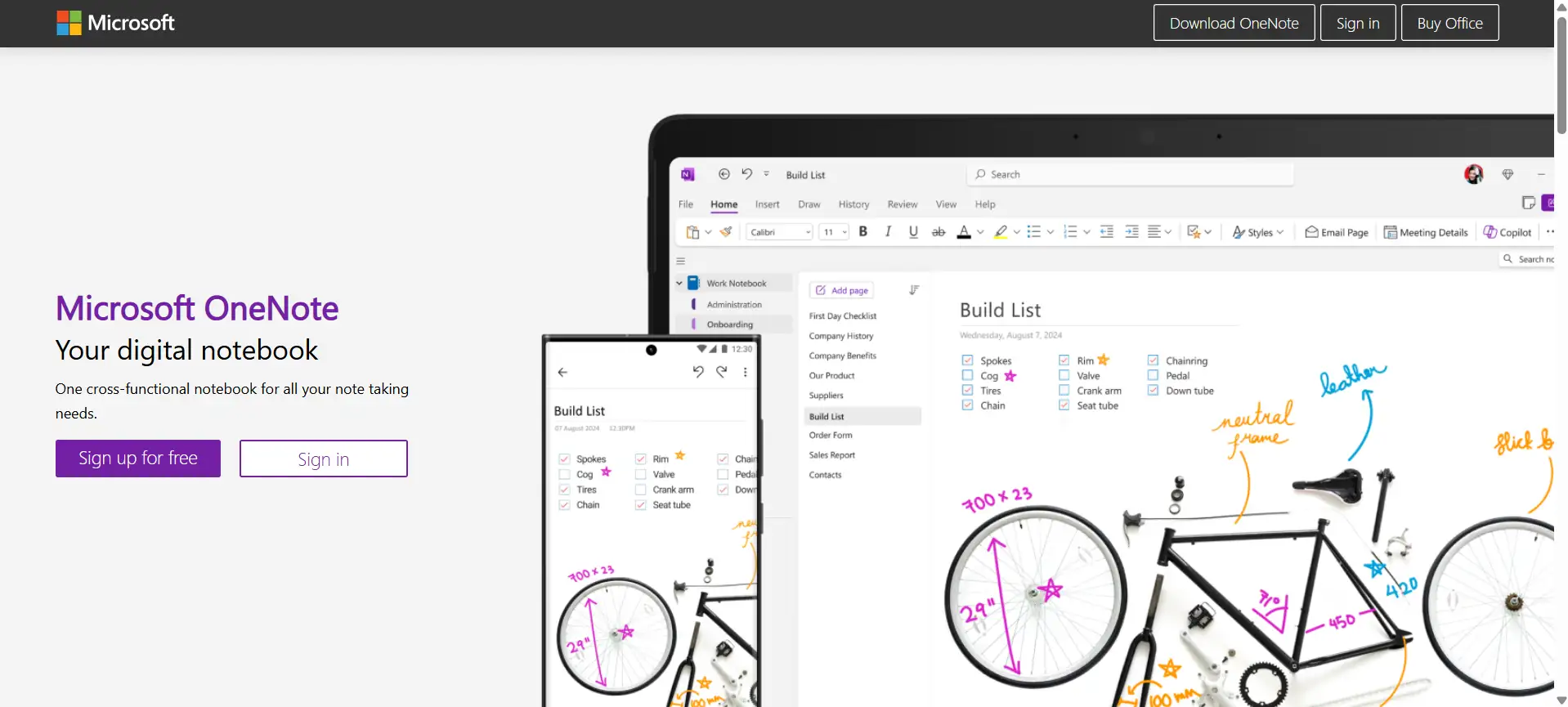
#05 Evernote
The rarely-changing nature of Evernote regarding its app for notes is still favorable. It’s an effective app for people who want to take notes and appreciate organizing them. You can build an advanced structure in the way you organize notes: manage different notebooks, use tags, make reminders, and so much more. The search, which has a touch of AI, will recognize any words inside given images and thus make your note-taking experience exciting.
Main Features:
-
Web clipper and email forwarding
-
OCR for images and PDFs
-
Task management with reminders
-
Template gallery
Downsides:
-
The free tier is limited to two devices
-
Subscription pricing can get steep
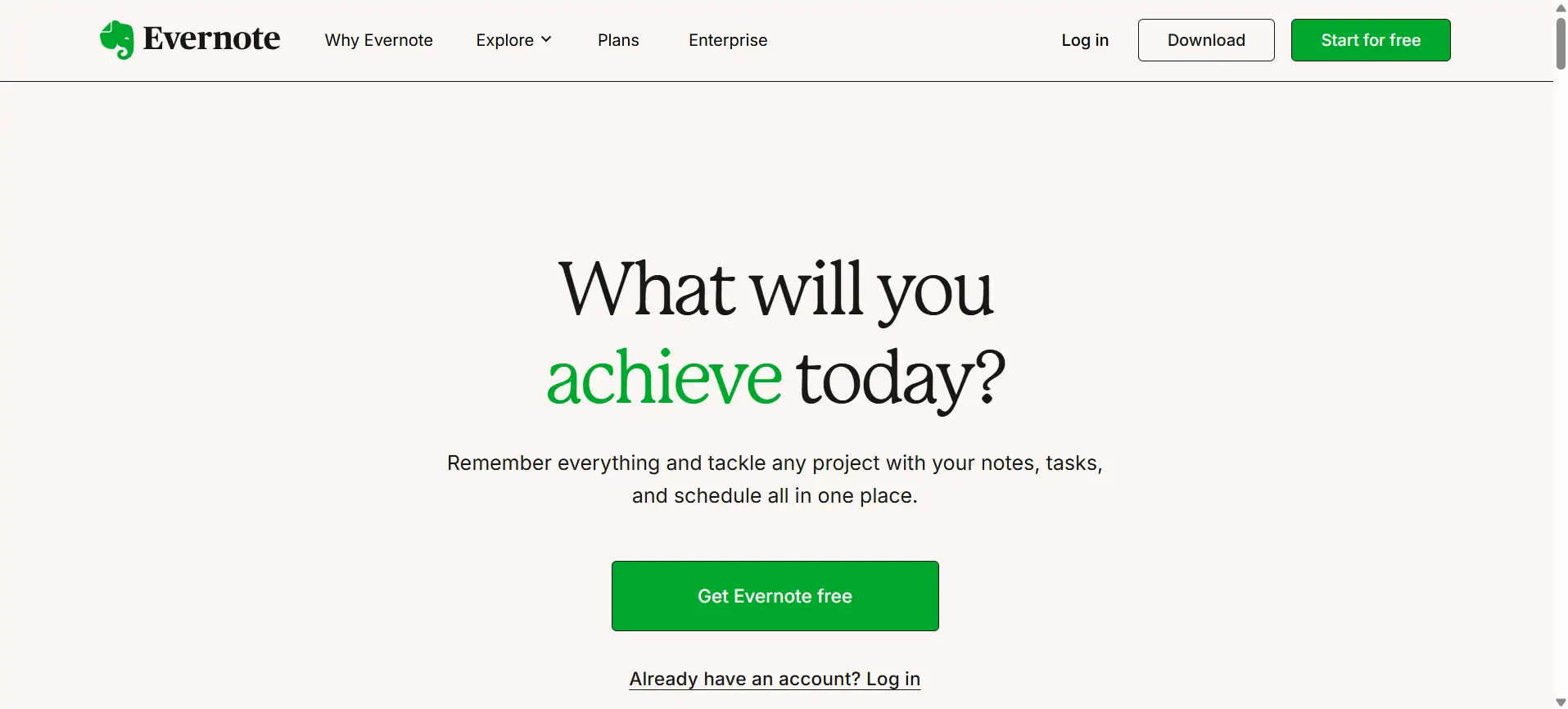
#06 Notion
Notion is an advanced productivity tool that successfully merges the practices of note-taking and project management. The application has a unique block mechanism that permits the composition of notes, tables, kanban boards, as well as calendars in one document. Such versatility in utilizing the application as a digital notebook that changes as you demand is hard to beat.
Main Features:
-
Infinite canvas with blocks
-
Collaborative workspaces
-
Database and relational tables
-
Markdown support
Downsides:
-
Learning curve for beginners
-
Offline mode is basic
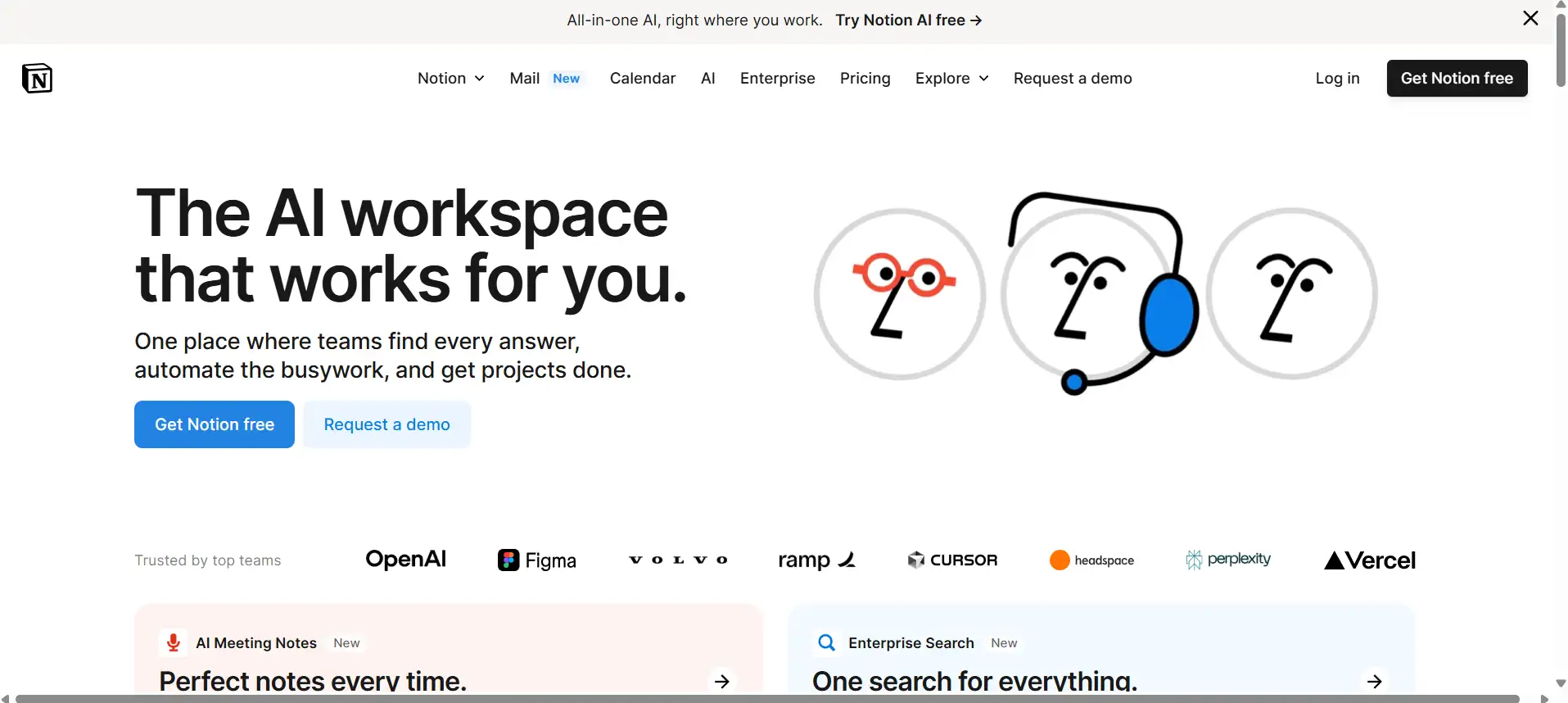
#07 Nebo
The Nebo app has been designed with Apple Pencil in mind to provide those who like to write on touchscreens the possibility of sophisticated handwritten content conversion. Each stroke is handled smartly, in that diagrams, maths, and text are converted to digital formats that can be edited, which is perfect, of course, for a notebook-style app.
Main Features:
-
Real-time handwriting-to-text
-
Math equation solver
-
Diagram editing
-
Export to Word and PDF
Downsides:
-
Limited multimedia support
-
No cloud collaboration
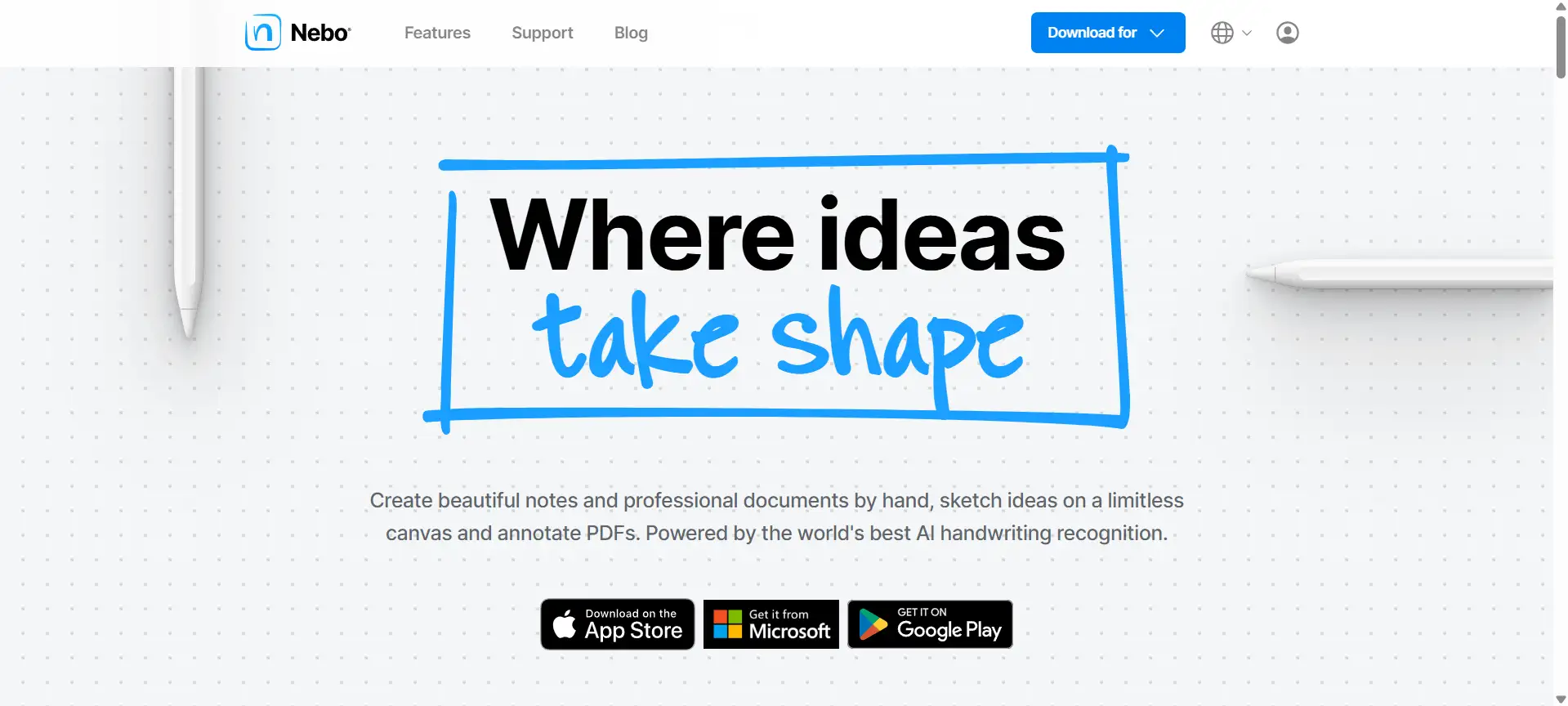
#08 Bear
Bear is a great note-taking app that works just as well for writers as it does for programmers. It supports organization through Markdown and tags by making it easy to structure notes in a tree, while the simple design of the note structure provides an easy note-taking experience free of clutter.
Main Features:
-
Rich Markdown editor
-
Nested tags
-
Focus mode for distraction-free writing
-
Cross-note links
Downsides:
-
iOS/macOS only
-
No handwriting or drawing support
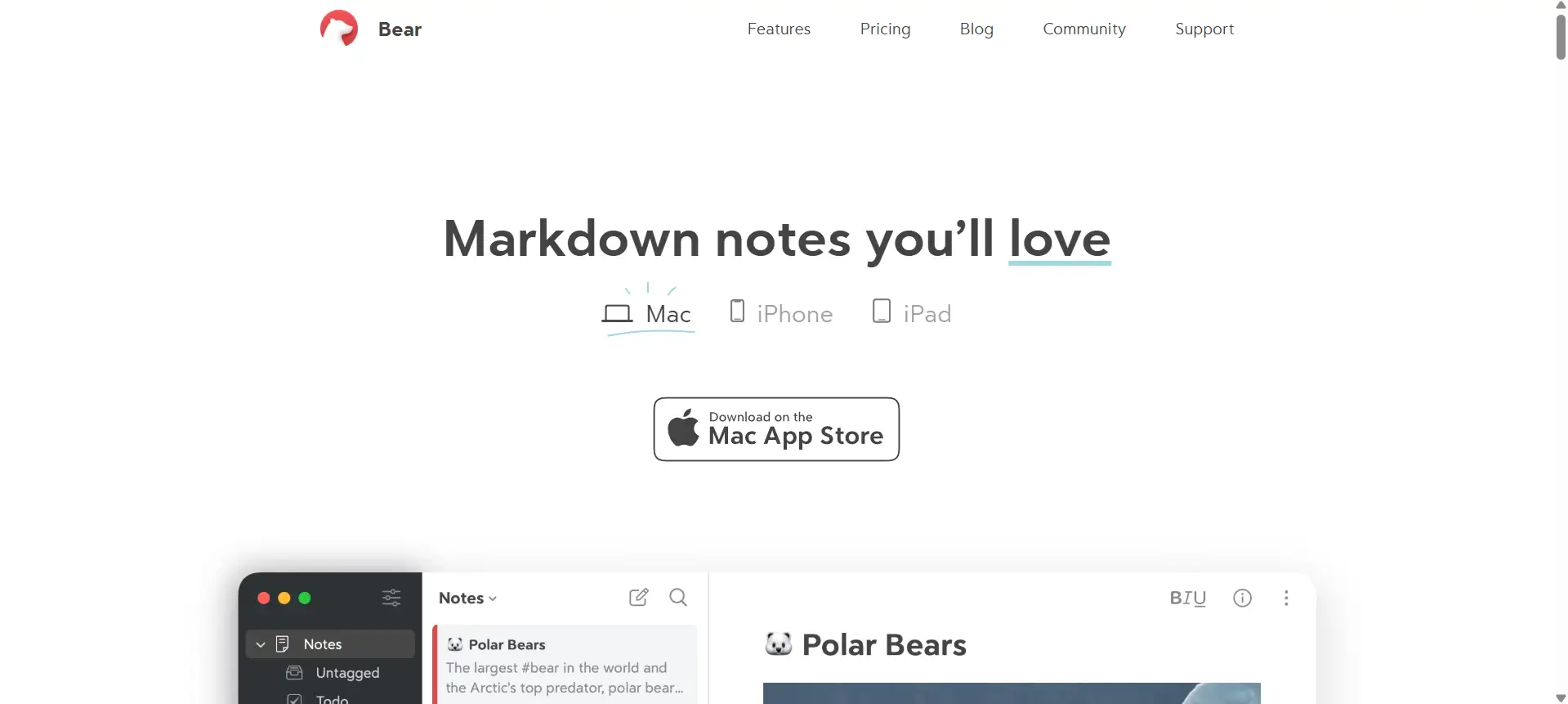
#09 Noteshelf
Noteshelf offers realistic pen textures and a number of different analogue notebook-style templates (e.g. planners, journals or sheet music) applications as used in a variety of notebook-style apps. It’s a wonderful product for those who are analog loyalists yet looking forward to exploring the world of digital notebooks.
Main Features:
-
Wide range of templates
-
Audio recording
-
Cover customization
-
Dropbox and Google Drive sync
Downsides:
-
No OCR for handwriting
-
The interface can feel dated
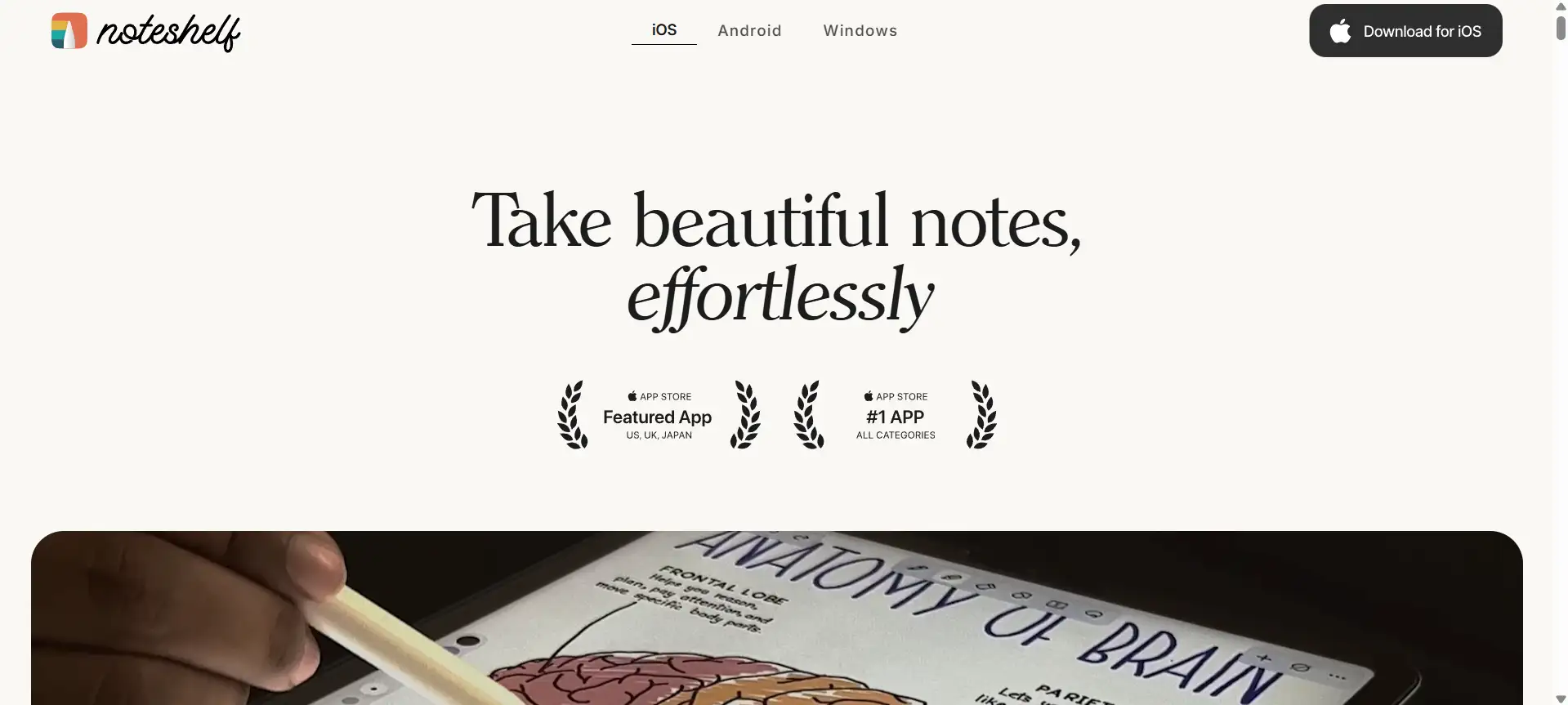
#10 Squid
Previously called Papyrus, Squid is an app that allows the user to write clean and scalable notes by using vector-based handwriting. It is a tool geared towards improved productivity and is very basic as of now, but being able to import PDFs, annotate, and arrange them quickly makes this a good app for any student and professional.
Main Features:
-
Vector ink for smooth strokes
-
PDF import/export
-
Pressure-sensitive pens
-
Layered note management
Downsides:
-
Lacks text typing tools
-
No cloud sync in the free version

Monetize Your Note Styles
Turn your customized note-taking template into a money-making venture, be it the simple Cornell notes, the aesthetic bullet-journal tracker, or just a color-coded revision chart. Here’s how:
-
Digital Marketplaces: Websites such as Etsy, Gumroad, or Creative Market let you list your templates as downloadable products. Set your price, write a catchy description, and buyers from all around the world can purchase and download your files immediately.
-
Licensing & Commissions: Offer an exclusive, made-to-order version of your note-style for educators, coaches, and study groups. You may take a flat fee for the exclusive rights or compare royalties with their distribution.
-
Subscription Bundles: Consider a monthly-style-pack subscription, with a fresh selection of templates mailed each month. Under this recurring regime, you generate predictable revenue and create an even deeper engagement opportunity with the audience.
Building Your Own Note-Style Shop
If your motive is to launch a single website enticing clients to purchase your note styles, there are several very important considerations:
Domain & Hosting: Choose a catchy domain name and good hosting. A professional domain name can add to one's credibility.
Design & Branding: Your site will present your templates so that they are clearly previewed and also branded with logos, color palettes, and typography that convey personality.
E-Commerce Functionality: Ensuring that an online shopping cart is integrated into the site and having a secure payment gateway (like Stripe, PayPal) is required, along with the automated delivery of digital files after they have been purchased.
SEO & Discoverability: Use product-related keywords for meta descriptions and alt text to enable buyers to locate your templates through search engines.
Analytics & Conversion Tracking: See which styles gain the most interest and where visitors are "dropping off" so that you can improve your own offerings and marketing funnels.
Legal & Tax Compliance: Be certain to have clear licensing terms, privacy policies, and sales-tax settings for digital goods across various jurisdictions.
Wegic: Your Best AI Website Builder
Wegic streamlines every step of this process—no coding required.
Chat-Driven Site Creation: Describe your vision in simple terms, and Wegic’s AI designer and developer will build a fully branded site in under a minute. You can even just input a reference link, and then get your dream website in seconds.
Instant Publish & Domain Binding: Publish immediately and bind the domain name without any hassle of DNS configurations.
E-Commerce Integration Provided: Wegic allows you to add buy buttons, shopping carts, and automatic file delivery, so customers get your templates instantly.
Advanced SEO & Analytics: Use Wegic's SEO Settings Checklist, automatic sitemap and robots.txt generation, and Google Analytics embed codes to maximize your visibility and conversion rates.
Auto-Updating AI Manager: Wegic's AI manager handles auto-updates every day for the website, with updates on blog posts, new product launches, and promotions being fed to it for content syncing.
Performance & Security: It comes with PageSpeed optimization and SSL certificates, ensuring fast load time and visitors' trust without the extra work from your end.
Multilingual Support: Sell globally; Wegic's chatbox and site creator support about a dozen languages, letting you create pages for international buyers with ease.
Technicalities handled by Wegic, and you can focus on designing fabulous note templates and marketing them to your audience.
Ready to build your website? Chat with Wegic!
Conclusion
The determination of the best note-taking app for iPad is based on the usage and the functionalities required for effective coverage of such usage. These functionalities may include seamless handwriting capabilities, multimedia enhancement, or content management systems. Evaluating these priorities, such as public responsibility, data entry issues, or the ability to work without the Internet, will determine whether to use an iPad as a paperless notebook or not. Regardless of your requirements, there is an application from this list that shall come in handy for recording thoughts, keeping a schedule, or ensuring that each and every thought is well used on an iPad.
Wegic: Your AI Website Builder is an all-in-one solution that transforms a complex setup into an easy chat setup. From rapid site creation and easy e-commerce to built-in SEO and performance optimizations with global language support, Wegic allows you to launch and scale your note-style shop in minutes rather than weeks!
Ready to monetize your creativity? Give Wegic a spin today and let AI build your dream storefront!
Written by
Kimmy
Published on
Jun 13, 2025
Share article
Read more
Our latest blog
Other
Feb 24, 2026
How Freelance Business Analysts Use Data Visualization Portfolios to Justify High Daily Rates
Other
Feb 24, 2026
How Independent Food Scientists Use Compliance Blogs to Attract Emerging Food Brands
Other
Feb 24, 2026
How Freelance Cloud Architects Use Service Packaging to Productize Complex Consulting
Webpages in a minute, powered by Wegic!
With Wegic, transform your needs into stunning, functional websites with advanced AI
Free trial with Wegic, build your site in a click!
