Log in
Build Your Site
NotebookLM Alternatives: 10 Tools for Advanced Note-Taking Features
Are you still troubled by finding a replacement for NotebookLM? This article will introduce you to 10 advanced note-taking tools in detail.

Taking bright notes is very important today. Many people use Google NotebookLM, a new tool made to help you collect, connect, and learn from your notes. It's bright and easy to use. But some users feel it's not perfect for them. It may be too expensive, lack the features they want, or they need a simpler tool. That's why it's a good idea to look at NotebookLM alternatives.
Some people also search for NotebookLM or NotebookLM Plus, thinking there might be a better version. Others want tools that are free or open to everyone, like a NotebookLMopen-source alternative. No matter your reason, you are not alone.
In this article, we will help you find better note-taking tools. Some are simple, others are smart, utilizing AI like Gemini, and some are designed for deep thinking, like Obsidian. You will learn which ones best fit your needs—whether you are a student, a writer, or simply someone who loves to stay organized.
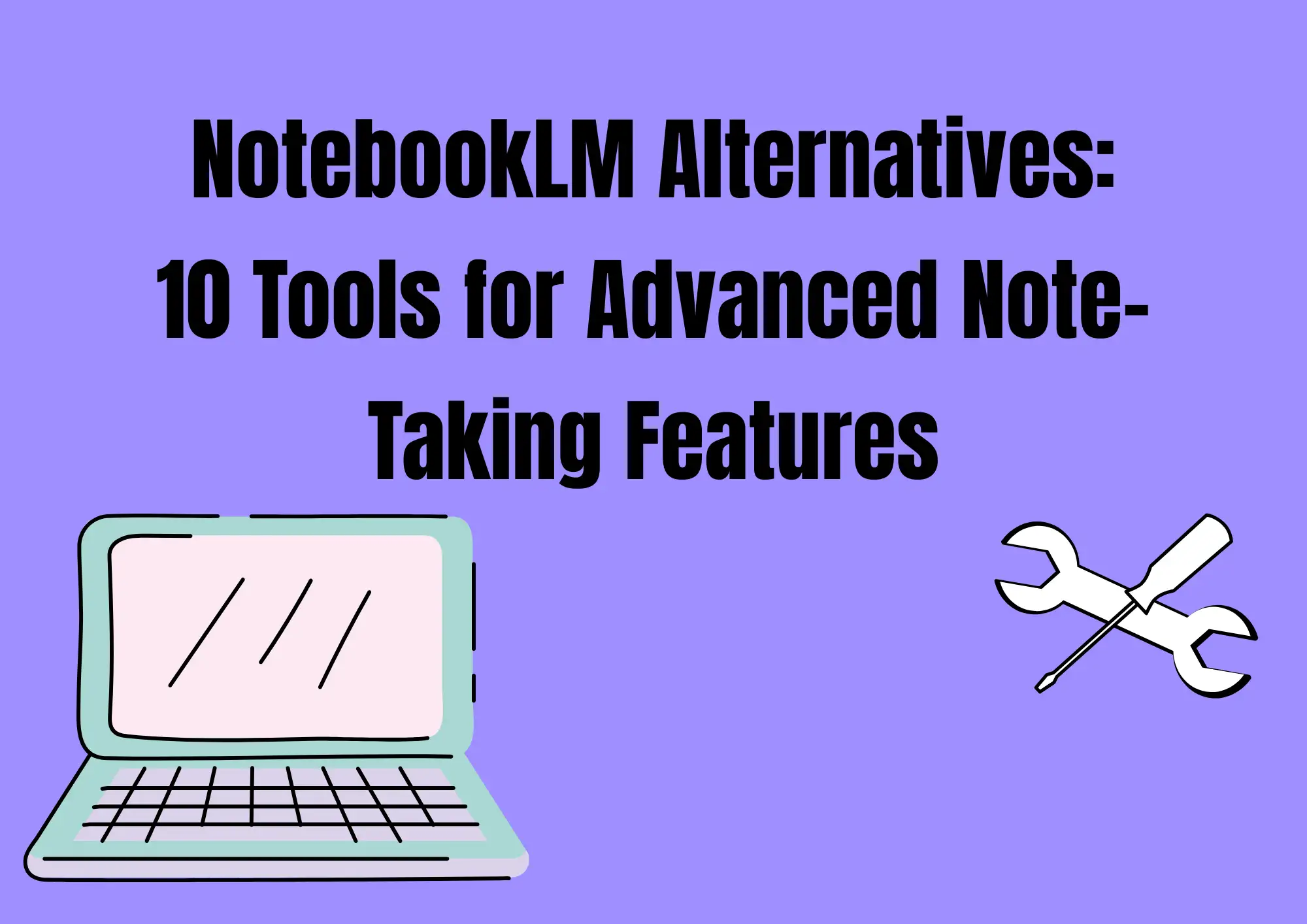
#01 About NotebookLM Alternatives
An alternative is a different tool or method for accomplishing the same task. If one tool doesn't work well for you, you can try another. This is what we call an alternative. It helps you solve the same problem in a better way for your needs.
Many people are using Google NotebookLM today, which is an innovative tool that helps you take notes, collect ideas, and organize your work. But sometimes, NotebookLM is not perfect for everyone. That's why people search for NotebookLM alternatives.
Why look for alternatives?
Here are a few reasons:
-
Too expensive: Some people believe NotebookLM Plus is too expensive.
-
Missing features: Maybe you need more tools, like better search or file sharing.
-
Hard to use: Not everyone finds NotebookLM or NotebookLM easy to use.
-
Want something new: You may want a tool that is more flexible or fun.
This is where NotebookLMopen-source alternative tools, come in. open-source means that it is free to use and change. These tools are great if you like to have more control. Other great note-taking tools include Obsidian, which is suitable for deep thinking and linking notes. Or Gemini, an AI tool that helps you understand your notes better. These are all innovative NotebookLM alternatives that may fit your style better. Trying different tools can help you find what works best for you. In the next part of this article, we'll look at 10 smart note-taking tools you can try today.
#02 "NotebookLM is too expensive or not available."
NotebookLM can be costly or hard to access for many users. Because of this, people often look for more affordable and easier-to-get NotebookLM alternatives. These alternatives offer similar features for note-taking and organizing ideas without the high price or limited availability, making them better options for students and researchers.
1. Joplin: Free and Open-Source
If you're looking for a simple, free way to take notes, Joplin is a great choice. It lets you write notes, save web pages, and organize your ideas using notebooks and tags. You can also use it on your phone, tablet, or computer, so your notes stay with you wherever you go. Many people choose Joplin because it's a NotebookLMopen-source alternative. You can even sync your notes with cloud services like Dropbox or OneDrive. If NotebookLM is too expensive, Joplin gives you a strong note-taking tool for free. It also supports plugins, allowing you to add more features as needed.
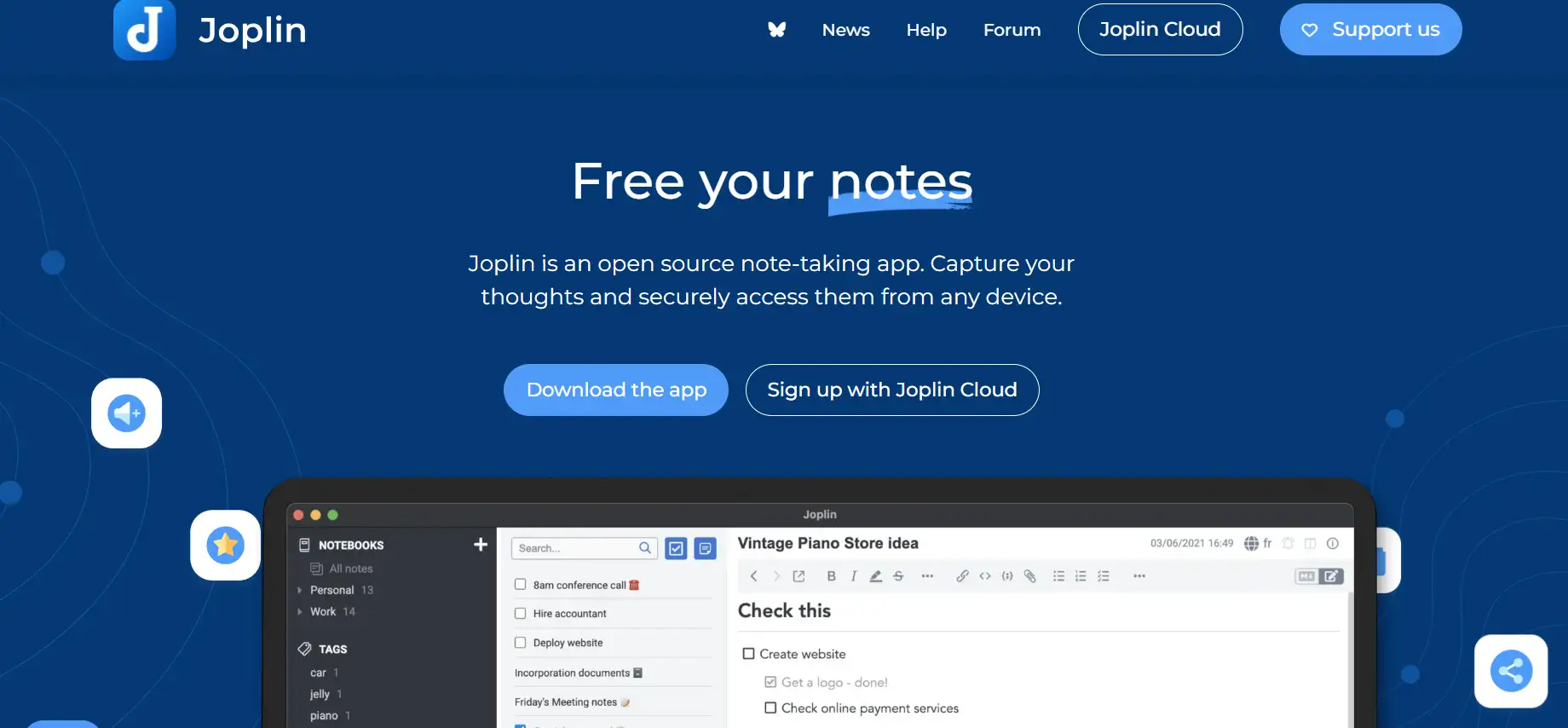
2.Logseq: Local Storage with Graph View
Logseq is a smart note-taking app that lets you build your knowledge base. You can connect your notes using links, like building a web of ideas. It also works offline and keeps your data private, which many people love. If you're looking for something more flexible than GoogleNotebookLM, Logseq is worth a try. Its graph view lets you "see" how your thoughts are connected, which is great for learning or writing. It's beneficial for people who like thinking deeply and organizing ideas over time. Unlike NotebookLM, Logseq is free and open-source, making it great for long-term use.
These tools offer innovative ways to take notes, organize thoughts, and manage ideas — perfect if you're looking for notebook alternatives that are easier to use or less costly.
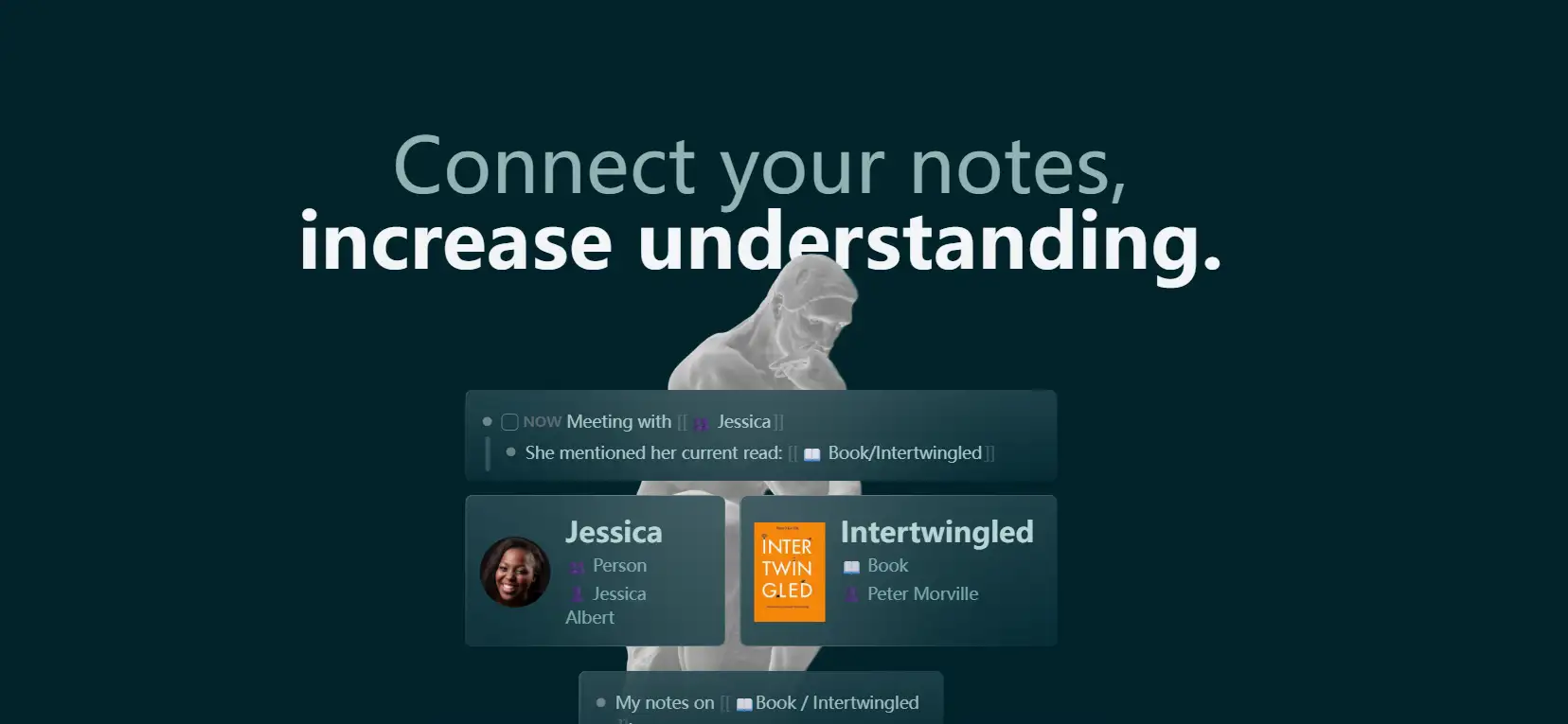
#03 "I want better AI for summarizing and searching."
Some users feel that Google NotebookLM doesn’t give strong enough AI help for summarizing or searching notes. That’s why many people are now choosing smarter NotebookLM alternatives. These tools use advanced AI to find information faster and create clearer summaries, helping users understand their notes better and save more time.
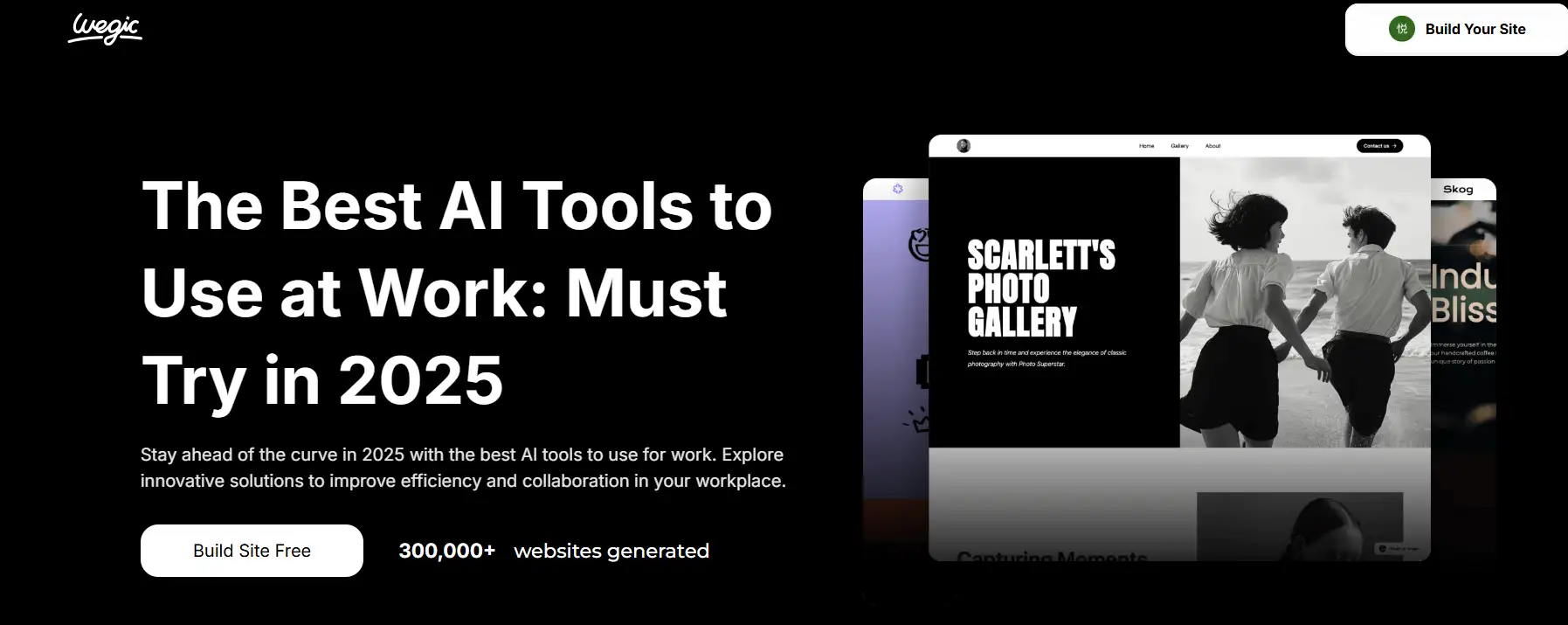
1. Craft Docs: Elegant Design with AI Assistance
Craft Docs is an excellent alternative for people who want better AI for summarizing and searching in their notes. It helps you create beautiful and easy-to-read notes with smart AI help. Unlike Google NotebookLM, Craft Docs focuses on making your notes look clean and organized while also helping you find what you need quickly. It works like a notebook where you can add pictures, text, and links all in one place. For those searching for NotebookLM alternatives, Craft Docs is a strong choice because it combines design with useful AI tools. If you want a neat place to keep your thoughts and find them fast, Craft Docs is worth trying.

2. Mem AI (Learns your writing and links notes smartly)
Mem AI is another NotebookLM plus tool that learns how you write and helps connect your notes in an innovative way. It remembers your style and links your ideas together, so it's easier to search and summarize your notes later. People who want a NotebookLM open-source alternative will like Mem AI because it acts like a personal assistant for your notes. It doesn't just save words but also understands them to help you find important information fast. If you want a smart notebook that grows with your writing and enables you to keep everything linked, Mem AI is a great pick.
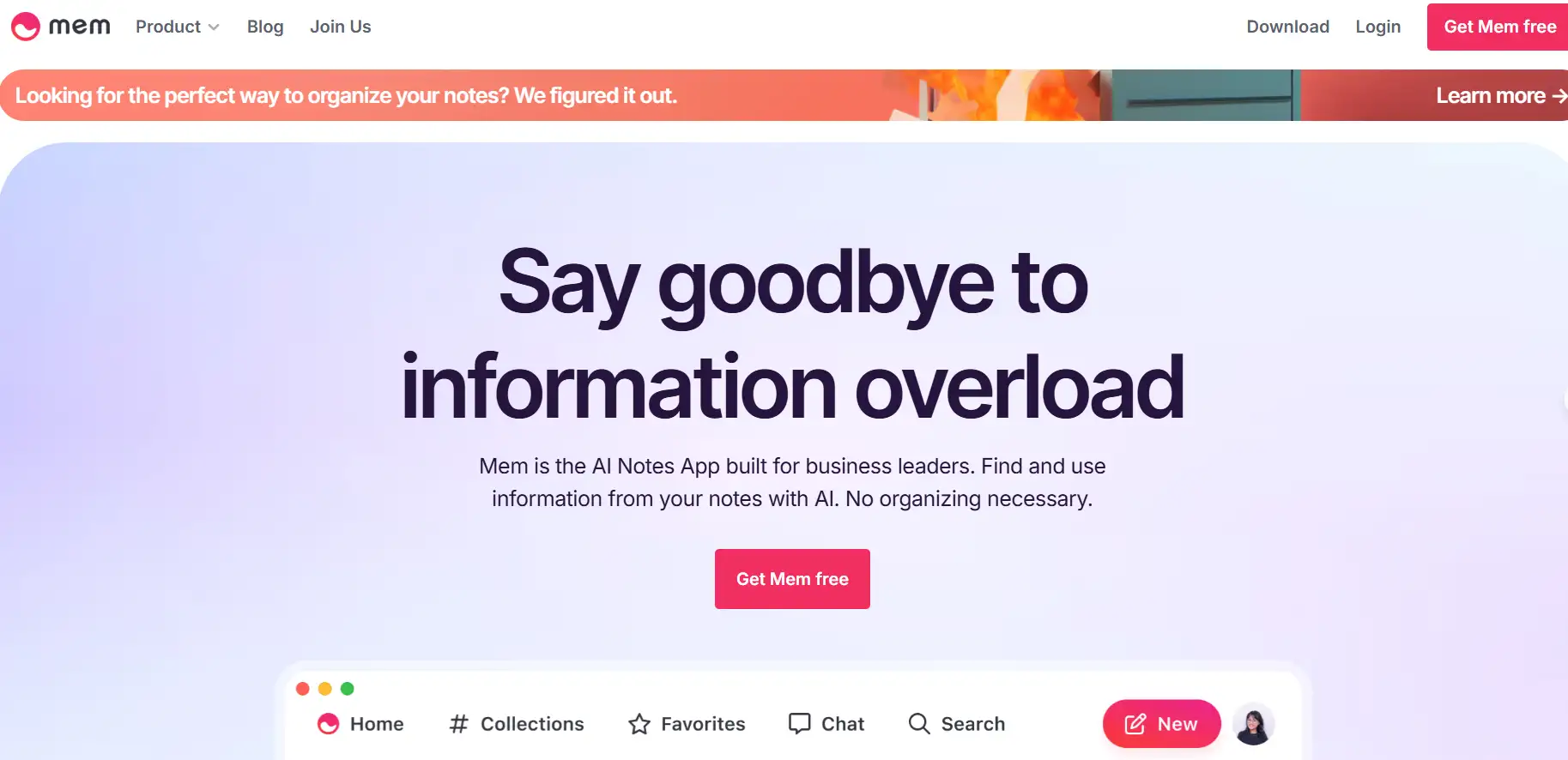
3. Tana (Graph-based, AI-powered thinking tool)
Tana is a powerful NotebookLM alternative that uses a graph system to organize your notes. This means your notes are connected like a web, making it easy to see how ideas link together. Tana is great for people who want a tool different from Google NotebookLM, but still bright and fast. It helps you summarize and search your notes clearly. If you want a new way to think and keep notes with AI, Tana is helpful. It works like a NotebookLM open-source alternative, but with a special focus on how your ideas connect and grow. Tana makes note-taking smart and simple.
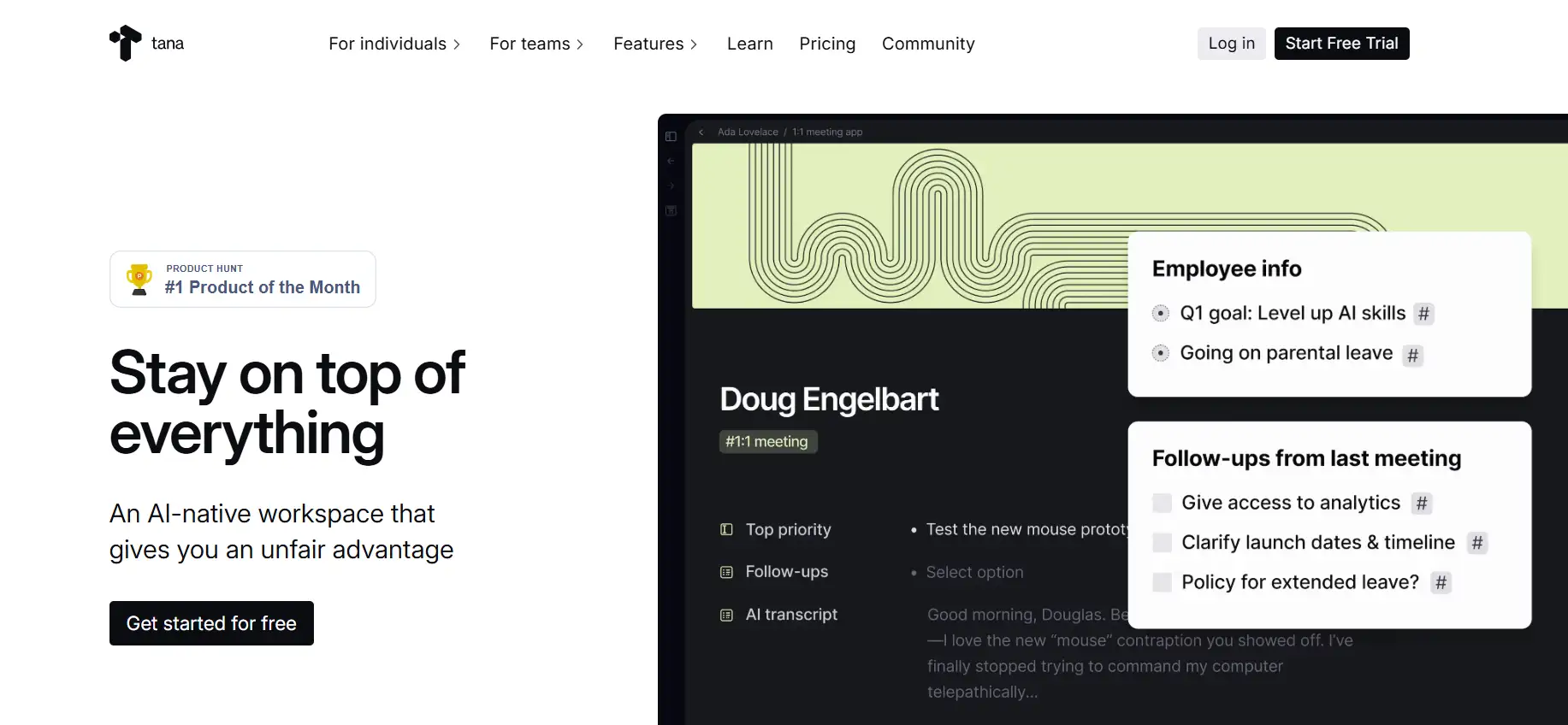
#04 "I'm a student or researcher needing deeper learning tools."
Students and researchers often need more than just simple note-taking. They want tools that help them study deeply, connect ideas, and remember better. While Google NotebookLM is useful, many NotebookLM alternatives offer stronger learning features like linked notes, spaced repetition, and smart search. These tools support deeper thinking and better understanding.
1.RemNote (Flashcards + spaced repetition)
RemNote is a powerful tool for students and researchers who want to learn deeply and remember better. It combines note-taking with flashcards and spaced repetition, which means it helps you review important facts again and again so you don't forget. If you are looking for NotebookLM alternatives to Google NotebookLM, RemNote is a great choice because it makes learning easier by turning your notes into smart questions. Unlike some basic notebook tools, RemNote helps you study and take notes at the same time. It is perfect for people who want a notebook plus a tool that supports deep learning and memory.
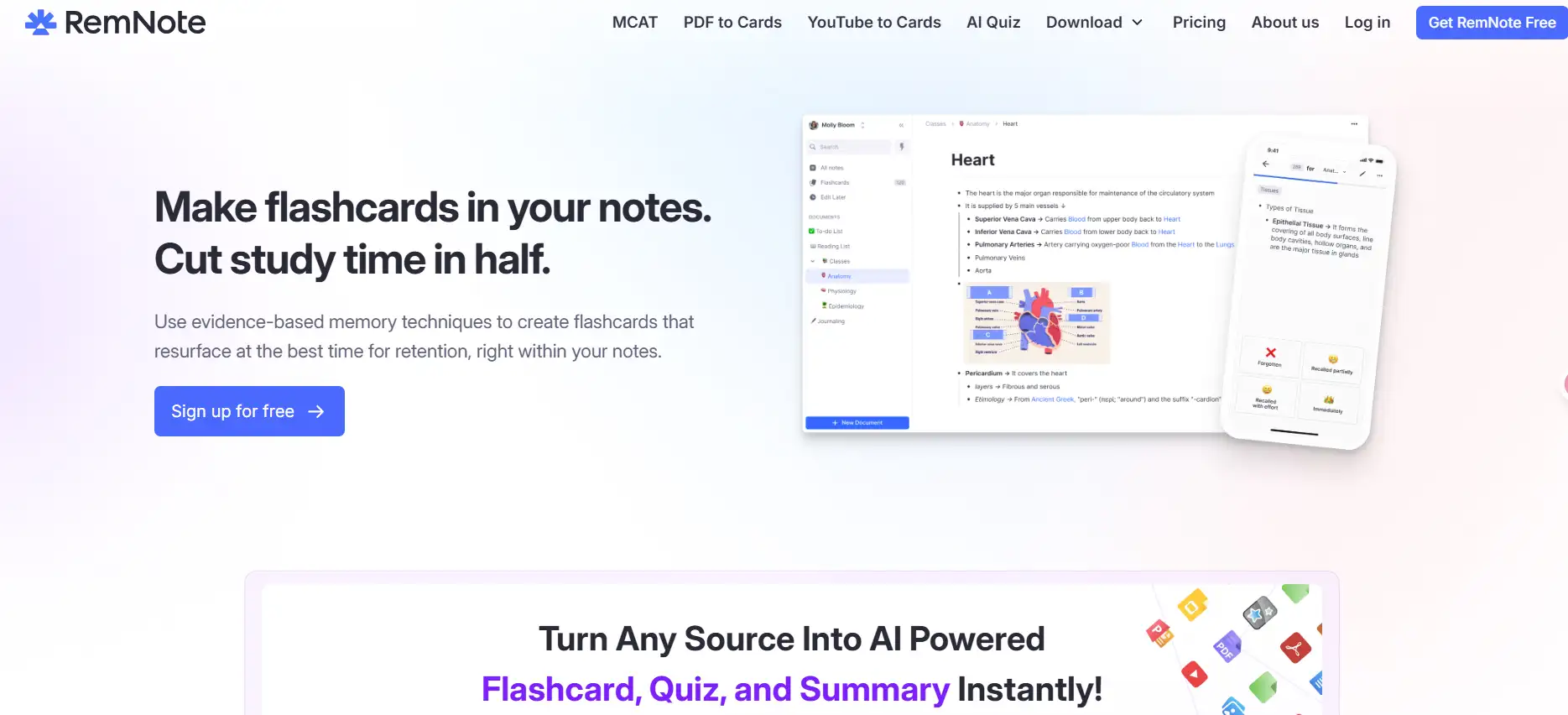
2. Obsidian (Markdown notes with linking power)
Obsidian is a special note-taking app that uses markdown and lets you link ideas easily. It is popular with researchers and students who want to organize their knowledge like a web. For anyone searching for notebook alternatives, Obsidian is a favorite because it gives you full control over your notes and links. It works well as a NotebookLM open-source alternative since many people use it with free plugins. Compared to Google NotebookLM, Obsidian focuses on connecting your thoughts clearly. If you want a powerful tool like Gemini but with more note linking, Obsidian is a top pick.
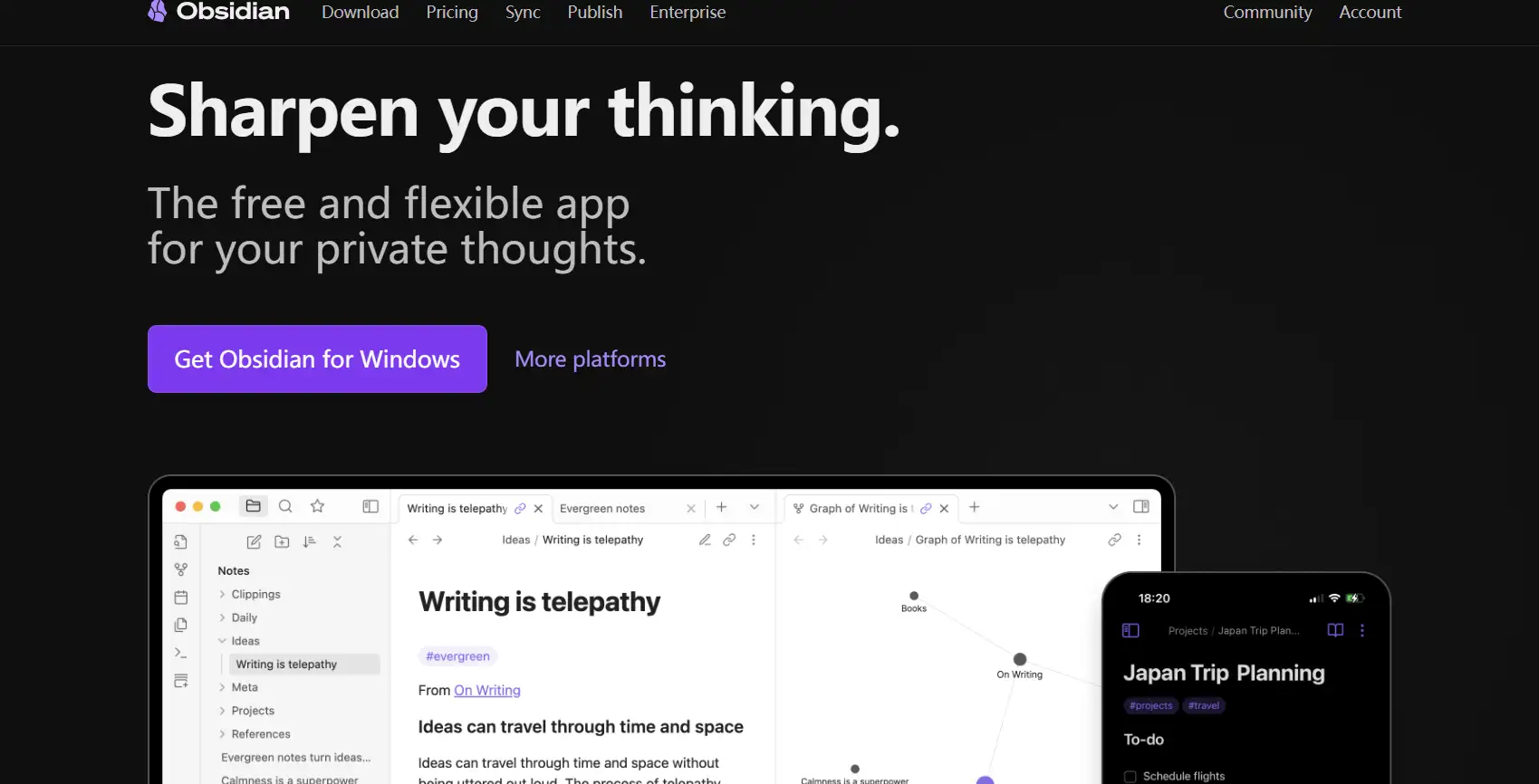
3. Roam Research (Research-first, networked notes)
Roam Research is made for people who think deeply and want to research and write with smart, connected notes. It helps you build a web of ideas, linking your information in many different ways. This makes Roam very different from simple note-taking apps or Google NotebookLM. If you are looking for NotebookLM alternatives that focus on research and understanding, Roam Research is a powerful choice. It works like a NotebookLM plus tool, helping you see how your thoughts connect and grow over time. For students and researchers who need strong tools to organize their ideas, Roam acts like a personal research helper. It makes it easy to explore, link, and develop your notes so you can learn better and work faster. Roam Research is perfect if you want to think clearly and keep all your important ideas together in one place.
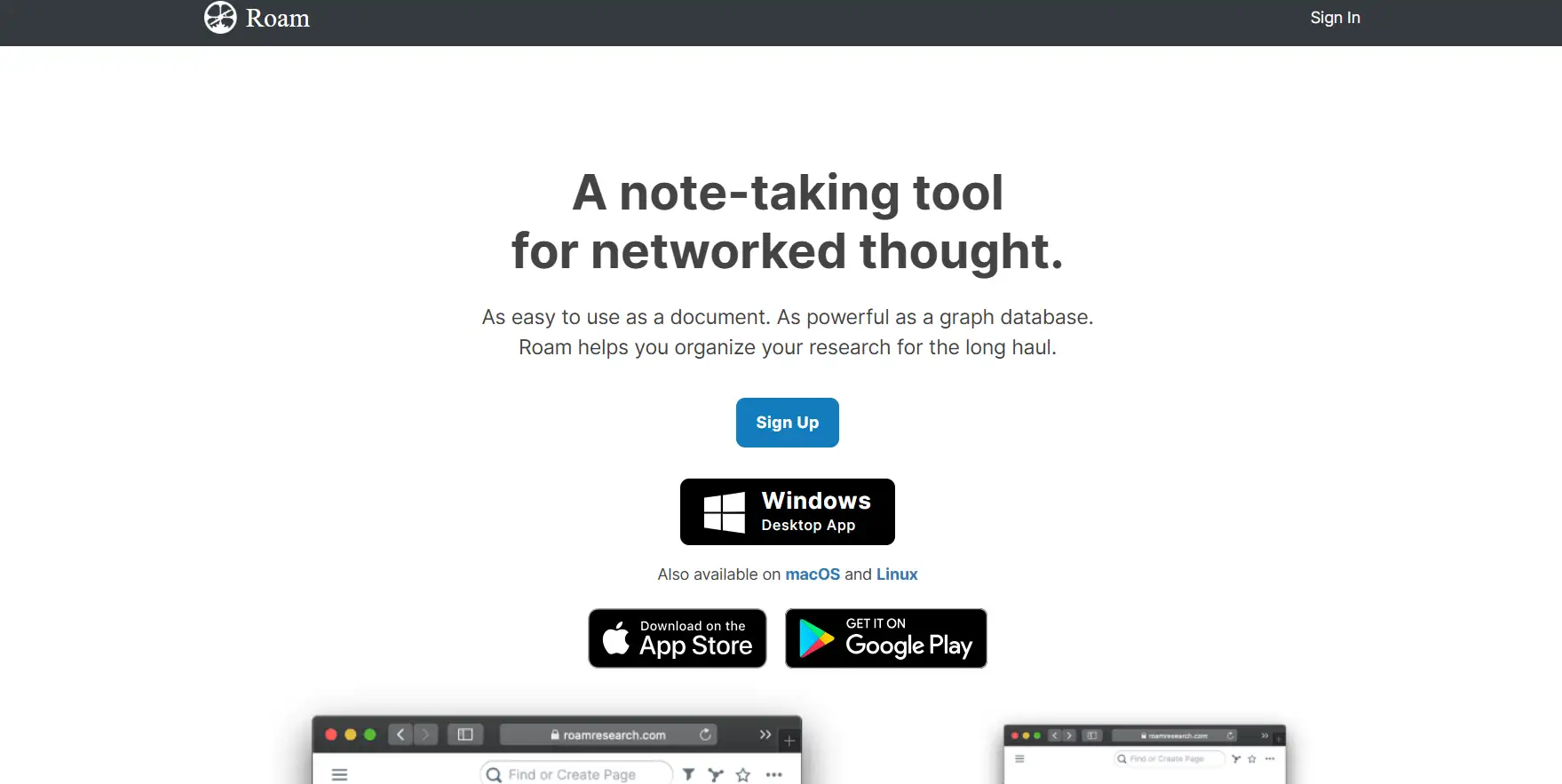
#05 "I want a fast, simple, and beautiful note app"
Some people don’t need complex tools—they just want a note app that is quick, easy to use, and nice to look at. Google Notebook LM can feel too heavy or slow. That’s why many users choose NotebookLM alternatives that are simple, fast, and beautifully designed to keep their focus on writing.
1. Reflect (Quick, no fluff)
Reflect is a fast and easy note-taking app designed to help you write down your ideas quickly without distractions. It is perfect for students or researchers who want a simple way to organize their thoughts. If you are looking for a clean and smart NotebookLM alternative to Google NotebookLM, Reflect is one of the best choices. This app helps you link your notes, so you can find what you need fast. Unlike many other note-taking tools that can feel too busy or confusing, Reflect keeps everything simple and focused. It is also known as a NotebookLM open-source alternative because it offers many useful features while staying lightweight. If you want deep learning tools without extra clutter, Reflect helps you study and think better by letting you focus on what matters most—your ideas.
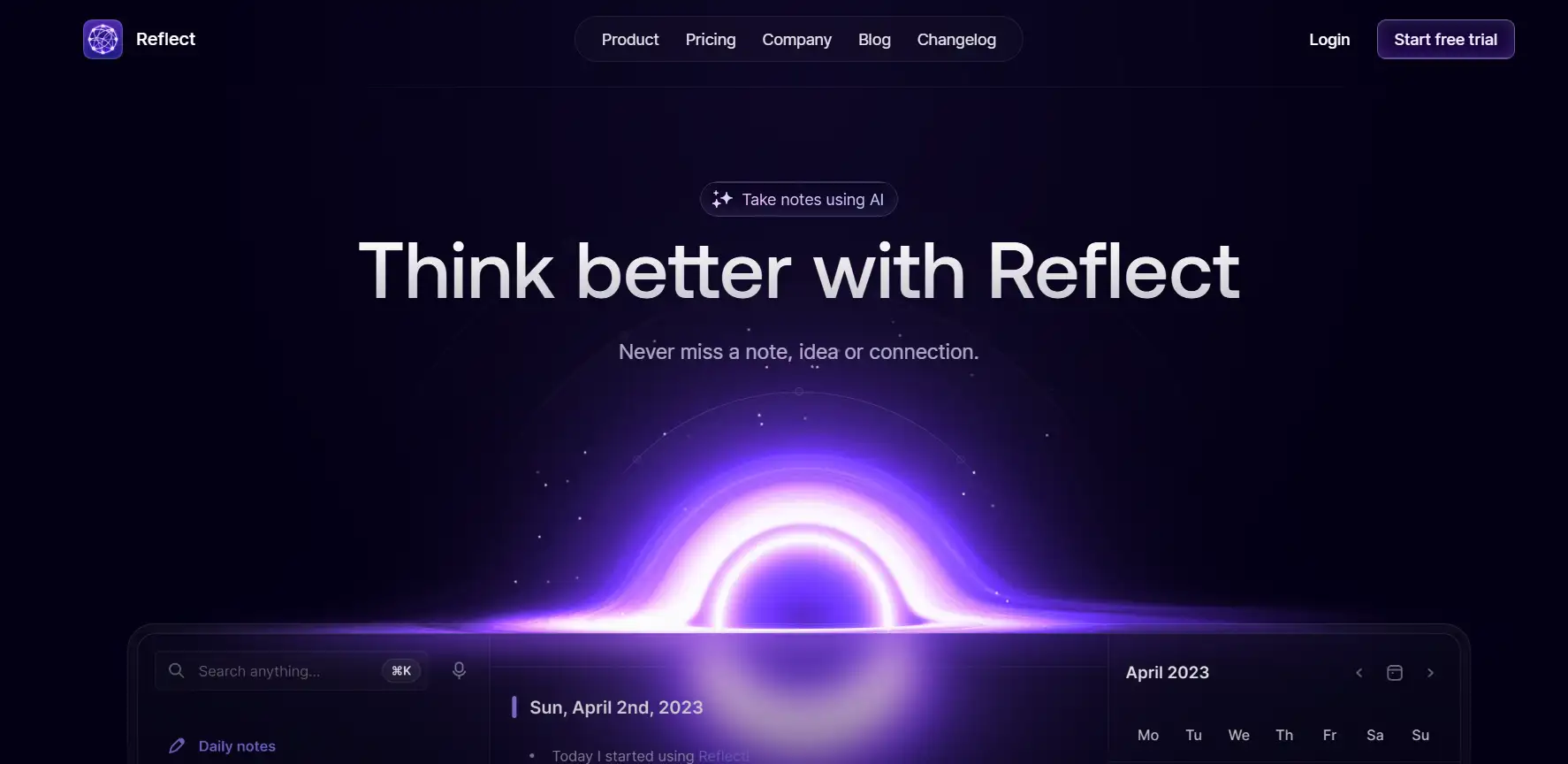
2. Notion (Flexible and modern)
Notion is a very flexible and modern note-taking app that many students and researchers enjoy using. It works as a great NotebookLM alternative because it lets you create notes, databases, and link your ideas all in one place. Unlike Google NotebookLM, Notion gives you more freedom to design and organize your notes the way you want. You can make simple notes or build complex pages that help you keep all your information neat and easy to find. Notion works like a notebook but with extra tools to help you search and manage your ideas better. If you need a NotebookLM plus tool that is easy to use and supports deep learning, Notion is a smart choice. Whether for school projects or research, it helps you stay organized and think clearly.
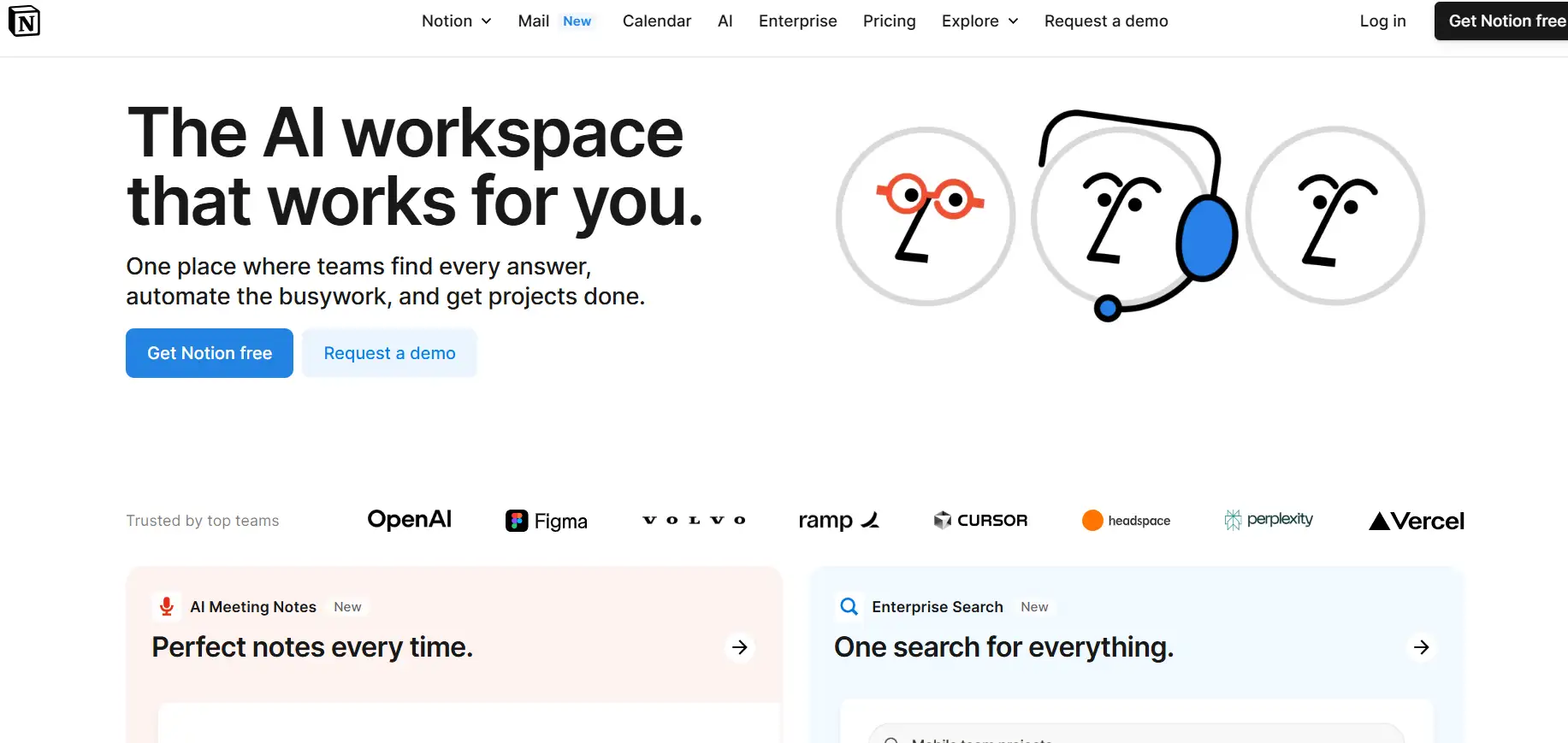
Conclusion
There are many NotebookLM alternatives available today that can do the same job as Google NotebookLM, and some may even do it better or cost less. These tools help you save money, work faster, and think more clearly by making note-taking easier and smarter. Whether you are a student, researcher, or someone who loves to organize ideas, you can find the right NotebookLM plus tool that fits your style and needs. The best way is to try 1 or 2 tools and see which one feels easiest and most helpful for you. By testing different NotebookLM alternatives, you can pick the perfect tool that helps you learn better, search faster, and keep your notes well organized. Always choose the note-taking tool that makes your work and thinking simple and fun.
Wondering about more tools to boost productivity? Check out these articles:
Written by
Kimmy
Published on
Jun 6, 2025
Share article
Read more
Our latest blog
Webpages in a minute, powered by Wegic!
With Wegic, transform your needs into stunning, functional websites with advanced AI
Free trial with Wegic, build your site in a click!