Log in
Build Your Site
NotebookLM Tutorial: Turn Notes into AI Podcasts Fast
Learn how NotebookLM turns your notes into AI podcasts fast. This guide highlights key features and steps to create audio content effortlessly.

In today's rapidly evolving digital content creation landscape, tools that can simplify and enhance the creative process are becoming increasingly important. Among them, NotebookLM stands out as a groundbreaking AI tool that revolutionizes the way we interact with written content and repurpose it. Whether you're a podcast blogger, educator, content creator, or someone who simply wants to streamline the process of note-taking and information sharing, NotebookLM has the solution you need. Additionally, NotebookLM serves as a versatile notebookLM podcast generator, offering features that make audio content creation accessible and efficient for users of all skill levels.
This article will give you a comprehensive guide to help you understand what NotebookLM is, how it works, and how to use it to quickly transform your notes and documents into engaging AI podcasts.
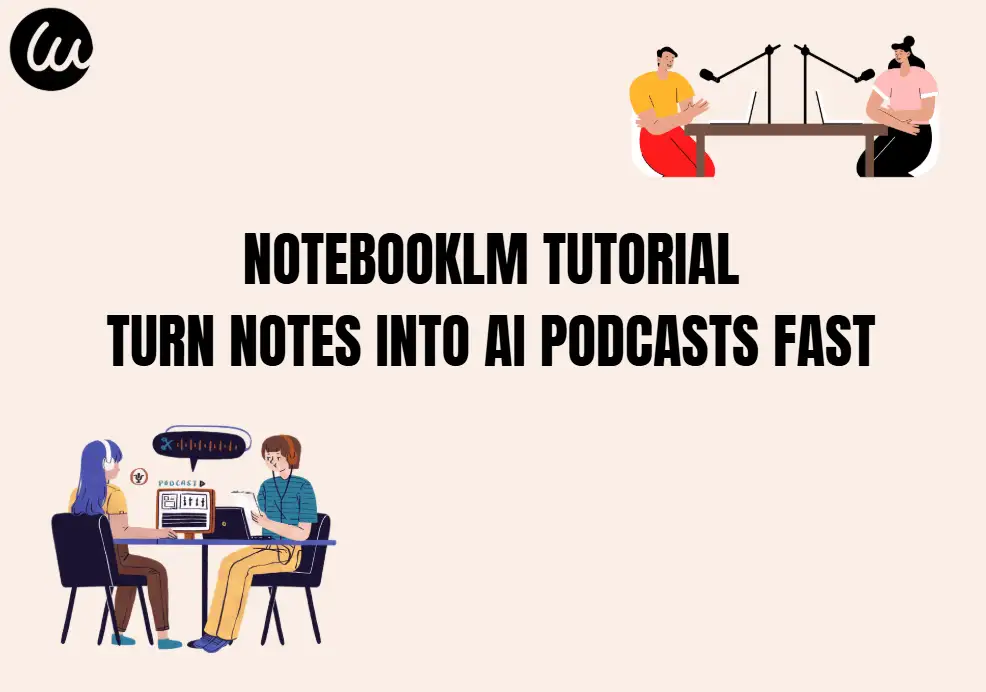
What is NotebookLM?
NotebookLM is an AI tool developed by Google that can help you convert written content, such as your own articles, blog posts, notes, and videos, into NotebookLM podcast audio. However, unlike traditional methods that require recording equipment and audio engineering skills, NotebookLM utilizes AI to generate audio content directly from text, thereby simplifying the workflow. It is also designed to be very simple, and as long as you have a Google account, you can directly access and use its functions. This tool can not only convert text to audio, but also has other things for you, such as content summaries, generating FAQs, and creating interactive study guides, which can be a versatile addition to your content creation toolkit.
Powered by NotebookLM
NotebookLM uses advanced artificial intelligence, leveraging Google's expertise in machine learning and natural language processing. The tool uses sophisticated algorithms to understand and interpret uploaded text to generate coherent and contextually relevant audio content. However, it can achieve this by training on massive datasets in advance to identify patterns, semantics, and syntactic structures in language, enabling the AI to mimic human speech patterns and produce natural-sounding podcasts. Moreover, it is constantly improving over time to improve the accuracy and fluency of audio generation, ensuring that the output meets high-quality standards. Whether you're creating aNotebookLM podcast for educational purposes, content marketing, or personal use, this tool offers a versatile and efficient solution for transforming text into engaging audio content.

In addition, NotebookLM allows seamless user authentication through Google accounts and leverages Google Drive to upload documents, thereby enhancing user security and convenience.
Key Features of NotebookLM
NotebookLM boasts numerous features that make it a powerful tool for content creators. One of its most notable features is an interactive Q&A system, where users can ask questions based on previously uploaded content and receive AI-generated answers accompanied by accurate citations. This feature is particularly useful for research, as it can save you a significant amount of time.
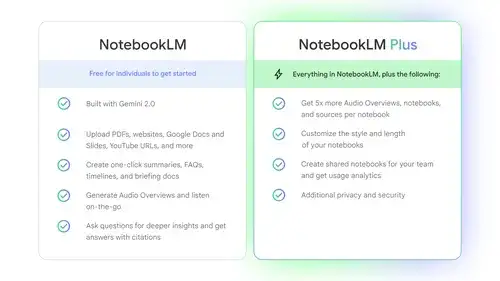
Image from Google Blog
In addition, NotebookLM can automatically perform content creation tasks, such as generating summaries, FAQs, timelines, and concept maps, which is great for educators and content creators who want to present information in multiple formats. The tool's ability to create an audio overview of the document further enhances its usefulness, allowing users to start listening to the content directly. This is particularly useful for those who prefer auditory learning or need to access information anytime, anywhere.
How to Create a Podcast with NotebookLM
Creating a podcast with NotebookLM is very simple. Here are the steps for your reference.
First, you need to enter the NotebookLM platform and log in with your own Google account.
Second, after logging in, you can create a new notebook as your workspace. Next, you can upload your source material, whether it is a PDF document, web link, YouTube video or plain text. This platform supports the upload of up to 50 files, providing sufficient materials for various content types.
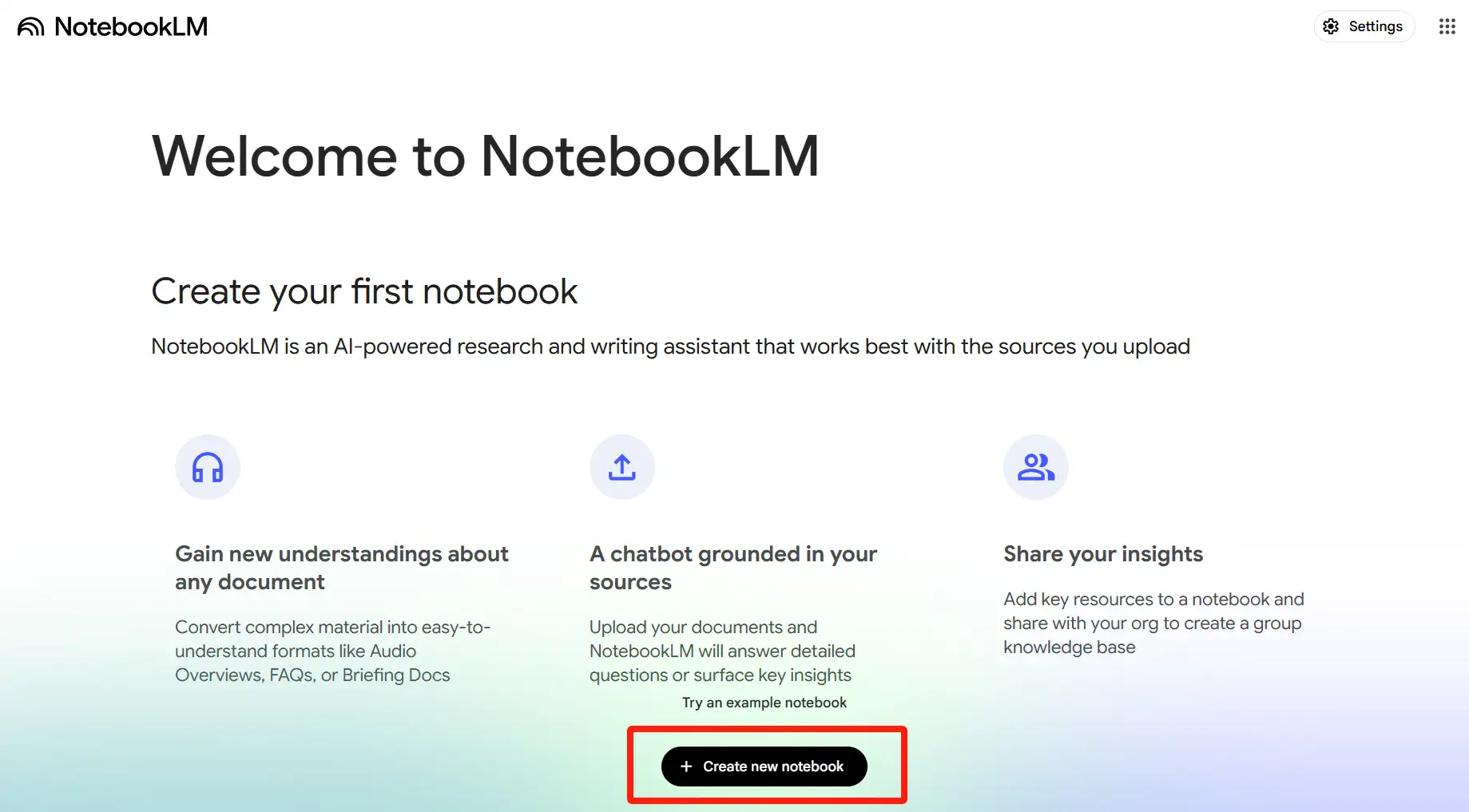
In the third step, after uploading the content, you can customize the generation process by setting AI instructions, such as adjusting the tone to professional or conversational. After completing the customization settings, click the "Generate" button under the "Audio Overview" section to create your podcast show.

In just minutes, NotebookLM processes your content and generates an AI-powered podcast that you can listen to, download, or share directly with your listeners.
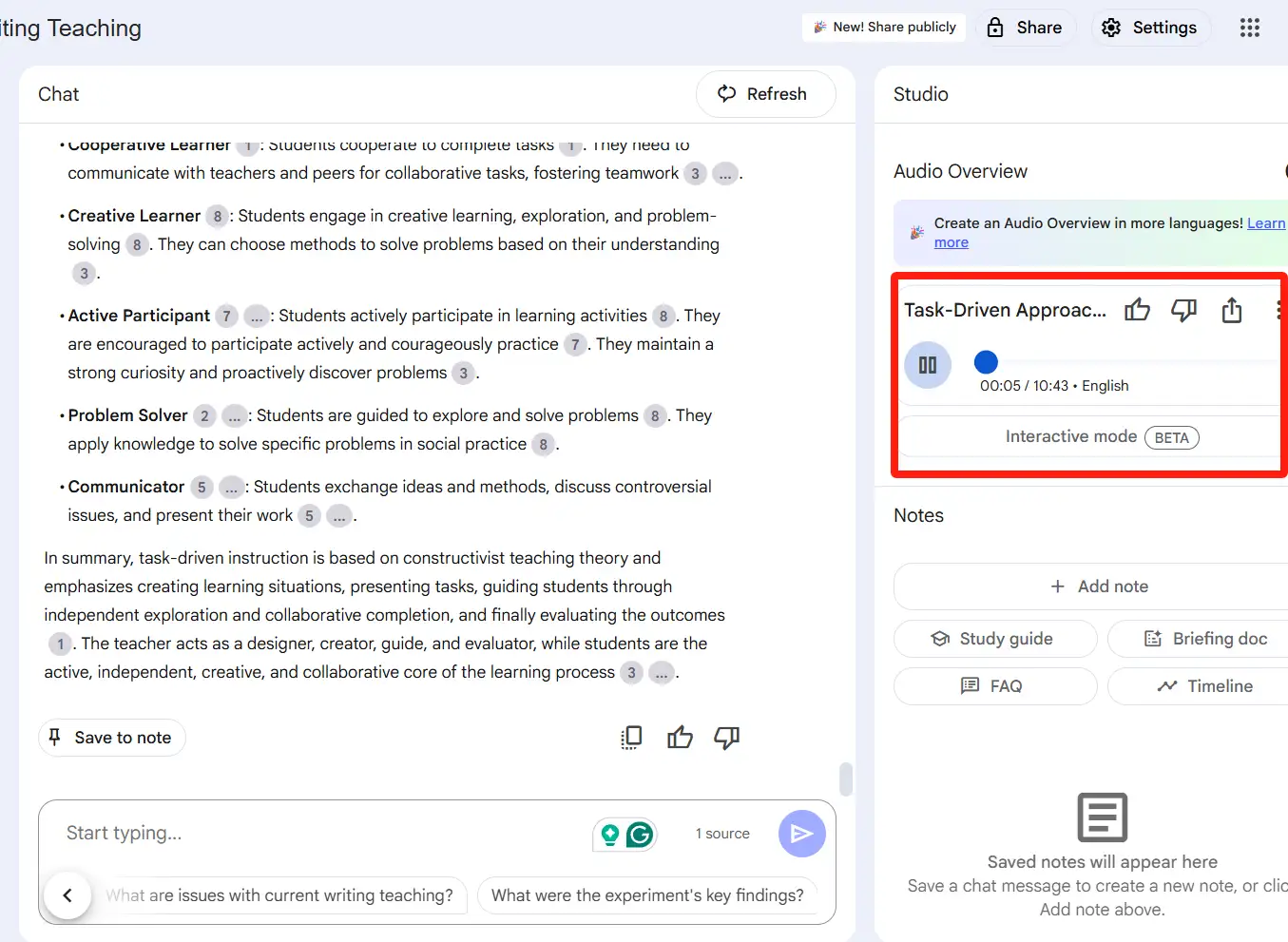
Customization Options and Best Practices
To fully utilize NotebookLM, you need to understand the customization options available above. When generating a podcast, you can provide specific prompts to guide AI's output. For example, you can use prompts such as "Focus", "Imagine", "Retain", "Highlight/Goal", "Do/Don't", and "Balance" to optimize the content and tone of your podcast. These prompts help ensure that the subsequently generated audio is in line with your vision and meets the needs of your target audience.

In addition, if you plan to optimize or regenerate your podcast, you may wish to record the details of the prompts, as each generation takes about 4-5 minutes to complete. By carefully crafting detailed prompts and leveraging the customization features, you can create high-quality podcasts that effectively convey your message.
Practical Application of NotebookLM
Education
In the field of education, NotebookLM has long been a powerful tool to enhance students' learning experience. Educators can use NotebookLM to convert long notes into lively audio podcasts, creating valuable notebookLM podcast content for students with diverse learning styles. For example, a history teacher can convert detailed lesson plans about ancient civilizations into audio podcasts for students to listen to while commuting or exercising. This not only allows students to acquire knowledge, but also facilitates their understanding and absorption of it. In addition, NotebookLM can generate FAQs and summaries from textbooks or research papers, providing students with a quick reference guide for exam preparation. Convert dense information into concise and easy-to-understand content.

Content Marketing and Business Communication
NotebookLM can also be used in the content marketing space. In terms of content marketing, this tool provides an efficient means of repurposing blog posts, white papers, and case studies into podcast mode. For example, a marketing agency can convert its in-depth blog posts on SEO strategies into podcast episodes, providing valuable insights to clients and prospects in an easy-to-understand format.
Employ Management
In addition, NotebookLM can also convert written documents into audio. This ensures that employees can stay informed, especially in remote or hybrid work environments where written communication may not be as effective.
NotebookLM Pros and Cons
-
Pros
Of course, we have been talking about the NotebookLM podcast, but it is not just for podcasting. For those who want to use it to create podcasts, it eliminates the need for expensive recording equipment and time-consuming editing processes, making the podcast production process more convenient and efficient. Educators can utilize NotebookLM to create audio learning materials, interactive learning experiences, and engaging content tailored to students with diverse learning preferences.
Content creators can remake written content into audio format to reach a wider audience and provide added value to existing content. In addition, NotebookLM can also generate FAQs and summaries, making it a practical tool for creating quick-reference guides and supplementary materials, which further enhances the overall user experience.
-
Cons
While NotebookLM offers many advantages, users should be aware of its limitations. Currently, the NotebookLM podcast episodes are limited to English and a maximum duration of 30 minutes, which restricts content length and language options. The AI voice options are also limited and may not meet the customization effects that some users desire. Additionally, when using NotebookLM, you must be connected to the Internet, so it is recommended to use it in an environment with a stable network connection. However, despite these limitations, NotebookLM remains a valuable tool for those seeking to quickly and efficiently create podcasts and other content formats from written materials.
Alternatives to NotebookLM
For users seeking more advanced features, a variety of alternatives to NotebookLM are available. Tools like Descript, Lovo AI, and Podcastle offer similar podcast creation capabilities with additional customization options and voice choices. These platforms may be better suited for users with specific needs or for users who want to expand their content creation toolkit beyond the capabilities of NotebookLM. Each alternative has its own capabilities and limitations, so it depends on your needs.
Future Prospects and Integration with Other Platforms
Looking ahead, NotebookLM and similar AI tools will play an increasingly important role in content creation and knowledge dissemination. As AI technology continues to advance, we expect NotebookLM to incorporate more natural speech, enhanced audio generation capabilities, and support for multiple languages, thereby increasing its accessibility and usefulness to users worldwide.

The potential for integration with other platforms and services is also vast. For example, connecting NotebookLM with popular podcast distribution networks could streamline the process of publishing AI-generated podcasts to a broader audience. Similarly, integration with an educational institution’s Learning Management System (LMS) could further enhance its role as a supplementary learning tool, providing students with a personalized learning experience tailored to their individual needs.
Conclusion
NotebookLM represents a significant advancement in the field of AI-powered content creation, providing users with a fast and efficient way to support written content into engagingNotebookLM podcasts. By understanding its capabilities, customization options, and limitations, you can effectively use NotebookLM to enhance your content creation workflow and reach your target audience in new and innovative ways. Whether you are an experienced podcaster, educator, or content creator, NotebookLM provides a powerful solution to simplify your audio content production and make your creativity more visible.
FAQs
How to turn notes into a podcast with NotebookLM?
To turn a document, or a few million of them, into a podcast, you use the audio overview feature. Just upload your documents and then click "Notebook guide." There you'll see a section called "Audio Overview" where you can click Generate to create the podcast.
What is the AI that turns books into podcasts?
Here's why Speechify stands out as the best choice for anyone seeking to turn any book or textbook into a podcast: Lifelike Voices: Speechify is renowned for its high-quality, artificial intelligence-driven text-to-speech voices that provide a listening experience nearly indistinguishable from audiobook actors.
How long is a script for a 30-minute podcast?
How long should a podcast script be? The length depends on your podcast's duration and format. For a 30-minute episode, aim for 3-4 pages of bullet points or a concise script to guide the flow without over-scripting.
Is it illegal to sell AI-generated books?
To put it another way, anyone can use AI-generated content because it is outside the protection of copyright. The Copyright Office later modified the rule by making a distinction between works that are authored in their entirety by AI and works that are co-authored by AI and a human author.
Can NotebookLM create a podcast?
NotebookLM simplifies turning your notes and documents into engaging podcasts, making it a powerful tool for both educational and creative projects.
Written by
Kimmy
Published on
May 29, 2025
Share article
Read more
Our latest blog
Webpages in a minute, powered by Wegic!
With Wegic, transform your needs into stunning, functional websites with advanced AI
Free trial with Wegic, build your site in a click!