Log in
Build Your Site
How to Use AI for Creating Layout of a Website?
How to use AI for creating a layout of websites? Check the post and discover practical tips for crafting an engaging layout for 2025.

Are you still struggling with building a website?
Congratulations, you have found a good place to build your own website! The first website was created in 1991. Since then, website design and development has grown a lot. Today, with the great advances in AI, AI can generate complete website designs. Previously, designing a website could be quite difficult. You have to consider things like coding language, layout, branding, conversions, etc. Using AI to create the layout of a website makes it easier. So, in this blog post, I'm going to walk you through step by step how to use AI for creating a layout of websites. Design the layout to write all the web copy. A job that used to take a lot of time now takes just a few minutes. But what do you need to prepare for, and how exactly do you use AI to create website layouts? If you can't wait to try it out, click here. Wegic, an AI website design generator, will help you turn your ideas into reality.
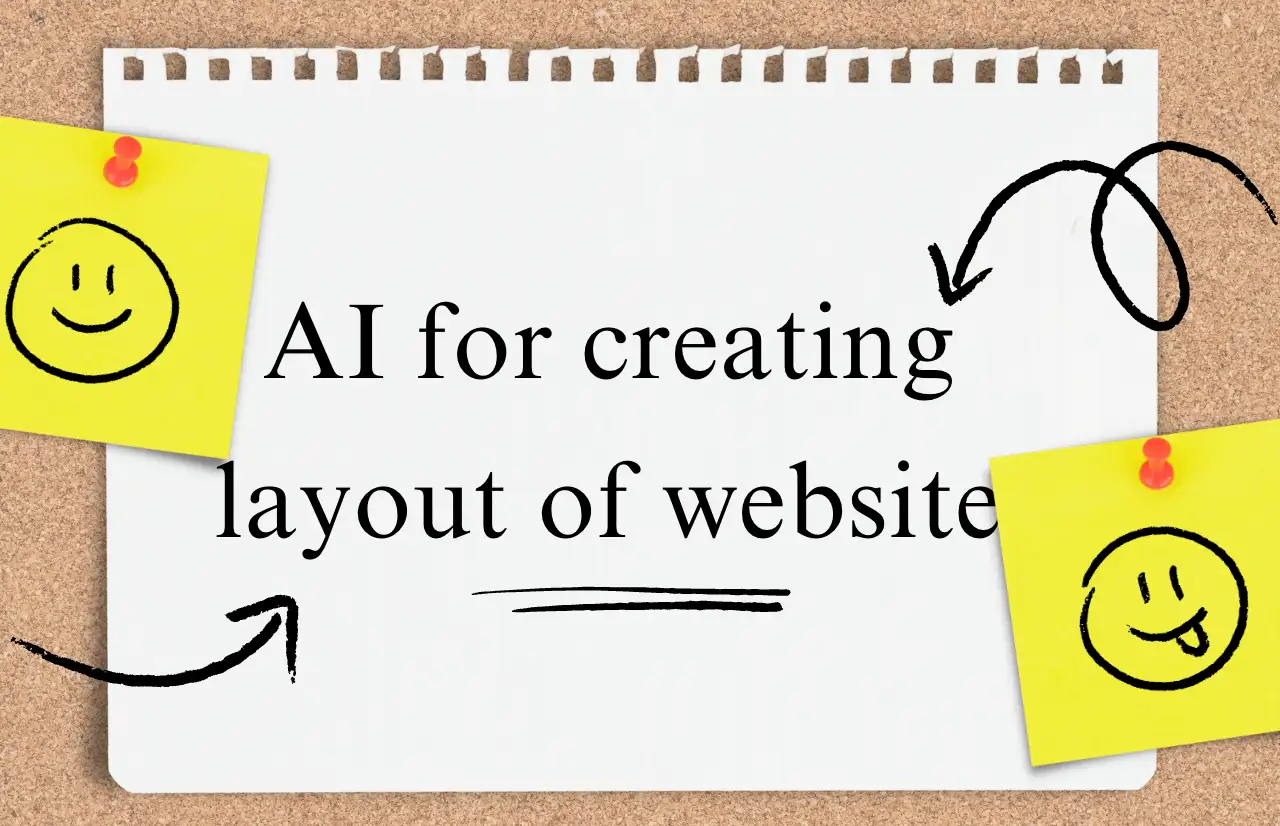
I'll use Wegic as an example to show you how to use AI for creating a layout of websites. Of all these platforms, Wegic is the easiest and most affordable for all web designers. It is based on the latest GPT-4o, with a conversational interface, and it only takes a few minutes to create a high-quality website.
Let's look at how AI can turn you into a website designer step by step.
6 steps to creating a layout of the website by AI
Step 1: Determine your website goals
I know you might be a little disappointed by this first step, but there is no denying that you need to be clear about the purpose of your website to create a website style that meets your expectations. This is the only way we can better use AI for creating a layout of websites.
First of all, you need to think about what is the main goal of your website. In other words, what do you need your website to do? Websites can play a lot of functions, there are websites to show your portfolio, business types of websites, websites to provide services, websites to sell products, and so on. You need to build buttons, navigation, etc. with different functions depending on your website goals. For example, if you want to use AI for creating a layout of websites to display your portfolio. Then you may want to consider the design of the CTA, such as: "Click to see my work". And you might consider building a website that matches the style of your portfolio. For example, if your style of work and your writing/painting style are relatively simple, then your web design may favor a black-and-white color scheme.

Second, you need to think about your target audience. This information includes their age, gender, occupation, and location. What do they like to do? What problems can your site help with? You can survey or interview people. Ask potential users questions to learn more. This helps you understand their needs, preferences, and behaviors.
Third, if you're using AI for creating a layout of websites, you need to do a detailed study of your competitors' information, analyze their websites, and find out their strengths, weaknesses, and opportunities. This will give you an idea of the unique value you can offer.
Fourth, define your unique value proposition that sets your company apart from others. Clearly state what makes your site different from others, and make sure that your site offers features or services that your competitors don't. This can be expressed in taglines, key messages.
Fifth, determine the type of content you need. Examples include product descriptions, blog posts, or landing pages. Plan how this content will be built and organized for the best user experience.
Sixth, list the key features and functions of your site. For example, you may want the site to have a store, a more interactive experience, etc. Ai for creating layout of website can help you.
Seventh, plan the overall structure and navigation of the site. Consider how potential customers will navigate your site and where you will place key information and calls to action.
Finally, set a measurable goal for your AI for creating a layout of websites. For example: number of visitors per month, average time on site, bounce rate or number of pages per session, sales goals, etc.
Once you have completed these steps, you are officially ready to start building a website. Follow my steps to try it out!
Step 2: Choose the right AI website builder.
Consider this: Why do we choose to use AI for creating a layout of websites? Where can you find the right tools to build your own website? We need to make sure that the website is easy to access. It is because we want to save money without spending time and effort. Therefore, you should choose a good AI tool to help you build a good website. I recommend Wegic here because our tool is so easy to use. Define your website type by talking to our AI assistant “Kimmy”. You can tell him what type of website you want to create, such as a digital portfolio, an e-commerce store, a personal blog, etc. Finally, the pricing of the website needs to be transparent. You can check Wegic - the free AI website builder’s pricing by clicking here. Wegic is the simplest and cheapest platform of all. It is based on the latest GPT-4o and uses a conversational method that allows you to create a high-quality website in just a few minutes. The advantages of using AI for creating layout of website layout don't require me to elaborate too much, not only can it respond quickly, but it also allows you to play with your creative ability and can deliver perfect answers. Why not choose Wegic to try? You will be surprised by what you see!
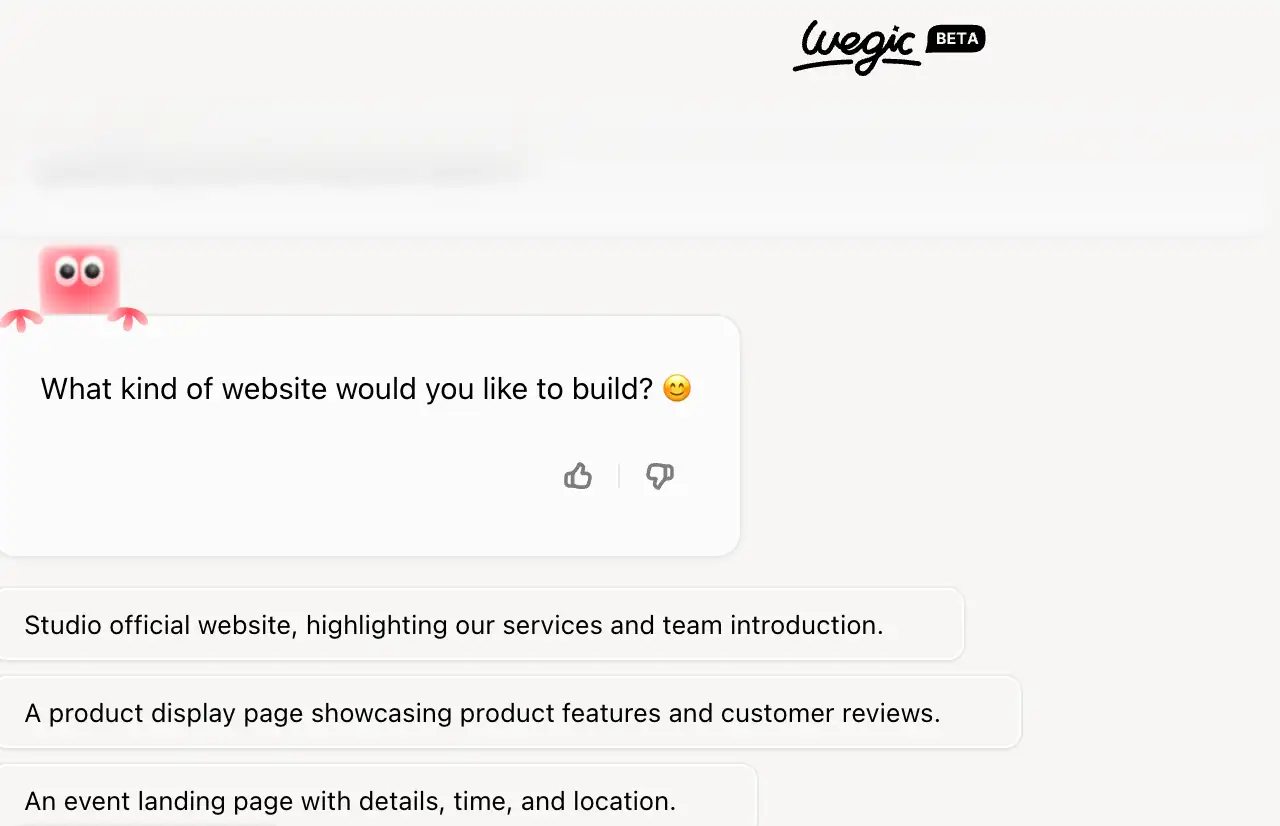
Step 3: Use AI to build your website
This is the most exciting part! Let's Learn to build a website with Wegic!
First, register an account and log in before using ai for creating a layout of websites.
Second, let the AI assistant Kimmy help you create your website! Do you still remember what I said earlier about creating a website? Tell that to Kimmy! Kimmy will ask you several questions. It probably consists of the name of the website and purpose of creating it.
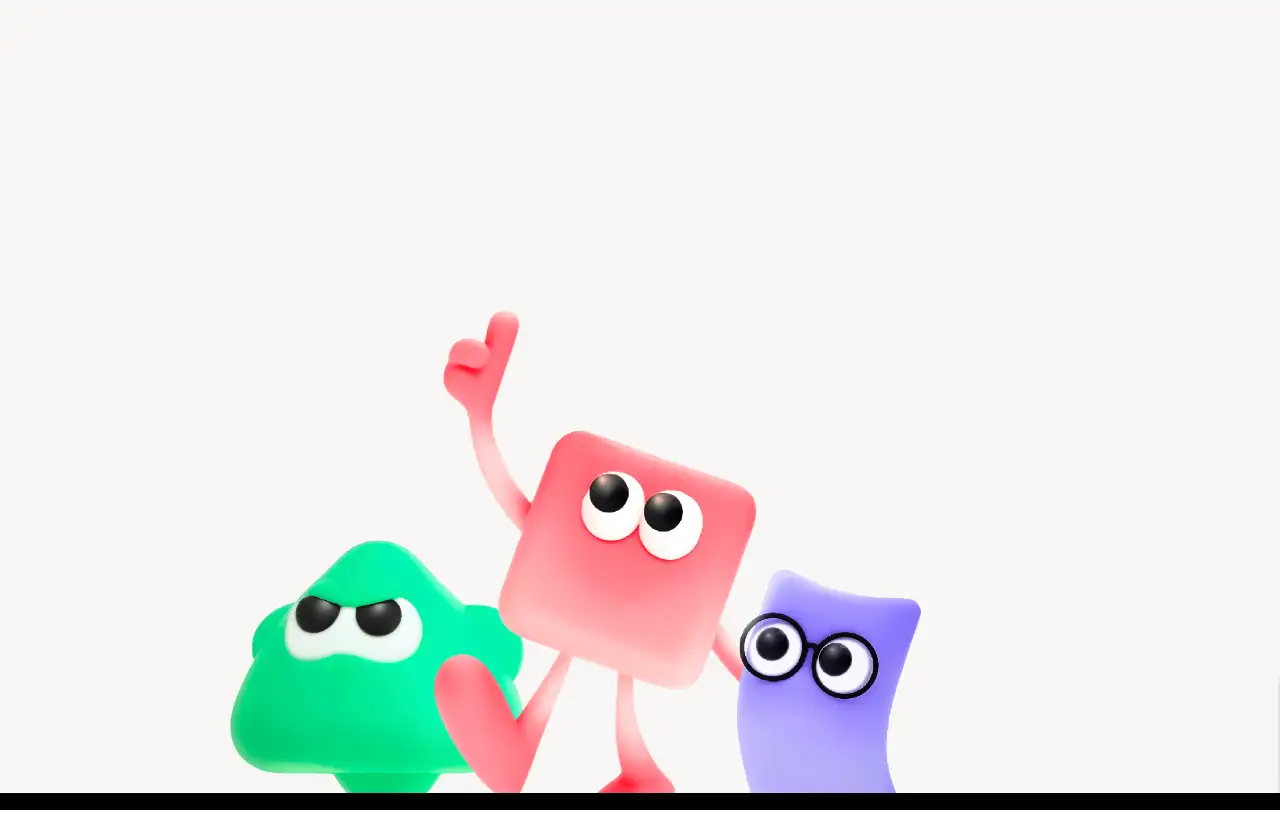
Third, you can personalize your site. Wegic offers you several options to make your website unique and in a style that is consistent with your personal or brand identity. You can also add or remove any section and rearrange the page by use ai for creating layout of website. Do you still remember the importance of website style that I mentioned before? Choosing the right color scheme can help your a lots to build website. It includes not only background colors but also text and button colors. You can also choose different fonts for headlines, body text, and other elements. Fine-tune font size, style, and line spacing to improve readability and appearance. Kimmy will help you with these tips for creating a website!
Here is an example of a website designed by Wegic.
Fourth, add content. The content of the website determines the level of the website. How to enrich the content of your website by use ai for creating layout of website is crucial. You may need to add: text content. This includes: headings, paragraphs, articles, product descriptions, recommendations, and more. The images are the key elements. Such as photos, graphics, logos, banners, and backgrounds. They somehow build a solid foundation for a website. Videos and other media can also be freely added to websites designed by wegic.
Fifth: Configure your site! Configuration pages involve creating and setting up different parts of the website, and we need to make sure that each part has a specific purpose and provides value to visitors.
Sixth: Optimize for SEO. You can try to optimize through keywords. Click here to read our more details!
Seventh: Choose your domain name is an important step. Wegic currently offers free domain names that you can edit as needed. However, you can't remove Wegic badges if you want to use a free ai website builder in Wegic. You can customize your favorite domain name according to your brand style by use ai for creating layout of website.
Step 4: Preview your website
I know what an amazing experience it is to use AI to build a new website! But please do not get excited, before the official release of the website, you must go to the website to test it. It's tedious, but necessary to ensure the site works. Make sure the user can't make mistakes. Test links, buttons, spelling, and make sure the website looks the same on your phone as it does on your computer.Otherwise, customers may shut down your site because it takes too long to load, or because of other minor errors, and not look at your product.
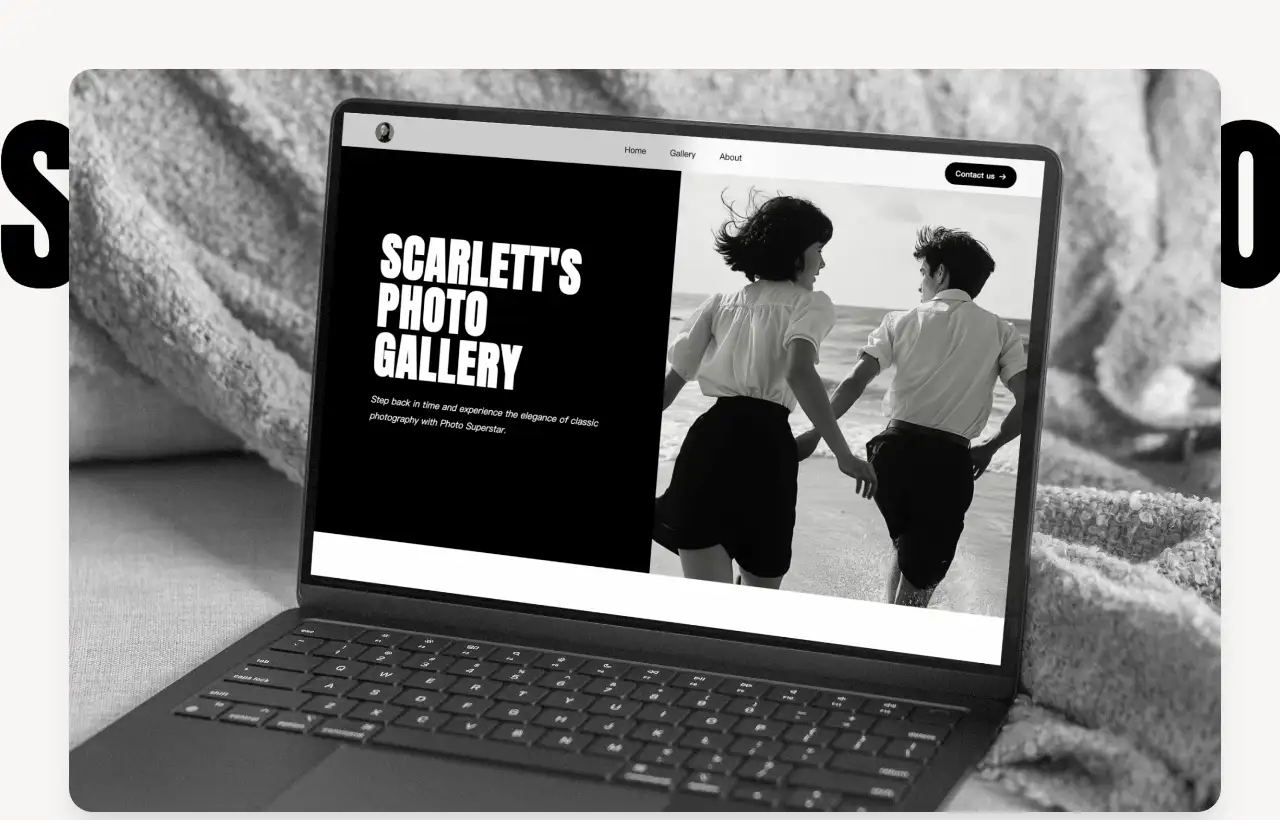
Step 5: Launch your website!
Before Click "Publish" to launch your website, you need to check the entire site one last time and look for errors as a customer. Maybe you can ask your family or friends to experience it. Ask them to help you find the awkward parts of the site. Of course, with Wegic, you can cancel and make changes at any time.
Step 6: Monitor and update
Even if you use ai for creating layout of website launches successfully, you still need to check it. Errors are inevitable. Therefore, it is important to keep an eye on the site to make sure it stays in good shape. You want to solve any problems as quickly as possible and keep your site up to date. Wegic allows you to make content changes to websites that have already been published.
Why did you choose Wegic for your website?
Imagine being able to create a professional and beautiful website without knowing a lot of coding or paying a lot of design fees. This is what can be achieved with the use of artificial intelligence website building. Here are the advantages of using Wegic to build a website:
Increase efficiency: You can speed up the website creation process just by talking. It includes tasks such as coding, design, and image enhancement. This can help you save time and effort and launch your website faster.
Improve design quality: Using AI for creating a layout of websites can help a lot. Even if you are not a designer, can make your website look better and easier to use.
Cost-effective: We all know how expensive it is to build a website. However, Wegic is free to use, or you can choose to upgrade the plan for more features. It could save you a lot of time and money.
Conclusion
In summary, this article gives you a step-by-step introduction to how to use AI to create websites and tells you the benefits of using AI to create articles. Although the article uses our company's products to introduce it, it is not a boast. Seriously, Wegic is the most cost-effective and intelligent of the many products. Before designing your website with Wegic, remember the first step of building your website. Be very aware of your brand style and your target audience. Be patient and persistent when using AI for creating a layout of websites. After studying these, using Wegic to build the website will make the whole process very smooth. Of course, if you want to experience how to build a website with AI, click here to get started!
Are you ready to take a stab at developing your website with Wegic? Tell Kimmy what you think! Kimmy will create your website with any style and logo you want. Kimmy will also give you ideas to make it stand out.
Written by
Kimmy
Published on
Feb 13, 2025
Share article
Read more
Our latest blog
Webpages in a minute, powered by Wegic!
With Wegic, transform your needs into stunning, functional websites with advanced AI
Free trial with Wegic, build your site in a click!
