Log in
Build Your Site
429 Error Code Got You Stuck? Proven Solutions to Get Back Online
Frustrated by the 429 error code? Discover the exact reasons it appears and follow expert solutions to resolve it quickly and stay connected without delays.

Got it. Have you ever tried to open a web page or use an API, only to have a 429 error code pop up? Your workflow stops dead in its tracks. Whether you are running automated scripts, building apps, or just browsing normally, this HTTP error code can be very annoying. You are not alone in this conflict. Millions of developers, marketers, and everyday users encounter 429 errors every day. The 429 status code tells you that it has sent too many requests in a short period of time, and the server is putting you on a timeout. I've spent years dealing with these failures in various systems and APIs. After rounds of experimentation, research, and troubleshooting, I've learned what works. This guide will tell you everything you need to know about the 429 error code, what causes it, and most importantly, how to fix it and how to prevent it from happening again next time.
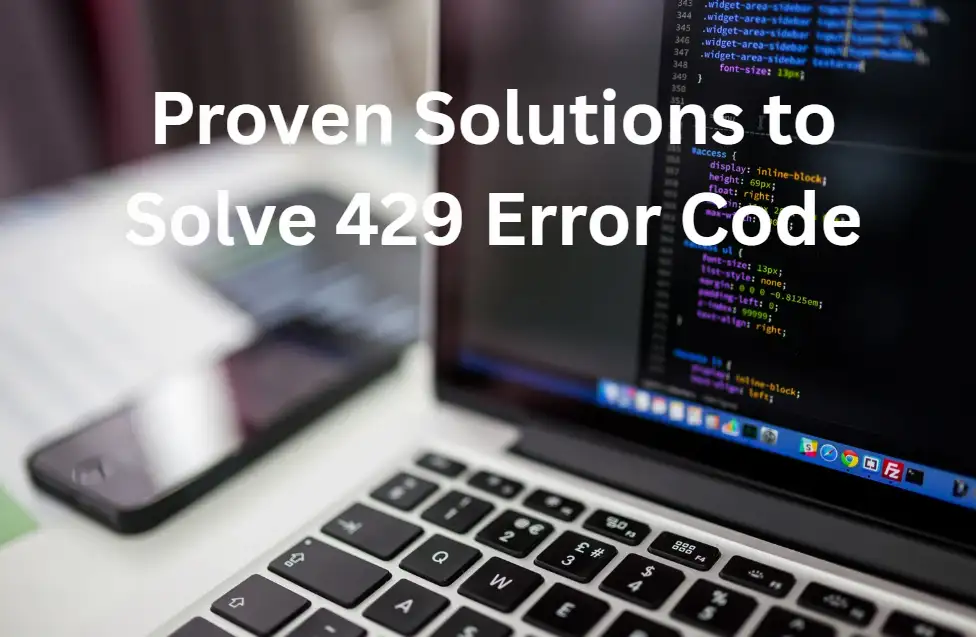
What is 429 Error Code?
The 429 error code is an HTTP status code that means "Too Many Requests." When you see this HTTP error code, it means that the server feels that you have made too many queries in a certain period of time and exceeded the limit. It can be compared to a bouncer at a popular club. Even if you have a valid pass, the guard may still stop you if the venue is full or you try to bring too many people in at once.
Key Components of the 429 Status Code
The 429 status code comes with some critical elements:
-
Rate limit information: Shows how many requests you can make per minute or hour
-
Reset time: Indicates when you can start making requests again
-
Retry-After header: Provides specific timing for when to retry your request
-
Error message: Usually includes details about why the limit was exceeded
Common Scenarios Where You'll See Code 429
The code 429 error appears in various situations:
-
API development: When your application makes too many calls to third-party services
-
Web scraping: Automated tools collecting data too aggressively
-
Social media automation: Posting or interacting too frequently on platforms
-
E-commerce integrations: Syncing inventory or order data too rapidly
-
Marketing tools: Bulk email sends or social media scheduling hitting limits
Technical Details Behind the HTTP Error Code
When a server returns a 429 error code, it is protecting itself by enforcing rate limiting. This HTTP error code is part of the HTTP/1.1 specification and serves multiple purposes:
-
Prevents server overload and maintains performance
-
Ensures fair resource allocation among all users
-
Protects against potential abuse or malicious attacks
-
Maintains service quality during high-traffic periods
The 429 status code is different from other HTTP errors. It is a temporary problem. Unlike error code 403 or 500 error codes, code 429 means that your request was OK, but you need to try again later.
Why 429 Error Code Happen?
Figuring out the cause of the 429 error code will help them avoid this situation in the future. Rate limits are not imposed arbitrarily; there is a reason why servers impose these limits.

Server Protection Mechanisms
The server sends back the 429 status code initially to protect itself. Here's what happens behind the scenes:
-
Resource management: Servers have limited processing power, memory, and bandwidth
-
Performance maintenance: Too many requests can slow down responses for all users
-
Infrastructure costs: High request volumes increase operational expenses
-
Service stability: Rate limits prevent cascading failures during traffic spikes
Different Types of Rate Limiting
Not all rate limits work the same way. Understanding these fluctuations helps you handle the HTTP error code more effectively:
Fixed Window Rate Limiting
-
Allows a specific number of requests per fixed time
-
Resets completely at the end of each window
-
Simple to understand, but can cause traffic bursts
Sliding Window Rate Limiting
-
Maintains a rolling time window for request counting
-
Provides smoother traffic distribution
-
More complex but fairer for users
Token Bucket Algorithm
-
Uses tokens that refill at a steady rate
-
Allows temporary bursts while maintaining long-term limits
-
Common in payment processing and financial APIs
Business and Policy Reasons
Beyond technical limitations, companies implement code 429 responses for business reasons:
-
Fair usage policies: make sure all customers get reasonable access
-
Tier-based access: Premium users often get higher rate limits
-
Cost management: API calls can be expensive to process
-
Compliance requirements: Several industries mandate request throttling
Common User Behaviours That Trigger 429 Errors
Certain patterns almost guarantee you'll encounter the 429 error code:
-
Rapid-fire requests: Making multiple calls without delays
-
Large batch operations: Processing hundreds of items simultaneously
-
Inefficient polling: Checking for updates too frequently
-
Multiple concurrent connections: Running some processes at once
-
Ignoring pagination: Trying to fetch all data in a single request
Platform-Specific Rate Limiting
Different platforms handle the 429 status code differently:
Social Media Platforms
-
Twitter: 300 requests per 15-minute window for most endpoints
-
Instagram: Varies by action type and account status
-
LinkedIn: Different limits for personal vs company pages
Cloud Services
-
AWS API Gateway: Default 10,000 requests per second
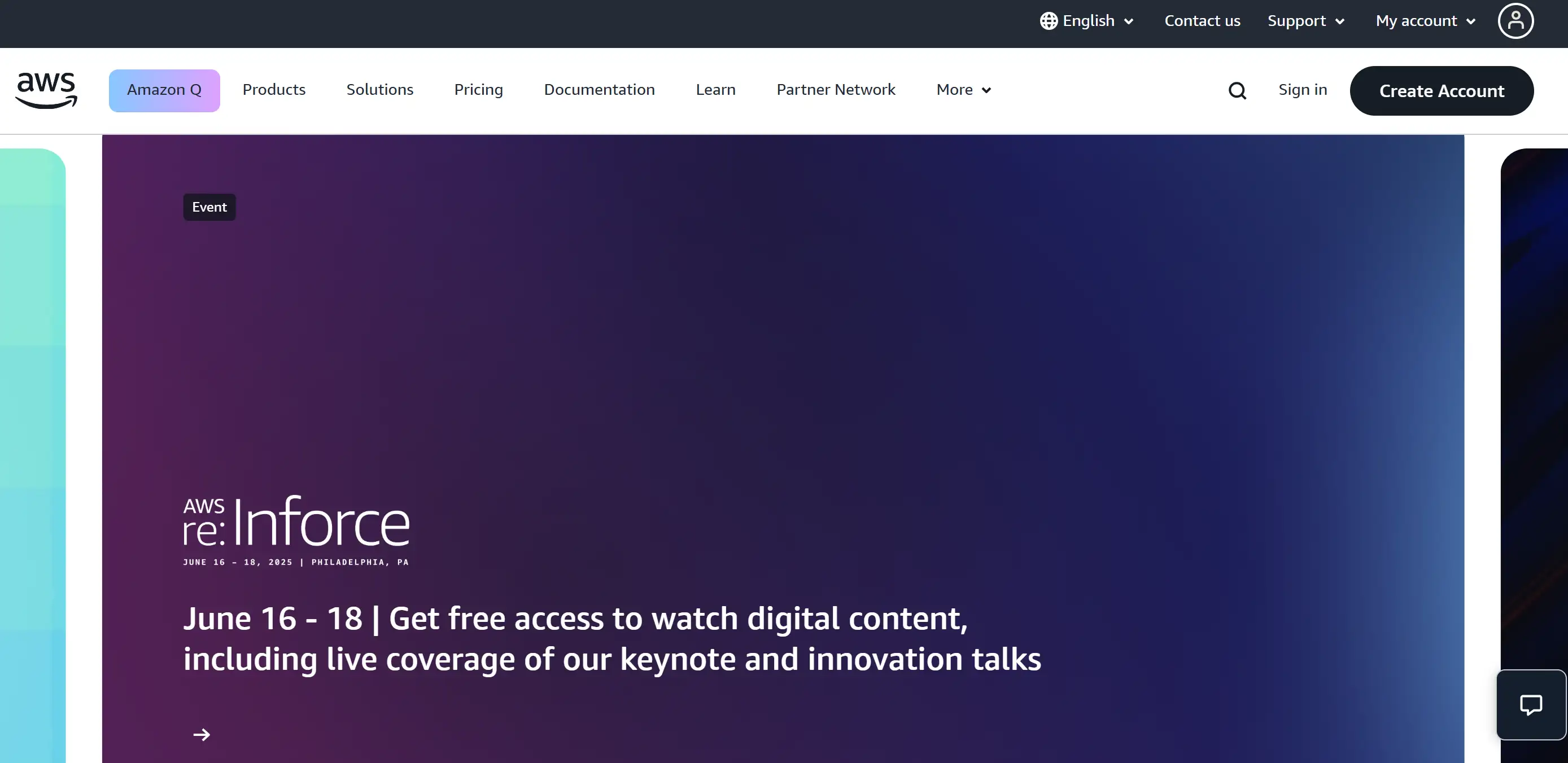
-
Google Cloud: Varies by service and pricing tier
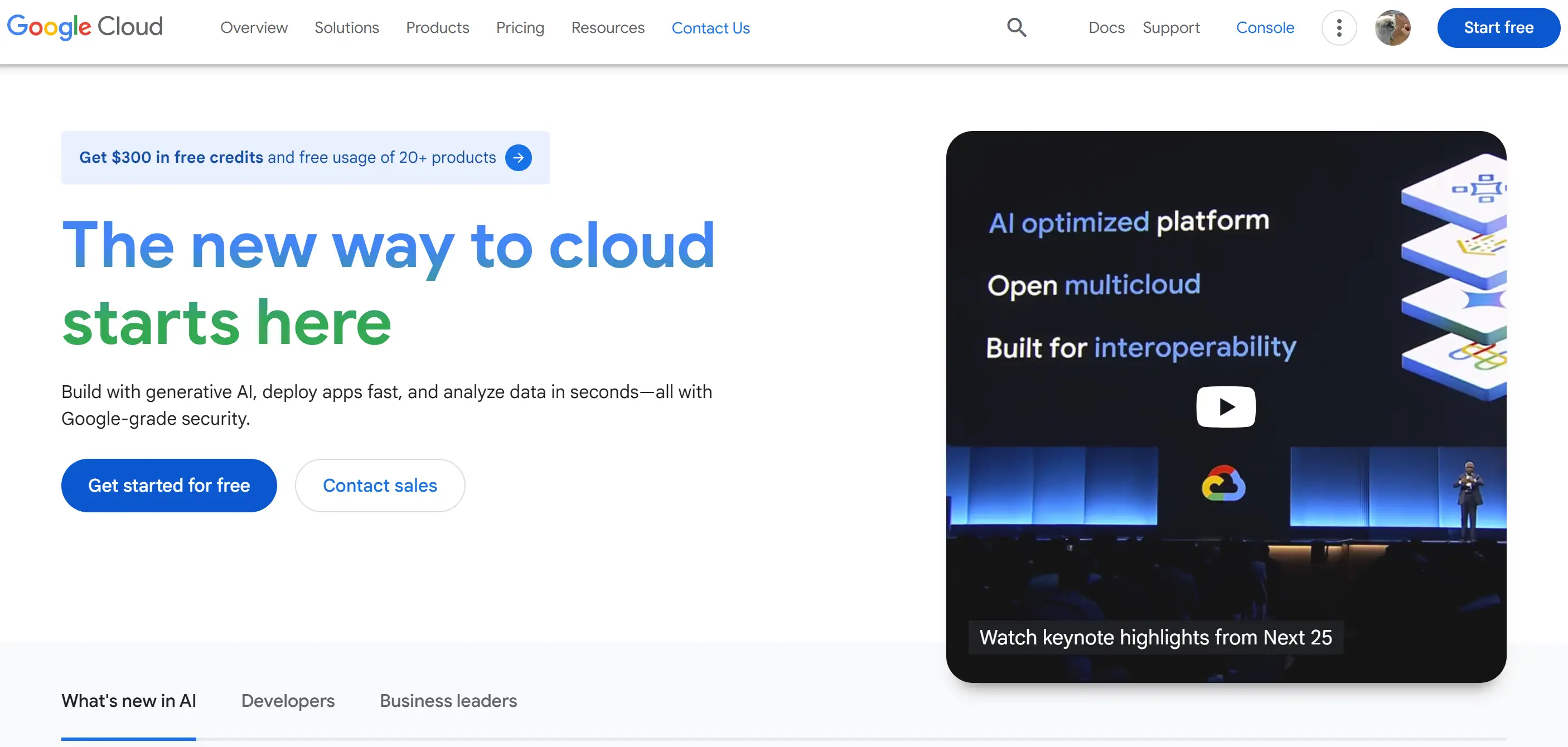
-
Microsoft Azure: Configurable limits based on subscription

Payment Processors
-
Stripe: 100 requests per second in test mode
-
PayPal: Rate limits based on merchant agreement
-
Square: Tiered limits based on processing volume
Understanding these trends can help you know in advance what limitations you might encounter and then figure out how to deal with them.
How to Fix 429 Error Code?
If you encounter a 429 error code, you must quickly find a way to remedy it. For this HTTP error symbol, there are already tested technologies to repair it and restore the system to normal operation.
Immediate Response Strategies
The first step when facing a 429 status code is understanding the server's specific requirements:
Check the Response Headers
-
Look for the "Retry-After" header indicating wait time
-
Examine "X-RateLimit-Remaining" to see available requests
-
Review "X-RateLimit-Reset" for when limits refresh
-
Note any custom headers specific to the API
Implement Proper Wait Times
-
Always respect the Retry-After header value
-
Add buffer time to avoid edge cases
-
Use exponential backoff for multiple failures
-
Monitor success rates after implementing delays
Retry Logic Implementation
Smart retry mechanisms can resolve most code 429 situations automatically:
Basic Retry Pattern:
1. Detect 429 error code
2. Read Retry-After header
3. Wait specified duration
4. Retry original request
5. Monitor for successBest Practices for Retry Logic
-
Start with short delays and increase gradually
-
Set maximum retry attempts to avoid infinite loops
-
Log retry attempts for debugging purposes
-
Implement circuit breakers for persistent failures
Request Optimisation Techniques
Sometimes the 429 error code indicates inefficient request patterns that need optimisation:
Batch Operations
-
Combine multiple small requests into larger ones
-
Use bulk APIs when available
-
Group related operations together
-
Reduce total request count
Caching Strategies
-
Store frequently accessed data locally
-
Implement time-based cache expiration
-
Use conditional requests with ETags
-
Cache negative responses appropriately
Request Prioritization
-
Identify critical vs non-critical operations
-
Queue less important requests during high-traffic periods
-
Use different rate limits for different operation types
-
Implement user-based prioritisation
Advanced Solutions for Persistent Issues
When basic solutions don't resolve the HTTP error code, consider these excellent methods:
Load Distribution
-
Spread requests across multiple API keys
-
Use different endpoints when available
-
Implement round-robin request distribution
-
Consider geographic load balancing
Rate Limit Monitoring
-
Track current usage against limits
-
Predict when limits will be reached
-
Implement proactive throttling
-
Monitor patterns over time
Alternative Approaches
-
Use webhooks instead of polling when possible
-
Implement server-sent events for real-time updates
-
Consider GraphQL to reduce the request count
-
Explore batch processing options
Platform-Specific Solutions
Different services require different methods to resolve the 429 status code:
API Management Platforms
-
Contact support for rate limit optimisation
-
Upgrade to larger-tier plans
-
Implement proper authentication approaches
-
Use recommended SDK libraries
Social Media APIs
-
Understand posting vs reading limits
-
Use official libraries with built-in rate limiting
-
Implement user-based token rotation
-
Monitor platform policy changes
E-commerce Integrations
-
Sync data during off-peak hours
-
Use incremental updates instead of full syncs
-
Implement webhook-based updates
-
Queue operations for batch processing
Monitoring and Alerting
Set up systems to detect and respond to code 429 errors before they influence users:
-
Real-time monitoring: Track error rates and response times
-
Automated alerts: Notify teams when limits are approached
-
Dashboard visibility: Demonstrate current usage against limits
-
Trend analysis: Identify patterns that lead to rate-limiting

How to Avoid the 429 Error Code: Too Many Requests?
When encountering a 429 error code, it is always better to take preventive measures in advance than to remediate it afterwards. With clever tactics from the outset, they might be able to sidestep most rate-limiting issues altogether.
Rate Limit Management Strategies
Understanding and respecting rate limits is fundamental to avoiding the 429 status code:
Know Your Limits
-
Read the API documentation thoroughly before implementation
-
Test rate limits in development environments
-
Document limits for all services you use
-
Monitor limit changes by using API announcements
Implement Proactive Throttling
-
Build rate limiting into your application logic
-
Stay well below maximum allowed rates
-
Use 80% of the available limits as your target
-
Implement automatic slowdown when approaching limits
Smart Request Planning
Plan your requests to minimise the chance of hitting an HTTP error code:
Request Scheduling
-
Spread requests evenly across time periods
-
Avoid burst patterns that trigger limits quickly
-
Use queues to manage request timing
-
Implement jitter to prevent thundering herd problems
Efficient Data Retrieval
-
Use pagination parameters effectively
-
Request only the necessary data fields
-
Implement incremental sync strategies
-
Cache responses to decrease repeat requests
Batch Processing Benefits
-
Group multiple operations into a single request
-
Use bulk endpoints when available
-
Process data in off-peak hours
-
Combine create, read, and update operations efficiently
Architecture Best Practices
Design your systems to naturally avoid code 429 errors:
Microservices Considerations
-
Implement service-level rate limiting
-
Use message queues for inter-service communication
-
Design for graceful degradation during limits
-
Implement circuit breakers for external services
Database Integration Patterns
-
Use database triggers for real-time updates
-
Implement change data capture for synchronisation
-
Queue database changes for API updates
-
Use event-driven architectures where possible
Caching Layers
-
Implement multi-level caching strategies
-
Use CDNs for static content delivery
-
Cache API responses at the application level
-
Implement smart cache invalidation
Monitoring and Prevention Tools
Use tools and techniques to prevent 429 error code situations:
Rate Limit Tracking
-
Monitor current usage against limits continuously
-
Set alerts at 70% and 90% of the rate limits
-
Track usage patterns over time
-
Identify peak usage periods
Performance Optimization
-
Regular performance audits of API usage
-
Improve slow or inefficient requests
-
Remove unnecessary API calls from workflows
-
Implement request deduplication
Testing Strategies
-
Load test applications under realistic conditions
-
Test rate-limiting scenarios in staging environments
-
Validate retry logic with controlled failures
-
Monitor application behaviour during traffic spikes
Business Process Optimisation
Align business processes to avoid triggering the 429 status code:
Workflow Design
-
Design processes that work within rate limits
-
Educate users about platform limitations
-
Offer feedback about the rate limit status
-
Implement user-friendly error handling
Resource Planning
-
Forecast API usage based on business growth
-
Plan for seasonal traffic variations
-
Budget for higher-tier API access when needed
-
Monitor competitor integrations for best practices
User Experience Considerations
-
Show advancement indicators for batch operations
-
Offer alternative workflows during high usage
-
Implement graceful fallbacks for limited functionality
-
Communicate clearly about temporary restrictions
Long-term Prevention Strategies
Build sustainable practices that prevent HTTP error code issues:
API Relationship Management
-
Maintain good relationships with API providers
-
Participate in beta programs for limit increases
-
Offer feedback on rate-limiting implementations
-
Stay informed about the platform switch
Infrastructure Scaling
-
Plan infrastructure that grows with API usage
-
Implement auto-scaling for request handling
-
Use multiple API keys when allowed
-
Consider API aggregation services
Team Education
-
Train developers on rate-limiting best practices
-
Document internal guidelines for API usage
-
Share knowledge about platform-specific limits
-
Regular reviews of API usage patterns
Final: Work Smarter with APIs and Build Smarter with Wegic
In order to protect the security of software operation, start by identifying areas where rate limiting could derail performance. Check your existing links to see how they handle HTTP 429 errors. Then, use several clever retry techniques, like exponential delays. Equip your framework with a tracking approach that can detect problems in advance so that you can solve them before they become range problems.
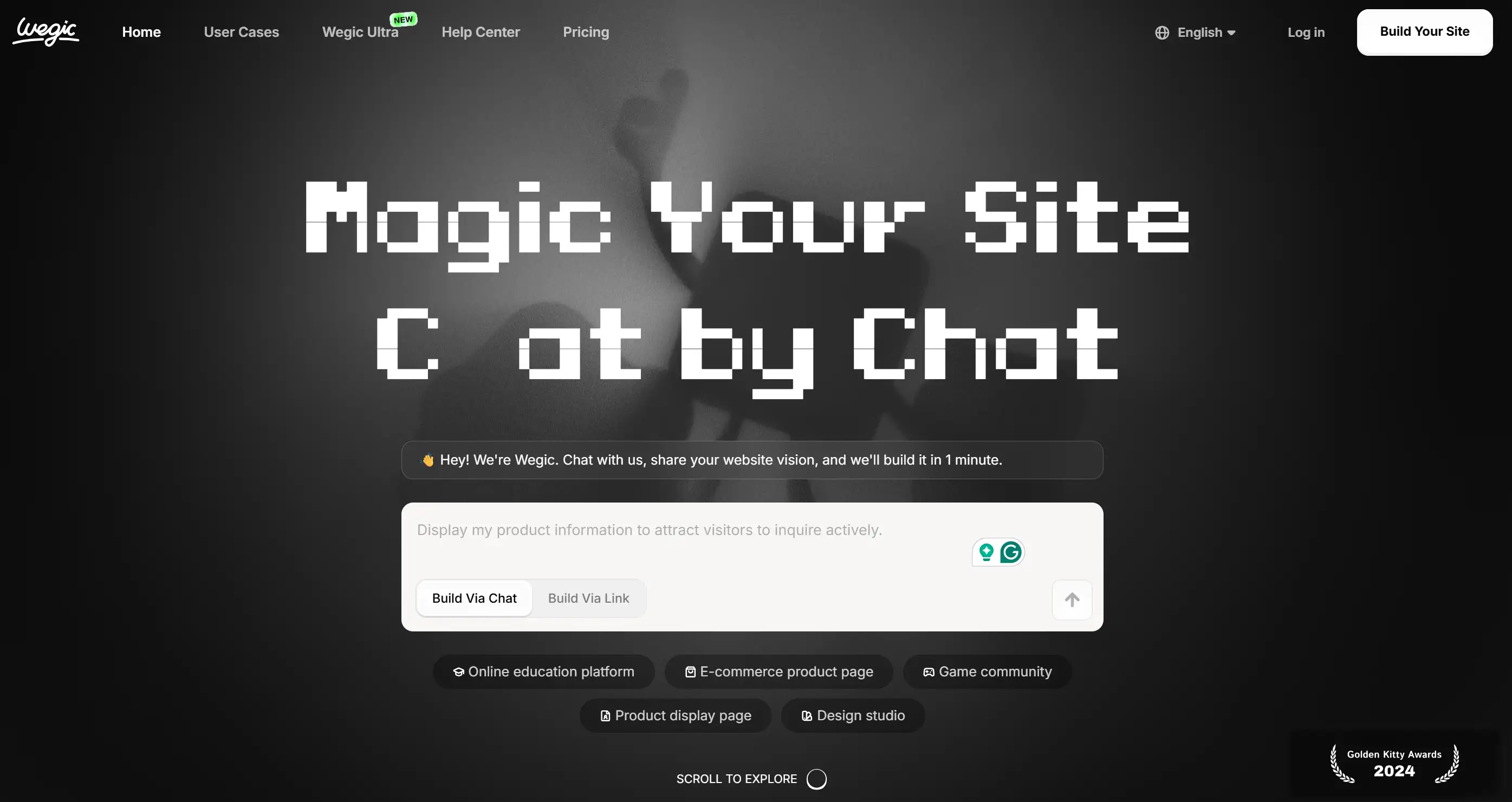
Nevertheless, optimisation doesn’t stop at APIs. If you are working on web pages or focusing on web pages, you should pay attention. There is a smarter way, which is Wegic, your best AI website builder. Wegic revolutionises website creation with a code-free conversation system that makes it feel like chatting with a smart companion. You don't have to struggle with those complicated devices or programming syntax, and can easily express your ideas. Wegic handles layout, web development publishing very accurately. Whether you are building a business website, personal portfolio or landing page, Wegic can turn your ideas into a beautiful multi-page website without worrying about common technical issues.
Take Control Today:
-
Audit your APIs and reinforce them against 429 rate-limiting issues
-
Implement monitoring, proper retry logic, and clear documentation
-
Prepare your infrastructure for scalable, stable growth
-
For your web presence, use Wegic to build an aesthetic site effortlessly
Many programmers and creators have made their workflows more efficient via intelligent means. Now it's your turn to try it too. Don’t waste your time troubleshooting bottlenecks or struggling with web design tools. Let Wegic’s AI-powered website builder help you build a professional website so you can focus on what’s most critical — evolving products your customers love.
Break free from constraints—both in code and in your creativity. Try Wegic AI today and create the website you have always wanted to make.
Written by
Kimmy
Published on
Jun 16, 2025
Share article
Read more
Our latest blog
Other
Feb 24, 2026
How Freelance Business Analysts Use Data Visualization Portfolios to Justify High Daily Rates
Other
Feb 24, 2026
How Independent Food Scientists Use Compliance Blogs to Attract Emerging Food Brands
Other
Feb 24, 2026
How Freelance Cloud Architects Use Service Packaging to Productize Complex Consulting
Webpages in a minute, powered by Wegic!
With Wegic, transform your needs into stunning, functional websites with advanced AI
Free trial with Wegic, build your site in a click!