Accedi
Costruisci il tuo sito
Nonprofit Website on WordPress: Complete 2025 Guide (Free Setup & Donation Tools)
Build a website for a nonprofit organization using WordPress! This step-by-step 2025 guide includes setup help, donation tools, and performance tips.

It is possible that up to 90 percent of your potential online supporters are being lost because your nonprofit group does not yet have its own website. Currently, the internet is used by the majority of the population to do everything. They visit the internet to look for information, donate money, or volunteer for programs. A site will serve as a hub through which individuals get to know about their projects and participate in them.
Click on the image to build nonprofit websites without code! ⬇️
This paper will demonstrate how to build a nonprofit website on WordPress is to maintain and update the site. We shall describe every procedure. You are going to understand how to select a good hosting service, select a domain name, and choose a design. You would also get to know which customization to include in the list of donations and volunteer sign-ups.
Why Non-profit Organizations Need a Website?
Non-profit organizations have small resources and so they have to spend every cent carefully. The website is the most economical long-term investment. When you build a website for a nonprofit organization, you will get the following advantages:
- Make trust and credibility: A well-organized website structure and integrated content of a website can get people to quickly trust your organization.
- Enhance efficiency in raising funds: Online donations eliminate the time and place restrictions and can be used on a twenty-four-hour basis, as opposed to offline fundraising.
- Finding volunteers is more effective: Volunteers are more inclined to learn about activities and engage in them using already known means (e.g., via filling in web forms);
- Write an account of yourself: The site enables you to show results of projects, stories of characters, and social impact in a longitudinal manner.
Most non-profit organizations reported that due to the epidemic, their fundraising channels were mainly in a stagnation zone. A sudden lockdown can compel you to abandon your initially scheduled fundraising party, offline charity sale, and volunteer rally. The sites that have already developed the online tool of fundraising in advance may make the call to action, collect donations, find volunteers downright in the first place, almost without the constraints of the physical reality, and respond to emergency situations right away.
How to Build a Nonprofit Website on WordPress
WordPress, being an established, open-source, and free web creation platform, has given effective and affordable digital services to thousands of non-profit organizations worldwide. Then we will outline the step-by-step procedure to build a website for a nonprofit organization.
## Step 1: Define Your Mission and Website Goals
- Time: 1–2 hours
- Notes of Create a Nonprofit Website: Clarify your organization’s purpose, audience, and expected actions
Three questions which you should consider before constructing a website are: who are we? What are our objectives for these WordPress for nonprofits sites? What would you like your visitors who watch live streaming on your site to do? In nonprofit organizations, the mission statement is the foundation upon which further structures WordPress for nonprofit sites, writing its contents, and laying out the pages that follow.
As examples, when you want to attract mainly individual donors, the homepage should be aimed at demonstrating the impact of projects, entry to donation processes, and successful stories; when you are more oriented on attracting volunteers, the volunteer zone, registration forms, and the event description should be brought to a more working position.
## Step 2: Choose a Hosting Provider and Domain Name
- Time: 2 hours
- Notes: Select a WordPress-compatible host and use a .org domain if possible
The first step on how to build a nonprofit website on WordPress is that you have to ensure your non-profit site runs smoothly aWordPressnd is reputable, has a good host, and a simple domain name. You need to select thehosting service that is compatible with WordPress. Bluehost, SiteGround, or DreamHost are some of the good options. Such services allow installing WordPress using a single click. Most of them also offer you a free SSL certificate and a free domain name within the first year.
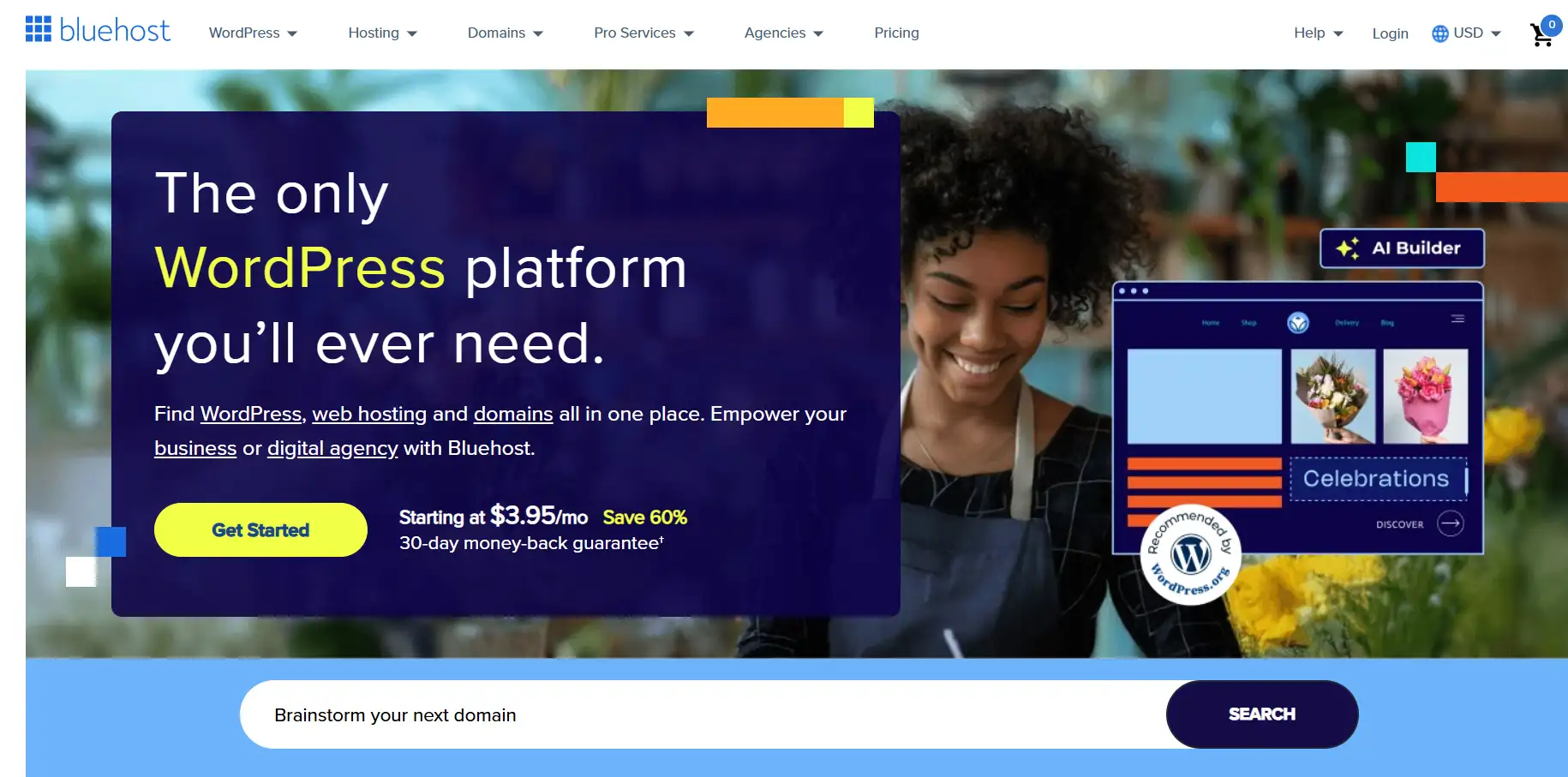
The domain name should be of short length and should relate to the name or objectives of your group. It does not matter to add .org at the end. .org is more trusted by people as a non-profit.
In case you do not happen to have too much money, you can choose a free domain plan offered by WordPress. However, this strategy has a limit.
## Step 3: Install WordPress
- Time: 30 minutes
- Notes: Use the hosting provider's one-click installer for WordPress
The third step on how to build a nonprofit website on WordPress is to install WordPress. WordPress installation is easy. The majority of hosting service providers will give a one-click installation feature. All that you have to do is log in to your hosting account. Then press Install WordPress button. Enter the name of your website, the address of administrator's email address, and a password according to the instructions. The installation will take only a few minutes.

It is even simpler when you use Bluehost, SiteGround, or DreamHost. They deal with the technical sides on your behalf, such as the communication of setting up the database. After that, you are free to proceed to your admin screen to begin building your site.
## Step 4: Select a Nonprofit-Friendly WordPress Theme
- Time: 1–2 hours
- Notes: Choose responsive, donation-ready themes like Astra, Kadence, or OceanWP
The way your site looks is the first impression that users see. The theme you choose on behalf of your nonprofit ought to be easy on the eyes as well as usable. Use a basic WordPress theme for WordPress themes such as Astra or Kadence. These WordPress for nonprofits perform well on phones and computers, as well as supporting donation tools. They both come in free versions that are very good to get started.
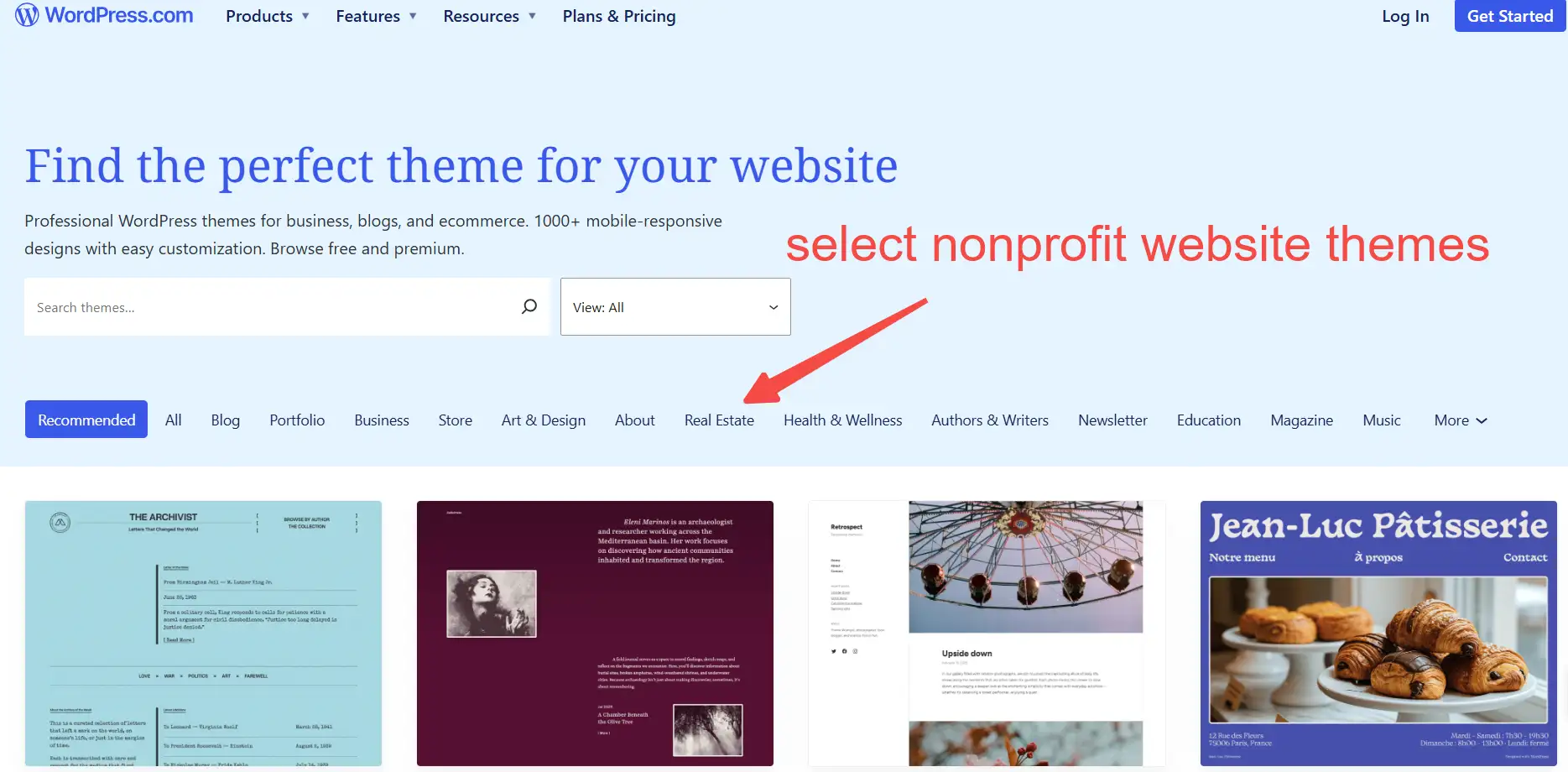
Once you have installed your theme, you are able to alter its appearance. You can add your logo, pick your colors, choose fonts, and much more in the WordPress settings. You should also select a theme that would render on cell phones. This ensures that users can browse and donate smoothly, no matter what device they use.
## Step 5: Install Essential Plugins
- Time: 1 hour
- Notes: Include donation, form, SEO, and security plugins
The fifth step on how to build a nonprofit website on WordPress is to install essential plugins. One of the paramount tools that makes WordPress, sites attain different functions relates to their use of plugins. It is decent to include these plugins in the websites of non-profit groups. To begin with, a donation tool such as GiveWP. The free one enables individuals to donate money, and its forms are simple. Second, an example is a form builder such as WPForms. This assists in recruiting volunteers and listening to people. Third, SEO plugins such as Rank Math or Yoast SEO. This increases the accessibility of the site on the web. Fourth, a security tool such as Wordfence. This makes the site secure. Each of these plugins has a free variant, which is suitable for a new group. They can then get additional features at a later time on payment.

## Step 6: Design Key Pages (Home, About, Donate, Contact)
- Time: 3–5 hours
- Notes of Create a Nonprofit Website: Focus on clarity, purpose, and a strong call-to-action on each page
The first step on how to build a nonprofit website on WordPress is to design pages. A well-organized structure of the pages and transparency of their content can be used to increase attention to user experience and conversion rate of actions on a site. The four main pages in a non-profit home page, in general, are the following:
Click on the image to design nonprofit pages in minutes! ⬇️
Image by Istcok
- Homepage: It must be short and impressive, reflecting on the mission and mechanics of the projects;
- About Us page: It should mention the history of the company and the main staff.
- Page on donation: It must emphasize the mechanism of trust and the simple nature of the operation. It is compatible with the Free Set-Up donation plugin GiveWP.
- Contact page: You can include a form or provide a map location to have an easy interaction.
One should suggest a page builder (Gutenberg or Elementor, etc.), which can help develop and optimize the page structure quickly.
## Step 7: Set Up Donation and Volunteer Functionality
- Time: 2–3 hours
- Notes on Build a Website for a Nonprofit Organization: Use free tools like GiveWP and WPForms for donations and sign-ups
One of the essential elements of a nonprofit site is to make visitors donate or register to volunteer with a lot of ease. The free GiveWP plugin is available, with which you will be able to build a complete donation system. This plug-in assists you in creating payment forms. You may pay by credit card or PayPal. It also contains progress bars and allows individuals to select the amount of donations they want to make. Using WPForms, it is possible to design signup forms for events or volunteers.
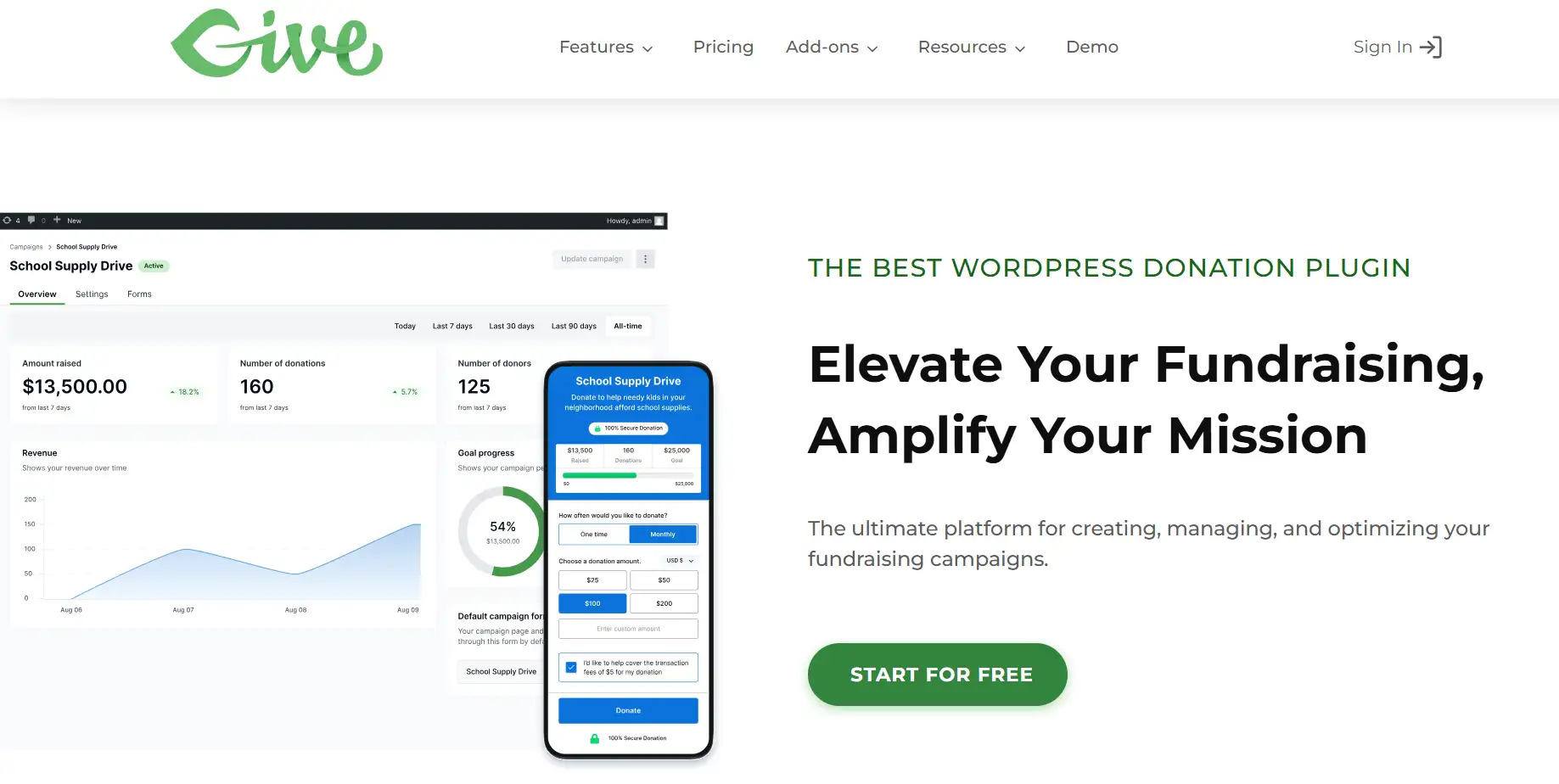
Include information about your group close to the donation form to instill confidence. Display such things as official documents, tax information, or previous employment links. This makes people feel secure in giving money. It also renders them more forthcoming to donating now and in the future.
## Step 8: Optimize SEO and Accessibility
- Time: 2–3 hours
- Notes of Create a Nonprofit Website: Use Rank Math or Yoast for SEO; check accessibility manually or with tools
No matter how meaningful a website is, it is useless if no one finds it. Thus, Seo optimization is extremely essential. Bookmark tools such as Rank Math to do SEO. They are able to include keywords, establish titles and descriptions, as well as sitemaps. In addition, ensure that your site can be accessed by all, including those with disabilities. For example, add alt text to images, use colors that are easy to read, and keep navigation simple.
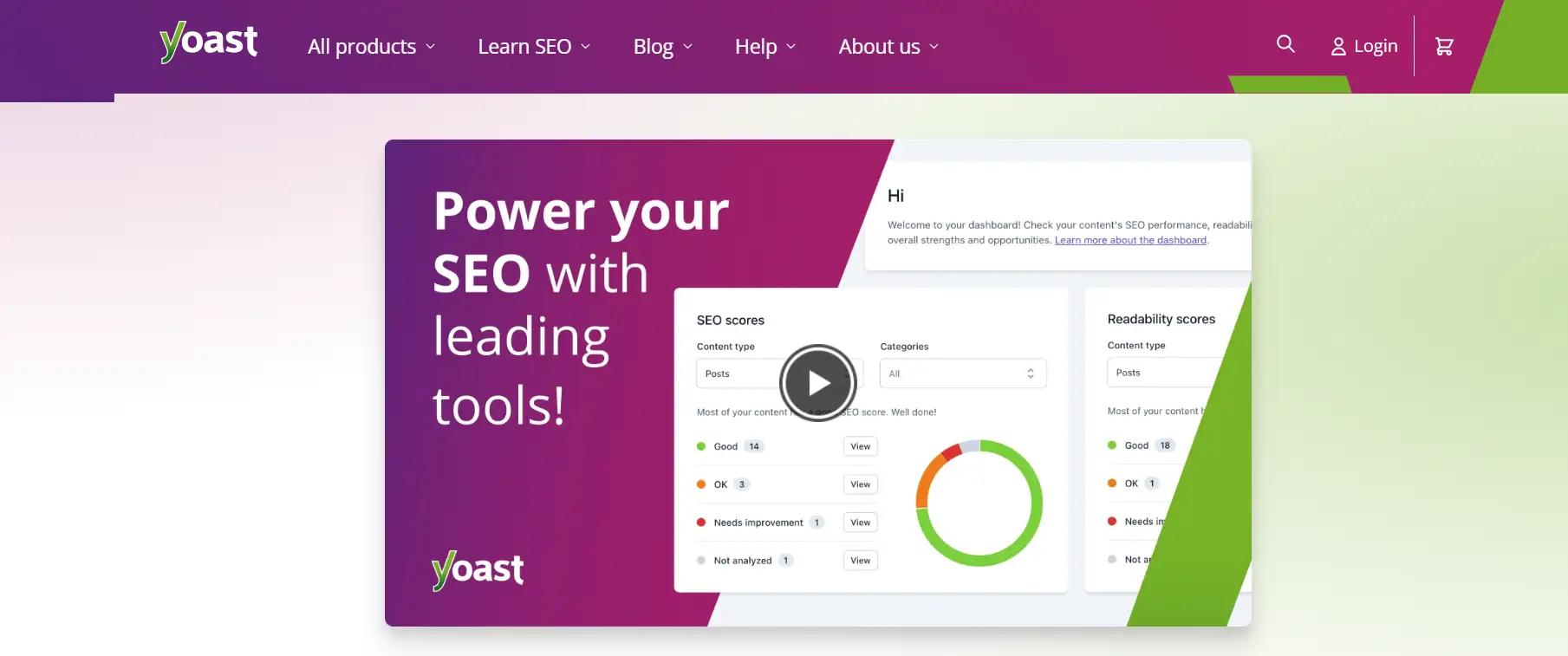
## Step 9: Test and Launch Your Website
- Time: 1–2 days
- Notes: Check on multiple devices, ensure donation forms and links work correctly
The test phase prior to the launch need not be excluded. You are supposed to open the site using other devices. See whether the page loads. Test to check whether the form functions and mail correctly. See whether the donation process is simple and flawless. Find a couple of friends or colleagues to assist. They are able to attempt usage of the site as real users. Once they provide their feedback, you are in a position to correct any issue that comes up.
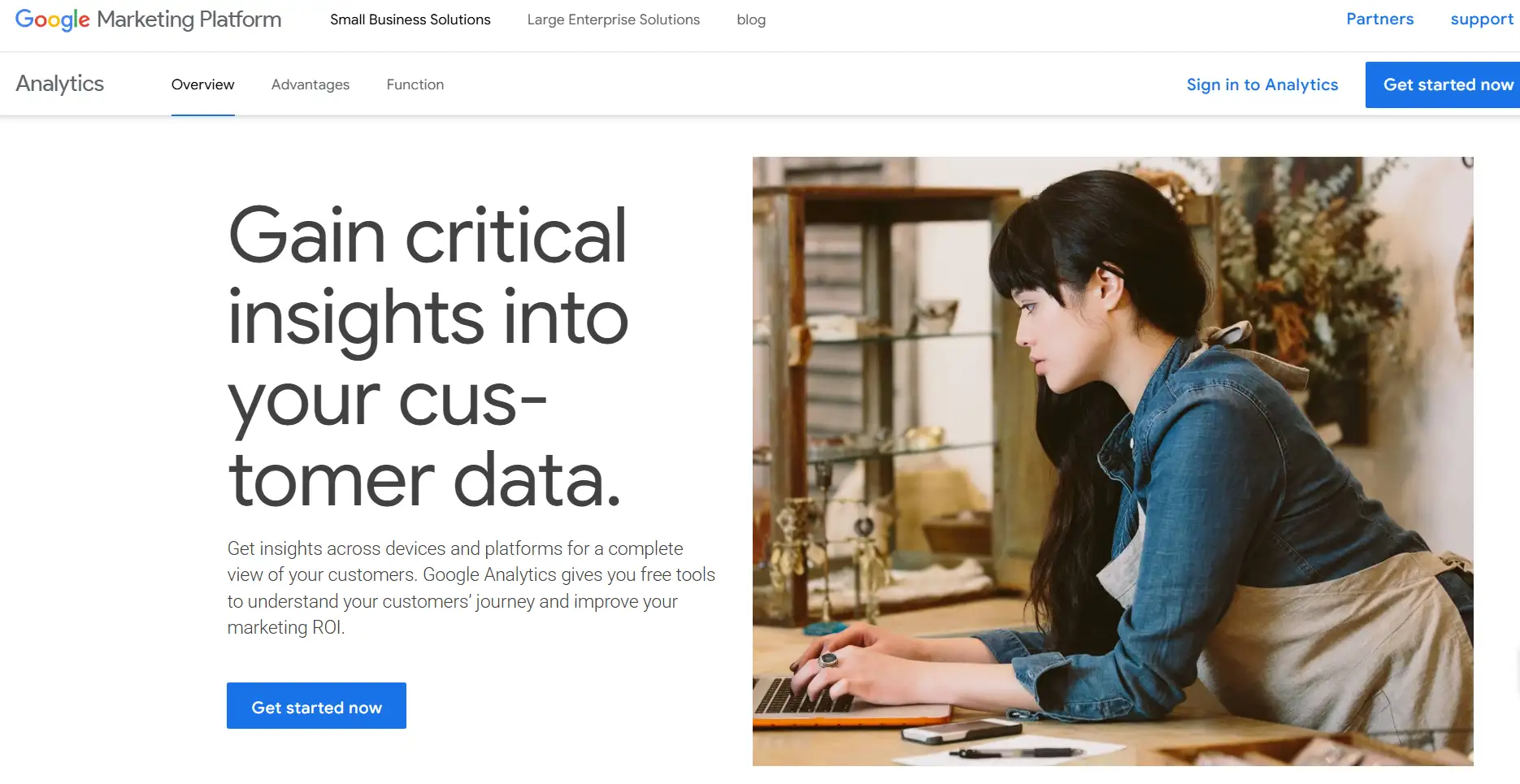
Moreover, do not forget about Google Analytics and Search Console installation. Such tools will assist you in learning about the data and sources of the website access in the times to come. At that point, all things being prepared, you may open the site officially and make a statement about it via email, social networks, etc.
## Step 10: Maintain and Update Your Site Regularly
- Time: Ongoing (monthly)
- Notes on Build a Website for a Nonprofit Organization: Update plugins/themes, publish new content, monitor performance
The first step on how to build a nonprofit website on WordPress is to maintain and update the site. It is not a once-and-for-all work to build a website, but more of an area to operate continuously. You ought to frequently look at updates to your plugins and themes. This prevents your site from being unsafe and functioning poorly. Further, keep new entries fresh. Publicize project news, future events, and donation outcomes. This assists in returning visitors. At a minimum, come to your site at least once a month and do some basic maintenance.
How to Grow Your Nonprofit Website?
A more realistic price of a website is its further functioning and further development. In the case of nonprofit companies, growth does not imply a rainstorm of traffic, but the increased number of proper individuals being aware of you, trusting you, and engaging in activities. Here are some WordPress for nonprofits sites optimization strategies:

Image by Istock
- Post event and promotion somewhere, such as on Facebook and Instagram. This aids in leading the users to the donations or volunteer page of the site. Making this a normal thing can easily draw the headlines. Combine posters, links, and QR codes in promotions of events. This has the potential to increase visit rates and submissions.
- Share specific information such as the stories about your organization, interviews with the people you have helped, and updates on the projects. This creates a long-term relationship with the visitors. The search engine ranking can also be enhanced using blog postings or frequent news updates. This impacts positively on the location of your site and consequently gives more visitors in the long run.
- View the data of users frequently in Google Analytics. Take a careful note of the bounce rate of the donation page and form completion rate. These figures indicate the points at which visitors drop off or leave. It can be used to change the content, buttons, layout, and other details to improve the functioning of WordPress for nonprofits sites.
But such forms of optimization can be very tedious and time-consuming. Conventional solutions imply human analysis and re-development of the design. A better remedy is offered by Wegic Ultra. It applies AI and reads automatically the data on user behavior, and modifies page structure and content presentation does not alter its own content. From submitting requirements to the official launch of the website, it only takes 1 week to complete. This greatly shortens the operation startup time.
Wegic Ultra: Optimize Nonprofit Websites Automatically
Wegic Ultra is an end-to-end web solution development and analytics solution for the new age of digital organizations. It is not only a tool that generates websites, but it is also a smart consultant to run websites. Against the background of the lack of technical means and low design potential of non-profit organizations, Wegic Ultra is a definite and efficient answer:
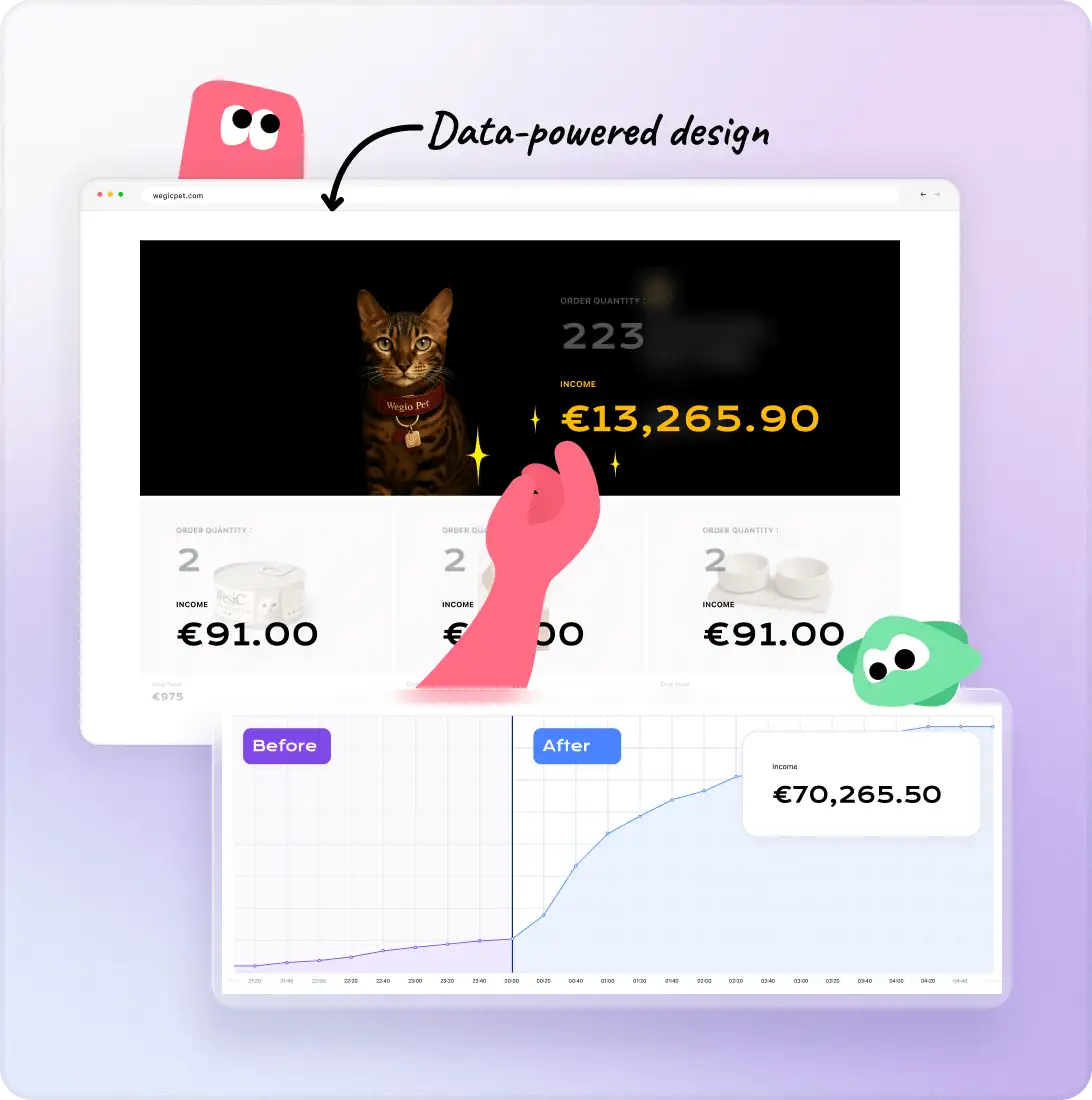
- Wegic Ultra does not just lay a template, but it goes down to the very objectives of the organization to create a structure of the websites and pages that actually fit the needs, and backs complicated interactive logic and module customization.
- The system performs content sorting and optimizes layout automatically using real-time analysis of clicks, stays, and bounces made by the visitors. In this case, when the button to donate has a low number of clicks, the system will resize automatically to change its location or color to become more used.
- The conventional page building takes the cooperation of various departments and frequent exchanges and editing. Wegic Ultra is also able to construct a website in a single visit in approximately 4 times faster than conventional teams, and at a cost that is 1/ 8 of the cost incurred in hiring freelancers.
- The package contains the hosting of the domain names in the first five years, reporting of the data every two weeks, free access to the freedom to make changes to the content and design, and incorporation of form systems and online payment facilities.
Conclusion
Creating a site on behalf of non-profit organizations is a major means of fostering their agendas and touching more people. A decent, easy-to-navigate, and constantly improving site can build trust in the eyes of the population and increase donations and the number of volunteers. Learning how to build a nonprofit website on WordPress, we can observe that although the procedure does not seem to be too difficult, creating the site and making it functional tend to consume significant amounts of time. Non-technical sectors can also be tricky with some features.
Wegic Ultra is a clever, progressive tool for website production. It automatically enhances the site as time goes by, using data so that the process becomes easier and more efficient. Using Wegic Ultra, nonprofits will be able to create a nonprofit website quickly.
Scritto da
Kimmy
Pubblicato il
Aug 6, 2025
Condividi articolo
Leggi di più
Il nostro ultimo blog
Pagine web in un minuto, alimentate da Wegic!
Con Wegic, trasforma le tue esigenze in siti web straordinari e funzionali con l'AI avanzata
Prova gratuita con Wegic, crea il tuo sito in un clic!

