Accesso
Construye Tu Sitio
How to Use Facebook to Drive Traffic to Your Website
Learn how to use Facebook to drive traffic to your website, as well as some tips and tricks on how to use the Facebook platform.

Facebook is a social media platform. With more and more users, it is a great place to get more people to visit your website. Whether you run a small shop, a blog, or a new brand, Facebook can help you grow fast.
In this article, we will show you how to promote a website on Facebook in a smart way. You will learn both free and paid ways to bring traffic from Facebook to your site. We'll also explain how to promote my website on Facebook using your Facebook page, posts, groups, and ads. If you want to make the most of your Facebook ads website plan, or simply reach more people online, this guide is for you. Let's get started and turn your Facebook page into a strong traffic source for your website.

#01 Why Facebook Still Works for Website Promotion
Facebook is still one of the best places to promote your website. It has over 3 billion monthly active users around the world. That means millions of people are online every day, ready to see new ideas, services, and products. If you're wondering how to promote a website on Facebook, the answer is simple: go where the people are.
No matter what kind of website you have, Facebook can help. For example:
- Blog websites can share helpful tips, stories, or news in Facebook posts or groups.
- E-commerce sites can post product pictures and run ads to get more sales.
- Service websites (like cleaning, teaching, or design) can join local groups and share customer reviews.
Many people also ask, "How to promote my website on Facebook without paying?" You can start for free! Just create a website on your Facebook page, share updates, invite your friends to like the page, and post often. Facebook also allows you to add buttons like "Visit Website" to help users click and go to your site fast.
Want faster results? Try Facebook ads website tools. You can pay to show your site to the exact people who may like your content or products. It's great for reaching new audiences fast and turning views into website clicks.
In short, Facebook works for all types of websites. With the right strategy, you can use it to grow your brand, get more visitors, and even make more sales. Whether you want to grow your blog, boost your online store, or book more services, Facebook is still a top tool for website promotion in 2025.
#02 Setting Up Your Facebook Business Page Correctly
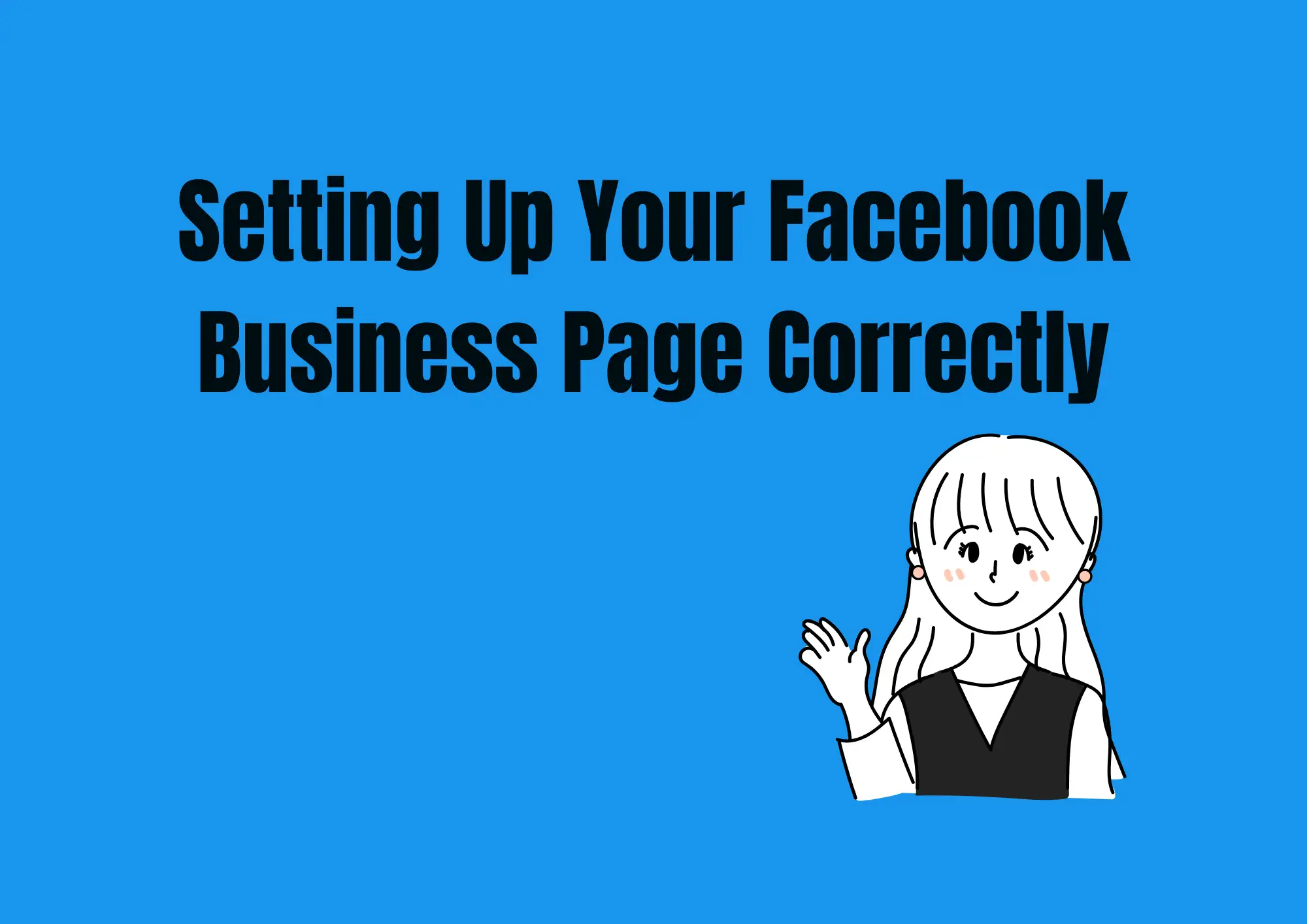
If you want more people to visit your website, you must first set up your Facebook Business Page the right way. This is one of the easiest ways to learn how to promote my website on Facebook.
Step 1: Start by adding your website on Facebook page.
Go to your page settings and find the "About" section. There, you can add your website link. This helps visitors find your site fast. Adding your website on Facebook page makes it easy for people to click and visit your website right away.
Step 2: Set a Call to Action (CTA) button.
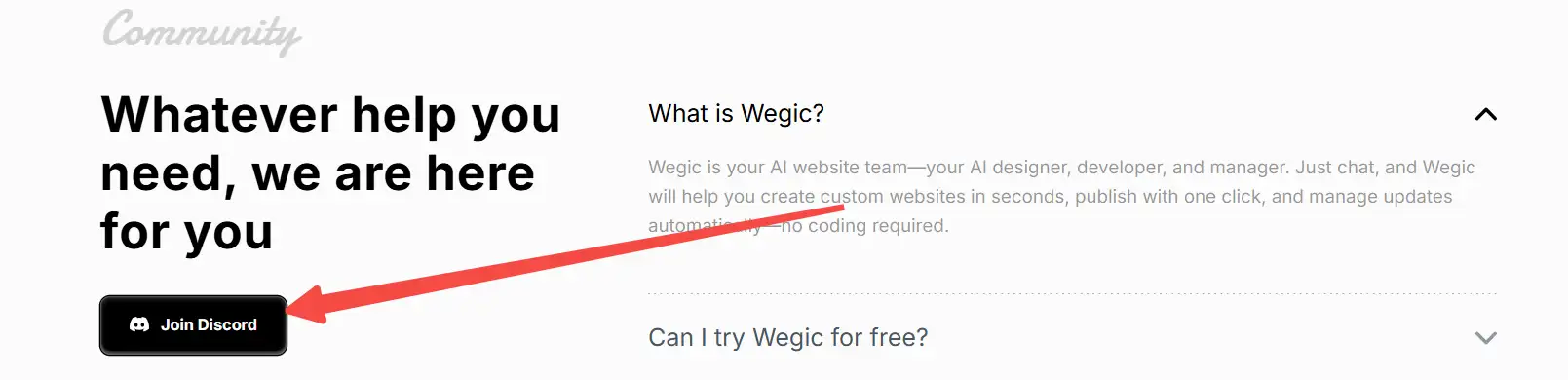
This is a big button under your cover photo. It can say things like "Shop Now," "Contact Us," or "Learn More." Pick the button that fits your goal. For example, if you want people to buy something, use "Shop Now." You can link this button to your site. Again, this puts your website on Facebook page in a smart and helpful spot.
Step 3: To keep your page active, use Meta Business Suite.
It's a free tool from Facebook that helps you post updates, reply to messages, and see how your posts are doing. You can also schedule posts, check comments, and watch how many people clicked your website link. This helps you do more with less time.
When you add your website on Facebook page in all the right places, more people will click, explore, and maybe become your customers. A good Facebook page can help you look professional, share your message, and grow your brand online. This is a key step in learning how to promote my website on Facebook the smart way.
#03 Free Ways to Promote a Website on Facebook

Want to know how to promote a website on Facebook without spending money? There are many free ways to help people find your site. Next, we’ll show you some easy steps you can try—like sharing fun posts and using your Facebook page the smart way.
1. Share Different Kinds of Posts
Publish text posts, short videos, etc., that can have links to your website. Sharing different types of posts will help people visit your website and learn more.
2. Write Posts People Like to Share
Ask some interesting questions or share useful tips. More people will share your posts, and more will see your website.
3. Use Stories and Reels
Facebook Stories and Reels are short and fun. Show off your product or service and include your website link.
4. Go Live on Facebook
Start a live video to talk about what you do. Mention your website during the live and post the link in the comments.
5. Join Facebook Groups
Find groups that match your business or blog. Be helpful and share your website when it makes sense. This is a good way to learn how to promote my website on Facebook.
6. Pin Your Website Post to the Top
When you post a link to your site, "pin" it so it stays at the top of your page. New visitors will see it right away.
These tips make it easy to understand how to promote a website on Facebook for free. Just be helpful, post often, and connect with your audience.
#04 Using Facebook Ads to Drive Website Traffic
Facebook Ads are a great way to help more people visit your website. So, how to set up Facebook ads?
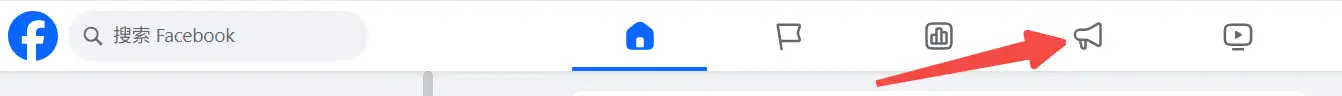
1. Choose the Right Goal
When you make an ad, Facebook asks you to pick a goal.
To get more clicks, choose "Traffic."
To get more sales, choose "Conversions."
This works well if your goal is website purchase facebook ads.
2. Use a Strong Landing Page
Your ad should link to a page that loads fast and looks good on phones. This is called a landing page.
Make sure it shows the product or service from the ad clearly.
Good landing pages help your facebook ads website work better.
3. Show Your Website on Your Facebook Page
Always add your website on Facebook page—this builds trust.
When people click your ad, they can also visit your page to learn more.
4. Write Simple and Clear Ad Text
Say what you're selling and what makes it great.
Add a button like "Shop Now" or "Learn More" that links to your site.
This helps with website purchase facebook ads.
5. Test Your Ads
Try different pictures, text, and buttons.
Check which one helps your facebook ads website perform better.
Doing this gives you more clicks and sales from your website purchase facebook ads.
6. Set Your Budget Smartly
Start small—maybe $5 a day.
See how many people click and buy from your facebook ads website before spending more.
Using smart website purchase facebook ads, and bring more visitors to your website.
#05 How to Edit and Optimize Your Ads Over Time

In order to achieve better advertising results, you need to continuously optimize. This is called optimizing your ad. Here's how to do it step by step:
1. Track Your Results
Look at numbers like:
- Click-Through Rate (CTR): How many people click your ad?
- Conversion Rate: How many people buy or sign up?
- Bounce Rate: If people leave your website too fast, the ad or page may need changes.
- This helps you learn how to promote my website on Facebook the right way.
2. How Do I Edit an Ad on Facebook?
Great question! If your ad isn't working well, you can change it easily.
Here's how do I edit an ad on Facebook in simple steps:
- Go to Meta Ads Manager.
- Find the ad you want to edit.
- Click the "Edit" button next to your steps.
- You can now change the text, image, link, or call-to-action (like "Shop Now").
- After editing, click "Publish" .
Still wondering how do I edit an ad on Facebook? Just remember: don't delete the ad—edit it to save your data and keep improving.
3. Test and Improve
Try different pictures, headlines, and buttons.
Keep what works best. This is called A/B testing.
Knowing how do I edit an ad on Facebook helps you grow faster and smarter.
So, if you're asking how to promote my website on Facebook, don't stop at one ad. Keep editing, testing, and tracking! At the same time, don’t forget to create good content for your website so that when you use Facebook ads to drive customers to your website, you can retain them.
#06 Using Sitelinks and Facebook Pixel
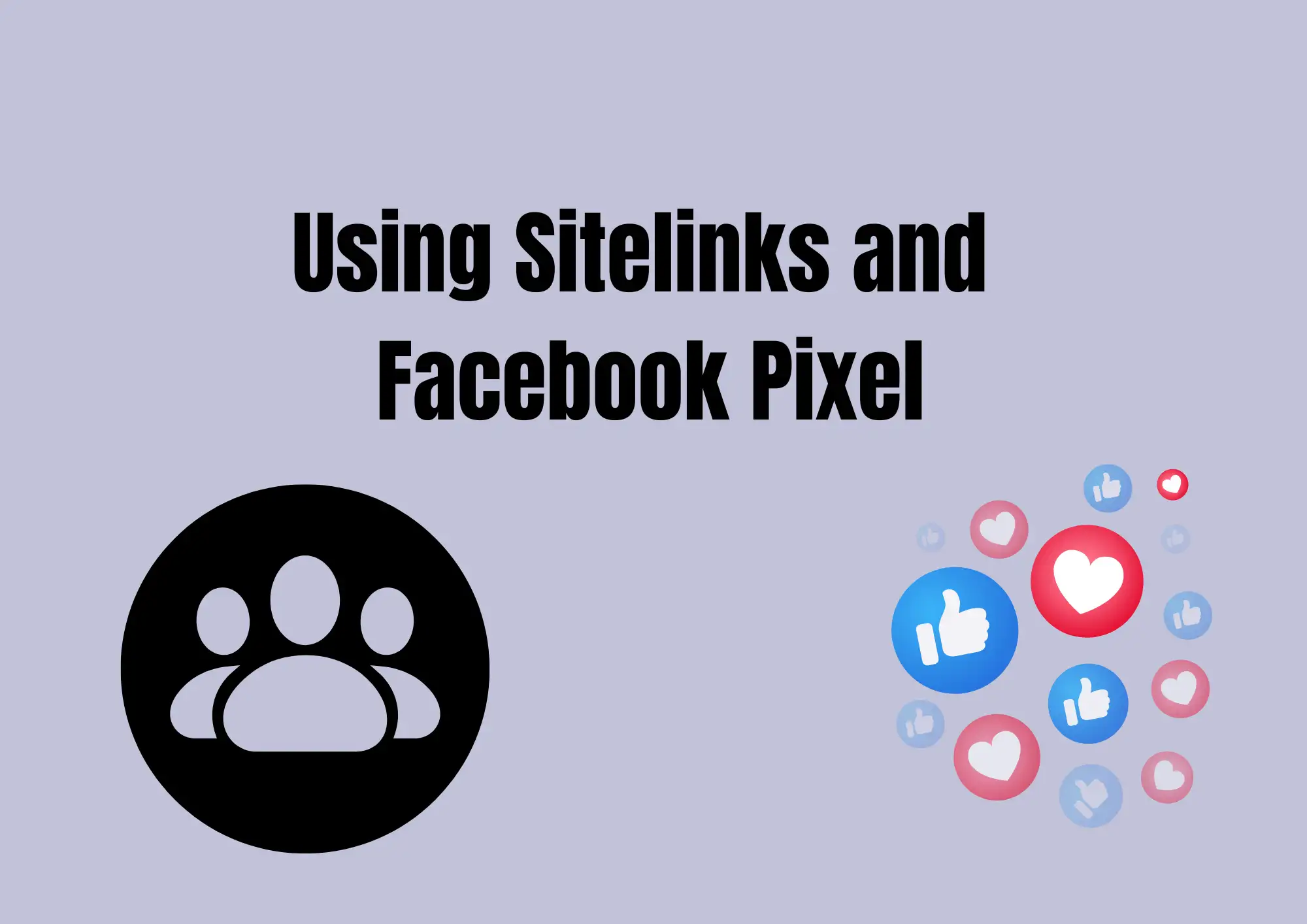
If you want more people to visit the right parts of your website, Sitelinks can help. In simple words, Sitelinks Facebook are extra links that show under your ad. Instead of just one button, people see more choices like “Shop Now,” “About Us,” or “Contact.”
Why is this good? With Sitelinks Facebook, people can click what they really need. For example, if someone wants to read your blog, they click “Blog.” If they want to buy, they click “Store.” This makes it faster and easier for people to take action—more clicks, more sales!
To make your ads even better, use something called Facebook Pixel. It’s a small tool you add to your website. It helps track what people do after they click your ad. Do they buy something? Do they sign up? Facebook Pixel tells you all that.
This helps you know which ads work best, and which ones don’t. You can also show ads again to people who visited your site before. That’s called “retargeting.”
Want to go even deeper? Add a UTM link to your ad. This is a special code at the end of your website link. It helps you see where your traffic comes from when you look at your website stats (like in Google Analytics). It’s like giving each ad its own name tag.
So remember:
- Sitelinks Facebook help people go to the right page fast.
- Facebook Pixel tracks what people do on your site.
- UTM links help you understand traffic better.
All three tools together can help you grow your business smarter!
#07 Bonus Tip: Use Wegic to Quickly Build a Website Worth Clicking
How to promote my website on Facebook? If you want more people to click on your website from Facebook, your website needs to be beautiful and run smoothly. That's where Wegic comes in. Wegic is an AI website builder that helps you build a smart and beautiful website in minutes just by talking to an AI robot. You don't need to know programming or design knowledge. With Wegic, you don’t even need to hire an expensive designer. You just answer some easy questions, and Wegic does the rest. Your new site will look modern, mobile-friendly, and ready to impress.
This is a great choice for:
- Small shops or online stores
- Bloggers who want to share their ideas
- New brands starting with a low budget
Click to use Wegic to build a website👇
And if you're using Facebook ads, having a good website matters. A fast, beautiful site makes people want to click and buy. With Wegic, you get that—fast. Wegic provides you with mobile-friendly pages, fast loading times, and clear layouts to help visitors stay on your website longer. Want to get more clicks and sales from your Facebook ads? Try Wegic.
Conclusion
Facebook is a great way to bring people to your website. You’ve learned how to promote a website on Facebook using both free and paid tools. You can post fun updates, add your website to your page, or try Facebook ads website options to reach more people.
No matter what kind of site you have—like a shop, a blog, or a business—Facebook can help you grow. You just need to try what works best for you. Keep checking what gets clicks and improve as you go. So go ahead—use these tips and start getting more people to visit your website today!
Escrito por
Kimmy
Publicado el
Aug 11, 2025
Compartir artículo
Leer más
Nuestro último blog
¡Páginas web en un minuto, impulsadas por Wegic!
Con Wegic, transforma tus necesidades en sitios web impresionantes y funcionales con AI avanzada
Prueba gratuita con Wegic, ¡construye tu sitio en un clic!
