Accesso
Construye Tu Sitio
7 Best Figma Alternatives for No-Code Web Design
Discover 7 top Figma alternatives for no-code web design. Whether you're a beginner or a pro, these tools make designing beautiful websites faster and easier—without writing a single line of code.

Figma is a popular tool for web design. Many people use it. It is easy to use and good for teamwork. You can make professional designs with it. Many designers and developers like to use it for making prototypes, user interfaces, and web pages.
But Figma is not the best choice for everyone. Some people think it has too many functions and is not easy to learn. Some people just want to make a web page quickly. They do not need many design steps. Also, Figma’s advanced version is not cheap. People with a small budget may think about using other tools.
Now, no-code design is more and more popular. Many people want to make web pages by simply dragging and dropping. They do not want to write code or learn a lot of design knowledge. At this time, people need to find a better Figma alternative.
This article will tell you about 7 Figma alternative tools for no-code web design. These tools are easier to use. They are good for many users, especially people who want to make a website quickly. If you are looking for an easier way to design, or you are interested in learning from some of the best-designed websites for small businesses, please keep reading!
Click on the image to get more inspiration 👇
Why Look for a Figma Alternative?
Figma is great, and many designers use it. But if you only want to make a website and don’t want to touch code, Figma may not be so good.
Why? Because Figma is not a “no-code tool”. After you finish your design in it, you still need to use other tools to get code, or ask a developer to help you. The process is long and also troublesome.
Also, Figma’s interface is not very friendly for beginners. When you open it for the first time, you may feel confused and don’t know where to start. It has many functions, but it is hard to learn.
There is also the cost problem. The free version of Figma has some limits. If you work with other people or use it in a team, you will soon need to pay for the pro version. But tools like Webflow, Framer, and Wegic have free plans to start with. Some can even publish websites directly.
One last thing, Figma is a strong design tool, but it is not a website builder. The pages you design cannot go online directly. In comparison, tools that include design, coding, and publishing together are much easier to use.
So, if you want to put a website online quickly, don’t want to write code, and don’t want to deal with plugins or a developer team, then you should look at Figma alternatives 2025. These new tools are better for today’s “no-code” time. If you run a startup or brand, learning how to start a small business website design can also help you choose the right tool.
7 Best Figma Alternatives for No-Code Web Design
Wegic
If you think design tools are too hard and only want to make a website quickly, then Wegic may be your perfect choice.
Wegic is an AI-driven website builder. You only need to “chat” with it and tell it what kind of website you want. It can make it in a few seconds. You don’t need to write code, draw sketches, or drag components. You say, it does. Simple and clear.
The website it makes can be changed by drag-and-drop. You can also put it online with one click. You don’t need to know design. You also don’t need to understand things like layout, grid, or components. For people who have never used Figma, this is very friendly.
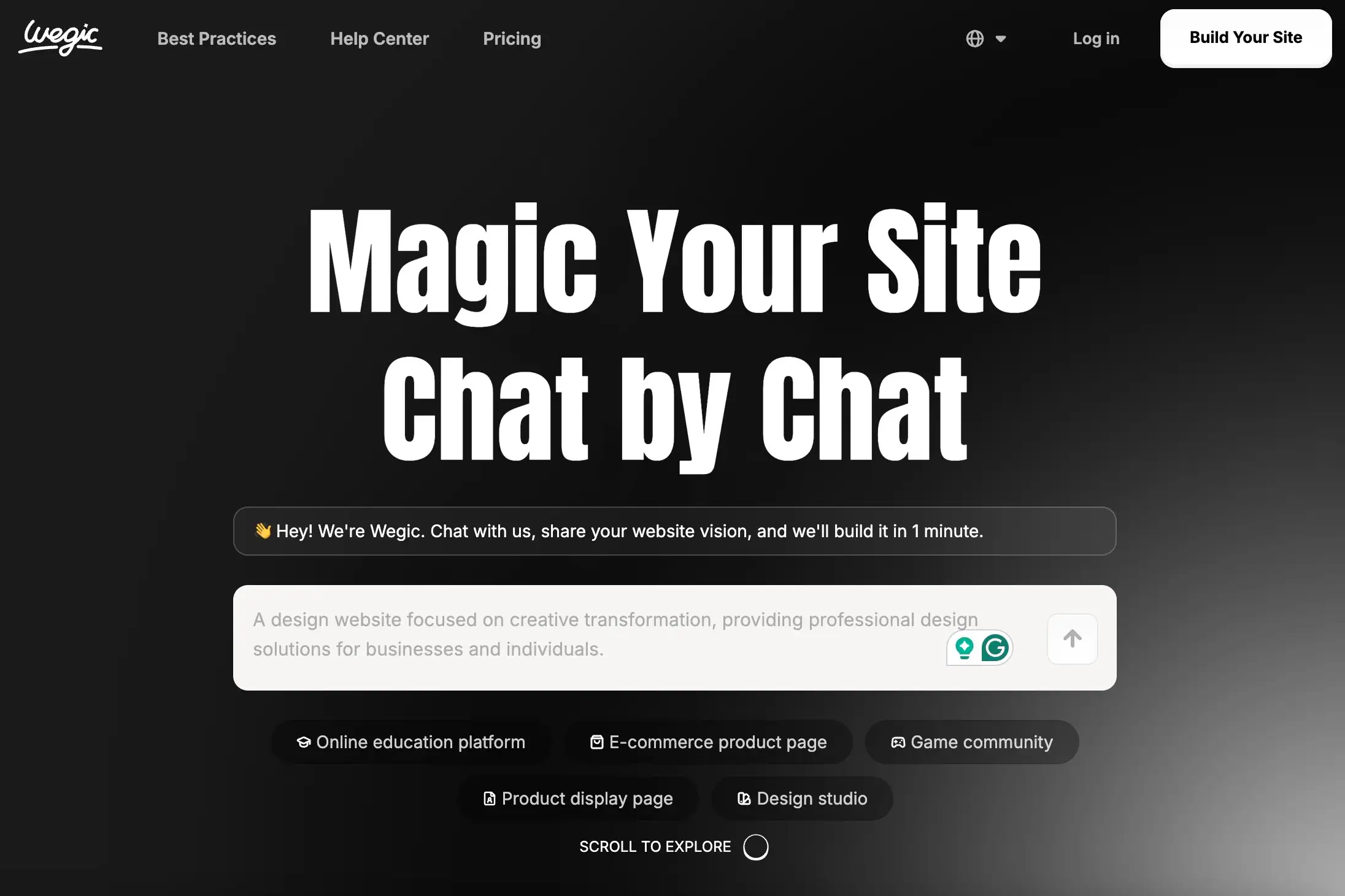
Wegic is very good for small teams just starting, or for one person. For example, if you are a blogger, small shop owner, or startup founder, and only want to put a page online to show your product or service, Wegic can help you save a lot of time.
It is a good Figma alternative with AI because it skips the design step. It makes the website directly and puts it online directly. For people who want speed and less trouble, this is much easier than starting with Figma and exporting step by step.
Webflow
Webflow is a “no-code website builder magic tool” in many people’s minds. Its design interface is like Figma, but more powerful. The page you design can go online directly. You don’t need to give it to a developer. For designers, this saves a lot of trouble.
In Webflow, you can drag elements, change layout, and make it work on all screen sizes. Everything is done by looking at it. The best part is, it can make clean HTML, CSS, and JavaScript by itself. It looks like writing code, but you don’t need to do anything.
Webflow is very good for people who know a little design but don’t want to write code. For example, freelancers, creative workers, or small studios. If you are already used to Figma, then using Webflow will be easy.
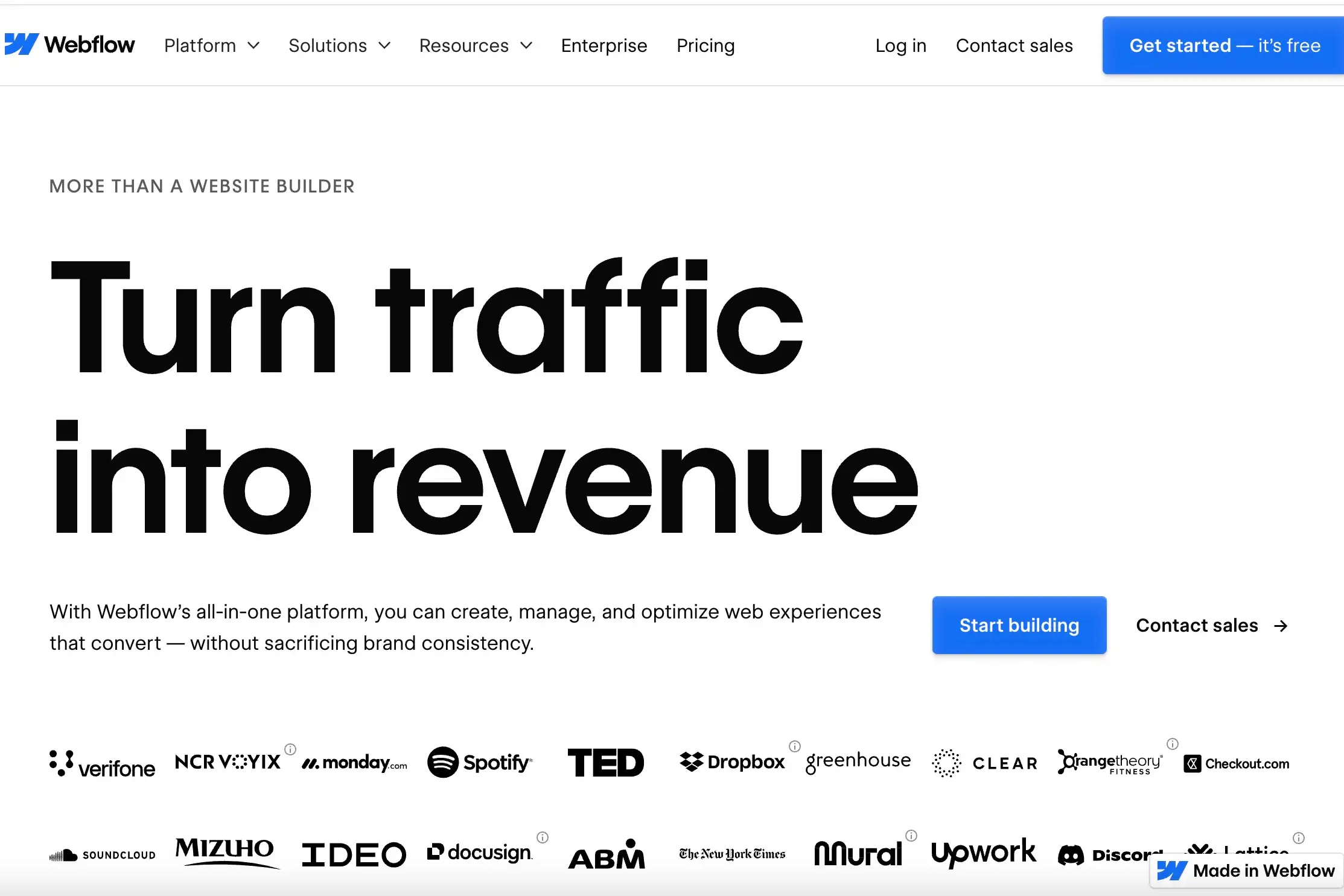
Webflow is not fully open source and not 100% free, but it has a free plan. You can use it to build a basic website, and the functions are enough. Compared to many Figma alternatives free open source tools, Webflow gives a more complete and professional experience.
In short, if you want to go from design to online directly, and don’t want to deal with code in the middle, Webflow is a very good choice to try. It gives you design freedom and quick publishing. It is a reliable tool in the no-code era.
Framer
Framer is a very cool no-code website design tool. Its interface is like Figma, but it is better for making a website that can go online directly. You don’t need to write code, and you don’t need a developer to help with the next steps.
In Framer, you just drag components and change the style. You can make a webpage in a few minutes. It also has many ready-made templates, good for personal resume, product page, blog, and more. After you finish the design, just click publish, and the website goes online. It’s really easy.
Framer also supports animation and interaction. The pages look very professional. For people who like visual details, this is a good thing. It also keeps getting updates. Many new features are made for no-code users.
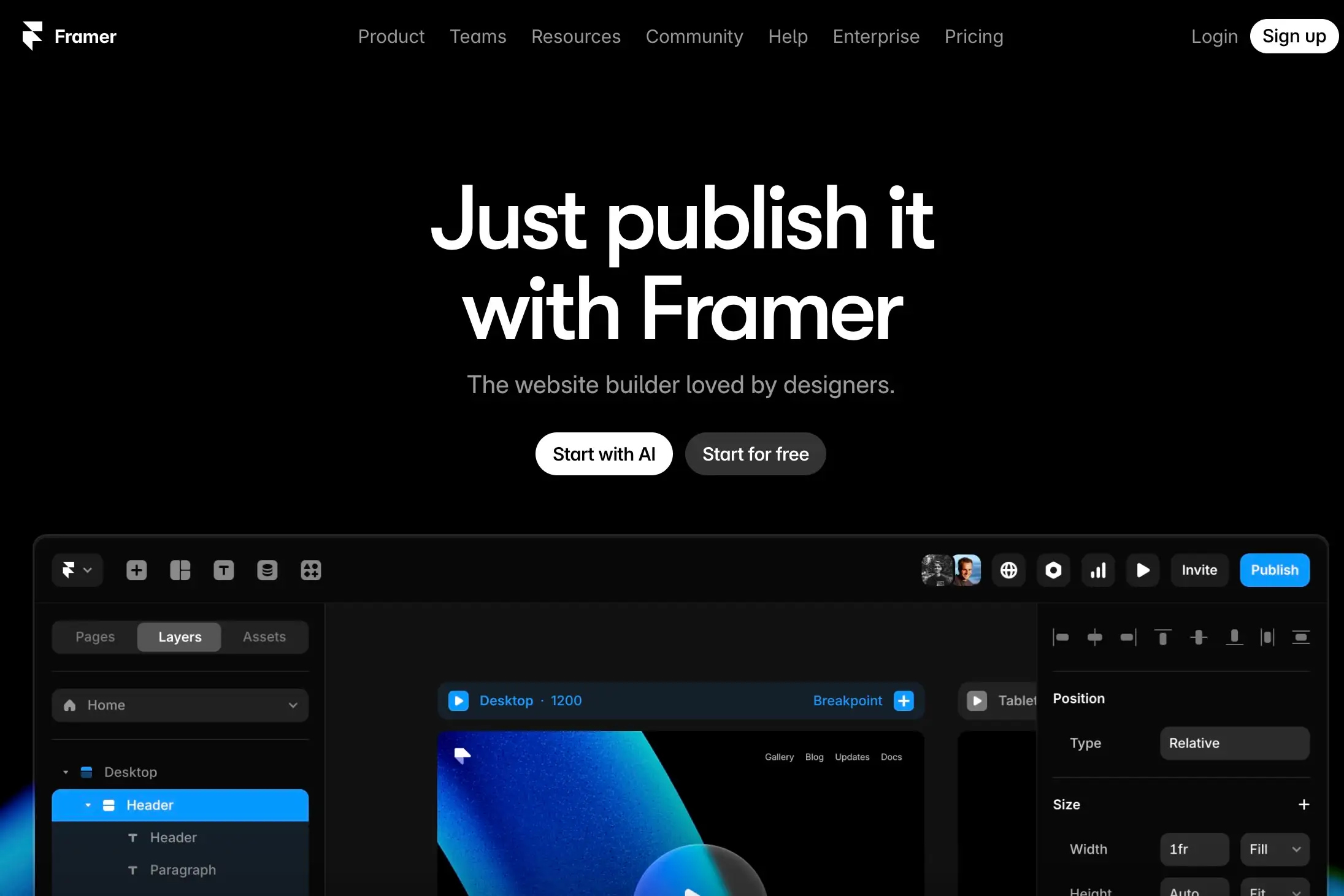
Framer is a web-based tool, so it works on any system. But it is extra good for Linux users, because you don’t need to install a desktop app. You can use it in the browser. So if you are looking for Figma alternatives for Linux, Framer is a very good choice.
In short, Framer is good for people who want design freedom and also want to go online fast. It is one step simpler than Figma and skips many middle steps. Easy to design, easy to publish, all in one go.
Wix
Wix is a very old and well-known website builder. Many people make their first website with it. Why? Because it is really easy. You just drag and drop, choose a template, and in a few minutes, you can make a good website.
Wix has many templates, good for many jobs. No matter if you do food, photography, consulting, or just want to make a personal blog, you can find a good style. It also has an AI website builder. You type a few keywords, and the system can help you make a website draft.
More importantly, Wix is very good for mobile. It lets you preview and change the mobile version, so your website also looks professional on the phone. So if you are looking for Figma alternatives for mobile, Wix is a good choice.
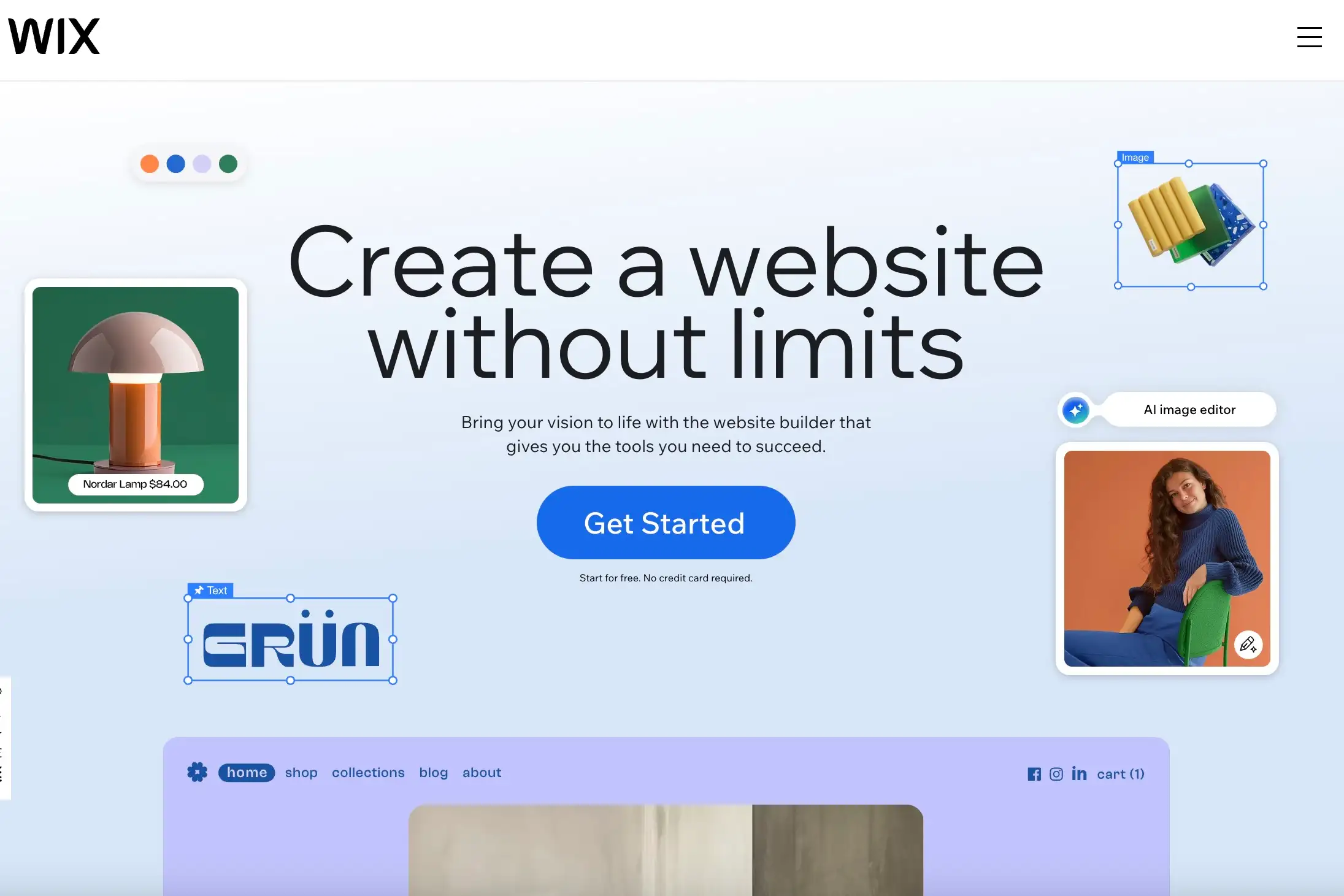
Compared to Figma, Wix is better for new users. You don’t need to know design, and you don’t need to know code. From beginning to end, you can do it all by yourself. And after you finish the design, the page can go online right away. No developer is needed.
Softr
Softr is a very special no-code website builder. It is not the same as Figma. The focus is not on visual design, but on helping you turn data into a website quickly. It sounds high-level, but it is actually very easy to use.
You just need to connect an Airtable sheet, then choose a template, and drag some blocks. You can make a website like a client portal, resource hub, or internal tool. No code is needed. You can finish it in a few minutes.
Softr is very good for product managers, freelancers, or small teams. For example, if you want to make a membership site, team dashboard, or a site that shows changing content, Softr can help. It also supports user login and permission control. These functions are very useful.
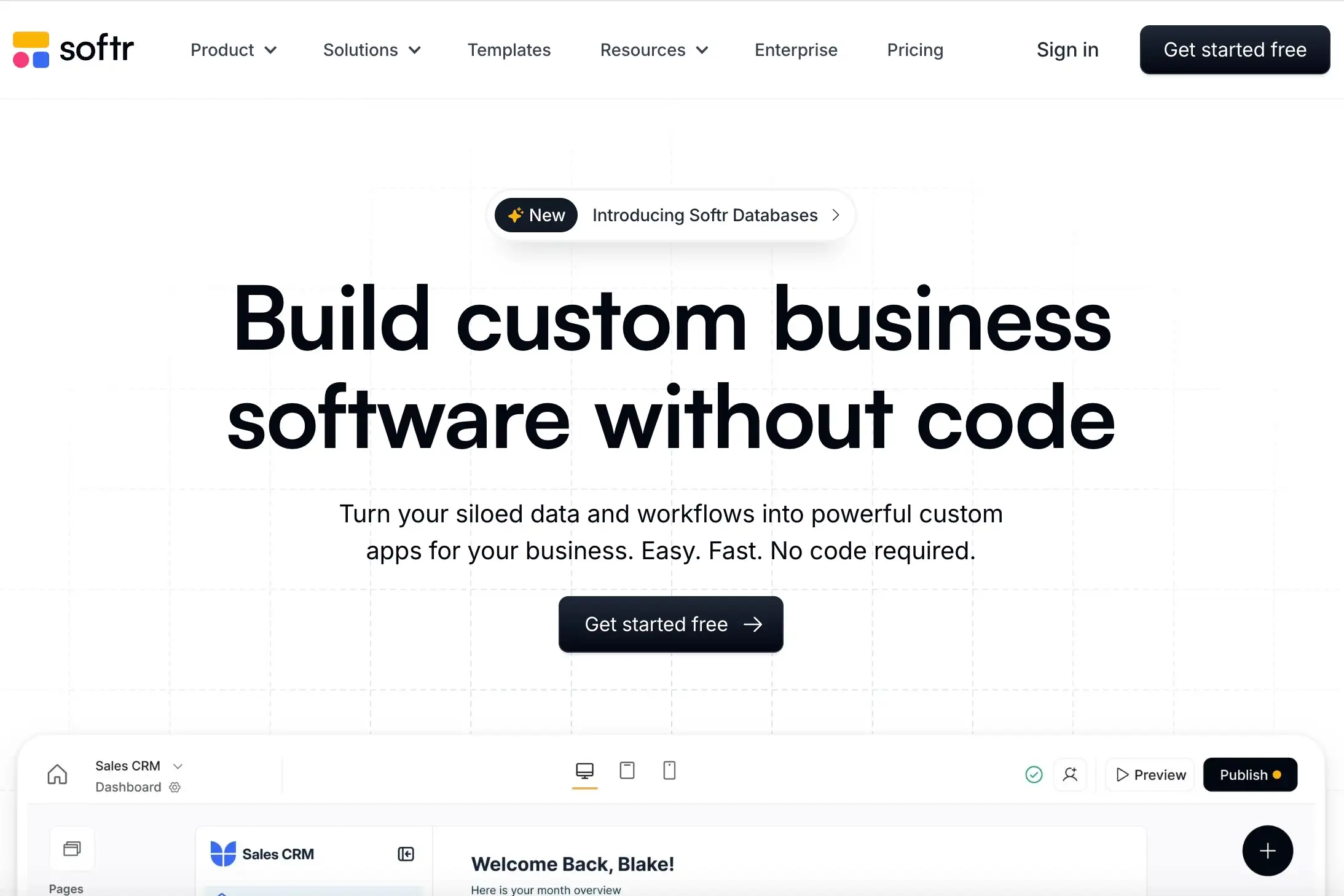
Even though it is a different kind of tool from Figma, if you are looking for Figma alternatives 2025, and you want to skip hard UI design and just use data to build a site, then Softr is a great choice.
Softr’s interface is clean, easy to learn, and has many templates. It is not a tool that gives you too much freedom, but this is why it is better for users who want to go online fast and keep the site structure clear.
If you want to redesign a website using structured data instead of starting from a blank page, Softr offers one of the fastest no-code paths to get there.
Bubble
Bubble is a very powerful no-code development tool. It is different from other website builders. Bubble does not only make web pages. It can help you build a real “web app”. For example, a SaaS project, an online platform, or even a full product with a database and user system.
In Bubble, you can drag page elements, set up a database, and also add logic. For example, “if the user clicks this button, then show this content.” It sounds hard, but the interface is actually easy to understand. You don’t need to write code, but you can still build a website with many functions.
Bubble does not give as much design freedom as Figma, but its focus is on “function” and “logic,” not on looks. It is good for people who care more about how the website “works”.
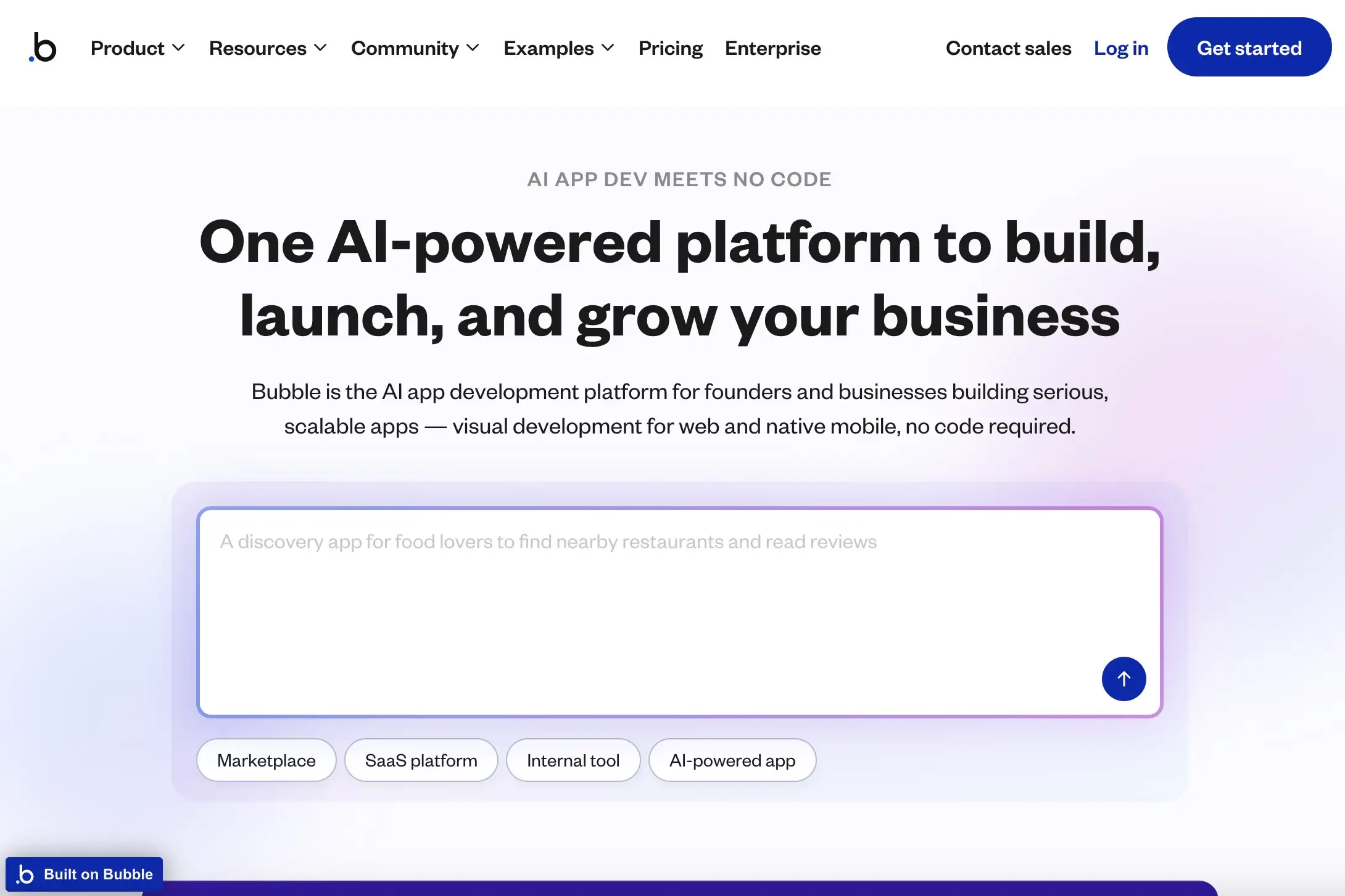
Now Bubble also starts to use some AI functions. For example, you can use OpenAI to make smart chat or recommendation systems. So if you are looking for a Figma alternative with AI and want to build more complex things, Bubble is a very good choice.
It is better for startup founders, product managers, or people who want to make an MVP fast. If you want to build not just a webpage, but a product, then you should really try Bubble.
Dorik
Dorik is a website builder that is very good for beginners. Its interface is simple, and it does not have many hard functions. You just choose a template and drag the content, and then you can quickly make a clean and professional website.
Dorik’s templates are very beautiful, and there are many kinds. They are good for a personal portfolio, blog, product display, or a simple company website. You don’t need to learn design, and you don’t need to write code. In a few steps, you can put your own website online.
The best part is, Dorik works very well on an iPad. You can open it in the browser and edit your page. No need to install any app. So if you want to find a Figma alternative for iPad, Dorik is a light and fast choice.
It is not as powerful as Webflow or Bubble, but for many people, Dorik gives just enough. Simple, cheap, fast to publish, and no trouble. That is enough.
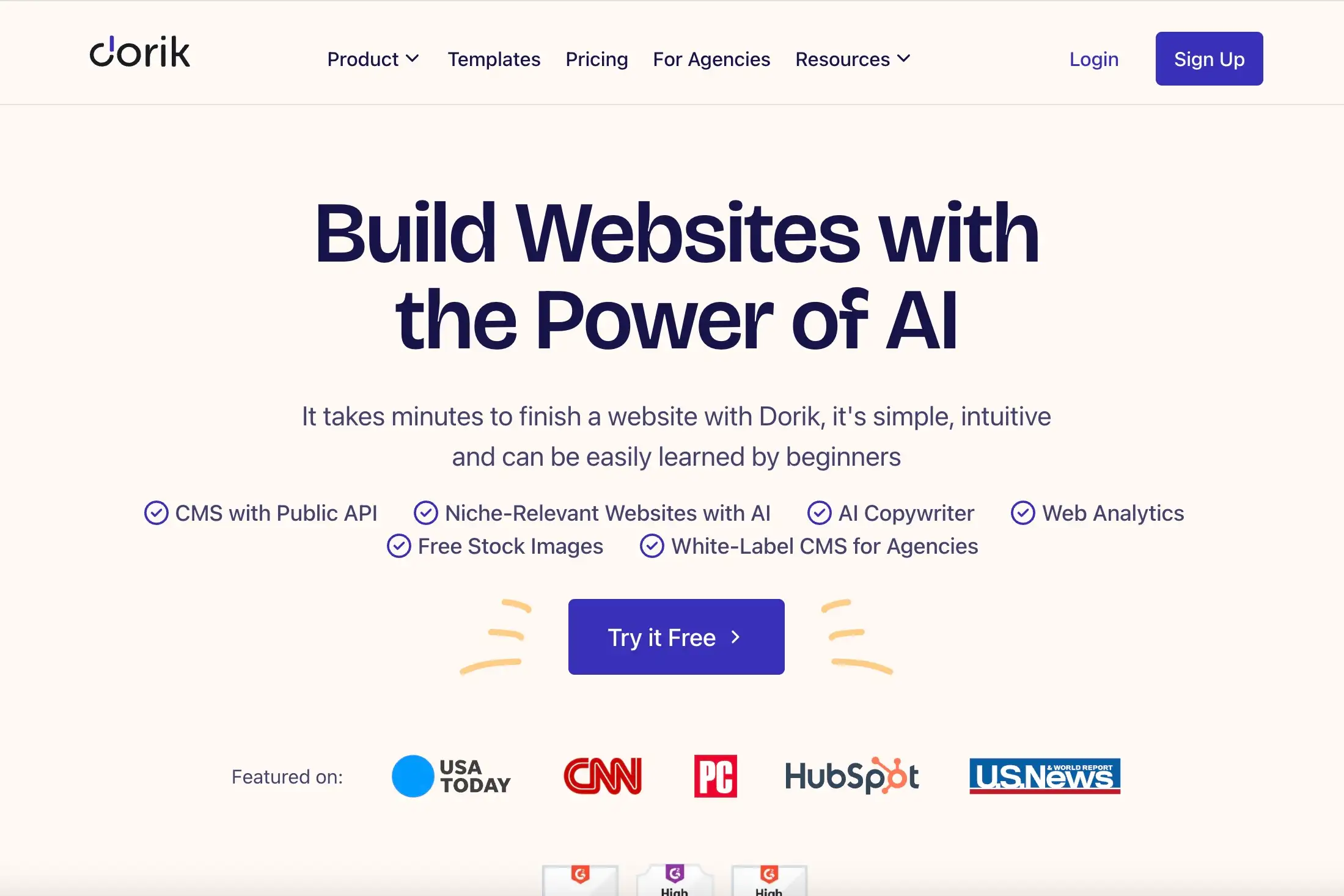
Dorik also has a free plan, which is good for small projects. If you only want to make a personal site quickly, to show your work or write something, and you don’t want to deal with hard settings, then Dorik will make you feel very relaxed.
Conclusion
There are already many tools that are better than Figma for no-code website building. Webflow, Framer, Wegic, Wix, Softr, Bubble, and Dorik all have their own advantages. Wegic uses AI, which is especially good for beginners and small websites. Here is a comprehensive beginner's guide and Wegic web examples for your reference.
There is no one right answer for which Figma alternative to choose. It depends on what you need.
Many of these tools have free plans. You can try them first and see which one feels best for you. Remember, a design tool is not about how many functions it has, but about whether it can help you turn your idea into a website fast.
No matter if you are a designer, founder, or content creator, it is worth trying these alternatives and finding the one that really fits your way of working.
Escrito por
Kimmy
Publicado el
Aug 11, 2025
Compartir artículo
Leer más
Nuestro último blog
¡Páginas web en un minuto, impulsadas por Wegic!
Con Wegic, transforma tus necesidades en sitios web impresionantes y funcionales con AI avanzada
Prueba gratuita con Wegic, ¡construye tu sitio en un clic!
