Log in
Build Your Site
Top 5 YouTube Keyword Research Tools Suitable for You
Discover the top 5 YouTube keyword research tools to boost your video SEO, grow your channel faster, and find high-ranking keywords your audience is searching for.

Posting videos on YouTube is easy, but getting more people to see them is not that easy. You may spend a lot of time editing, recording voice, and making the cover, but if no one finds your video, all that work is wasted. Sometimes, even a great video can get lost among millions of others, just because it doesn’t show up in search results or suggestions.
At this time, YouTube keyword research becomes very important. Simply, it means finding out what people are searching for, then using those words to make your video title, description, and tags better. This way, your video can show up more easily in search results, and more people may click it. It also helps the YouTube system understand what your video is about, so it knows who to show it to.
If you use the right keywords, you can get more people who are interested in your content. Your views, likes, and subscribers can also grow naturally. Over time, this can help your channel become more stable and even appear in YouTube’s recommended section.
Of course, guessing keywords one by one takes a lot of time, and it may not be correct. So, professional keyword research tools are useful. They can help you find popular keywords, check how many people are using them, and even give you tips to make your video better. Some tools also show you which keywords have lower competition, so you can choose smarter and have a better chance of being seen.
For example, if you're targeting a niche like sports content, knowing which topics people actually search for is essential. Tools can point you to high-demand ideas, like sports streaming websites, that consistently attract clicks.
Next, let’s look at some good and useful tools that every YouTube creator can try. With the help of these tools, you can spend less time guessing and more time creating.
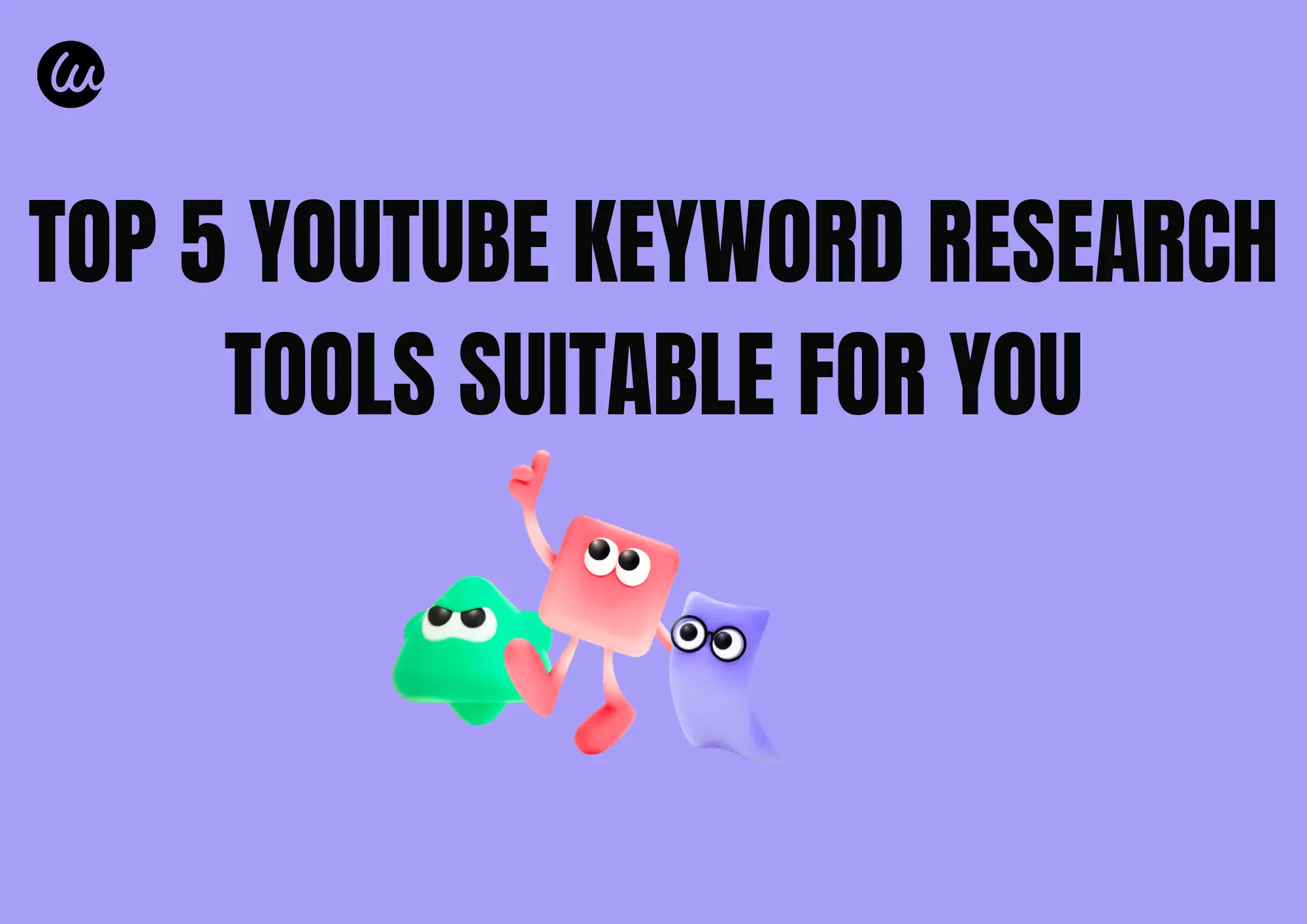
Top 5 YouTube Keyword Research Tools You Should Try
TubeBuddy
TubeBuddy is a very popular YouTube keyword research tool. It is also the first choice for many new creators. It is an official browser plugin, and very easy to use. After you install it, you can use it directly on the YouTube page.
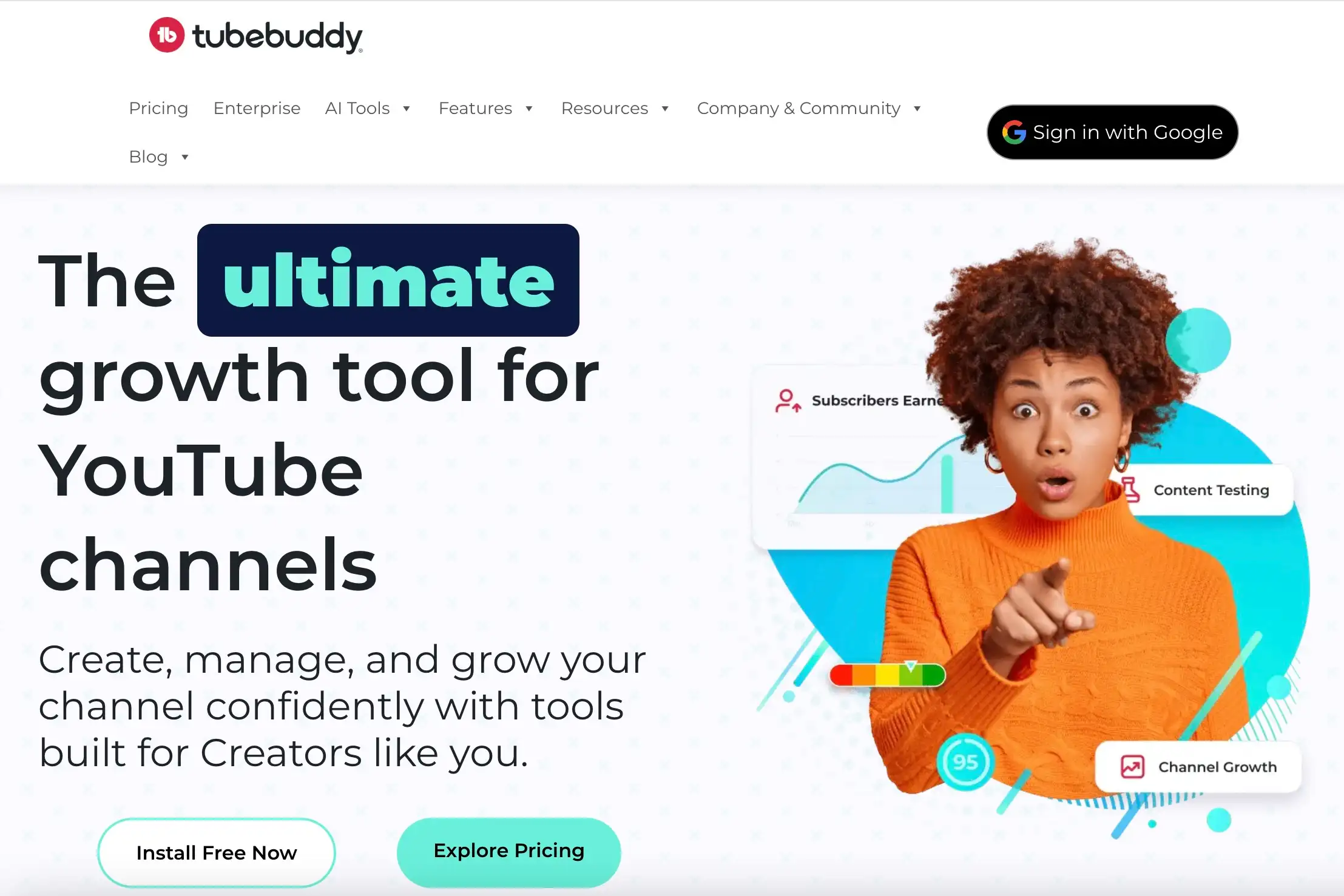
Main features: Keyword Explorer, SEO Score tips
The most useful feature is the Keyword Explorer. It helps you quickly find hot keywords. It also shows search volume, competition level, and overall score. You can also see which keywords are easier to rank. Besides keywords, it gives SEO Score tips based on your content, such as if you put the keyword in the title, description, and tags.
Good points: officially certified, easy to use, good value
The interface is simple and easy to understand. It’s not hard to use. The free version is already enough for many people. The paid version has more powerful features. If you have a small budget but want to grow your channel seriously, this is a good-value tool.
Who should use it: beginners and mid-level users
If you just started your channel or already have some experience but still don’t know how to use keywords to get more views, then TubeBuddy is a great beginner tool. It helps you step by step to learn how to use keywords to let more people see your videos.
VidIQ
VidIQ is another super strong tool. Many YouTubers and marketing people are using it. It is a bit like TubeBuddy, but it cares more about data and trend tracking.
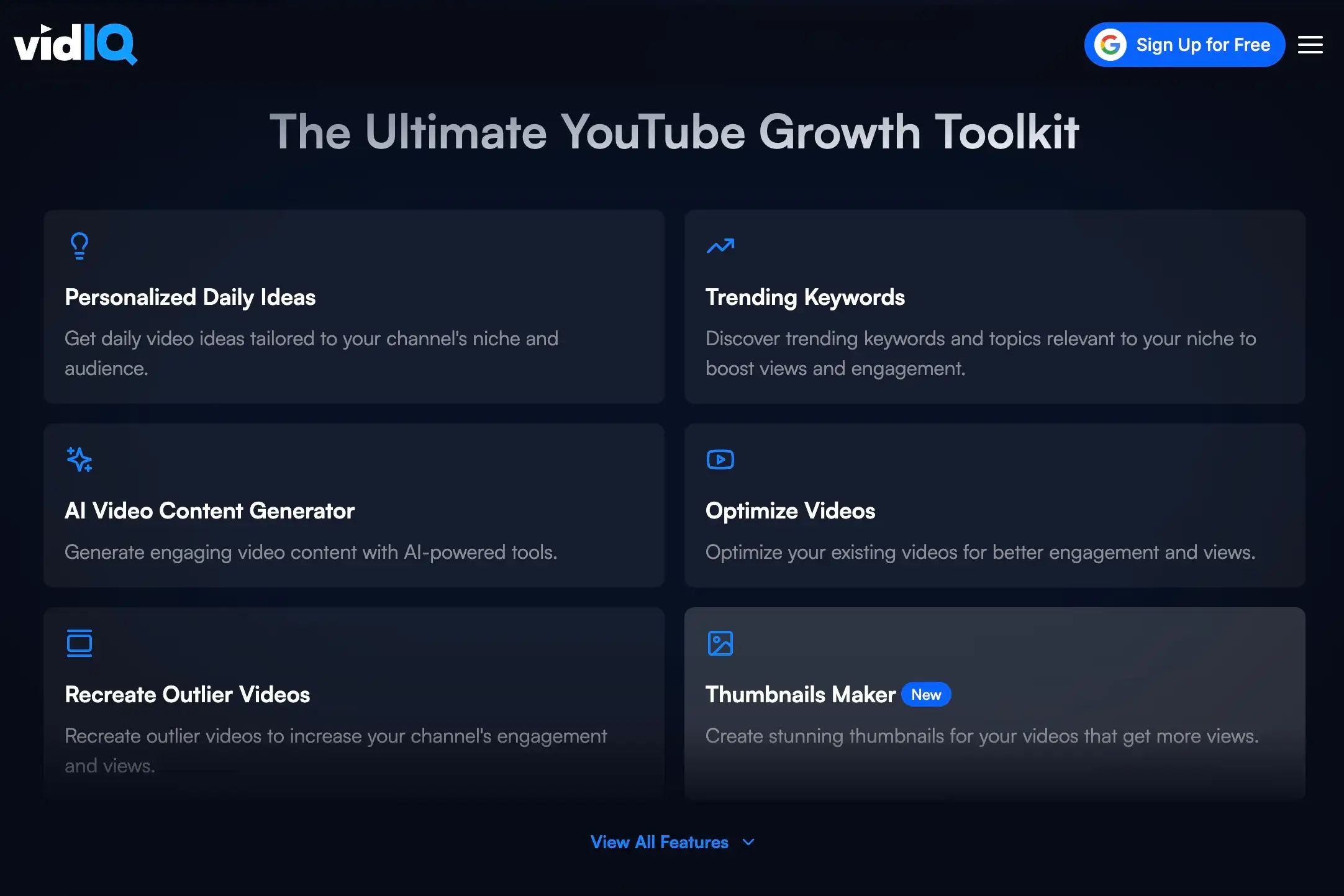
Main features: Real-Time Trends, Keyword Score, Competition Analysis
The most useful feature is Real-Time Trends. It tells you what topics are hot now and what is getting popular. It also has a Keyword Score. It gives a score based on search volume and competition, to help you know if a word is good to use or not. The Competition Analysis is also great. You can see what keywords other people are using and which videos are doing well.
Good points: strong data and extra functions
VidIQ not only tells you what words to use. It also teaches you how to do keyword research for YouTube. You will learn how to choose keywords by using data, how to avoid high competition topics, and how to follow content trends.
Who should use it: content creators and marketing people
If you are a serious content creator or you take care of a channel’s marketing, VidIQ will be a good helper. It has a lot of data and updates fast. It is good for people who want to manage their channel in a better way. The free version is already nice, and the paid version has more strong features.
Ahrefs
Ahrefs is a very famous SEO tool. Many people who make websites know it. But do you know? It also has a special YouTube Keyword Tool. It is very good for video content professionals.
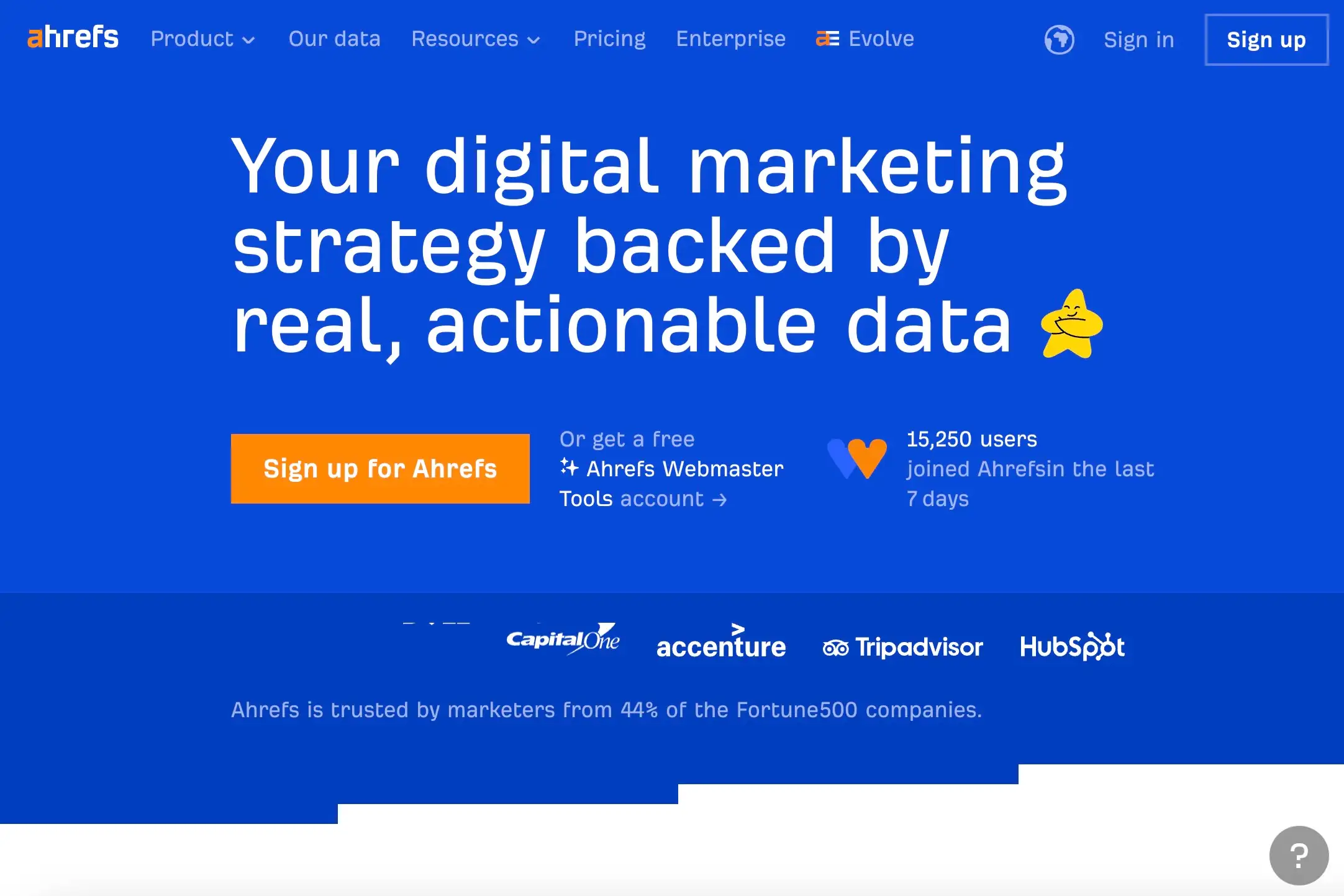
Main features: big keyword list, click number guess
The best part of this tool is its big keyword database. When you type a keyword, it shows you many related words, and also the search volume, click rate, and how hard it is to rank. It can also guess the click number (Click Potential) for each word. This helps you choose your topic.
Good points: trusted data, many platforms
Ahrefs has a lot of data and updates fast. You can use it not only for YouTube keyword research, but also for Google, Amazon, and more. For example, it can help you optimize and grow your Google Business Profile audience quickly, which is useful if your content also targets search or business platforms. So if you want to make content for many platforms, it is a very good choice. It is a professional-level YouTube keyword research tool, good for people who need deep analysis.
Who should use it: SEO professionals
If you know SEO well or you want to plan your video from a higher level, then Ahrefs is a very good tool for you. It is very strong, but also a bit hard to learn. It is better for people who already have some experience.
KeywordTool
If you don’t like signing up or using something too complicated, then you should try KeywordTool. It is a simple but very useful YouTube keyword research tool. Many people use it to find ideas and long-tail keywords.
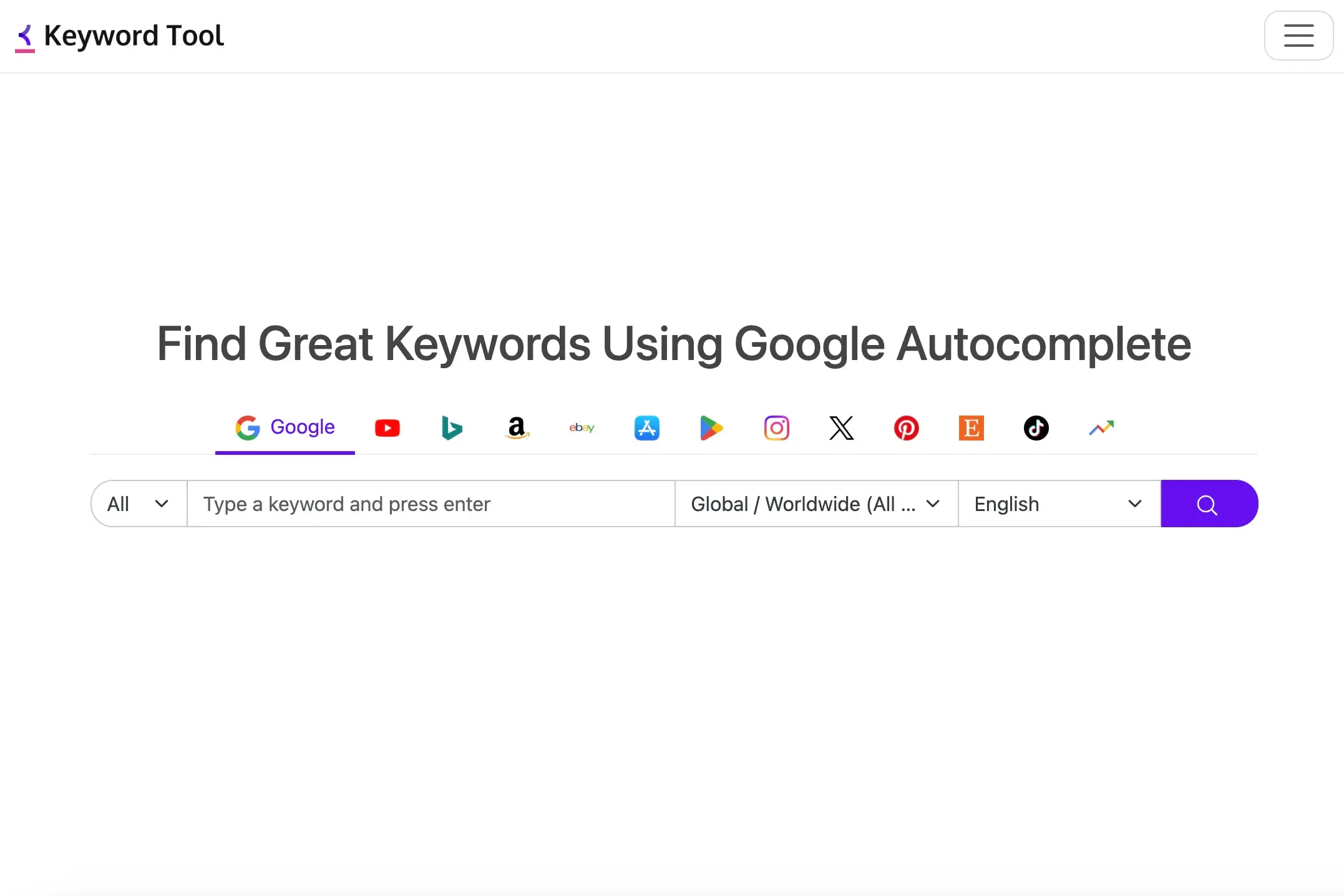
Main features: auto-complete data, long-tail keyword search
Its best feature is using YouTube’s auto-complete system to help you find many related long-tail keywords. You just type one word, and it shows you tens or even hundreds of keyword combinations with that word. It is very good for finding small but useful content ideas.
Good points: fast, no login needed, supports many languages
It is very easy to use. Just open the website and start. No need to sign up, no need to install, and you get results in a few seconds. It also supports many languages, so it’s easy to use no matter where you are. You can also choose different platforms like Google, Bing, and YouTube.
Who should use it: people who want long-tail keywords
If you are a content creator and want to find keywords that are not too hard to rank, but people still search for, then KeywordTool.io is a good choice. It is great for users who want to find keywords fast, but don’t want to deal with too much tech stuff.
Morningfame
Morningfame is a very special YouTube tool. It is not like other tools with many hard functions. It is made for beginners. It is simple and fun to use. Many new video creators like to use it.
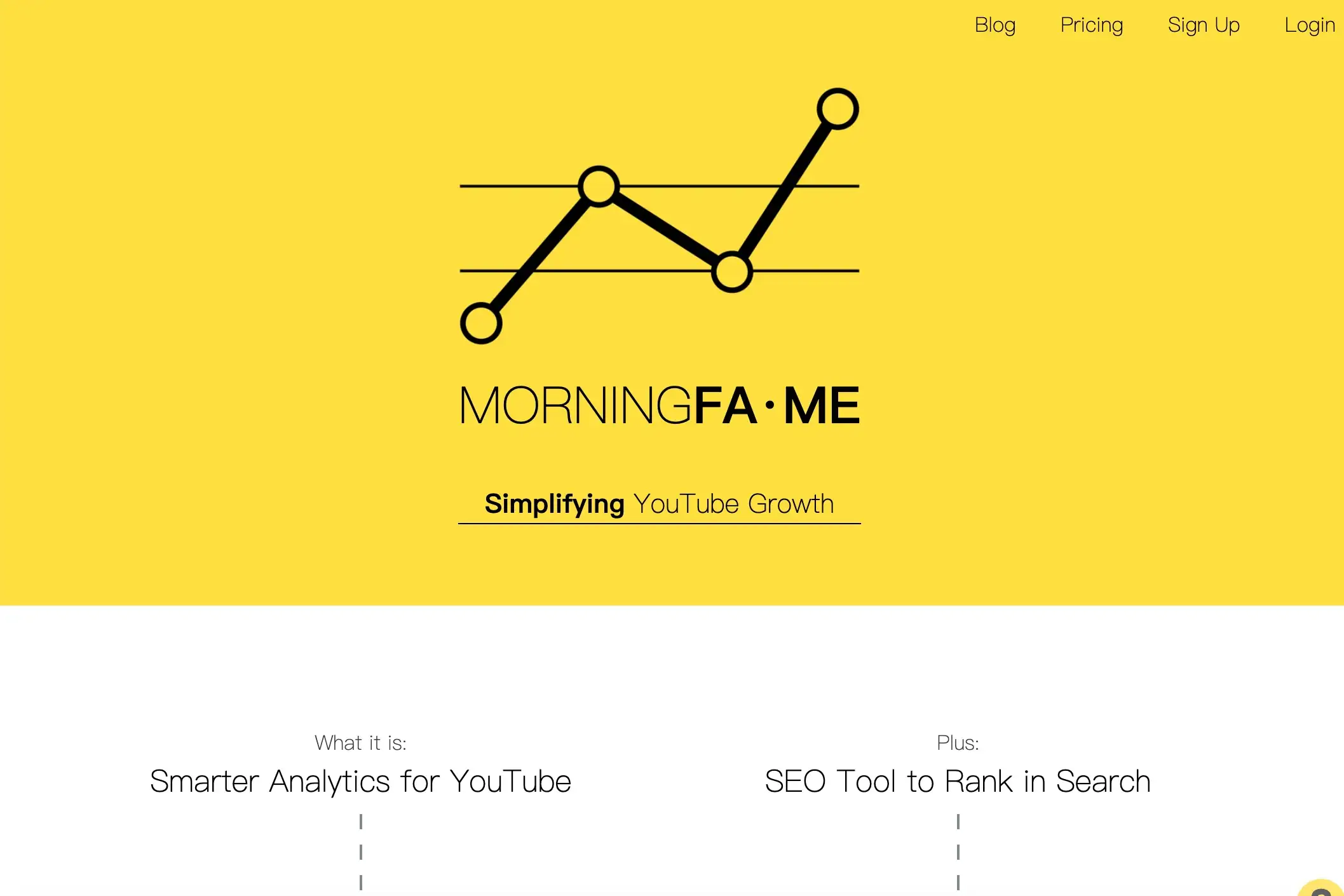
Main features: Keyword Score, personal tips
Its best part is Keyword Score. You type a video topic, and it checks the search volume and how many people are using this word. Then it gives you a clear and simple score. You can know fast if this word is good for your channel. Another great thing is personal tips. It gives you keyword ideas based on how your channel is doing.
Good points: clean charts, good for data beginners
The design is very clean. It uses charts to show everything. No hard words. Even if you don’t know anything about SEO, you can still understand the data. You don’t need to look at reports every day. It already picks out the important things for you.
Who should use it: new YouTubers
If you just started your YouTube channel and don’t know how to choose a topic or what words to use, then Morningfame is a friendly choice. It makes a YouTube keyword research tool simple, clear, and not stressful.
Why You Need a YouTube Keyword Research Tool
Posting videos on YouTube is important, but if no one can find them, it’s hard to get views. So, keyword research is really important. Many people ask: how to do keyword research for YouTube? Actually, with a good tool, it becomes easy.
First, it helps you make your video title, description, and tags better. If you add the right keywords in these places, your video is easier to get recommended by the system and easier to find.
Second, these tools help you find keywords that many people search for, but not too many videos are using. You don’t need to fight with millions of videos for hot words. You can find your own small chance.
Last, they can also tell you what topics are becoming popular. You can know early what will be hot, make videos in advance, and be ready before others. This is just like how smart creators pick trending TikTok hashtags ahead of time to catch attention fast.
In short, keyword research tools are like a GPS for content creators. They tell you where to go, how to get more clicks and views. Don’t guess anymore — using data is the smart way.
Build More Than Just Videos With Wegic
Doing YouTube is not just about uploading videos. Maybe you are already learning how to choose topics, how to edit, and even using YouTube keyword research tools to find keywords. But if you really want your channel to look more professional and complete, having your own “small website” can help a lot.
Imagine this: someone clicks your video and wants to know more about you. They may want to see your homepage, contact info, or other video series. At this time, a clean and clear website is useful. It can show your channel info, popular videos, business email, and even links to tools or products you like.
Now, building a website is not as hard as before. Some new platforms let you do it in a few minutes. One of them is Wegic. It is an AI website helper. You just tell it what you do, and it can make pages for you. The design looks modern. You can use it to show your channel style, organize your content, and even add some SEO things, so people can find you in search.
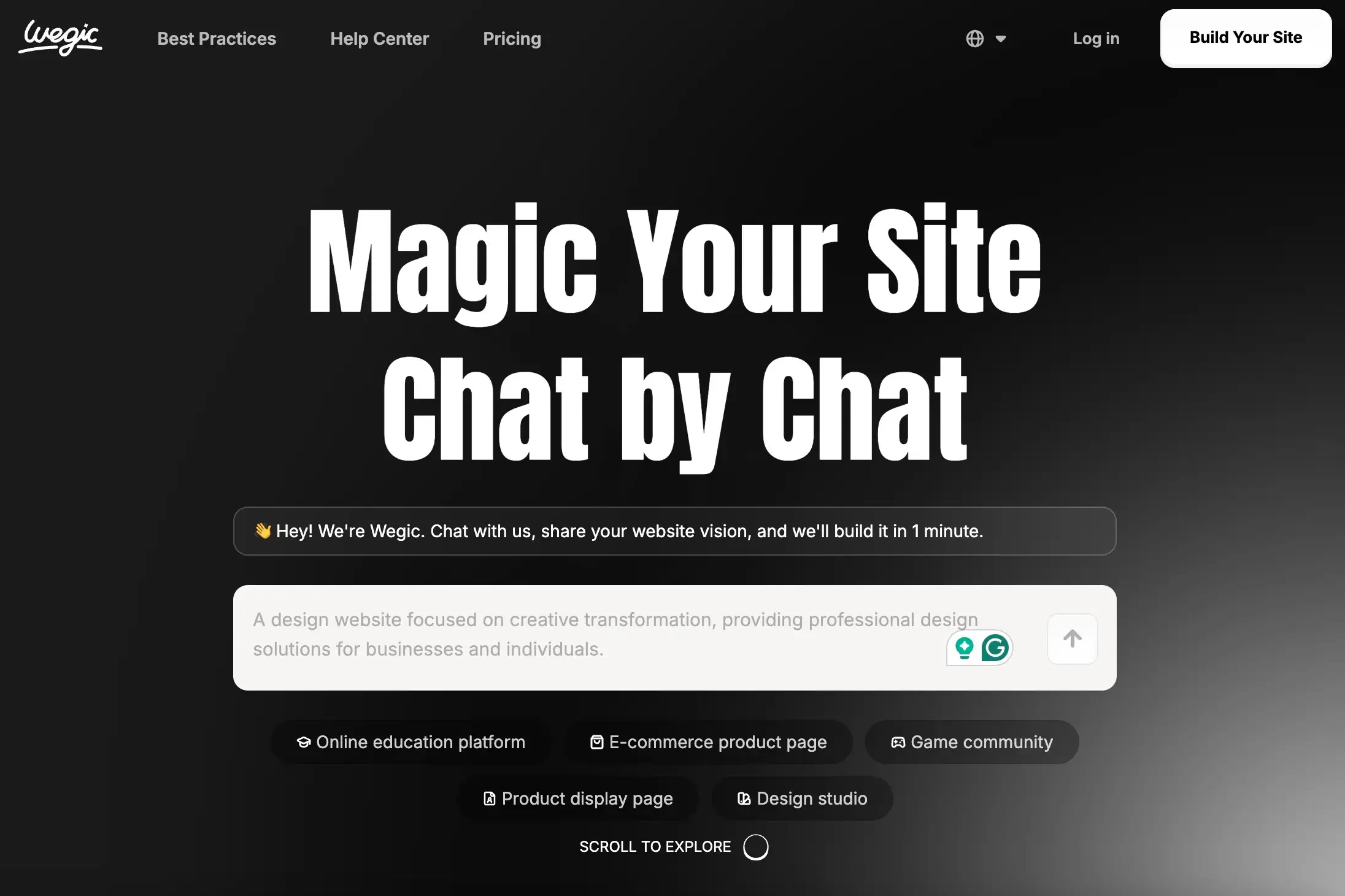
So, besides learning how to do keyword research for YouTube, don’t forget to make it easier for people to find you and remember you outside the channel. These small things can become your advantage over time. Here is a comprehensive beginner's guide and Wegic web examples for your reference.
Conclusion
No matter if you just started doing YouTube or have already been doing it for a while, if you want more people to see your videos, keywords are something you must pay attention to. Now the competition is bigger and bigger. Good content is not enough. You also need to help the system “understand” your video. This is where YouTube keyword research can help.
With these tools, you can choose better keywords and make your title, description, and tags better. Doing this not only helps your search ranking, but also brings people who really care about your content. Over time, your views and subscribers will grow more steadily.
So don’t just upload the video and stop. Spend a few more minutes on keyword research. It might bring you a big surprise. Most of these tools have free versions, so you can try them anytime. Find the one that fits you, and update your content plan often. It will make your channel look more professional and grow better.
Try one of the tools now. Make it a habit. You will see clear progress. The YouTube journey doesn’t have to be lonely. With tools to help, it gets much easier.
Written by
Kimmy
Published on
Jul 28, 2025
Share article
Read more
Our latest blog
Webpages in a minute, powered by Wegic!
With Wegic, transform your needs into stunning, functional websites with advanced AI
Free trial with Wegic, build your site in a click!