Log in
Build Your Site
Top 7 Visual Web Builders for Your Next Site
AI-powered Wegic is the best solution to create a website. It features ease of use, flexibility, customization, and responsive design. We also prepared other web builders for you to pick.

Can you build a website without coding? Have you ever tried using AI to generate a website? Do you want to create a stunning website effortlessly? Now, you can design websites in various styles to fit your needs—all without any coding skills. We’ve compiled a list of 7 popular visual web builders, making it easy to build a website without programming knowledge.

In this article, you’ll find the Key Features, Advantages, Disadvantages, and Pricing of each tool. We hope this guide helps you make an informed choice. Here’s what you’ll learn:
- Why do You Need a Visual Web Builder
- Top 7 Visual Web Builders for Your Next Site
- How to Build a Website with Wegic
Why do You Need a Visual Web Builder
Low-code and no-code tools use visual modules to intuitively represent business logic that would traditionally require programming, significantly lowering the barrier to software development. In the Western market, there is high demand for web solutions, especially in low-tech environments where marketing personnel are involved, making these tools highly suitable. Although the current market share is small, adoption is rising due to increasing market education and the growing value of these tools. This explains why you need a visual web builder to create your website.
Top 7 Visual Web Builders for Your Next Site
1#Wegic
Wegic is one of the visual web builders. It can simplify your web-building process. You can build a website and manage it simply by talking with Kimmy, your AI assistant at Wegic. If you know nothing about programming, that's ok. When building a website on this platform, you don't have to be an IT. Just tell Kimmy what type of website you want to design, and what tweaks you want to make, he will understand what you told him and change the website based on your needs. You can also make changes by your hand. In addition, you can publish your Wegic website with a custom domain.

Key Features
- Fast Generation: Powered by AI and integrating OpenAI’s latest GPT-4 model, Wegic enables users to create multi-page websites in just 90 seconds, delivering efficiency and convenience.
- Charming IP Characters: Wegic adds a delightful touch by incorporating Easter egg characters that pay homage to pioneers of websites, visual editors, and AI. The IP characters Kimmy, Timmy, and Turi are named in tribute to Tim, Kim, and Turing. Kimmy interacts with users, interpreting their needs, Timmy handles website design, creation, and updates, while Turi manages files. Their presence makes the Wegic experience more enjoyable.
- SSL Certificate: All websites published with Wegic come equipped with SSL certificates, ensuring security.
- Precise Editing with Draw Tool: Use the draw tool to mark locations on the design and input a prompt; Kimmy will generate three edit options for you to choose from, helping make pinpoint modifications quickly.
- Sketch-Based Layout Changes: Simply circle areas on a canvas and describe your adjustments in the dialog box, and Wegic will modify the layout in seconds.
- Third-Party Tool Integration: Wegic supports third-party tools for data analysis, including Google Forms, Product Hunt Badges, and Google Analytics.
- Media Management: Effortlessly upload images and videos from your local system, Instagram, YouTube, and more.
- Rich Widget Support: Wegic provides a variety of widgets, including X posts, Facebook, Product Hunt, Figma, and Google Maps, to meet diverse needs.
- Video and Audio Embedding: Easily add videos by inserting a YouTube URL or any link starting with "https" and ending in ".mp4".
- Complete Design Control: Gain full control over design elements. Resize, adjust colors, and even embed video backgrounds to make your website vibrant and unique.
Pros of Using Wegic
- Conversational Interface: Build a website effortlessly with Wegic’s natural language interface, allowing you to create sites in seconds.
- Customized Design Solutions: Enjoy a seamless website-building experience with AI-driven design, drawing-based modifications, and assistant-guided adjustments.
- Productivity Boost: Simplify data collection, monitor website performance, and enhance user engagement with third-party integrations like Google Forms and Google Analytics.
- Easy Deployment: Publish your website with a custom domain in just a few clicks—no coding required.
- Personalized Design: Customize every detail of your website as you envision it, with Wegic guiding you at each step.
- Responsive Editing: Ensure design consistency across devices with real-time adjustments, allowing your site to look great on all screens.
- Affordable: Wegic offers a free version accessible to everyone. New users receive 70 credits, allowing for the creation of one AI-powered website and up to seven AI modifications.
Cons of Using Wegic
- Limited Integrations: Currently, Wegic offers a select number of integrations with third-party tools, which may not cover all user needs.
- Learning Curve: Users new to AI tools might require some time to adapt to the chat-based interface.
- Internet Dependent: A stable internet connection is necessary for optimal functionality.
- AI Limitations: Occasionally, the AI may misinterpret user inputs or generate layouts that don’t fully align with user expectations.
Wegic Pricing
Wegic offers a Forever Free Plan with essential features, making it easy to get started without any cost. For those looking for more capabilities, the Pro Plan is available at $15.90 per month, billed annually.
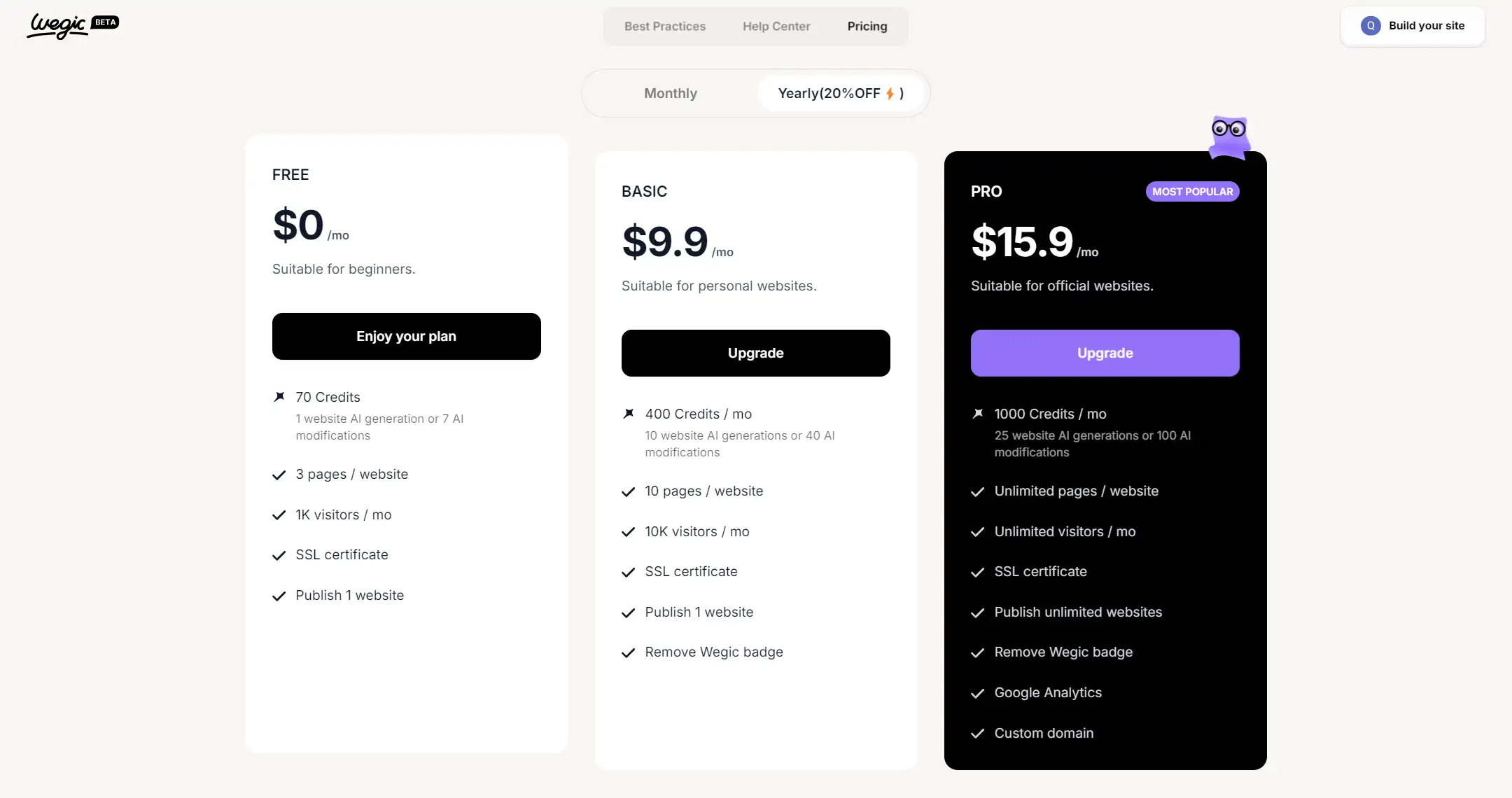
2#Webflow
Webflow is a visual web builder and code editor designed for individuals and businesses seeking to create professional websites without coding expertise. It provides a visual interface that enables users to customize their websites with drag-and-drop functionality and template design.
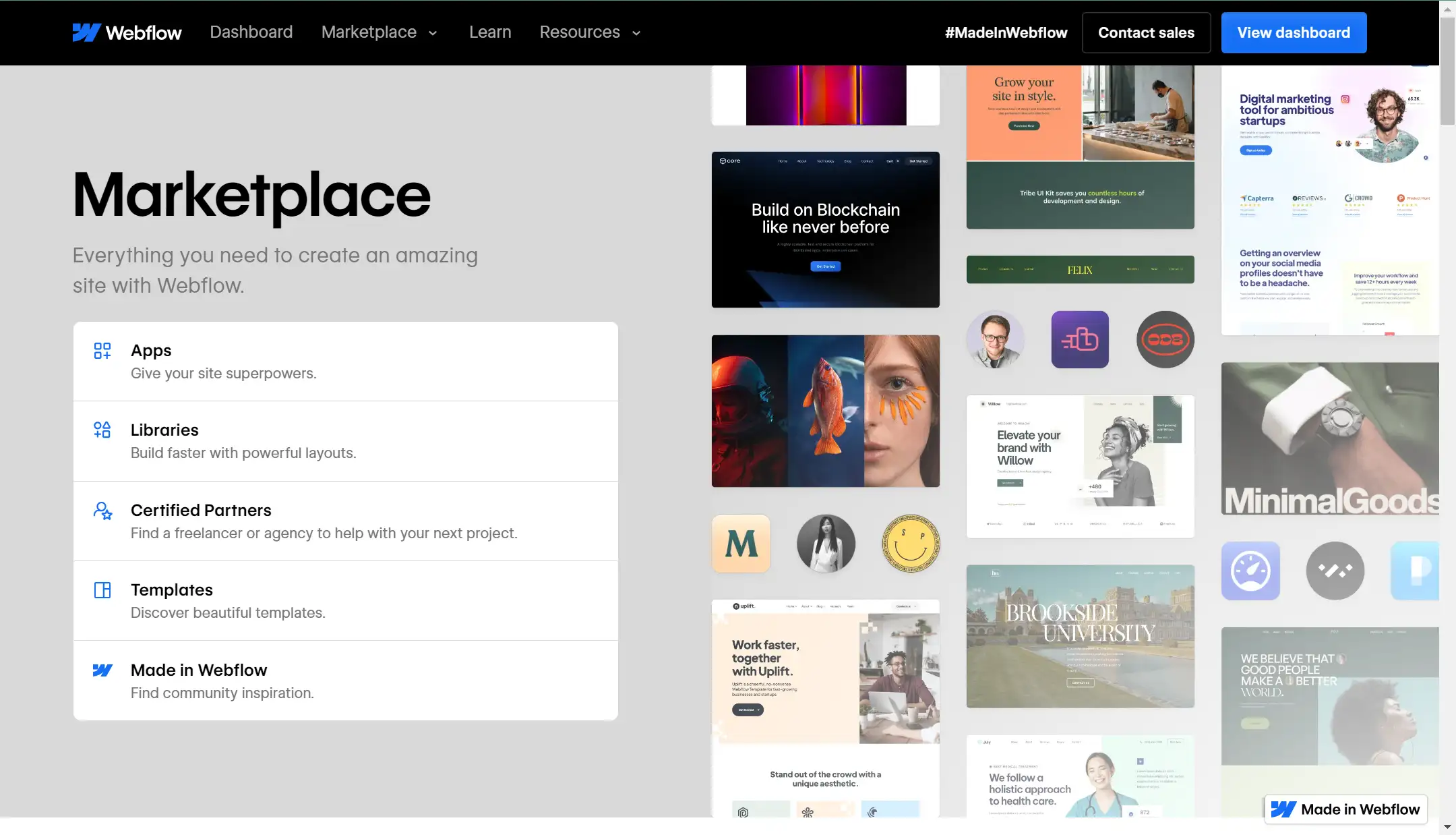
Key Webflow Features
- Pre-made Customizable Themes: You can start from scratch or choose a pre-made theme and customize it to fit your needs.
- SSL Certificate: Protect your data with built-in SSL certification.
- SEO Optimization: Enjoy advanced control over SEO tags, indexing rules, redirects, and more to optimize your website for search engines.
- E-Commerce Features: Access essential tools for online stores, including product catalogs, payment processing, and order tracking.
- Interactions and Animations: Create dynamic and interactive websites with advanced animations—no JavaScript required.
- Full-Range CMS: Manage and create content with a drag-and-drop interface that includes core elements like headings and paragraphs. Customize these elements as in traditional HTML, with the ability to add ID tags, attributes, and CSS styling.
- Zapier Integration: Connect with over 750 apps without coding, streamlining your workflow through Zapier.
Pros of Using Webflow
- Intuitive Interface: Webflow’s drag-and-drop functionality simplifies website building, making it easy for users of all levels.
- Responsive Design: Websites automatically adjust to fit any device, ensuring a seamless user experience across platforms.
- CMS Integration: Integrated Content Management System (CMS) allows for straightforward content updates and management.
- Comprehensive Templates: Choose from a diverse range of pre-designed templates to suit various industries and styles.
Cons of Using Webflow
- Steep Learning Curve: Beginners may find it challenging to start building websites with Webflow right away.
- No Plugin Library: Webflow doesn’t support plugins, but you can enhance your website’s functionality by integrating third-party tools.
- Limited E-Commerce Features: Webflow is not ideally suited for large e-commerce businesses, as its e-commerce capabilities are limited.
- High Costs: Advanced features are only available in the premium plan, which can cost up to $49 per month for business use.
Webflow Pricing:
Webflow’s free plan includes one user seat and allows for the creation of up to two unhosted sites, with support for agency or freelancer guests and two free reviewers for feedback. However, this plan may feel limited for many users. For more flexibility, consider the business plan at $39 per month, billed annually.
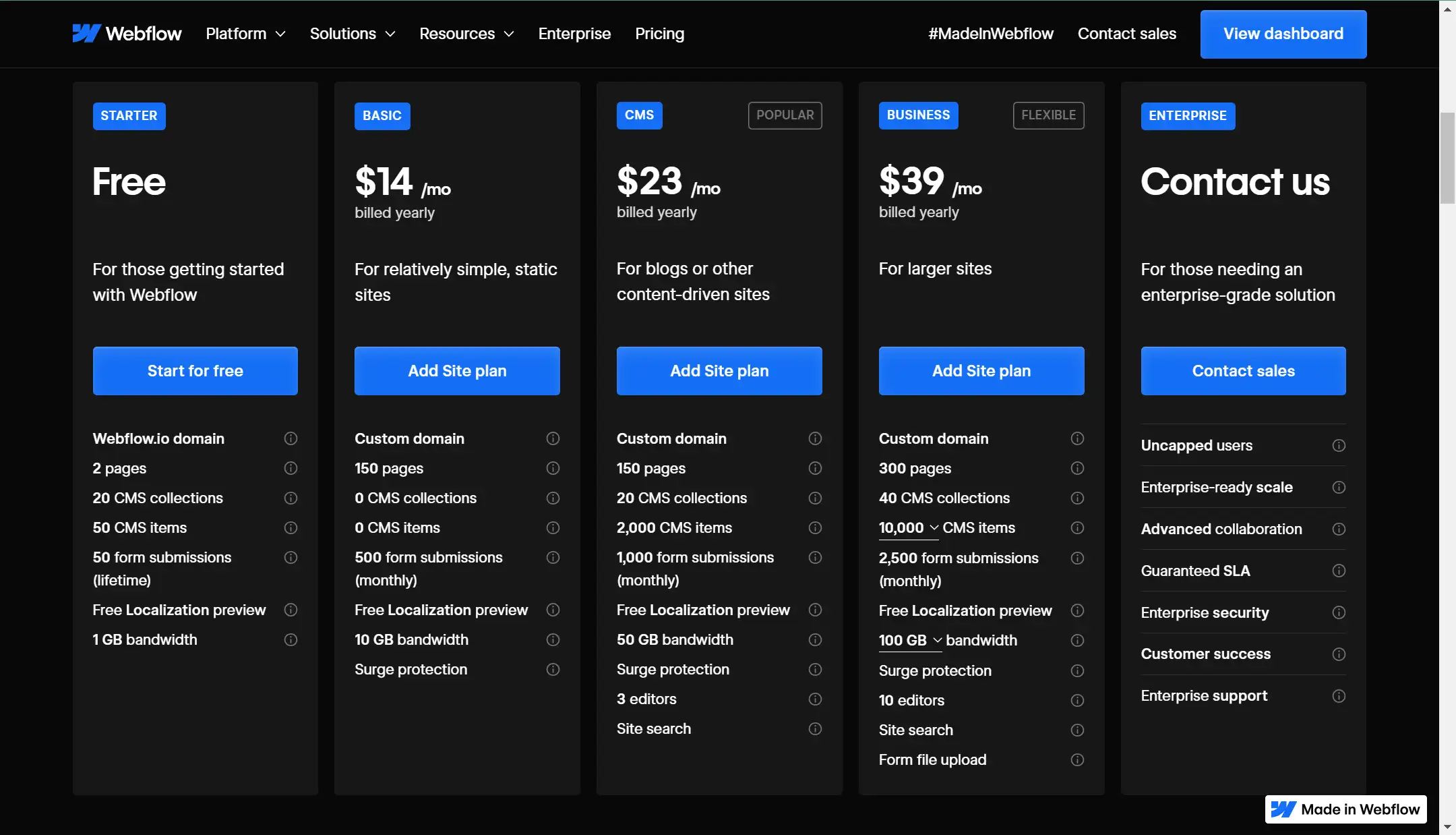
3#Wix
Wix is a top visual web builder that enables users to create professional websites without any coding knowledge. It’s quick and easy to set up, making it ideal for small websites. Wix is particularly valuable for businesses focused on search engine ranking, lead generation, and customer conversion.
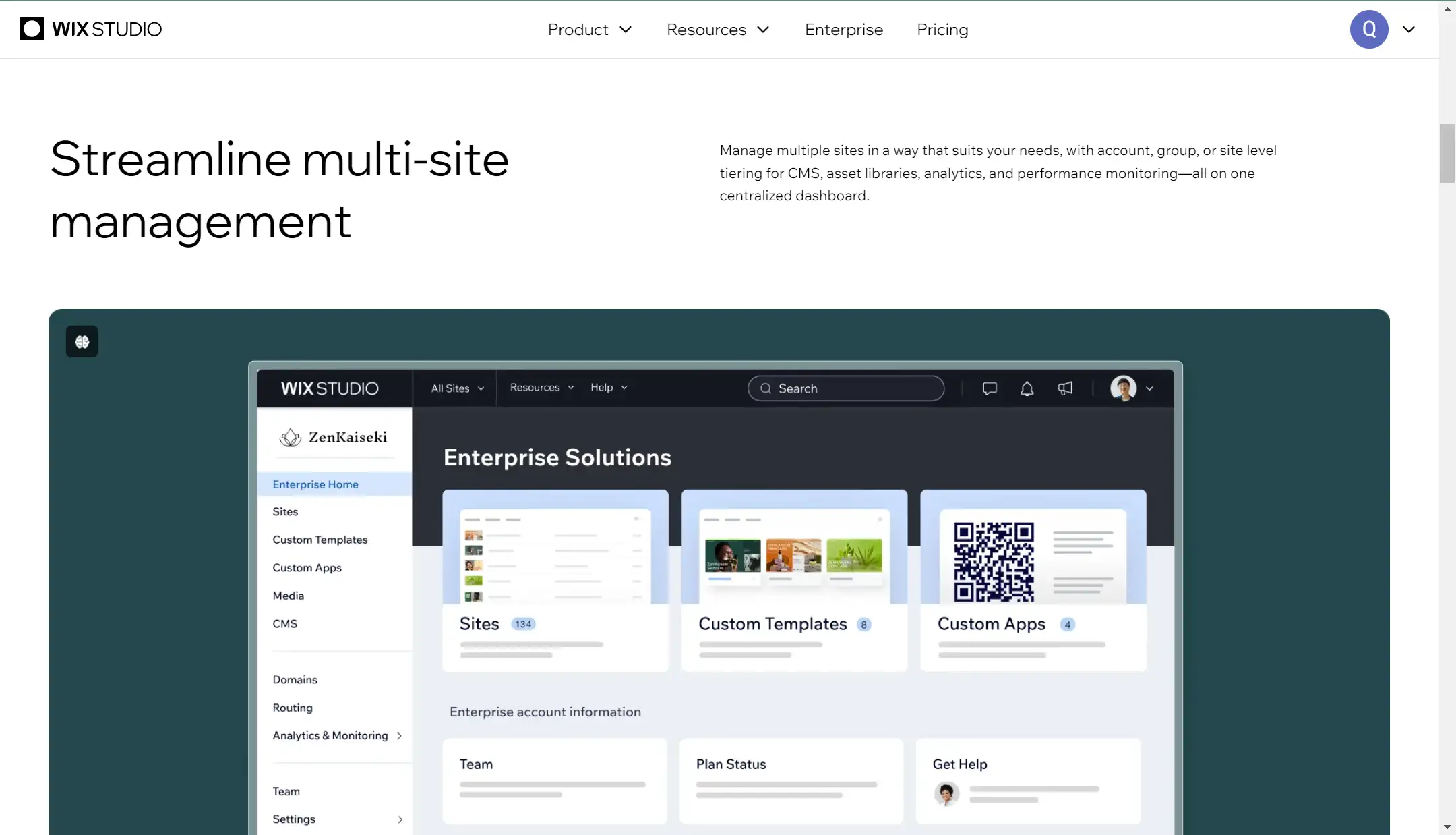
Key Features
- User-Friendly Design Tools: Wix offers a visual drag-and-drop interface, allowing users to fully customize their websites without technical skills.
- AI-Powered Tools: Built-in AI tools assist users in generating blog content, including blog ideas, text, and images.
- Media Handling Capabilities: Easily upload pictures and videos from your local system, Instagram, Google Photos, Drive, and more.
- Integrations: Boosts digital marketing efforts by allowing users to generate complete websites and product descriptions with minimal input.
Pros of Using Wix
- Templates: Choose from over 900 free, fully customizable templates to create a unique website.
- Extensive E-Commerce Tools: Build a feature-rich online store with Wix’s comprehensive e-commerce capabilities.
- App Market: Access hundreds of apps that connect your website to various platforms and services, enhancing functionality.
Cons of Using Wix
- Above-Average Pricing: Wix’s basic plan is priced at $29 per month, which may feel high for some users and still lacks certain features.
- Limited Storage on Lower Plans: The most affordable Light plan includes only 2GB of storage; upgrading storage requires a higher-tier plan.
- Email Not Included: Email services are not part of the standard configuration and incur additional costs.
- Less Budget-Friendly for E-Commerce: E-commerce features are available only on Wix’s premium plans, making it less ideal for those on a tight budget.
- No Template Switching: Once a template is chosen, switching to a different one mid-design isn’t possible without starting over.
Wix Pricing
Whatever plan you prefer, a 14-day trial period allows you to get your money back if you're not satisfied. But now, you can save 50% on Premium plans.
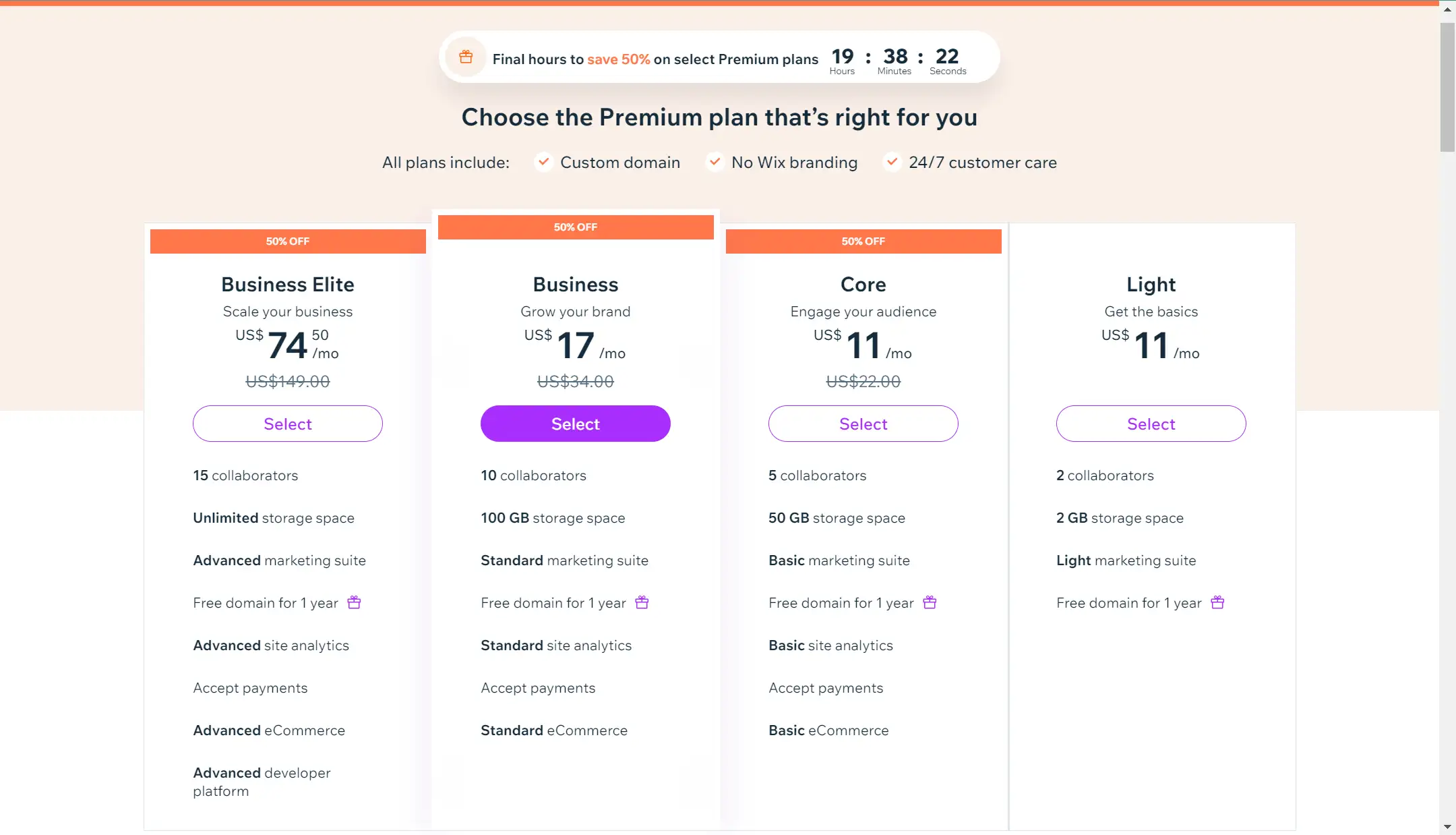
4#Hostinger
Founded in 2004, Hostinger has become a top provider of website building and web hosting solutions for small businesses. In 2019, Hostinger introduced a no-code, drag-and-drop visual web builder. By 2023, it launched the AI Website Builder, a platform that uses artificial intelligence to generate custom websites from scratch, automatically creating unique content and selecting optimal fonts.
Key Features
- AI-Powered Website Creation: Just select your website type and provide a brief description of your business, and Hostinger’s AI will handle the rest.
- Ready-to-Use Templates: Choose from 150 professionally designed, mobile-responsive templates, ready to launch.
- Customization: Use the drag-and-drop interface to place or rearrange elements, allowing you to create the website you envision.
- Smart Grids: Keep your design perfectly aligned while fine-tuning your website with the Smart Grid feature.
- eCommerce Features: Hostinger offers everything needed to build and grow an eCommerce business. Sell up to 500 products with no hidden transaction fees, and provide a seamless shopping experience with over 20 payment options.
Pros of Using Hostinger
- Reasonable Pricing and Services: Includes a 7-day free trial and a 30-day money-back guarantee.
- Multi-Language Support: Hostinger supports over 10 languages, making it accessible to a global audience.
- Free Domain: Hostinger offers a free domain name for the first year, similar to Wix.
- AI-Powered Website Creation: Hostinger allows you to create a complete website with AI technology.
- Marketing Tools: Includes essential marketing tools like Google Analytics, eCommerce integrations, Google Tag Manager, and Facebook Pixel.
Cons of Using Hostinger
- Limited Features and Scalability: Hostinger offers fewer features compared to other platforms, lacks scalability options, and does not have an app store.
- No Permanent Free Plan: Hostinger provides only a 7-day free trial, with e-commerce tools available exclusively in the premium plan.
- No Template Switching: Changing the template after your site is live will delete all current work, requiring you to start from scratch.
Hostinger Pricing
Hostinger offers affordable hosting plans starting at just $2.49 per month, with limited free web hosting available.
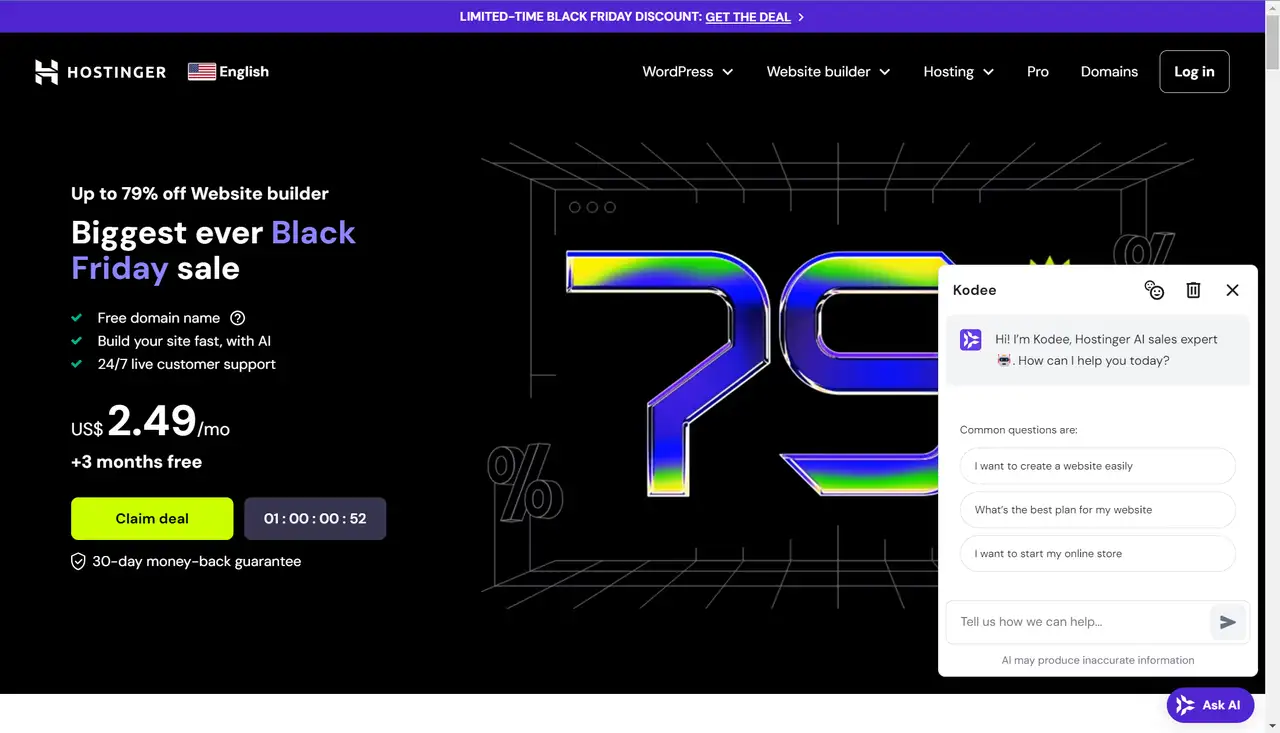
5#Squarespace
Squarespace is a software-as-a-service platform for website building and hosting, enabling users to create and customize web pages with pre-built templates and drag-and-drop elements. Known for its user-friendly design, Squarespace is one of the top visual web builders, ideal for non-technical users.

Key Features
- Drag-and-Drop Editor: Speed up the website-building process with a user-friendly drag-and-drop editor, making it easy to add, organize, and edit images.
- Blogging Tools: Squarespace offers robust features for blog design and management, including monetization options like paywalls for exclusive access.
- Business Solutions: Sell products through an online store, manage subscriptions, and meet other business needs with built-in e-commerce and point-of-sale features.
- SEO Optimization: Squarespace includes all necessary tools to create an SEO-friendly website, without the need for plugins.
- Invoicing Tools: Schedule invoices and receive payments for bookings directly on your website, with a project tracking feature in your account.
- AI-Powered Content Support: Squarespace now includes AI-powered content generation, automation, guidance, and presets, enhancing the website creation process. Squarespace’s AI tools assist in creating content for your website, though user review is recommended.
- Built-in Donation Functionality: Collect donations directly through your website with customizable donation blocks, including options for recurring donations.
Pros of Using Squarespace
- Well-Designed Templates: Choose from over 160 professionally crafted templates, tailored to various industries and website types.
- Squarespace AI: Get AI-powered copywriting support by providing prompts to enhance your website content.
- E-Commerce Functionality: Easily add e-commerce features to your site to sell products and services online.
- Free Trial: Enjoy a two-week free trial to explore Squarespace before committing.
- Mobile Editing: Use the Squarespace app to edit almost every aspect of your site directly from your phone.
Cons of Using Squarespace
- No Real-Time Saving: Squarespace lacks an auto-save feature during editing, which can be inconvenient, especially given its focus on design.
- No Template Switching: Once you begin with a template, you cannot switch to a different one without restarting.
- Limited Customization: Squarespace doesn’t offer full customization, which may restrict advanced design flexibility.
- Learning Curve: With a wide range of features, beginners may need time to adapt and fully utilize the platform.
Squarespace Pricing
Plan pricing starts at $16 per month, billed annually. Choose the one that best meets your needs.
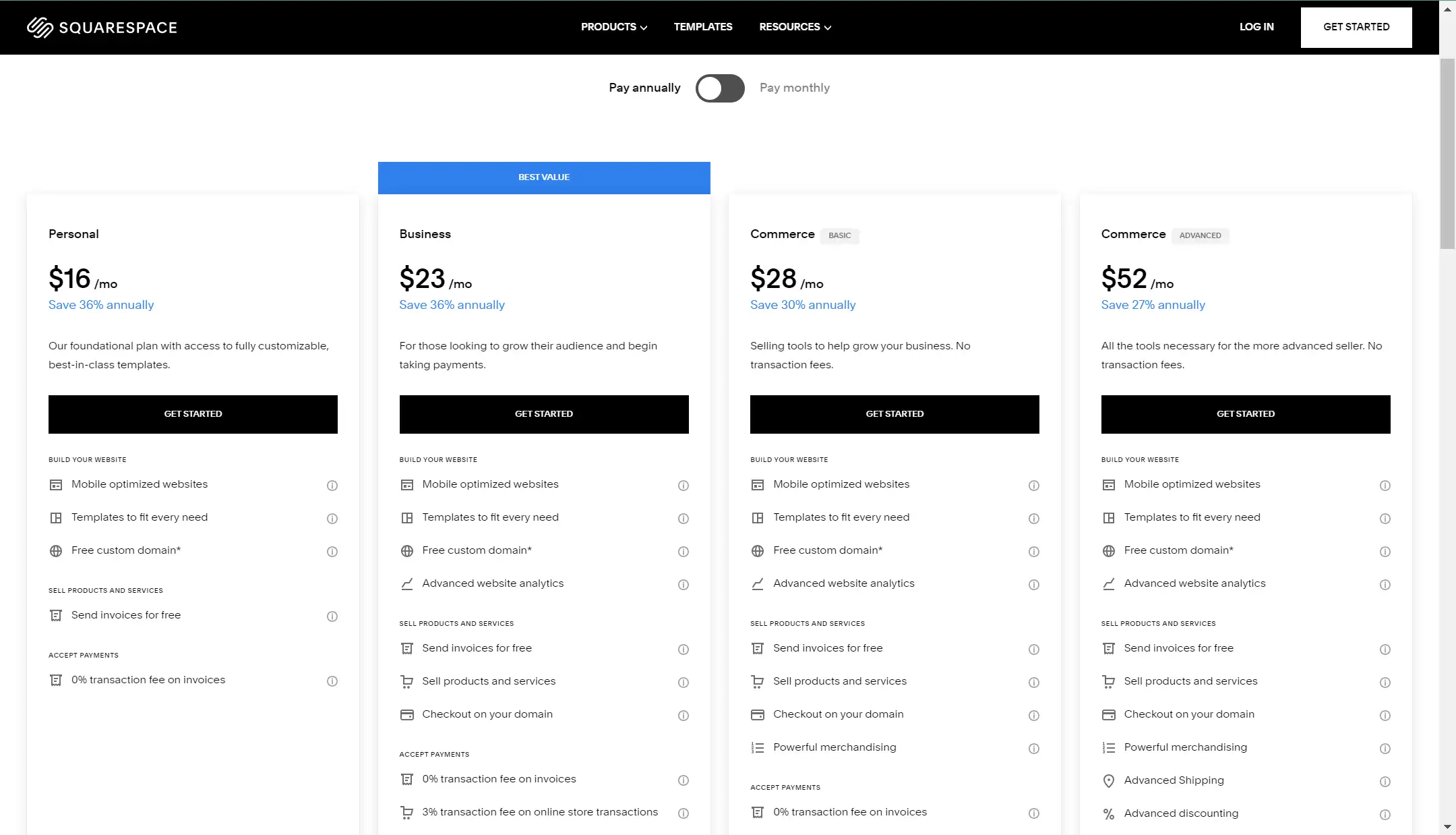
6#Shopify
Shopify is a subscription-based platform that enables anyone to create an online store and sell products. It’s an excellent choice for businesses requiring robust product delivery capabilities. Shopify store owners can also use Shopify POS to sell in physical locations. For merchants operating both online and offline, Shopify syncs inventory and stock across channels, allowing store management from a single account on any device.
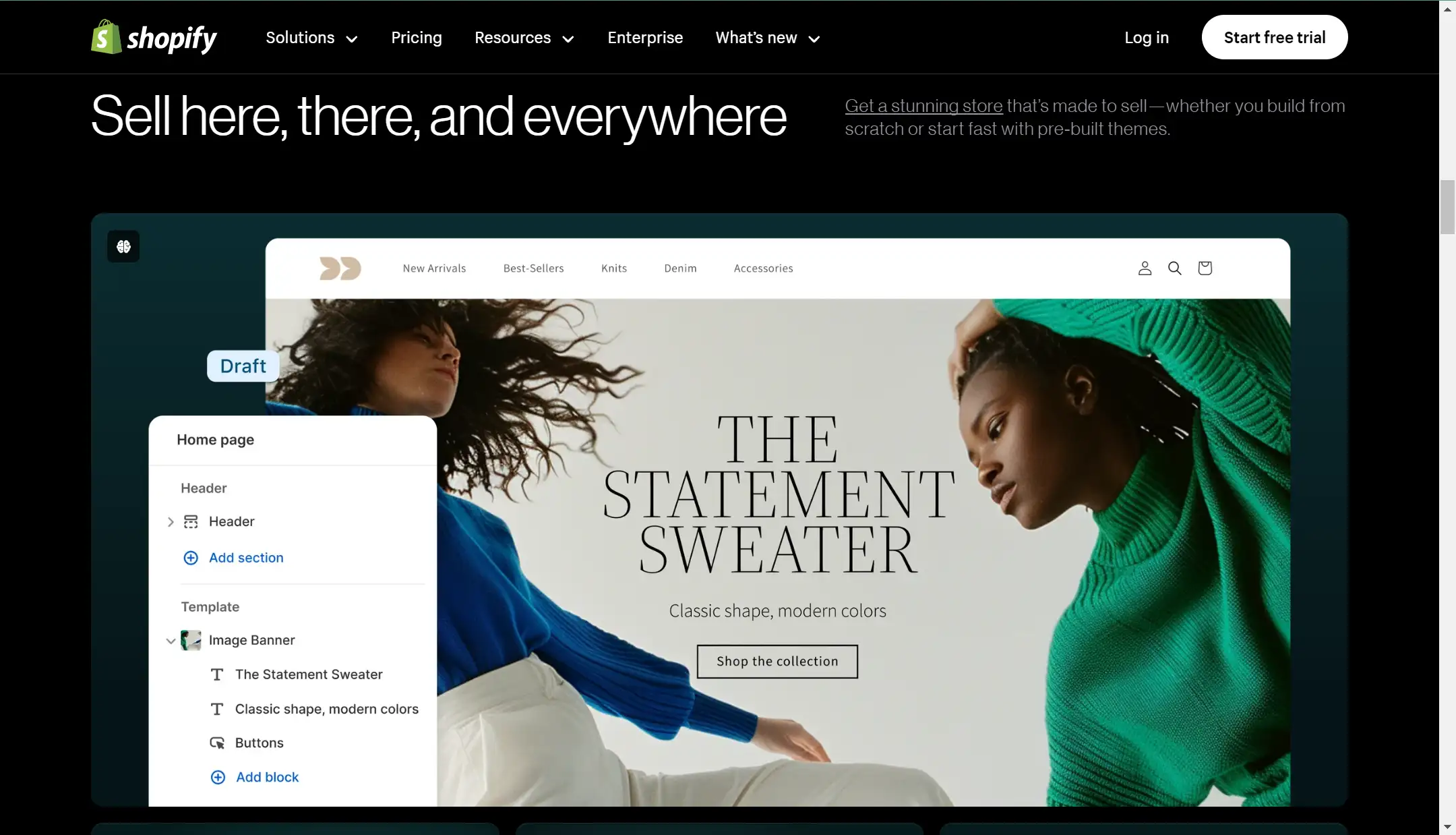
Key Features
- Comprehensive Tools: Shopify provides SSL certificates, over 200 themes, and more than 8,000 apps designed to support small business success online. Each app undergoes a rigorous 100-point review before being listed on the Shopify App Store.
- E-Commerce Website Building Support: Shopify offers a range of sales channels, apps, POS systems, and features that simplify the sales process.
- No-Code Website Creation: Build a professional website without programming knowledge, or customize further by editing HTML and CSS files if desired.
- Free Resources: Shopify includes free SEO tools, stock photos, themes, QR code generators, image resizers, and other helpful assets.
- Custom Domain Names: Use Shopify’s domain name generator to establish a custom domain, with the convenience of managing your domain and business in one place.
- B2B and B2C Support: Shopify offers specialized tools for both direct-to-consumer and wholesale models, with adaptable pricing and inventory management to help businesses expand.
Pros of Using Shopify
- High Scalability: Shopify is a highly scalable platform that grows with your business, providing essential tools and resources to support expansion.
- User-Friendly Interface: With intuitive templates and a drag-and-drop page builder, Shopify makes it easy for users to quickly get started and build a professional website.
Cons of Using Shopify
- No Email Hosting: Shopify does not offer email hosting, meaning users need to manage emails separately from the platform.
- Complex Pricing Structure: In addition to the plan costs, users may need to purchase various apps, some of which are paid, leading to potentially higher monthly expenses.
- Outdated Blog Editor: The blog editor feels outdated and lacks support for categories, which can hinder marketing efforts.
Shopify Pricing
While Shopify is transparent about its plans and pricing, additional in-house apps may incur extra costs beyond the base plans.
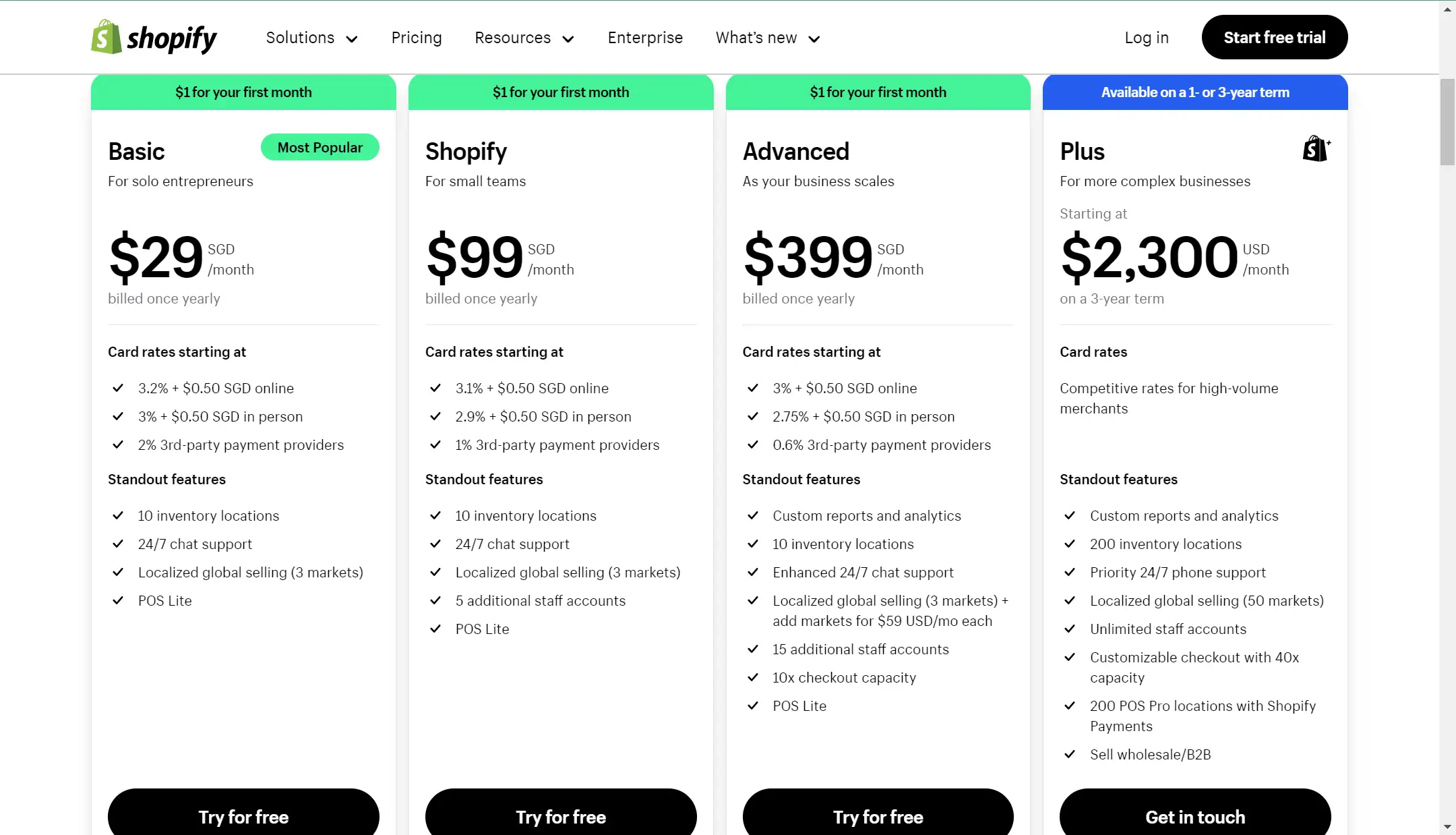
7#Weebly
Weebly is a user-friendly, visual web builder that offers a wide selection of responsive templates, plugins, mobile apps, and multi-user capabilities.
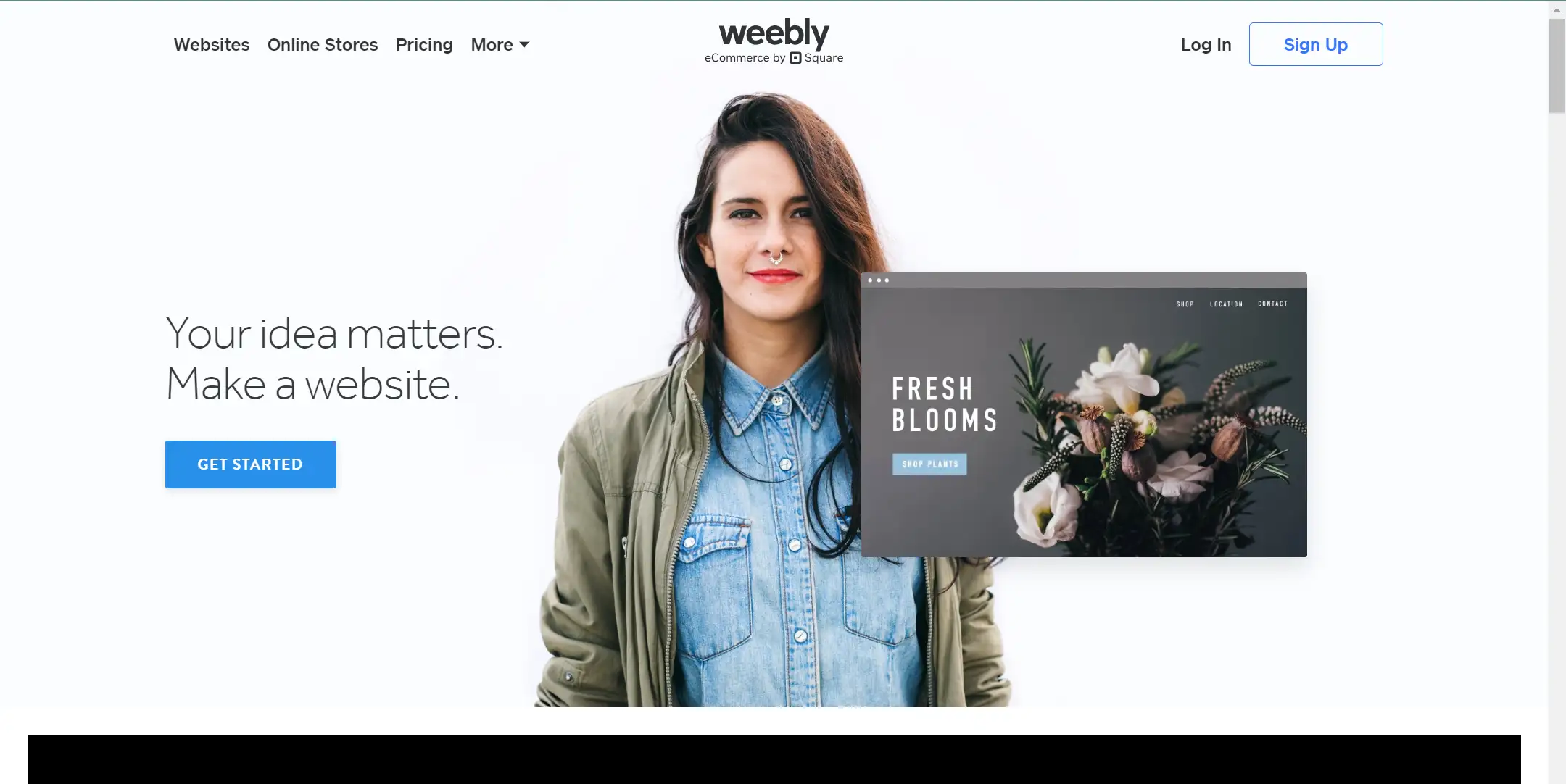
Key Weebly Features
- Integration with Square: Enhance both online and in-person sales, streamline small business operations, and simplify tasks such as inventory, shipping, and tax management, while offering flexible payment methods.
- Dynamic Mobile Website Templates: Weebly provides over 40 responsive, customizable mobile-friendly themes and layouts, allowing you to create a unique, multi-device experience.
- User-Friendly Design: Weebly’s intuitive drag-and-drop editor and mobile-ready themes make it a standout choice for small business website building.
- Comprehensive Apps and Themes: With 356 apps available in Weebly’s app center, users can meet a wide range of website, e-commerce, marketing, social, and SEO needs.
- Drag-and-Drop Mobile Web Design: Weebly’s mobile design tool allows for easy creation of mobile-optimized websites, with customizable form fields like text boxes and drop-down menus for a fully personalized contact form experience.
Pros of Using Weebly
- Powerful Free Version: Weebly’s free plan includes SSL security, third-party code embedding, a shopping cart, unlimited products, inventory management, automatic tax calculation, coupons, SEO tools, lead capture, Instagram integration, community forums, and chat and email support—covering essential website building needs.
- Member Benefits: Upgrading unlocks additional features. Paid plans allow the use of custom domain names and include a free domain (with professional or higher packages). Professional plans and above also offer password protection for pages and folders, making it easy to create private, members-only areas.
Cons of Using Weebly
- Ads on Free Sites: Weebly places ads on free websites, which cannot be removed unless you upgrade to a paid plan.
- Limited Features and Themes: Weebly offers fewer features and themes compared to some competitors, restricting design and functionality options.
- Limited Resources: Customizability, available features, themes, and third-party integrations are somewhat limited.
- User Interface: Some users find Weebly’s interface less beginner-friendly and somewhat cumbersome to navigate.
Weebly Pricing
Weebly offers a free plan, ideal for personal projects and testing new ideas. Professional plans start at $12 per month, providing additional features and flexibility.
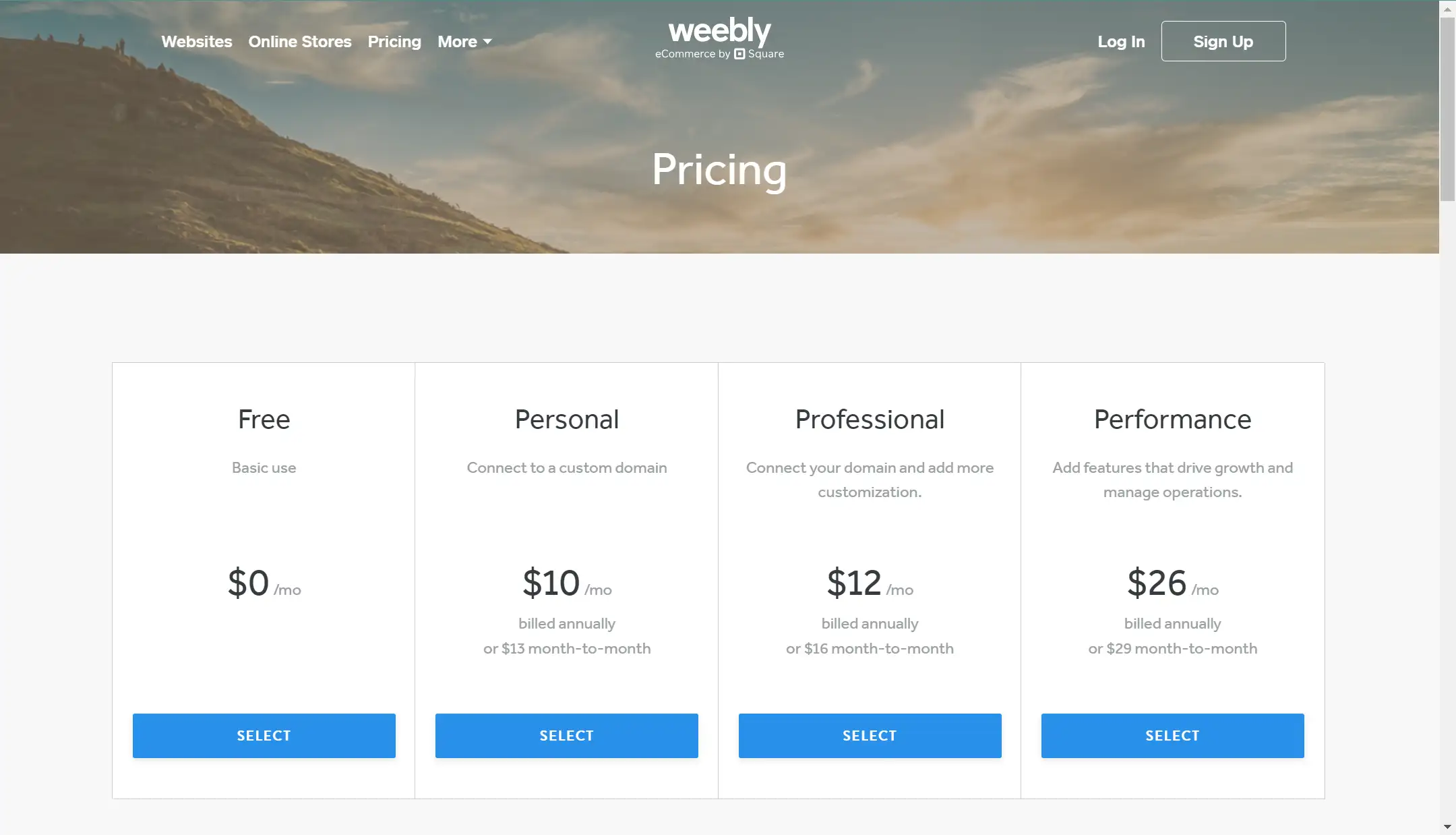
How to Build a Website with Wegic
Submit these inspirations to Wegic to generate a high-quality website for you in 3 simple steps. Try now!
Click the link to start: https://wegic.ai/
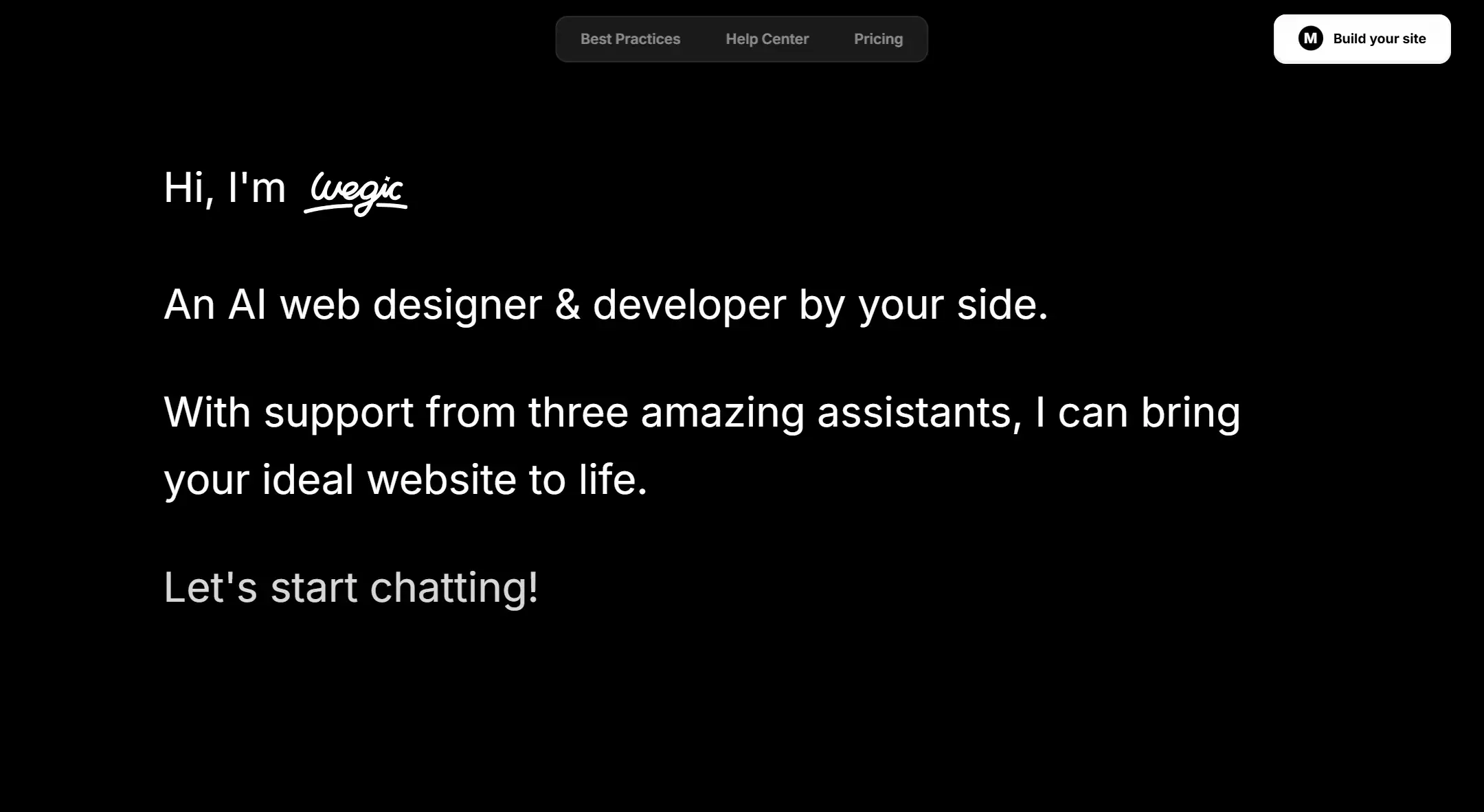
Step 1
Start a conversation with Wegic by sharing your website preferences and requirements. Wegic will guide you through the design process, and within seconds, a website tailored to your needs will be ready.
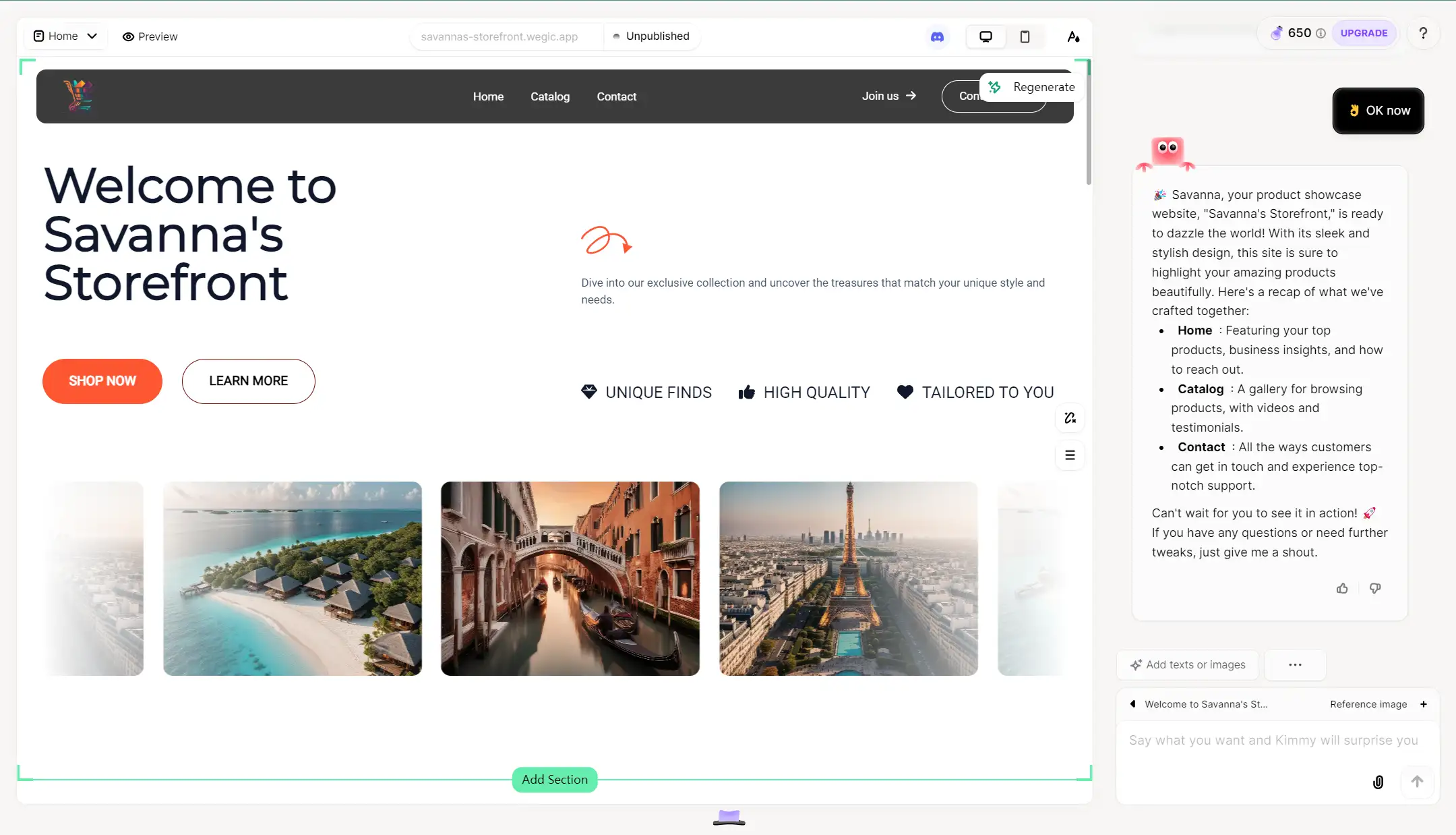
Step 2
Select a feature you need and make adjustments to customize your website. Wegic will help generate an ideal design. If needed, you can make additional tweaks manually for the perfect result.
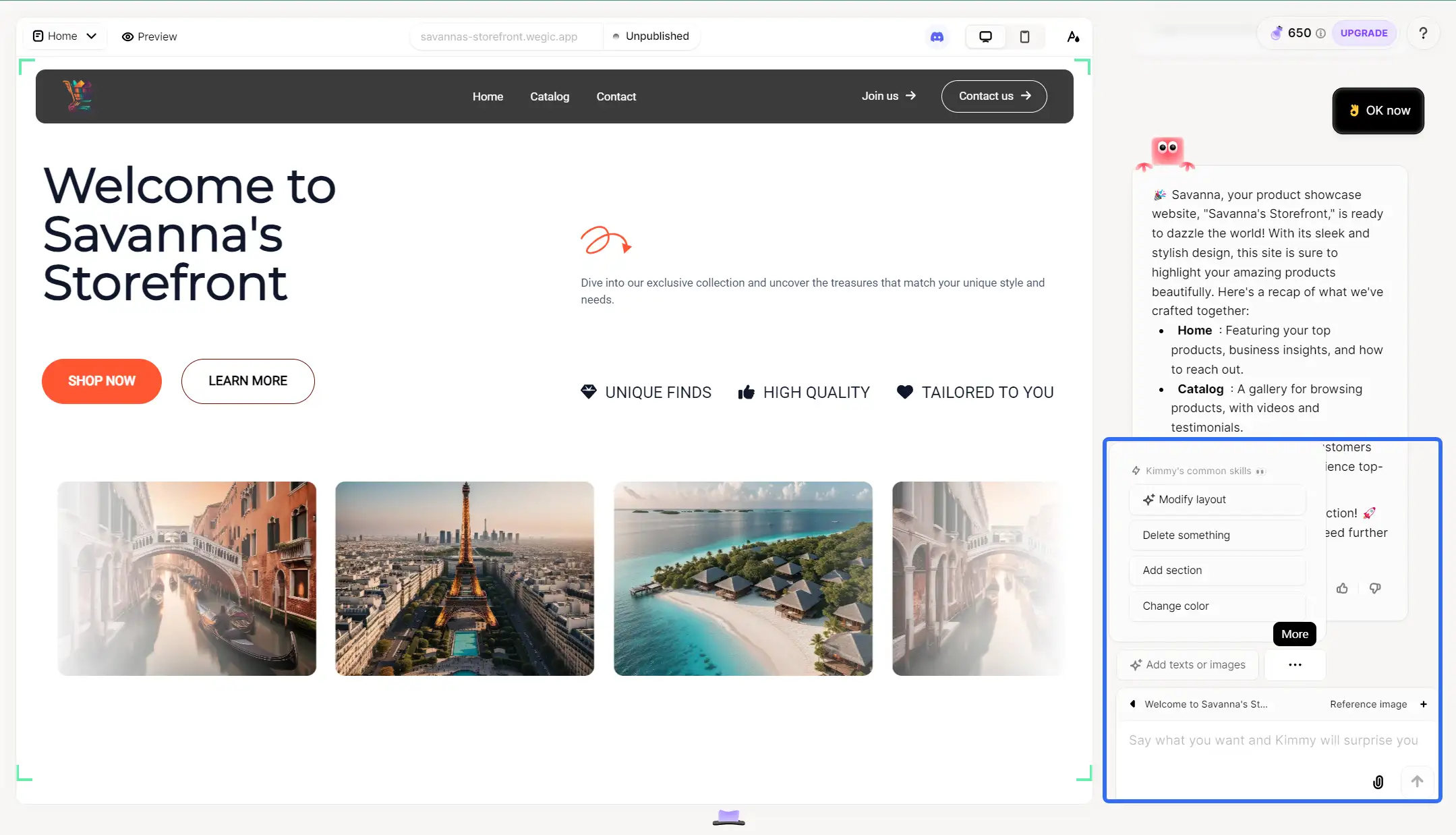
Step 3
Once you're satisfied with your website design, simply click the "Publish" button at the top to make it live. Your website will also include an SSL certificate for added security.
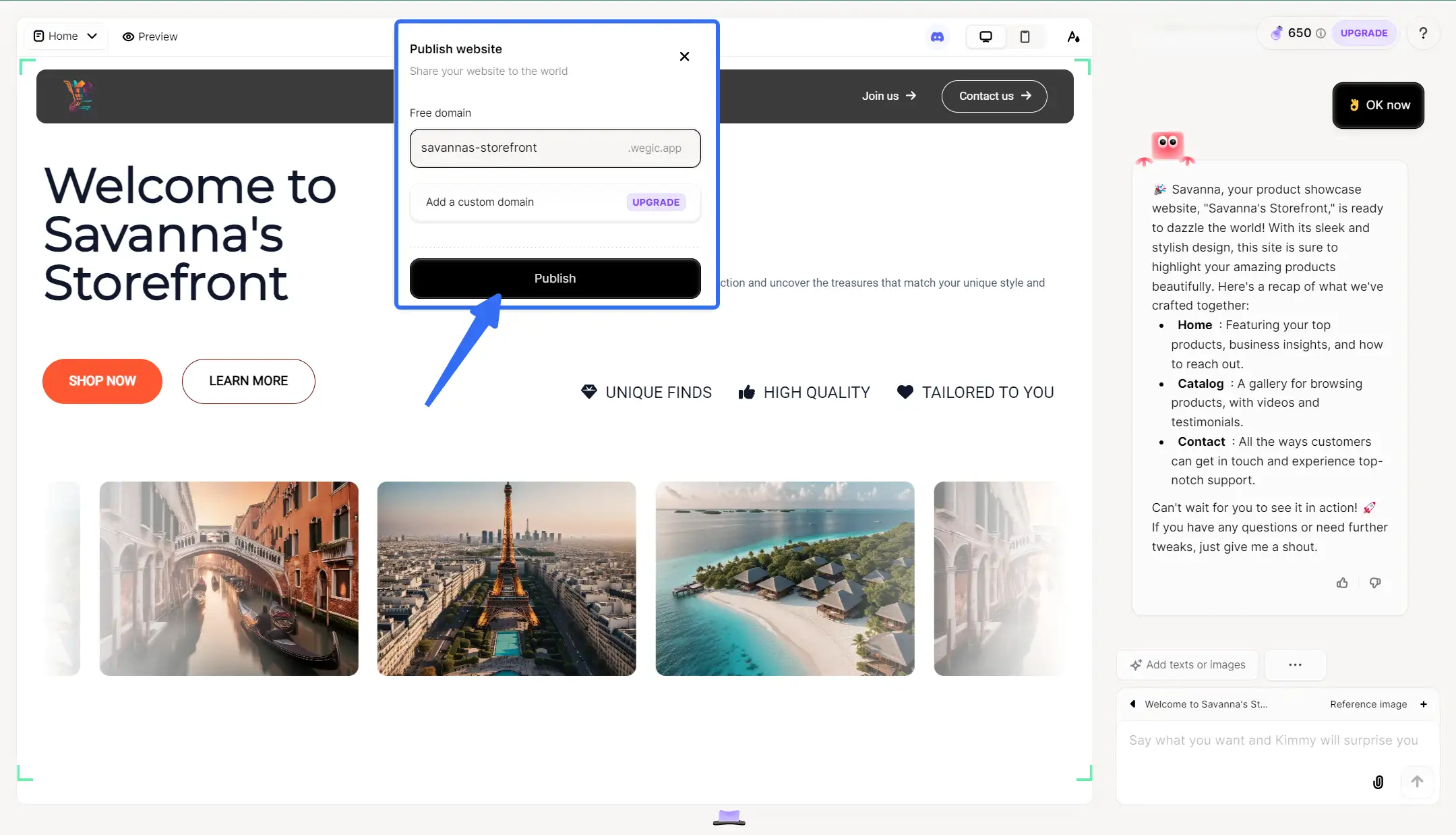
Final Thought
Visual web builders can help you build a website without coding. These 7 visual web builders are powerful and have a wide range of tools to simplify the website creation process for everyone. Whether it is Wegic or Webflow's AI assistant, whether it is the functions and services provided by Squarespace and Shopify for e-commerce, no matter what purpose you build a network for, there is always a builder that can meet your needs, improve your online image, and increase your online presence.
Written by
Kimmy
Published on
Nov 13, 2024
Share article
Read more
Our latest blog
Webpages in a minute, powered by Wegic!
With Wegic, transform your needs into stunning, functional websites with advanced AI
Free trial with Wegic, build your site in a click!