Log in
Build Your Site
7 Best Free Web Page Builders and Handy Using Tips
Discover the 7 free web page builders to create stunning websites without free. Get expert tips on how to maximize these tools for your online projects.

Creating a website has never been more straightforward, thanks to the growing availability of AI-driven tools and free web page builders.
These platforms have revolutionized the web design process, allowing users to craft professional, visually appealing sites without the need for extensive coding knowledge or a hefty budget. From small business owners to freelancers and creatives, anyone can now build a compelling online presence with minimal effort.
In this article, we'll explore the 7 top free web page builders that deliver impressive results, regardless of your technical expertise. Alongside these recommendations, you'll also find practical tips to help you make the most of these tools, ensuring that your web design projects not only meet but exceed your expectations. Whether you're starting from scratch or looking to enhance an existing site, this guide will equip you with the knowledge and resources to succeed.

What to Look for in a Free Web Page Builder
User-friendly Design
Customization and Mobile Optimization
Integrated Tools and Support
When selecting a free web page builder, ease of use is crucial. A user-friendly interface allows you to quickly navigate through the platform, making the design process more intuitive and less time-consuming. This is especially important for beginners who may not have technical expertise but still want to create a professional-looking website. Customization options are equally important, as they give you the flexibility to tailor your site’s design to match your brand or personal style, ensuring that your website stands out and reflects your unique identity.
It is important to prioritize mobile responsiveness in the modern environment. To ensure a flawless experience for all users, a decent web page builder should automatically optimize your site for different devices. Moreover, integrated features that let you manage everything from a single platform, such as blogging choices, eCommerce capabilities, and SEO tools, provide a lot of value. Ultimately, comprehensive support and resources are necessary for troubleshooting and ongoing education, enabling you to get the most out of your selected builder. These include tutorials, customer care, and lively community forums.
Top 7 Free Web Page Builders for You to Try
Wegic: perfect choice for beginners
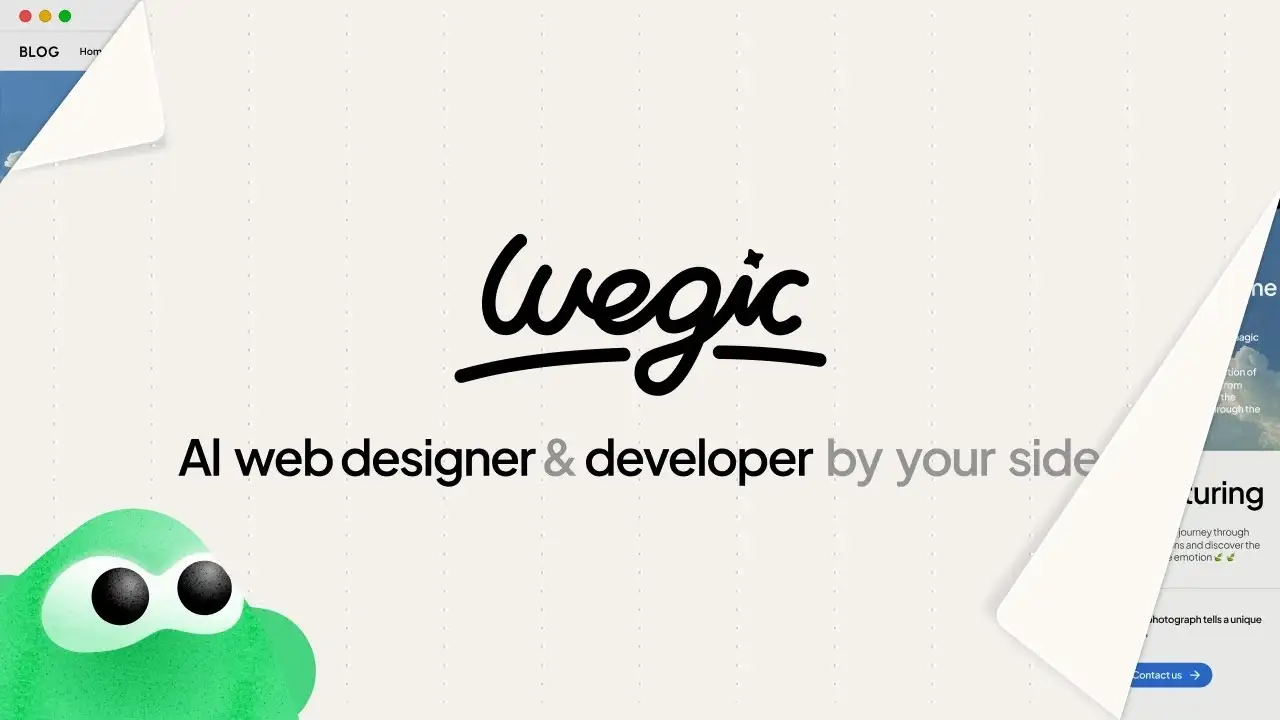
Wegic is a game-changing web page builder that democratizes the web development process through its advanced conversational AI. By simply chatting about your design ideas, Wegic can transform your vision into a fully functional multi-page website in just 60 seconds. With its intuitive and user-friendly interface, this AI-powered platform empowers anyone, regardless of technical skills, to create a professional website with minimal effort.
Getting Started with Wegic:
1. Log In: Start by clicking the "Log In" button to access your Wegic account.
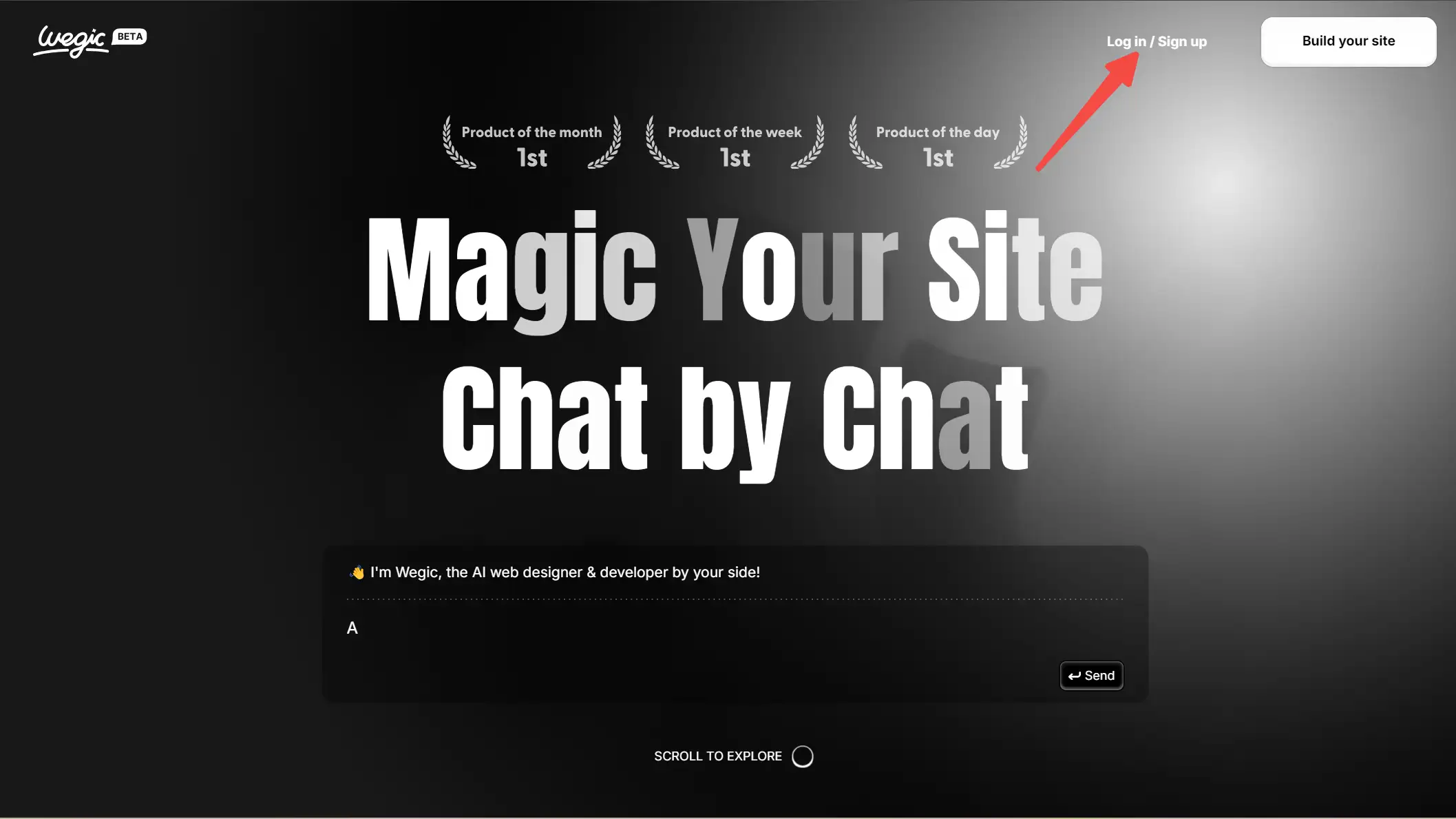
2. Create a New Website: Click "Create New Website" to kick off the website creation process.
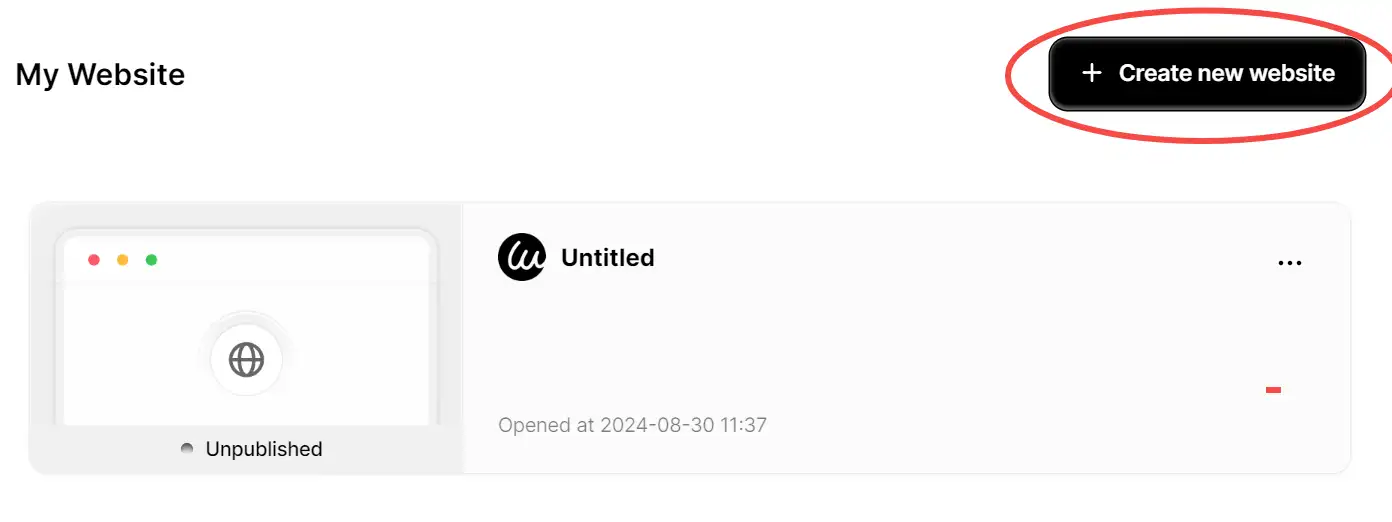
3. Outline Your Idea:
-
Plan A: Type a brief description of your website concept into the dialog box.
-
Plan B: If you're unsure, let Wegic guide you through idea brainstorming.
-
Follow Wegic's instructions and specify details like website type, name, and language. If you need help with naming, ask Wegic for suggestions.
4. Navigate Your Webpages: Wegic will display a split view, showing your website on the left and a dialog box on the right. If the website doesn’t load, resend the prompt or contact support for help.
Pros:
-
Instant website creation via conversational AI.
-
Easy for all skill levels.
-
Customizable templates with built-in tools.
Pricing:
-
You can begin with the Free Plan and upgrade to the Pro Plan (starting at $9.9/month), enjoying 20% off with an annual subscription.
Wegic’s AI makes it simple and efficient to turn your website ideas into reality, making the process as seamless as possible.
Wix: top-rated web page builder
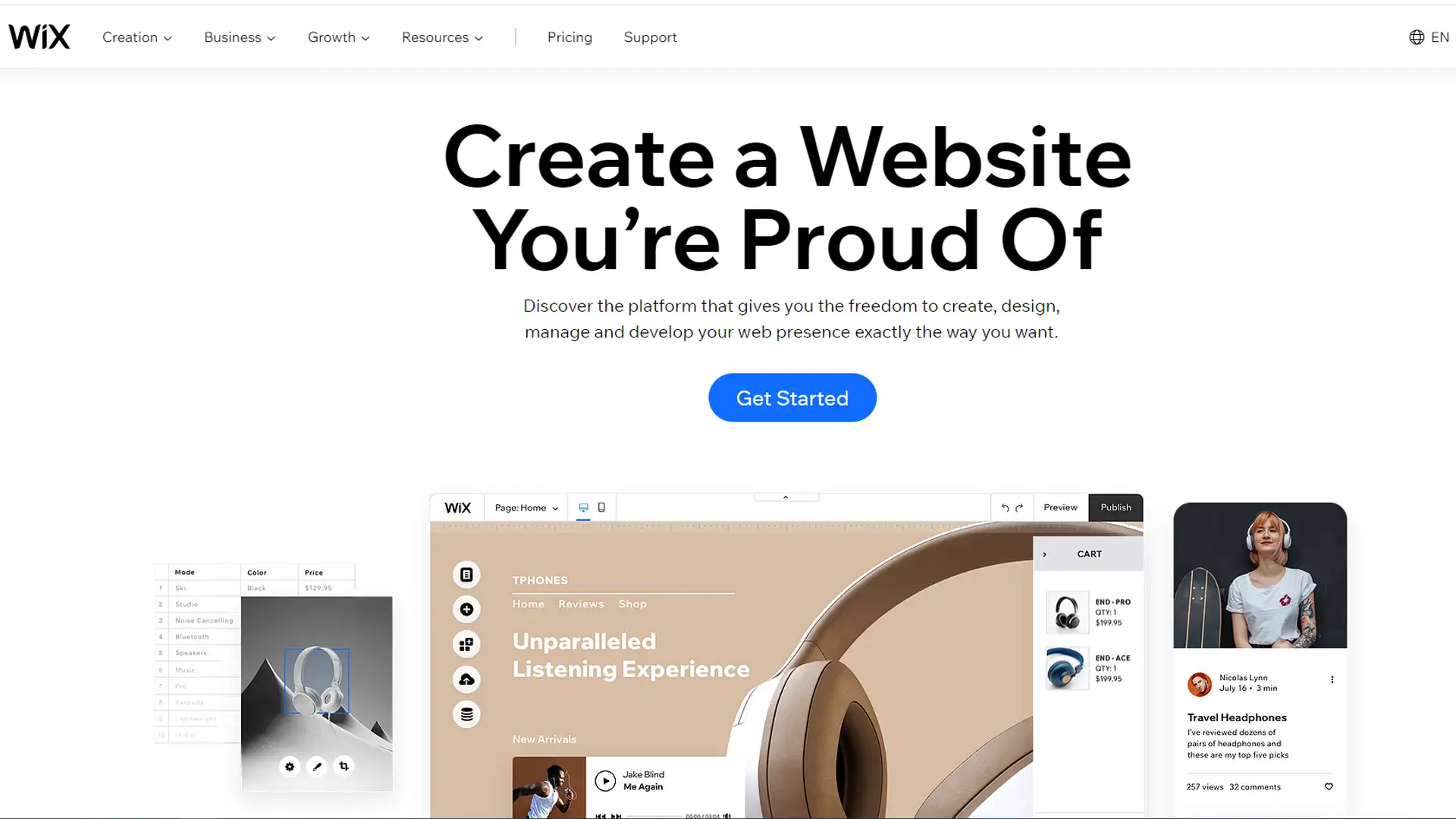
Wix is rated as one of the best free website builders because it provides a feature-rich experience that is ideal for beginners learning web development. Wix is a great platform for small company owners, offering over 800 distinct templates, two flexible website builders, and extensive site customization options.
Setting up a site with Wix is a streamlined process, guiding users through simple menus to select the type of website and preferred editor. The free plan includes 500MB of bandwidth, 500MB of cloud storage, 200 emails per month, SSL certification, and access to a global CDN, making it a robust option despite its limitations.
However, the free plan does have some drawbacks, such as the inability to use a custom domain, the presence of Wix ads and watermarks, and the lack of eCommerce tools and website analytics, which are reserved for premium plans. Users can choose between the Wix Editor, a drag-and-drop interface ideal for customization and coding, and Wix ADI, an AI-driven tool that quickly creates websites through a simple questionnaire.
While Wix offers a vast selection of modern templates suitable for various themes, changing a template after a website is built requires manual content transfer, which can be cumbersome.
Pros:
-
800+ templates and two editors.
-
Simple setup with intuitive menus.
-
The free plan includes SSL and 500MB bandwidth/storage.
Cons:
-
No custom domain.
-
Displays Wix ads and watermarks.
-
Manual content transfer is needed for template changes.
Pricing:
-
Free plan available. Getting the cheapest plan from $18/month.
Squarespace: web page builder with professional templates
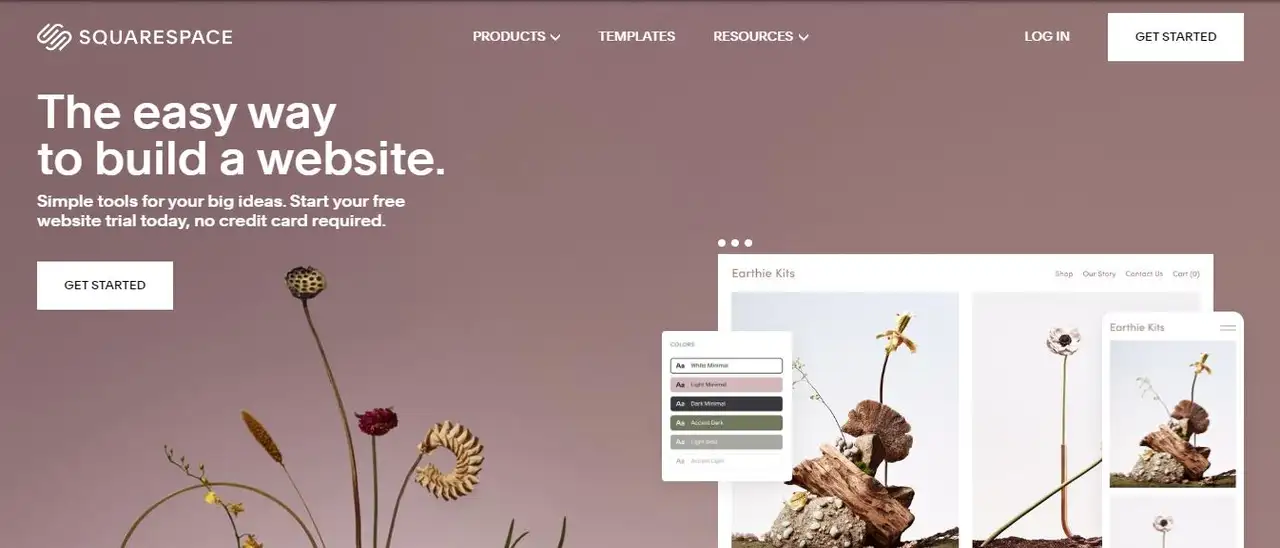
Squarespace offers a beginner-friendly experience with its professionally designed templates and an easy-to-use editor. Users can choose from over 400 pre-made templates or create new ones using AI, all crafted to be visually appealing and functional. While Squarespace does not provide a free plan, users can explore its features through a 14-day free trial, which allows access to premium tools and full customization options.
The platform stands out with its straightforward navigation compared to Wix, offering a drag-and-drop editor that minimizes design errors. Although the editor is simple to use, it does not include an AI photo generator, unlike Wix. Squarespace’s AI text generation is a notable feature, enhancing content creation.
Overall, Squarespace provides a comprehensive and user-friendly web building experience suitable for those seeking a polished and efficient website creation process.
Pros:
-
Professional and aesthetically pleasing templates.
-
Easy-to-use drag-and-drop editor with intuitive navigation.
-
Access to AI tools for text generation.
-
No permanent free plan.
-
Premium features require a paid subscription.
-
Lacks AI features compared to competitors.
Pricing:
-
14-day free trial before upgrading to at least $16/month.
WordPress: ideal choice for bloggers
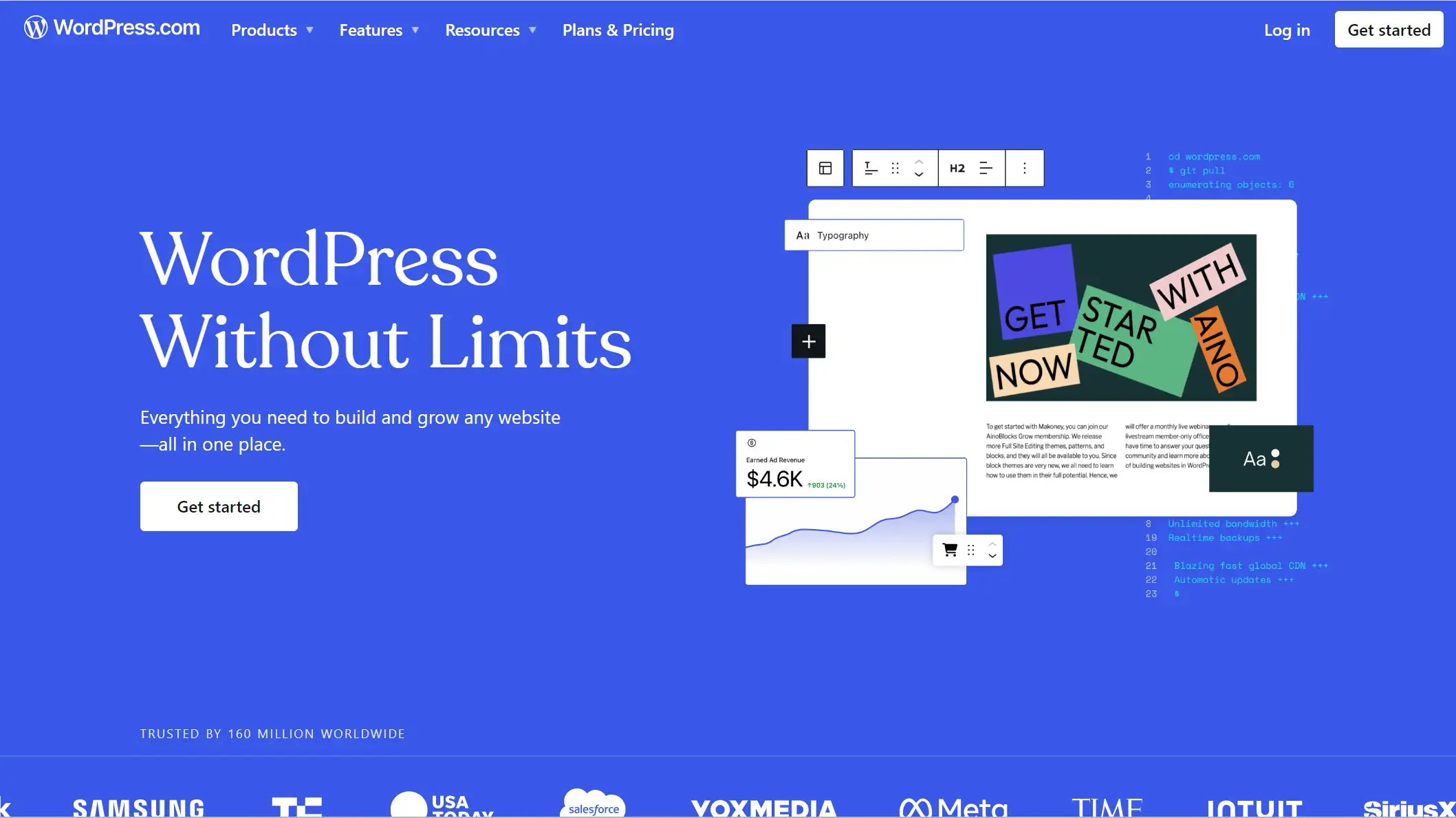
WordPress is an excellent free webpage builder for bloggers, providing a wide range of blog-specific themes and a powerful content management system. It has many features, like an SSL certificate, built-in newsletters, and RSS options. It has no restrictions on the number of pages, users, or bandwidth. Its user-friendly editor and basic AI assistant make it simple to get started, but customization is limited. Its 1GB storage limit prevents users from using advanced tools like site backup, SEO, and analytics.
While WordPress provides a comprehensive set of tools for site creation, it lacks flexibility in design, with restrictions on customizing fonts and colors. The block editor allows for element manipulation, but achieving a unique design may require premium themes. Despite the availability of numerous free templates, the most advanced options are paid. A small, unobtrusive banner replaces more intrusive watermarks, making WordPress a solid choice for those needing essential features without overwhelming restrictions.
Pros:
-
Comprehensive features for bloggers
-
Intuitive editor and large selection of themes.
-
No limits on pages, users, or bandwidth.
Cons:
-
Limited to 1GB of storage and lacks site backup, SEO, and analytics tools.
-
Customization options are restricted (e.g., no custom fonts or colors).
Pricing:
-
Start out free. Individual plan starts at $4; enterprise plan starts at $25.
Site 123: tailored for small businesses
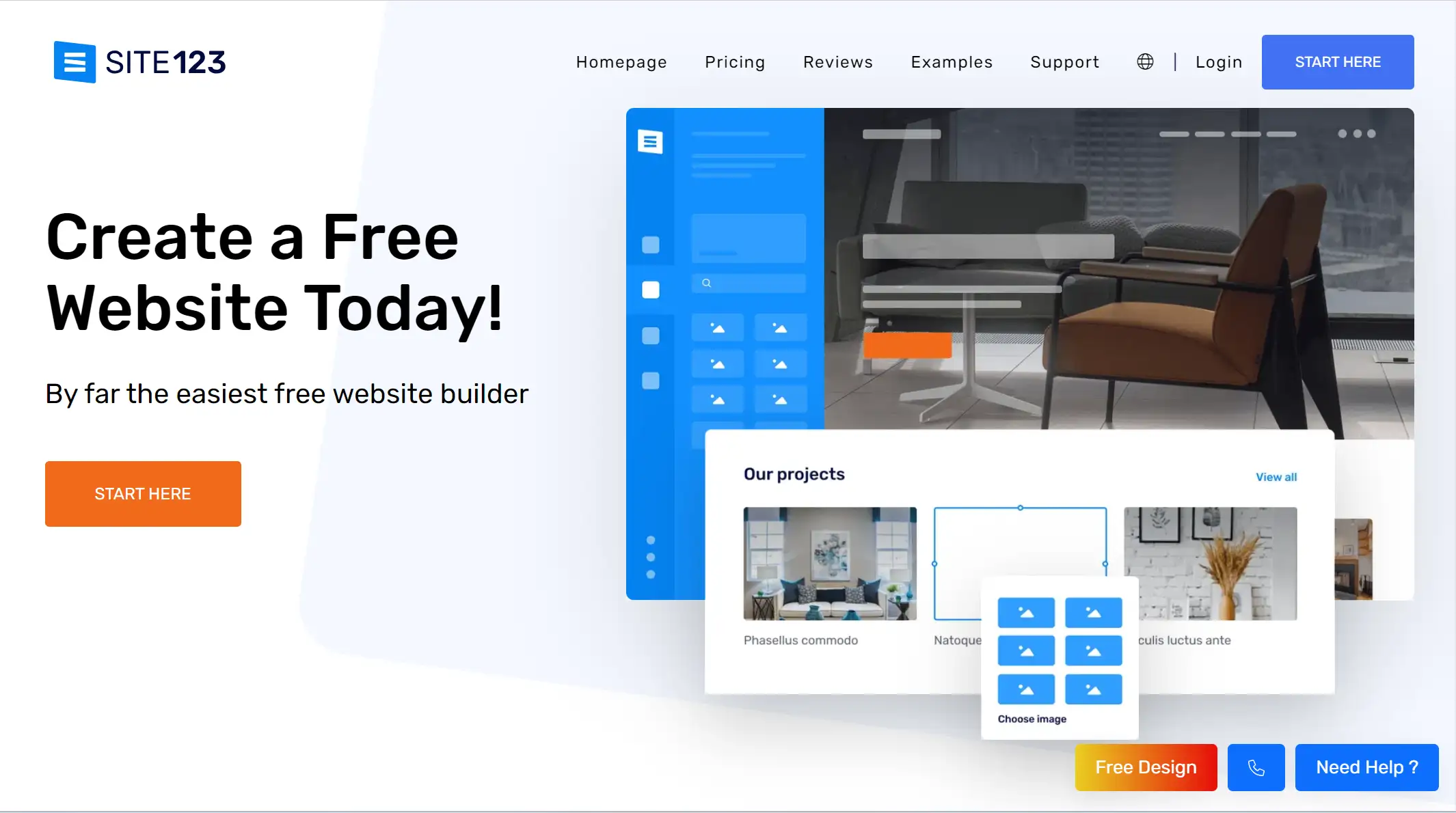
Site123 offers a swift and user-friendly solution for building basic, informational websites at no cost. It shines with its quick setup process and exceptional 24/7 live customer support, making it a convenient choice for individuals and small businesses needing an online presence without hassle. While the platform is more streamlined, its straightforward nature and accessible assistance make it ideal for users who prioritize simplicity and efficiency.
Although Site123’s design options are more limited compared to advanced builders, this simplicity can be an advantage for users who prefer a no-frills approach. The storage capacity of 250 MB and the inclusion of ads in the free plan may be considerations, but for those seeking a fast, easy way to get online, Site123 remains a practical and efficient choice.
Hostinger: rapid AI-assisted web page creation
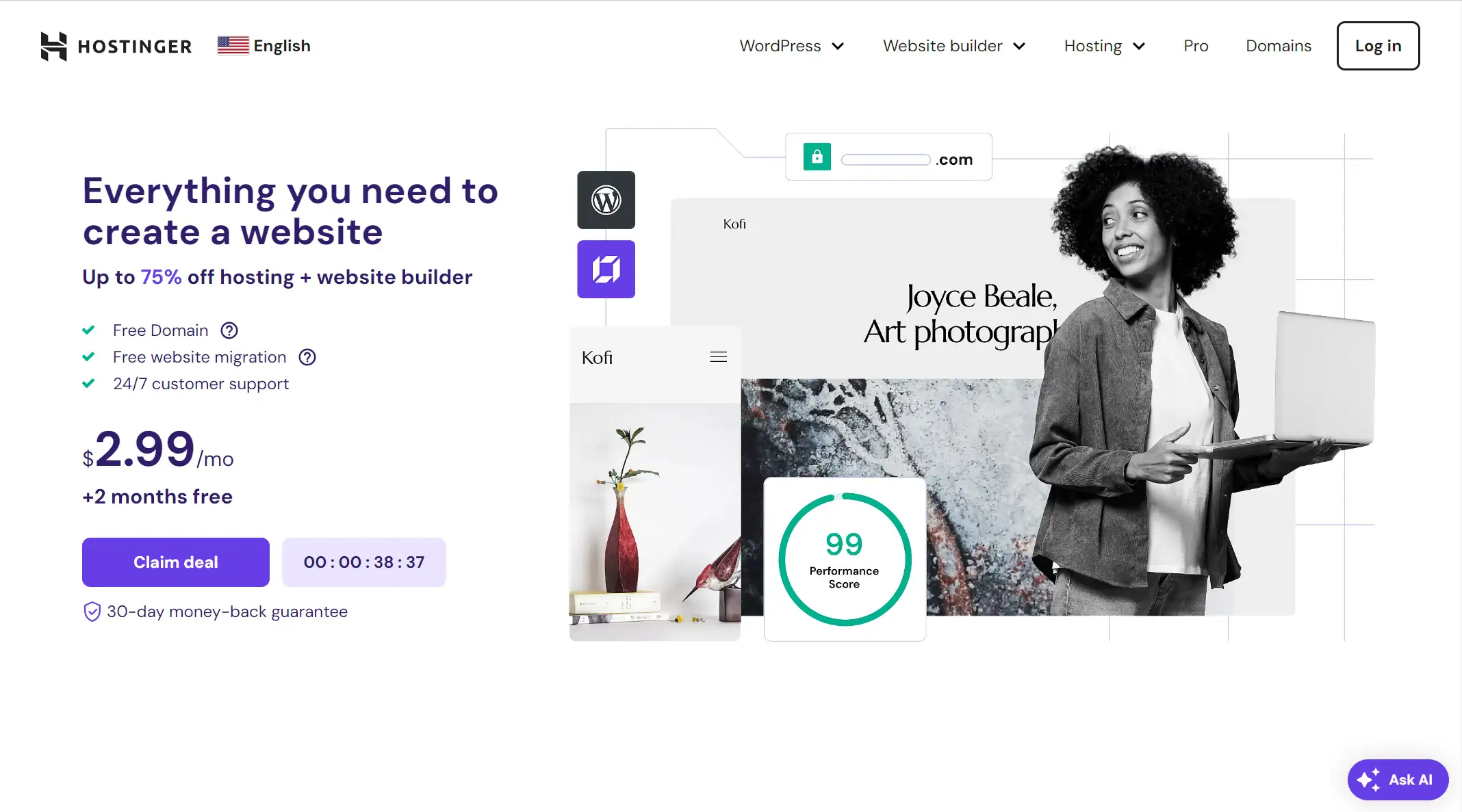
Hostinger is a newcomer to the webpage builder scene but has quickly gained attention with its smooth onboarding process and a strong focus on AI-driven tools. The platform stands out for its simplicity, allowing users to get a website up and running in under a minute. Hostinger’s AI builder, which generates a website after filling out a short form, is particularly impressive, offering a hassle-free start.
Additionally, the builder includes a checklist for essential tasks, including SEO optimization, ensuring users cover all necessary steps for a successful launch. The all-in-one editor simplifies the process further by integrating design, management, and settings into a single, accessible hub.
While Hostinger excels in ease of use and AI integration, it has some limitations. The platform offers a limited selection of around 150 templates and lacks an app market, restricting users to in-house features. Although the AI tools are advanced, they might not align perfectly with all business types, as seen in the limited category options for content generation.
Despite these constraints, Hostinger’s 24/7 live chat support and comprehensive editor make it a solid choice for those seeking an efficient, AI-powered website building experience.
Pros:
-
Hostinger's AI builder enables rapid website creation in under a minute.
-
The all-in-one editor simplifies managing design, settings, and content.
Cons:
-
The platform provides only about 150 templates, limiting design variety.
-
The lack of an app market restricts customization to in-house features.
Pricing:
-
Starting from $2.99/month with free usage ranging from two to three months
Shopify: go-to e-commerce solution
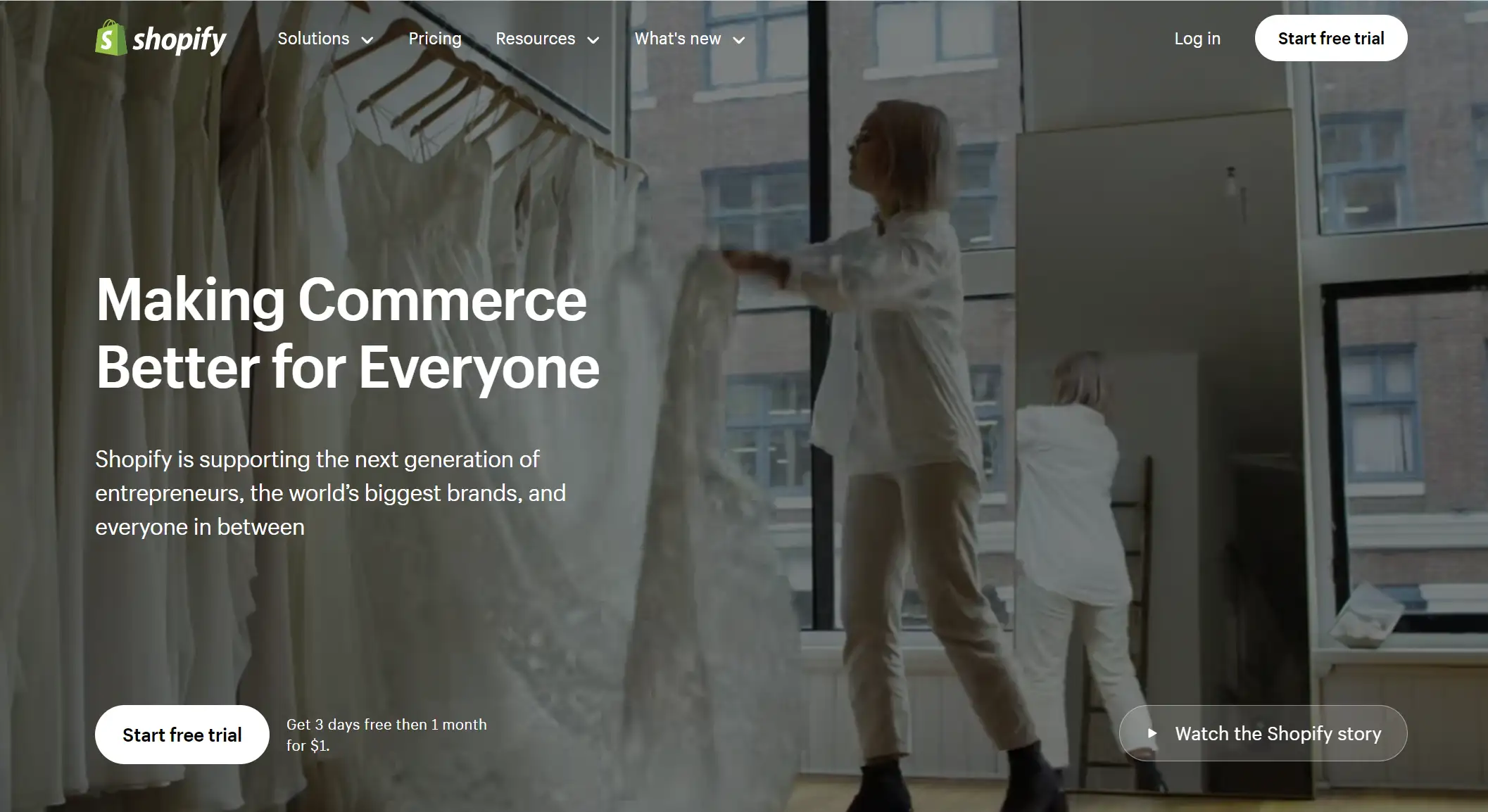
Unlike traditional drag-and-drop editors, Shopify uses a section-based editor that offers structure but limits creative freedom. The platform starts with a personalized setup checklist, focusing on adding products before customization, which streamlines the process for business owners.
However, the limited number of free templates and the somewhat laborious method of switching themes may pose challenges. Despite its superior e-commerce website builder status, Shopify is not recommended for complete beginners due to its more complex design and backend management.
Shopify’s strengths lie in its robust e-commerce features and growing AI tools, such as Shopify Magic for quick product description generation. These tools, paired with its structured approach, simplify managing an online store, though the lack of autosave and the restrictive editor might hinder those seeking more flexibility in design. Despite these constraints, Shopify's AI advancements and e-commerce focus make it a powerful option for business-oriented users.
Pros:
-
Strong e-commerce features.
-
Helpful AI tools for product management.
Cons:
-
Limited design flexibility.
-
Not beginner-friendly.
Pricing:
-
Basic Plan starts at $29/month (Start free and $1 for the first month)
Tips for Building an Effective Website
Design Tips:
Opt for a clean and consistent design. For example, use whitespace to enhance readability and ensure your website is mobile-responsive, as seen in successful sites like Apple's. Incorporate high-quality images and a clear visual hierarchy, similar to Airbnb's website, to guide users smoothly through your content.
Content Tips:
Structure your content with clear headings and subheadings, breaking it into digestible sections like the BBC News site. Use concise, compelling language, placing key information at the top, just as Amazon does on its product pages. Strong calls to action, such as "Sign Up Now" or "Learn More," guide visitors effectively.
SEO Tips:
Incorporate relevant keywords naturally, especially in titles, meta descriptions, and headers. Optimize images with alt text, and ensure your website loads quickly by using tools like Google PageSpeed Insights. Create and submit a sitemap to search engines, similar to how Yoast recommends for WordPress sites.
Maintenance Tips:
Regularly update content and software, as demonstrated by Wikipedia’s constant revisions. Monitor for broken links and outdated information, using tools like Screaming Frog. Implement regular backups and updates, similar to how large platforms like WordPress offer to protect against data loss and ensure security.
FAQs
What is the best free web page builder for beginners?
-
Several options are ideal for beginners, including Wix and Wegic, which offer user-friendly drag-and-drop editors and a variety of templates to get started without any coding knowledge.
Can I create an eCommerce website with a free web page builder?
-
Yes, platforms like Wix and WordPress allow you to create a basic eCommerce website for free, but advanced features like payment processing and inventory management may require a paid plan.
Do free web page builders include SEO tools?
-
Most free web page builders, such as Hostinger, provide basic SEO tools, including meta tags and keyword optimization, but advanced features may be limited to paid plans.
Are there any limitations to using a free web page builder?
-
Free web page builders often come with limitations like restricted storage, limited template options, and the inclusion of ads on your site. For more customization and functionality, upgrading to a paid plan is usually necessary.
Conclusion
Choosing the right free web page builder depends on your specific needs based on our seven recommendations, whether you're a beginner seeking simplicity or a business owner needing robust features.
While free plans offer a great starting point, understanding each platform's limitations and strengths will help you build an effective and visually appealing website. For those looking to scale or add advanced functionalities, consider upgrading to a paid plan to unlock the full potential of your site.
Written by
Kimmy
Published on
Feb 13, 2025
Share article
Read more
Our latest blog
Webpages in a minute, powered by Wegic!
With Wegic, transform your needs into stunning, functional websites with advanced AI
Free trial with Wegic, build your site in a click!