Log in
Build Your Site
Wix vs. Webflow: A Comprehensive Comparison
Explore the differences between Wix and Webflow in detail. Choose the best one for your website design effectively.

Creating a brand new website always makes us excited. However, you still need to find a powerful tool before you can fully spread your creativity. While with so many choices currently, it is a challenge to know which one meets your demands best. Therefore, to help you make a better choice, we'll walk you through the two dominant website builders, which are specific at customization and ease-of-use respectively: Webflow and Wix.
On the one hand, Webflow hired plenty of experts to make itself a functional website builder and gained the recognition of many professional web designers and developers.
On the other hand, we have Wix which serves mainly newcomers. However, even though it performs well at user experience, its functions kind of fall behind.
Considering that, we'll illustrate the differences between Wix and Webflow in detail below so you can select the best one for you effectively.
Click here to Build your site
What is Wix?
Wix was founded in 2006, and its first editor was released in 2008. Since then, the platform has grown into a leader in website building tools. Wix is dedicated to providing the latest technologies that make it easy for users to create beautiful, fully functional websites without having to learn any coding knowledge.
Wix comes equipped with a full set of tools to fully reflect its user-friendly. Its built-in intuitive drag-and-drop editing page gives anyone the flexibility to customize the macro layout and small details of their website. Users can start from scratch and either choose to use a template or customize their own website with the help of AI. In addition, through Wix's built-in marketing tools, users can also promote their websites on other platforms.
But that's not all Wix has to offer. Over the past decade, Wix has expanded to provide a wider range of tools, including a full-fledged web development platform, more sophisticated high-end editors, and Wix's own marketing toolkit.
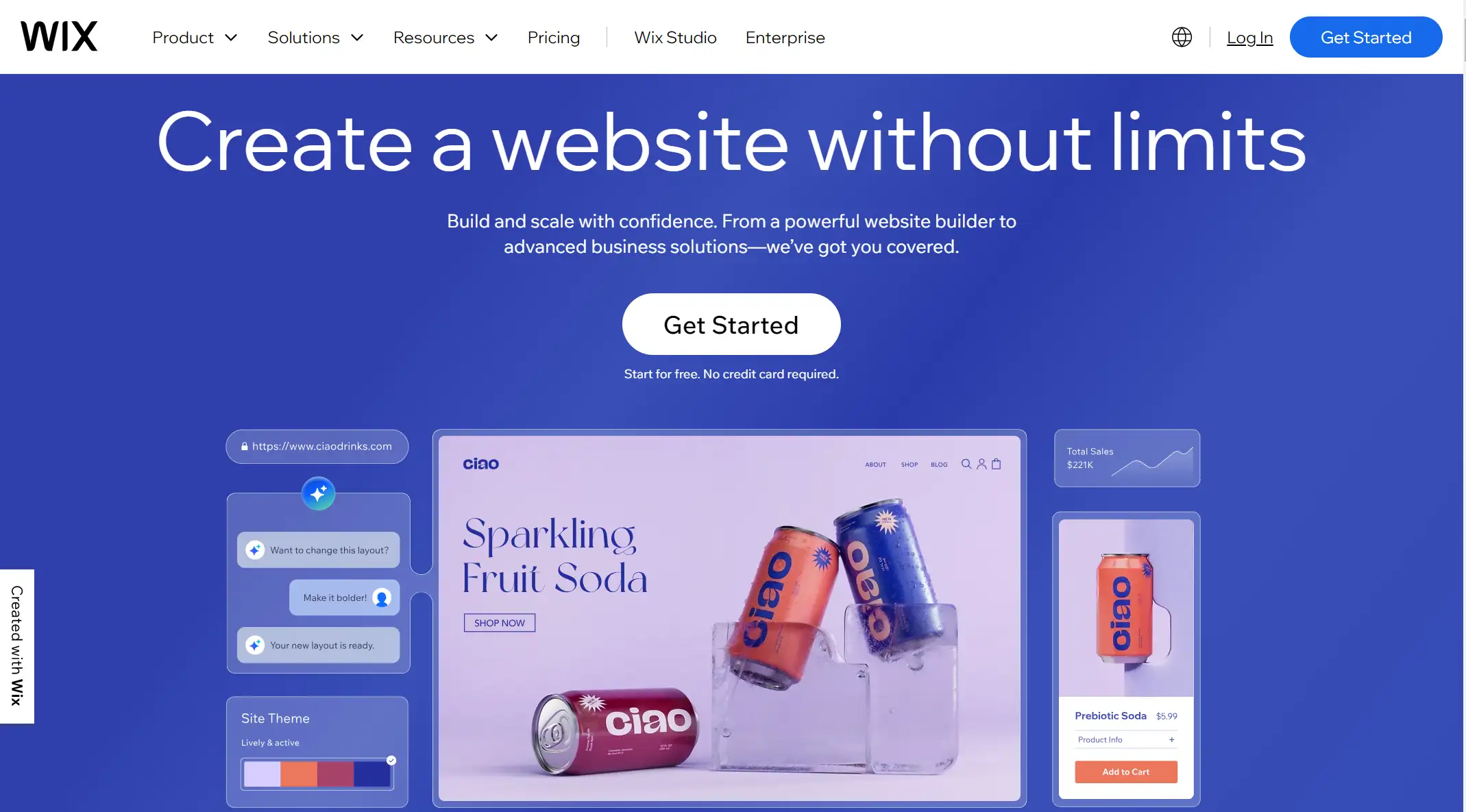
What is Webflow?
Webflow was founded in 2013. The goal of the platform is to provide professional web designers with the necessary tools to design professionally customized websites.
Currently, Webflow supports nearly half a million websites worldwide. People really like Webflow's user-friendly interface, design flexibility, and extensibility. It quickly integrates core functionality, optimizes technical issues such as web page responsiveness and search engine optimization, and is affordable for paid use.
In Webflow, users can use visualization canvas to create more advanced websites. Although originally designed for professionals with some design experience, Webflow has become the go-to tool for many "no-code" web designers.
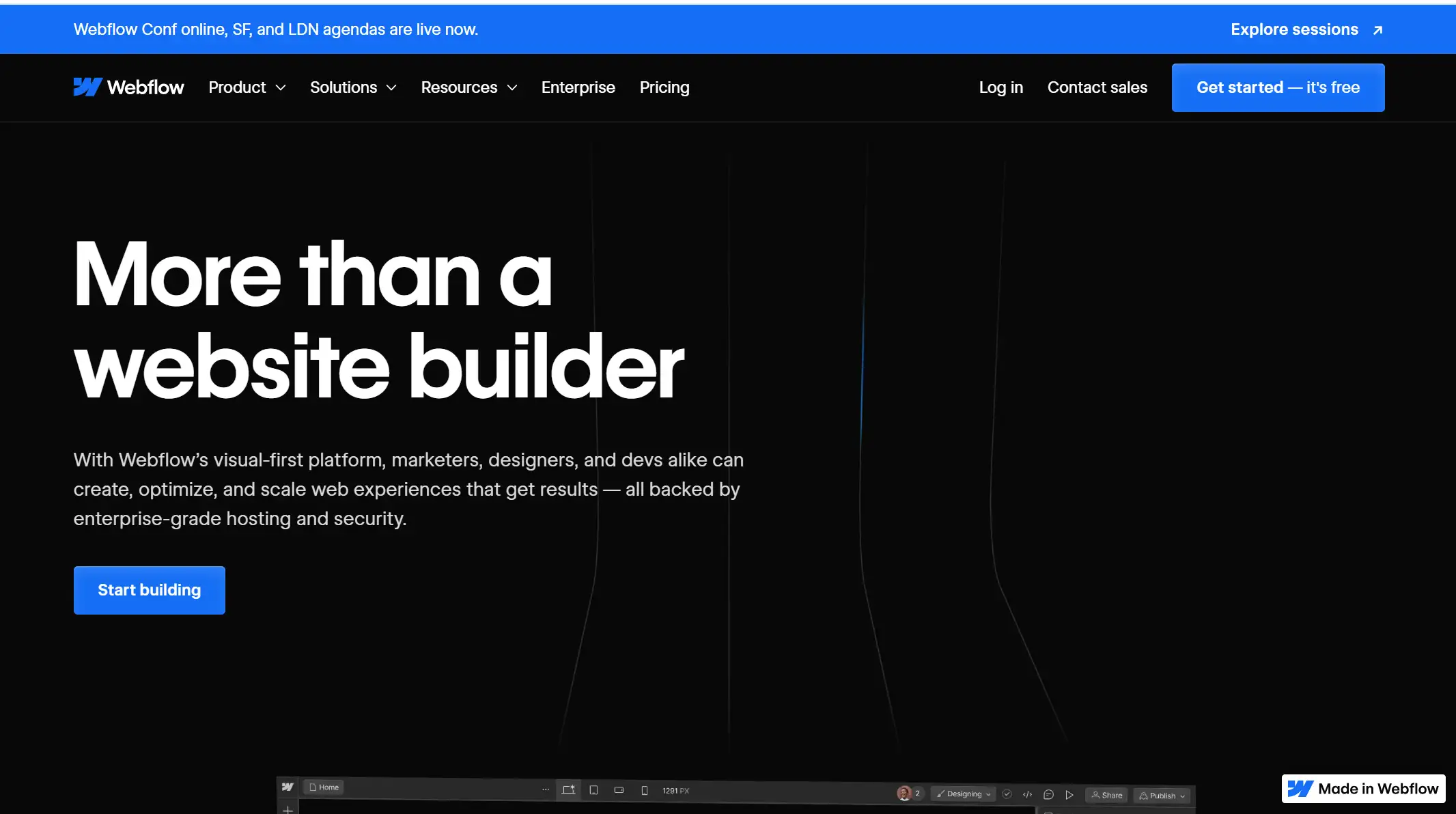
Wix vs. Webflow: Features
Features of Wix
Wix offers several tools and capabilities to help users of all ability levels simplify the site design process.
Templates
Wix offers more than 900 sophisticated templates, categorized and preconfigured for a wide range of industries. Users can quickly find a design template that meets their goals. Wix also regularly adds new templates, updates the design of existing templates, and incorporates more hot and fresh elements. In addition, most templates will automatically adjust and work on mobile devices such as computers, tablets and phones.
Notably, once you've selected a template, change to another will make you lost all content of the website. Please choose your template carefully, otherwise you will have to restart.
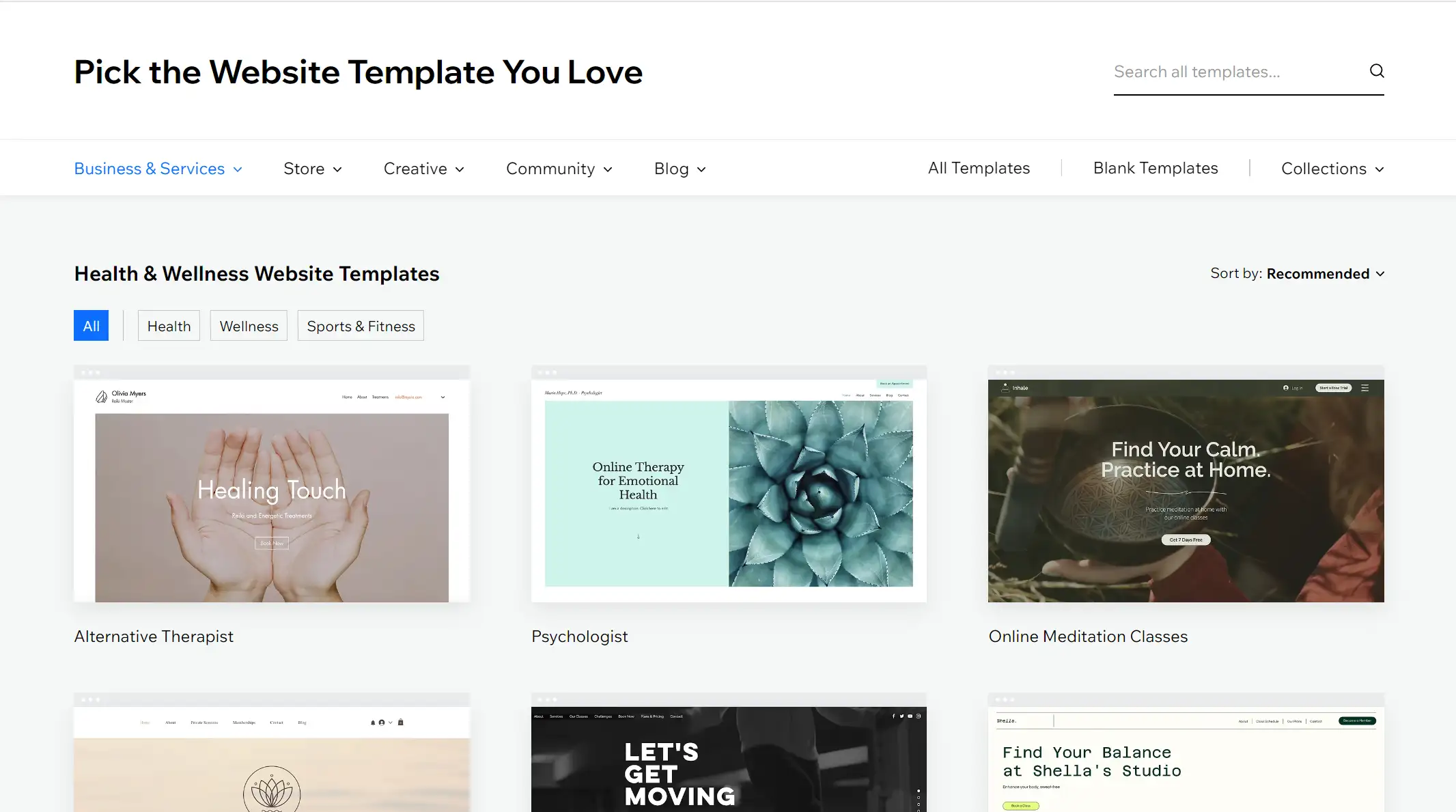
Wix's paid plan includes access to all templates. However, if none of them make you satisfied, you can also choose to use Wix's powerful artificial design intelligence, or ADI, to generate the entire website, including images and text. You only need to answer a few questions and make basic choices, and a website will be designed in a few minutes. Although it may not be as fine and consistent as a pre-built template, it is the best way to quickly design and publish your own website.
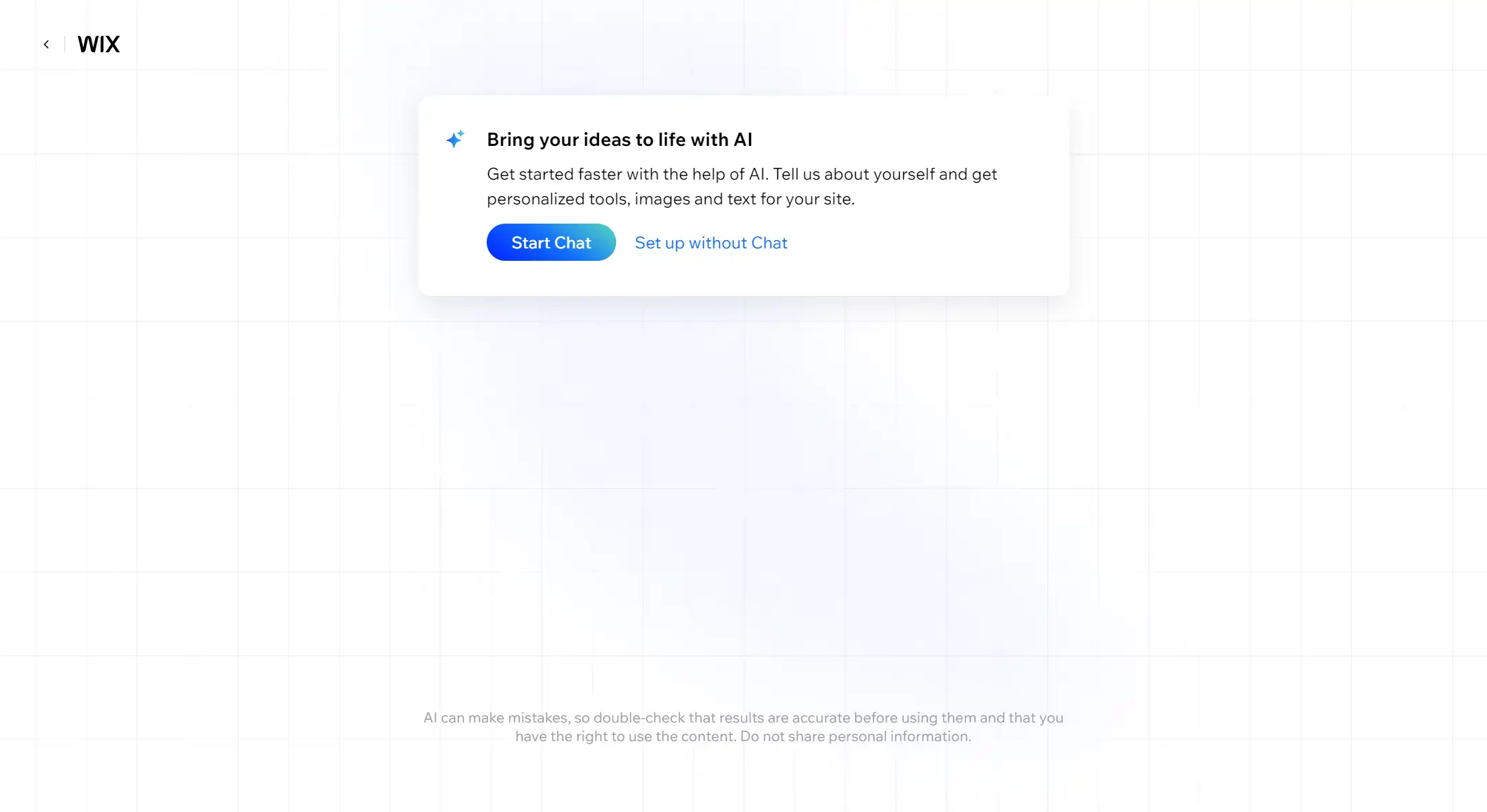
Wix’s app market
Wix's app market contains nearly 400 popular web applications that can further enhance the functionality and business of users' websites. Most of these apps are available for free, and Wix's own mobile optimization allows users to add the apps they want to their websites with just a few clicks.
Meanwhile, there are some applications created by Wix itself. Browse for specific types of applications through the search bar or by clicking on the categories on the left, and users are free to choose and customize the application and its design to better match the overall atmosphere of the site.
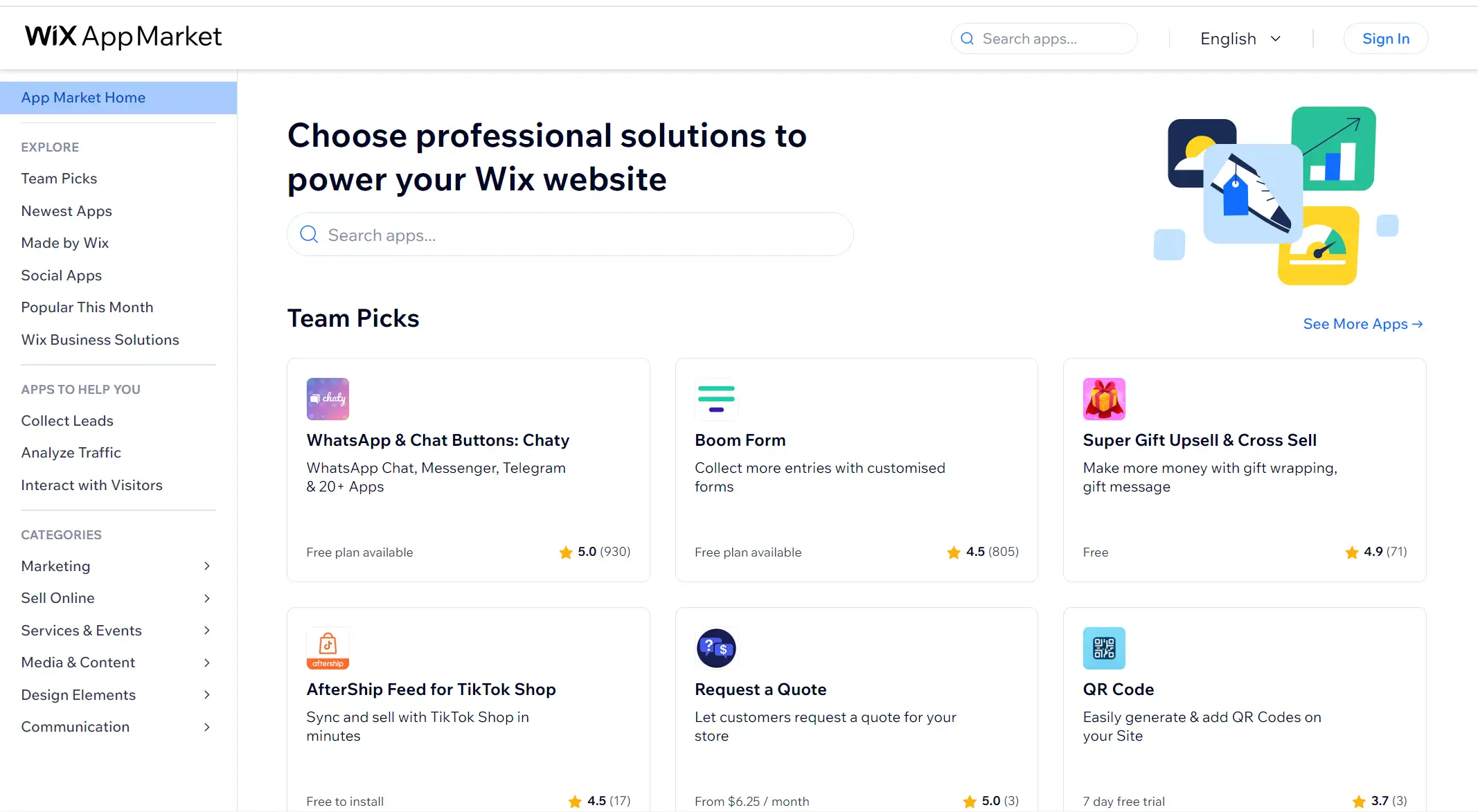
Features of Webflow
Webflow is dedicated to helping designers and developers create beautiful, responsive websites. It supports a range of design features including customization options.
The integration of web design and development
Webflow breaks down the traditional barrier between visual creativity and coding, integrates the design and development of web pages into a smooth and seamless overall process. In traditional website design, designers need to carefully draw wireframes to simulate the user interface, and then hand the design concept to the developer to operate. This process is often accompanied by cumbersome communication and constant adjustment. Webflow enables designers to do both in one tool by building a powerful designer and code fusion. This ensures perfect synchronization between design and development, which greatly improves work efficiency.
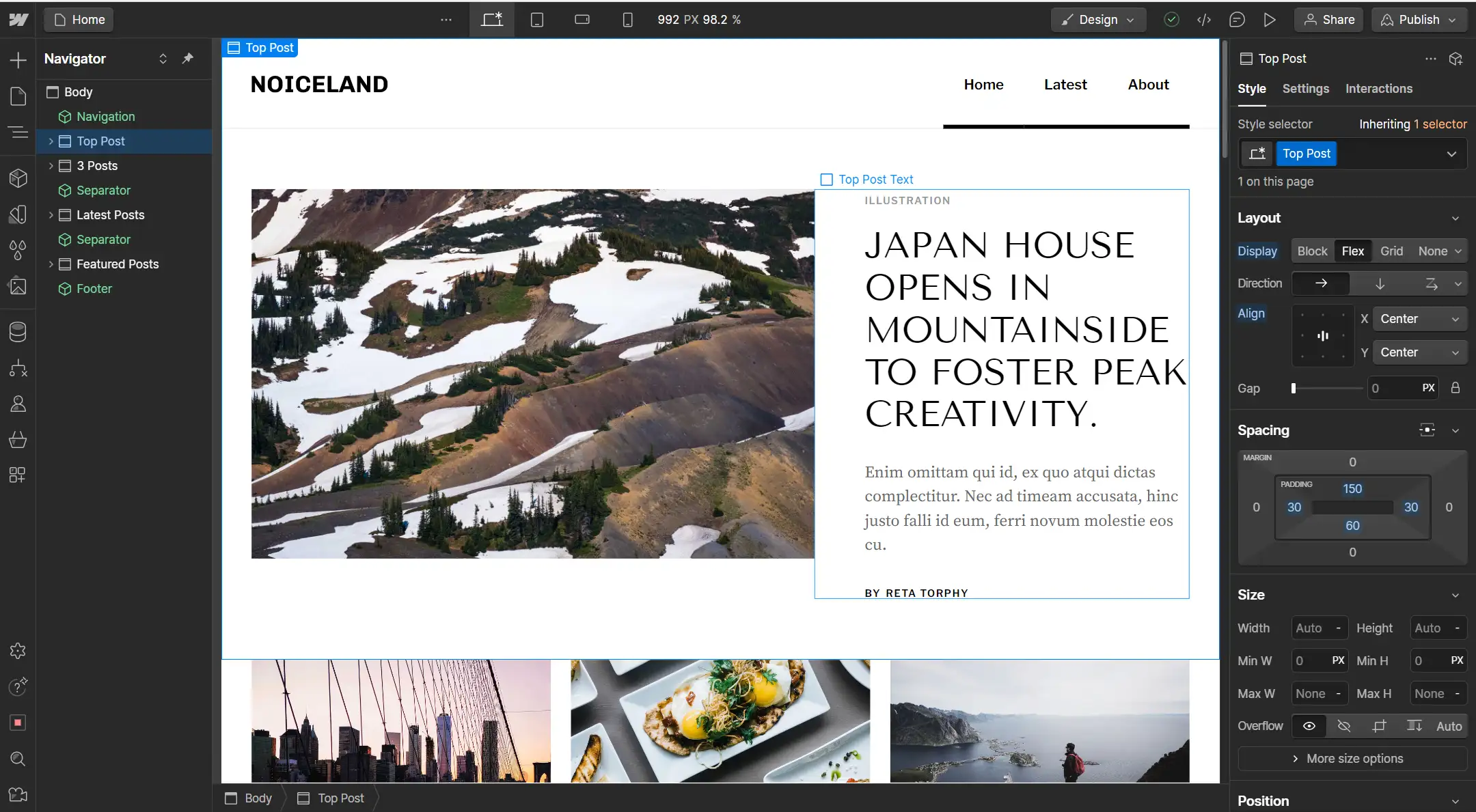
Webflow University
Webflow University is Webflow's comprehensive education and guidance platform for beginners, designed to help users better master web design and development. It possesses diverse resources, including video tutorials on how to use Webflow, structured courses, guidelines, and articles. Whether you just started web design or you are looking for advanced instruction, Webflow University has you covered. There are also interactive learning experiences and community support that you should never miss if you want to create a great website with Webflow.
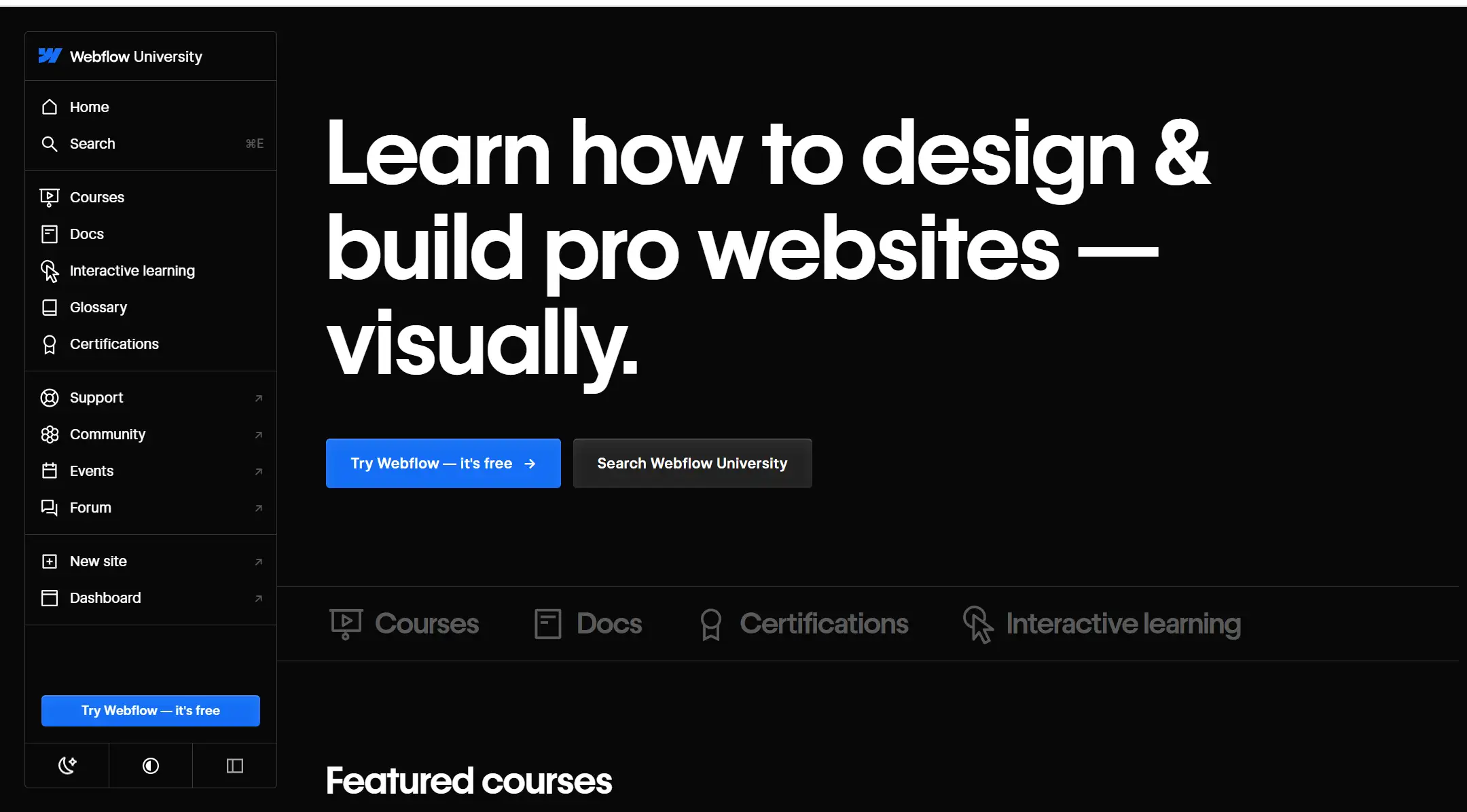
Wix vs. Webflow: Ease of Use
Using Wix
Editor and User Interface
Wix's fully drag-and-drop editor gives users complete design freedom. They can move and customize every element of the site as they please. Resize, change colors, order, etc. to make your site look more attractive. Wix has more than a thousand intuitive tools and features built into it, ensuring that designers can clearly create websites based on their visual vision.
Wix also has help buttons for most of its functions to make things easier for users. If you want to change the preset image of the template to your own work, but don't know how to do it, you can click the help button in the editor, and Wix will guide you to the corresponding support documentation. This flexibility is mainly for vertical placement.
It's important to note that most of the templates and defaults on Wix follow a strict responsive design, which tends to place content in the center, and it might be difficult to place some elements directly in the corner of the page. Normally this isn't a big deal, but if you want to create a very complex and elaborate website, you need to consider it.
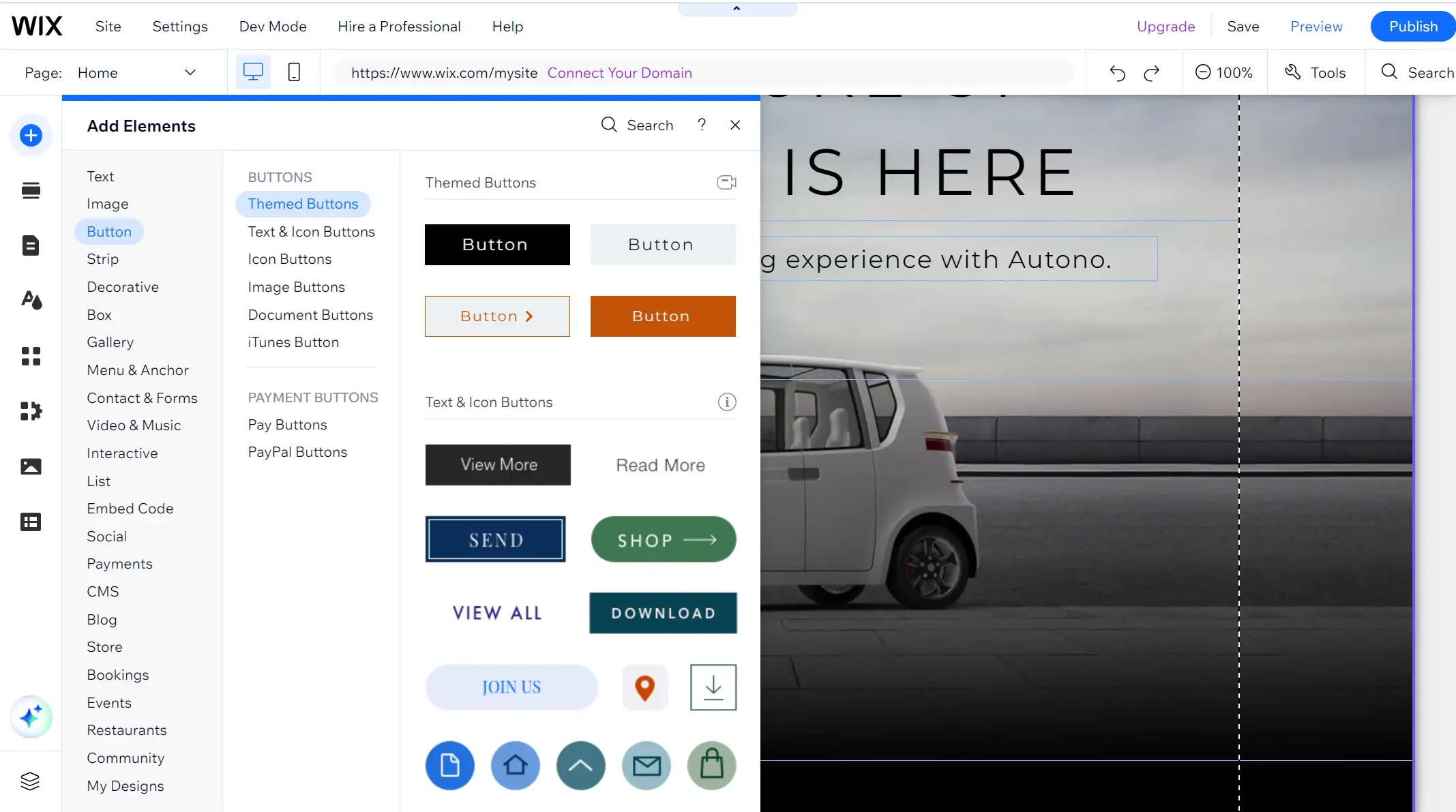
Using Webflow
Editor and User Interface
While Webflow, like Wix, has a drag-and-drop interface, the dizzying array of options in its editor often overwhelms. Don't worry, with a lot of practice, you can master this skill in no time. Webflow uses the "box model" for design, where users organize and style the page by placing elements inside HTML boxes. This provides a great deal of flexibility in web design but at the cost of a steep learning curve involving technical terms that are only familiar to professionals, and which you may occasionally need to search the Internet for.
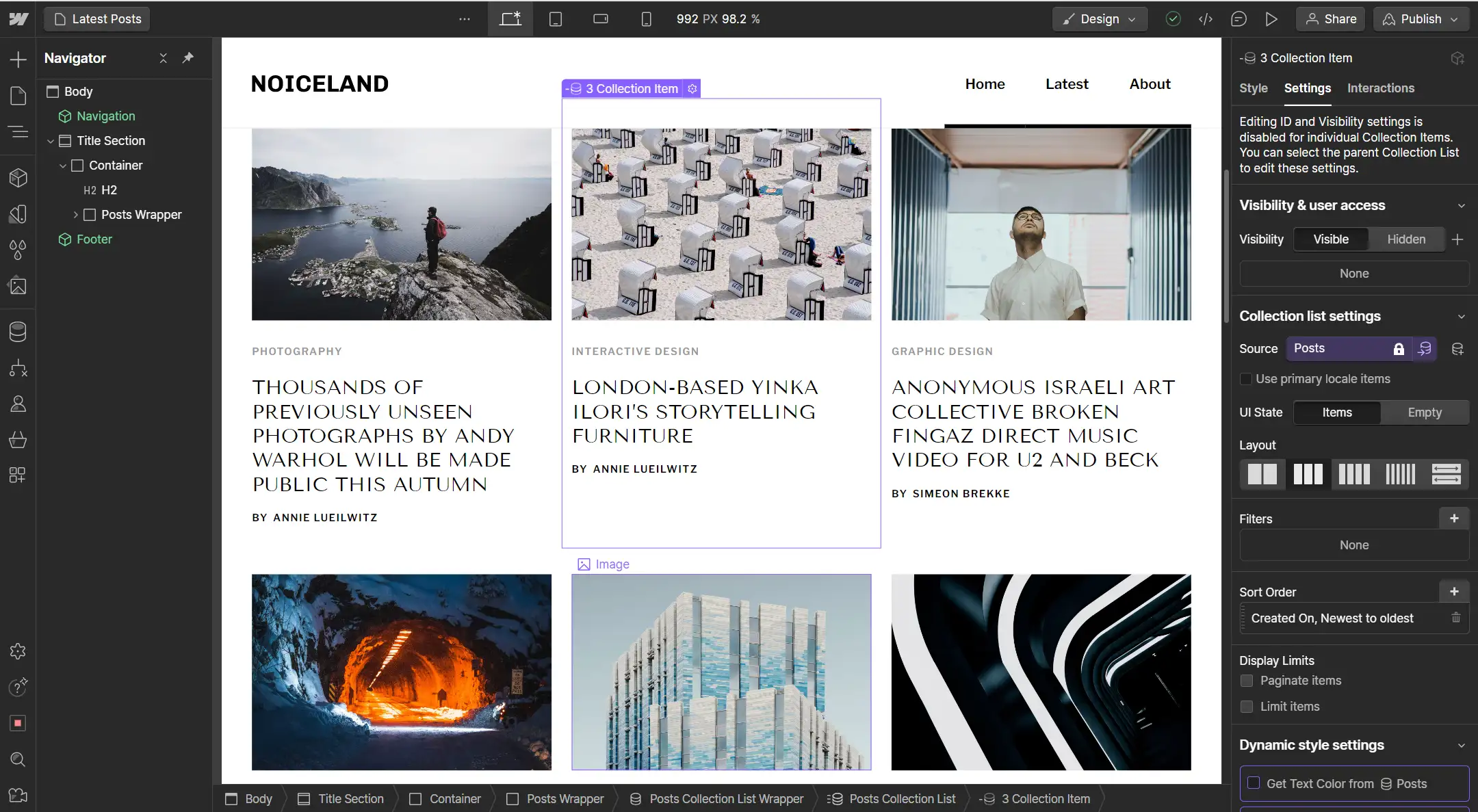
If you're just going to update the text on a pre-designed template without building a new board or designing the animation from scratch, then it's much easier and a few hours should be enough. If you want to create a unique and highly customized website, Webflow can also create incredible animations for you. As a website is a platform that provides an interactive experience, adding some beautiful and complex interactions can make your website stand out and leave a deep impression on viewers. With Webflow, you can be guided to create rich animations even if you don't have extensive knowledge of CSS or Javascript.
Wix vs. Webflow: e-Commerce
Wix for e-commerce
Product page design
Wix allows up to 6 options per product page. But from an objective point of view, getting your customer to choose six attributes for an item is also quite complicated. Therefore, we recommend that you can split the product with a large number of options to provide a better user browsing and buying experience. This is where Wix's ease of customization comes in. The platform allows users to add dimensions, wish lists, and more. However, if you want to include 3D models or product videos, you need to manually code them.
Payment method
Wix offers a variety of payment options, typically 2.9% + 30 cents per transaction with no additional commission. That's one reason Wix is so popular with businesses that use multiple payment processors. Wix Payments allows Wix users to manage transactions directly on its website and also supports settlement in multiple currencies.
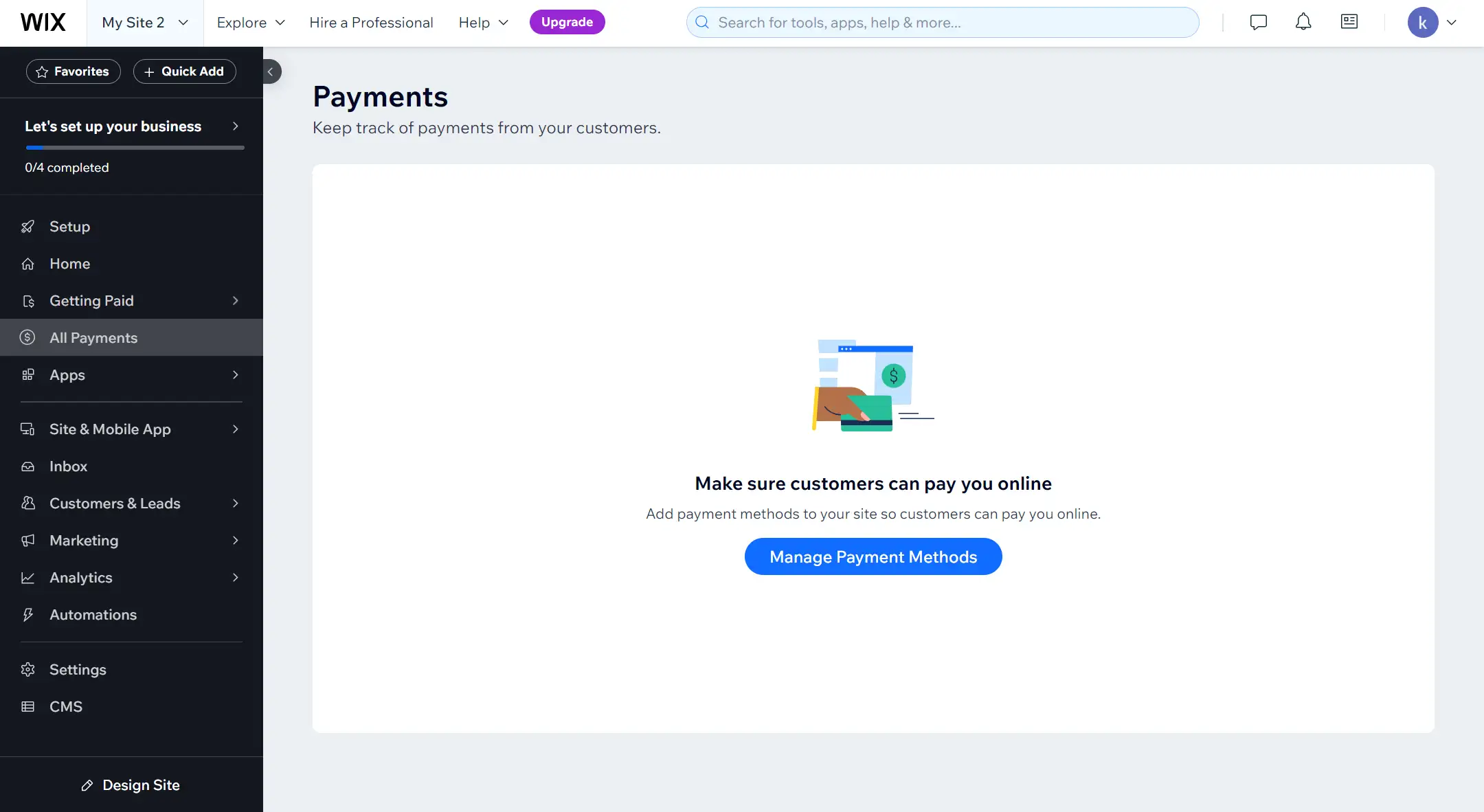
Webflow for e-commerce
Product page design
Webflow offers a wide range of customization options for e-commerce product pages, allowing users to design and personalize pages without coding. It provides responsive templates for a variety of devices and allows users to add custom code and dynamic content using Webflow's content management system for maximum customization flexibility. But even in Webflow's advanced e-commerce program, you can only sell 15,000 products. By comparison, any Wix plan allows you to sell up to 50,000 items. In addition, Webflow does not provide features such as abandoned shopping cart recovery, takedown shipping, multi-currency support, or built-in POS integration.
Payment method
By integrating with leading payment gateways such as Paypal and Stripe, Webflow provides a flexible and secure platform for users to process payments and operate online stores. Users can make all kinds of payments, including credit cards, directly from the website. Given the versatility of these tools, operators can also manage online sales efficiently.
Wix vs Webflow: Pricing
As we all know, cost-effectiveness is also a crucial factor when choosing a website buillder. Therefore, we will also give you a detailed introduction to the various payment plans and features provided by Wix and Webflow.
Wix Pricing
Wix doesn't list out its free plan, but you can still use some basic editing features when you sign up as a new user. This does not include domain name customization, brand identity removal and product addition. Here are some of the premium plans that Wix provides for clients.
-
Light Plan
Starting at a premium price of $17 per month, the Light program is designed to build basic websites quickly. It allows you to easily add personalized domain names and offers free domain names for the first year while getting rid of the Wix brand identity. Despite being limited to 2GB of storage and lacking e-commerce and advanced marketing tools such as live chat and limited form fields, it's ideal for beginner or simple presentation sites.
-
Core Plan
Up to $29 a month, the Core plan unlocks unlimited possibilities. It not only inherits all the basic features of the Light plan, but also significantly increases the storage capacity to 50GB, and integrates comprehensive e-commerce capabilities (supporting up to 50,000 product sales), customer management, event planning, website optimization tools, and professional chat support. In addition, the rich form features and sales assistance features such as shopping cart recovery and discount management make it a top choice for budget-friendly e-commerce entrepreneurs.
-
Business Plan
For merchants looking for more room to grow, Commerce plans to upgrade the Core plan for $36 per month. It offers up to 100GB of storage, expanded forms capabilities (75 fields per form), and a host of advanced e-commerce features, including automatic sales tax calculations, 1,000 product review management, custom gift cards, advanced logistics solutions, and multi-currency sales support (up to six currencies). This program is designed for growing online stores.
-
Business Elite Plan
For large e-commerce platforms that have surpassed the scale of Commerce plans, Business Elite plans to provide the ultimate online commerce experience at a premium price of $159 per month. Not only does it encapsulate all the power of the Commerce program, It also adds unlimited storage, prioritized customer service, more flexible form design (100 fields per form), more advanced tax processing (automated calculations for up to 500 transactions), a loyalty program, expanded product review capacity (3,000), and broader currency support (up to 10 additional currencies). This is a solid backing for large-scale enterprise-class e-commerce to enter the international market.
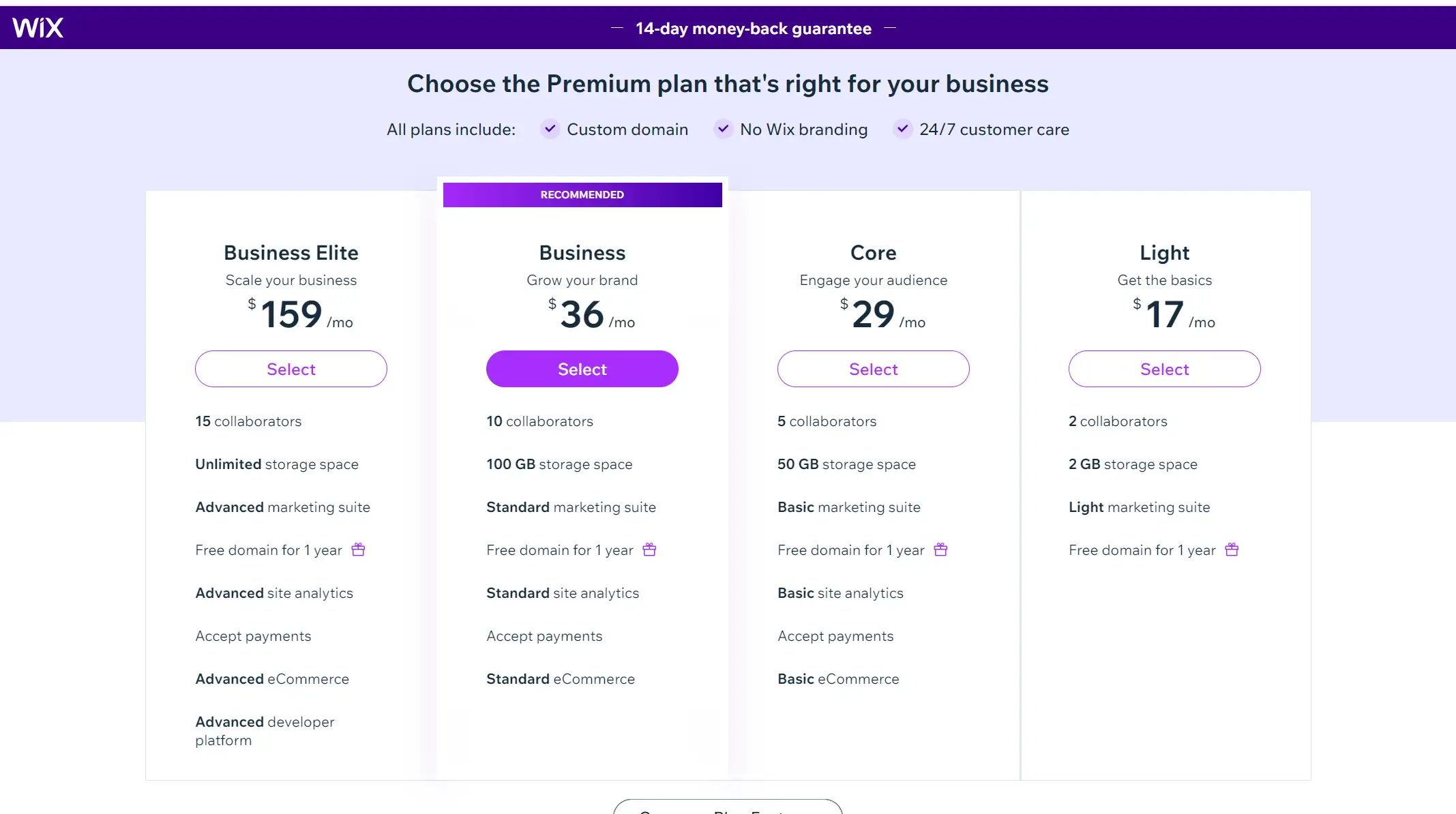
Besides, Wix offers a 14-day money-back guarantee, which allows users to cancel their subscriptions and get a refund within 14 days if they do not have access to the service after upgrading to the paid plan.
Webflow Pricing
Unlike Wix, Webflow also illustrates its free plan in the plan listing. Its paid plans can be broadly divided into two types: regular plans and e-commerce plans.
Regular Plans
-
Free Plan
True to its name, Webflow's free plan offers an unlimited basic service experience. The plan allows users to build up to two pages and manage up to 50 CMS entries (such as blog posts, etc.) with a quota of 50 form submissions. However, usage restrictions include a 1GB bandwidth limit and a monthly access cap of about 1,000 visitors, and custom domain names and search engine optimization (SEO) features are not supported. This is an ideal way to explore Webflow capabilities without immediate investment costs.
-
Basic Plan
Starting at $14 per month, the Basic plan unlocks more resources for users, including 150 page creation capabilities, 500 form submissions per month, 50GB of bandwidth, and capacity for around 250,000 unique visitors. Although it does not support a content management system (CMS), it allows you to deploy your website to a custom domain name and take full advantage of all the SEO features. This is a cost-effective option for users who want to build a basic website without the need for complex CMS features.
-
CMS Plan
For users who need content management capabilities, the CMS plan is available for $23 per month, and it covers all the benefits of the basic plan, with the added capability of 2,000 CMS projects and 1,000 form submissions per month. In addition, you can invite up to three team members to act as content editors and enable in-site search. The plan offers 200GB of bandwidth with a monthly visitor cap of 250,000.
-
Business Plan
For users looking for higher performance and professional-grade management, the Business Plan offers a full upgrade for $39 per month. It inherits all the features of the CMS plan and is further boosted to 10,000 CMS projects, 2,500 form submissions, 10 content editor seats, 400GB bandwidth, and a capacity of 300,000 unique visitors per month. In particular, the program allows visitors to upload files through forms, increasing the flexibility of user interaction.
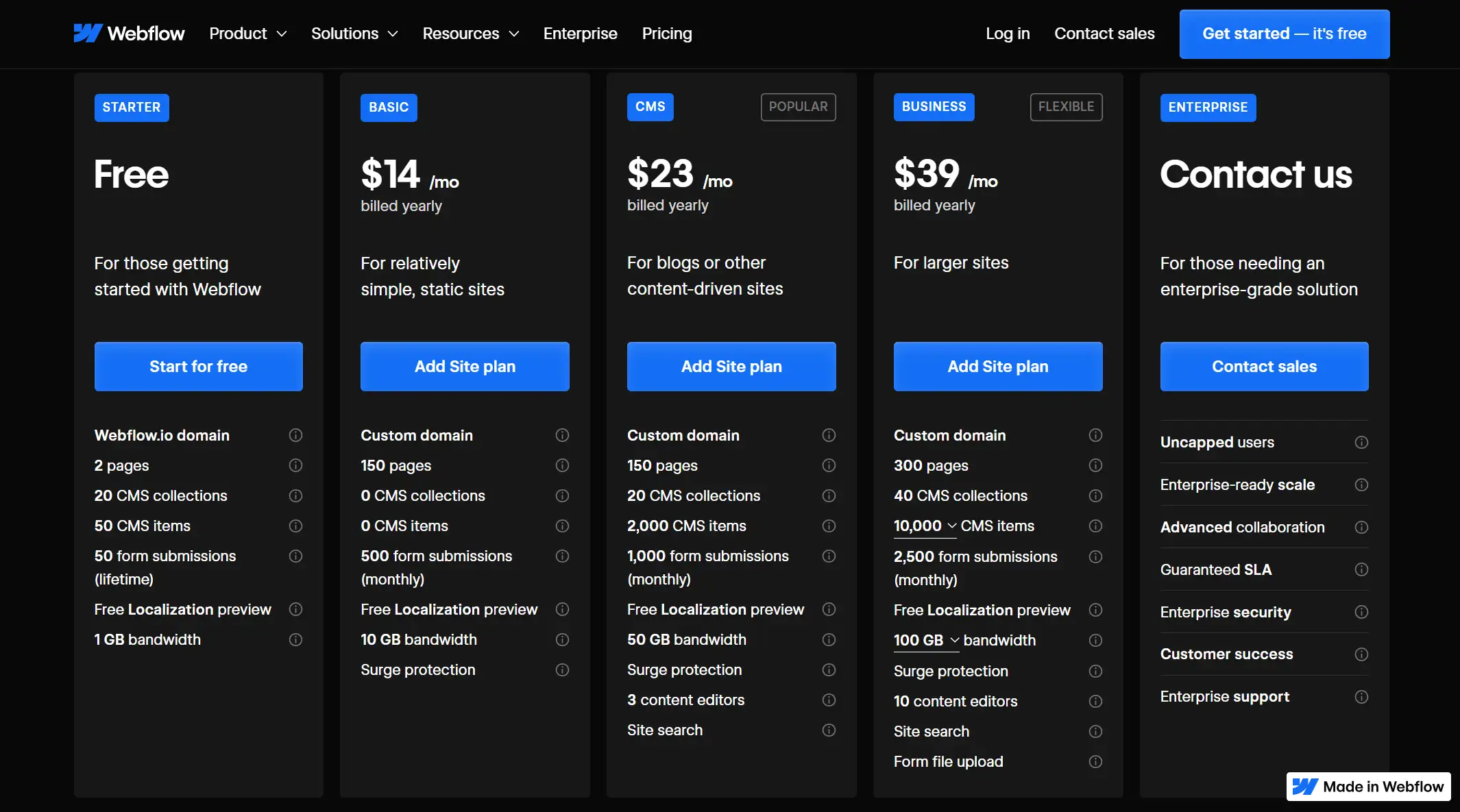
E-commerce Plan
Webflow also offers a dedicated e-commerce plan option if you plan to conduct e-commerce activities on the website. These plans are tailored to your specific needs and cover a range of e-commerce features, from merchandise management to payment integration to order processing, to help you easily set up and operate an online store.
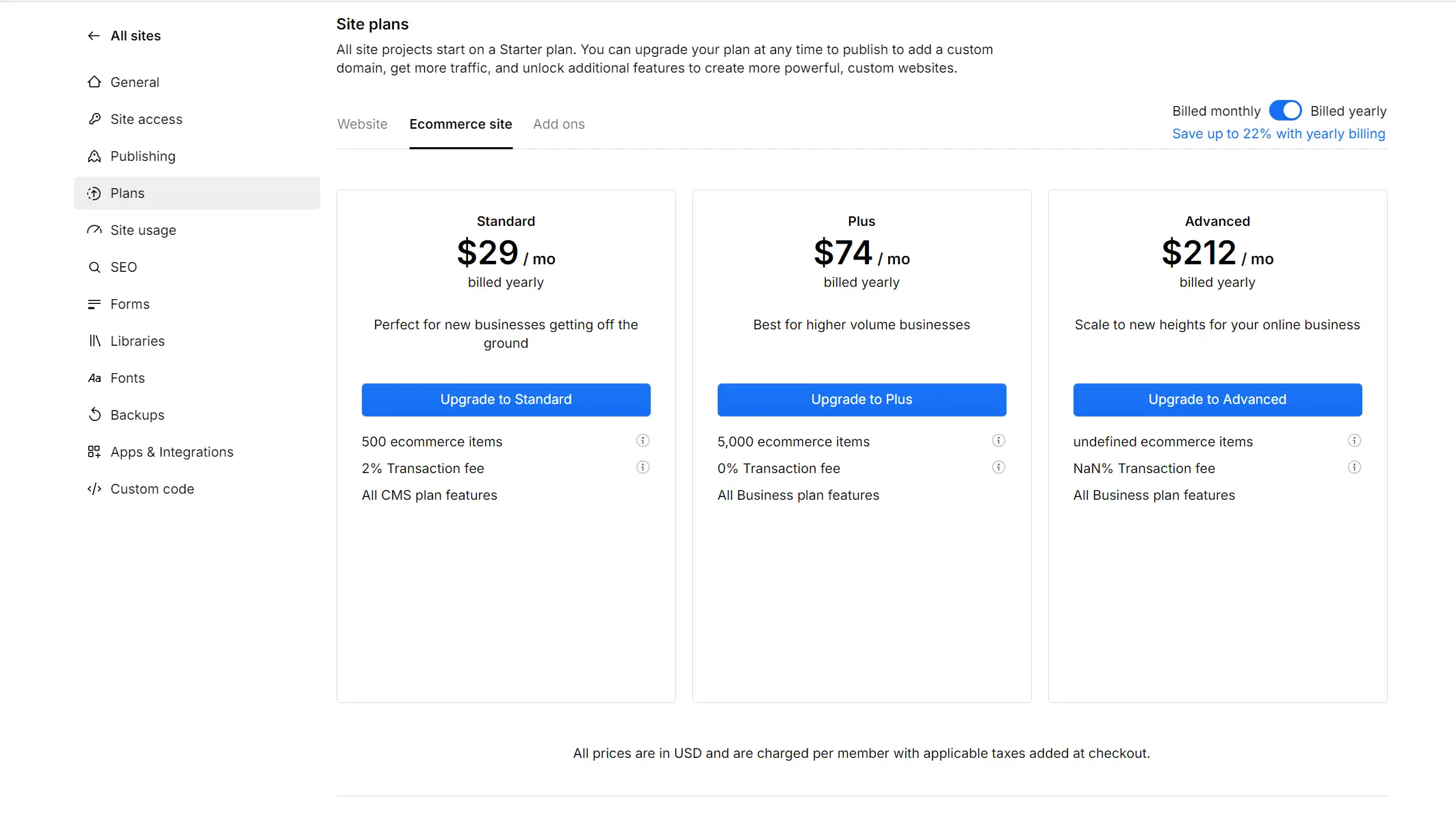
Click here to Build your site
Wix vs. Webflow: Which one suits you?
In conclusion, when considering which one of these two website builders suits you best, the key is your specific needs and skill level. With its simplicity and ease of use, rich template library, and functionality to quickly build websites, Wix is the perfect choice for beginners and for those designers who value efficiency and ease of integration. Webflow, with its superior design freedom and deep customization capabilities, attracts developers who are looking for professional design flexibility and advanced functionality.
Both Wix and Webflow have unique features and also limitations. You just need to carefully evaluate your personal goals, financial budgets and also technical capabilities to make sure that the platform you decide to adopt can accurately match your demands and help you build your ideal website.
Written by
Kimmy
Published on
Nov 7, 2024
Share article
Read more
Our latest blog
Webpages in a minute, powered by Wegic!
With Wegic, transform your needs into stunning, functional websites with advanced AI
Free trial with Wegic, build your site in a click!