Log in
Build Your Site
Step-by-Step: Solving Roblox Error Code 279 Fast
Fix Roblox Error Code 279 fast with our step-by-step guide! Learn causes, quick solutions, and prevention tips to get back to the game.

On Roblox, a popular gaming platform, players can always find a wide variety of game content from building simulations to role-playing games. However, many players will encounter Roblox error code 279 when trying to join a game. This error code usually occurs when you try to join a game, and the system displays the prompt "Error 27" and prevents you from entering the game smoothly.
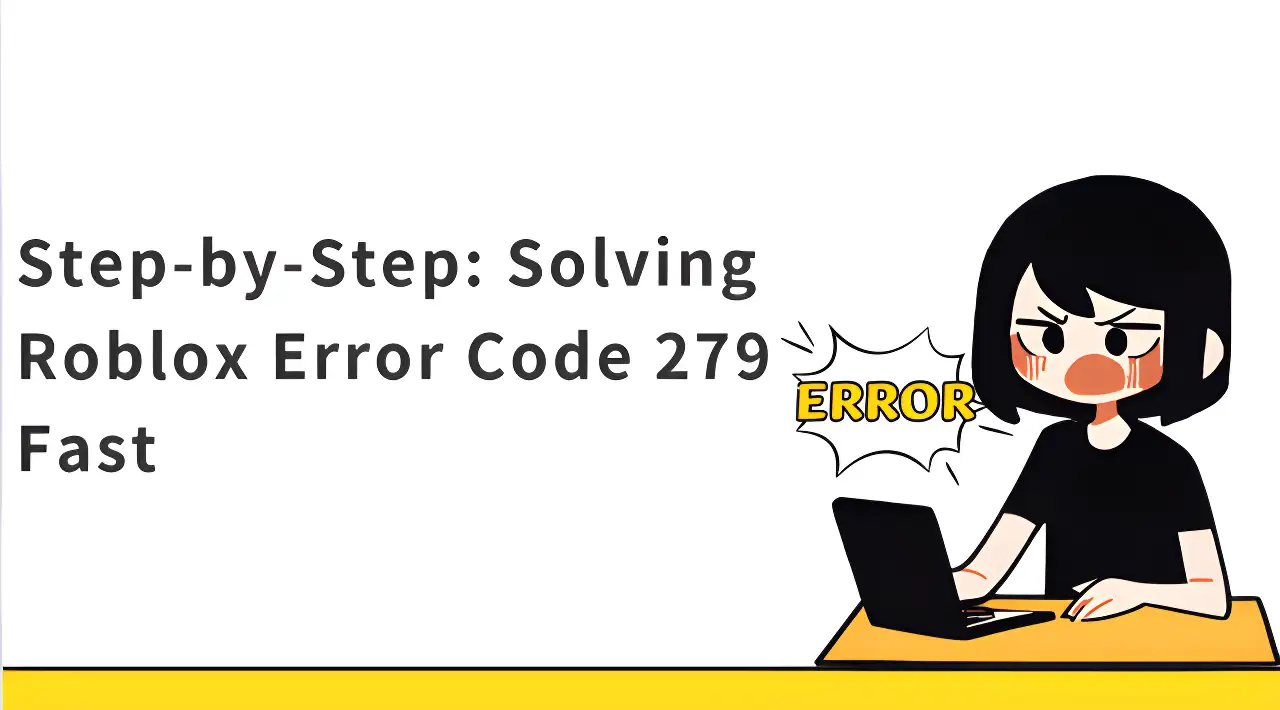
For many players, error code 279 is not only a technical problem, but also means an interruption in the gaming experience. On Roblox, we often encounter situations where friends or family invite us to join the game. However, if we cannot join smoothly, we may miss the opportunity to interact with others, affecting the game's progress.
But fortunately, Roblox game error code 279 can be fixed in most cases with simple steps. This article will delve into the causes of Roblox error code 279 and introduce some standard solutions to help you minimize the chances of encountering this error.
What is Roblox Error Code 279 & the Causes
The system displays Roblox error code 279 during gameplay entry because it cannot build a secure server connection. This error message appears both during game loading and when you try to join a game, but it fails to check your connection status. The interruption of the connection between your device and Roblox's server prevents you from joining the game.
The occurrence of Roblox game error code 279 displays noticeable periodic outbreaks when compared to other error messages. The server experiences overwhelming conditions during winter and summer vacation times, which leads to server overload and increases the occurrence of this error. Home broadband users experience error 279 less frequently than those who play through campus networks or public Wi-Fi.
In essence, error code 279's core problem stems from an unstable network connection. Resolving error 279 requires improving the quality of network connections.
The Causes for Roblox Error Code 279
Although the symptoms of a Roblox 279 error appear similar on the surface, the reasons behind them can be very complicated. Below, we will detail several common reasons to help you quickly identify the problem.

Image by Istock
-
Although the Roblox 279 error is usually caused by local problems, in some special cases, the problem may be with the Roblox server itself. When the Roblox server fails or the platform is updated or maintained, players are unable to connect to the game normally. No matter how players adjust their device settings, the problem will not be solved now.
-
Local network problems can also cause a poor Roblox connection. Roblox requires a stable network connection to maintain communication with the server. If your network signal is unstable or you use a poor Wi-Fi connection, you may encounter Error Code 279. Sometimes, problems with routers or internet providers can also suddenly cause players to lose connection. If your internet keeps dropping while playing, Roblox cannot stay connected to the server.
-
Firewalls and antivirus programs help keep your device safe, but sometimes, they may wrongly block good Roblox connections. The Roblox app is not harmful, but some security tools might mistake it as a threat and stop it from talking to the server, leading to error code 279.
-
DNS (Domain Name System) converts domain names into IP addresses, enablingproper internet operation.Your device will not connect to the Roblox server when it uses incorrect DNS settings or outdated DNS data. Error code 279 can occur when devices fail to reach the Roblox server.
The following section provides simple solutions to quickly resolve error code 279 in Roblox.
How to Fix Roblox Error Code 279 Quickly-8 Steps
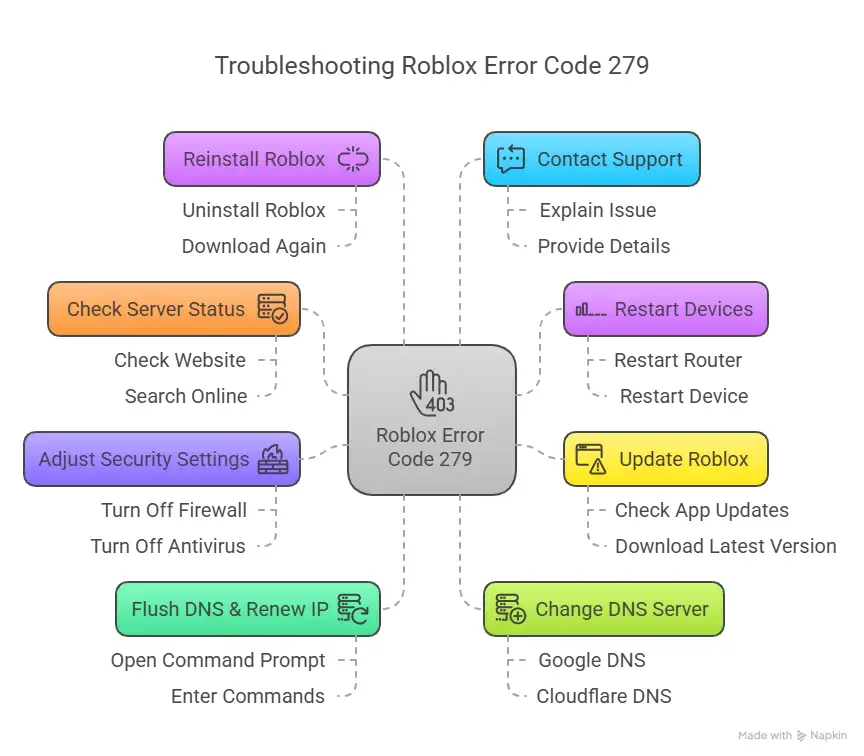
Step 1: Check Roblox Server Status
Check first whether Roblox servers function properly. Check the Roblox website or search "Roblox server status" online. Error code 279 appears when Roblox maintains or experiences server downtime. The issue will require you to wait until Roblox completes its server maintenance work.
Step 2: Restart Your Router & Device
If the servers are fine, try restarting your router and device. This fixes many internet problems. You should turn off your router for thirty seconds before restarting it. Next, restart your computer or phone. This helps clear small connection issues.
Step 3: Update Roblox
Check that your Roblox application is running the most recent version available. Old versions might not work well with the servers, causing error 279. Check for updates in the Roblox app or download the latest version from the Roblox website.
Step 4: Turn Off Firewall/Antivirus for a While
Your firewall or antivirus system may mistakenly block Roblox from running. Check whether turning off the security programs quickly fixes the issue. Open your computer security settings to turn off both the firewall and antivirus protection. Then, try Roblox again. After Roblox functions properly on the firewall's safe list, you should add it to prevent future blockages.
Step 5: Flush DNS & Renew IP
If there is a problem with your DNS settings, it may also cause Roblox to be unable to connect to the server properly. You can try to clear the DNS cache and renew the IP address. On Windows, open the Command Prompt as Administrator. Enter ipconfig /flushdns, followed by pressing Enter to perform DNS cache clearing. Then, type ipconfig /renew and press Enter to get a new IP address. This will update your network settings and may fix Roblox connection issues caused by old or incorrect DNS data.
Step 6: Change Your DNS Server
The problem with the Roblox connection can be resolved by changing to a different DNS server after trying all other steps. Google’s (8.8.8.8) or Cloudflare’s (1.1.1.1) are good options. Change this in your device’s network settings. A new DNS can help with Roblox connection problems.
Step 7: Reinstall Roblox
If nothing else works, uninstall and reinstall Roblox. Delete the current version, then download the latest one from the Roblox website. This can fix broken or missing files causing the error.
Step 8: Contact Roblox Support
Contact Roblox Support to get assistance when the problem persists. Go to their support page, explain the problem, and include details like when error 279 happens. They will determine whether the problem originates from the server or the account infrastructure.
The above steps can help you effectively resolve the Roblox 279 error. If you often have this problem, you might want to put these fixes on a webpage. You and your friends can access messages at any time by using this method.
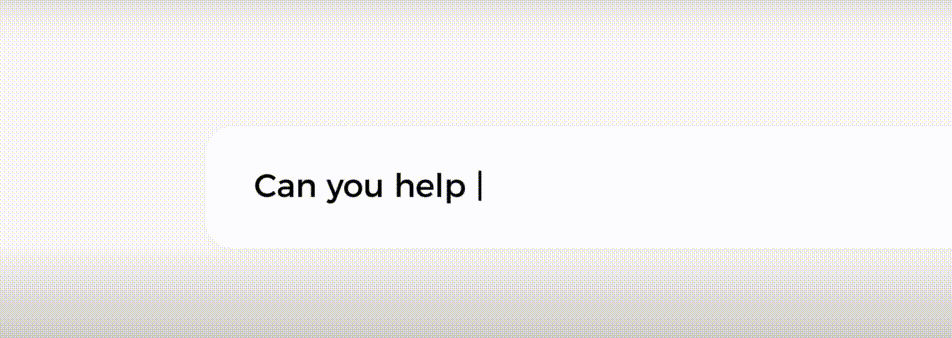
Wegic is a website-building tool that does not require any programming experience. Through simple conversations, you can quickly build a personal game community website and manage all Roblox error problems in one place. The platform enables users to integrate video guides with discussion boards, which means you and your friends will discover solutions more rapidly. Wegic implements responsive design that enables your website to present itself correctly across all devices.
To check the easiest way to build a website, click the article: ⬇️
Common Mistakes to Solve Roblox 279 Error
When solving Roblox error 279, players often make some mistakes. Although these actions seem reasonable, they are not effective. We will list a few common misunderstandings to help you avoid detours when solving problems.
1. Over-reliance on third-party software
Some players may see some websites or forums offering "repair tools" to solve Roblox 279 error. But these tools may not be safe and may even cause further damage to your system. The best solution for most network issues and client problems is to adjust settings by hand. If that doesn’t work, contacting official support is the safest choice.
2. Ignoring updates
Numerous players fail to recognize the significance of game and operating system update maintenance. Keeping the Roblox client and operating system updated is key to ensuring stable game operation. Updates include essential changes. Security updates, performance enhancements, and new feature implementations are among the updates provided. Therefore, regularly checking for updates and keeping up to date can effectively avoid many common problems.

Image by Istock
3. Only concerned about network problems
When encountering error code 279, many players first react by checking network problems. Although the network is indeed a common cause, it is not the only solution. Factors such as firewalls, DNS, and client versions may also cause problems. When fixing errors, check everything carefully. You need to examine every step to verify proper functioning.
4. Ignoring restarting the device
Many players face Roblox error 279; they often try technical fixes first. But they often forget the easiest solution, which involves restarting their device. Sometimes, the game client or network gear just has a small, temporary issue. A computer or router restart can solve the problem.
5. Ignoring client file corruption
Many players ignore the problem that client files may be corrupted. If some files of the Roblox client are corrupted or missing, it may cause error code 279. Reinstalling Roblox can ensure that all files are up to date and complete, helping to restore regular connection.
Avoiding these typical mistakes will help you resolve Roblox error code 279 more quickly.
How to Avoid Roblox Error Code 279?
To avoid Roblox game error code 279 for a long time, players can take steps to make their gaming experience smoother. Here are some easy long-term fixes:
-
Weak signals, combined with interference, cause Wi-Fi to become unstable. When possible, connect your device to the router through an Ethernet cable. This method improves connection stability.
-
Your internet provider's DNS server operates at a sluggish pace. To improve the stability of your connection, you should switch to Google DNS (8.8.8.8 and 8.8.4.4) or Cloudflare DNS (1.1.1.1) for faster DNS service.
-
Other active programs, such as downloads, streaming, and cloud backup services, can reduce Roblox's performance. To play Roblox with a smooth connection, closeall applications before starting your game session.
-
Internet speed decreases during peak usage times when numerous users connect (especially in the evening and on weekends). To reduce the risk of lag, you should choose periods with less internet traffic.
-
Using certain VPN services may lead to connection problems and complete blocking of Roblox access. If you need a VPN, pick one with fast speeds and low lag. Verify that the VPN operates effectively with game applications.
Implementing these guidelines helps minimize error code 279 occurrences to provide improved performance in Roblox.
Conclusion
Fixing Roblox error code 279 might appear complicated at first, but following proper troubleshooting methods will let you resume playing quickly. The fix for this problem involves ensuring network stability, checking firewall settings, clearing DNS cache, and updating your client application. Test these steps immediately to determine if they resolve the Roblox game error code 279, so you can play again with your friends.
FAQs
Why is Roblox not letting me join a game?
The inability to join games on Roblox might stem from server problems or weak internet connection or outdated client software. Try checking your network and updating Roblox.
Does Roblox error code 279 affect specific games?
Error code 279 affects all Roblox games, yet it becomes more frequent when server usage reaches peak levels or when servers experience technical problems. It’s related to network connectivity rather than specific games.
What is the difference between Error 279 on mobile and PC?
The main difference lies in the platform’s connection method. On PC, Error 279 is often related to network or firewall settings, while on mobile, it may be due to weaker or unstable Wi-Fi signals.
How to clear Roblox error code 279 cache?
Deleting temporary files from the Roblox folder can clear the Roblox cache. On a PC, go to your Roblox installation folder and remove the files in the "Temp" directory. On mobile, you can clear the cache through the device’s app settings.
Written by
Kimmy
Published on
May 7, 2025
Share article
Read more
Our latest blog
Webpages in a minute, powered by Wegic!
With Wegic, transform your needs into stunning, functional websites with advanced AI
Free trial with Wegic, build your site in a click!