Log in
Build Your Site
How to Create a Business Website for Free?
Learn how to create a professional business website for free in this article, with easy-to-use platforms, step-by-step tips, and essential tools.


A business website is essential for building credibility, reaching a wider audience, and increasing sales.
Your website acts as your digital storefront, available 24/7 to showcase your products or services to potential customers, ensuring your business stays competitive in today’s online-driven market.
The best part is, that creating a professional website can be done for free using user-friendly website builders. With platforms like Wix, WordPress, and Wegic, and leveraging SEO tools such as Google Analytics for tracking performance, you can design and launch a site without any cost. This guide will provide step-by-step instructions, along with tips and tools to help you create a standout business website for free.
Why You Need a Business Website
Building Credibility
Expanding Reach
Improving Searchability
Having an online presence is no longer optional—it’s essential for any business looking to succeed. A website serves as your business’s virtual identity, making it easier for customers to find, learn about, and trust your brand. Whether someone is searching for your products or services on Google or checking out your portfolio, a professional website establishes credibility and legitimacy that’s crucial for winning over new clients.
A website not only increases trust but also greatly broadens your consumer base.It is available everywhere, all the time, and unlike a physical business, which is restricted to a certain location, it allows you to draw clients from anywhere, at any time. Your website may increase sales by showing items, allowing online purchase, or facilitating appointment scheduling, all with the correct features.
Moreover, a well-optimized website may raise your company's search engine ranking, making it easier for prospective clients to find you when they're looking for the services you offer. To put it succinctly, a company website is your most effective marketing tool since it helps you build your brand's visibility, trust, and sales while remaining reachable 24/7.
Free Website Builders for Businesses to Try
When selecting a free website builder for your business, several top platforms offer a range of features to fit different needs and preferences. Here’s a look at some of the best options
-
Wix: Intuitive drag-and-drop editor with customizable templates and an app market.
-
WordPress: Extensive customization with strong blogging and SEO tools.
-
Webflow: Advanced design and CMS tools for precise site control.
-
Weebly: Easy-to-use drag-and-drop editor with built-in e-commerce features.
Wix
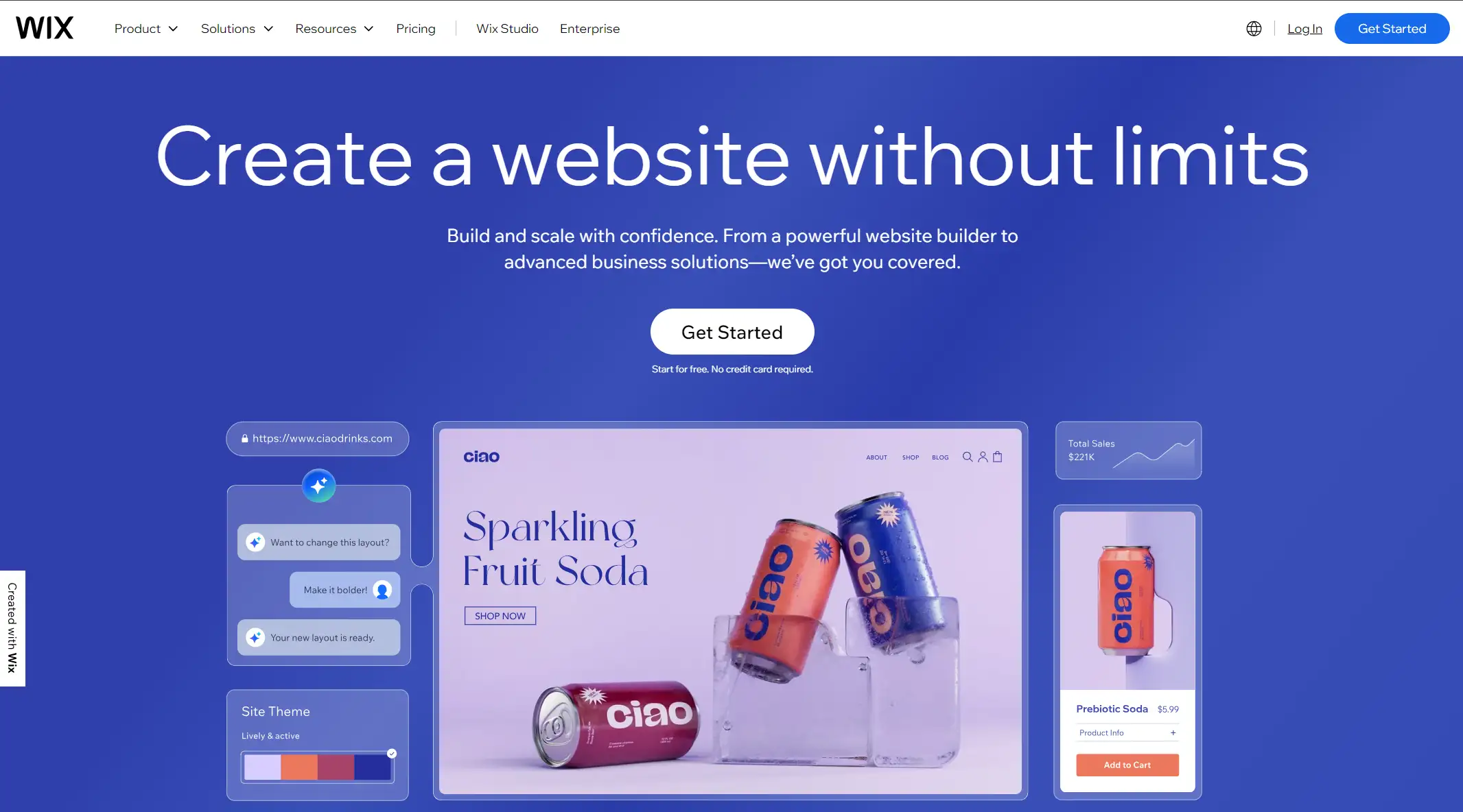
-
Features
-
Wix's user-friendly interface makes it simple for beginners to construct a professional-looking website; it offers an intuitive drag-and-drop editor, hundreds of customisable templates, and a vast app market for extra functions.
-
Pros
-
The platform is known for its flexibility and design options, offering a wide variety of templates and customization features. The app market allows for additional enhancements to your site.
-
Cons
-
The free plan includes Wix branding on your website, and while the drag-and-drop editor is simple, it can be limiting in terms of advanced design flexibility.
WordPress
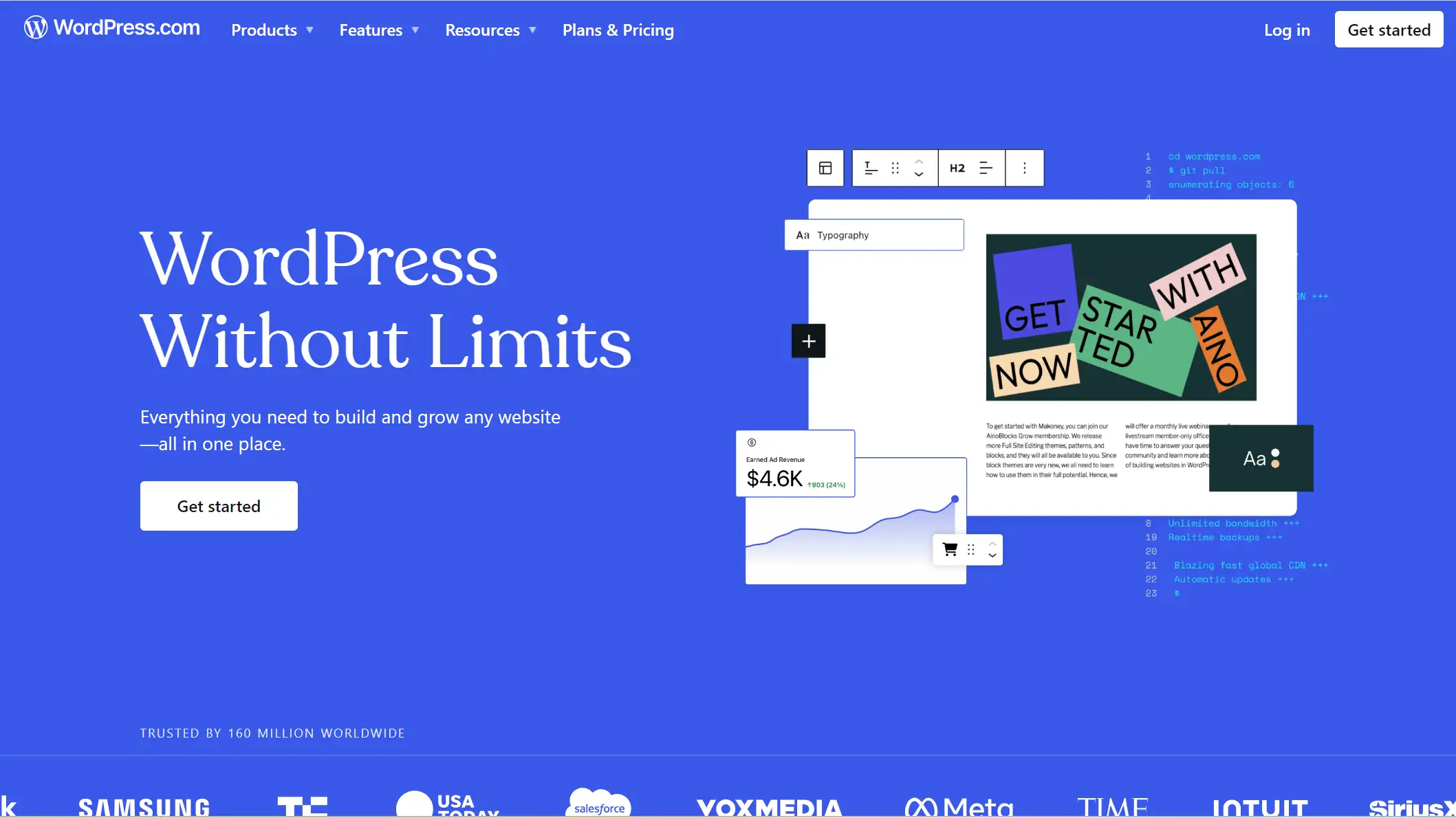
Features
-
WordPress offers a highly customizable platform with a vast array of themes and plugins, making it a robust choice for content-rich sites and blogs. It also supports SEO tools to improve search engine visibility.
Pros
-
Known for its great SEO skills and vast customization possibilities, WordPress has a big community of users and developers giving support and resources. It’s ideal for organizations that need a blog or content management system.
Cons
-
Compared to other builders, the platform has a higher learning curve, and the free plan includes WordPress logo. Beyond-the-basic customization can call for an extra plugin or a subscription plan.
Webflow
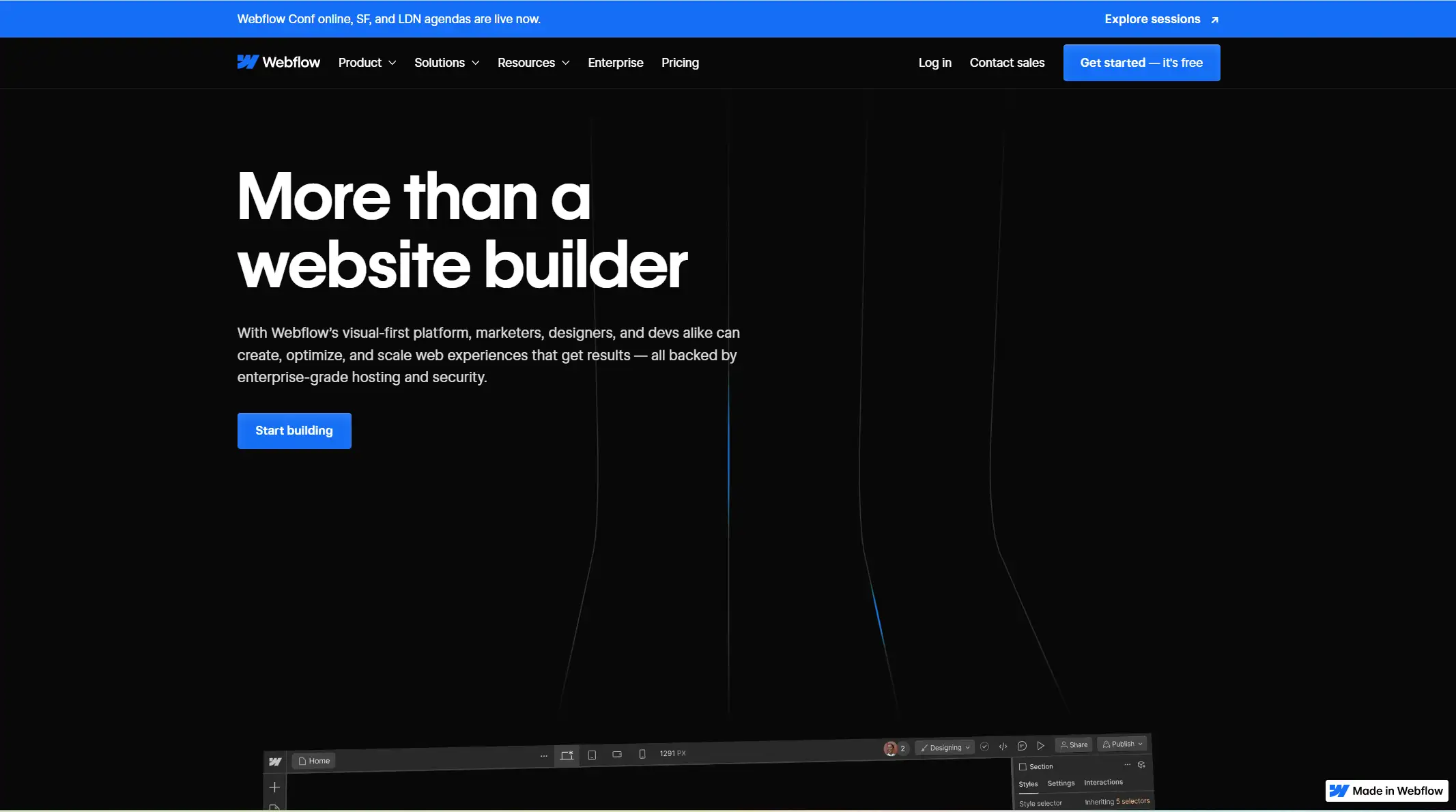
Features
-
Webflow provides advanced design capabilities with its visual editor and CMS functionality. It’s geared toward users who want a high degree of control over their site’s design and structure.
Pros
-
The platform offers powerful design tools and responsive design controls, making it ideal for users with web design experience. Webflow’s CMS functionality is useful for managing dynamic content.
Cons
-
The interface can be complex for beginners, and the free plan includes Webflow branding. The learning curve may be steeper, requiring more time to master the platform’s features.
Weebly
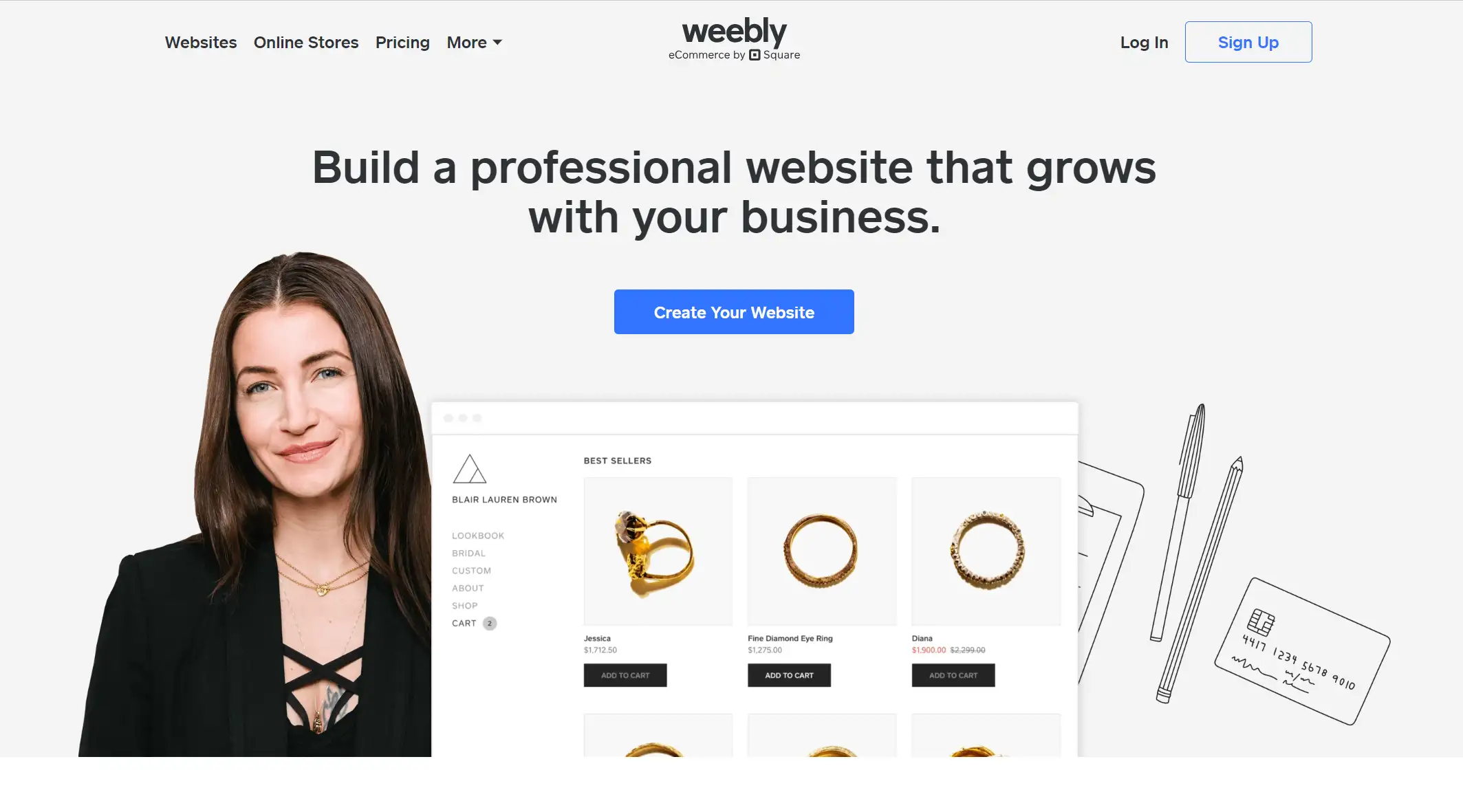
Features
-
Weebly provides an intuitive drag-and-drop editor, integrated e-commerce functionalities, and mobile-responsive templates. It is intended to be easy to use and uncomplicated for people who wish to rapidly build up a website.
Pros
-
For small companies wishing to sell things online, Weebly is a fantastic option because of its simple interface and integrated e-commerce features. The platform offers an easy-to-use setup procedure that requires no effort.
Cons
-
Template options are somewhat limited, and advanced features may be restricted on the free plan. The design flexibility is less compared to platforms like Wix or Webflow.
Guide to Building a Free Business Website
Step 1: Choose a Website Builder
Start by selecting a website builder that best fits your business requirements and technical expertise. Consider the following:
-
Ease of Use: Look for a platform with a user-friendly interface and straightforward navigation.
-
Features and Flexibility: Choose a builder that offers the features you need, such as e-commerce tools, SEO options, or advanced design capabilities.
-
Support and Resources: Check if the platform provides adequate support and resources, like tutorials or customer service, to assist you in the website-building process.
Popular options include the four tools we mentioned previously (Wix, WordPress, Webflow, Weebly). For more of our recommendations, go check our other article.
Step 2: Choose a Domain Name
Selecting the ideal yet right domain name is crucial. Keep these tips in mind:
-
Relevance: Choose a domain name that reflects your business name or primary service.
-
Memorability: Opt for a name that is easy to remember and spell.
-
Simplicity: Shorter domain names are preferable and less prone to typos.
Most website builders offer free domains or subdomains with their free plans. However, purchasing a custom domain can enhance your brand’s professionalism and credibility.
Step 3: Pick a Template or Design
A well-chosen template lays the foundation for your website’s appearance and functionality. Consider the following:
-
Responsiveness: Ensure the template is mobile-friendly and adapts well to different screen sizes.
-
Professionalism: Choose a design that aligns with your brand’s image and conveys a professional look.
-
Customization: Look for templates that allow you to modify elements like colors, fonts, and layouts to match your brand’s identity.
Templates often come with pre-designed sections and features that make it easier to set up your site, but be sure to select one that fits your specific needs.
Step 4: Customize Your Website
Personalize your website to reflect your brand and engage your audience:
-
Branding Elements: Add your logo, adjust color schemes, and use consistent fonts to create a cohesive brand identity.
-
Content: Populate your site with key information, such as product or service descriptions, images, and contact details.
-
Functional Features: Incorporate essential features like galleries, contact forms, and an about page to enhance user experience and functionality.
Customizing these elements helps create a unique and engaging site tailored to your business needs.
Step 5: Optimize for SEO
Enhance your website’s visibility in search engine results by conducting basic SEO practices:
-
Meta Descriptions: Write clear and compelling meta descriptions for each page to improve click-through rates.
-
Keywords: Use relevant keywords naturally within your content to help search engines understand your site’s focus.
-
Alt Text: Add descriptive alt text to images to improve accessibility and search engine indexing.
Effective SEO strategies help your website rank higher in search results, making it easier for potential customers to find you.
Step 6: Preview and Launch Your Website
Before making your site live, thoroughly review and test it to ensure everything functions correctly:
-
Check Functionality: Test all links, forms, and interactive elements to ensure they work as expected.
-
Review Design: Confirm that the design is consistent across different devices and browsers.
-
Proofread Content: Look for and correct any typos, grammatical errors, or formatting issues.
By carefully previewing your site, you can address any issues and ensure a smooth launch, providing a polished and professional online presence for your business.
Wegic Could Be Your Perfect Business Website Solution

What is Wegic?
Wegic is an AI tool that enables users to create websites through natural conversation. You can sign up using a Google account or email and start using it immediately.
By inputting the features you want for your site in text form, Wegic allows you to build a website in a chat-based format, producing a high-quality website within minutes. Additionally, Wegic supports multiple languages, setting it apart from many other web design AI tools that do not offer multilingual capabilities, making it a practical choice for diverse needs.
Brief Wegic Using Guide
Check on how to cooperate with Wegic's AI-driven features through chatting to build your ideal business website. Click here to see a more detailed guide to Wegic.
I) Sign Up and Explore
Begin by visiting Wegic's official site to register. You can sign up through various methods. After logging in, you'll be greeted by a charming interface where the mascot’s eyes track your mouse movements, adding a fun element to your user experience.
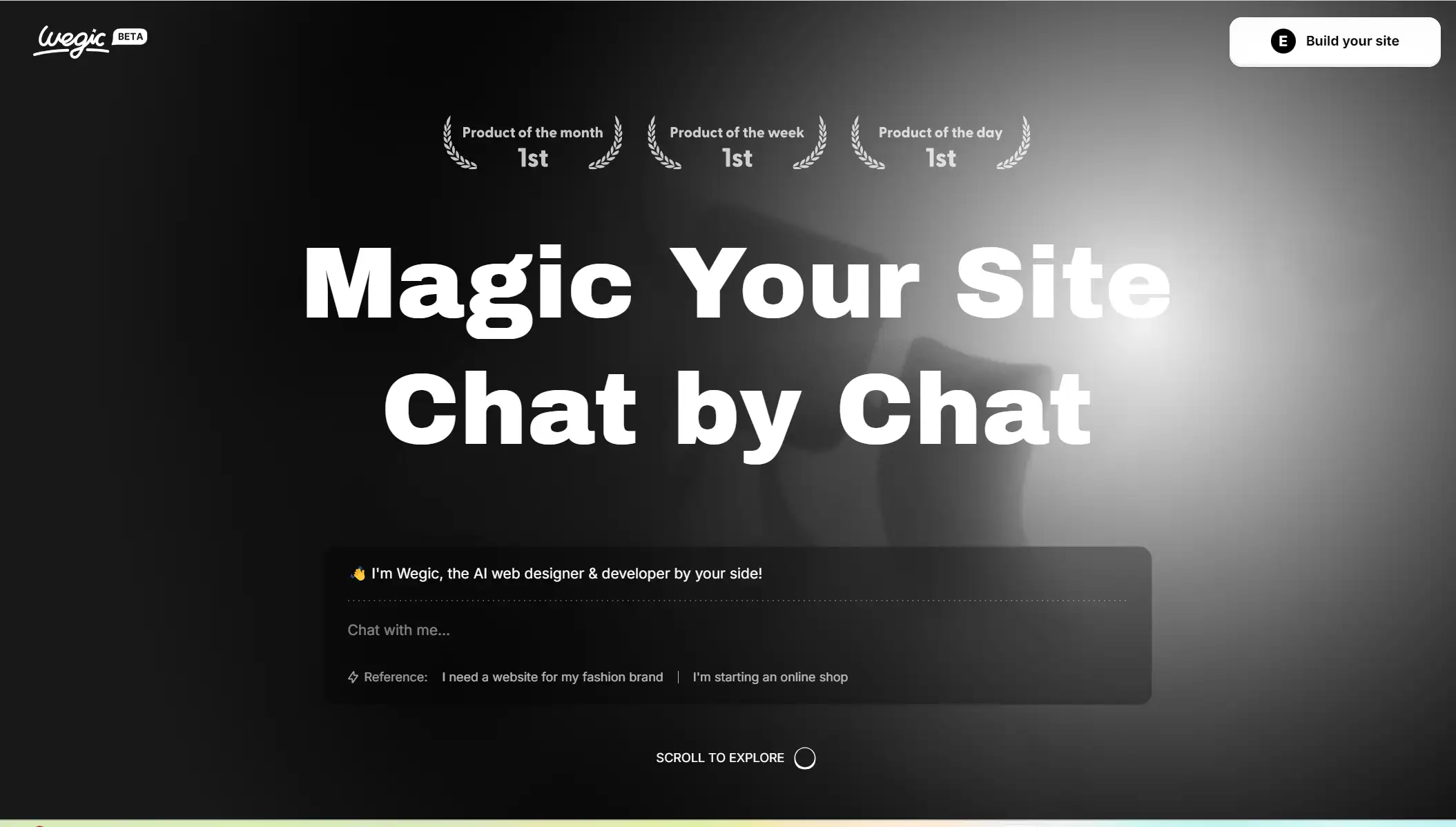
II) Start Your Website Project
To create a new website, click on "Create new website" at the top right of your dashboard. You’ll be welcomed with an introduction to various sample sites you can choose from. At the bottom of the page, you’ll see your remaining credits and a prompt input field. The process is interactive and multilingual, so start by entering your site’s type into the input area.

III) Configure and Confirm
Connect with Wegic’s AI by specifying key details like the site title, design theme, and preferred language. Once you’ve filled in all the necessary information, finalize your setup by clicking "OK now" to initiate the creation process.
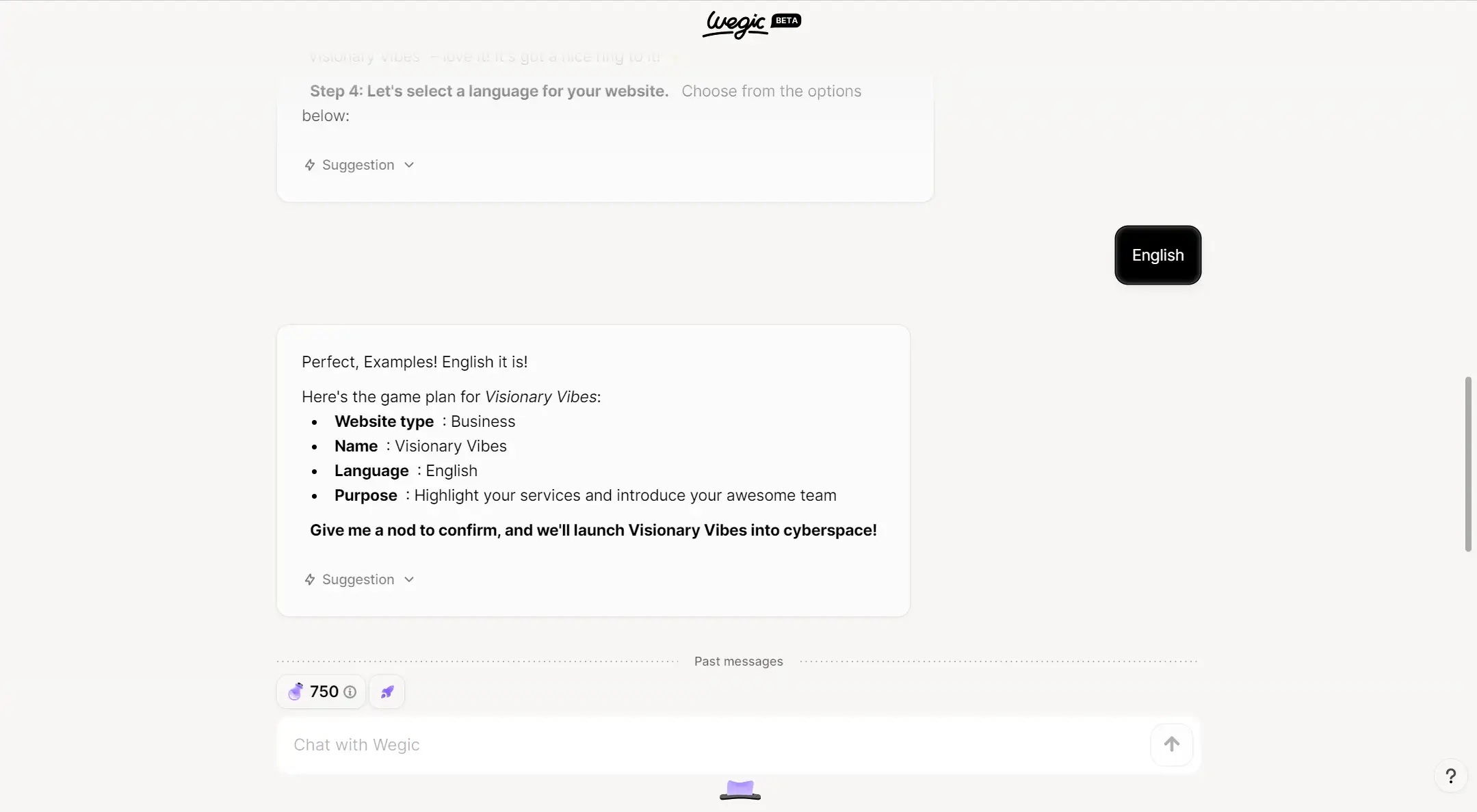
IV) Finalize and Publish
As Wegic builds your site, you’ll see real-time updates on the progress. Once the site is complete, including the footer, you can make any necessary adjustments by choosing sections and continuing your chat. Select "Publish" by clicking the button centered on the webpage if you're ready to make your website shine.
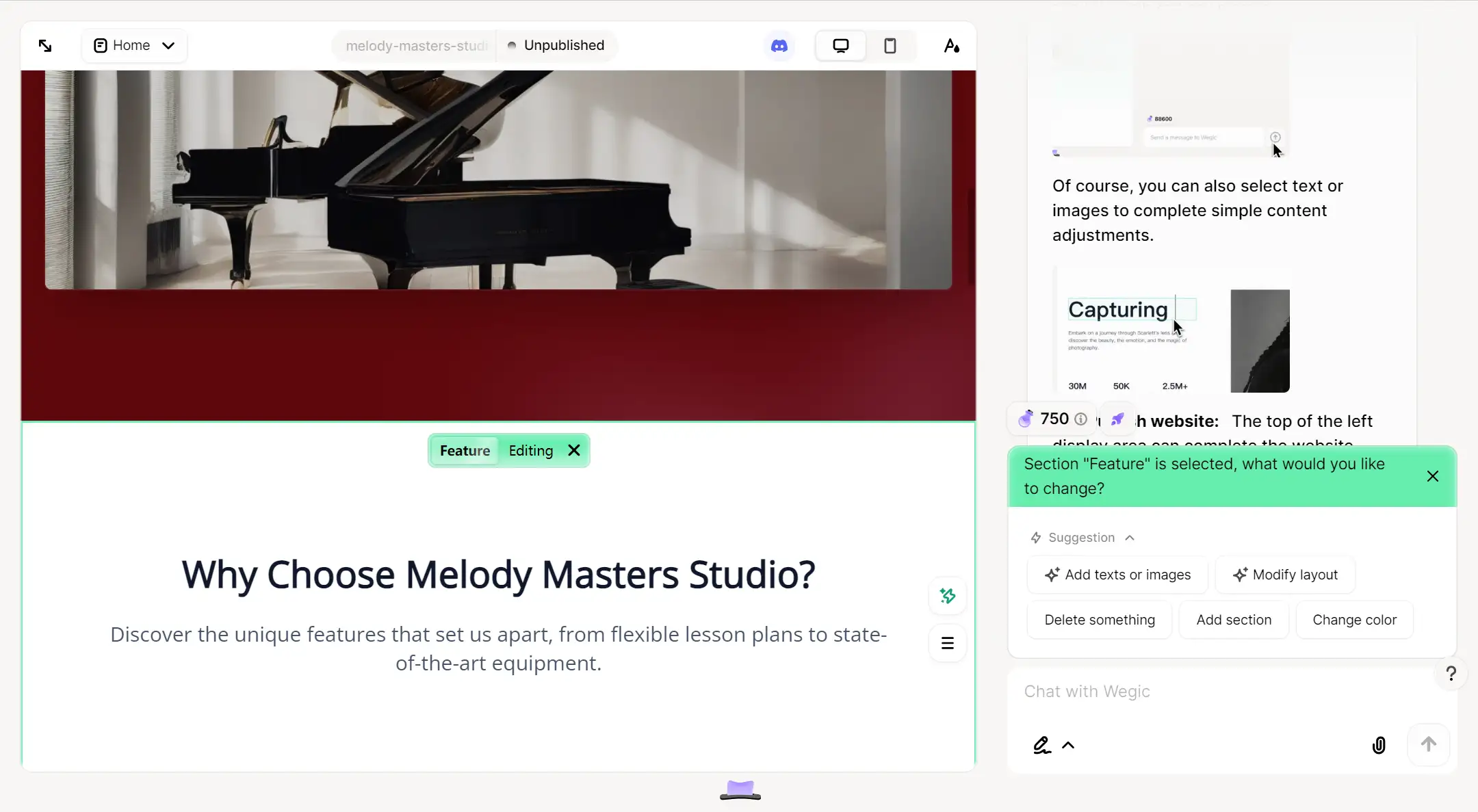
Key Elements and Maintenance Tips for a Successful Business Website
To build a successful business website, start with essential features that enhance its functionality and user experience. Ensure you have a comprehensive contact page with your phone number, email, and a contact form, allowing visitors to reach out effortlessly. Present your business’s mission, values, and location to build credibility and provide valuable information.
Showcase your products or services with detailed descriptions and pricing, and strategically place call-to-action (CTA) buttons to guide visitors toward making purchases or scheduling consultations. Integrate social media buttons to connect with your audience across platforms, and consider adding a blog to share industry insights and company updates, driving engagement and establishing authority.
Ongoing maintenance and growth are crucial for sustaining your website’s effectiveness. Regularly update content to keep your site fresh and engaging, which not only retains visitor interest but also signals to search engines that your site is active. Optimize your website’s SEO by refining keywords, updating meta descriptions, and ensuring all content is search-engine friendly, thus improving your site’s visibility in search results and attracting more organic traffic.
Additionally, keep an eye on the performance of your website by examining data like user engagement, traffic, and bounce rate. Utilize these insights to pinpoint problem areas and fix any difficulties to improve the user experience as a whole. By following these guidelines regularly, you'll be able to keep up a vibrant and successful online presence that appeals to your target market and fosters business growth.
Wrap-up:
-
Key Features: Add contact info, business details, product listings, CTA buttons, social media links, and a blog.
-
Update Content: Regularly refresh content to maintain engagement and signal activity to search engines.
-
Optimize SEO: Improve search visibility with ongoing keyword and meta description updates.
-
Monitor Performance: Track user metrics to identify and fix issues for better user experience.
Conclusion
In summary, creating a business website for free is entirely achievable by leveraging user-friendly platforms like Wix, WordPress, Webflow, and Wegic.
By incorporating essential features such as a detailed contact page, business information, and clear product or service listings, along with optimizing for SEO and regularly updating content, you can build a professional and engaging online presence.
Embrace these steps to enhance your website’s functionality and to support ongoing growth and visibility, ensuring your business makes a strong impact in the digital landscape.
Written by
Kimmy
Published on
Nov 8, 2024
Share article
Read more
Our latest blog
Webpages in a minute, powered by Wegic!
With Wegic, transform your needs into stunning, functional websites with advanced AI
Free trial with Wegic, build your site in a click!