Log in
Build Your Site
6 Best AI Website Generators: Create Your Website in 60 Seconds
Discover the 6 best AI website generators that can create stunning, fully functional websites in just 60 seconds. Compare features, ease of use, and find the perfect tool for your needs.

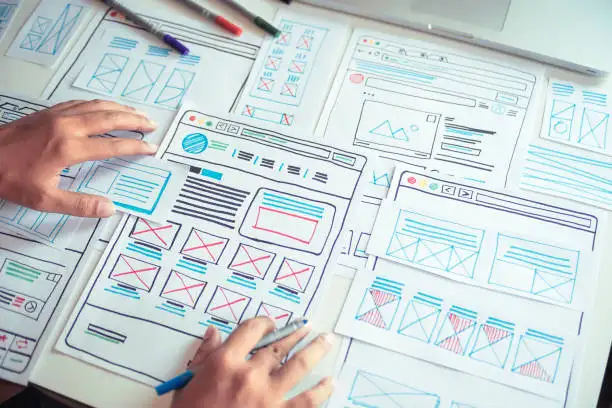
Creating a website no longer requires hours of coding or hiring expensive developers. Thanks to the advancement of AI, the process has become remarkably simple and fast.
With a website generator AI tool, you can now build a stunning website in as short as 60 seconds. Whether you're looking for a free AI-powered website generator for your business or personal project, there's a solution tailored to your needs. These tools streamline the entire process, allowing you to focus on what matters most—your content and brand.
But with so many options out there, how do you choose the right one? In this article, we’ll explore the top AI website generators, including Wegic that offer flexibility and ease of use thanks to its conversational-AI-incorporated features. From robust design capabilities to intuitive interfaces, these AI-driven platforms are designed to make website creation accessible for everyone, regardless of technical expertise.
Why Turn to AI Website Generators?
Convenience and Speed: AI website generators create professional websites in minutes, with no coding needed.
Affordability: They offer a budget-friendly way to build a quality online presence.
User-Friendliness: Accessible to all, automating design while focusing on your brand.
With AI website generators, users can quickly and easily construct great websites without any coding experience in only a few minutes. They provide an unmatched degree of simplicity and speed. These programs make use of sophisticated algorithms to create content, choose color schemes, and design layouts, so your website will seem professional and adhere to current web standards. AI website generators offer an affordable way for anyone with little time or money to establish a professional-looking online presence.
Moreover, AI website generators are incredibly user-friendly, making them accessible to both beginners and experienced users. They eliminate the need for manual design adjustments by providing smart suggestions and automated features tailored to your specific needs. This means you can focus on your brand’s message and functionality while the AI handles the technical details, resulting in a visually appealing and fully functional website in no time. Follow the post and discover 6 best website generator AI tools to help you with your website, whether it's for a portfolio, small business, or other website.
Top 6 AI Website Generators You Must Try
1.Wegic: Beginner-friendly
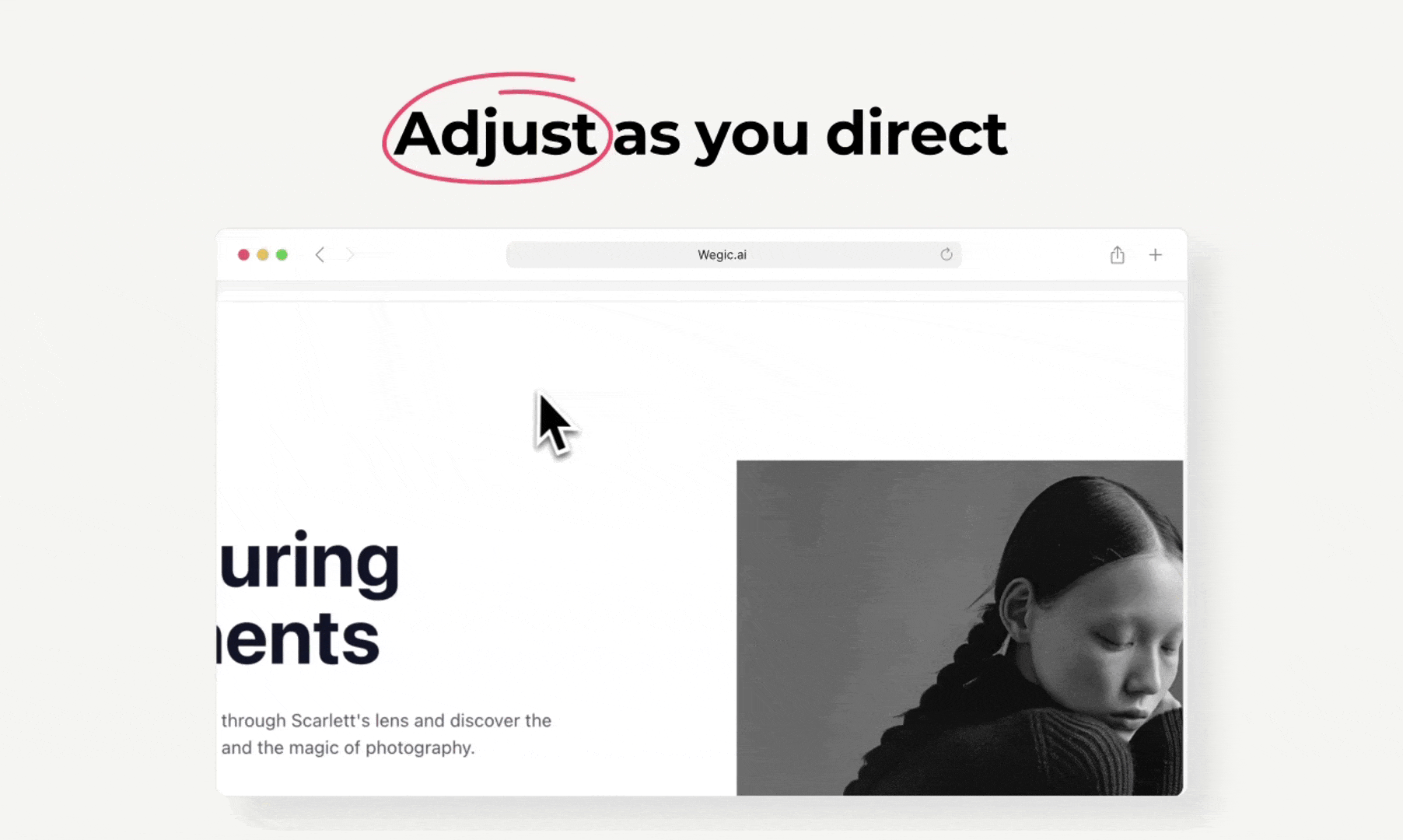
Wegic stands out as that ground-breaking website generator that, thanks to its integrated conversational AI, democratizes the process of developing websites. Wegic takes your idea and turns it into a working website in only 60 seconds by just having a conversation and explaining your design concepts. This AI-powered platform offers a simple and easy-to-use interface that enables anybody, regardless of technical skill level, to create websites. Want to know about how Wegic works? Let's dive into the using steps of Wegic!
Step 1: Access Your Account

Begin by clicking on the "Log In" button to enter your Wegic account.
Step 2: Start a New Website
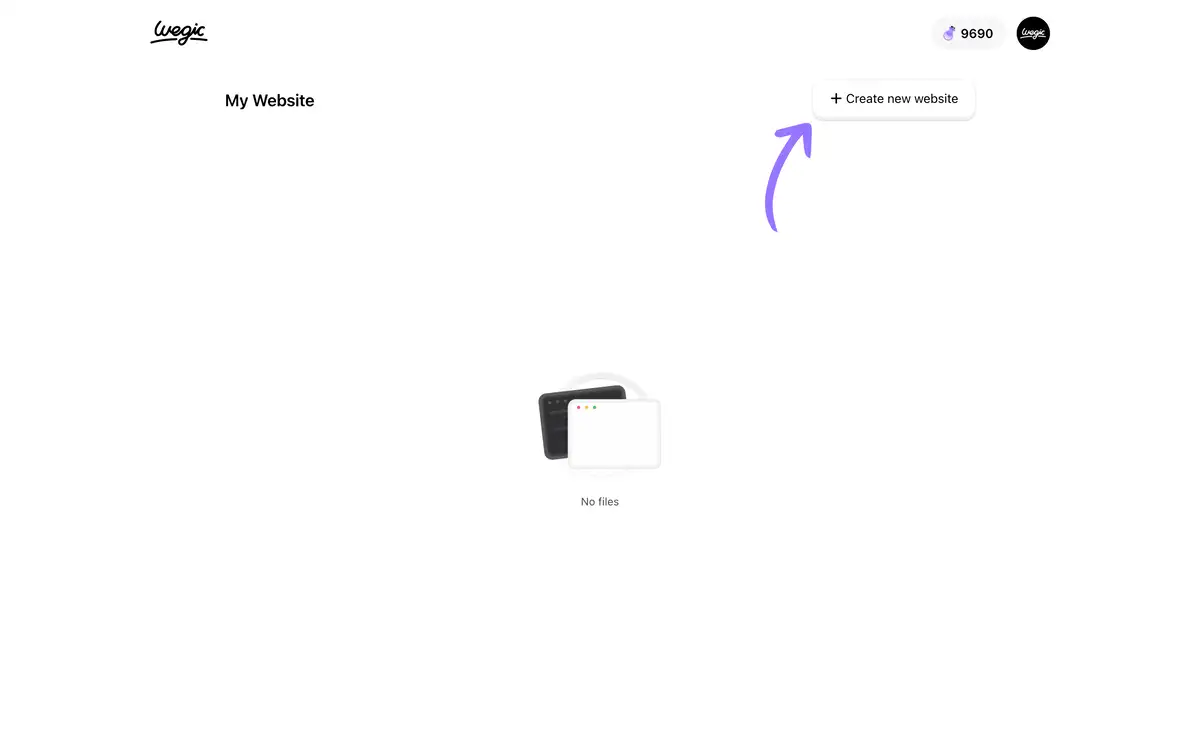
To initiate the website creation process, select the "Create New Website" option.
Step 3: Outline Your Website Idea
-
Option 1: Enter a brief description of your website concept in the dialogue box provided.
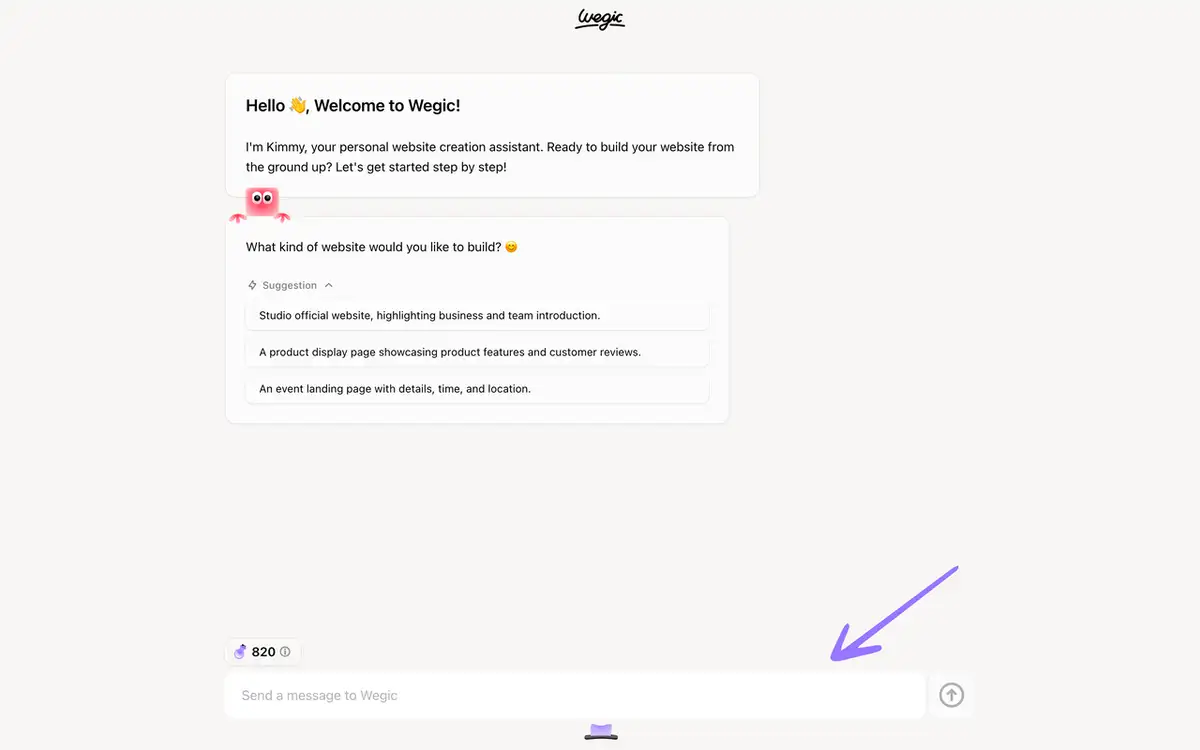
-
Option 2: If you're unsure about your concept, follow Wegic's prompts to brainstorm ideas.
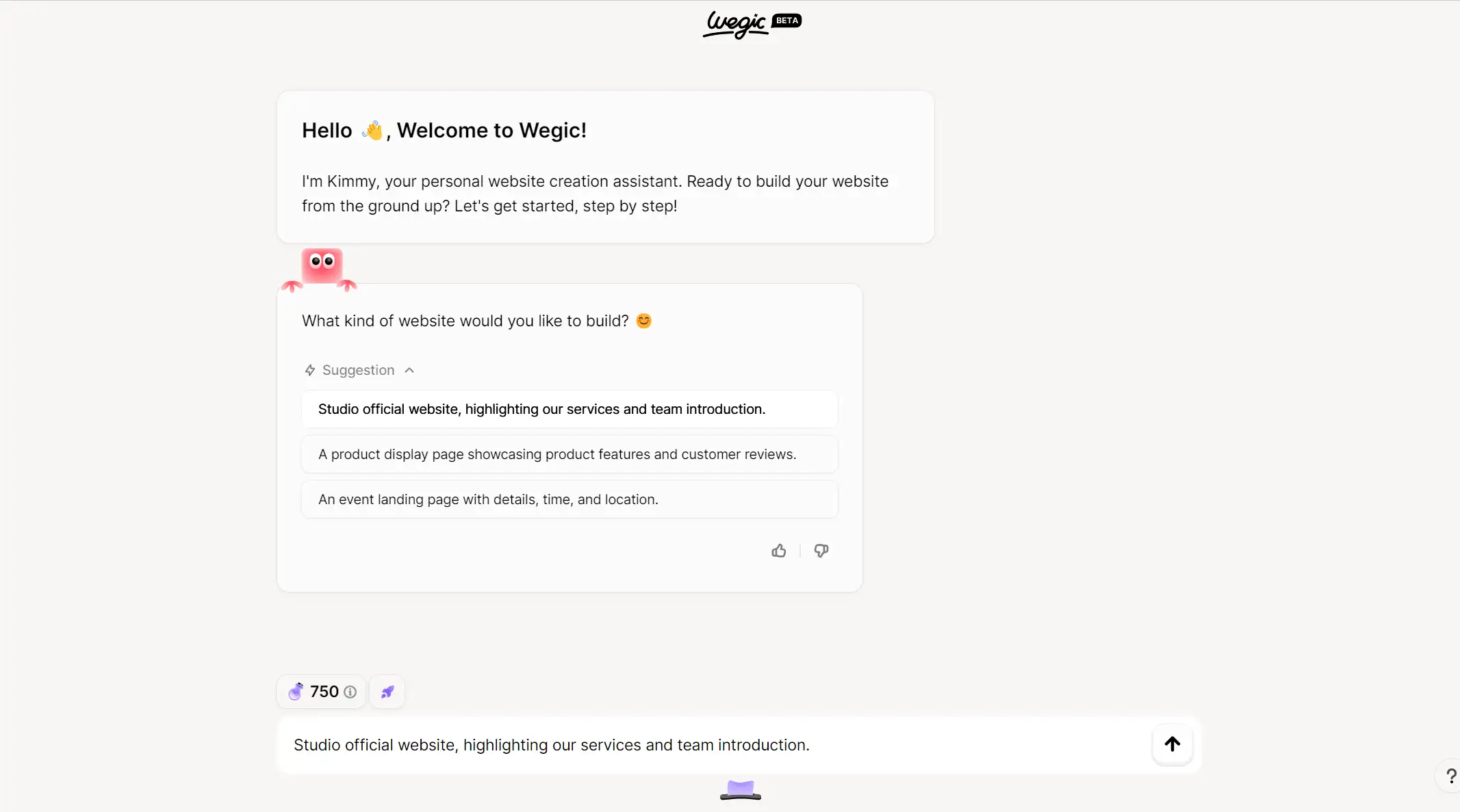
Once your idea is clear, let Wegic know, "What type will this website be?"
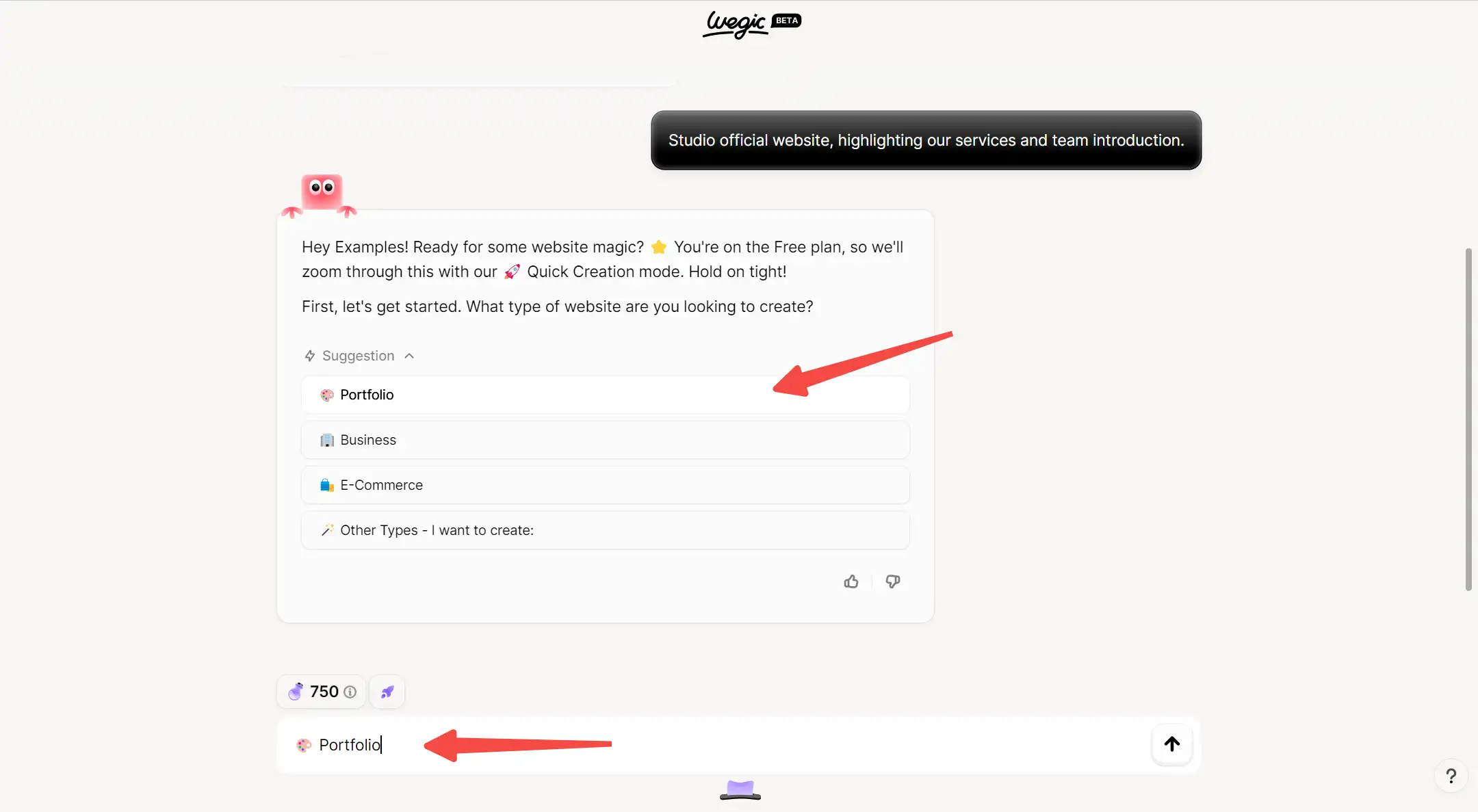
For details like name and language setting, follow Wegic's instructions. If you have a website name ready, type it in the dialogue box. Otherwise, click on "Looking forward to your recommendation, inspire me with a name" to get suggestions from Wegic.
Then, select your preferred language by clicking the appropriate button.
Step 4: Get Familiar with the Wegic Interface
As Wegic tailors the design to your preferences, the interface will display a split view: your website on the left and a dialog box on the right.
If the website doesn’t appear on the left side, resend the prompt or contact Wegic support.
Congratulations! You're now set to navigate Wegic with ease. Keep engaging with the AI, and let it turn your ideas into reality!
Free Plan: Totally no cost for your website building.
Basic Plan:
- Monthly: $39.9/month. Good for small businesses use.
- Annual: Pay $31.9/month in a single yearly payment, saving 20% vs monthly.
Pro Plan:
- Monthly: $69.9/month. For users needing advanced features.
- Annual: Pay $55.9/month for a one-time annual payment, a 20% discount over monthly.

2.Jimdo: Your go-to e-commerce solution
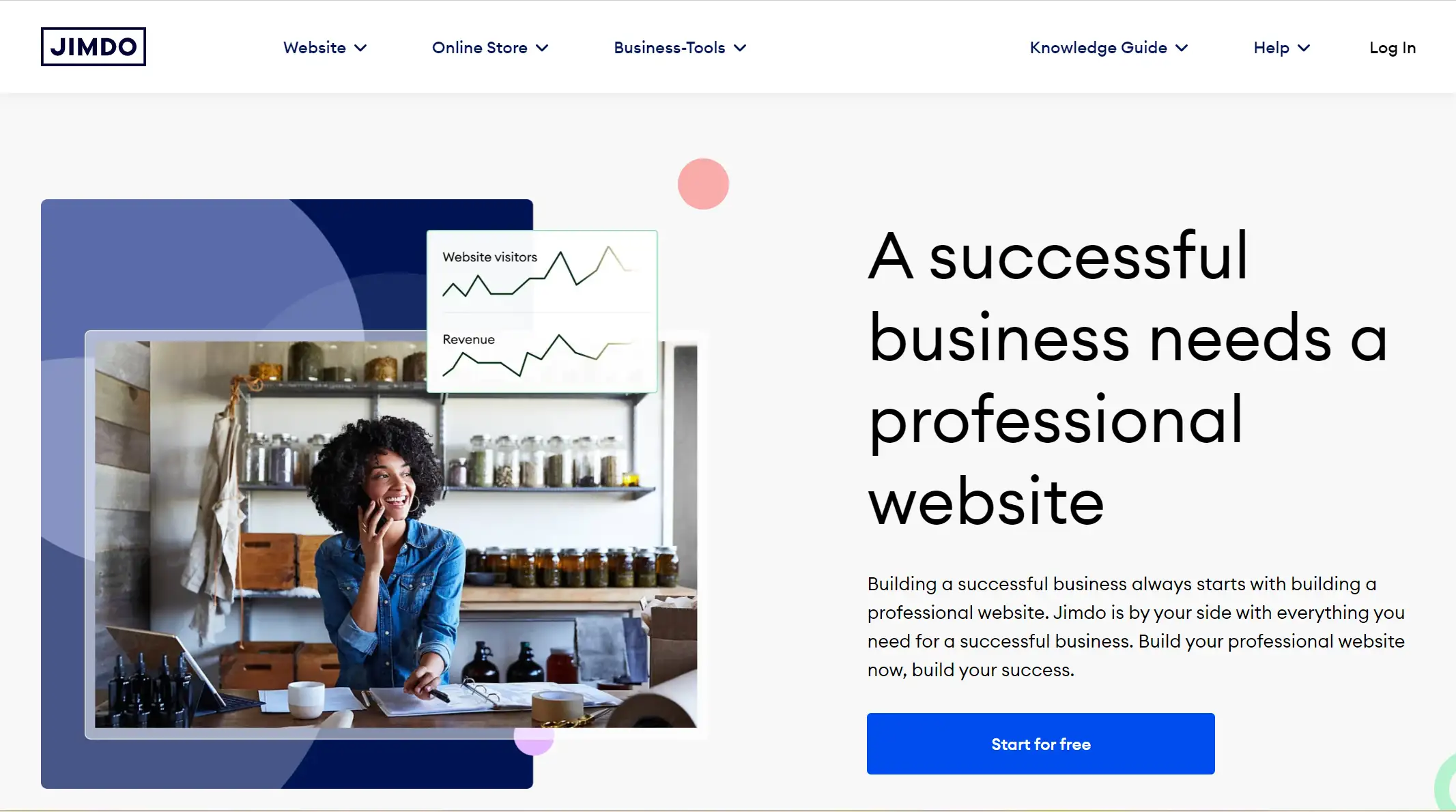
With Jimdo, you may quickly develop and generate a multi-page website. All you have to do is respond to a few inquiries on your objective and preferred style. Jimdo optimizes your website from the outset for various devices. This AI website builder's ability to use publicly accessible data about your company to guide its content development is one of its special features.
Jimdo offers suggestions and lets you select which pages to add. Customizing the color scheme, typeface selection, button designs, and animations is entirely up to you. Additionally, you may add or delete parts from the block design and choose other layouts for particular blocks. But when compared to other solutions, Jimdo's design freedom is a little bit more constrained.
Jimdo stands apart thanks to its extensive collection of integrated marketing solutions, which are intended to increase audience reach and boost revenue. Without requiring a staff of professionals, Jimdo gives you the tools you need to sell your items and expand your brand successfully, from SEO optimization to automated email marketing.
Pricing
-
Jimdo offers two categories: Website and Online Store. Website plans start at $0, and Online Store plans start at $18.
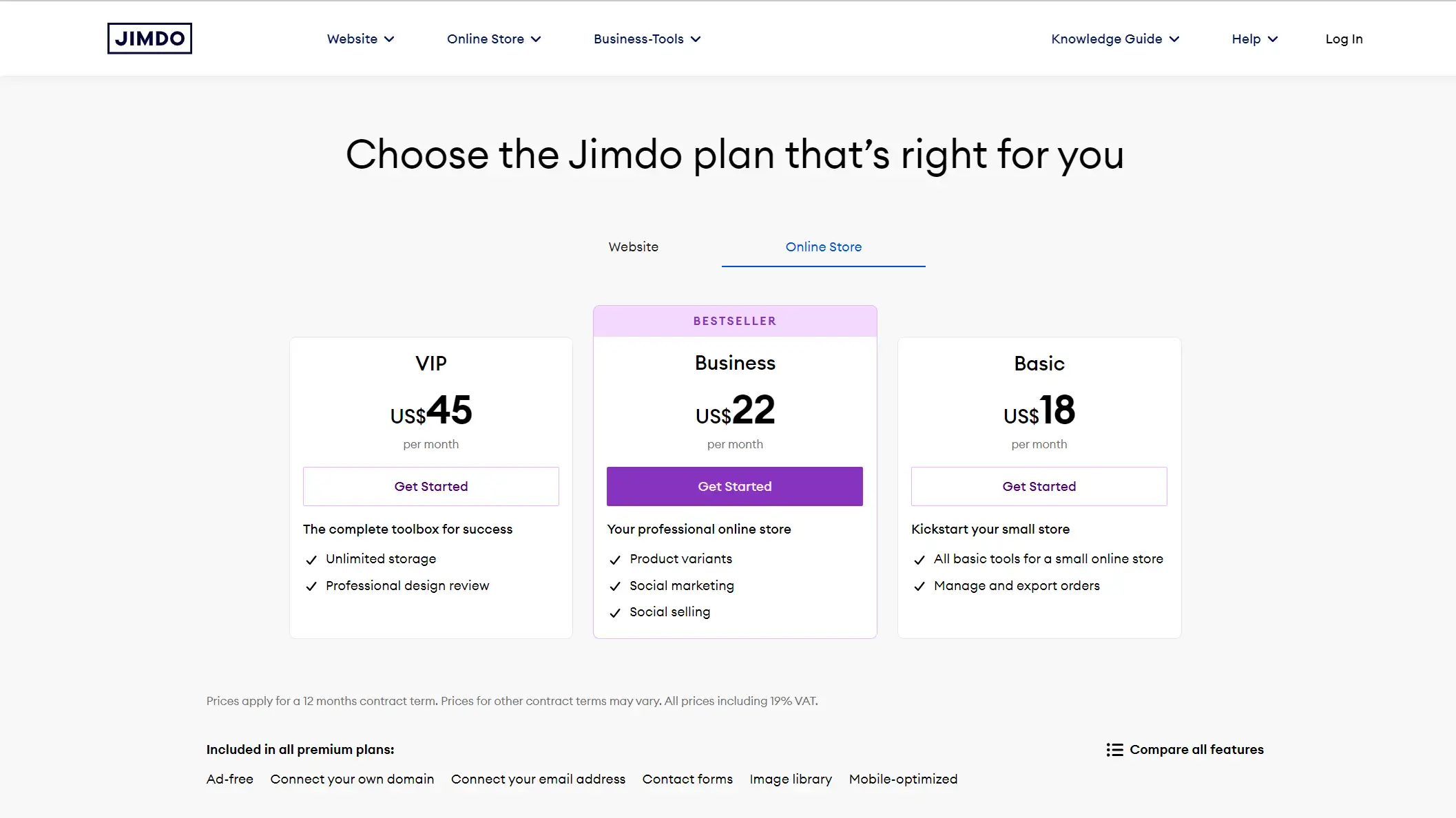
3.Wix: Popular website building choice
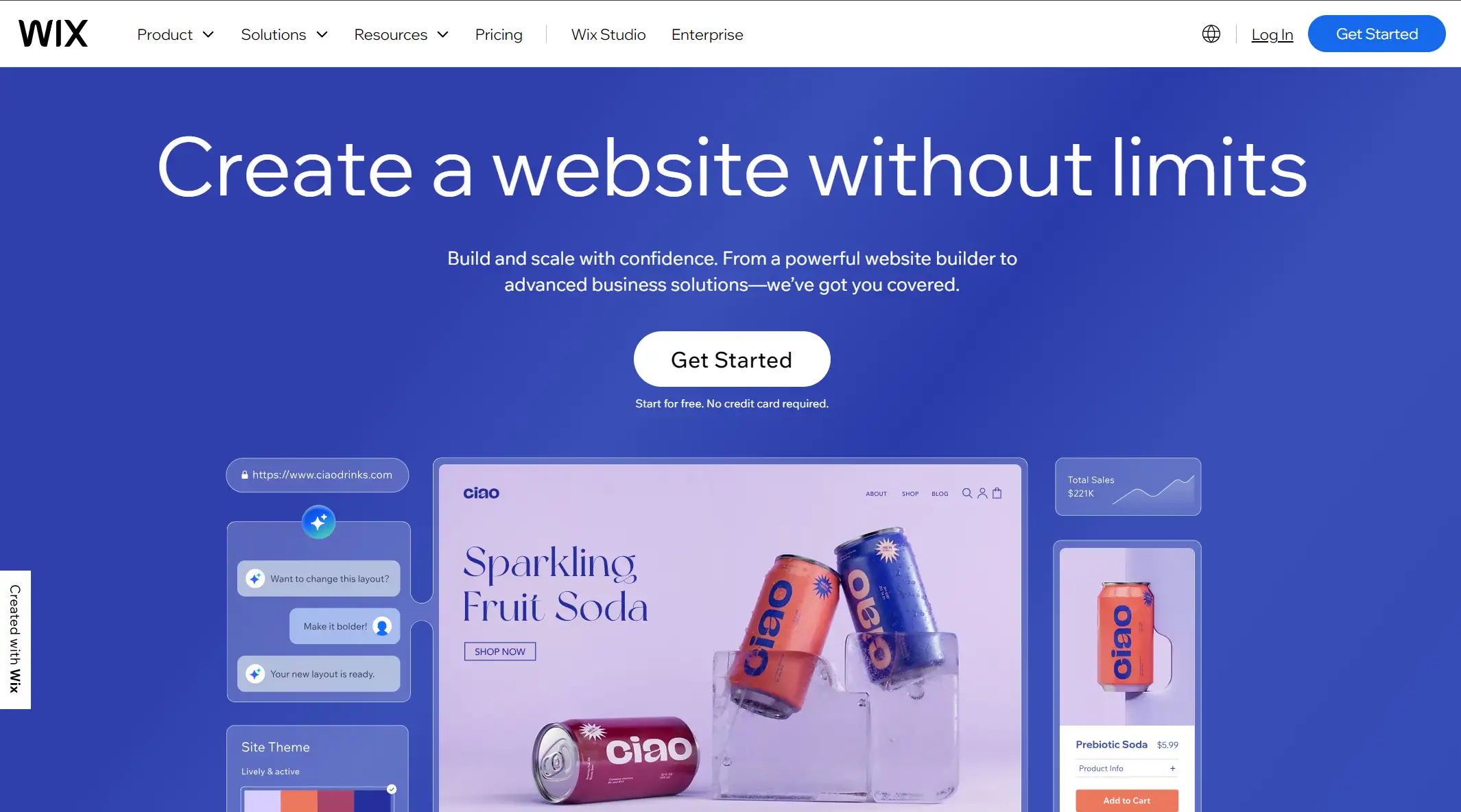
Wix is a well-known and highly regarded website-building tool that is constantly ranked among the finest free website builders, eCommerce solutions, and blog platforms. It comes as no surprise that Wix is the industry leader in AI website builders as well. The platform is a top option for customers of all expertise levels since it perfectly balances substantial features with ease of use.
The AI site builder from Wix makes the process of creating websites easier. Answers to your inquiries from a brief interaction with a chatbot inform the general layout and style of your website. Even if the AI occasionally forgets a few details, it performs an amazing job of customizing the website to your tastes. In less than ten minutes, you may have a completely working photography portfolio or any other kind of website up and running, even if you'll need to replace the AI-generated content and photos with your own.
One of Wix's standout features is its flexibility. Even if the AI doesn't get everything right, you're not locked into its decisions. You can easily tweak the design and content using Wix's intuitive drag-and-drop builder. This combination of AI speed and manual customization makes Wix a powerful tool for anyone looking to build a professional website quickly and efficiently. Whether you're starting a blog, setting up an online store, or offering services, Wix has you covered with a comprehensive set of features that cater to your needs.
Pricing
-
Cheapest choice starts at $18/month.
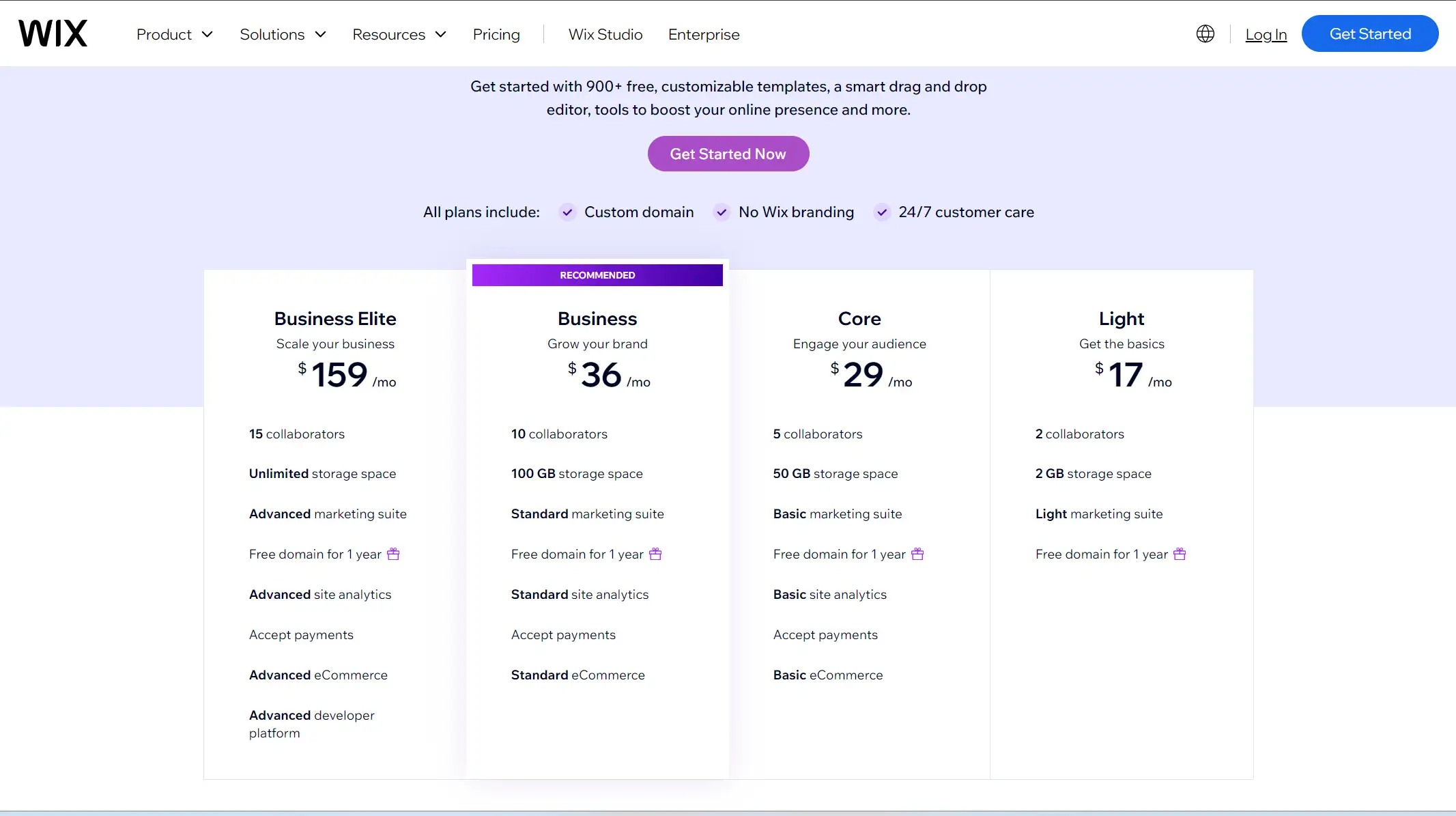
4.Durable: Top choice for the self-employed
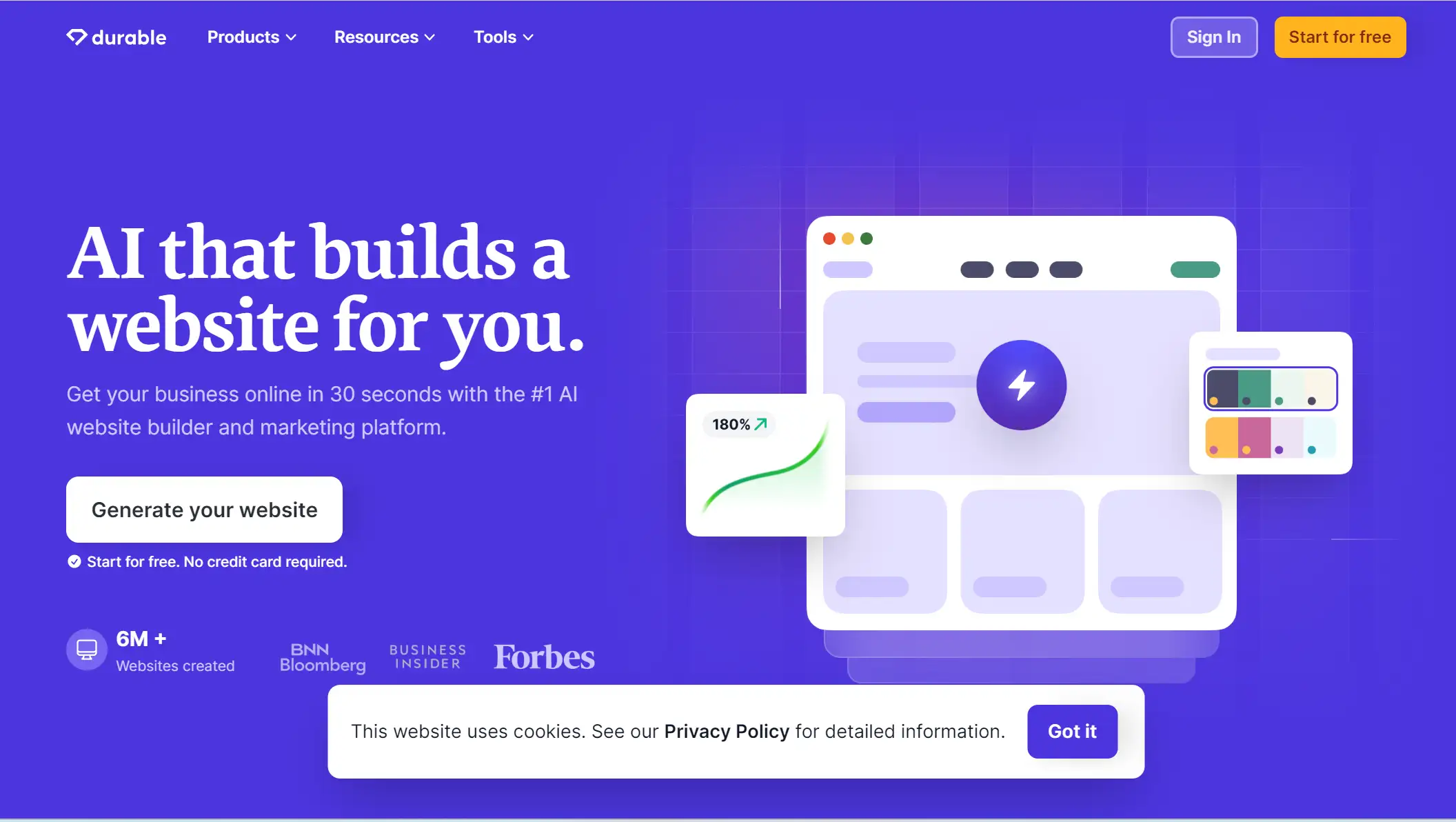
With a range of features designed specifically for the internet business sector, Durable is ideal for anyone pursuing side projects or freelancing work. Durable serves a broad range of enterprises, from landscaping projects to dog walking services, with capabilities including product catalogs, inventory management, supply chain integration, and equipment monitoring. Its features are intended to improve your internet visibility and streamline business operations.
Getting started with Durable is straightforward. You simply answer a few questions about your business, such as its type and name. Based on your responses, Durable's AI generates a website layout and populates it with relevant content, including team information, testimonials, and contact details. The AI also considers your business location and type to tailor the site accordingly.
Durable customization is easy to use. Using the "Regenerate" option for any portion of your website will allow you to easily make modifications. To update a section, simply mouse over it, click "Regenerate," and the editor will rapidly generate a new version. Durable's comprehensive features and simplicity of modification make it a great option for startups and small enterprises looking to establish a strong online presence.
Pricing
-
Start free and subscribe to it for $12/month.
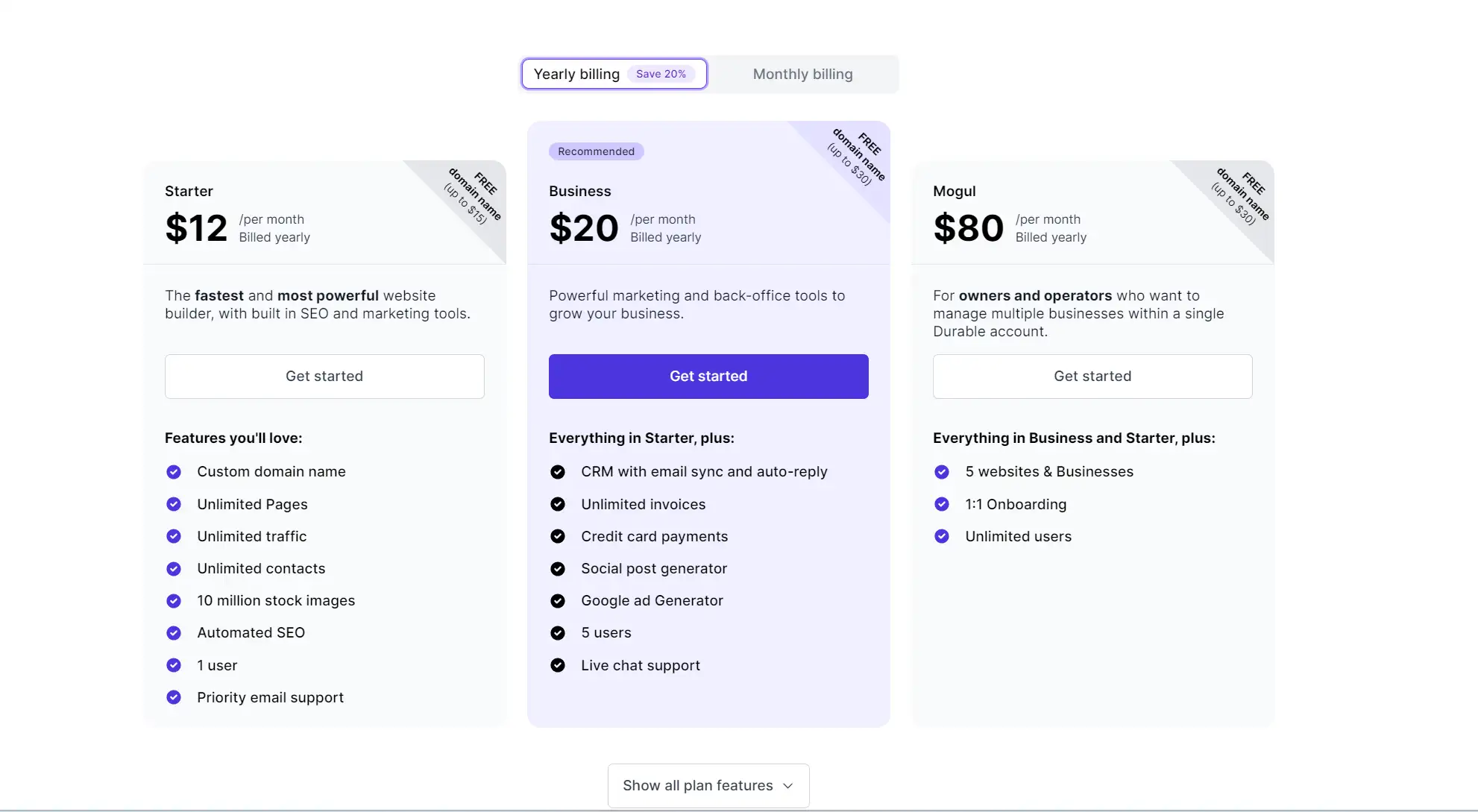
5.Kleap: Mobile-first feature

Kleap distinguishes itself by prioritizing mobile design above desktop and tablet layouts, so your website will seem great on smartphones and tablets first. This approach ensures that your website will work and look well on all kinds of devices. You have extensive control over the design and user experience of your website when Kleap creates it according to your specifications and allows you to modify its look using a visual editor.
Specializing in the eCommerce sector, Kleap excels at quickly creating lead-generating landing pages. It includes essential features such as an integrated payment processor, which facilitates online sales by managing transactions efficiently. Note that Kleap charges a transaction fee of 1-9% depending on the subscription plan. Additionally, it offers seamless integrations with other business tools like email marketing platforms and CRM systems.
Kleap is especially useful for small companies trying to build a solid web presence. Among its primary features are an inbuilt payment processor, an AI-powered website builder, and comprehensive analytics, all of which support a strong and successful eCommerce plan.
Pricing
-
Start out free and try out at $12/month.
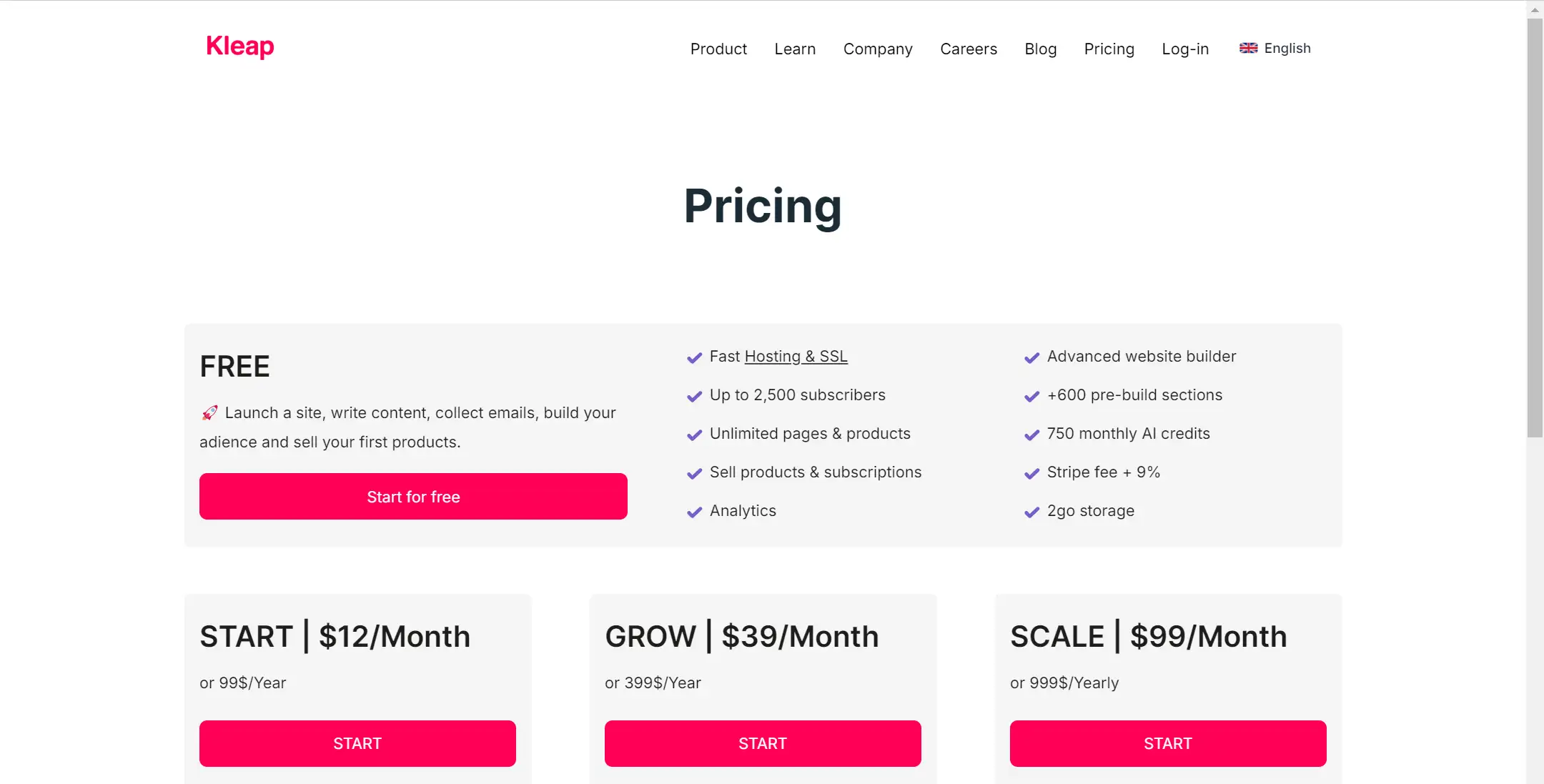
6.Framer AI: Good choice for the first AI-assisted website building start
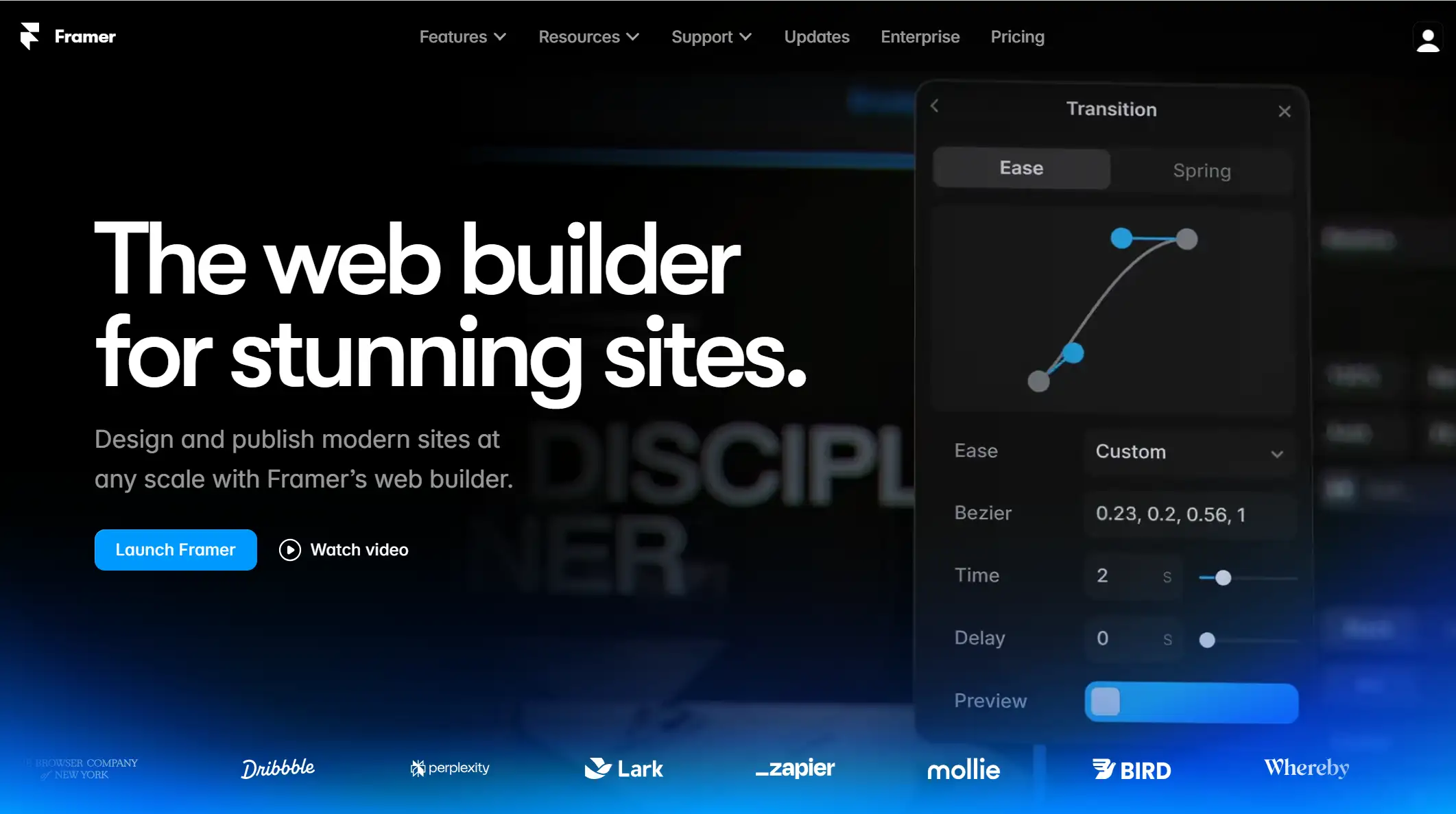
Of the several AI website builders available, Framer is unique in that it fulfills its claims. While many other programs fail to turn a textual prompt into a workable website, Framer succeeds in producing a workable early draft. Framer creates a basic website layout with AI-drafted content based on a thorough prompt. Framer's site builder allows you to tweak the original output, even though it's far from flawless.
Framer AI does have certain limits, though. Draft websites sometimes have features that look clickable but aren't immediately functional, such as text that should be a link or buttons. You'll need to use Framer's more sophisticated site builder, where you may alter every element of the design, for these functionalities to function. For those who are ready to put in the time, Framer's builder provides tremendous features, while requiring more manual labor than simpler tools like Wix or Jimdo.
Notwithstanding these difficulties, Framer AI provides a preview of what lies ahead for AI-powered website development. For many people, starting with one of Framer's pre-existing themes would be a better option as it may not be the most effective approach to creating a website at this time. However, Framer is a free tool to explore if you're interested in learning more about the possibilities of AI in web design.
Pricing:
-
Free trial, with subscription starting at $5/month
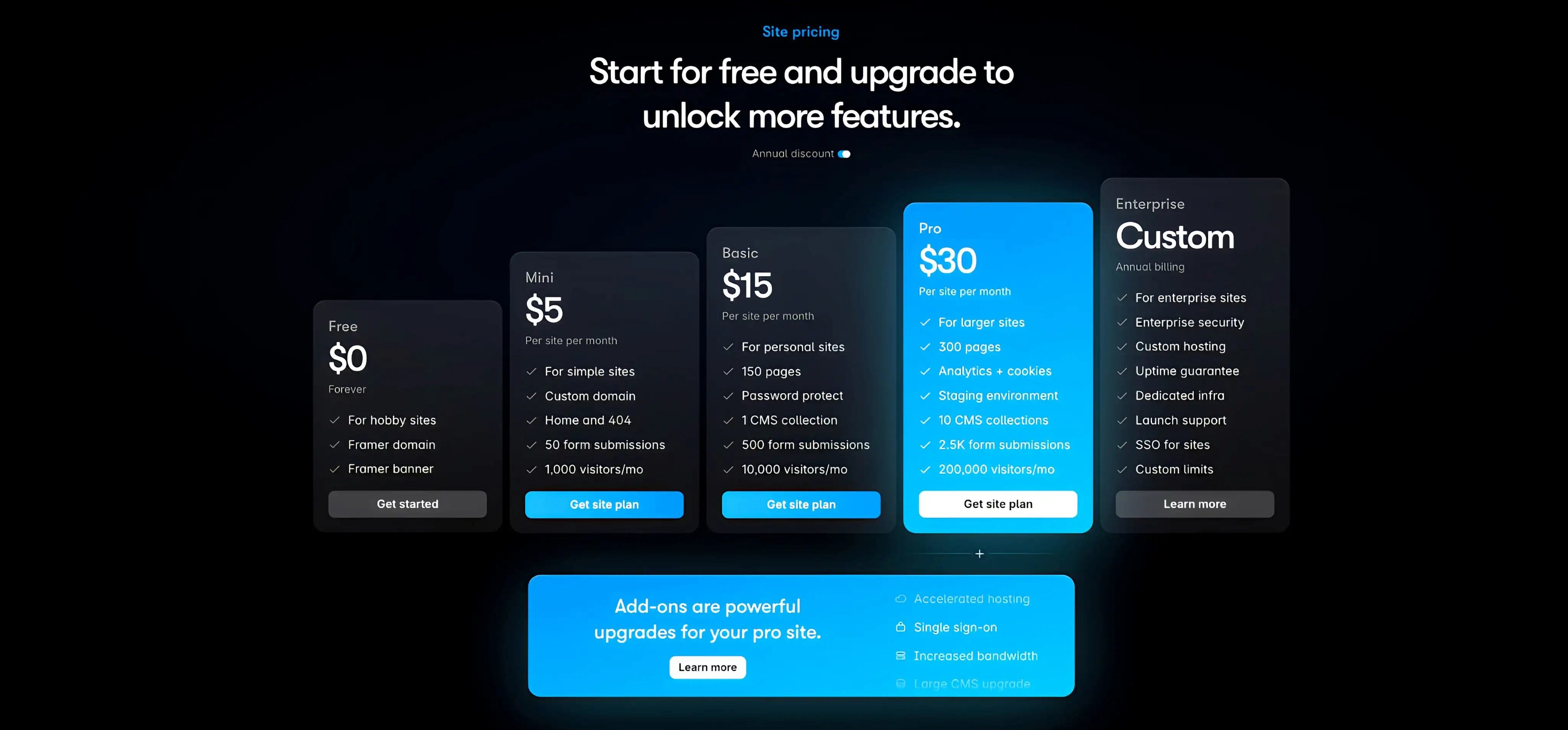
Tips for Using AI Website Generators
Provide Clear and Detailed Prompts
First, in the instructions you provide to the AI, explicitly state the goal, tone, and substance of your website. The AI will be able to design a website that closely resembles your idea to a greater extent if your instructions are more clear and thorough.
Personalize the Design
Once the AI generates the initial layout, take time to customize the design, text, and images. Adjust the site’s appearance to align with your brand identity, ensuring it resonates with your target audience and reflects your unique style.
Leverage Additional Features
Investigate and make use of the platform's other capabilities, including as analytics, SEO optimization, and third-party integrations. These tools may greatly improve the operation of your website, increase its online presence, and provide insightful data about user activity.
Conduct a Thorough Review and Launch
Before launching your website, perform a comprehensive review to catch any errors or areas for improvement. Make the necessary tweaks, ensure that all elements align with your objectives, and only then go live with your polished, fully functional site.
FAQs
1. Can I create a website in just 60 seconds?
Yes, AI website generators, like Wegic, streamline the process by using AI-driven content creation, allowing you to set up a basic website within a minute.
2. Are these AI website generators suitable for beginners?
Absolutely. These tools are designed with simplicity in mind, making them accessible even for those with no prior web design experience.
3. Can I customize the website after it’s generated?
Yes, after the initial site is created, you can easily customize the design, text, and images to better match your brand and preferences.
4. What types of websites can I create with these AI tools?
These AI website generators can create a wide variety of websites, including portfolios, eCommerce sites, blogs, and more, tailored to your specific needs.
Final Thoughts
In conclusion, AI website generators offer a powerful blend of speed and customization, making them an excellent choice for creating professional websites quickly.
By following best practices and choosing the right tool, you can ensure your site not only meets but exceeds your expectations, offering a seamless online presence that effectively supports your goals.
Written by
Kimmy
Published on
Mar 13, 2025
Share article
Read more
Our latest blog
Webpages in a minute, powered by Wegic!
With Wegic, transform your needs into stunning, functional websites with advanced AI
Free trial with Wegic, build your site in a click!