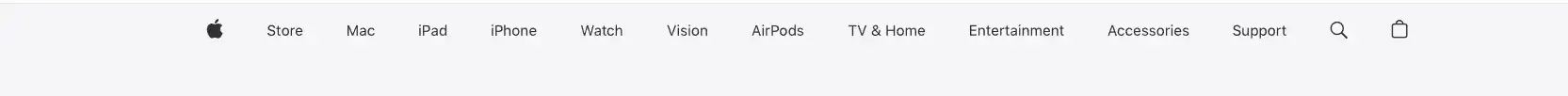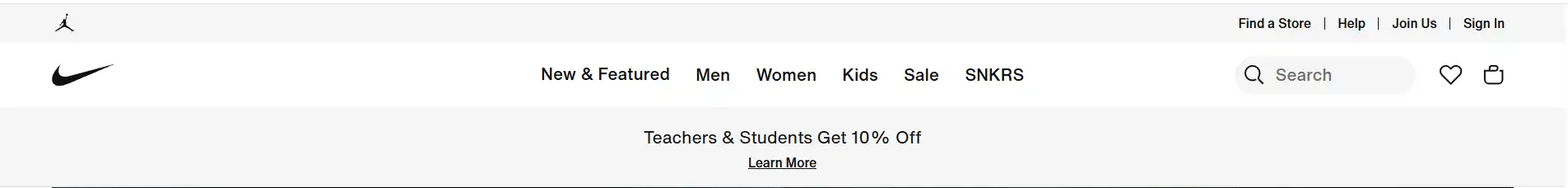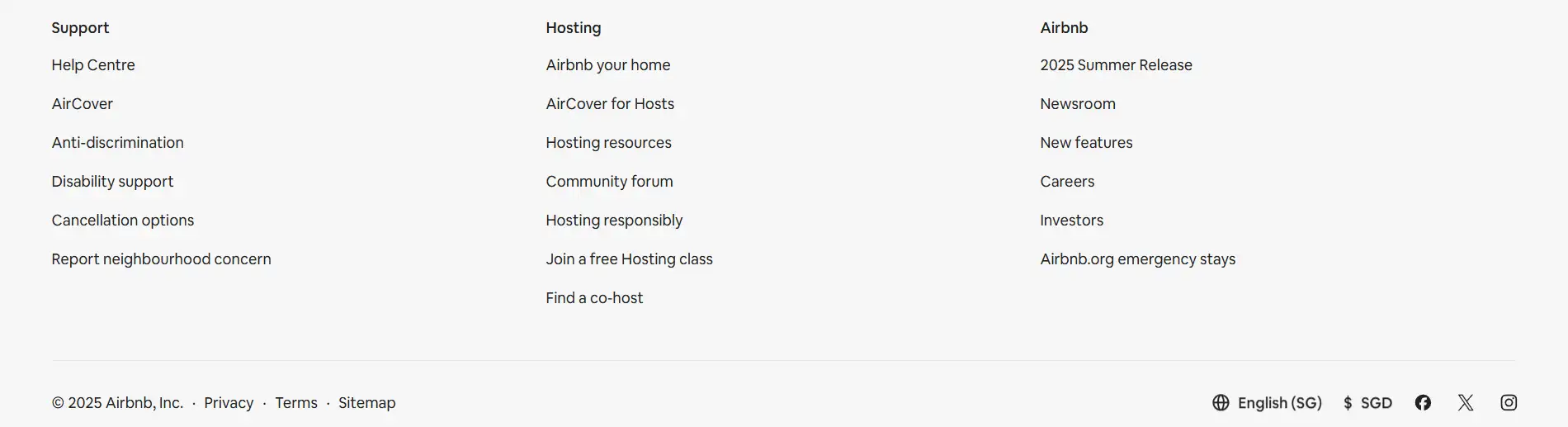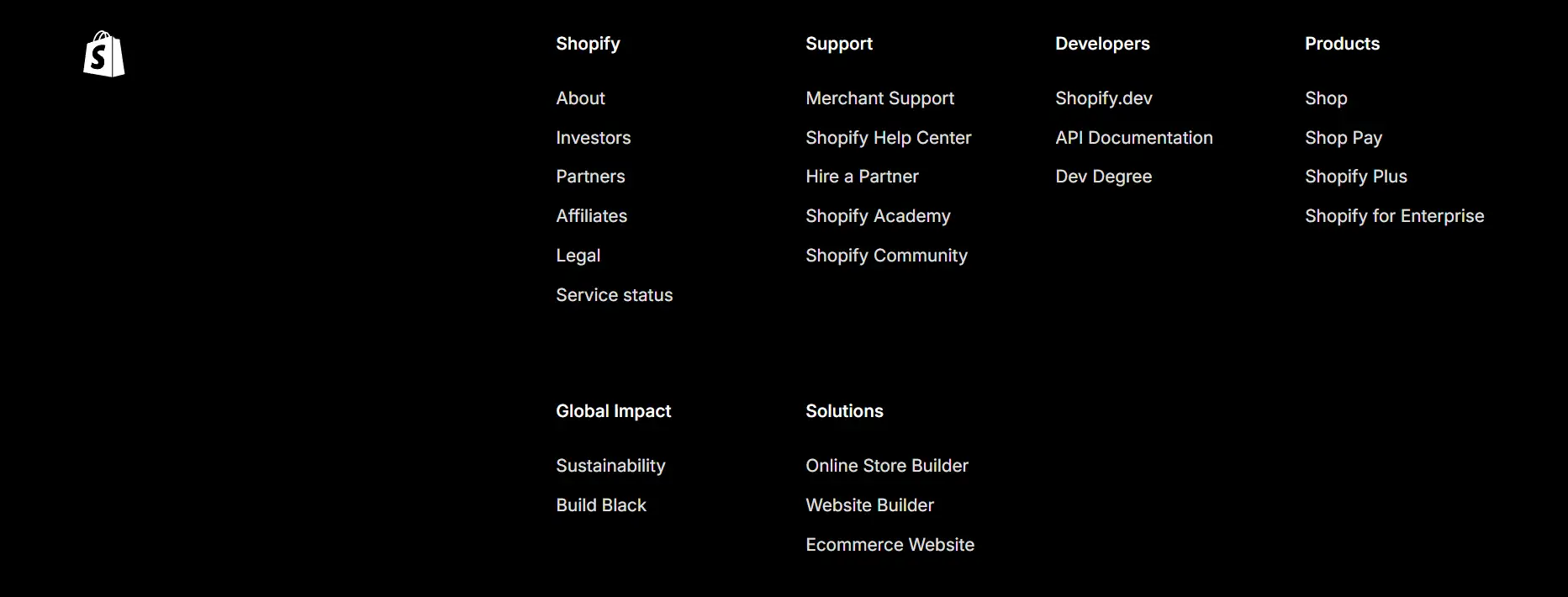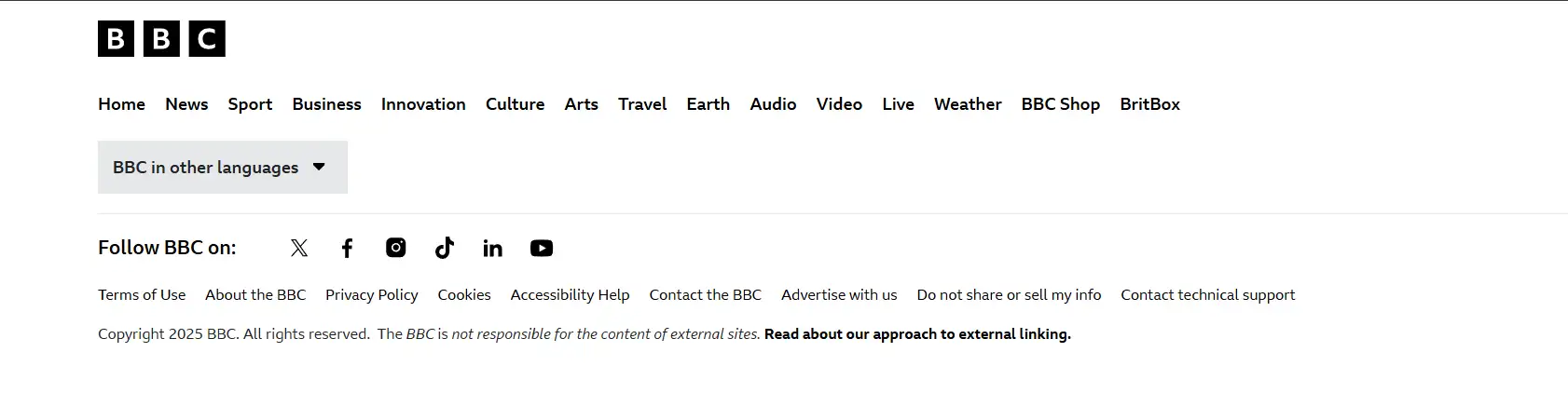In
website design, the header and footer are often overlooked. People pay more attention to the homepage visual impact or the product page layout. However, excellent headers and footers are
far more than simple decoration or information stacking. They are the cornerstone of website navigation, the extension of brand impression, and the key contact area for user trust establishment. Truly innovative header and footer designs can significantly enhance user experience. They can strengthen brand image and even directly promote conversion. They distinguish ordinary websites from user-friendly next-level websites. Ignoring their design potential means missing out on a powerful, direct user interaction opportunity.
Imagine a user arrives at your website, and the header is the interface they interact with first. It determines whether users can instantly find the paths they need and develop a preliminary sense of trust in the brand. When the user scrolls to the bottom of the page, the footer provides key information, legal safeguards, and next action suggestions. These consolidate the experience and possibly lead to the final action. This article will explore how to take your website to new heights with innovative header and footer designs.

Traditionally, people are more familiar with the term in document processing. The header and footer in Word are used to add page numbers, document titles, or author information. In terms of web design, the header is at the top of the web page. It is usually the first fixed area that the user sees when visiting a website. The footer is at the bottom of the page. It is usually the area that the user sees after scrolling through the content. Together, they form the basic framework of web pages. Understanding the definitions of the header and footer is the first step in designing them well.
The main function of the header is to provide instant navigation and brand identification. It contains a website logo, main navigation menu, search bar, contact information, and important buttons. The
call to action (CTA) buttons include Login, Register, or Shop Cart. A good header allows users to know immediately which website they are on and can
quickly find the main destination. It needs to appear clearly, concisely, and consistently on all pages of the website.
The footer assumes different roles. It is usually a distribution center for auxiliary information. This includes copyright notices, privacy policies, Terms of Service links, detailed contact information, social media icons, sitemap links, and simplified navigation options. Sometimes, there is also a newsletter subscription or duplicate CTA button. The footer provides users with guidance on the next operation or a way to obtain key information at the end of the page.
It is worth noting that the concepts of headers and footers are not limited to web design. In data processing tools, the header and footer in Excel can contain worksheet names, page numbers, or print dates. In the presentation software, the header and footer PPT features allow adding slide numbers, dates, or company logos. You may also use the function in design tools. Understanding these general concepts can help you better grasp the purpose of headers and footers in web design. It is to provide consistent, structured information and navigation assistance.
Click on the image to use AI to create the best web header and footer
Optimizing headers and footers is a continuous process. The goal is to improve availability, engagement, and conversion rates. The key to innovative design concepts is clarity, unified style, priority of function, and concise response. Overall, ensure that users can understand navigation and information immediately. Make sure the header is clear to navigate and the footer provides key information. The design should not sacrifice the core role. Information has to be clear at a glance to avoid clutter. White space allows important elements to stand out.
Headers and footers of all pages of the website should maintain a unified structure and style. It creates a sense of user familiarity. For example, the header and footer in Canva help users add unified branding elements to social media images or documents. The design must be adapted to different screen sizes and ensure loading speed. This can ultimately provide users with an efficient and trustworthy seamless experience. Sometimes it may be necessary to remove the header and footer, such as creating a full-screen experience for a
landing page. You can use brand colors, fonts, and elements to make headers and footers a natural extension of the brand image.
Next, let's discover the header and footer design strategies, respectively.
Header design
1.Simplified main navigation: Limit the number of main navigation items to usually 5-7. Use clear and descriptive tags to avoid jargon, such as Products, Solutions, and Contact Us. Complex menus are the main source of user churn. Clear navigation is the core value of the header.
2.Strengthen brand identity: Ensure that the website logo is clearly visible and links back to the homepage. This is a basic but critical user expectation. The logo is the core anchor point of the brand in the header.
3.Highlight key actions: Place the most important user action buttons on the right side of the header, such as Free Trial, Book Now, and Contact Us. This complies with the habit of reading from left to right. Use contrasting colors to make buttons eye-catching. The CTA button is the direct driving point for conversion.
4.Integrated smart search: For content-rich websites, including a conspicuous and powerful search box in the header is crucial. Make sure it returns relevant results. The search function is the lifeline for users to quickly locate web information.
5.Keep fixed positioning: Consider using sticky headers. The header is always fixed to the top when the user scrolls down. This provides ready-to-use navigation and enhances the user experience. The sticky design greatly improves navigation convenience.
6.Mobile-first design: The mobile header must be streamlined. The burger menu is the standard solution. Make sure the menu icon is clear and clickable, and the expanded menu is easy to operate. Test all touch target sizes. Mobile experience is the key to user satisfaction.
Excellent header examples
Apple: The header and footer of Apple's homepage are simple. Its header contains conspicuous logos, navigation items, clear search icons, and shopping bag icons. There is no redundant information with a strong visual impact.
Header of the Apple website
Footer design
1.Structured information: Put group links under clear titles, such as Products, Company, and Support. Use single or multi-column layouts to ensure readability on mobile. Grouping information greatly improves readability.
2.Essential links included: Avoid turning the footer into a dump. It should contain only the information that the user really needs. Too many links and text can backfire. Simplicity is the core of user experience. Privacy Policy, Terms of Service, Cookie Policy, and Site Map links are essential. These are the fundamental elements for building legal compliance and trust. Be sure to render it clearly in the footer.
3.Provide contact information: List the actual address, clickable phone number, contact email, or contact form link. You need to let users easily find communication channels. Contact information is direct proof of trust establishment.
4.Integrate social media: Use branded icons to link to your company's social media profile. You should avoid using too many icons because they would overwhelm other important information. Social media links expand brand touchpoints.
5.Add Trust Signals: You can add the security certification badge, like
SSL Certificate logo, payment method icon, awards, or media report logo. These elements enhance user confidence, especially on e-commerce websites. Trust signals directly affect conversion decisions.
6.Newsletter subscription: If content marketing is part of your strategy, add a concise email subscription box to the footer. You can explain the subscription value, such as getting exclusive offers and updates. The subscription portal is the starting point for cultivating potential users.
7.Repeat CTA: Place the important call-to-action button again at the end of a long page, including Contact Us and Register. This provides users with a convenient next-step operation portal. Repeated key actions in the header and footer can improve conversion opportunities. Check regularly whether the footer link is valid and whether the information is up-to-date. Outdated information damages your professional image.
Excellent footer examples
Airbnb: The footer of Airbnb is a good model of clear structure. Links are carefully grouped, such as Hosting and Support. It contains essential legal links and a variety of contact information. It's concise and clear, rich in information without being messy.
Shopify: The header and footer on Shopify are powerful resource centers. The footer provides a wide range of links, including Products, Solutions, and Support, with clear groups. It contains social media and trust signals like Global Impact. It is an excellent reference for the footer on the
e-commerce platform.
BBC News: Its footer has strong functionality. It provides extensive website partition links, detailed BBC sections, a clear Terms of Use link, and copyright information. It shows how large content websites organize massive links.
Use Wegic to create a website
Normal website building tools usually provide visual interfaces to manage the header and footer sections. Users can easily insert headers and footers by dragging components or modifying theme settings. If you want more advanced customizations, you need to edit the header and footer in CSS. If you don't know these,
why not try Wegic? It's an
AI website builder. You can create a website in 60 seconds without coding knowledge.
You can enter your website requirements directly in the dialog box on Wegic. If you have ideas for the header and footer, you can just tell AI. For example, the header contains the company logo and navigation menu, including the home page, about, products, and contact us. The footer contains copyright information, social media icon links, privacy policy, and terms of service. Wegic will automatically generate a website framework based on your ideas.
Click on the image to build a website with a good header and footer
According to the initial design, you can further modify the content or style of the website in natural language. For instance, you can ask Kimmy to change the navigation menu to a white background. AI will adjust the web design and generate previews in real time. You don't have to edit the code. With Wegic, you don't have to use header and footer scripts to add dynamic features like sticky effects.
After confirming the design, you can publish it with one click. When the website goes live, Wegic generates website links. The header and footer will be automatically applied to all pages. The whole process takes about a few minutes. No code or design basics are required.
Final Thought
Headers and footers are far from secondary elements of website design. They are the silent pillars of user experience and the key manifestation of brand professionalism. In this article, you've learned the design philosophy of clarity, consistency, functionality, and simplicity. By implementing the specific optimization strategies outlined above, you can revolutionize the header and footer of your website. Excellent headers guide users to explore smoothly. Powerful footers provide trust and direction at the end of their journey.
If you want the process to be easier, a one-stop AI website builder can help you. You can use
Wegic to design a website with a good header and footer. You don't need to design them specifically. Invest in their continuous optimization, and you will gain greater user engagement and stronger brand loyalty.
Build the best website with Wegic now to get better business results!