Log in
Build Your Site
Graphic Design vs Web Design: Which One is Right for You?
Wondering whether you need graphic design or web design? Learn the key differences, when to choose each, and how to make the best decision for your project.

For everyone starting a new business: you have the vision, and the passion, but now you’re probably faced with a big question: Do you need a graphic designer to create a logo and brand visuals, or do you need a web designer to build your website? Maybe you need both! But how do you decide which one is right for you?
This article is here to help you understand the difference between graphic and web design.
We’ll break down what each one involves, when to choose one over the other, and how they can even work together to create the perfect online presence. Whether you're looking to start a graphic and web design portfolio, explore graphic and web design jobs, or dive into a graphic and web design course, this guide will help you make the best choice for your project. Ready to get started? Let’s get in!

What is Graphic Design?
Graphic design is a fascinating field that focuses on creating visual elements to communicate ideas and messages.
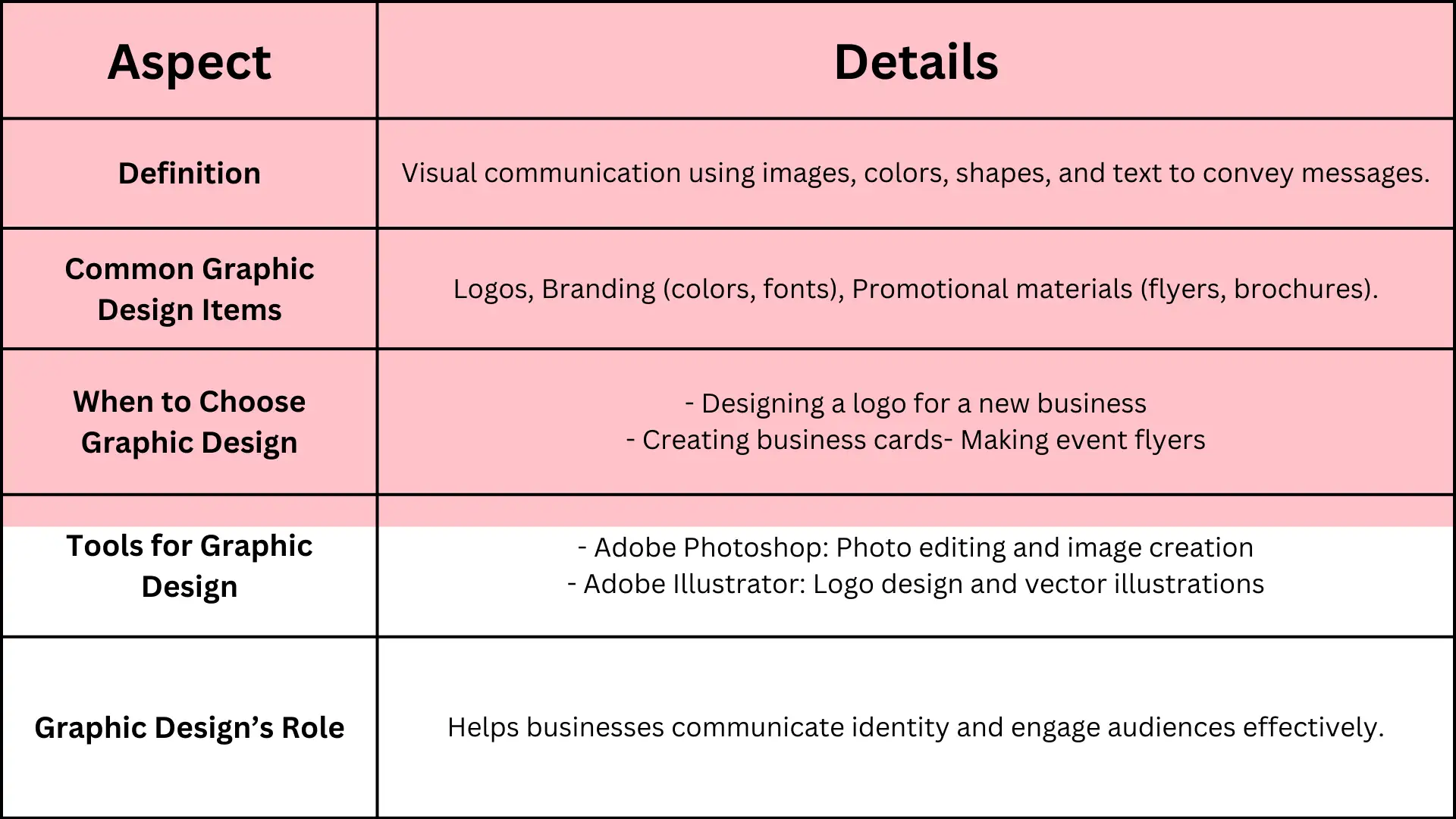
Definition and Scope
Graphic design is all about visual communication. This means using images, colors, shapes, and text to convey messages effectively. Graphic designers create a variety of items, including:
-
Logos: Symbols that represent a brand, like the iconic swoosh of Nike.
-
Branding: This includes everything that gives a company its unique look, such as color schemes and fonts.
-
Promotional materials: Think of flyers, brochures, and posters that advertise events or products.
Graphic design is everywhere! When you’re scrolling through social media or picking up a magazine, graphic design helps shape your experience.
When to Choose Graphic Design
There are many situations where graphic design is the perfect solutions:
-
Designing a logo: If you’re starting a new business and need a logo that captures your brand’s essence, graphic design is essential.
-
Creating business cards: A well-designed business card can leave a lasting impression on potential clients.
-
Making flyers for an event: If you’re hosting a party or a community event, eye-catching flyers can help attract attendees.
Graphic design helps businesses communicate their identity and engage their audience in meaningful ways.
Tools for Graphic Design
To create great visuals, graphic designers usually use various tools. Some of the most popular ones include:
-
Adobe Photoshop: This software is great for editing photos and creating detailed images.
-
Adobe Illustrator: Ideal for designing logos and illustrations, it allows designers to work with vector graphics, which can be resized without losing quality.
Mastering them can open up many opportunities in the graphic and web design world.
If you’re interested in this field, consider taking a graphic and web design course to build your skills!
What is Web Design?
Web design is an exciting field focused on creating websites, involving many elements, like layout, user interface (UI), user experience (UX), and responsive design, which ensures that websites look great on both mobile devices and desktops.
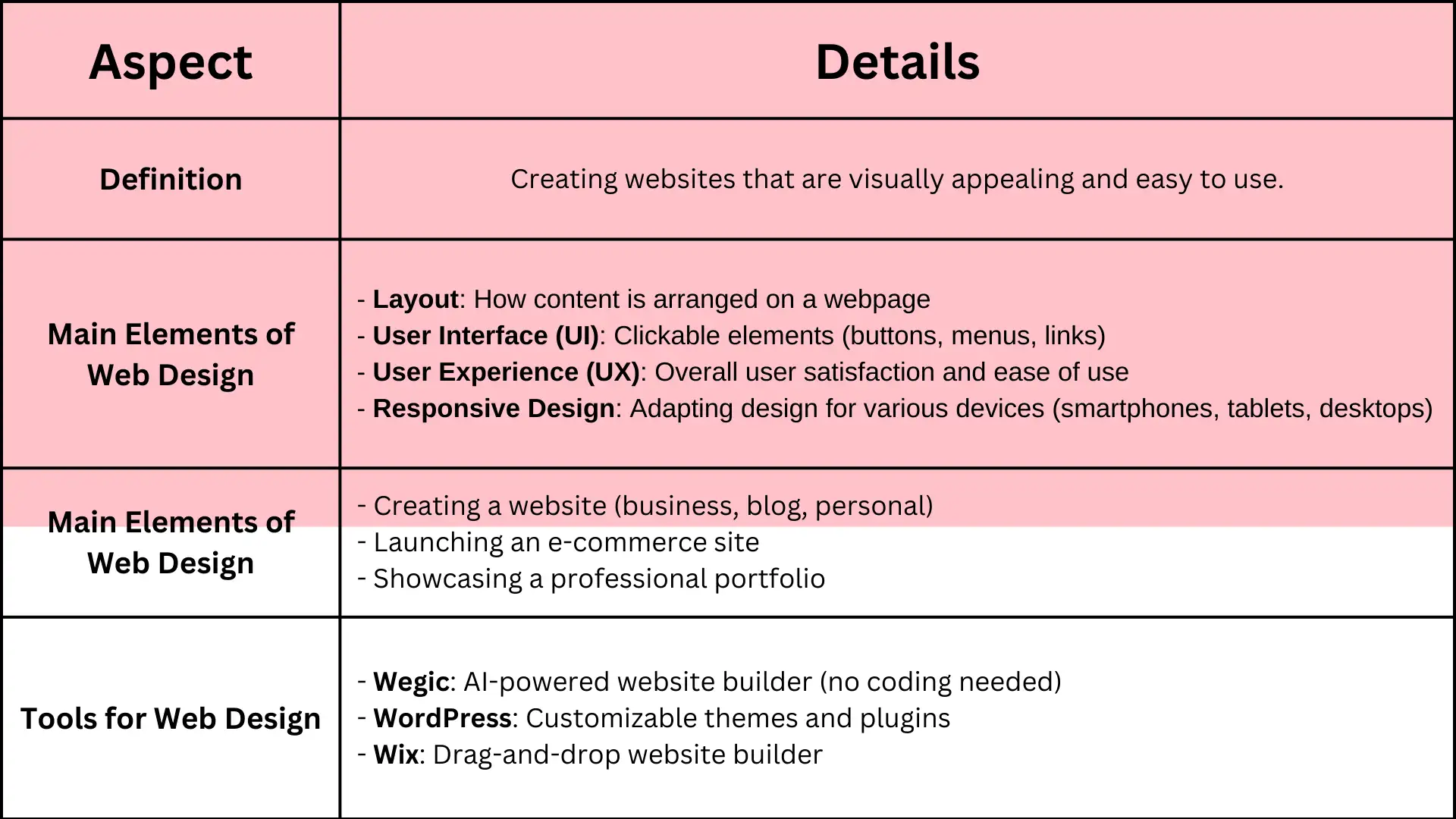
Definition and Scope
At its core, web design is all about creating a website that is both visually appealing and easy to use. Here are the main elements involved:
-
Layout: This refers to how content is arranged on a webpage. A well-organized layout helps visitors find what they need without hassle.
-
User Interface (UI): UI includes all the clickable elements, like buttons, menus, and links. A well-crafted UI makes it easy for users to navigate the site and interact with its features.
-
User Experience (UX): UX is the overall experience a visitor has when using a website. It focuses on how pleasant and intuitive the site is to use, ensuring users feel comfortable and engaged.
-
Responsive Design: A good website should adjust its layout depending on the device it’s being viewed on, whether it's a smartphone, tablet, or desktop. Responsive design ensures your website always looks great, no matter the screen size.
In today’s digital world, web design is crucial for building a strong online presence, making it easier for people to connect with businesses and individuals.
When to Choose Web Design
Web design plays an essential role in several situations, including:
-
Creating a Website: Whether for a business, blog, or personal project, a professional-looking website is key to sharing your message online.
-
Launching an E-commerce Platform: If you're selling products online, a well-designed website is a must to attract customers and ensure a smooth shopping experience.
-
Showcasing a Portfolio: For professionals like artists, photographers, or designers, a portfolio website is the perfect way to showcase their work in an attractive, user-friendly format.
In each of these cases, good web design helps deliver your message effectively while providing a positive experience for visitors.
Tools for Web Design
Web designers use a variety of tools to bring their ideas to life. Some popular options include:
-
Wegic: Wegic is an innovative AI-powered website builder that lets you create websites without needing to know any coding. Simply chat with the platform, share your preferences, and Wegic instantly generates design suggestions tailored to your needs.
-
WordPress: A popular platform that offers customizable themes and plugins, allowing users to create highly personalized websites.
-
Wix: Known for its drag-and-drop features, Wix makes website creation accessible and easy for beginners and professionals alike.
By using these tools, the process of web design becomes much more efficient and enjoyable. Plus, having a strong graphic and web design portfolio can open up exciting graphic and web design jobs in the future, allowing you to showcase your skills and attract potential clients.
Key Differences Between Graphic and Web Design
When it comes to graphic design and web design, there are some key differences that set them apart. Each field has its unique focus, tools, and skills. Let’s break it down!
Focus
Graphic design focuses on creating static visuals, meaning the designs don’t change once they’re completed. Graphic designers typically work with images, logos, and print materials—things like posters, brochures, and magazine covers. Once these items are designed, they remain the same, offering a fixed visual representation.
In contrast, web design is centered around functionality and interactivity. Web designers craft websites that allow users to engage with content. Think about clicking a button to make an online purchase or entering information to subscribe to a newsletter, and these interactive elements are what web design is all about—it’s not just about how the site looks, but also how it works to ensure a seamless and enjoyable experience for the user.
Tools and Technology
The tools used in graphic design and web design are quite different because the goals of each are unique.
Graphic design focuses on creating static images. To do this, designers use tools like:
-
Canva: A simple, web-based tool that's perfect for beginners. It offers ready-made templates for things like social media posts and presentations, making it easy for anyone to design.
-
Figma: A cloud-based tool that’s great for designing user interfaces (UI). It lets multiple people work on a project at the same time, making collaboration easy.
-
Inkscape: A free, open-source tool for creating vector graphics. It's great for detailed designs and illustrations, offering many features similar to expensive software like Illustrator, but at no cost.
These tools help graphic designers create images that can be printed or shared online, staying the same once they’re finished.
Web design, on the other hand, is all about building interactive websites. Web designers need tools that let them add features like buttons, forms, and animations. Some of the main tools include:
-
HTML: This is the language that makes up the basic structure of a website, like adding text or images.
-
CSS: This is used to style a website—changing things like colors, fonts, and layouts.
-
JavaScript: A programming language that makes websites interactive. It’s what lets users click buttons, fill out forms, and do other actions on a site.
There are also platforms (we talked about earlier) like Wegic, WordPress, and Wix, which help people build websites without needing to know how to code.
Skills Required
Graphic designers focus mainly on creativity and making things look good. They need a good sense of color, layout, and design to make sure their work stands out and sends the right message.
Web designers, however, need more skills. They also need to be creative, but they must understand how websites work too. This means they need to know some coding and understand UX (User Experience) and UI (User Interface), and have to make sure the site looks great, but also works well and is easy to use.
How Wegic Simplifies Web Design
If you've made up your mind that you want to turn to web design, you should know that creating a website doesn’t have to be hard. With Wegic, that AI-powered website builder, you can design your website just by chatting! Wegic makes it easy for anyone, even if you have no idea of how to build a website, to create and publish a website.
Click the image below to explore how Wegic helps you make web design simple and fully yours👇
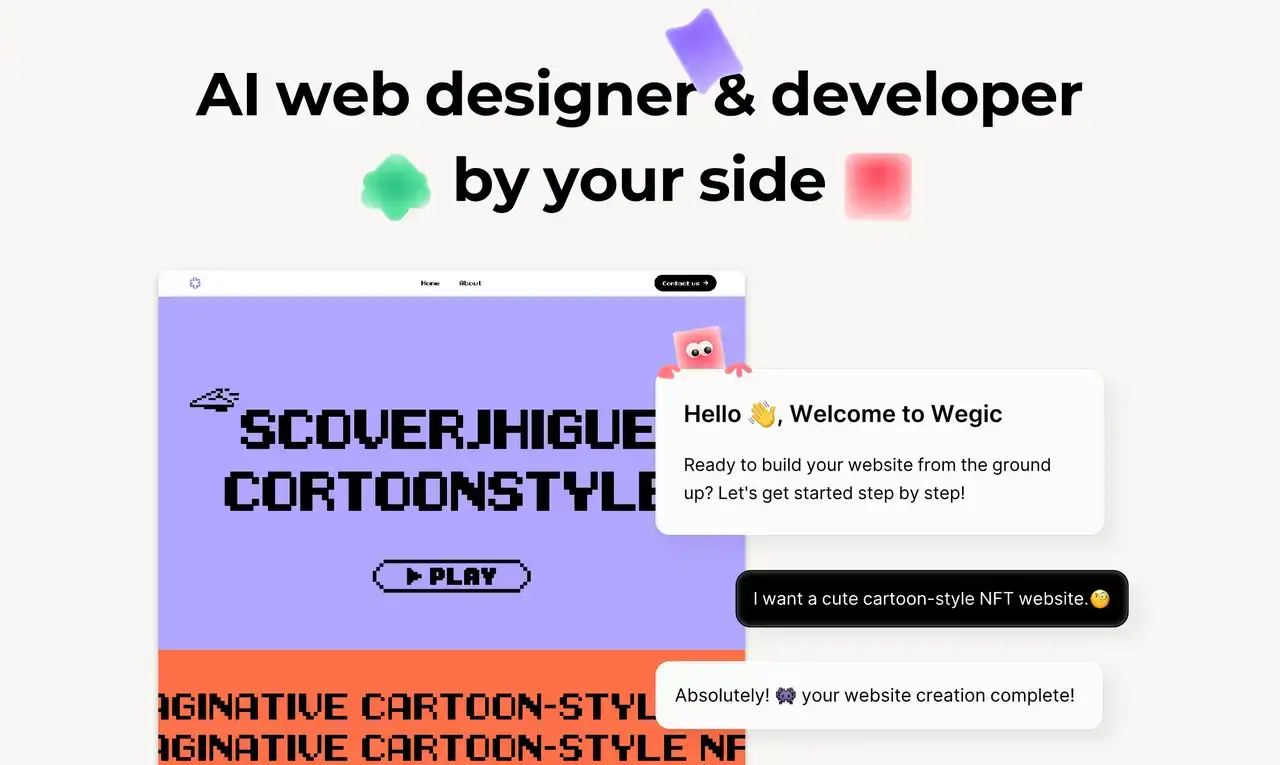
Wegic’s Benefits
-
Conversational AI: Wegic’s unique feature is that it lets you design your website through natural conversations. You simply tell Wegic what you want, and it does the rest. No coding or technical expertise needed!
-
Customizable and Responsive Designs: With Wegic, your website will look amazing on any device. Whether visitors are on a phone, tablet, or computer, your site will adjust to fit perfectly.
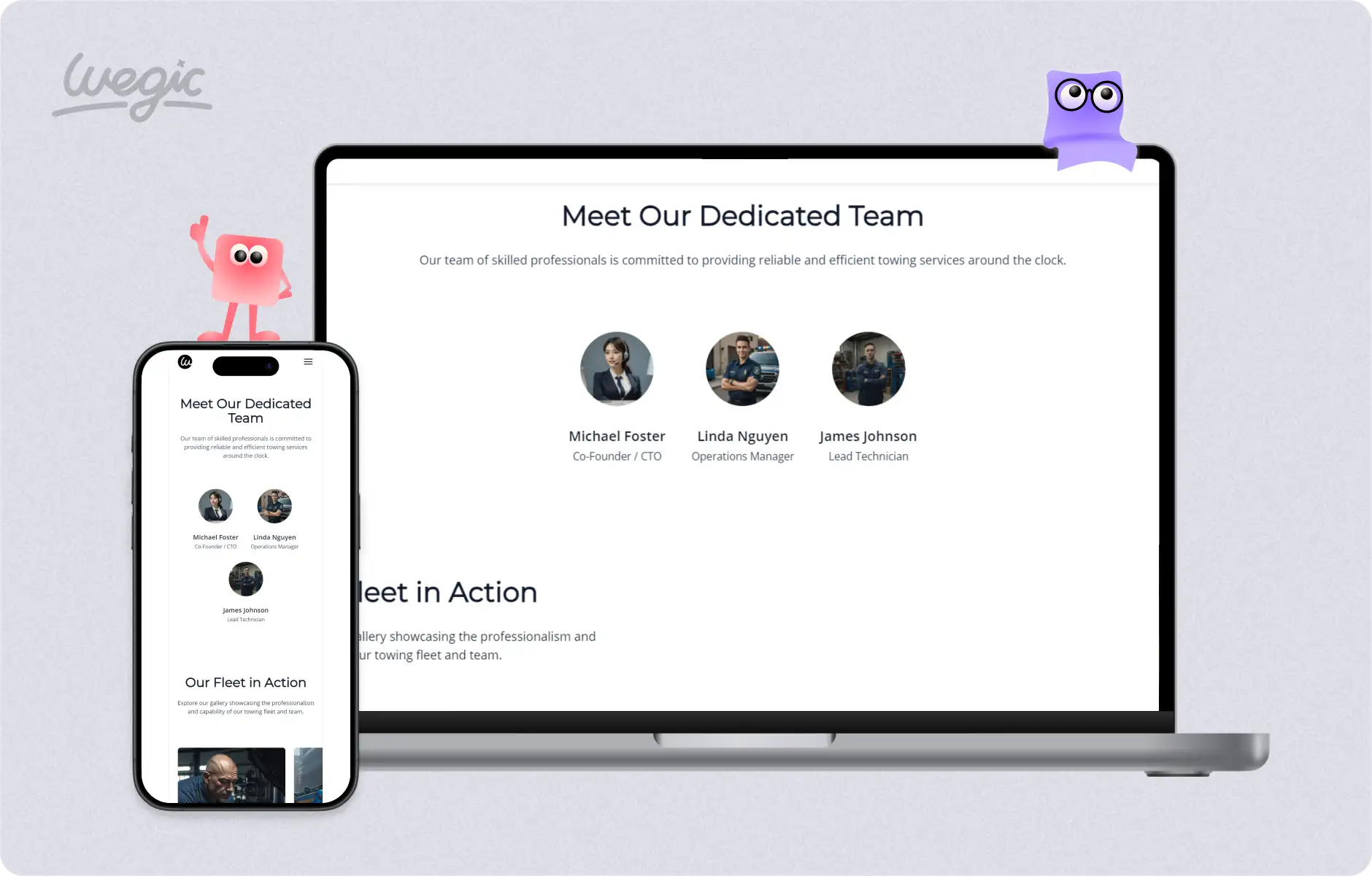
-
Built-In Features: You can easily add tools like YouTube, Google Maps, or Google Analytics to your site. Plus, Wegic allows you to modify your website’s navigation style, colors, and fonts to match your preferences.
-
Effortless Publishing: When you’re happy with your design, you can publish your website with just a few clicks. You can even use a custom domain to make your site truly yours.
-
Draw Reference Sketch: If you want to make specific changes, Wegic lets you draw and sketch your design ideas on a blank canvas. Just outline what you want, and Wegic will help you make it happen!
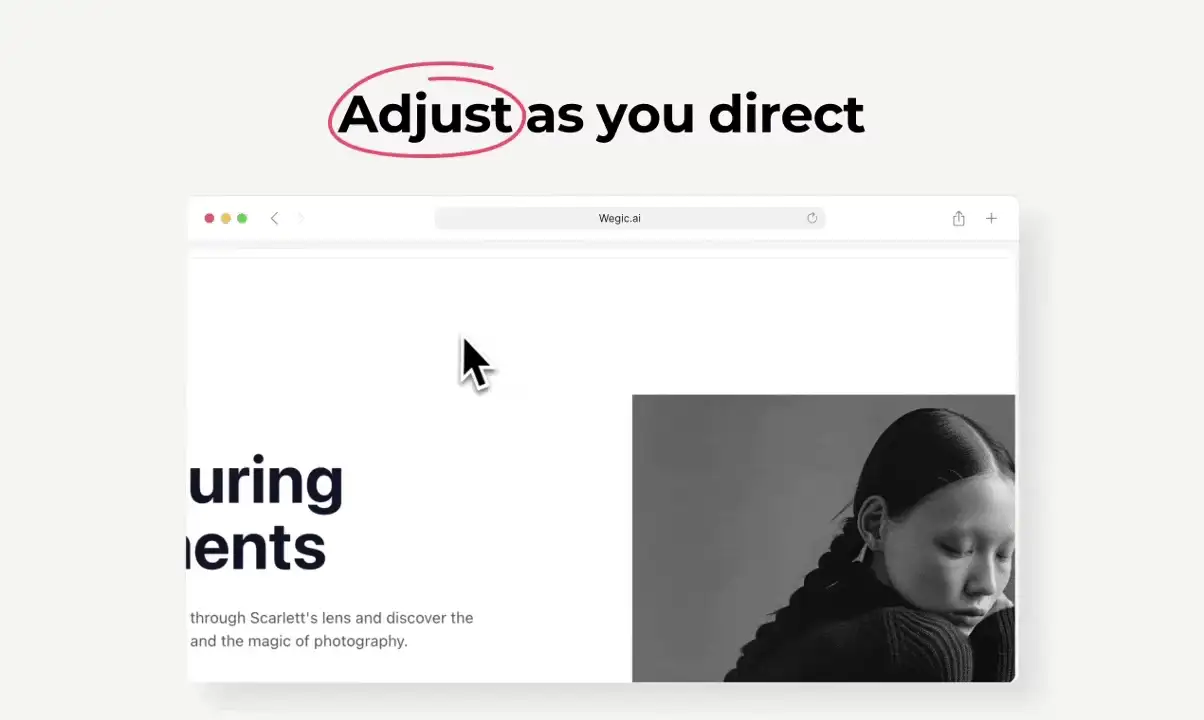
Wegic is a perfect tool for anyone who wants to create a website without the hassle of really hiring a web designer. Whether you're building a graphic and web design portfolio or starting a business site, Wegic is an easy and cost-effective way to get your ideas online.
Why Not Give Wegic a Shot?
Ready to give it a try? Start using Wegic today and create a website that’s exactly what you need! It’s a great way to explore the world of web design without the pressure of technical skills. No need for expensive graphic and web design courses or jobs—Wegic puts the power of design right in your hands!
Combining Graphic and Web Design: How They Work Together
Graphic design and web design are both creative fields that work hand-in-hand to create an amazing online presence. Let’s take a look at how these two fields complement each other and what benefits they bring when they work together.
How Graphic Design and Web Design Fit Together
When graphic design and web design come together, they create a smooth online experience. Here’s how they work side by side:
-
Brand Consistency: Graphic design helps establish a brand’s identity by creating things like logos, color schemes, and fonts. Web design then uses these elements to make sure the website matches the brand’s look. For example, if a company has a green logo, the website will use shades of green to keep everything consistent and recognizable.
-
Visual Appeal: Graphic designers make beautiful images like banners and icons, which make websites more visually optimized. Web designers make sure these images are placed in a way that’s easy to navigate and proper. For example, an online shop might feature colorful product images created by graphic designers, and the web designer arranges them in a way that looks great and is easy for customers to browse.
-
User Engagement: Graphic design can add interactive features, like infographics or animations, to make a website more engaging. Web designers then make sure these features are easy for users to enjoy. A good example is a travel blog that uses creative maps and photos while making sure the website is simple to scroll through and read.
Why Collaboration Is Important
Working with both graphic and web designers brings many benefits:
-
Higher Conversion Rates: Great visuals can lead to more sales. E-commerce sites with professional graphics see conversion rates (the percentage of visitors who make a purchase) increase by up to 30%, showing that good design can make a big difference in how much a website sells.
-
Saves Time and Money: When graphic and web designers collaborate early in the design process, they can avoid problems later. This makes the whole process faster and more affordable.
Real-Life Examples of Great Integration
Nike’s Website
-
Nike’s site uses powerful visuals alongside a clean, easy-to-navigate layout to present their products effectively.
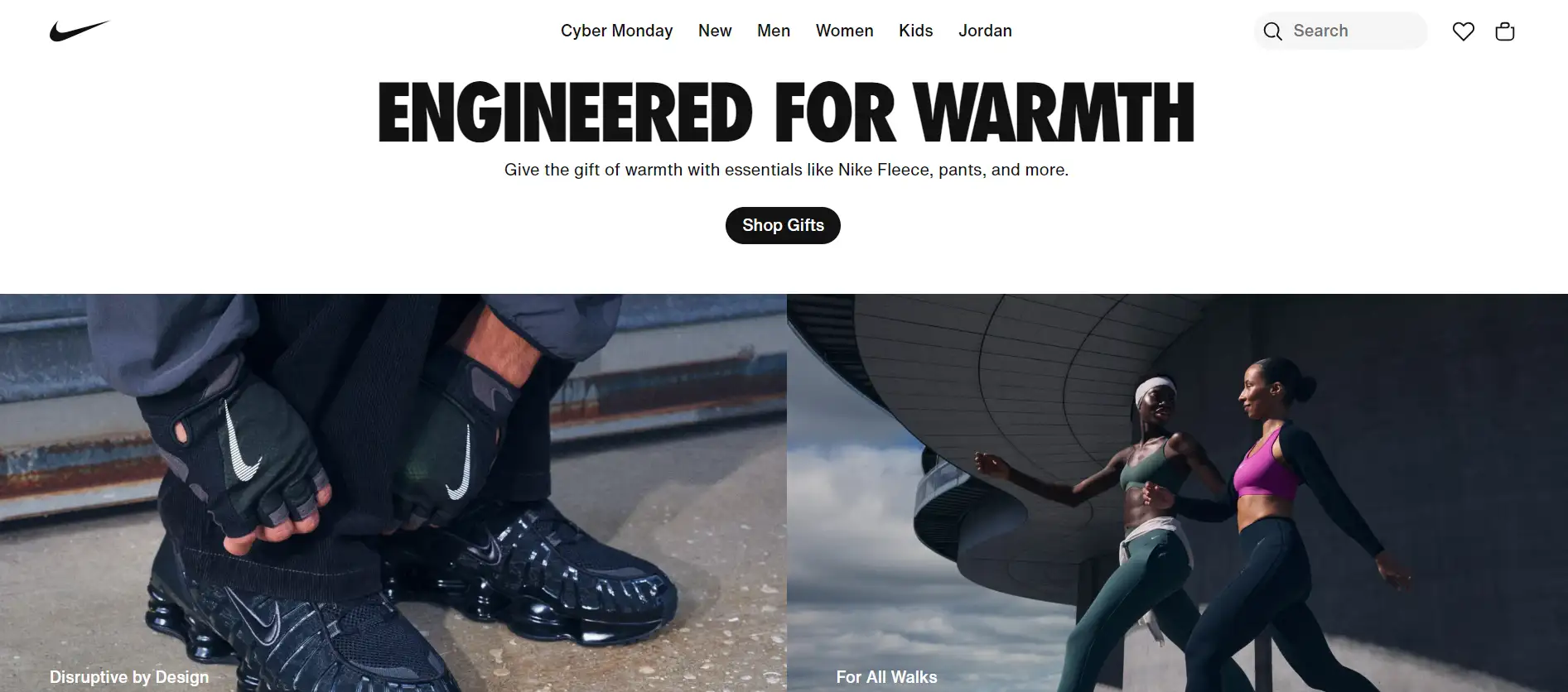
BuzzFeed
-
BuzzFeed’s website combines eye-catching graphics with simple navigation, making it easy for users to enjoy the content while having a fun, visual experience.
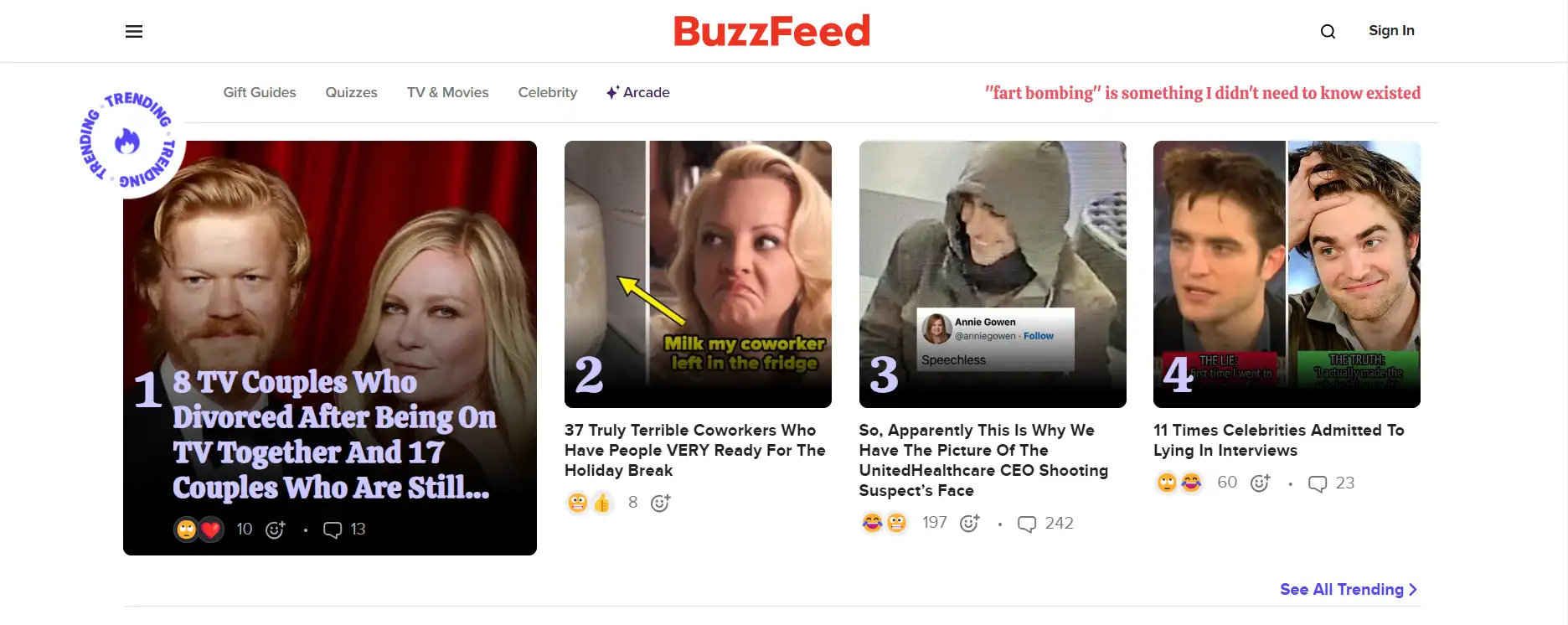
Conclusion
In short, graphic design is perfect for creating visual assets like logos and branding, while web design focuses on building functional and user-friendly websites. If you need eye-catching visuals, graphic design is the way to go; if you want to launch a website, web design will bring your vision to life.
For an easy and efficient way to create a website, Wegic is a great choice. With its conversational AI-powered platform, Wegic helps you design your site effortlessly through simple chats. Building a graphic and web design portfolio or launching a new project? Wegic got you and makes website creation accessible for everyone.
Written by
Kimmy
Published on
Dec 10, 2024
Share article
Read more
Our latest blog
Other
Feb 24, 2026
How Freelance Business Analysts Use Data Visualization Portfolios to Justify High Daily Rates
Other
Feb 24, 2026
How Independent Food Scientists Use Compliance Blogs to Attract Emerging Food Brands
Other
Feb 24, 2026
How Freelance Cloud Architects Use Service Packaging to Productize Complex Consulting
Webpages in a minute, powered by Wegic!
With Wegic, transform your needs into stunning, functional websites with advanced AI
Free trial with Wegic, build your site in a click!