Log in
Build Your Site
Solving Error Code 521 Web Server Down: A Troubleshooting Guide
Web server down with Error 521? Get our expert guide to troubleshoot common causes, fix the issue fast, and bring your website back online.

Are you seeing "Error 521: Web Server Is Down" when trying to access your website? It's a frustrating message, telling you your site isn't reachable. This problem often leaves website owners scratching their heads, wondering why their content isn't loading. You're not alone if you've encountered this error. Many people face this exact issue, which stops their visitors from seeing their pages. This guide offers practical troubleshooting steps.
The good news is that Error 521 is usually fixable. We'll walk you through the steps to get your website back online. Our guide provides clear, actionable solutions to tackle this common problem. This guide will show you how to fix error 521 quickly. We've helped countless users diagnose and fix this error quickly. Our methods are proven to work, getting websites up and running again with minimal downtime.

Step 1: Understand What Causes Error 521
What Causes Error Code 521?

Error 521 means your web browser can connect to a service like Cloudflare, but that service can't connect to your actual web server. Think of it like this: Cloudflare is a post office trying to deliver mail to your house (your web server). The post office is open, but your house isn't accepting mail right now. This is a common issue for websites using proxy services. The error 521 specifically points to a connection refusal. This means your server is actively rejecting the connection attempts. It's not just slow; it's saying "no."
Several things can cause error 521. One main reason is that your web server is truly offline. This could be due to maintenance or unexpected crashes. Another common cause is that your server's firewall blocks the IP addresses of the proxy service.
For example, Cloudflare uses a range of specific IP addresses. If your server's security settings see these as threats, it will block them. This leads directly to the error code 521. Configuration mistakes in your web server settings can also lead to this error. Sometimes, the server simply isn't configured to allow connections from the proxy service. Understanding these causes is the first step in troubleshooting.
Common Reasons for Error Code 521
-
First, your web server might be completely down. This is the simplest explanation.
-
Second, your server's firewall might be blocking requests from Cloudflare or other CDN services. These services use specific IP ranges, and if your firewall isn't set up to allow them, it will block the connection. This is a very frequent cause.
-
Third, your web server software might not be running or might be crashed. For example, Apache or Nginx could have stopped working.
-
Fourth, there could be an issue with your server's network connectivity. The server might be online but unable to send or receive data. Each of these factors can contribute to what causes the error 521.
-
Lastly, the server might be overloaded, meaning it can't handle the incoming requests. This would also lead to it refusing new connections and displaying the error 521. For more insights on how togain more insights into troubleshooting various web errors, explore our blog.
Step 2: Verify Your Web Server Status
Is Your Web Server Down?
Before diving into complex solutions, check if your web server is down. This is the most straightforward cause of error code 521. You can do this by trying to access your website directly using its IP address instead of its domain name.
If you can reach it via IP, then the issue might be with your DNS settings or the proxy service. If not, your server is likely offline. You should also log into your hosting control panel. Most hosting providers offer status pages or server health checks. Look for alerts or messages about server outages. If your host confirms the server is down, you'll need to wait for them to resolve the issue.
How to Check Your Server Status
There are several ways to confirm if your web server is down. First, use a reliable website monitoring tool. Many free and paid services can check your site's uptime. These tools will notify you if your server goes offline. Second, try to SSH or RDP into your server. If you can't connect, it's a strong sign the server isn't running. Third, check your hosting provider's status page. They often post updates about known outages. Fourth, try accessing other websites hosted on the same server, if you have any. If those are also down, it points to a server-wide issue.
Step 3: Troubleshoot Firewall and IP Whitelisting
How to Fix the Error 521 Caused by Firewalls
A common error 521 solution involves your server's firewall. If you use a web hosting service like Cloudflare, it sends traffic to your server from its own set of IP addresses. If your server's firewall doesn't recognize or trust these IP addresses, it will block them. This leads directly to error 521.
To fix this, you need to whitelist Cloudflare's IP ranges in your server's firewall. This tells your firewall that traffic from these specific IPs is safe and should be allowed. You can find the most current list of Cloudflare IP addresses on their official website. Make sure to add all of them to your server's allowed list. This is a crucial step in troubleshooting this particular error.
Whitelisting Cloudflare IP Addresses
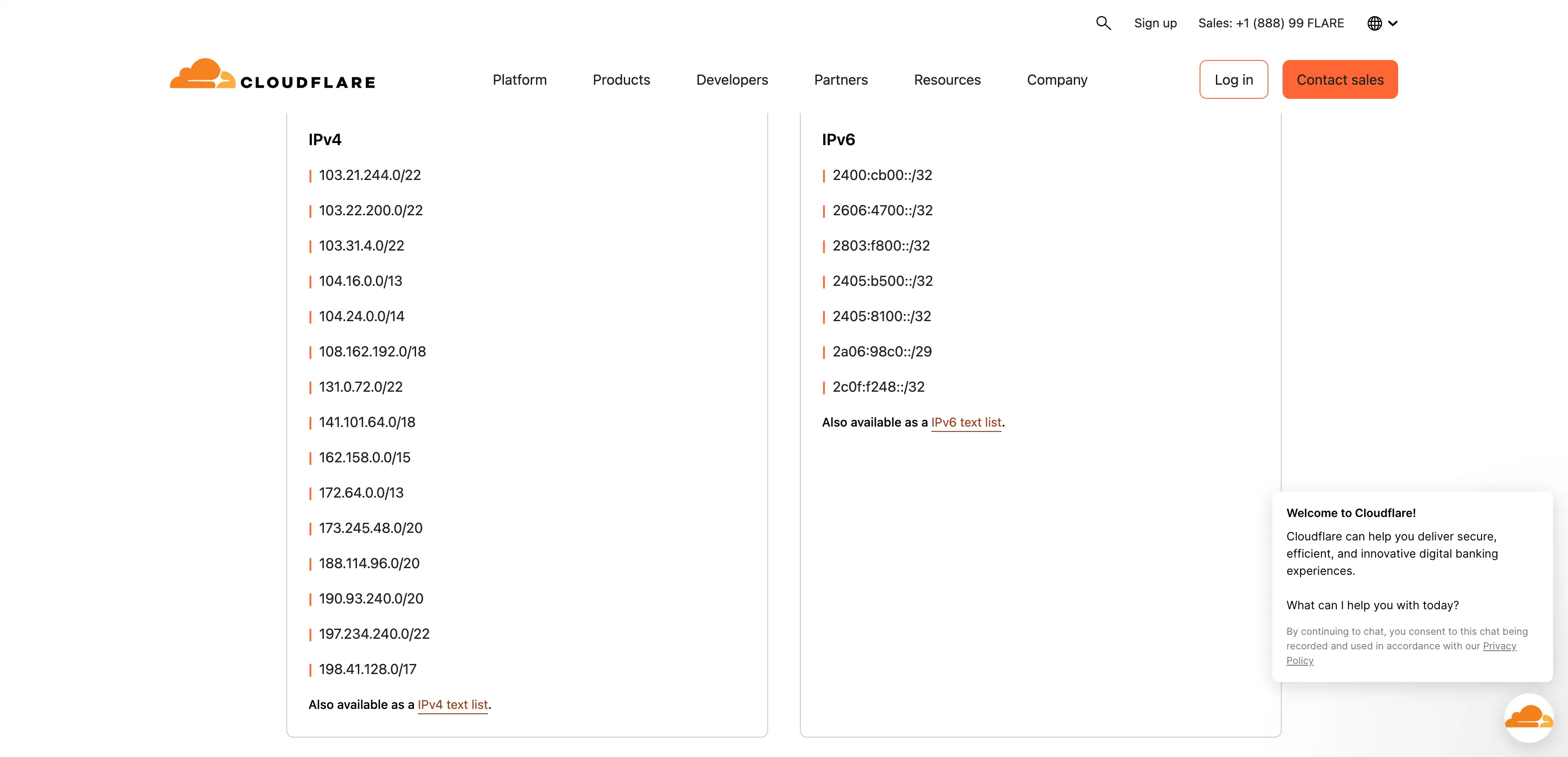
To prevent your firewall from causing error 521, you must whitelist Cloudflare's IP addresses. Log in to your server or hosting control panel. Navigate to your firewall settings. This might be in a cPanel, Plesk, or a direct server configuration file like iptables or ufw. Add all of Cloudflare's IP ranges to your whitelist. Be very careful to include all ranges for both IPv4 and IPv6 addresses.
After adding them, save your changes and restart your firewall if necessary. Test your website again to see if the error 521 persists. If your server uses a security plugin or a service like Mod_Security, check its logs for blocked requests. These can also inadvertently block legitimate traffic from Cloudflare.
Step 4: Check Your Web Server Configuration
Review Your Server Software Settings
Incorrect configurations in your web server software can easily lead to error code 521. This includes programs like Apache, Nginx, or LiteSpeed. Ensure your server is correctly configured to accept connections from the proxy service.
For example, if you're using Cloudflare, make sure your web server isn't redirecting traffic in a way that blocks Cloudflare's requests. Check your virtual host configurations in Apache or server blocks in Nginx. Look for settings that might be denying access or causing loops. Sometimes, simple typos in configuration files can cause a server to refuse connections. This is a key step in troubleshooting this specific error.
Common Configuration Mistakes
One common mistake causing error 521 is incorrect port settings. Cloudflare connects to your origin server on specific ports, typically 80 for HTTP and 443 for HTTPS. If your server isn't listening on these ports, or if a firewall is blocking them, you'll see the error.
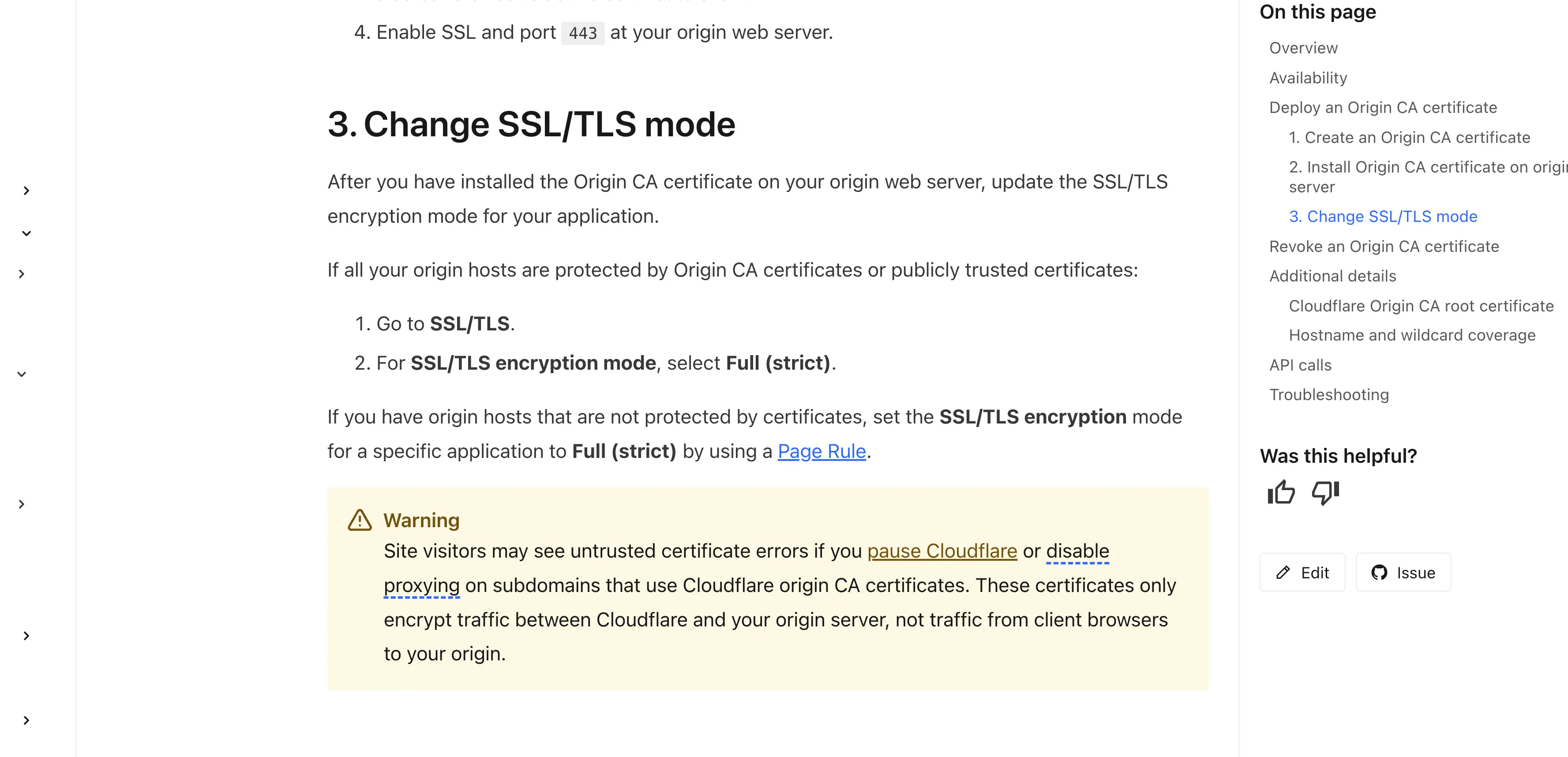
Another mistake is having an SSL certificate mismatch or an improperly configured SSL/TLS setup. If Cloudflare is trying to connect securely but your server's SSL certificate isn't valid or correctly installed, it will refuse the connection.
Also, check your server's access logs. These logs can provide valuable clues about why connections are being refused, helping you find the error 521 solution. Finding the error 521 solution often means digging into these details. As you navigate the digital world, staying informed about different technical issues is beneficial; you might also be interested in learning about troubleshooting other common digital errors, like 500 error..
Step 5: Address Server Resource Issues
What to Do When the Web Server Is Down Due to Resources
Sometimes, the error code 521 appears because your web server is simply overwhelmed. It might be running out of memory, CPU, or disk space. When a server runs low on resources, it can become unresponsive and start refusing connections. This effectively makes the web server down from an external perspective.
To address this, you need to monitor your server's resource usage. Tools like a top, top, or your hosting provider's monitoring panel can show you how your server is performing. High CPU usage, low available RAM, or a full disk can all cause your server to struggle.
Optimizing Server Performance
To prevent error 521 due to resource issues, optimize your server's performance. First, identify any rogue processes or applications consuming excessive resources. Terminate or optimize them. Second, consider upgrading your hosting plan if your current resources are consistently insufficient for your traffic. Third, implement caching mechanisms. Caching reduces the load on your server by serving static content more efficiently. Fourth, optimize your website's code and databases. Inefficient queries or bloated code can put a heavy strain on your server.
By optimizing your server, you learn how to fix error 521 related to resource limits. Addressing these issues can greatly reduce the chances of your web server being down due to resource limitations.
Step 6: Review Your Proxy Service Settings
Check Cloudflare or Other CDN Settings
If you're using a service like Cloudflare, incorrect settings can also lead to error code 521. Ensure that Cloudflare'sDNS records for your domain are pointing to the correct IP address of your origin server. If the IP address is outdated or wrong, Cloudflare will try to connect to the wrong server, leading to the error.
Also, check your SSL/TLS encryption mode in Cloudflare. If you have it set to "Full (strict)" but your origin server's SSL certificate is self-signed or invalid, Cloudflare will refuse to connect, resulting in error 521. Adjust the SSL/TLS setting to "Full" or "Flexible" if your server cannot support strict mode. Knowing how to fix the error 521 often comes down to these proxy settings.
How Cloudflare Settings Affect Error 521
Cloudflare's settings play a significant role in error 521 occurrences. Ensure that your "Always Use HTTPS" rule is correctly configured if you're using it. Also, check your Page Rules to ensure no rules are inadvertently blocking or redirecting traffic in a way that prevents Cloudflare from connecting to your origin. If you recently changed hosting providers or your server's IP address, update your DNS records in Cloudflare immediately.
A mismatch here is a common culprit for the error 521. Regularly reviewing these settings can prevent many common connection issues. As you navigate the digital world, staying informed about advanced tools is beneficial; you might find it interesting to explore the best-unfiltered AI chatbots for various digital interactions.
Step 7: Contact Your Hosting Provider for Support
When to Seek Professional Help
If you've tried all the troubleshooting steps and the error code 521 persists, it's time to contact your hosting provider. They have access to server logs and diagnostic tools that you might not have. Explain all the steps you've already taken. Provide them with as much detail as possible about the error message and when it started appearing.
They can check for underlying server issues, network problems, or other complexities that are beyond your control. Remember, they are experts in managing the server infrastructure that hosts your website. They are usually the ultimate error 521 solution if self-help methods fail. They can often provide the ultimate error 521 solution.
What Information to Provide
When you contact your hosting provider about error 521, be prepared to give them specific information. Provide your domain name and the exact error message you're seeing. Tell them when the error started. List all the troubleshooting steps you've already attempted, such as checking server status, whitelisting IPs, and reviewing configurations. Share any relevant log entries if you have access to them. The more information you provide, the faster they can diagnose and resolve the issue. Be clear and concise in your communication.
The Road Ahead: Ensuring Your Server Stays Up
"Error code 521: Web Server Is Down" can be a real headache for any website owner. Understanding what causes error 521 is the first step towards a fix. However, by systematically going through the troubleshooting steps outlined above, you can often diagnose and fix the problem yourself. Remember to verify your server's status, check your firewall settings, review your web server configurations, and address any resource limitations. Always ensure your proxy service settings are correct and up-to-date. Taking a methodical approach will significantly increase your chances of finding error 521 solution. Are you dreaming of creating your own website without all the technical fuss? Perhaps you want to share your passion for books, launch an online store, or build a professional portfolio.
🚀 Your all-in-one website builder is here. Discover Wegic now!👇
With Wegic, you can turn that dream into reality in minutes. Wegic is an AI-generated website builder to help you create the website you want, and it’s ready within a minute. You don’t need to be a coding expert or a design expert. This means you don't need to know any coding or design principles.
Just tell Wegic what you envision, and Wegic provides you with a full website development team, web designer, web developer, and web manager. And Wegic's AI assistant will generate a beautiful, functional website for you in an instant. Wegic handles the complex parts, letting you focus on your content and ideas. It's the perfect choice for anyone looking for an efficient, AI-powered way to build a presence online.
By following this guide, you should be well-equipped to tackle error code 521 and get your website back online.
Written by
Kimmy
Published on
Jun 18, 2025
Share article
Read more
Our latest blog
Webpages in a minute, powered by Wegic!
With Wegic, transform your needs into stunning, functional websites with advanced AI
Free trial with Wegic, build your site in a click!
