Log in
Build Your Site
Struggling with Productivity? Try These Cool Websites
Feeling stuck in a productivity slump? Discover these powerful and cool websites that help you stay productive! Check out the productivity tools now with Wegic!

If you ever feel that your to-do list is as long as a leaf, you wake up with the best of intentions, but distractions—those endless Dings and dings and all the other interruptions—drag you off in other directions. But when you raise your head, it seems that hours have gone by, and still, those essential jobs remain untouched.
And you are not alone. Research shows that the average person spends more than two hours a day simply switching between tasks, because digital distractions mean being unable to focus. The more we have to juggle, the less able we are to concentrate. That constant mental overload leads to stress, burnout, and the awful feeling of doing nothing at all.
But every cloud has a silver lining. The same technology that distracts us can also help. There are some amazing cool websites designed not only to keep you on target and help manage your workload but work smarter, not harder. Whether it’s organizing tasks, preventing distractions from interfering with work, or structuring the day, the right website can make all the difference. Let’s have a look at some real game-changers that can transform your difficulties in productively organizing yourself into strengths!

What Makes a Productivity Website Effective?
Not all productivity tools are useful. Fancy-looking tools are really troublesome if they just make things complicated, and so you will spend more time trying to figure them out than actually doing some work. A truly effective, cool website should make life easier instead of harder. Also, read Wegic's insight on AI automation for everyday tasks: [Step-by-Step Guide: How to Use AI for Everyday Tasks]
Automation Saves Time
Seamless Integrations Keep Everything Connected
A great productivity tool works with what you are using already. Nobody wants to switch back and forth among ten different apps when they are trying to get one thing done. That's why platforms like Notion, Trello, and Wegic let you integrate with tools such as Google Drive, Slack, and calendar apps. The fewer mouse clicks you have to make, the better off you will be. If you enjoy discovering cool websites to visit, these tools make organizing your work much smoother while keeping distractions at bay.
Simplicity is Key
A tool that is difficult to use is no tool at all. If you need a half-hour tutorial just to set up one task, it's probably not worth it. The best productivity cool websites to play on are easy to understand—you can jump in and start right away. For example, Trello allows you to drag and drop tasks, so it is immediately understandable even to someone who is using it for the first time. If you love trying out cool and fun websites, intuitive productivity tools will help you get more done with less effort.
Customization for Different Work Styles
Some people love structured to-do lists. Others like visual boards or voice notes. A good productivity website should fit your needs, not make you change to follow its model. That's why apps like Notion let you have custom layouts, templates, and workflows so no matter whether you are a minimalist planner or an all-details-in-one-place person—you can set it up how you want. For those who explore cool websites to visit, customizable productivity tools ensure your workflow adapts to your preferences.
At the end of the day, a great productivity website does not just make you busy. It relieves the extra hassles of getting things done. If you enjoy cool websites to play on, finding the right tools can turn productivity into an engaging experience.
Must-Try Productivity Websites to Level Up Your Work
There’s no shortage of productivity tools on the internet, but not all of them actually make a difference. The best ones don’t just help you get organised- they eliminate mental clutter, repeat rote tasks automatically, and reflect your priorities back at a glance. No matter if you're managing projects, setting timers for meetings, or capturing ideas from the web, these cool websites can take your work to another level entirely.
Notion - The Total Solution
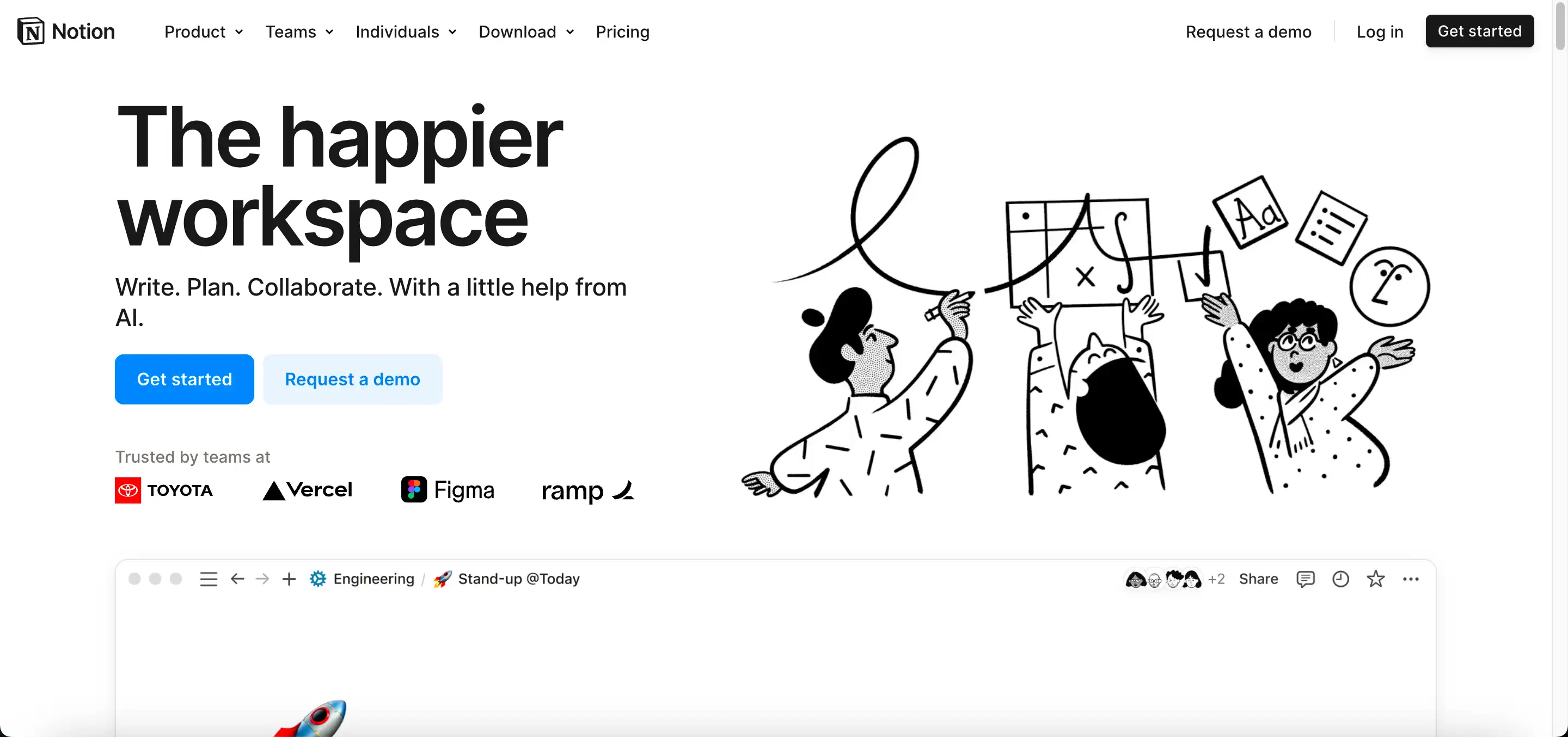
Notion is like a digital Swiss Army knife for productivity. Whether you need a notebook to plan out tasks or follow your project's progress, it can all be done in Notion. What sets Notion apart is the extraordinary customizability of its sections–from a simple checklist to an elaborate, sectioned team dashboard.
For solo users, Notion operates as a comprehensive daily planner that can handle meeting notes, reminders of things to bring to meetings, and breaking news highlights. For teams, it's an effective collaboration tool allowing many people to edit a document at the same time.
With over 20 million users, Notion is now used by students, professionals, and businesses alike. Being able to directly link documents, add interactive elements to them, and combine them with other tools makes it a very flexible platform. If you're tired of having a lot of different apps for different jobs and managing them, Notion will change your life. If you’re searching for cool websites to visit, Notion stands out as a must-try platform for boosting productivity.
Trello–The Ultimate Visual Organizer
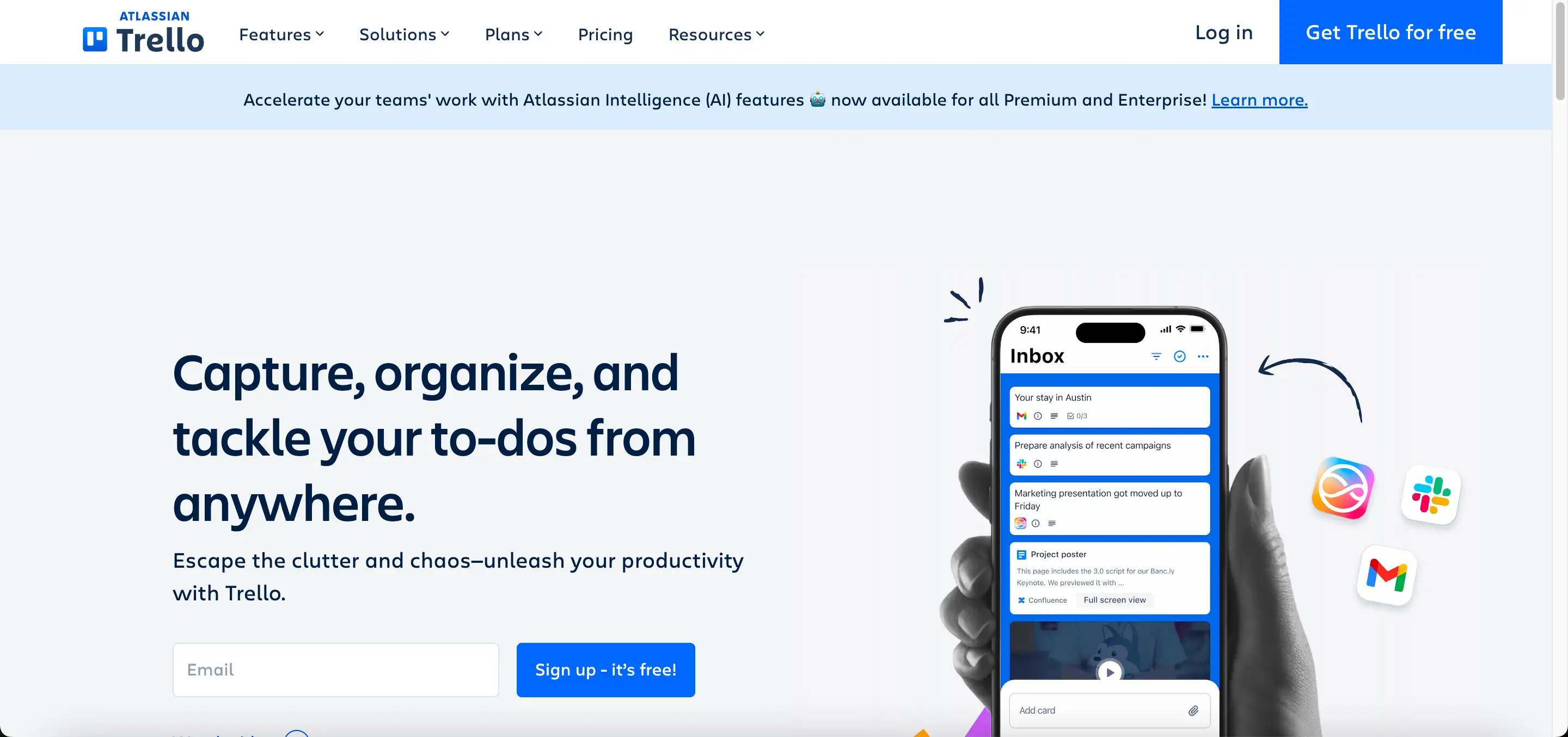
If you're used to visual task lists, Trello is by far the best program around for this purpose.
Think of it as a digital bulletin board on which you can drag and drop activity streams into different subsections. Do you need to track something from inception through completion? You can set up columns for "to-do," "doing," and "done." This simple but effective system keeps you in control of deadlines, responsibility assignments, and progress entirely in a single view.
Trello is widely loved by team project people, but it's just as good for personal productivity. If you are developing product ideas, organizing an event, or keeping tabs on everyday tasks, Trello organizes it all and keeps everything clear. Research shows that working with visual task management can improve your productivity by 45%, so Trello users are in good company with this one. If you enjoy discovering cool websites to play on, Trello offers an interactive and engaging way to stay productive while making work feel more dynamic.
RescueTime – Find Out Where Your Day Goes
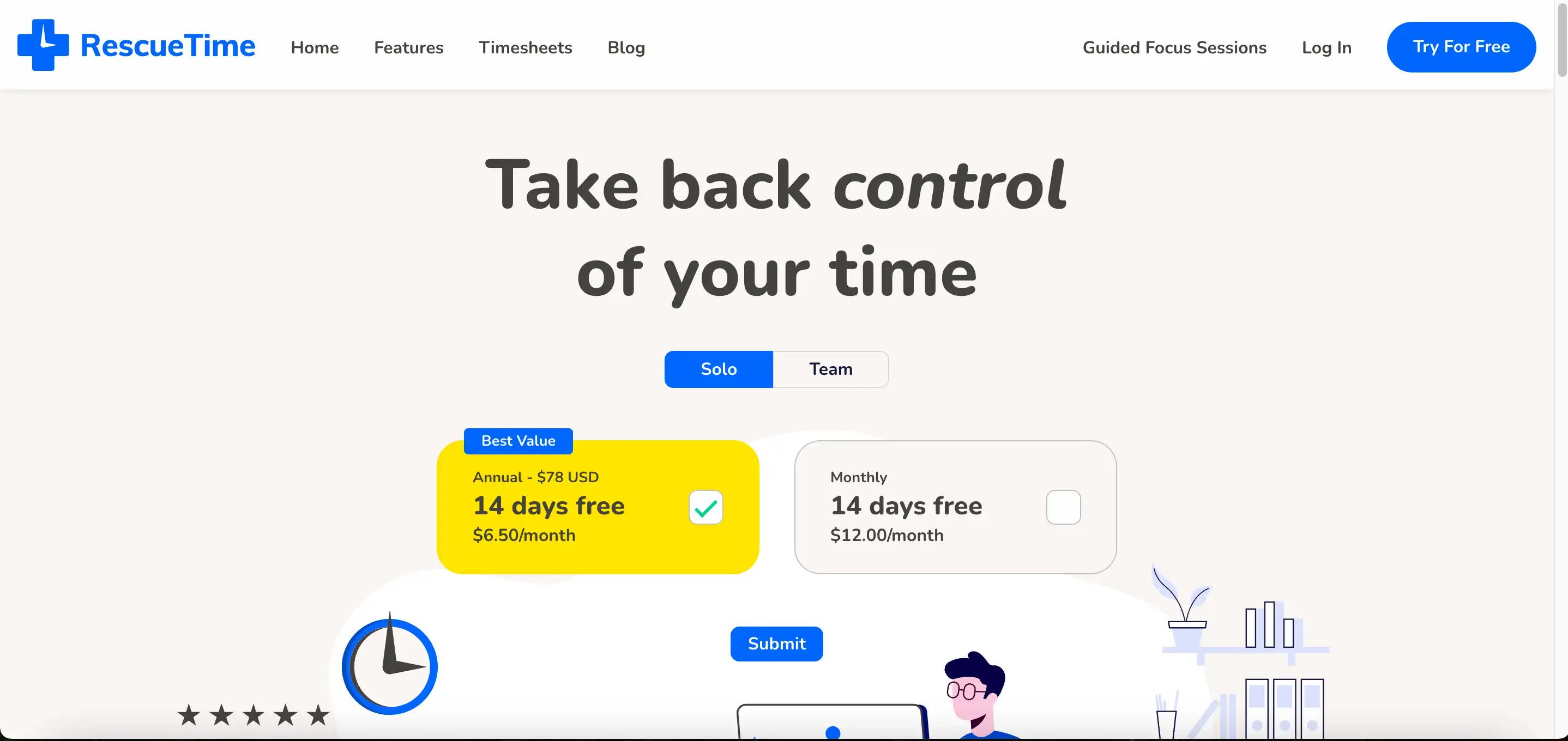
It sometimes seems as though the day has vanished into thin air and you can not think why. Then RescueTime helps put just how long you were at each particular site or use of any Web page into perspective. Instead of guessing how much progress you made, you receive a detailed breakdown of what exactly the time actually adds up to.
For example, if you think you are just checking news feeds for 5 minutes one time, and then RescueTime tells you it adds up to 2 hours a day--that is weeks on end! This type of thing shows you the patterns of life. When you get attention distraction alerts set up, these phenomena can all be eliminated as quickly as possible; promotion will not go unnoticed or forgotten.
One of RescueTime's classic features is Focus Mode. If you open it, time-wasting sites (like Facebook) will be locked out of reach. Armed with data-driven insights and automatic tracking, you can take life's little time pressures off for a moment and concentrate on what matters. Reclaim your time. If you're exploring cool websites to visit, RescueTime is a game-changer for boosting efficiency. Among the many cool websites that help with productivity, RescueTime stands out for its real-time tracking and focus-enhancing tools.
Evernote – Capture Ideas Like A Pro
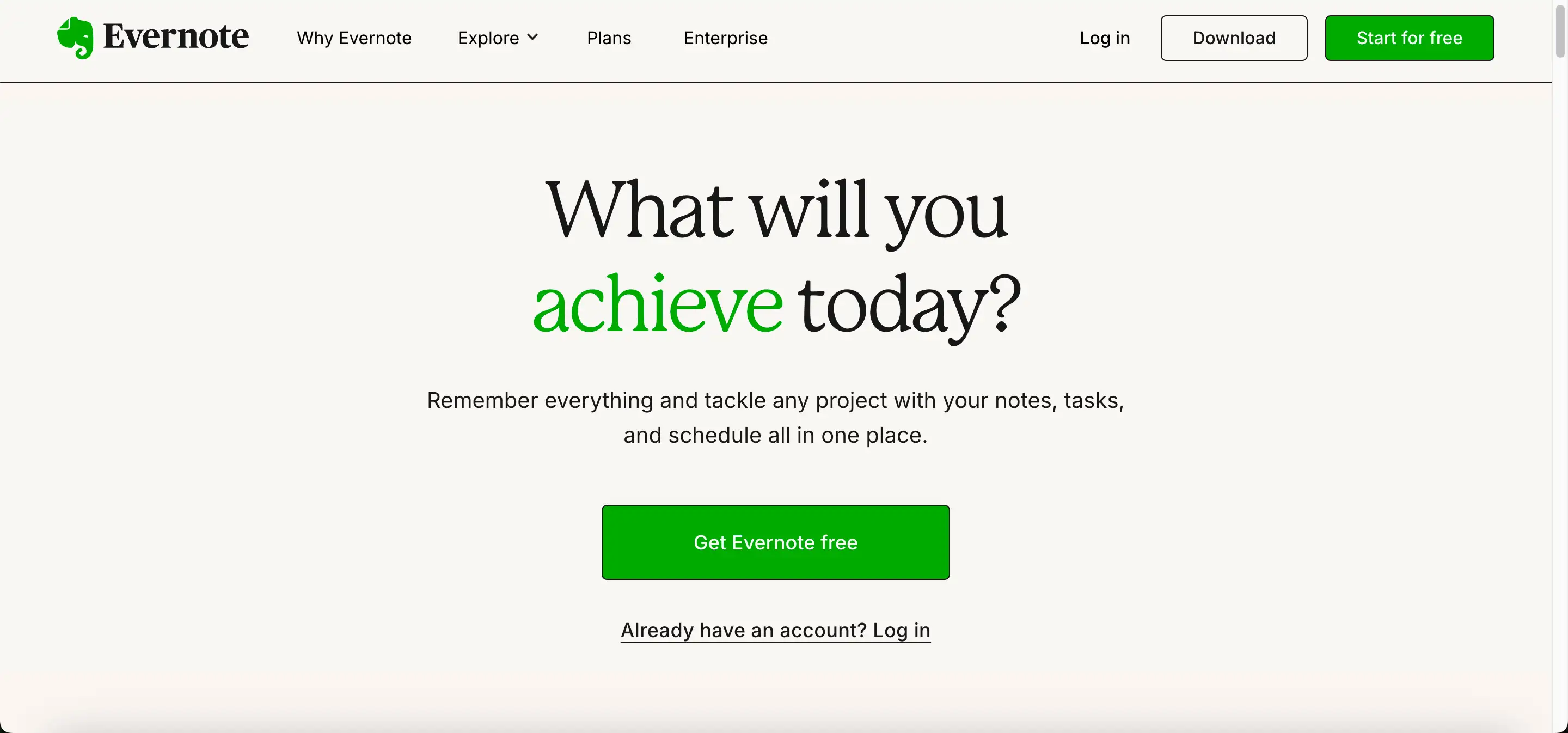
With Evernote, ideas are bedded the moment they occur. That's because it is the perfect tool for writing down and organizing on an as-you-go basis. It helps you to take notes when you're in class, save articles on the Web in note form, scan documents for later perusal—and even record voice memos for later transcription.
Unlike ordinary notetaking programs, the powerful search function of Evernote can even identify text in images of handwritten notes or scanned documents. That means there's no reason to lose important information when you can simply type the keyword and in seconds find anything you need.
Evernote is for students, workers, and creative thinkers: those who need a place to keep their information well-organized. Whether you are working on research projects, brainstorming ideas in the park, or typing up minutes from a meeting like this one for future reference, Evernote keeps everything in order so that all one's thoughts never need to be lost. If you’re looking for fun websites that help you stay organized, Evernote is a must-have tool. Among the many cool websites to play on, Evernote offers a balance of fun and function, making creativity and organization effortless.
Spotlight on Wegic – The Game-Changer for Effective Website Creation
Wegic streamlines your website creating and designing experience in no time. Click below and try now!⬇️
https://wegic.ai/
What is Wegic?
Wegic is an AI website builder simplifying website creating and designing, rather than just a productivity tool. Just talk to Wegic, explain what you want, and see your website generated. No coding skills are required.
Imagine: Instead of spending days with layouts and fonts, you tell Wegic what you want, and it instantly creates the site - tweaking colors, text, and animations. Whether it's a portfolio, a business page or a blog, Wegic covers them all, so you can focus on what's important. Try Wegic now if you want fun websites of your own. It builds great websites and makes the process fun and interactive.
Key Features of Wegic
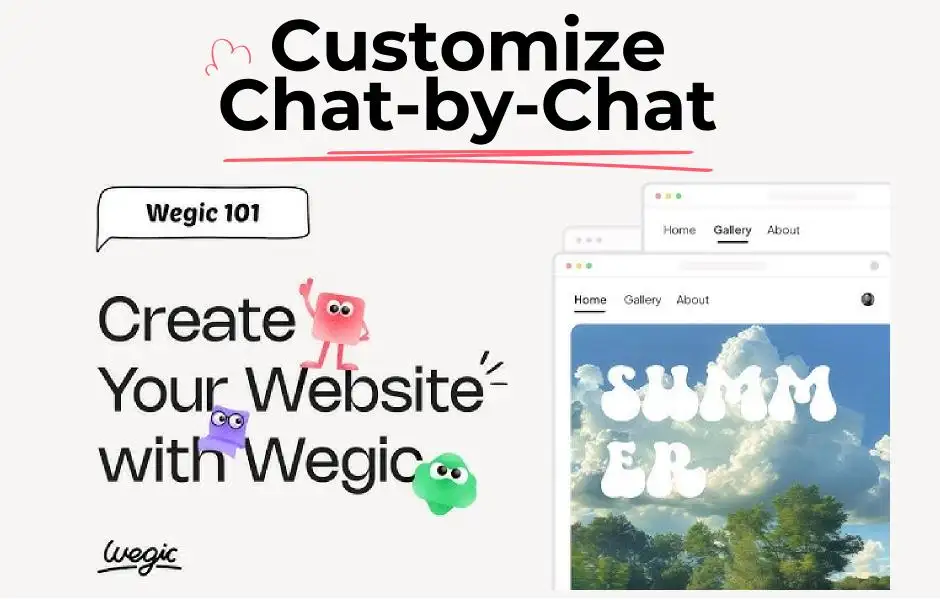
-
Conversational Website Building – Just type your ideas, and Wegic brings them to life. No confusing settings, just simple conversation.
-
Instant Design Adjustments – Need to tweak a color? Change fonts? Shift a layout? Do it in seconds—no coding required.
-
AI-Powered Customization – Unlike rigid templates, Wegic creates websites that match your vision perfectly.
-
Seamless Integrations – Want to embed a YouTube video, Google Map, or analytics tool? Wegic makes it easy with just a link.
-
Effortless Publishing – Get your site live with a custom domain in just a few clicks—no technical setup needed.
Why You Should Try Wegic
Whether you're a freelancer, small business owner, or someone with zero tech skills, Wegic removes the stress from website creation. Instead of wasting hours (or even weeks) figuring out layouts, you can build and publish fun websites in no time. With Wegic, you don’t need to be a designer, developer, or tech expert. You just need your vision—Wegic handles the rest.
Why struggle with complicated website builders when you can simply chat your way to a perfect site? If you're into cool websites to play on, Wegic is a fun and engaging way to bring your creativity to life.
Getting the Most of Productivity Websites
Productivity tools make a difference only if you know how to use them to their full potential. Here are some tips that will help you get the very most out of your online aids for getting things done.
Set clear goals

Before using any tool, be certain as to what you want to use it for. Do you need a place to track tasks, an online calendar and/or diary, or something else? Knowing exactly what you want helps keep focus on the task at hand and avoid distractions. If you're searching for cool websites to visit that enhance your productivity, start by choosing tools that align with your needs.
Don’t overload yourself

Every tool that claims to help you do more in less time sounds interesting at first. But not all of these work as well together as they might individually, and even the greatest of apps can be hazardous to your productivity when used incorrectly. Stick to two or three tools that each actually lift your work level. Then, let them work together. Exploring cool websites designed for productivity can help you find the perfect combination of tools without overwhelming yourself.
Experiment and refine

No tool is perfect for everyone. Try different options, investigate features, and change the way you use them, tailoring it to your personal style of working. The right tool ought to make your job easier, not add to the number of steps. If you're looking for cool websites to play on while staying productive, there are platforms that blend work and fun, keeping you engaged without distractions.
Conclusion
Technology can be a distraction or a powerful ally—it all depends on how you use it. The right tools and cool websites help you stay organized, work smarter, and take control of your time instead of letting it slip away. Whether it’s managing tasks, tracking progress, or designing a website effortlessly with Wegic, these productivity websites can make a real difference. Try them out, find what works best for you, and watch your efficiency soar!
Written by
Kimmy
Published on
Mar 31, 2025
Share article
Read more
Our latest blog
Webpages in a minute, powered by Wegic!
With Wegic, transform your needs into stunning, functional websites with advanced AI
Free trial with Wegic, build your site in a click!
