Log in
Build Your Site
Top Website Builders for Custom HTML: Perfect for Coders in 2025
Do you want complete control? Find the best custom HTML website builders for 2025. For coders who want more customization, they are ideal.

Calling all coders! Are you tired of plain-vanilla website builders that box you in? Ever wish you could drop in your own HTML, CSS, and JavaScript but still build at lightning speed? Many developers feel this pinch: starting from scratch takes forever, but simple tools don't let you put your unique stamp on things. It's like being stuck between a rock and a hard place!
A fresh wave of customizable website builders is here for people who love to code. The global website builder software market will account for around USD 4.2 billion by 2030. These platforms are a real game-changer, balancing fast building with the power to tweak every little detail using your code. This guide will point you to the best website builder for custom HTML in 2025, helping you find your perfect match.

Understanding Custom HTML Website Builders
Before we delve into the best website builder for custom HTML, let's break down the definition of custom HTML website builders. Think of custom HTML website builders as super tools for web creators. They let you do more than just drag and drop. With these, you can dive into the code—HTML, CSS, and JavaScript. This means basic templates do not box you in. Instead, you can build a website showing your coding skills!
Here's what to look for:
-
Write Your Code: Type HTML, CSS, and JavaScript directly in the builder.
-
Add Code Anywhere: Easily pop in your code bits wherever needed.
-
Tweak Templates Deeply: Start with a template, then change its code as much as you want.
-
Looks Good Everywhere: Make sure your site fits all screens, from phones to big computers.
-
Link to Other Tools: Some advanced website-building platforms let you connect with other services.
So, how do they work?
It's often a tag team! You might start by visually arranging things or using ready-made blocks. But you jump into the code when you need something special or want to fine-tune a design. This gives you speed for the simple stuff and full power for the tricky parts. Many offer free ways to start, with more cool tools if you decide to pay.
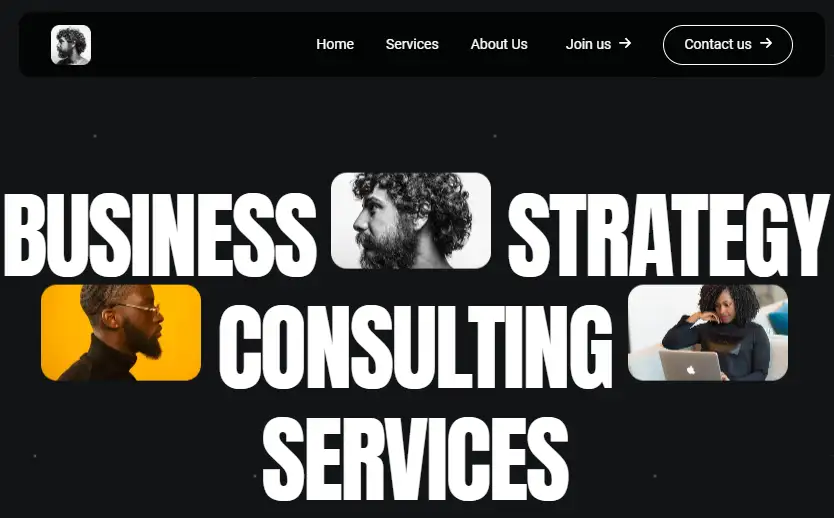
Why Go for a Custom HTML Website Builder?
It is crucial for coders to pick the best website builder for custom HTML. These aren't just for simple personal pages; they're powerful tools for cool web projects.
What Can You Build? Think Big!
-
Awesome Coder Portfolios: Show off your skills with unique, interactive features only code can create.
-
Client Dream Sites: Coders build professional websitesand custom pages to meet their clients' needs.
-
Special Online Shops: Design unique stores with custom product views or special checkout steps.
-
Fun Web Apps: Even if not full app builders, many let you add lots of cool, interactive bits with JavaScript.
-
Smart Landing Pages: Easily add special tracking or fancy sign-up forms.
Coders, take the reins, and enjoy full freedom to build anything you imagine! Speed up projects using ready-made bits for basics, then add your coding magic for the special stuff. You can easily link other tools, boost your site's Google ranking, and even have fun trying new tricks.
The HTML coding for websites is always evolving. Now, AI helpers can write some code for you! Plus, it's easier to manage your site's content your way. Builders are improving at making sites fast and easy for everyone to use. It's great news for developers!

The Best Website Builders for Custom HTML for Coders
Hey coders! Looking for the best website builder for coders? It can feel like a big search! You need real power, the freedom to make changes, and tools that help you work efficiently. So, let's check out some top coders' website builder platforms that are champs at letting you add custom HTML.
1. Webflow
Think of Webflow as a visual design playground that writes clean, good-quality code as you create. This highly customizable website builder gives you much control over HTML, CSS, and JavaScript. It also has a powerful way to manage your content (CMS) and offers hosting for your site.
-
Why it's great: It's excellent for creating complex animations and interactive elements.
-
Heads-up: It can get pricey if you manage several sites or your projects get many visitors.
2. Editor X (by Wix)
Wix's platform is designed for advanced designers and web agencies. It offers "Velo by Wix," a development platform for adding custom JavaScript and integrating it with other web services (APIs), advanced HTML website design tools, and precise control over how your website adjusts to different screen sizes.
-
Why it's great: It's fantastic for creating visually stunning websites with complex layouts.
-
Heads-up: The platform can sometimes feel a bit heavy or slow.
3. Squarespace
Squarespace is known for its great designs and ease of use. If you know code, you can do even more! They have a "Code Injection" tool. With this, you can add your HTML, CSS, and JavaScript to the top, bottom, or even specific pages. Also, "Code Blocks" lets you put code into your page content.
-
Why it's great: This website builder for HTML experts truly shines with its stylish designs and user-friendly interface. Their hosting is also very reliable.
-
Heads-up: Its custom code features are more for adding to or tweaking what's already there rather than building everything from scratch with code.
4. WordPress.org (with Page Builders like Elementor Pro or Divi)
This is the self-hosted version of WordPress, a hugely popular open-source CMS. When you team it up with powerful page builder plugins (like Elementor Pro or Divi), you can design visually while also being able to use custom site creation tools, shortcodes, or even directly edit the theme's code files (which include PHP, HTML, CSS, and JS).
-
Why it's great: You can make it do anything you want with its extreme flexibility! A vast ecosystem of themes and plugins exists.
-
Heads-up: It does mean more hands-on work. You must manage your hosting, monitor security, and handle updates. Site performance can also vary greatly depending on how you set it up.
5. Shopify
Shopify, definitely the best website builder for custom HTML, lets you customize your online store's look and feel by editing theme files using its special "Liquid" templating language and standard HTML, CSS, and JavaScript.
-
Why it's great: It has robust e-commerce features built right in, is secure, and can grow with your business.
-
Heads-up: Customization mostly happens within Shopify's theme structure; it's not designed as a general-purpose website builder for things like a blog or portfolio (though it can do that).
6. Bubble.io
Bubble is an effective tool for creating web apps frequently without the need to write a lot of conventional code. However, it does allow you to embed custom HTML, CSS, and JavaScript elements when you need specific functionalities.
-
Why it's great: It's excellent if you want to build complex web apps using a visual programming approach, like drawing out the logic.
-
Heads-up: It's more geared towards building applications rather than standard websites. There's also a bit of a learning curve to get the hang of it.
7. Netlify / Vercel (with Static Site Generators)
These aren't "builders" in the usual drag-and-drop sense. Instead, they are top-notch hosting and deployment platforms, perfect for developers who build sites using Static Site Generators (like Next.js, Hugo, or Jekyll) or code their sites entirely from scratch. You get complete and total control over your HTML.
-
Why it's great: You get ultimate flexibility and usually fantastic performance. They work smoothly with Git for version control and often have generous free plans to get you started.
-
Heads-up: You'll be coding yourself from the ground up. These platforms do not provide a visual builder interface.
8. Pinegrow Web Editor
Pinegrow is a desktop application that helps you build responsive websites faster. It offers live editing across multiple pages at once, tools for CSS & SASS styling, and smart components for popular frameworks like Bootstrap, Tailwind CSS, and even WordPress.
-
Why it's great: It gives you powerful website builders for developers with HTML and CSS, and it works directly with standard HTML files, so you're not locked into any single platform.
-
Heads-up: You install software on your computer, not a cloud-based builder. This also means you'll need to arrange your web hosting separately.
9. Bootstrap Studio
This is specifically designed to create responsive websites using the Bootstrap framework. Using its drag-and-drop interface, you may import and edit your HTML, CSS, and JavaScript files.
-
Why it's great: It speeds up Bootstrap-based development, produces clean HTML output, and is a one-time purchase.
-
Heads-up: Its main focus is Bootstrap, so it might not fit you best if you're not using that framework. Being desktop-based, you'll handle hosting and deployment separately.
Click below to gain more knowledge on building a 3d website without coding with one click👇
Considerations to Choose the Best Website Builder for Custom HTML
Depending on your needs and chosen coding style, there is no one-size-fits-all way to select the best website builder that lets you work with HTML. To help you make the HTML website builders' comparison, here is a helpful checklist for coders:

1. Think about how much control you need.
-
Are you just looking to pop in small bits of code, like tracking scripts? Or do you want to roll up your sleeves and change the entire HTML structure of a page?
-
Can you easily add your special tags to HTML bits?
-
Does it let you put <script> tags right where you need them, in the head or body?
2. What's your style?
-
Do you prefer a visual builder where you can add code if necessary? Or are you happier in a code-first space that just has some visual helpers?
-
Also, how simple is it to find and tweak the code? You don't want to fight the tool.
3. Consider the other technologies you use.
-
Does the builder play nice with your favorite JavaScript tools or libraries?
-
If you use cool CSS helpers like SASS or LESS, how does it handle them?
4. Think about the job at hand.
-
Are you building a simple personal website, a big, tricky site for a client, or an online store?
-
Will this site need to handle tons more visitors or lots of new pages down the road?
5. Will you be working with others?
-
Can everyone log in and work together if you're on a team?
-
Does it link up with tools like Git that save your work history?
6. Where will your site live, and can you leave if you want to?
-
Does the builder host your site, or must you sort that out yourself?
-
Super important: Can you grab all your code if you switch builders? This helps you avoid being locked in.
7. Let's talk about the price tag.
-
What's your budget? Many builders offer free ways to start, but the good custom code features might be in paid plans.
-
Consider the cost over time, especially if you build several sites.
By thinking through these points, you can zero in on the options and find the best website builders. That's the perfect sidekick for your coding skills and project dreams!
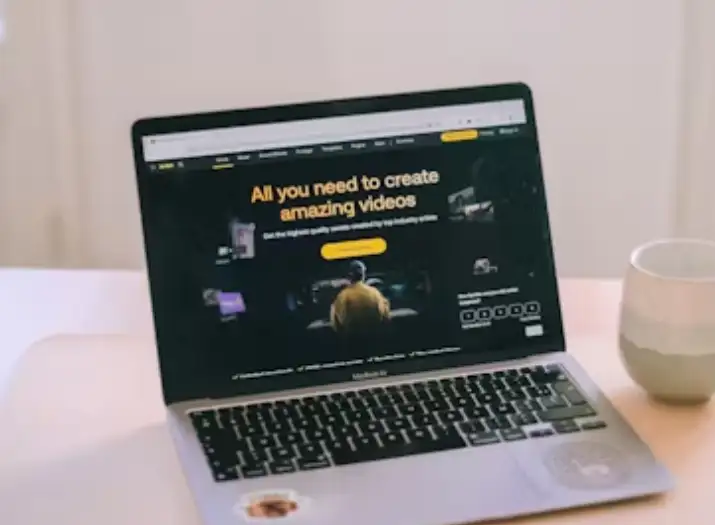
Supercharge Your Workflow: What Coders Can Expect from Wegic
Wegic is more than just another website builder for developers. It is truly revolutionary, particularly for those who enjoy control and speed. It is an excellent tool for programmers since it deftly combines complete code access with intelligent AI website development.
Why Coders Love Wegic:
-
AI Does the Heavy Lifting: Just tell the friendly chatbot what kind of site you want – its goal, parts, and look. Then, Wegic's AI whips up a great starting point with various options and even some content. This saves tons of time on boring setup work!
-
Total Text Control: Here's where Wegic truly shines for coders. After the AI's first pass, you get a well-structured template. You can edit text and links. You can also add a title, a paragraph, an image, a button, and card resources from your computer or a platform that generates AI.
-
Quick Changes & Tests: Try different looks and tweak the code until it's right.
-
Looks Great Everywhere, Automatically: Sites start fitting all screens, and you can easily fine-tune with your own CSS.
-
Work Smarter, Not Harder: Let AI handle routine stuff. This frees you to focus your creativity on custom parts that make your site stand out.
In short, Wegic helps coders by taking care of the dull bits so that you can build amazing, unique websites. It's an advanced web development tool for developers looking to create something new!
Conclusion
Coders, you want to build a free website with speed and some custom control, right? Utilize the best website builder for custom HTML listed above! However, old tools sometimes fall short. But Wegic changes the game! It's smart AI kickstarts your site; then, you command the AI tools with the necessary text instructions and custom head code and get embedded codes for Google tools. It's a clever way to build stunning websites faster. Ready to let AI assist while you bring your vision to life? Give Wegic a try and unleash your creativity!
Written by
Kimmy
Published on
May 29, 2025
Share article
Read more
Our latest blog
Other
Feb 24, 2026
How Freelance Business Analysts Use Data Visualization Portfolios to Justify High Daily Rates
Other
Feb 24, 2026
How Independent Food Scientists Use Compliance Blogs to Attract Emerging Food Brands
Other
Feb 24, 2026
How Freelance Cloud Architects Use Service Packaging to Productize Complex Consulting
Webpages in a minute, powered by Wegic!
With Wegic, transform your needs into stunning, functional websites with advanced AI
Free trial with Wegic, build your site in a click!