Log in
Build Your Site
5 Powerful Free Website Builders to Evolve Your Design
Discover the top 5 powerful free website builders of 2024 to elevate your design without breaking the bank. Learn how to create a personal website easily with these user-friendly tools.

Building a website in today’s world is a necessity, yet not everyone has the necessary skills or the financial means to hire a web developer. If you have ever been intimidated by the thought of constructing your website for yourself, don’t worry. He has identified that this is a common problem with many small business people and individuals. The good news is that due to free website builders, this became a possibility for absolutely anyone. These platforms are intended to assist you in developing attractive sites without having to discover HTML or website design.
Fortunately or unfortunately, today with the coming of AI technology, creating a website is much easier and can be done quickly. To get the best free website builders for 2024, I have experimented with many options in this segment myself. To make it easier for you to choose, in this article, I will present my five favourites as examples and each of them will reveal various features and possible upgrades that will make your web design stand out in the bland world of web design. All these mentioned tools can be used to create a personal blog, an online portfolio or a business website and all are affordable.
Table of Website Builders
-
Wegic
-
Yola
-
Weebly
-
Wix
-
Pagecloud
Click here to Build your site
FAQ Section

What is a Website Builder?
A website builder is a simple tool or application allowing the designing of websites with little to do with coding and development skills. These builders provide a vast number of ready-made blueprints of various themes that correspond to various website types and their defining purposes – from individual blogs or works showcases to business platforms and even web-based stores. These are templates that you can alter to allow for conformity with your brand and vision by using the readily available website builder where you can drag objects such as text, images, videos and so on. In other words, a website builder excludes complex web designing tasks present in any traditional process to bring web designing to the masses at the most basic level.
Is It Different to Use a Website Builder to Design a Website?
The creation of a website through a website builder is much different from the general method of Website development. Typical web development implies familiarity with HTML, CSS, and JavaScript in addition to web hosting and domain services. For instance, whereas web development gives the user general tools to help develop a site from scratch, a website builder is more graphical where one can design and build a site and have it up without writing a single line of code. This makes website builders suitable for everybody, including the population without any computer knowledge. Also, website builders provide hosting and domain management as constituent parts, thus making it easy for users. Provided web development has more predominant features and options for customization, website builders are customizable and less time-consuming and expensive.
Why Use a Website Builder?
At the core, the website builder is beneficial because of the following factors. First and foremost, they are very easy to use, and almost any completed form cannot be created without coding. They are therefore suitable especially for small business people, freelancers, and those with hobbies who wish to have an online presence within a short span. Website builders also reduce costs; designing your site from scratch with a professional web developer might be very expensive, and will take many hours, while with a website builder, you will create a professional-looking site in a few hours. Also, most website builders provide options such as integrated SEO capabilities, the capability to design sites that are friendly to the small screen, and a host of themes that enable your website to be appealing to all gadgets.

How Can a Website Builder Skyrocket Your Web Design?
A website builder can add value to your web design since it gives you access to great templates, good tools for design and different options for customization. They enable you to build a good site and accomplish your branding goals even if you lack the skills of a web designer. Further, the majority of website builders also offer third-party application and service compatibility that you can use to expand your website’s functionality and include such features as e-commerce tools, social media integration, and others. Such flexibility protects your website both in terms of its appearance and performance in the context of your business objectives. Because of the frequent enhancement and the addition of new aspects, website builders are offered to update your site regularly and bring it up to speed with contemporary design tendencies and platforms.
Can I Use a Website Builder for Free?
Yes, there are free website builders that allow you to build and publish a simple website without charge. These plans are usually basic and will entail such tools as templates, design tools, and hosting although you will be limited on space, and bandwidth, and there will be advertisements on your site. Also, it is important to note that for people using the free services, the website builder’s default domain is provided (for example yoursite.websitebuilder.com instead of yoursite.com). While the free options will be sufficient for most users if the app requires more advanced features or one removes the ads and has a custom domain, then those features normally come with a price. However, it is worth noting that for many SMBs and individuals, a free plan will be more than enough to start with.
Are Free Website Builders Secure?
Security is an important factor to any website owner and as expected most, if not all website builders take security seriously by providing their users with maximum security. These can be such as SSL certificates that help in ensuring that all data that is transferred from your website to clients and vice-versa is encoded, periodic software updates that may help to solve some vulnerabilities, and measures against common risks, for example, DDoS attacks and malware. Furthermore, many of the free site builders have an in-built, automatic backup feature to make sure you don’t lose any information. Hence, it can be concluded that although having a website builder does not completely relieve users of proper security measures, including the use of passwords securing the creation of an account and regular upgrades and updates, it has a secure structure in designing and developing the websites.

How Do SEO Tools in Free Website Builders Help?
SEO tools that are incorporated into website builders allow you to significantly increase the relevance of your website in search engines. These tools may contain elements like phrases, titles, meta-tags, and traffic analysis to improve the website’s content to rank it with the search engines.
Therefore, by application of these tools, you guide your site’s structure to be consistent with that recognized by the search engines hence enabling more potential visitors to locate you online. Moreover, most website builders offer recommendations on how to improve your site's SEO, as well as other resources to continuously make progress in this area. SEO tools offered by website builders can bring more traffic, higher user interest and, in the end, high results for your website.
What Should I Look for in a Free Website Builder?
When opting for a free website builder, one should consider things like simplicity, flexibility and design themes. The builder should be easy to navigate to enable one to develop a professional-looking site without the need for programming skills. Ensure that there is a large variety of templates that can be reciprocated to add to the company’s branding. Also, custody, essential SEO tools, usability and other necessary features like mobile friendliness, share options, and building the online shop can be necessary. Last but not least, specifically look for an option that offers great customer support, which can prove extremely useful if you run into some problems while dealing with the site builder or using the built website.
5 Powerful Free Website Builders to Evolve Your Design
Wegic
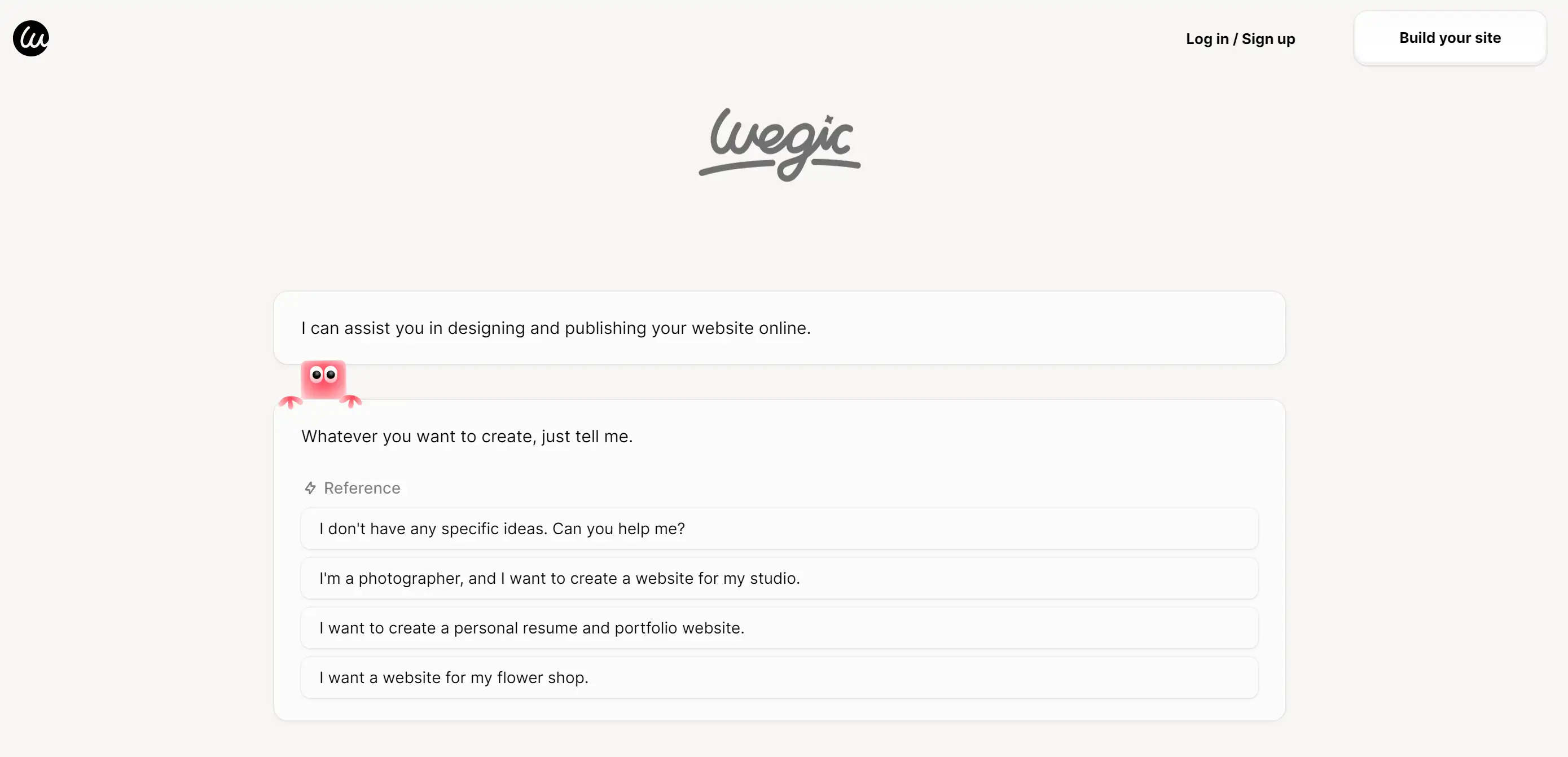
Have you ever dreamt that it is as simple as a conversation with your friend to set up a website? Get ready to meet Wegic, the AI tool that will help you design your perfect web and let you jump over any bothersome hurdles. I put Wegic at the top of the list, and here's why it deserves the crown.
Why Wegic is the Bee's Knees?
-
User-Friendly Brilliance: Wegic is like having a web designer in your pocket. Imagine building a website by simply chatting about your ideas. No tech jargon, no stress. Wegic makes web design so accessible, that even your grandma could create a stunning site for her knitting club.
-
Versatile Magic: Whether you're setting up a chic site for your flower shop, a sleek portfolio for your budding photography career, or just a personal blog to rant about the latest TV shows, Wegic’s got your back. Its customization options are like a magic wand, turning your wildest web dreams into reality.
-
Efficient Sidekick: With three fabulous assistants at its disposal, Wegic ensures every pixel on your site is perfect. It’s like having a superhero team dedicated to making your website shine, minus the capes (but feel free to wear one while you work).
What Sets Wegic Apart?
-
Chat-Based Wizardry: Forget about wrestling with complex web builders. Wegic's chat-based interface turns website creation into a friendly chat session. It's so intuitive and engaging, that you'll wonder why no one thought of this sooner.
-
AI-Powered Awesomeness: Wegic blends AI efficiency with creative freedom, transforming your rough sketches into polished, professional designs. It's like having a brilliant artist and a meticulous engineer working together to bring your vision to life.
-
Global Charm: Need a website in multiple languages? No problem! Wegic speaks more languages than your high school language teacher, making it perfect for reaching a worldwide audience.
-
Flexibility Guru: Wegic ensures your website looks fantastic on any device, from the smallest smartphone to the biggest desktop monitor. Plus, with features like one-click publishing and custom domains, it’s like the Swiss Army knife of web builders.
Limitation
-
Learning Curve: Users unfamiliar with AI tools may need some time to get accustomed to conversational website building.
-
Feature Limitations: While powerful, the tool might have limitations when it comes to highly specialized or complex website functionalities.
-
Internet Dependence: Being an online tool, Wegic requires a stable internet connection for seamless operation.
Why did I put Wegic at the number one? Simply put, it's the perfect blend of simplicity, innovation, and powerful features. While there are many great website builders out there, none offer the same unique combination of user-friendly design and advanced functionality that Wegic does. Whether you're a newbie or a seasoned pro, Wegic makes creating a stunning website as easy as pie (and just as satisfying).
So, give Wegic a try and see for yourself. It's not just a tool; it's your new best friend in website creation. Let's make your web dreams come true, one chat at a time!
Yola
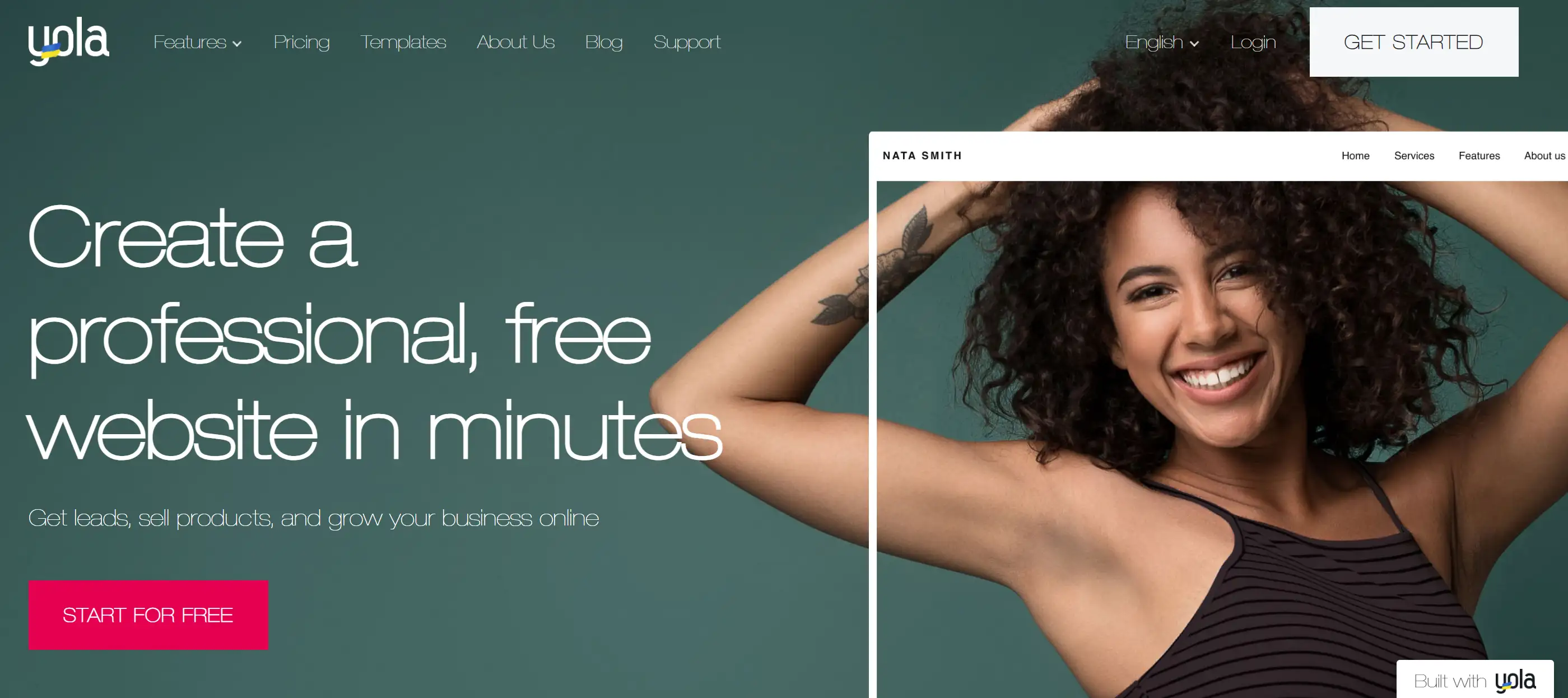
Yola, originally launched as Synthasite.com in 2006 and rebranded in 2009, is a free website builder that offers a basic yet functional platform for small business users. Despite its limitations, it provides essential tools for creating professional-looking websites without coding. With a free account, users can build up to two sites, each limited to three pages. While this restriction might deter some users, Yola's features still make it a valuable option for those starting with simple web projects.
Key Features
-
Drag-and-Drop Interface: Yola offers a user-friendly, drag-and-drop interface that simplifies the website creation process. This feature is ideal for users who lack coding skills but want to create visually appealing websites quickly.
-
Customizable Content Boxes: One of Yola's unique features is its customizable content boxes. Users can create and personalize these boxes with various options for colour, border, shadow, spacing, and fonts, allowing for a distinct and customized look.
-
Small Business Focus: Yola primarily targets small businesses, offering tools tailored to their needs. This focus ensures that users can create functional and attractive websites suitable for commercial purposes.
Limitation
-
Subdomain Usage: With the free plan, users must use a Yola subdomain, which appears as www.yourbusiness.yolasite.com. While this might affect professionalism, it's a common practice among free website builders.
-
Limited Page Creation: The free plan restricts users to three pages per site. This limitation might be a dealbreaker for those needing more comprehensive sites, but it suits smaller projects and personal websites.
-
No Native Blogging Feature: Unlike many competitors, Yola does not offer a native blogging feature. Users interested in blogging must rely on third-party tools, which can complicate content marketing and SEO efforts.
-
No Mobile Optimization on Free Plan: Yola's free plan does not include automatic mobile optimization. Users must manually adjust their sites for mobile viewing, which could be a significant drawback in today's mobile-first world.
Despite these limitations, Yola remains a viable option for small business owners looking to establish an online presence. Its straightforward, drag-and-drop interface and customizable content boxes offer flexibility and ease of use. However, those needing more advanced features or larger sites may need to consider upgrading to a paid plan or exploring other free website builders.
Weebly
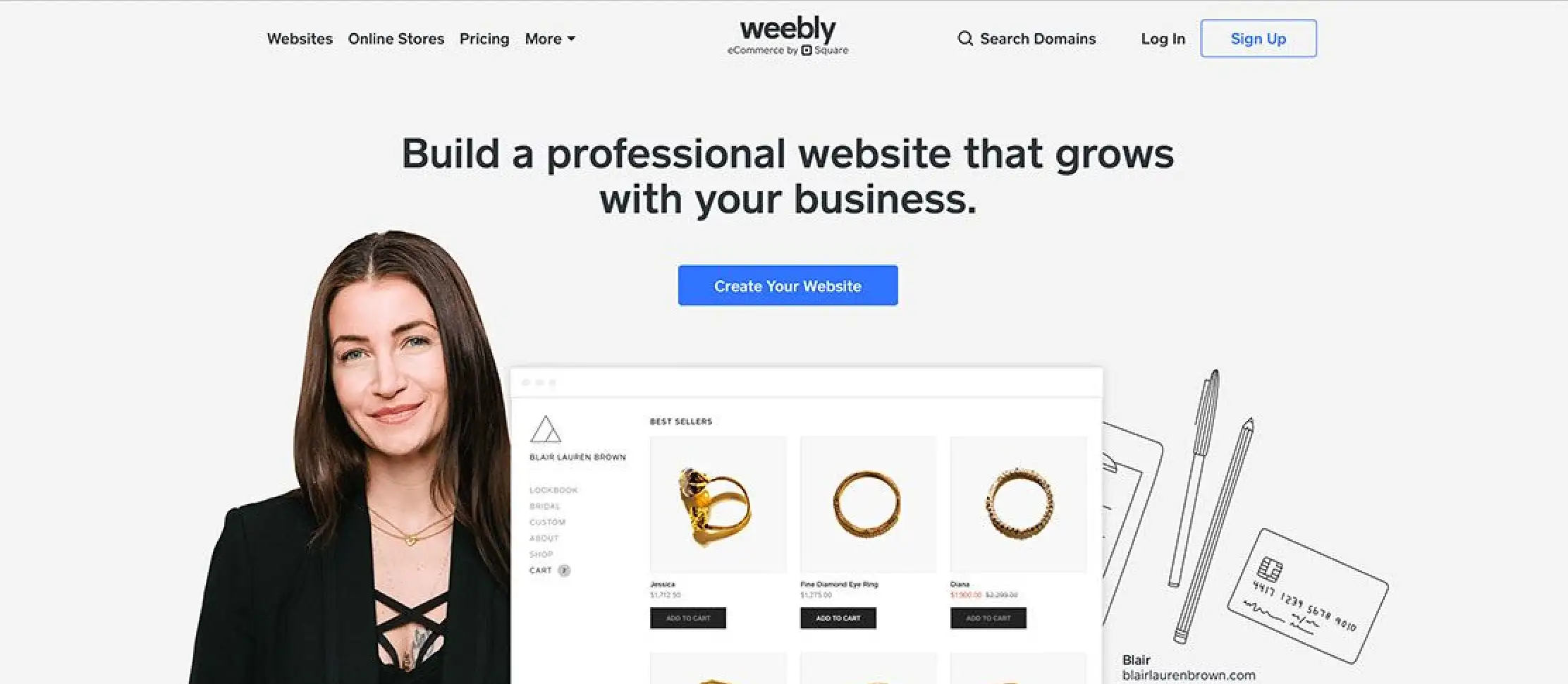
Weebly, established in 2006, is an easy-to-use free website builder that allows users to create attractive, responsive websites, blogs, and online stores. Known for its simplicity and effectiveness, Weebly offers a variety of features that cater to different website needs, making it a strong contender in the free website builder market.
Key Features
-
Responsive Design Templates: Weebly provides numerous responsive design templates that ensure your website looks great on all devices. These templates are professional and adaptable, helping users create a modern online presence.
-
Drag-and-Drop Editor: Weebly's intuitive drag-and-drop editor simplifies the website-building process. Users can easily add and arrange elements on their site without any coding knowledge.
-
Integrated E-commerce Tools: For those looking to set up an online store, Weebly offers integrated e-commerce tools even on its free plan. This feature includes options for product listings, payments, and inventory management.
Limitation
-
Storage and Domain Limitations: The free plan provides 500MB of storage and a Weebly-based domain (yourusername.weeblysite.com). While these limitations may not suit larger sites, they are adequate for personal blogs or small businesses.
-
Square Ads: Free Weebly sites display Square ads, which can be intrusive for some users. This advertising helps support the free service but may detract from the site's professional appearance.
-
Limited Theme Customization: Weebly offers limited customization options for its themes. Users can modify text and colours to some extent but cannot fully personalize the site's design.
-
No Universal Undo Button: Weebly lacks a universal undo feature, making it difficult to revert changes. Users must manually correct mistakes, which can be time-consuming and frustrating.
Weebly's strengths lie in its ease of use and comprehensive feature set. The platform is particularly well-suited for users who need to build a functional website quickly without delving into complex customization. However, those seeking extensive design flexibility or larger storage may find Weebly's free plan restrictive.
Wix
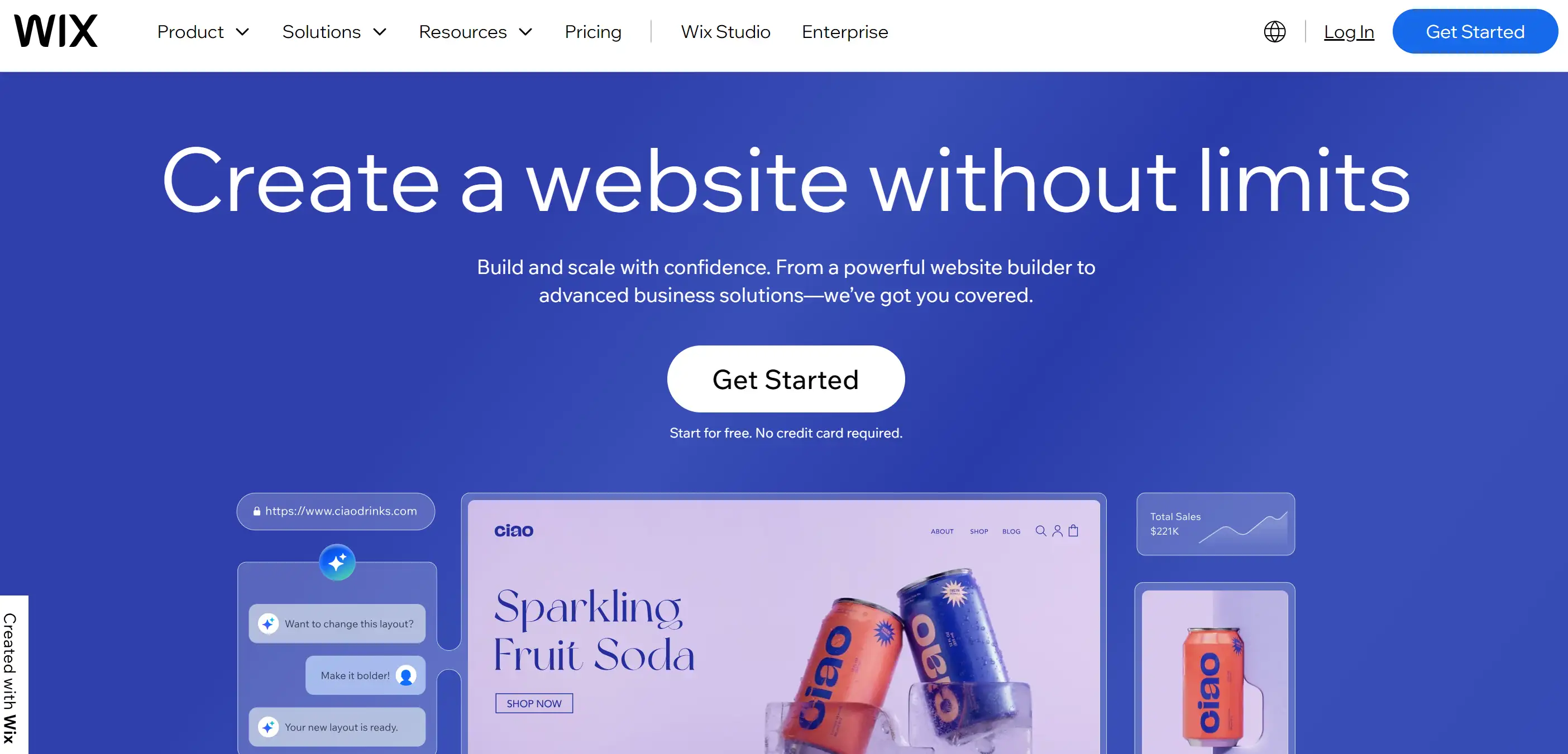
Wix stands out among free website builders for its versatility and user-friendly interface. Its robust editor and extensive customization options make it a top choice for users looking to create unique and professional websites without incurring costs.
Key Features
-
Drag-and-Drop Editor: Wix's drag-and-drop editor is highly intuitive, allowing users to place elements anywhere on the page. This feature provides unparalleled flexibility in designing and arranging site content.
-
AI-Driven Template Creation: Wix offers an AI chatbot that generates templates based on user preferences. This feature simplifies the design process by providing a personalized starting point for site creation.
-
Comprehensive SEO Tools: Wix includes advanced SEO tools, such as direct integration with Google Search Console, helping users optimize their sites for better search engine rankings.
-
Helpful Support Resources: Wix provides a comprehensive Help Center with a search bar integrated into the editor. This feature assists users in navigating the platform and resolving issues efficiently.
Limitation
-
Banner Ads on Free Plan: Wix places a banner ad at the top of free websites, which can detract from the site's professionalism. This advertising promotes Wix's services but might be distracting for visitors.
-
Free Plan Domain Structure: Users on the free plan must use a Wix-based domain (yourusername.wixsite.com/yoursite). While this is standard for free builders, it may not convey the same level of professionalism as a custom domain.
-
Overwhelming Customization Options: Wix offers a vast array of customization options, which can be overwhelming for beginners. The extensive choices might make it challenging for users to finalize their designs.
Wix's extensive customization options and user-friendly features make it an excellent choice for those seeking to create a highly personalized website. While the free plan has its limitations, the platform's overall versatility and functionality are unmatched.
Pagecloud
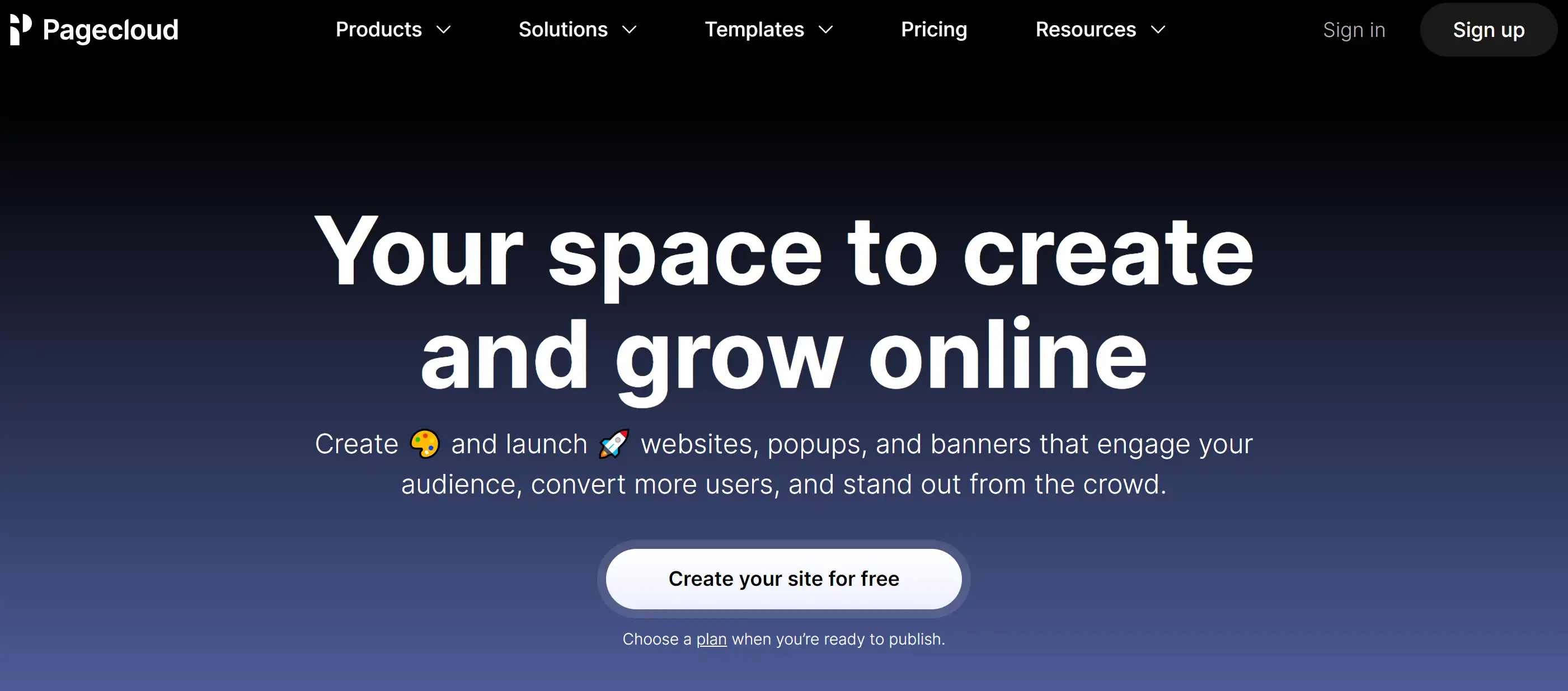
Pagecloud offers a unique approach to website building with its detailed editor and creative freedom. Although it ranks lower due to certain limitations, it remains a solid choice for users seeking extensive design control in a free website builder.
Key Features
-
Drag-and-Drop Editor: Pagecloud's editor allows users to drag and drop elements anywhere on the page, offering significant creative freedom. This feature is ideal for users with specific design visions.
-
Text and Image Editing: The platform provides robust text and image editing tools, enabling users to customize their content directly on the page. This functionality supports detailed and precise design adjustments.
-
One-Page Website Focus: Pagecloud's free plan is limited to one page per site, making it suitable for portfolio websites, presentations, or job interviews. This limitation is a key consideration for users with more extensive site needs.
Limitation
-
Custom Domain Limitation: Without a custom domain, free sites end with .mypagecloud.com, which might not be ideal for professional use. This limitation is common among free website builders.
-
AI Tools Restriction: Pagecloud's free plan does not include access to AI tools, redirects, or team collaboration features. These restrictions limit the functionality available to users without upgrading.
-
Complex Editing Processes: Some editing processes on Pagecloud can be slow and cumbersome. For instance, editing images requires navigating separate menus, which can be frustrating and time-consuming.
Despite its drawbacks, Pagecloud excels in offering creative control to users willing to invest time in learning its features. It is particularly suitable for projects that benefit from a one-page layout, making it a viable option for specific use cases.
Click here to Build your site
Time to Wave Your Website Designing Magic Wand!
Website development does not have to be as a challenging project as it may seem. By using a website builder it is now easier to build a high-quality website within a short time and that does not require any input of technicality. As I mentioned, the five free website builders defined in this article are all worthy of attention, and every one of them has its pros and cons depending on the tasks set before it. So why wait? Take the plunge and discover these tools; begin creating the website of your imagination at this very moment.
We're proud of what we've built and confident in the value it brings to our users. Nevertheless, we equally well comprehend that every project is exclusive and a perfect instrument exists for each of them. We encourage you to take a trial on Wegicand let the tool boost your website-building process not only in terms of efficiency but also pleasure.
Written by
Kimmy
Published on
Nov 7, 2024
Share article
Read more
Our latest blog
Webpages in a minute, powered by Wegic!
With Wegic, transform your needs into stunning, functional websites with advanced AI
Free trial with Wegic, build your site in a click!