5 Best No-Code Tools for Beginners
In this article, we'll delve into the top 5 best no-code development tools, including their key features, use cases.we'll got the best options for you.

The emergence of codeless development platforms is like a digital revolution, changing the traditional way of creating software. These platforms allow users to easily build their ideal application or website without having to write any code. Most of their designs are newcomers-friendly. Even if you don't have any programming background, through these platforms, you can bring your ideas to life smoothly.
In this article, we'll delve into the top 5 best no-code development tools, including their key features, pricing plans, and use cases. Whether you're looking for the best no-code app-building tool, no-code website-building tool, or no-code development platform with the best value for money, we've got the best options for you. In addition, we will provide answers to frequently asked questions and show practical applications of these platforms in today's smart world.
Next, we will discuss the following:
- What is a no-code platform?
- What are the benefits of using a no-code platform?
- 5 Best No-code Tools in 2024
- How to choose your suitable no-code platform?
What is a no-code platform?
A no-code platform, as the name suggests, is a tool that enables users to perform a range of functional operations without writing any code. Using a visual interface with drag-and-drop elements, anyone can create applications, and build websites, and other models through these platforms. This significantly reduces the need for a user's coding knowledge, thus expanding the audience and opening up to a wider customer base.
You may be wondering what is the main difference between no coding and traditional coding. The main difference between the two is the development process. Traditionally, multiple coding languages are used, such as Java, Python, Javascript, etc. Developers need to fully understand these coding languages to be able to build applications, which is complex and time-consuming.
By comparison, the visual approach allows users to create and customize applications or websites directly by dragging and dropping components in a no-code platform, which is much faster. In addition, these platforms often provide pre-built templates and modules that further simplify the development process.
What are the benefits of using a no-code platform?
There are several distinct advantages to using a no-code platform:
- Efficient development: No-code tools help users quickly create prototypes and speed up the development process. By lowering the barrier to development, more ideas and ideas can be quickly translated into actual products. This not only stimulates the creativity of employees but also enables companies to launch innovative solutions faster, enhancing their market competitiveness.
- Cost-effective: The code-free platform offers excellent flexibility and adaptability. In a changing market environment, enterprises need to be able to quickly adapt and optimize their applications. The no-code platform allows users to easily make changes and updates without having to re-write a lot of code, thus ensuring that the application always meets the latest business requirements.
- Security and Compliance: Many no-code platforms already have built-in security measures and compliance features to help companies comply with industry standards and regulatory requirements during the development process. This reduces the risk of security breaches and keeps user data safe.
- Rich community support and resources: Users of the no-code platform have easy access to a wide range of community resources, tutorials, and support, further lowering the learning curve. This community support helps users get up to speed as well as provides ongoing help and advice to keep the development process running smoothly.
5 Best No-code Platforms in 2024
Overview
- Wegic: Best no-code platform for website building
- Bubble: Best no-code platform for app-building
- Userpilot: Best no-code platform for SaaS apps
- Mailchimp: Best no-code platform for email marketing
- Zapier: Best no-code platform for creating automated workflows
1.Wegic: Best no-code tool for website building
Wegic provides a platform for everyone to create websites easily. It offers tools and guidance tailored to the individual needs of users, which fully simplifies the process of website creation and enables users to be creative and realize their dreams online. Users don't need to have any coding skills or knowledge, just use natural conversation to get to the site they want. It's no exaggeration to say that with Wegic, building a website is as easy as breathing.

Why Wegic is the best no-code website building platform for beginners:
Conversationally created pages: the tool uses chat-based pages so that even a user with no technical background can make a complete full-fledged website page in no time through a simple conversation with the AI assistant.
AI underlying logic: Wegic uses state-of-the-art AI algorithms (GPT-4o) to interpret the user's needs and is able to transform the user's ideas into a practical and aesthetically pleasing website.
Powerful AI-assisted assistants: In Wegic's design page, there are a total of three AI assistants at the service of the user, which are responsible for dialogue with the user, understanding and analyzing the requirements, performing the tasks of creating and modifying the website design, and managing the webpage files. With the help of these assistants, the website creation process can become smoother and more efficient. Very beneficial for novice designers.
Cost-effective: Compared to traditional website builders that require manual code writing, Wegic leaves most of the complex and tedious work to artificial intelligence, including the construction of the underlying code. As a result, users can get an entire website up and running in a fraction of the time it would have taken to write it manually.
Complete User Help Centre: Taking into account the learning curve and getting started process for new users, Wegic answers most of the common operational questions about building a website in the help center. At the same time, the platform also provides contact information for the team, so if users are unable to resolve their questions using the existing answers, they can also contact the Wegic team for help. The professional guidance is undoubtedly of great help to newbies.
Pricing
Currently, Wegic offers a permanent free trial and two paid plans which contain more functions.

2.Bubble: Best no-code tool for app-building
Bubble is a comprehensive platform for full-stack development. Its no-code app generator provides users with no coding experience with a set of visual components to help them ship a fully functional final product. This advantage makes Bubble the first choice for startups and businesses that want to quickly develop and deploy scalable web applications, giving creators a window into their dreams.

Why Bubble is the best no-code app-building platform for beginners:
Visual programming: Like most no-code tools, Bubble employs a visual editor to help users design interfaces, build database structures, and define application logic.
Database management: Bubble's built-in features allow users to efficiently manage an application's database, including data stores, relationships, and queries, without using SQL or other complex database languages.
API integration: Users can connect Bubble to external services and APIs to extend the functionality of their applications. Bubble, for example, allows users to design software that integrates with popular tools like Stripe, Google Maps, and social media platforms.
Deployment and hosting: The platform enables users to publish their applications on multiple channels. It also provides hosting services for web applications, enabling viewers to access the software on any device.
Pricing
A personal free trial is provided. Also, Bubble offers paid plans for individuals, teams and enterprises.

3.Userpilot: Best no-code tool for SaaS apps
Userpilot is an excellent product growth tool. The platform has been committed to increasing user adoption and overall growth of SaaS applications. It makes it easy even for new product teams to create a personalized in-app experience without writing a single line of code. Userpilot's ability to customize the user experience optimizes each user journey while giving product teams the flexibility to capture and adapt to user needs and market changes to drive the continuous growth of the application.

Why Userpilot is the best no-code SaaS app establishment platform for beginners:
Chrome browser extension generator: Userpilot allows users to create and customize different user interface modes without code input. Users can choose from a variety of ways to create in-app guides, including but not limited to tooltips, banners, slideshows, hotspots, checklists, etc., to show visitors the specific workflow.
Accurate event tracking: In this platform, users can accurately track various interactions within the app, such as clicks, hovers, and combinations, to gain a deep understanding of user behavior. Meanwhile, Userpilot provides a funnel analysis service. Enable user tracking at critical stages of product progress, identify funnel drops, and quickly analyze where users are dropping in intent and hitting roadblocks, resulting in timely data-driven feedback to improve user retention.
In-app surveys: With Userpiloy, users are able to gather valuable user insights and refine product strategies. They can choose from off-the-shelf CSAT, CES, PMF, and other miniature survey templates, or they can easily create custom surveys from scratch without code. Once feedback is collected, they can continue to use the survey analytics feature to analyze user input, uncover actionable insights, and act accordingly.
Pricing
Userpilot provides a time-limited free trial and paid plans for individuals. Moreover, it offers a custimizable plan for enterprises.

4.Mailchimp: Best no-code tool for email marketing
MailChimp is a powerful all-in-one marketing platform designed to help businesses of all sizes easily create, send, and analyze email marketing campaigns. Its intuitive interface and code-free operation make it easy for even novice users with no technical background to get started and quickly achieve their marketing goals. It can be said that the platform is a powerful assistant for enterprises in the field of digital marketing, helping them to obtain the highest benefits and returns in every marketing activity.

Why Mailchimp is the best no-code email marketing platform for beginners:
Drag-and-drop email generator: Mailchimp has its own very intuitive drag-and-drop editor. Users can choose from a large number of templates provided by the platform or create their own custom templates from scratch, adding images, text, and buttons directly to enhance the visual appeal of the email without any coding knowledge.
Target clients: This function is why the platform can stand out from the crowd and is undoubtedly a killer skill. Mailchimp allows users to segment product audiences based on demographics, behavior, purchase history, engagement, and other criteria to optimize email content and send targeted emails that resonate with specific subscribers to maximize marketing effectiveness.
Email Sending automation: Data has shown that by building automated email into Customer Journey Builder, Mailchimp customers have a 127% increase in click-through rate compared to mass email sending. This feature can help convert more customers at scale and cultivate good interaction with customers anytime and anywhere.
Content Optimization Tools: The platform's content optimization tools track the performance of your email campaigns by comparing your email content to millions of top-performing campaigns in the industry while providing detailed reports on open rate, click-through rate, bounce rate, and more. Make personalized data-driven suggestions to help users improve and optimize email copy, graphics, layout, etc.
Pricing
Mailchimps supplies a function-limited free trial and a series of paid plans. Users can choose from those according to their needs.
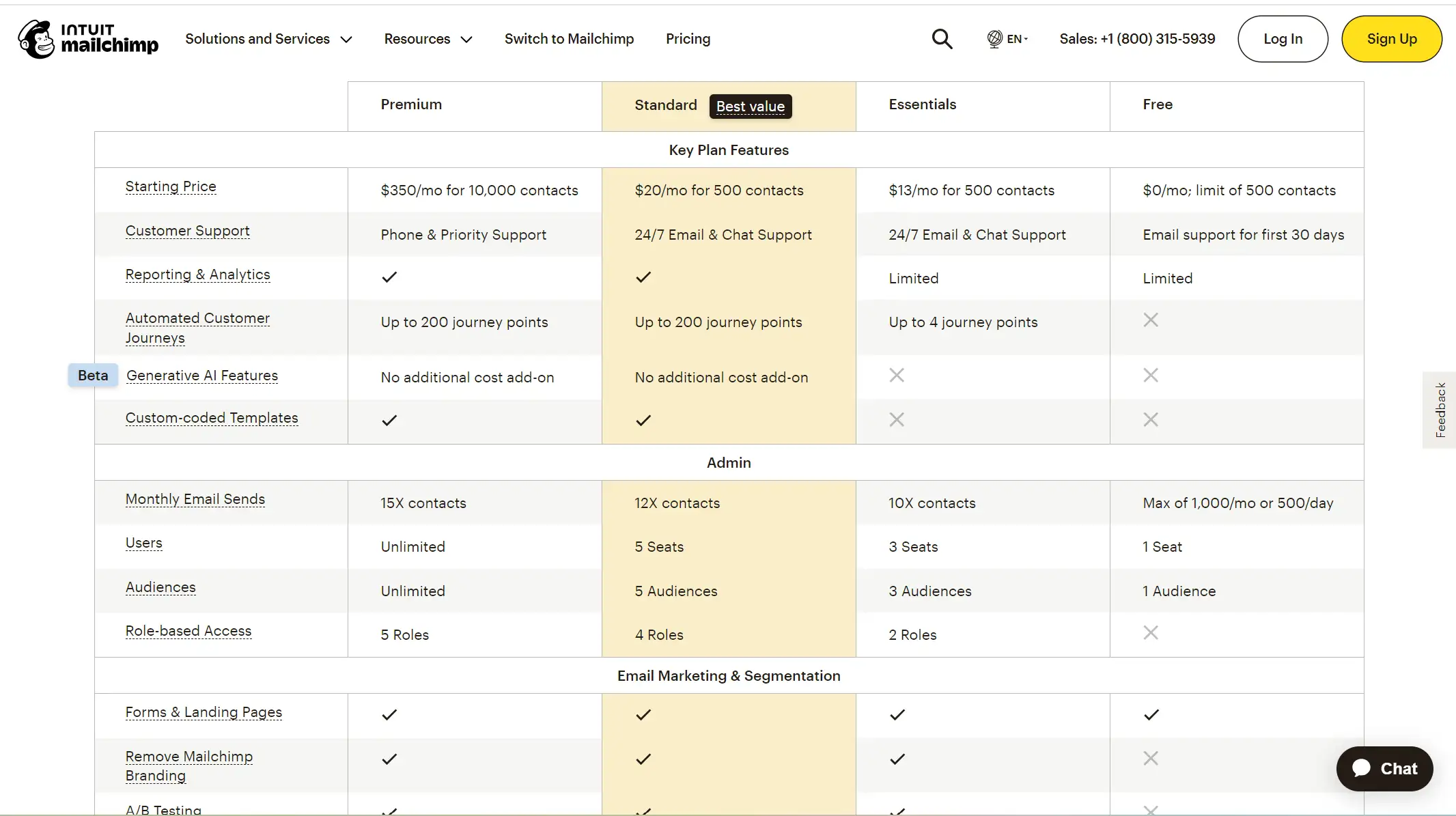
5.Zapier: Best no-code tool for creating automated workflows
Zapier is a workflow automation tool that is often seen as a central hub connecting hundreds of other web applications and services so that they can work together seamlessly. With this tool, users can create automated workflows called "Zaps". These workflows start with a trigger (a task that starts the workflow in the first application) and end with an action (an event that completes automatically in the second application).

Why Zapier is the best no-code automated workflow creation platform for beginners:
Ultra-broad app collection: Zapier connects to over 7,000 apps including popular apps such as Google Workspace, Wordpress, Notion, Hubspot, Slack, and more. What a staggering amount. Support for new top-selling apps is regularly added to the platform, ensuring users can continue to expand their business and automation capabilities as new tools become available.
Keep history: Zapier keeps a log of all your tasks, and by monitoring this history and managing your automated tasks, you can identify potential problems and risks and take corrective action if necessary. This is very important for new users and gives them a chance to make a second attempt.
Data Security: The platform is committed to maintaining the highest security standards, follows high privacy standards such as GDPR and CCPA, and allows users to customize their data retention policies. This feature ensures that the user's data and account contents are safe and private. It's very possible for a beginner to choose a risky platform and inadvertently disclose their data and information in the first place. Zapier does a good job of protecting users' data.
Pricing
Zapier's free trial allows users to automate basic workflows with only 100 tasks per month. Depending on the amount of tasks required by the user, each Zapier scheme charges a different fee. The figure below shows the price of each plan for 2000 tasks per month. Zapier also offers a customizable plan for enterprises.

How to choose your suitable no-code platform?
Selecting the ideal no-code platform requires a clear understanding of your requirements, preferred features, ease of use, support options, cost, and scalability.
- Identify your needs and goals
- Determine the type of application (mobile application, web application, customer relationship management).
- Determine development and maintenance budgets.
- The main features to look for
- Pricing and scalability
To find the most suitable no-code platform for your needs, we suggest you balance the expenses with the features and scalability necessary for your project.
Conclusion
These are our picks for the top five no-code platforms for 2024. They each have specialized features in different areas, and we hope this article has helped you further your knowledge of no-code platforms. With the rapid development of artificial intelligence and The Times, no code development platform has become a future trend. There are many other great no-code platforms out there, so if you're interested in this area, feel free to explore them.
Related reading:Typography in Effective Web Design
Written by
Kimmy
Published on
Dec 3, 2024
Share article
Read more
Our latest blog
Webpages in a minute, powered by Wegic!
With Wegic, transform your needs into stunning, functional websites with advanced AI